
Software bugs are a frustrating but common occurrence during the development process.
If your team is developing a new piece of software or you want to maintain your existing apps effectively, you’ll find this article useful.
We will give you a brief overview of the most prevalent bug types so you can better understand how they affect your software and have a greater awareness of the issues your team faces daily.
So, let’s get started.
Table of Contents
Syntax bugs
The most common kind of bug, one that frustrates software developers and shows up very often, even when the coding is in the hands of seasoned developers, is a syntax bug.
These bugs make it so you can’t compile a program or run it until they are removed.
When a syntax error occurs, the compiler doesn’t recognize what the affected code means so it cannot execute any commands until the issue has been fixed.
One common syntax error that developers face is a missing semicolon.
The semicolon can play different roles in different programming languages, but in popular languages like C# and Java, it tells the compiler where an instruction or command ends.
Here’s an example of how your compiler may indicate that you’ve missed a semicolon.
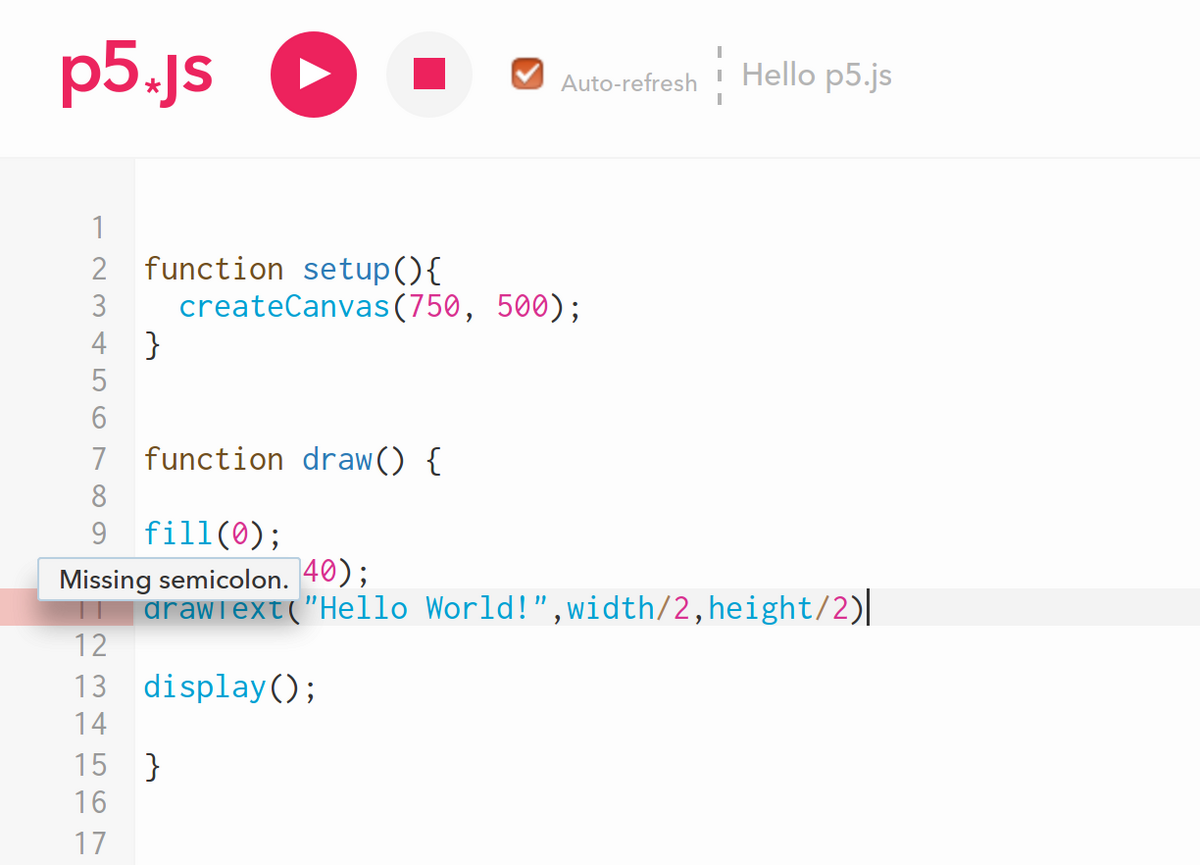
You can think of missing a semicolon like missing a period at the end of a sentence—if you omit a period, the reader can get confused and not know where the sentence ends.
These errors are a slight nuisance at most, as all compilers detect these bugs and generate a message indicating the type of error and the position where it happened.
Even before compilers come into play, developers can address syntax errors while they write the code.
Developers can use a code writing tool like an Integrated Development Environment (IDE) or a sophisticated text editor for code to detect syntax errors as they are written.
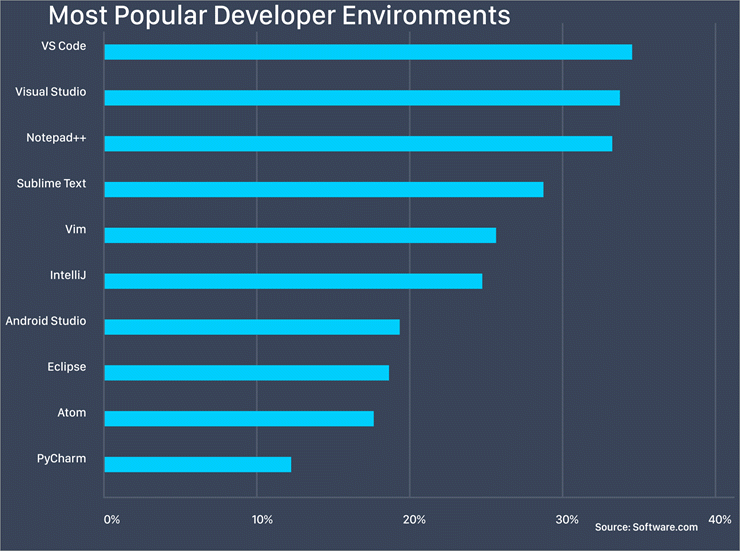
These are some of the most popular IDEs and text editors on the market today, and most of them will often have a syntax highlighting function.
Syntax highlighting is a function that distinguishes parts of source code using color.

Get unreal data to fix real issues in your app & web.
It typically highlights keywords, string literals, and other syntactic elements but can be especially useful for highlighting and drawing attention to coding errors.
The syntax error will simply get colored in a specific way to make it stand out, so a developer can quickly find and fix it.
After you’ve addressed all syntax bugs, your code can finally get compiled and run—but now you might have to deal with more complex bugs that aren’t so easy to manage.
Logic bugs
One of the bugs that can occur after your code is executed is a logic bug.
Like syntax errors, these bugs are also pretty common. They happen when the software’s code is written poorly or incorrectly.
The developer could have written badly structured code or had a number of minor but critical logical flaws in it.
Either way, although the code will run successfully, it won’t deliver the results you intended.
These logical flaws can be as minor as writing a multiplication sign when you wanted to write a division sign, resulting in an incorrect calculation.
Or, they can be more complex and make the whole software crash or get stuck, as is the case with never-ending loops.
Here’s an example of such a loop written in Python.
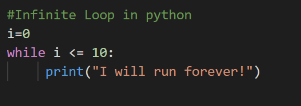
The problem in this example is that there is nothing to tell the code to stop sending the message “I will run forever!”, so the loop will continue indefinitely—until the program crashes or is terminated manually.
The code shown in the picture is simple, and an experienced developer will rarely make a mistake like this one.
However, in a real-world example, logical bugs can be easy to miss while coding because the programming language interpreter won’t identify this error as a problem.
Instead, fixing them can be a tedious process.
An experienced developer knowledgeable about the expected results and the program’s function will need to review the output and operation of that program manually.
Although challenging, fixing logic bugs is paramount. It will ensure that your program works as intended and gives accurate and predictable results.
Functional bugs
While on the topic of software that doesn’t work as intended, the next bugs we will cover are called functional bugs.
These bugs make some features of your software—or the entire software—not function as you intended it to.
As you might guess, such bugs are especially detrimental, as the entire purpose of your software is to deliver a set of features that provide value to your users.
After all, users expect the software to work in a particular way. After all, they purchase it with a specific goal in mind that they want to accomplish.
However, not all functional bugs will completely break your software, as they can be divided by severity levels.
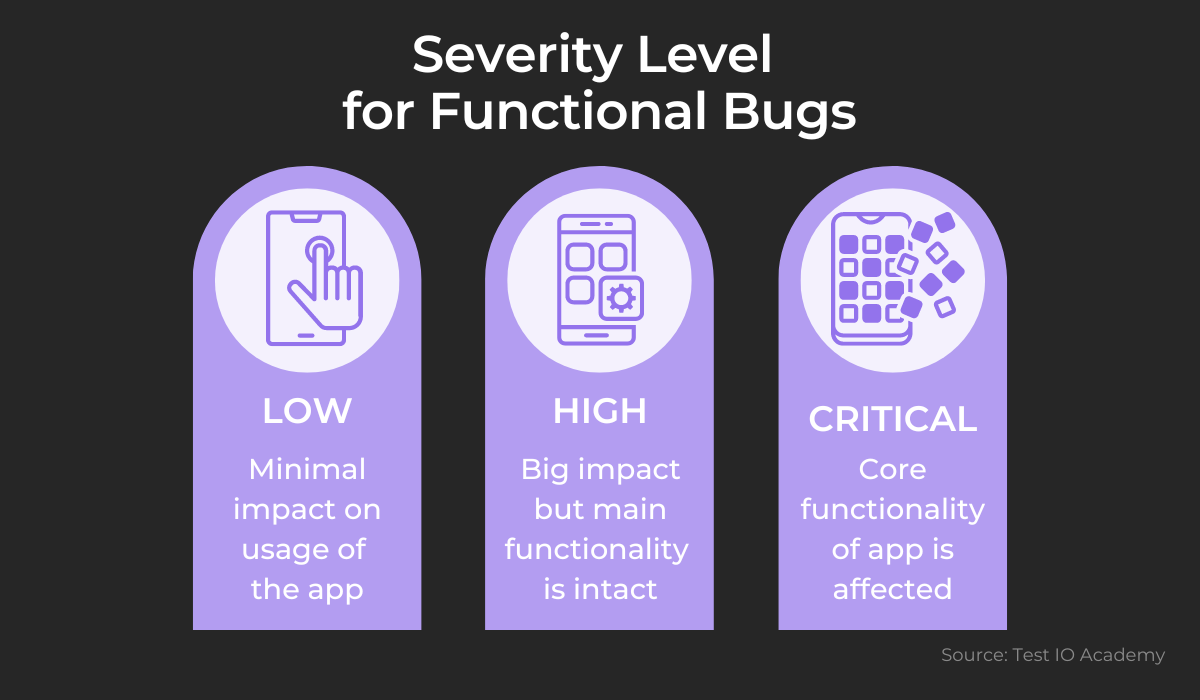
A low-severity functional bug, for example, can be as simple as an unclickable button on your app.
Although frustrating, low-severity bugs usually won’t prevent users from accessing the primary function of the app and using the app effectively.
That is not the case with a critical-level bug.
An example of a critical bug can be a shopping app that has an issue that prevents users from buying the items in their shopping cart and finishing the checkout process.
This kind of bug breaks the entire purpose of the app, making it unusable for users and causing potential loss of sales and customers to the organization running the app.
Functional bugs are usually found through functional testing, where your app is put through various different tests using special software or tested manually with the purpose of verifying whether the app meets the functional requirements or specifications.
After these bugs are discovered, developers can further classify them by severity so you can make a priority list and address the most urgent ones.
Usability bugs
A usability bug is a kind of bug that affects how users interact with your software.
Simply put, these bugs make the software difficult to use and confusing for users, which sometimes ends up hurting their user experience (UX) and making them more likely to stop using your app.
Usability bugs can, for example, make account creation tedious and frustrating for new users, or overcomplicate certain functionalities, making them difficult to use.
You can have a fully functional app that addresses other critical bugs on this list, but if your team doesn’t take care of any usability issues, it may still make the software inefficient or even impossible to use.
Usability bugs are especially important in e-commerce apps and websites as they can be the culprit behind cart abandonment.

Basically, cart abandonment means that users fail to complete the checkout process and make a purchase.
Usability bugs can contribute to these failed purchases by making important information difficult to find through poor navigation and menus, making their experience so inconvenient that they give up.
To find these bugs, you can put your software through a user-testing process.
In this process, you get end-users to interact with your software and let experts observe their behavior and receive feedback.
By making users complete specific tasks that your app was made to perform, you can see if any usability problems occur and where, as well as, even more importantly, if the users enjoyed using your product.
This way, you can get a sense of whether your team built an app with good UX or whether the app causes users some confusion and frustration, which you might want to address.
Performance bugs
Even though you may make your software entirely functional and usable, some bugs can drastically affect its performance.
These kinds of bugs are called performance bugs. They can affect your software’s speed, response and load time, resource consumption, and overall stability.
Users can still use a program with performance bugs, but their experience will most likely be frustrating and disappointing.
Moreover, the fact that users can use software with performance bugs doesn’t mean they will—according to research, most users have uninstalled a mobile app if it had performance issues.
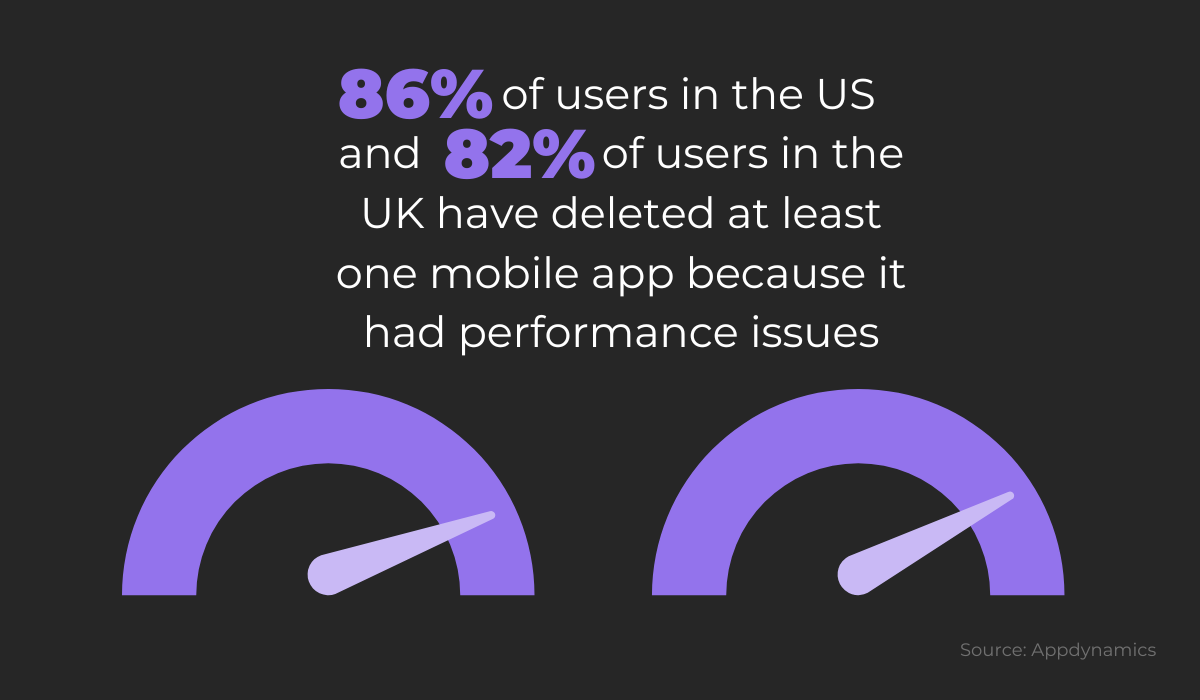
These stats alone should be enough to convince you that addressing performance bugs is a priority when developing an app.
Dealing with performance bugs, however, can be difficult, so you might want to equip your team with the right tools and the right strategy.
Unlike the types of bugs that can be detected in the codebase itself, performance bugs are found in the performance testing phase of development.
This stage consists of different types of testing.
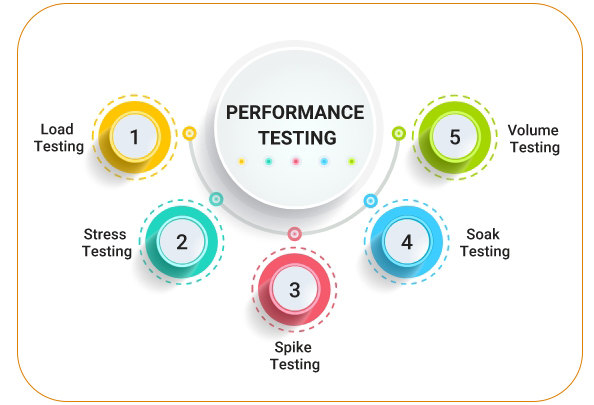
These tests assess the performance of your application in various scenarios and under different conditions.
By using these tests, you may better anticipate how your app will perform when released and avoid any unexpected performance issues.
For example, load testing sees how your application will work under user loads of different sizes.
Suppose you have an anticipated number of users who will download and actively use your application.
In that case, you may consider testing whether the app will endure this load without any problems.
The other tests follow a similar pattern, testing the app with sudden spikes of active users (Spike testing), testing the app under a load for an extended period (Soak testing), etc.
You might want to have your team do these tests before your app is launched, as you will save users from potential frustration and give them a more effective and efficient piece of software they will enjoy using.
Compatibility bugs
Another kind of bug that you might want to get familiar with is a compatibility bug.
These types of bugs affect a piece of software when it’s run on specific types of devices, operating systems, or browsers.
For example, if you run an older version of iOS, a new or updated application might not be compatible with that version, which causes the application to crash.
If an app is installed on an incompatible device, it won’t work as intended due to compatibility bugs, and users will experience issues.
The issues might range from unintentional UI variations, CSS style differences, and misaligned content, to many more problems.
Finding these compatibility bugs is not often done during your software’s initial testing phase. Instead, additional compatibility tests are made.
You can conduct different types of compatibility testing to ensure your software works on many platforms.

Browser compatibility testing, for example, will include testing your web application on different browsers to ensure it works the way it’s intended.
To test it even further, you could try it out on older browser versions, mobile browsers, browsers installed on different operating systems, etc.
In any case, ensuring your app is compatible with a wide range of platforms will make users less likely to experience any unforeseen performance or UI problems—giving them a smooth and bug-free experience.
Security bugs
After you’ve made a fully functional application that’s compatible with many operating systems and performs as expected, you might think your job is done.
But, you still have to deal with one of the most dangerous types of software bugs—security bugs.
Security bugs differ from the previously covered bugs that affect software quality. They damage your organization’s data and expose your software users to significant risk.
These bugs make your software vulnerable to cyberattacks and can allow attackers to acquire sensitive user data and gain unauthorized access or privileges on a computer system.
Here are some common types of security bugs:

Some of the most common types of security vulnerabilities are SQL injections, which are flaws in your software that allow attackers to inject malicious code into the program.
If successful, attackers can read, modify or delete sensitive data from your database and can sometimes execute commands on the operating system.
This issue can have extremely harmful consequences, especially if you deal with sensitive data.

Very handy for handling user feedback. CTOs, devs, testers – rejoice.
For example, if your software deals with users’ financial data, an attacker can void already made transactions, change user balances or even delete all financial data altogether.
As you can see, vulnerabilities like these are a critical threat, and you’d be wise to have your team account for them while developing software and even more so after the software is released.
Dealing with security bugs properly will help prevent exploits from occurring and may save your reputation, as it’s unlikely that any user will trust you with their data and money if your software is vulnerable.
Conclusion
The reality is that it’s almost impossible to develop software without any issues on the first try.
So, to be able to prevent or fix bugs, you have to get thoroughly familiar with them.
The software bugs we listed here are just the starting point. There are many other types of bugs, and you would do well to learn about all of them if you haven’t started to do so already.
We hope this article has given you some general knowledge about the most common software bugs, how they work, and their severity—so you can handle them more competently in future projects.





