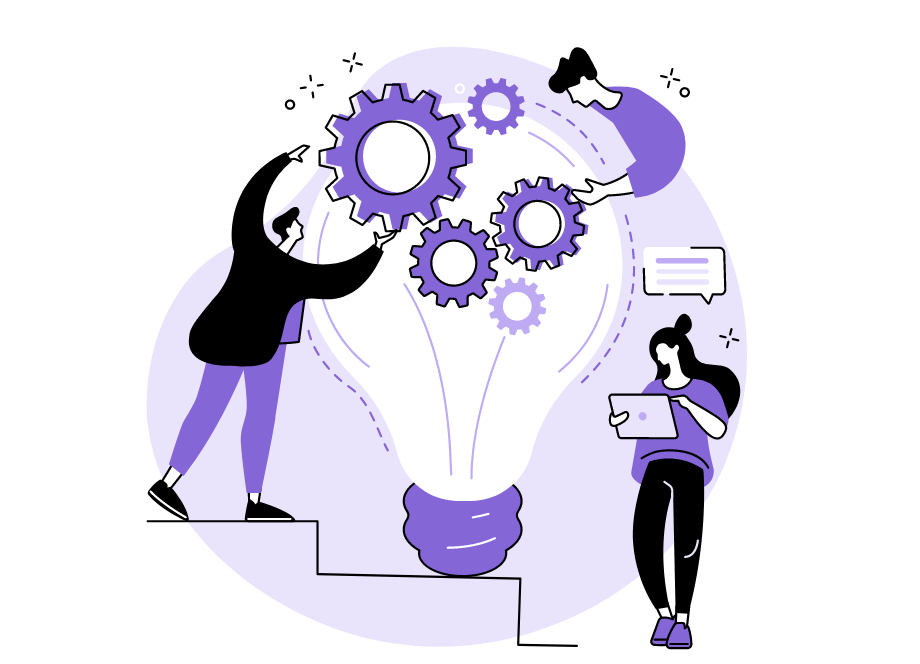Steps to reproduce are the cornerstone of any good bug report.
They make it possible for developers to recreate a bug on their end, so they can understand what triggers it and how it can be resolved.
Without these instructions, fixing a bug would often be nearly impossible, not to mention extremely time-consuming.
That’s why, in this article, we’ll discuss the importance of steps to reproduce in bug reports.
We’ll also cover what happens when you don’t include them in the report, and how it can affect the progress of fixing bugs.
Stay tuned!
Table of Contents
Completes the bug report
For most developers, the steps to reproduce are arguably one of the most critical sections of a bug report.
That’s because, without detailed descriptions of the steps that led to a bug, they don’t have enough information to fix bugs properly—even if other sections are included.
For example, if you look at a bug report in the picture below, you can see all sorts of information about the bug.
You’ll notice it affects certain browsers on various operating systems and screen sizes—and has been given both “urgent” and “medium-level” labels.
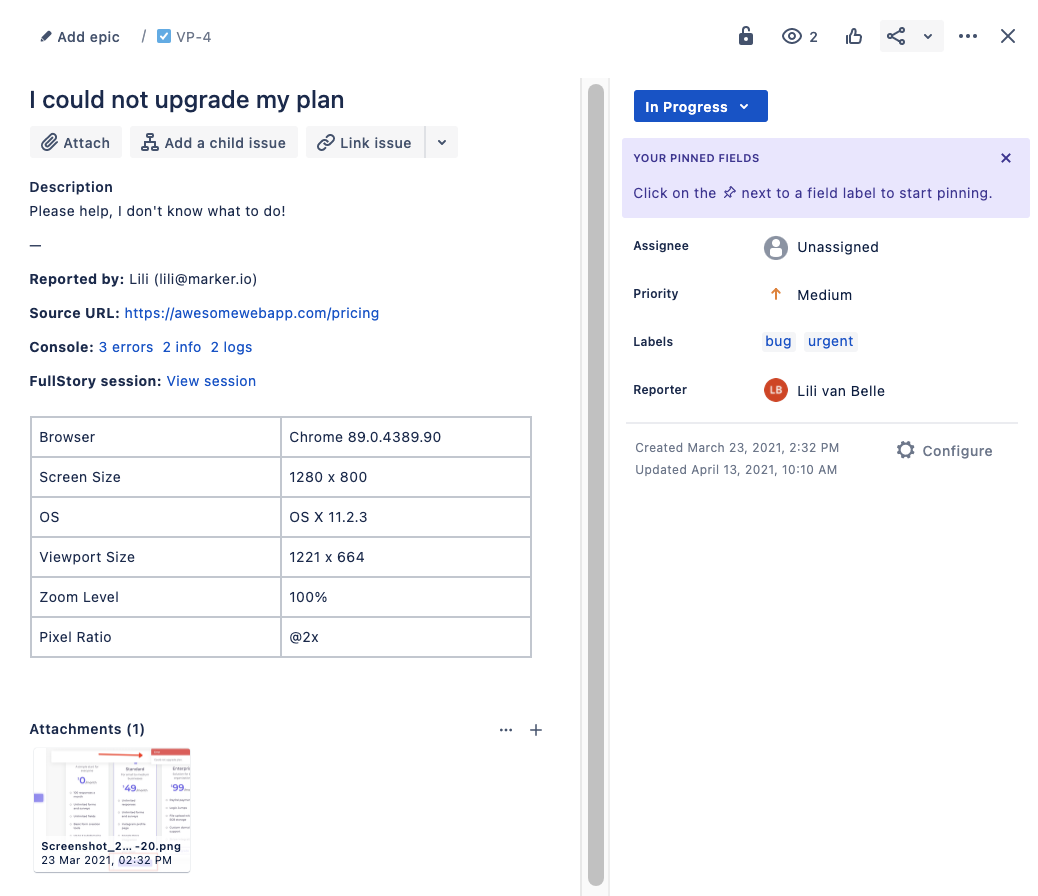
However, you’ll also notice these details alone aren’t enough to properly fix the bug.
Although they may give developers a general idea of the context in which the bug occurs, it would be challenging for them to troubleshoot the bug based on these data alone.
For this reason, developers also need steps to reproduce that’ll enable them to recreate the bug themselves.

Get unreal data to fix real issues in your app & web.
These steps shouldn’t necessarily include lengthy explanations, but rather just give them an idea of what has happened and where things went wrong.
To put it simply, it’s important for developers to have all the relevant information about a bug.
But steps to reproduce are key since they’re what allow developers to figure out how the product is broken.
Helps developers to fix the bug
Because developers rely so heavily on reproducibility to identify bugs, clear steps showing how a problem was created can be invaluable.
Now, following the exact steps in the exact order of testers, developers can reproduce the bug in their own environment and then track it down to its source.
This process saves time and effort, allowing developers to focus on fixing bugs rather than creating test cases for them.
But to truly understand the impact of the steps to reproduce on developers’ productivity, it’s necessary to look at the other side of the coin.
That is, what happens when a bug report lacks the steps to reproduce?
Let’s consider an example to answer this question.
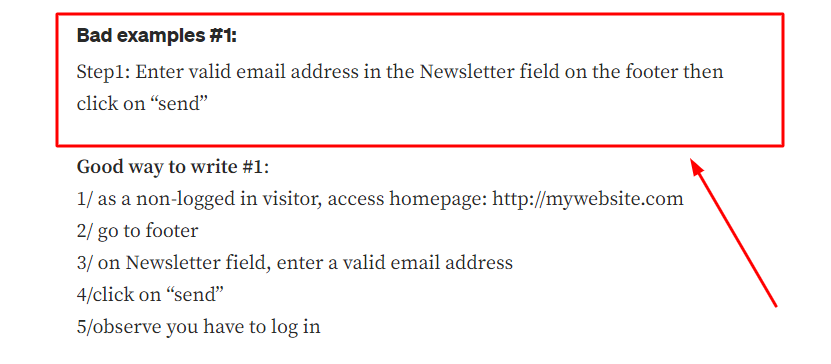
When you look at the poorly written steps to reproduce in the picture above, it’s clear that they would be challenging for developers to recreate.
As they provide too little valuable information, they leave developers to their own devices to make educated guesses about how a bug was triggered.
That doesn’t mean that they won’t be successful in this endeavor, but there’s no guarantee that they’ll come up with an effective solution.
Jim Bird, an experienced software development manager, puts it this way:
Sometimes you can fix a problem without being able to see it happen in front of you, come up with a theory on your own, trusting your gut—especially if this is code that you recently worked on. But reproducing the problem first gives you the confidence that you aren’t wasting your time and that you actually fixed the right issue. Trying to reproduce the problem should almost always be your first step.
But this problem is only half the story.
The debugging process is a cyclical one, and once the developers have fixed a bug, it must be retested again by testers.
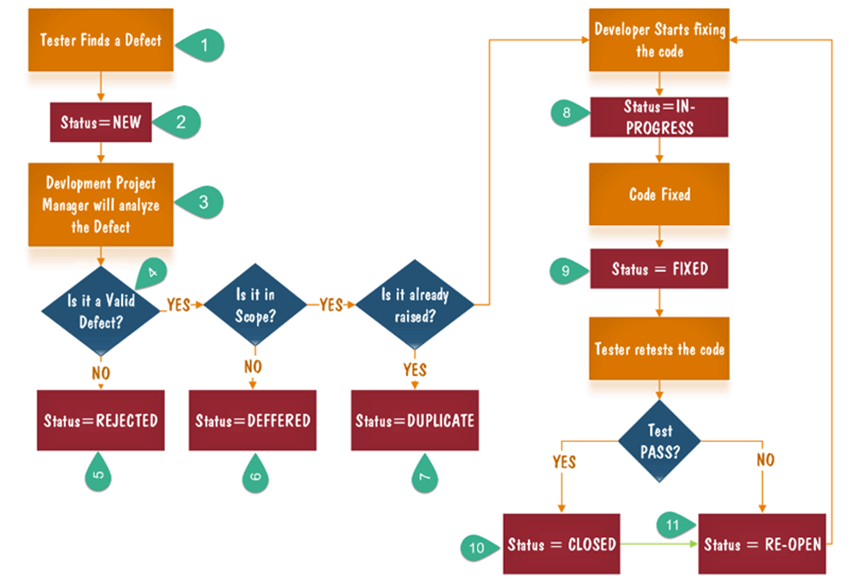
But without the steps to reproduce in place, it’s possible that testers won’t be able to replicate the issue on their end either, because they won’t be able to recreate the conditions that caused it in the first place.
Consequently, they won’t be able to verify with certainty that the bug has been removed.
This means that the bug may be reintroduced during retesting and then introduced into the product again, which can cause a whole new set of problems.
Because of this, debugging can take a lot longer than it should and frustrate developers, who may feel like they’re going in circles when fixing a bug.
Therefore, having a set of steps to reproduce gives developers the ability to quickly replicate bugs so that they can be addressed in the most efficient manner possible.
Shows which bugs to prioritize
Bugs are a fact of life in the development world, but some kinds are more serious than others.
For example, some may merely be an annoyance, while others could cause the entire app to crash or result in data loss.
That’s why it’s important to prioritize them accordingly.
When you examine a classical bug report, you’ll see that one of the fields is dedicated to priority, which is a way for developers to know how important a particular bug is.
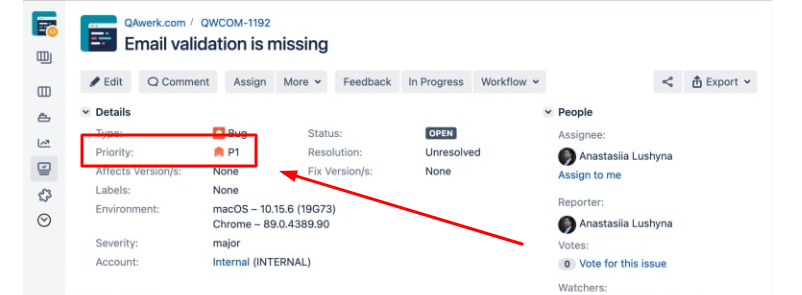
These fields are color-coded to indicate the level of priority: green for low priority, blue for medium, yellow for high, and red for critical priority.
This lets developers know which bugs should be fixed first and which ones can wait until later.
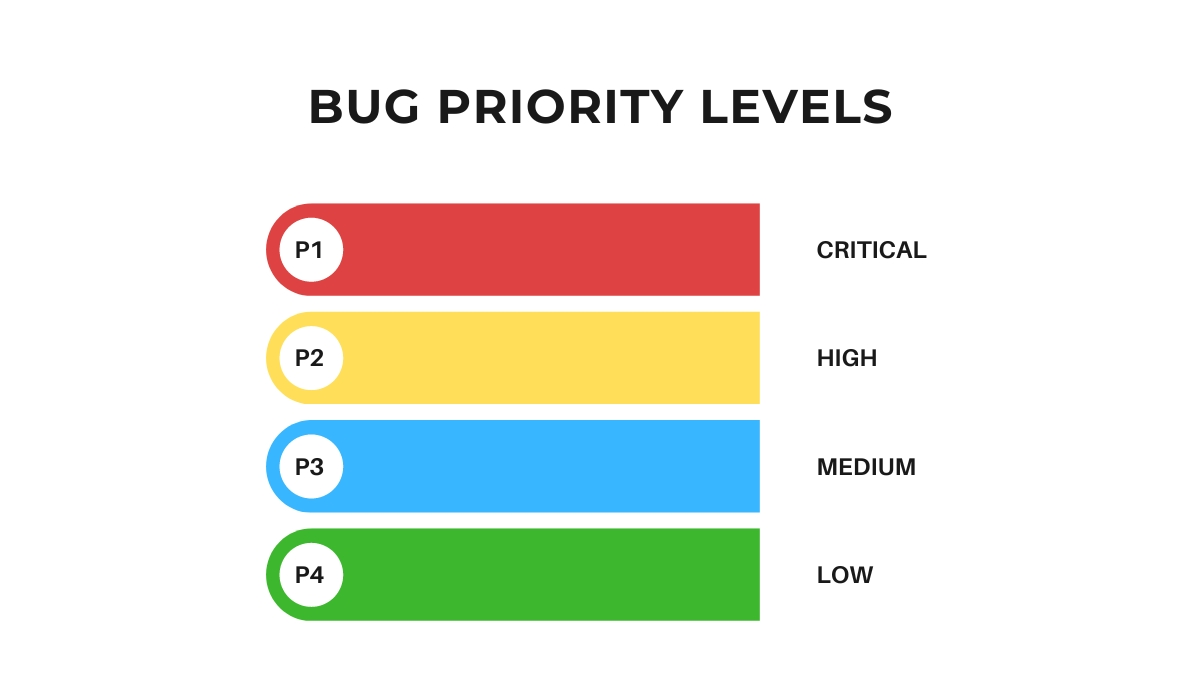
However, assigning a priority level to a bug isn’t always an automatic process.
Most of the time, project managers are responsible for this task, but only after weighing the seriousness of the bug against the schedule and resources required to fix it.
And, as you can imagine, this is very difficult to do if the steps to reproduce are nonexistent.
Having these steps at hand gives project managers the opportunity to quickly identify how much work is likely to go into fixing each one, compared to how important it is to have them resolved.
This helps them determine which bugs need immediate attention, and which aren’t as urgent, so they can prioritize them accordingly, and assign them to dedicated developers.
That makes it a lot easier to manage the project and keep it on track.
All in all, having a clear set of steps to reproduce is the best way to ensure that the bug reports are prioritized, actionable, and easy to follow.
Improves team collaboration
One of the most beneficial things about having the steps to reproduce is that they improve collaboration, especially between members of the development and testing team.
It is pretty self-explanatory why that’s the case.
When testers clearly explain the steps they took when they found a bug, developers don’t need to spend as much time trying to guess what they were doing or why they did it.
This can help reduce the number of miscommunications that occur between testers and developers—and ultimately improve their collaboration.
Software developer and industry veteran Andre Speek explains it this way:
For us developers it is not enough when all we get is something like ‘it doesn’t work’. So always add as many details as possible.
You can learn more about how the steps to reproduce affect collaboration by reading Reddit threads on this subject, like this one, or this discussion on StackExchange, where developers openly discuss their frustrations with testers who don’t provide enough information for recreating bugs.
But let’s look at an example to illustrate this point.
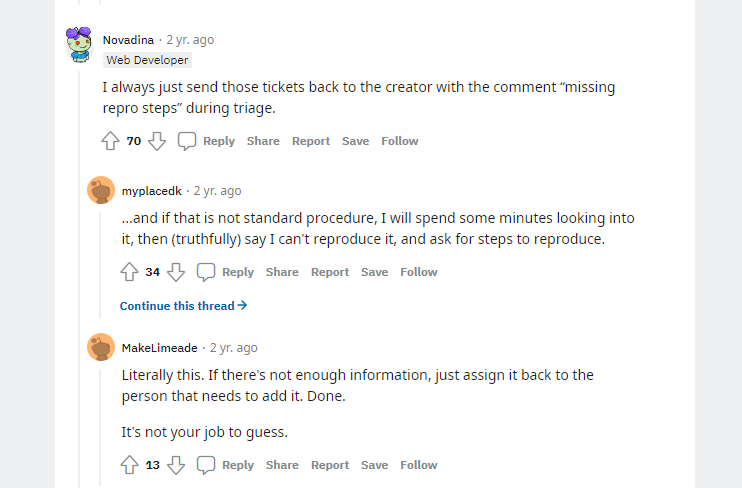
The above example perfectly shows that for successful collaboration between developers and testers, the steps to reproduce must be clearly defined.
If they don’t exist, a disconnect can occur between the testers and the developers, which is never good for any project.
As such, a bug report with steps to reproduce allows testers, developers, and everyone in between to work together more efficiently.
After all, it gives them a clear set of guidelines that everyone can follow, which can do wonders for better collaboration.
Conclusion
Steps to reproduce are a useful and valuable part of every good bug report.
They help developers find bugs faster and make them easier to fix.
They also enable them to communicate more effectively with testers and project managers, which improves collaboration overall.
As such, steps to reproduce should be included in every report, whether it’s an extensive template or just a short email informing others about the bug.