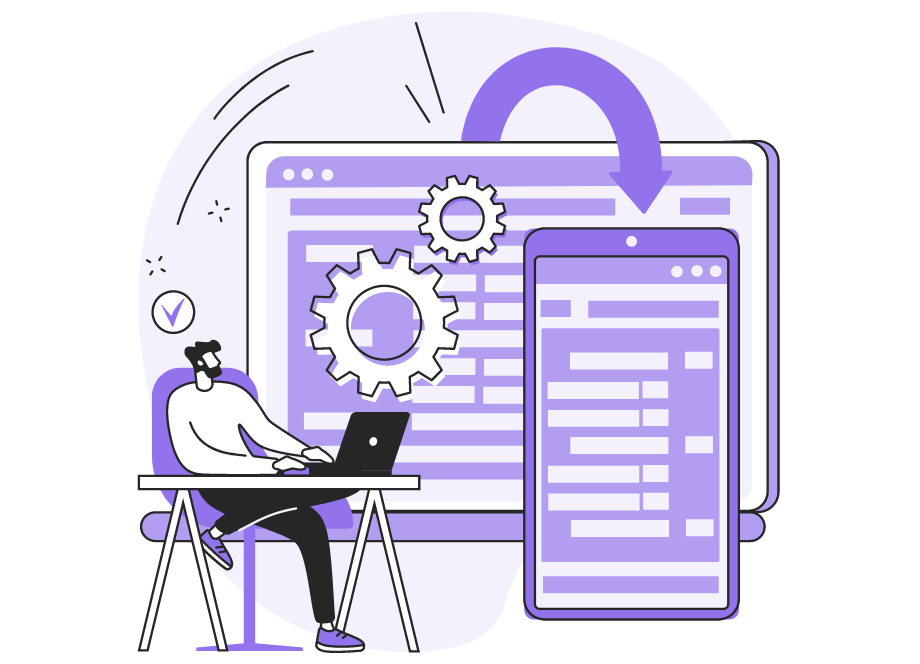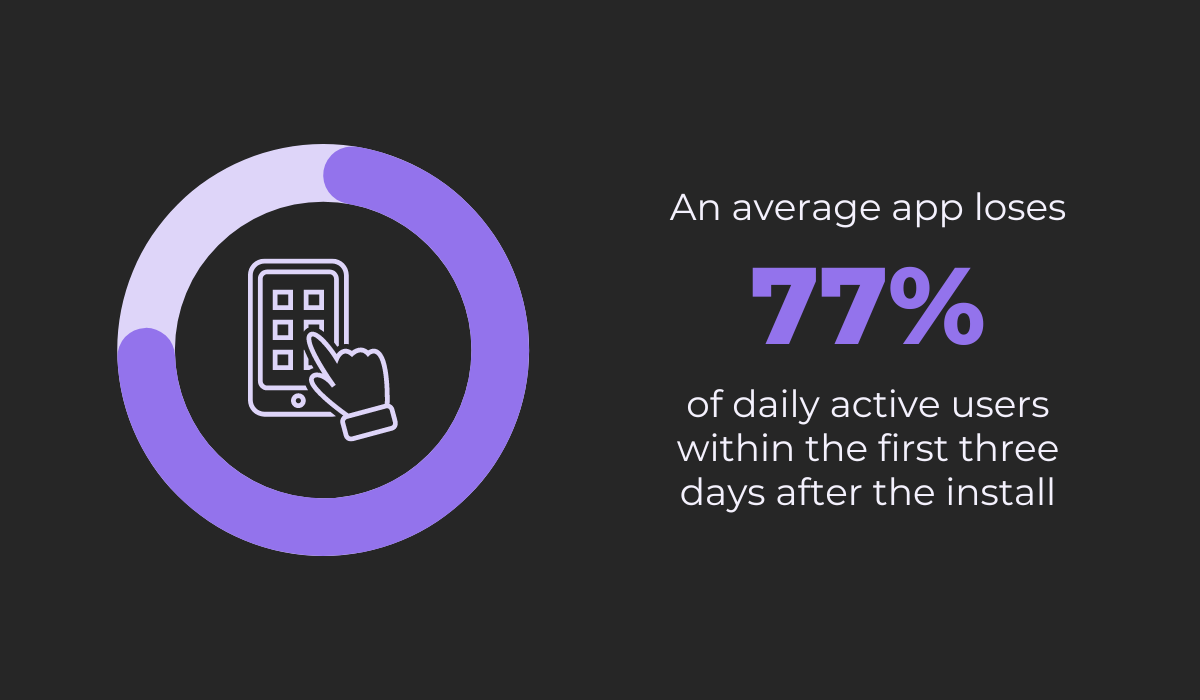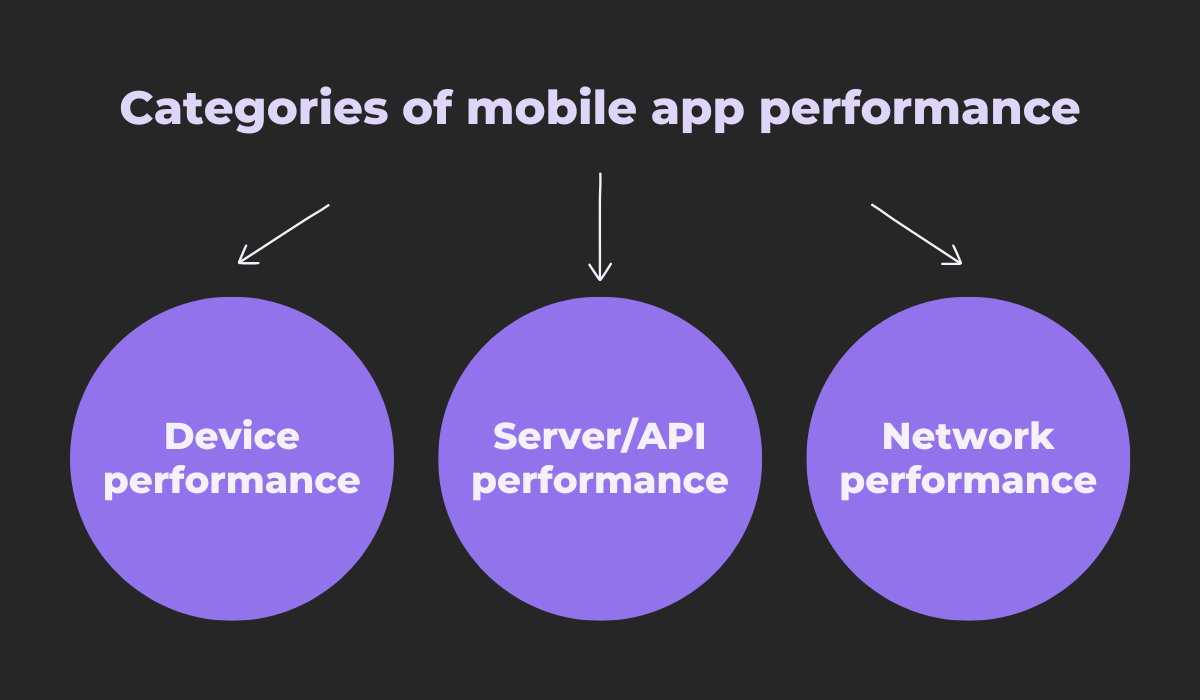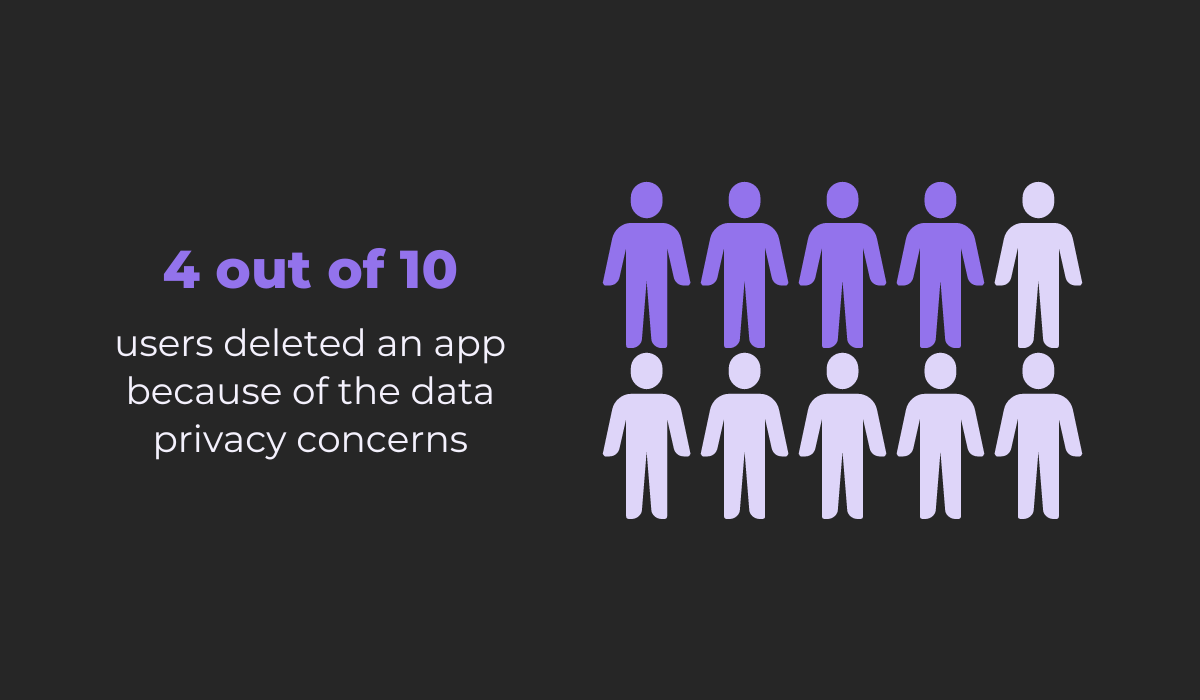If you want your app to succeed regardless of niche, the app must be impeccable.
Your competitors are numerous, and they all have the same goal—to attract and retain users.
Any misstep in the performance or functionality of your mobile app can drive your users to seek another solution for their needs.
That’s why mobile app testing is crucial. Luckily, we’ve put together a complete guide that will help you navigate the app testing world and better understand how to improve your product.
Ready? Let’s start!
Table of Contents
What Are the Types of Mobile App Testing
Mobile app testing is a rigorous and detailed process.
That shouldn’t surprise anybody. With approximately 5.2 mobile apps available for download on Google Play and the Apple App Store, any app faces a lot of competition for users.
That’s why there are multiple test types that ensure that the mobile app gets to its users in the best shape possible.
Let’s examine the most important types of app testing.
Functional Testing
The purpose of this type of mobile app testing is to ensure that the app is working as intended.
That means that every feature and function of the mobile app should work exactly as it’s envisioned, providing users with a flawless experience.

Get unreal data to fix real issues in your app & web.
And that can be crucial for the success of the app. Most users won’t hesitate to uninstall the app if it doesn’t function properly.
For example, according to data by Quettra, an average app loses 77% of daily active users (DAU) after only three days of use.
Within 30 days, that percentage climbs to 90%, and within 90 days, over 95% of DAUs are gone.
So, if your app isn’t as close to flawless as possible, it’s under an even bigger risk of being abandoned in favor of an app that works without hiccups.
What can you test during a functional testing procedure? There are some crucial usage scenarios that you should undoubtedly include:
- App installation
- App launch
- User sign-up and log-in
- The timely appearance and rendering of push notifications
- Buttons, text boxes, icons, and menus functionality
They represent only a few of the many elements to test during functional testing.
Which elements and how many of them you’ll include depends on the app type, its purpose, target audience, and more.
Regardless of all of those combinations of factors, the bottom line is that functional testing ensures that the mobile app works as it should.
Performance Testing
When testing a mobile app, it’s essential to see how it performs under various conditions.
That’s what performance testing is for.
In performance testing, you put your mobile app in various non-optimal conditions to see how it performs and whether there are any problems that you should address.
The performance of a mobile app is usually tested in three different categories:
When testing the performance of a device, you can check how long it takes for the app to start up, how much battery it uses, how much phone memory a specific app features consume, whether it interferes with other apps that are simultaneously running, etc.
Testing the server/API performance is important because it tests how the app handles data from the server, how many API calls are generated from the app, and how the app handles the server being down.
Network performance tests how the app performs when there’s a delay in receiving information from the network, when there’s a package loss, and how the app performs at various network speeds.
In essence, performance testing is necessary to see how the app behaves under high-stress conditions, in unstable environments, and with high workloads.

Compatibility Testing
The variety of devices that your users can have is seemingly endless.
The different hardware specifications, operating systems and variations within operating systems, screen sizes, and browsers they use are just a small part of all the different considerations you should keep in mind when testing a mobile app.
That is precisely what compatibility testing focuses on.
Compatibility testing aims to ensure the mobile app is suitable for use (i.e., compatible) with as many devices, screen resolutions, operating systems, and other specifications we’ve mentioned, as possible.
Why? Because you should ensure optimal performance across all platforms if you want to attract and retain as many users as possible.
Like with other types of testing, there are software tools that can help you check compatibility.
For instance, SmartBear can test an app across many browsers and compare its performance.
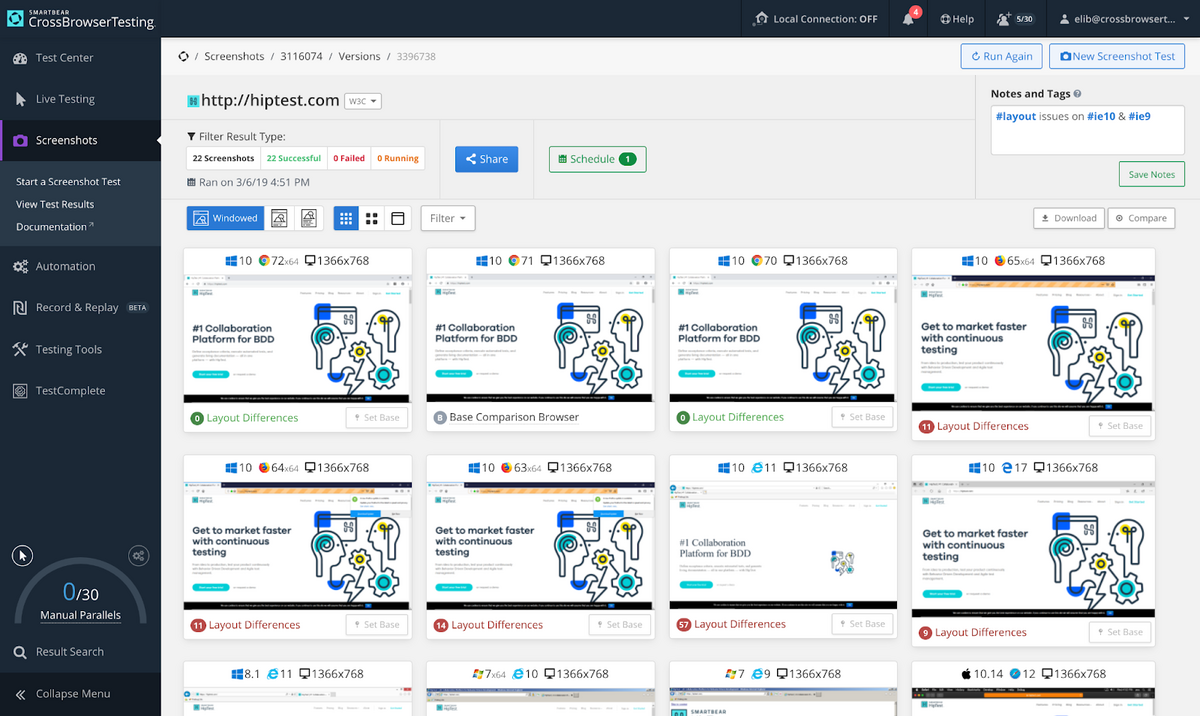
The software provides images of how the app looks in different browsers so you can compare them and see if there are any differences in layout, issues that should be fixed, etc.
Compatibility testing is vital if you don’t want to lose users because your app doesn’t perform well on their preferred device or OS, making it impossible to use.
Usability Testing
When we look at the countless factors and their combinations that can cause a customer to use the mobile app or not, it all comes down to how much they enjoy it.
Do they happily tap the mobile app’s icon, knowing they’ll have a great experience using it? Do they find the app intuitive and responsive? Do they like the layout and the design?
Those are all vital questions, and you can get the answers to them by testing the app’s usability.
In a nutshell, usability testing determines how user-friendly the app is. It helps to identify any issues, mistakes, or bugs that can affect how seamless the experience of using the app is.
For example, according to a study by PacketZoom, 63% of users would abandon an app if it took more than five seconds to load.
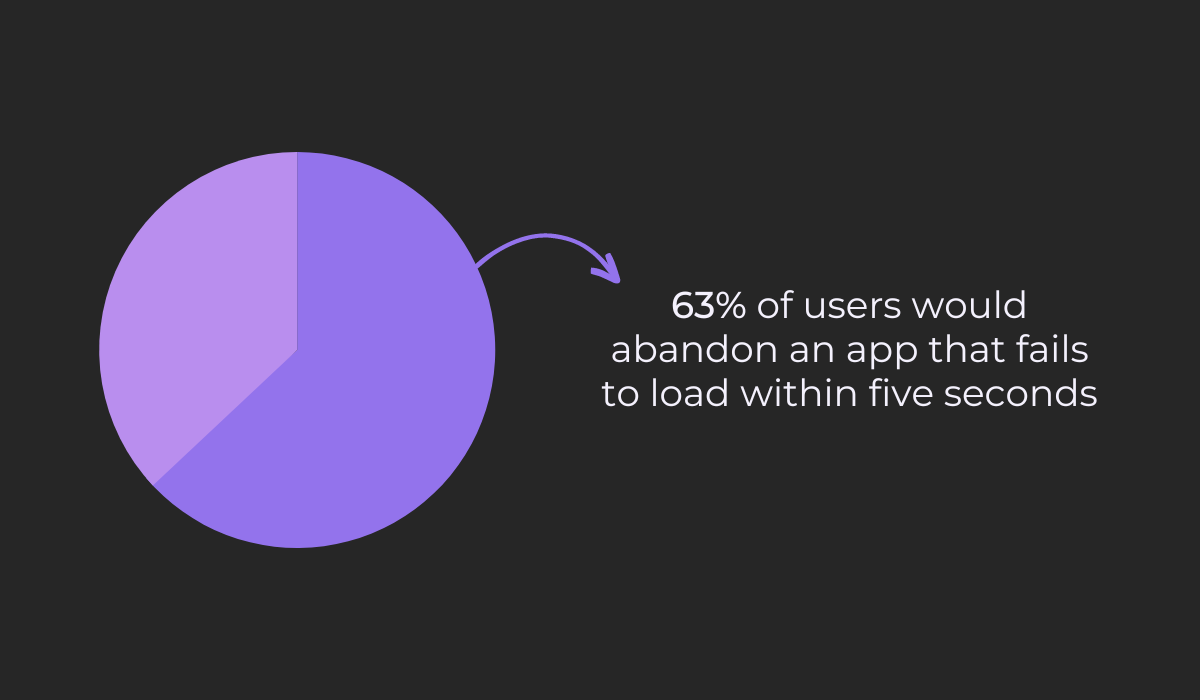
Of course, how long the user is prepared to wait for the app to load can differ depending on the individual, but the research provides a general ballpark to work with. You can then see how your app fits into it through testing.
The point is that usability testing can help you prevent customer churn by measuring the factors that affect how, in the end, the users are satisfied with the user experience your app provides.
Security Testing
There are multiple reasons why mobile app security testing is important.
More and more applications ask for access to users’ personal information, from the obvious ones like Facebook or Tinder to the ones you most likely wouldn’t expect.
For example, one Reddit user was baffled when a calculator app asked them for permission to access their personal data.
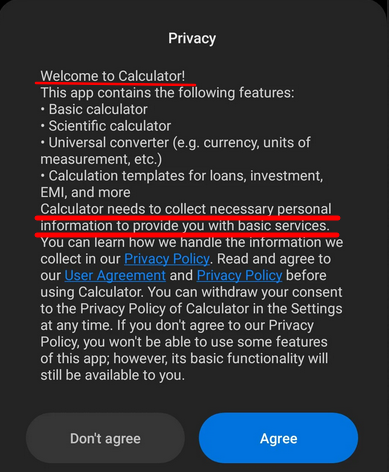
Users have become increasingly more aware of privacy issues and worried about their own security and safety.
That’s why you should perform thorough security testing to ensure that your users’ data cannot be compromised in any way.
If your customers suspect their personal data is at risk, they might uninstall your app.
According to data by Deloitte, the percentage of them that might do that only because they’re concerned is 40%.
Therefore, it’s crucial that you analyze your app for risks of cyber attacks, viruses, malware, any form of unauthorized access, or other security loopholes that can put your users’ personal data at risk.
There are many tools that offer thorough security testing, like ImmuniWeb, Zed Attack Proxy, and Micro Focus, to name just a few.
Fortifying your mobile app by ensuring that security is impeccable will produce a great reputation and results in the long run.
How to Test a Mobile App
When it comes to testing a mobile app, there are two main routes you can take to perform it—manual and automated app testing.
There are significant differences between those two approaches, and each has its own advantages and drawbacks.
In this section, we will examine both approaches, so let’s start with manual app testing.
Manual App Testing
You can test a mobile app manually, which requires more time and effort than automated testing, but it has its place in the field of app testing.
The purpose of manual app testing is the same as the purpose of any other testing method—to find and fix issues and bugs before the app gets on the users’ screens.
What makes manual testing unique is that it’s performed by testers who check and validate the features of an app one by one.
They do that by developing and executing test cases that can show them if there’s a problem that needs to be fixed.
For instance, below, you can see what a part of a checklist with various test cases can look like.
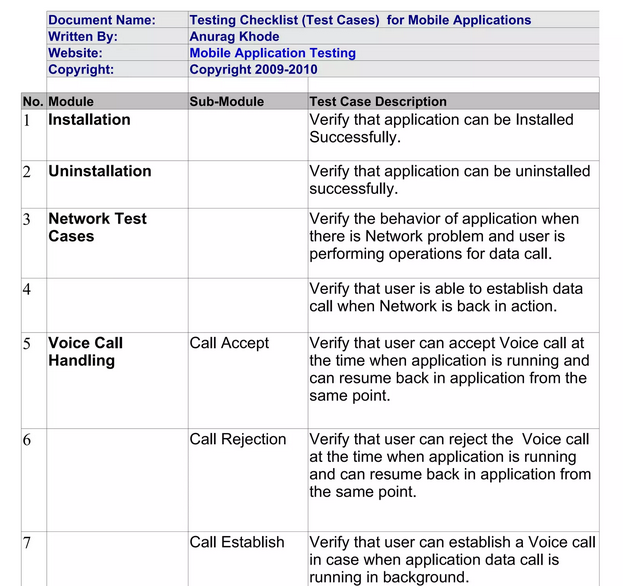
A tester needs to manually test different scenarios to verify that mobile app features work as intended.
If you imagine that a checklist like that can have dozens and dozens of test cases, the drawbacks of manual app testing are apparent—it can be slow and unproductive.
On the other hand, executing tests one at a time is great for situations when a focused and nuanced approach is required, such as usability testing.
During manual usability testing, a user should have a great tool that they can use to report a bug so that testers can efficiently find and fix the issue.
Shake is an excellent tool for that purpose. When a user reports a bug, Shake automatically attaches all the data a tester needs.
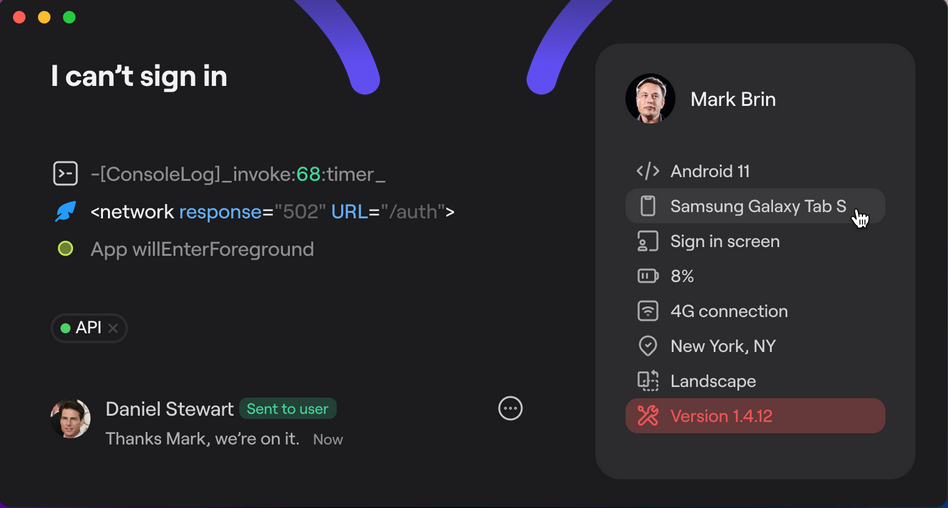
That way, a tester gets a detailed bug report and can quickly find what caused the issue.
That’s immensely beneficial if you opt for manual app testing. However, as we’ve mentioned, there’s another way to test the apps.
Let’s discuss it in the following subsection.
Automated App Testing
You can test mobile apps through automated testing, which has several distinctions from manual app testing, as well as its own advantages and disadvantages.
The main advantage of automated app testing is speed.
It’s not surprising that manually executing test cases requires more time than running tests automatically with the help of software tools.
For example, one of the software tools for automated testing is Testsigma.
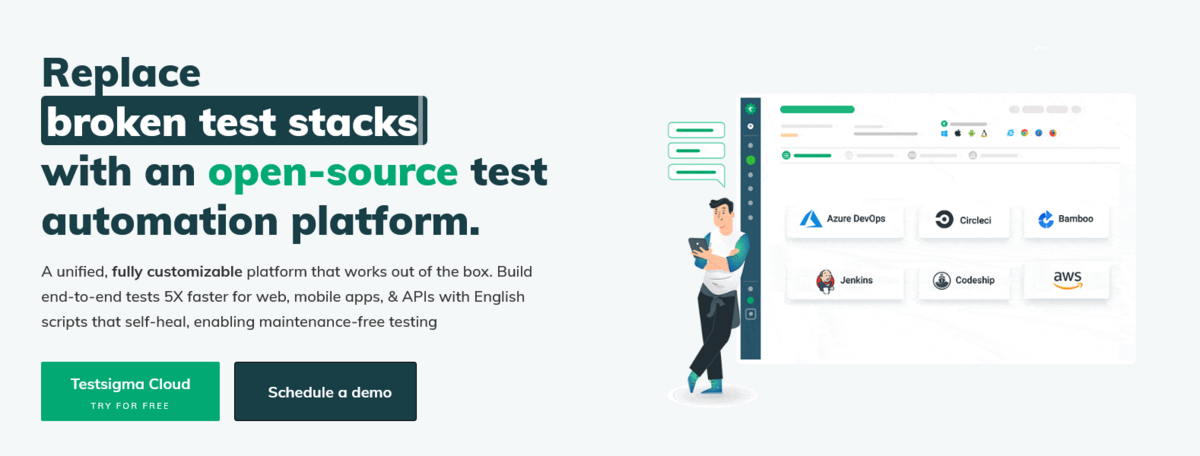
There are many tools for automated app testing to choose from.
In essence, all of them are designed to run a set of instructions to validate a particular mobile app feature.
Therefore, automated testing is best if you need to test repetitive tasks on many users simultaneously, like during performance testing, for instance.
Manual work is still required while setting up tests, but in the long run, automated testing saves time your employees can spend on other important tasks.
The graph from Bleum you can see below illustrates that well.
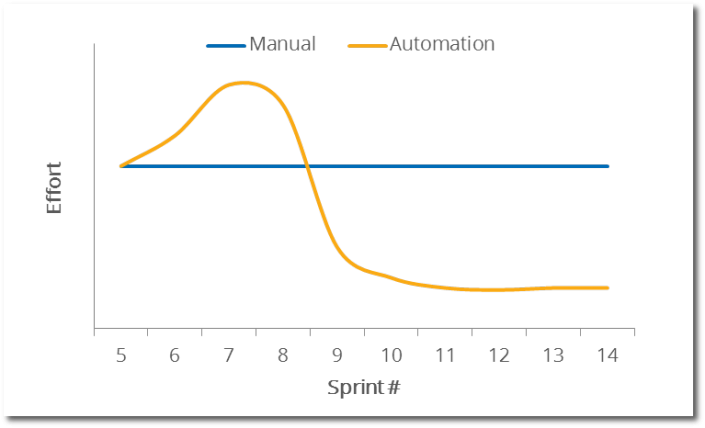
A substantial effort might be required to set up automated app testing, but once you do that, the testing essentially goes on without you.
In addition to the initial effort in setting up test scripts, they also should be maintained.
As Dennis Martinez, an experienced software engineer, warns, if you don’t maintain your automated tests, they can become problematic.
Tests that aren’t kept up to date increase the possibility of false positives, flakiness and slow test runs.
To sum up, automated app testing can cover a lot of ground quickly, but you need to invest time and effort to set it up properly and maintain it if you want to maximize its potential.
What Can a Mobile App Be Tested On
In addition to choosing the type of mobile app testing and whether you want to go for the manual or the automated option, there is one more decision you need to make—what to test a mobile app on.
You can test mobile apps on simulators, emulators, real devices, and cloud-based services.
Simulators create an environment that mimics the device’s operating system and characteristics.
Essentially, simulators test the mobile app in an environment that behaves like the software of a real mobile device.
Simulators are mainly used for iOS devices. For example, Frank is an open-source iOS simulator for which you need a device with iOS.
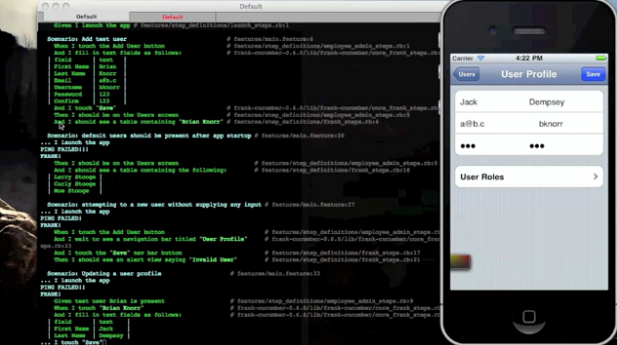
Simulators are great for testing an operating environment, but they have their limitations.
The most notable one is that simulators can’t imitate hardware functionalities, components, or real-world conditions.
This is where emulators come in.
Unlike simulators, emulators can mimic both the hardware and software characteristics of a particular device.
In other words, emulators create a complete virtual device to test a mobile app.
Emulators are used mainly for Android devices. For instance, Appium is a well-known emulator that you can use in combination with Android Studio to test mobile apps, even on Windows.
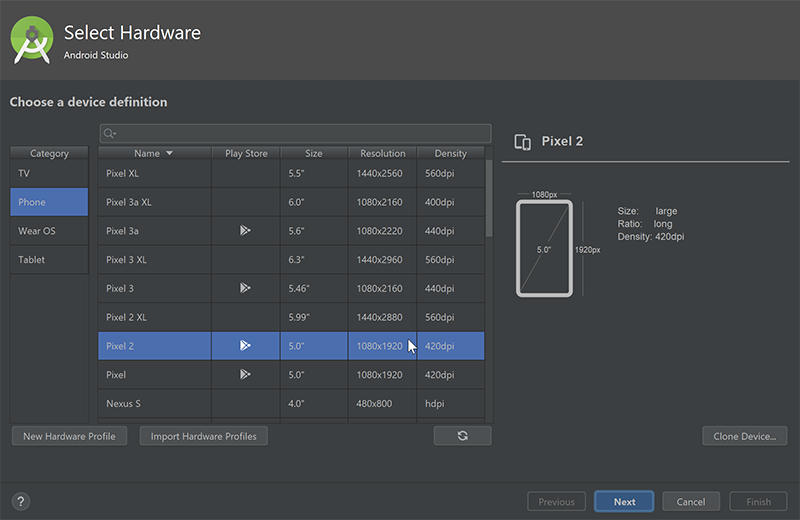
However, although emulators can create an environment that closely resembles an actual device and test mobile apps in it, testing with them isn’t the same as on real devices.
Testing on real devices is the most reliable way. You can test an app on a real, physical device that’s the same as the one your customer will have in their hands.
For instance, performance testing on real devices will give you the most accurate results because you can use the app in the same conditions as your user will.
How does the app react when there’s a call incoming while you’re using it? How much battery does it drain? Is the interface displaying correctly on every screen resolution?
Those are just some situations you can most reliably test on real devices.
On the other hand, the main disadvantage of this type of testing is the number of devices you would need to have at your disposal.
For instance, the variety of different screen resolutions across the devices is wide—and that’s only one of the many things that can set apart one device from another.
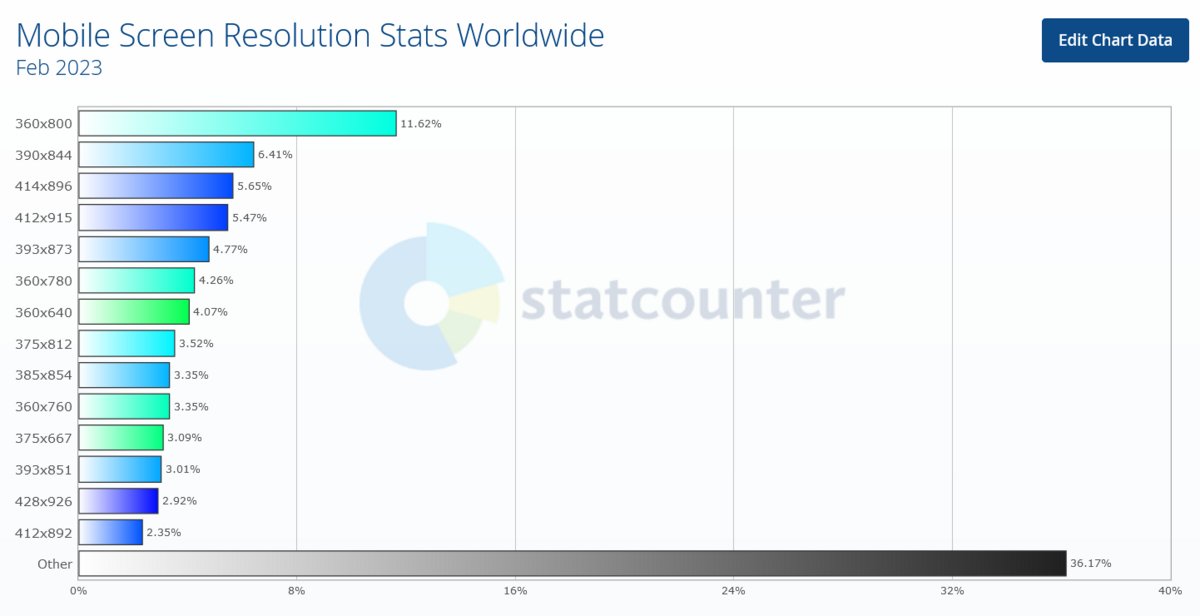
But there is a solution that offers many advantages of testing on real devices without the need to have hundreds, if not thousands, of physical devices.
We’re talking about cloud-based services for mobile app testing.
Those services offer real devices for testing apps.
For example, with BrowserStack, you can access thousands of Android and iOS devices through the cloud and test your app on them.
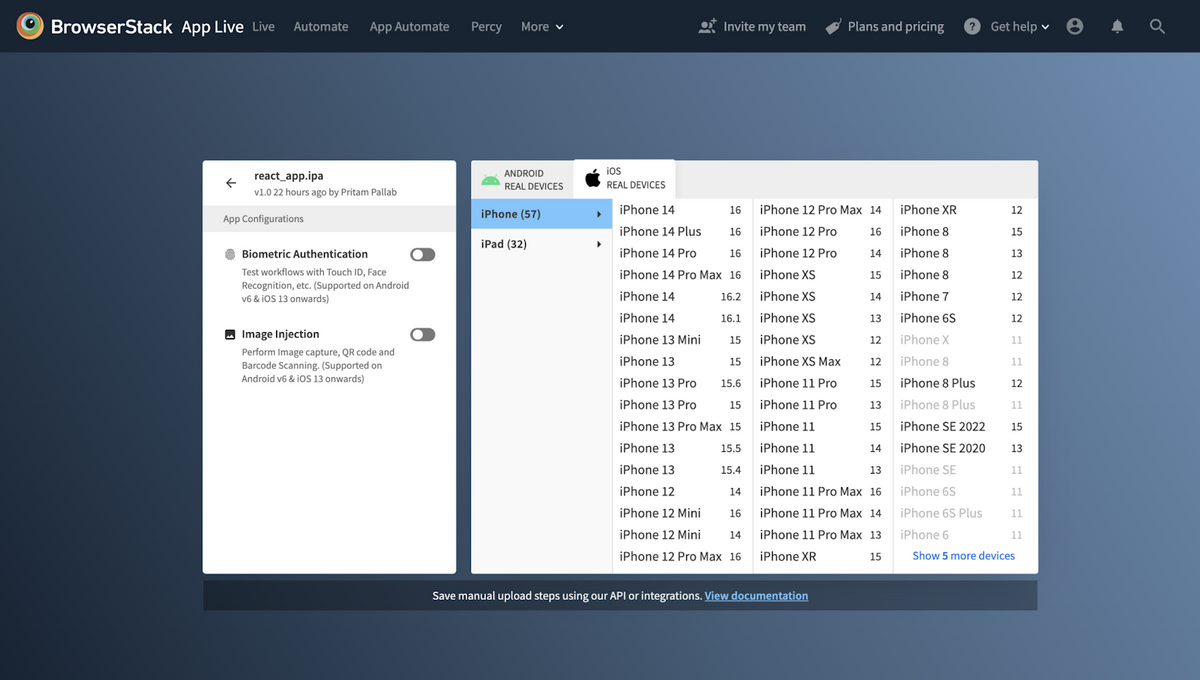
The advantages of testing apps on devices in the cloud are similar to the benefits of testing them on real devices—you can test in many different conditions, with the additional advantage of not owning all those devices.
To sum up, you have many choices when choosing a platform on which to test a mobile app. All that is left is for you to assess which one suits your needs the best.
Conclusion
To summarize, mobile app testing is a complex process with many moving parts, and you shouldn’t take it lightly.
Testing helps to ensure that your app functions efficiently, is user-friendly, and delivers the best possible experience.
If you follow our guide, you can release a mobile app that will stand head and shoulders above the competition and ensure a loyal user base.
This guide is a starting point, so you’ve already made your first step toward that by reading it. We hope that it will lead you on a path to success.