
No developer is ever happy to find a bug in their code. And how could they be, when bugs cause malfunctions and interfere with the way apps are supposed to function?
Bugs come in many different forms and can impact your mobile app in several different ways.
However, luckily, there are ways to locate and eliminate them quickly in an efficient debugging process.
If you’re unsure what these various forms look like and how to detect them, don’t worry.
This article will provide all that information and tell you everything you need to know about mobile app bugs.
Table of Contents
What are mobile app bugs
Generally speaking, you’ll want as few bugs as possible in your mobile app. A bug is a mistake, a defect within the software that prevents your app from operating as envisioned.
These errors can range from minor setbacks, such as having to click on a button twice for it to respond, to more disruptive variants.
For instance, if an app crashed every time users tried to make a purchase, this would be more than just irritating, as one of the main functionalities would essentially be disabled.
Given the difficulties mobile app bugs cause, users have little tolerance for them. And there are numbers to prove it:
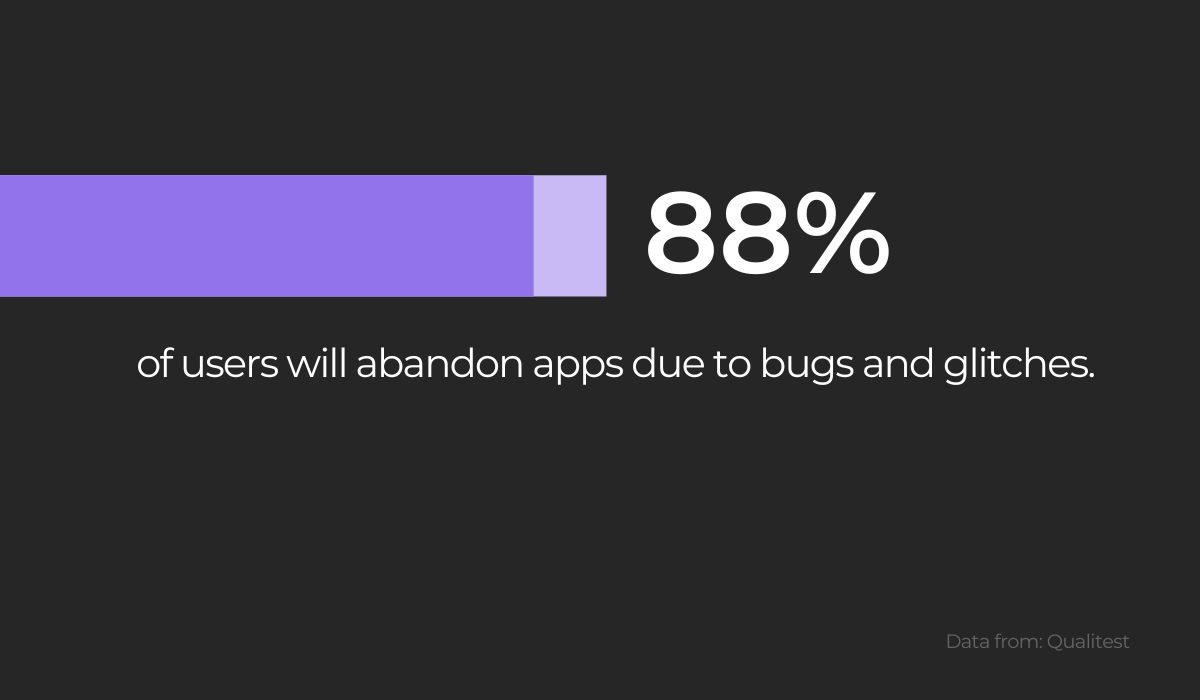
Users often react badly when an app contains such errors, and one of the easiest ways to alienate them is to ignore your bugs.
Therefore, it’s best to concentrate on eradicating such issues if you want to retain your users.
However, user satisfaction isn’t the only thing that bugs can damage. In some cases, they even have the potential to incur real-life injuries.
Look at the following report from General Motors:
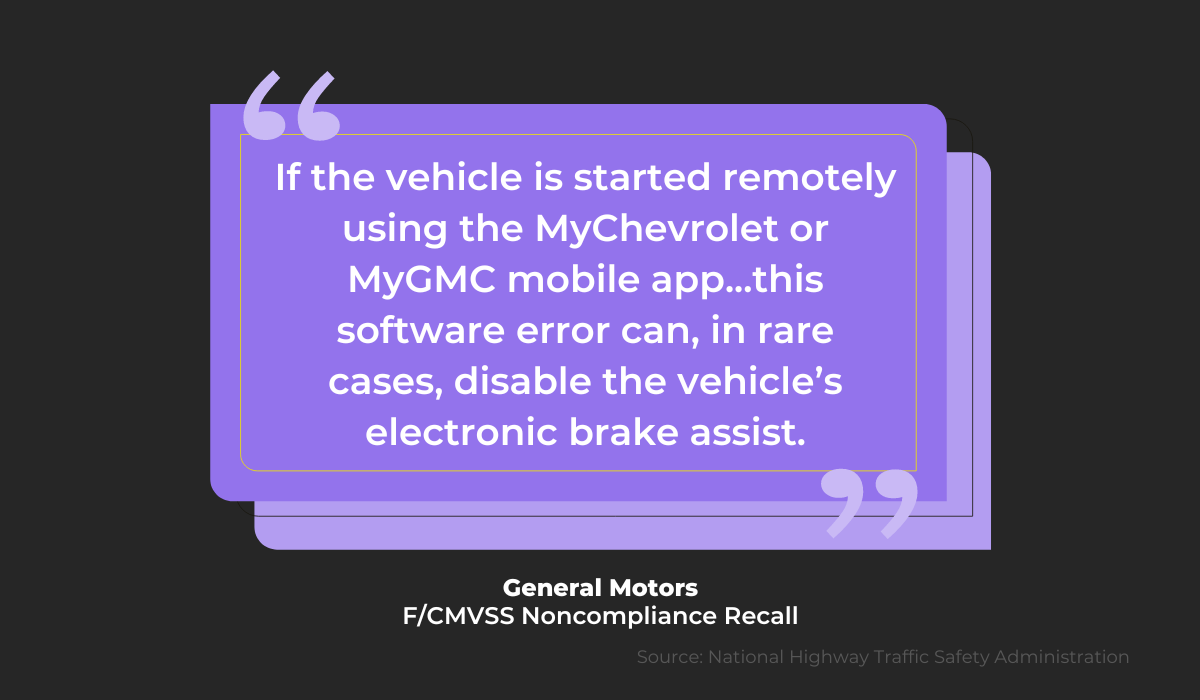
With this bug, a user’s car’s brake assist would be disabled, which could easily cause a crash.
Once General Motors became aware of this, they had to recall their vehicles—all because of a software bug.
Although this is an extreme example (most mobile apps don’t control cars), it nevertheless indicates how damaging bugs can be.

Get unreal data to fix real issues in your app & web.
That’s why developers emphasize tackling bugs as they appear and consistently strive to reduce their number.
In fact, Nico Hartmann was happy to report the following:

With such efforts towards reducing mobile app bugs, the applications should run much more smoothly, and their quality should increase. In sum, the fewer the bugs, the better.
What bugs can mobile apps have
Mobile app bugs can take many different forms, from media glitches, to a lack of landscape optimization, and more.
However, when discussing the cause of such errors, bugs are divided into three categories:
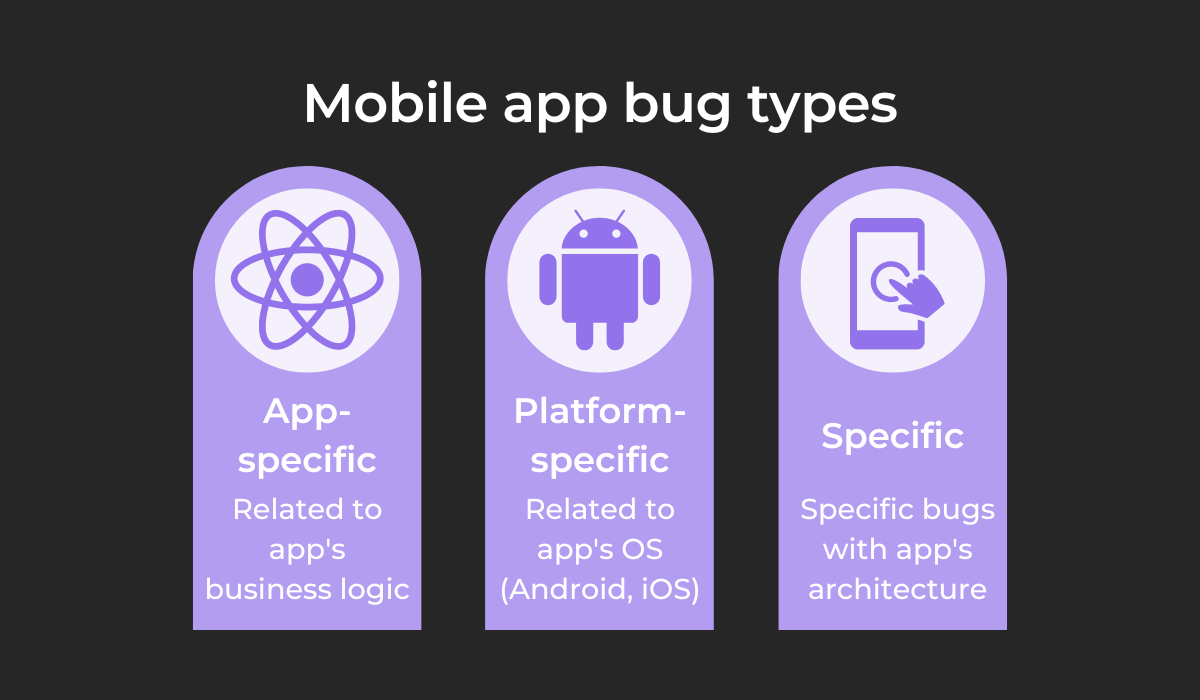
App-specific bugs have to do with the app’s business logic, i.e., the way the data is created, stored, and changed.
On the other hand, platform-specific ones are related to particular OS systems, either iOS or Android.
Finally, specific bugs are errors that are directly related to your app’s code architecture.
These three categories address a bug’s origin. However, the following sections will depict how they manifest.
App crashes
Perhaps the most aggravating kind of mobile app bug, app crashes are when a mobile app stops working entirely and shuts down.
The app then essentially becomes impossible to use, completely cutting off users.
It’s easy to see why this sort of bug is frustrating, and users tend to respond poorly to it, as research has proven:
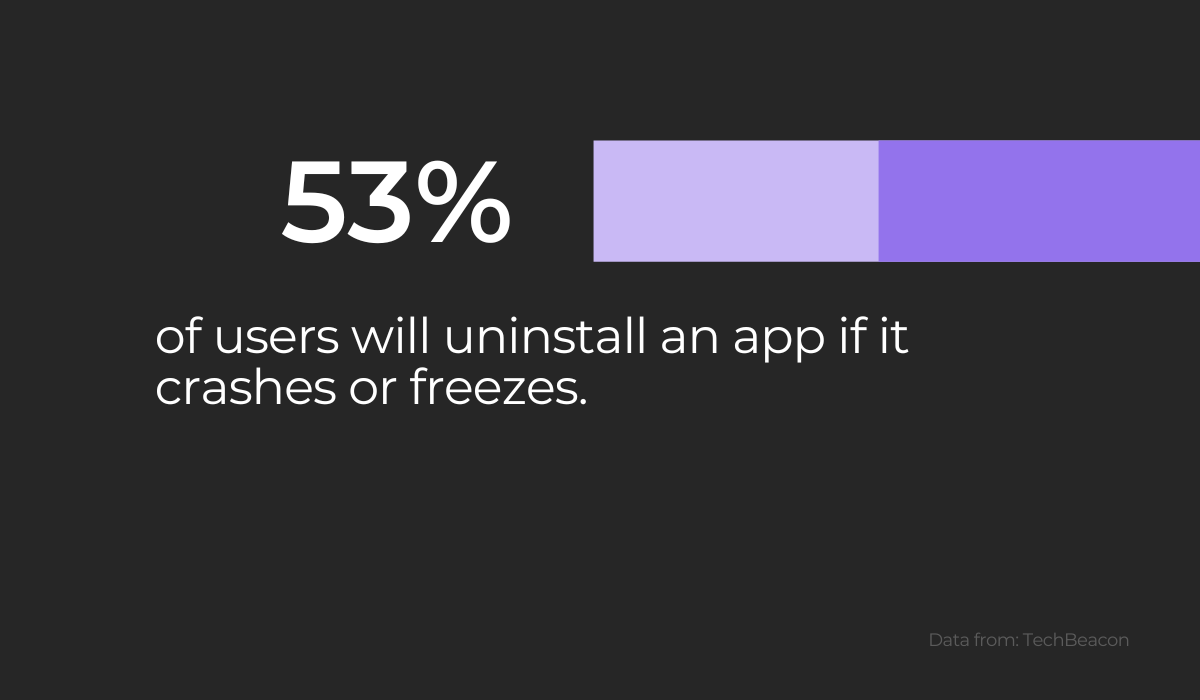
To avoid losing customers in this manner, you’ll want to reduce app crashes as much as possible. Ideally, you shouldn’t have any crashes at all.
Crashes tend to happen in very specific circumstances. As such, you’d do well to monitor the actions that lead to them closely and help extinguish such bugs.
The most common situations in which crashes occur are depicted in the visual below:
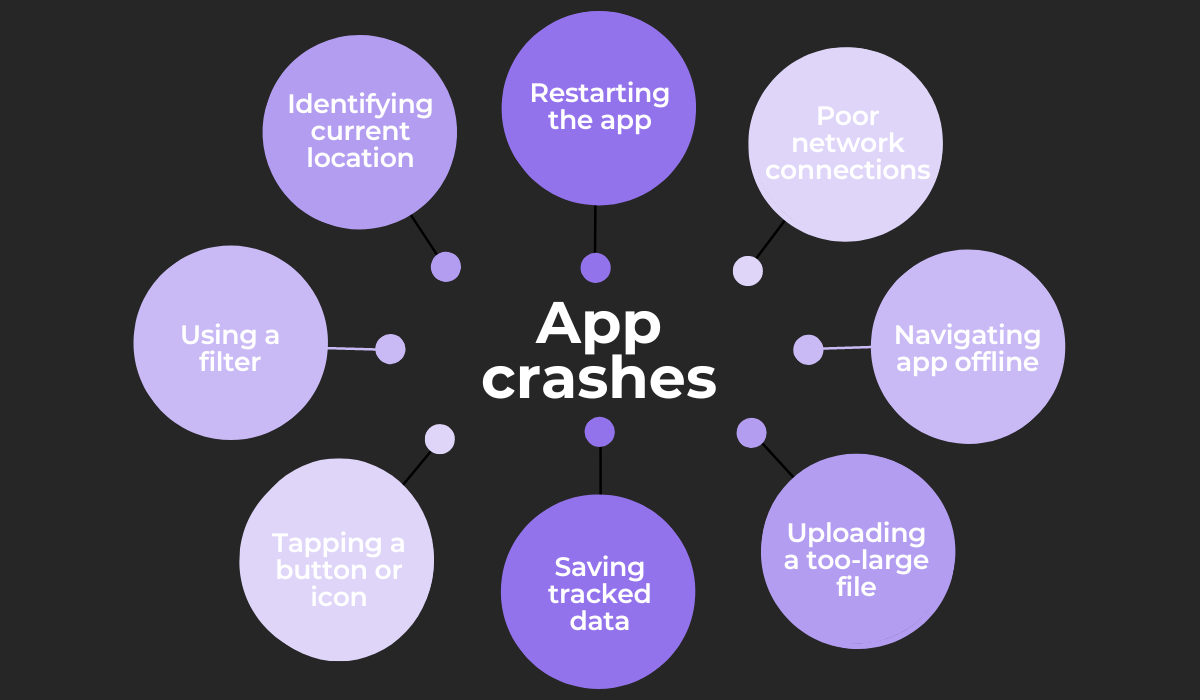
These are the most common culprits for crashes.
When your developers are working on these features and your testers are testing them, both parties should pay special attention to ensure no unwanted app crashes creep in.
Buttons that do not respond to input
Typically, when a user clicks a button, something happens. After all, the button is there for a reason and should respond to input.
A submit button should submit information, and a cancel button should negate the previous action, and so on.
Here’s a typical example of a responsive button:
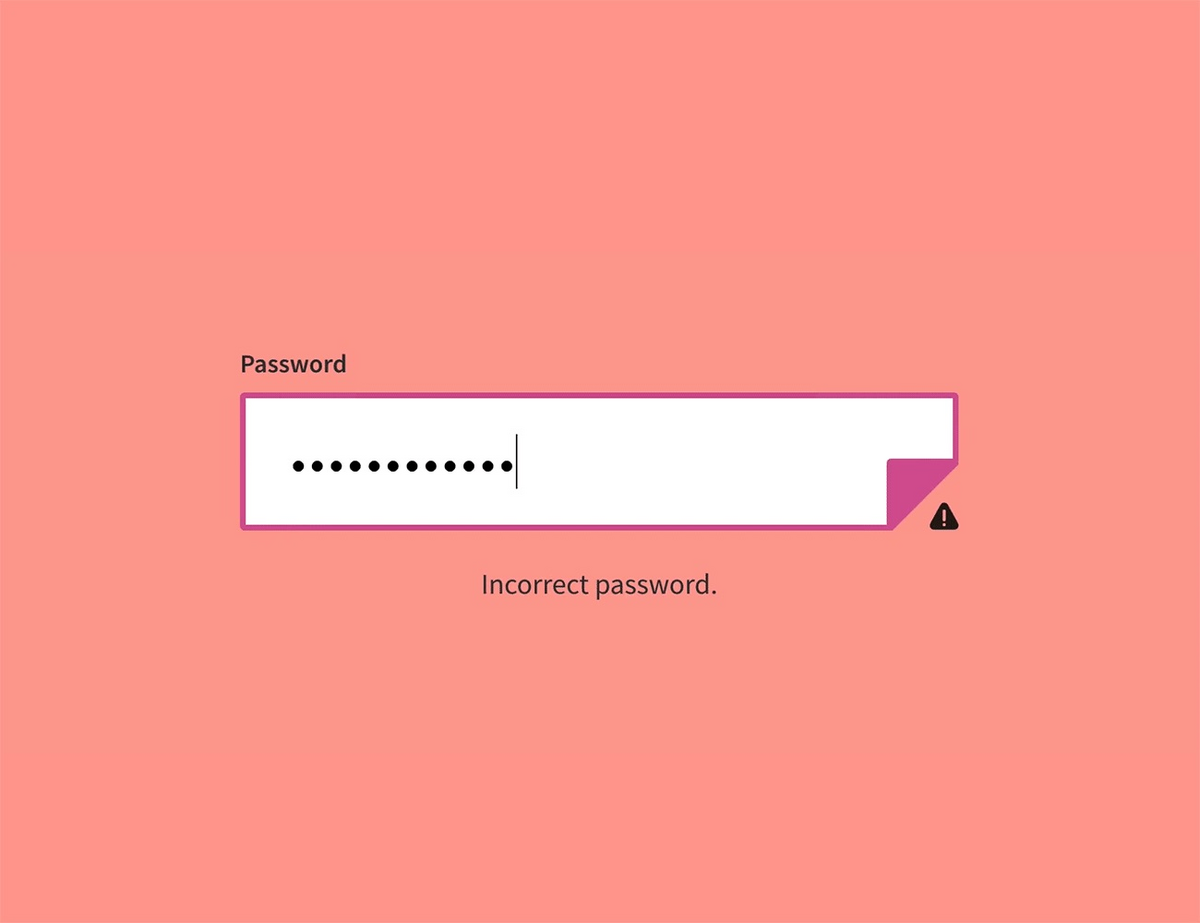
The user entered an incorrect password, and the button responded, indicating the mistake.
However, imagine if the button hadn’t responded at all. The user would have no idea that the password was faulty and wouldn’t know how to proceed.
They wouldn’t be able to use the app, and their overall experience wouldn’t be favorable.
Here’s an example of an unresponsive button, showing a different kind of issue, but one that is equally exasperating:
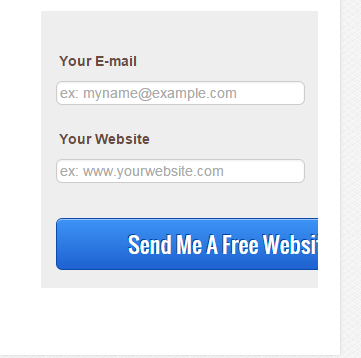
This button has failed to resize to the mobile screen and is obstinately sticking to its original size.
This unresponsiveness makes for an unattractive interface design and won’t win you any brownie points with users.
Videos and audio that do not work
Video and audio are among the most appealing types of content and a favorite among designers.
Just think of the language learning app Duolingo.
Although users could easily complete exercises without media, when animations and audio lessons are included, it makes for a much more interactive experience.
If those functions suddenly failed, the app would have plenty of disgruntled users.
It’s easy to understand why, as these features are highly engaging and partially responsible for the app’s success.
Imagine if the users were faced with an issue like the one below:
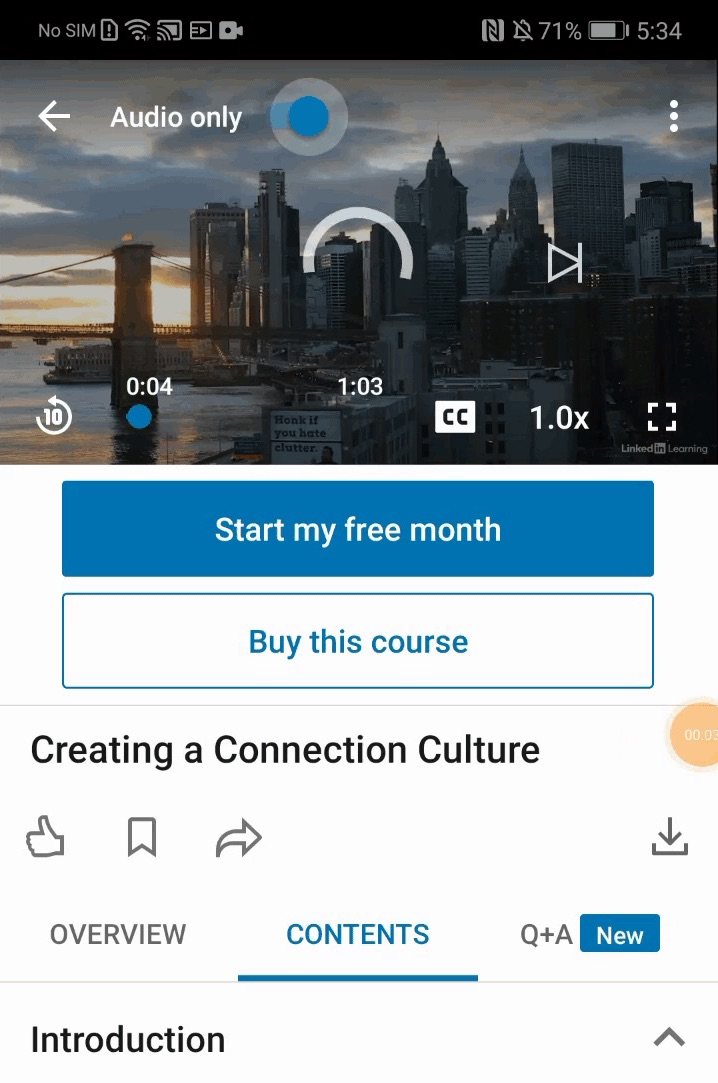
When users select the Audio only option, the video stops playing altogether. That mode doesn’t activate—users must play the video with visual media to reproduce it.
While this bug isn’t the end of the world, it isn’t ideal for those who are uninterested in the images or want to save on mobile internet data or battery usage.
In such situations, malfunctioning videos and audio can be quite frustrating.
User interface bugs
The most common type of mobile app bug, user interface issues tend to occur more frequently than any other errors.
These are issues related to the app’s layout and design, thus disrupting the envisioned screen aesthetic. For example, one button overlapping another button is a common UI error.
For a complete list of prevalent user interface bugs, take a look at the visual below:
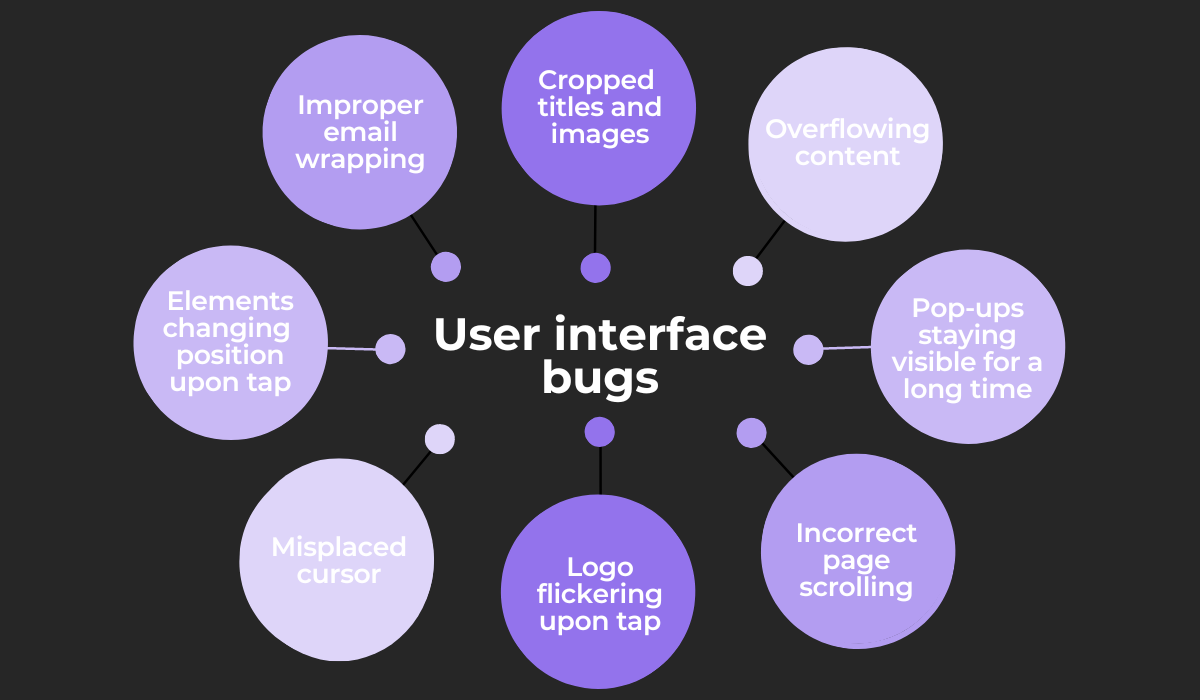
As you can see, the possibilities are endless. Misplaced cursors, overflowing content, elements changing position, etc., are among the most common occurrences.
Such user interface errors are prevalent on Android devices. This is due to the variety of the platform’s countless different devices, all with unique screen sizes and pixel densities.
As such, it’s much more challenging to accommodate all those options.
iOS is much more straightforward, as this operating system has a more limited number of devices, making it easier to design a compatible, bug-free user interface.
How to find mobile app bugs
To resolve these issues and provide users with a favorable experience, your employees first need to actually find the bugs.
There’s nothing wrong with your codebase containing errors. In fact, entirely bug-free software would be a miracle.
However, problems occur when companies fail to locate issues and address them in a timely manner.
Marie Lewis, an author for NASA’s blog, made a similar statement regarding an anomaly that the engineers faced during the Boeing Starliner Orbital Flight Test that famously took place in December 2019:
Software defects [. . .] are not unexpected. However, there were numerous instances where the Boeing software quality processes either should have or could have uncovered the defects.
The quality assurance team is typically in charge of detecting bugs. After the developers build the code, the testers locate fallacies and then alert the developers so they can revise it.
The following sections detail the most reliable testing tactics for finding mobile app bugs.
Write effective test cases
Developing good test cases is a core element of efficient bug detection. Well-thought-out test cases, i.e., written instructions on how a test should be executed, allow for better test coverage.
Without such effective test cases, your employees won’t be as effective at finding errors as they should be, and you’ll end up with a glitchy app.
Luckily, there’s a method to determine if your test cases are effective enough. We suggest calculating your APFD—Average Percentage of Faults Detected.
The formula is shown below:
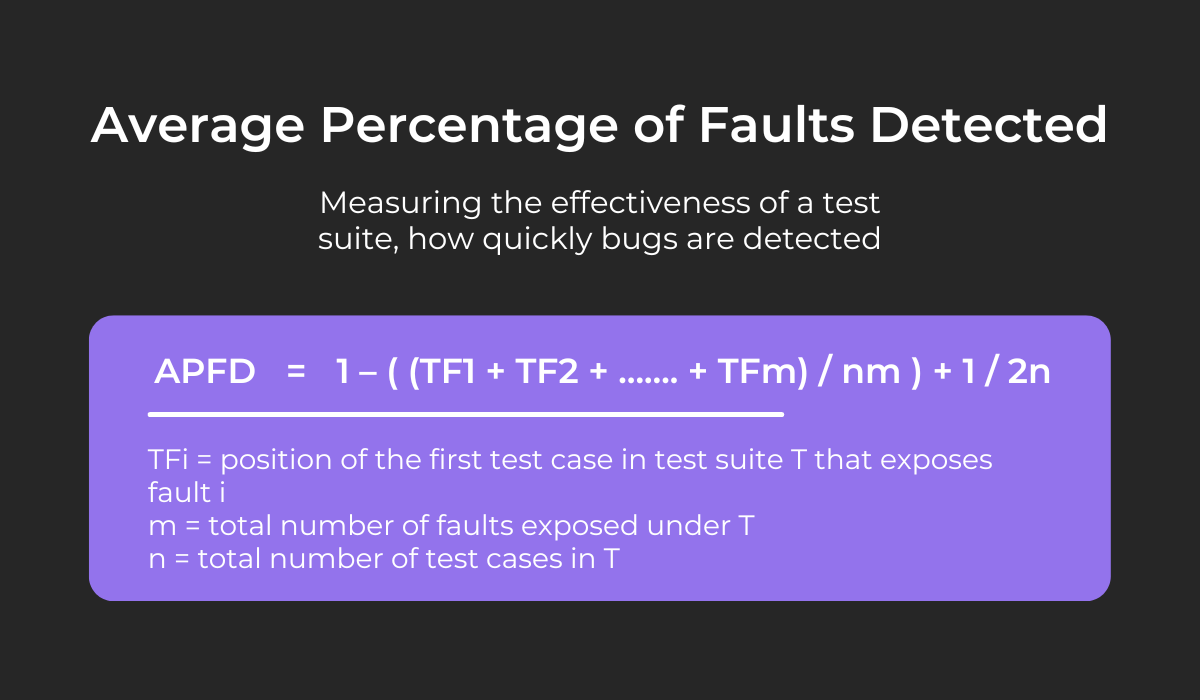
This calculation will reveal how quickly a test suite will identify bugs in your software. The faster the suite, the more effective your software is.
AFPD values range from 0 to 100. The higher the number, the quicker the discovery rate. In other words, the higher the number, the more effective your test cases are.
In short, after developing your test suites, you’d do well to calculate their APFD, as you can then determine if the tests are doing a quality job.
Perform parallel testing on your mobile app
Effective test cases are only the first step in finding mobile app bugs. If you’d like to truly optimize this process, you should to invest in parallel testing.
This testing practice simultaneously executes the same automated tests across different devices and environments.
As a result, tests are performed much faster, and you’ll achieve better test coverage.
The graph below visualizes the benefits of parallel testing:
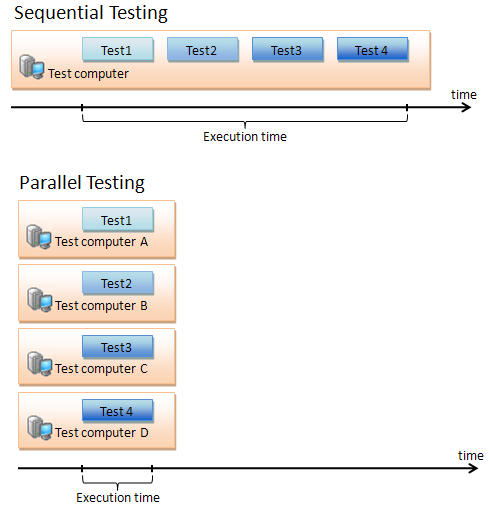
As you can see, the execution time is significantly reduced compared to standard sequential testing.
If you’re unsure of how many parallel tests you’d require to improve your testing coverage, you can always use a Parallel Testing Calculator.
This tool will reveal the number of parallel sessions necessary to achieve your testing speed and build execution time goals.
That is, after all, the core advantage of parallel testing: you’ll test more in less time. As a result, you’ll also find more bugs in less time.
Make continuous testing part of your routine
Parallel testing isn’t the only strategy worth incorporating into your testing approach. Also, consider implementing continuous testing—testing throughout the app’s development life cycle.
Testing is traditionally performed after all development has been completed in one bulk effort. However, with continuous testing, testing is done simultaneously with development.
As a result, this approach tests smaller code sections (rather than a colossal codebase), which makes bugs easier to find.
Furthermore, since this approach ensures that bugs are found on time, they can also be dealt with before they develop into more significant issues.
The image below provides a great visualization of the concept:
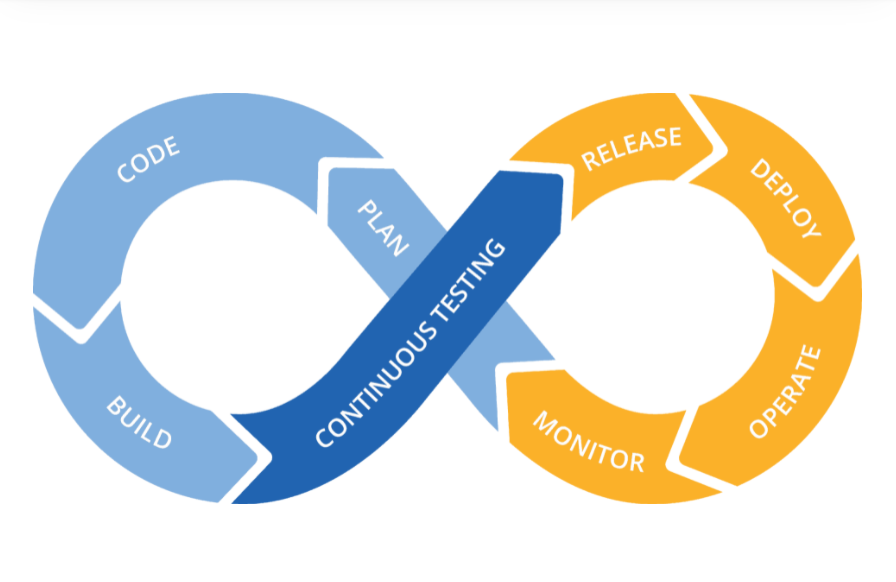
Continuous testing fits well into DevOps and is often added as a supplement to CI/CD pipelines.
This is because the practice gives your employees fast feedback on the status and quality of refactored code, newly developed features, etc.
In other words, development teams rely heavily on continuous testing, as it ensures new code is well-written and, ultimately, bug-free.
Have a reliable way to report bugs
Once your testers have found a bug, they need to report it so the developers can begin the debugging process. After all, developers can’t fix an error they don’t know about.
One of the most reliable ways to report mobile app bugs is to utilize a bug reporting tool such as Shake.
With this resource, bug reporting is simple yet detailed. All you have to do is shake your mobile device, and a comprehensive report will immediately be sent to developers.
Have a look:
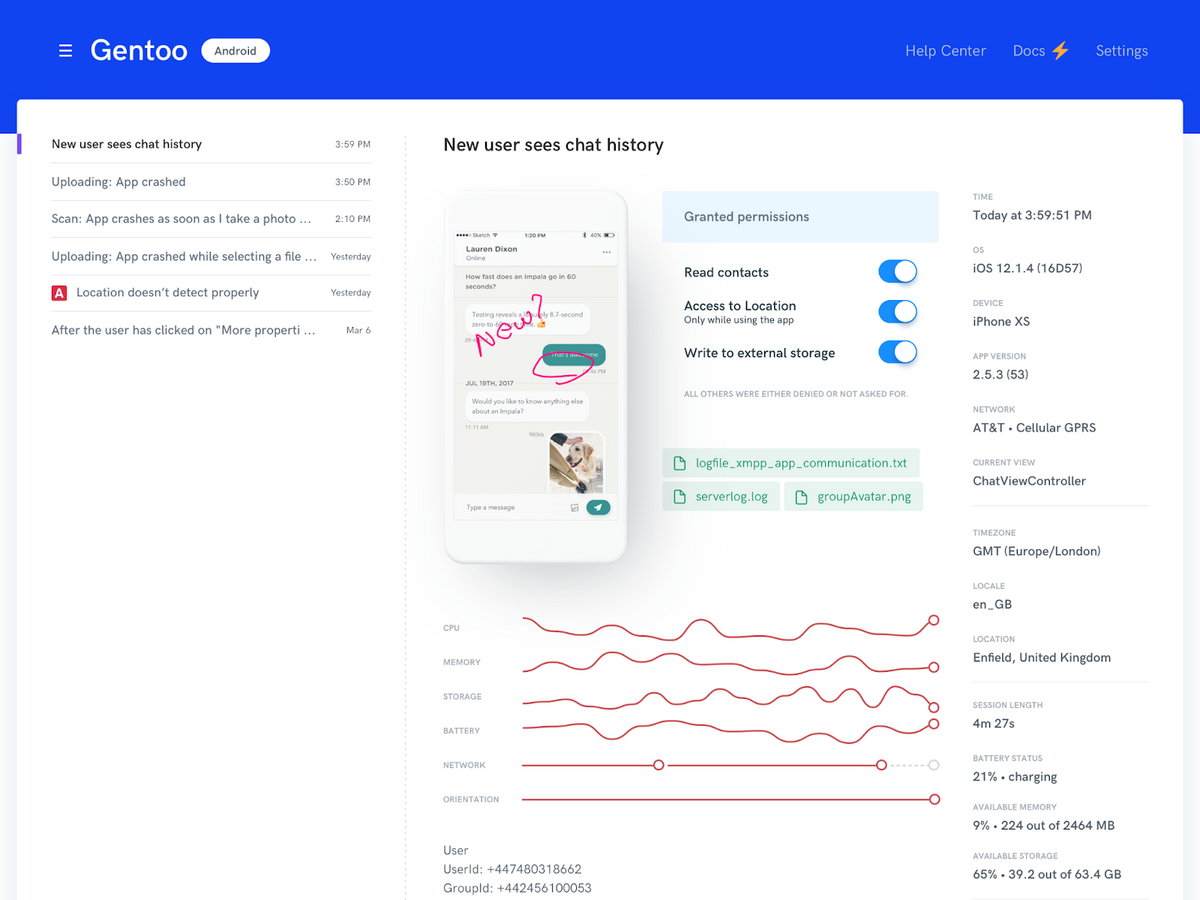
The bug report contains everything developers need to fix the issue: screenshots, screen recordings, steps to reproduce the error, network specifications, app version, etc.
Your QA testers will be able to report bugs quickly and thoroughly and, therefore, greatly assist the developers with their debugging efforts.
Conclusion
Simply put, mobile app bugs are errors in your software. They are defects, faulty lines of code that hinder the application’s functionality.
These issues can take many forms, such as app crashes, unresponsive buttons, malfunctioning video and audio, and several types of user interface bugs.
However, there are several practices that will help you quickly locate these bugs.
For starters, write effective test cases, make use of parallel testing and continuous testing, and have a reliable way to report these bugs.
By implementing these methods, you’ll soon find every bug early on and develop a first-rate mobile app.





