Ever wondered how top-tier development companies manage to roll out high-quality products consistently?
The secret often lies in their robust issue tracking systems.
If your team is grappling with missed production deadlines, overlooked issues, or chaotic project management, this article is for you.
In the following sections, we’ll explore how an issue tracking system can transform these common challenges into streamlined and effective processes.
Want to learn more? Let’s get started and transform how you handle app issues.
Table of Contents
Better bug identification
One of the key reasons why issue tracking systems are essential is the need for precise bug identification.
Maybe your current approach involves traditional methods like email reports or manual logging in spreadsheets. While these methods have their place, they often lead to inefficiencies and inaccuracies.
In contrast, issue tracking systems offer a more sophisticated approach, focusing on improving the process of categorizing and documenting bugs.
Take, for example, the following user on Stack Overflow whose team utilizes Jira, a popular issue tracking system.
Their strategy involves a careful categorization of bugs, separating them into production and backlog categories, and adding detailed subcategories for each.
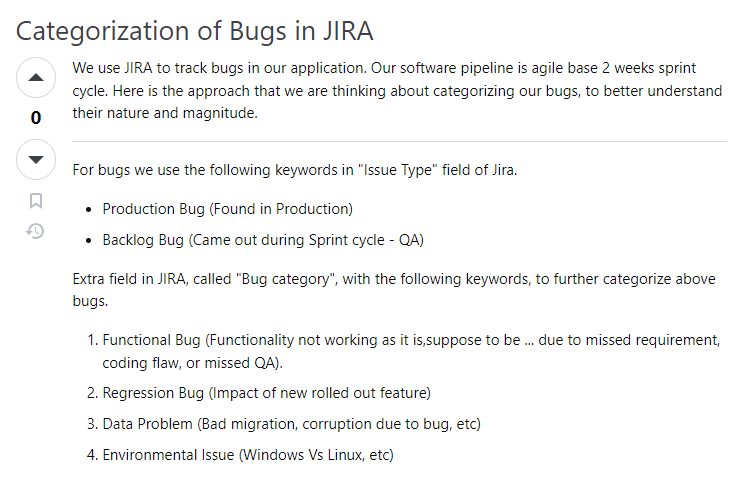
This organized structure ensures that every bug is accounted for and nothing slips through the cracks.
And while the user above follows their specific method, issue tracking tools don’t confine you to a single way of doing things.
The options are diverse, offering a range of labels and customized options for your needs, ensuring that every issue is categorized in a manner that aligns with your team’s workflow and project requirements.
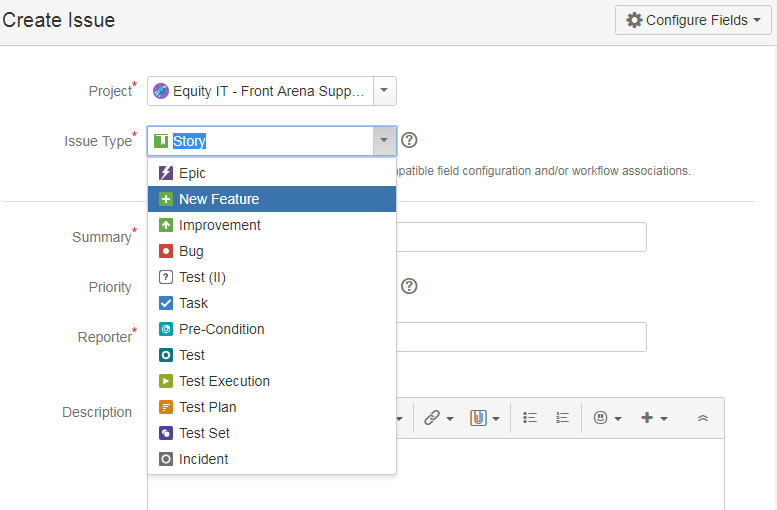
However effective bug identification involves more than just categorization.
Documenting the specifics of each bug is just as crucial.
Take the standard bug report that contains the following information:
- Bug title
- Environment specifications
- Bug reproducibility
- Steps to reproduce
- Expected and actual result
- Bug severity and priority
- Console logs
- Visual proof
Each of these details can easily be documented the moment a bug is entered into a robust tracking system.
Let’s take bug priority for example.
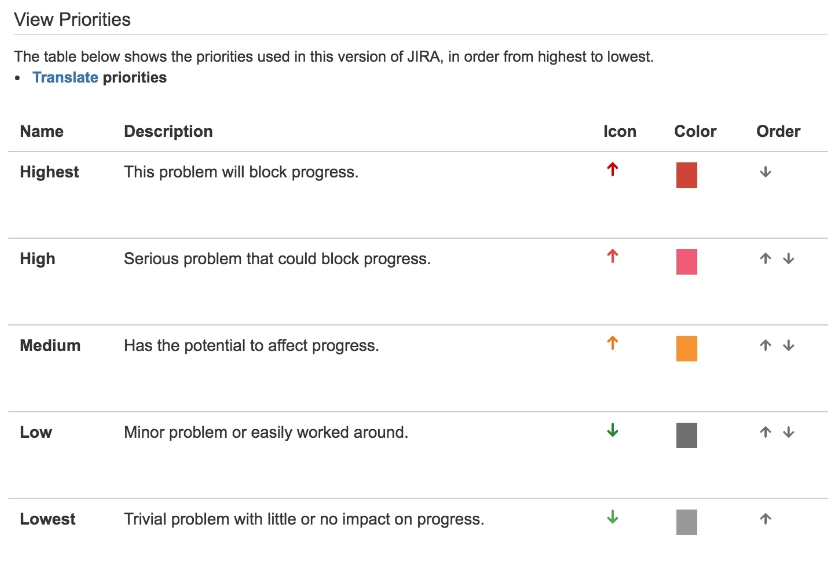
Jira uses five priority levels, from lowest to highest.
After an issue priority is assigned, your team can quickly find, sort, and organize their work to focus on the most pressing issues first, ensuring that critical bugs are addressed promptly.
The same goes for all other bug-related information.
From the moment a bug is reported to its resolution, every step is tracked and documented.
This comprehensive approach not only simplifies bug identification but also enhances the overall project quality by ensuring thorough resolution of each issue.
With their categorization and documentation capabilities, issue tracking systems lay a solid foundation for effective bug management, significantly improving the quality and reliability of your projects.

Get unreal data to fix real issues in your app & web.
Centralized issue management
What’s better than having well-categorized and documented bugs? Centralizing all this issue data and more.
Centralization is key to managing issues effectively. It’s about consolidating all relevant data in one accessible location, making it easier to manage and track issues.
With everything being readily available, the risk of overlooking or incorrectly prioritizing critical issues is lowered and teams can work more efficiently toward finding solutions.
Agile consultant Yvette Francino sums it up perfectly with the following quote.
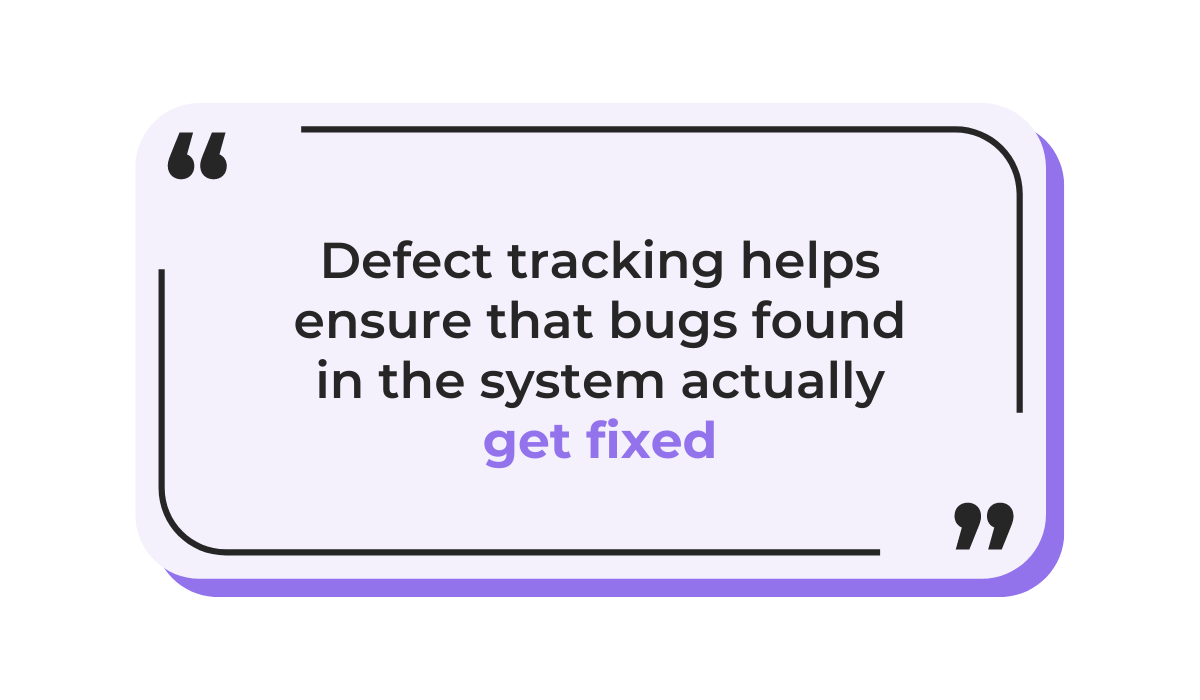
Consider the useful categories we mentioned in the previous section.
When all issues on the backlog are organized in one place and sorted by useful metrics like priority, each stakeholder can, at a glance, see the current status of the project without struggling to piece together information from multiple sources.
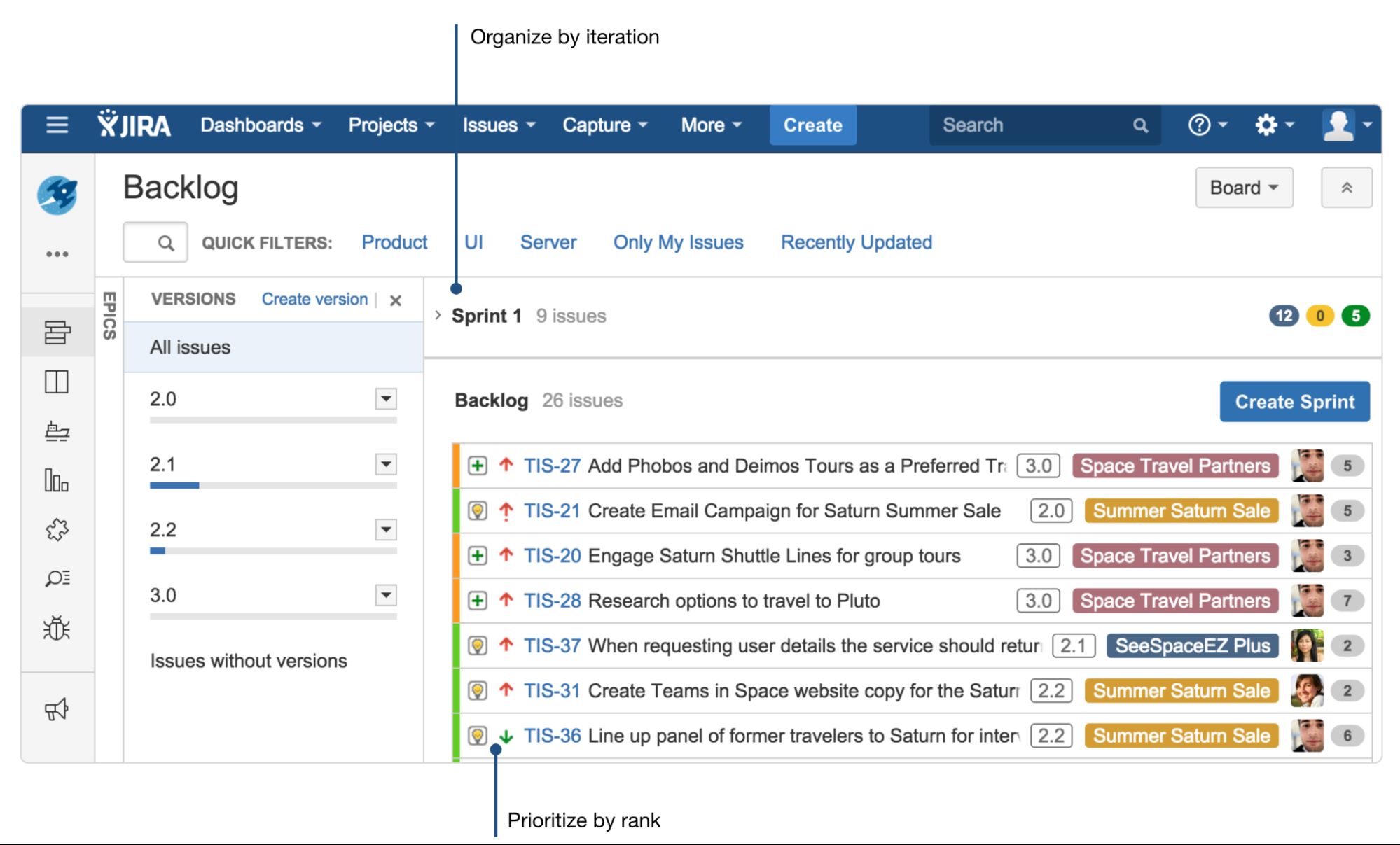
Imagine the alternative scenario where bug reports come through email, user feedback is on spreadsheets, and task assignments are communicated via Slack.
This disjointed approach scatters vital information, making it challenging to find specific details when needed.
It’s inefficient and often leads to crucial issues being missed.
In contrast, issue tracking tools can centralize most of this data, either directly or through powerful integrations with email, spreadsheets, and other tools you might already use.
The options to view this unified data go from the lists we showed you above to clear dashboards, like the Kanban board from GitHub Issues shown below.
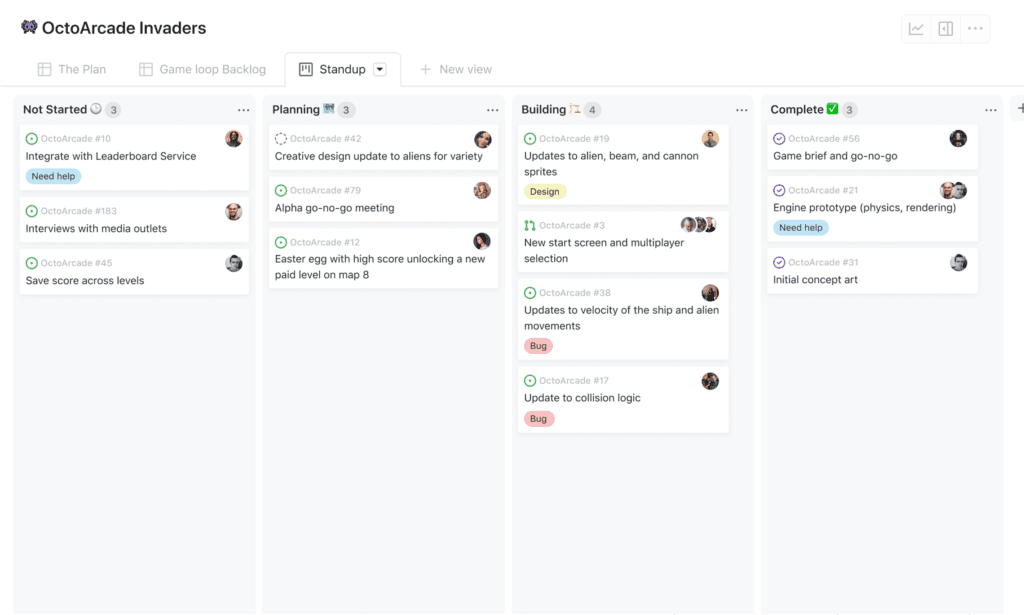
This board offers a visual representation of the project’s status, making it easy to track progress and identify bottlenecks.
It’s an effective way to maintain an overview of the entire project, ensuring that nothing falls through the cracks.
By bringing all relevant data into one place, issue tracking systems ensure that your team can access the information they need when they need it, leading to better decision-making and a more streamlined workflow.
Improved collaboration
The greatest tool is nothing without a strong team using it.
Luckily, the best issue tracking tools out there don’t just streamline individual tasks but significantly improve collaboration and efficiency across different professionals and teams.
The root of collaboration problems often lies in the amount of information available to teams and how effectively it’s communicated.
Clear visibility and open communication channels are essential, especially when multiple teams are involved in a project.
A typical project involves a variety of professionals, some of them listed in the image below.

For effective teamwork, each team member needs access to specific information.
Quality assurance teams might need detailed logs of identified defects and test results.
IT Ops and Infrastructure teams might need system outage reports and server maintenance schedules and tasks, while customer support will need data about past customer interactions and feedback info.
And a project manager might rely on a comprehensive dashboard, like the one shown below.
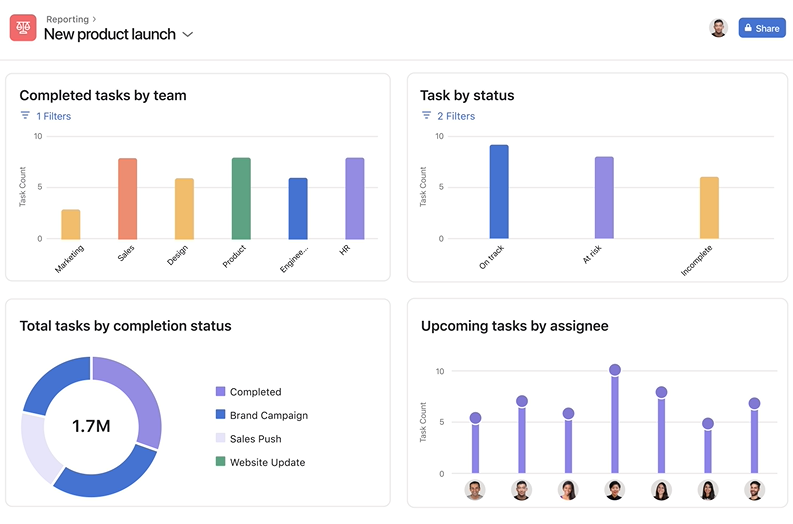
Now, each of these stakeholders often relies on one another to get the information they need.
For instance, a developer will require detailed bug reports and technical specifications from the QA team to start debugging, while QA professionals will need insights into the developers’ progress and challenges to figure out what to do next.
And project managers will definitely need regular status updates from everyone to keep track of the project.
Traditional communication methods often fall short here, as constant emails, DMs, links to spreadsheets, and document updates can quickly get chaotic.
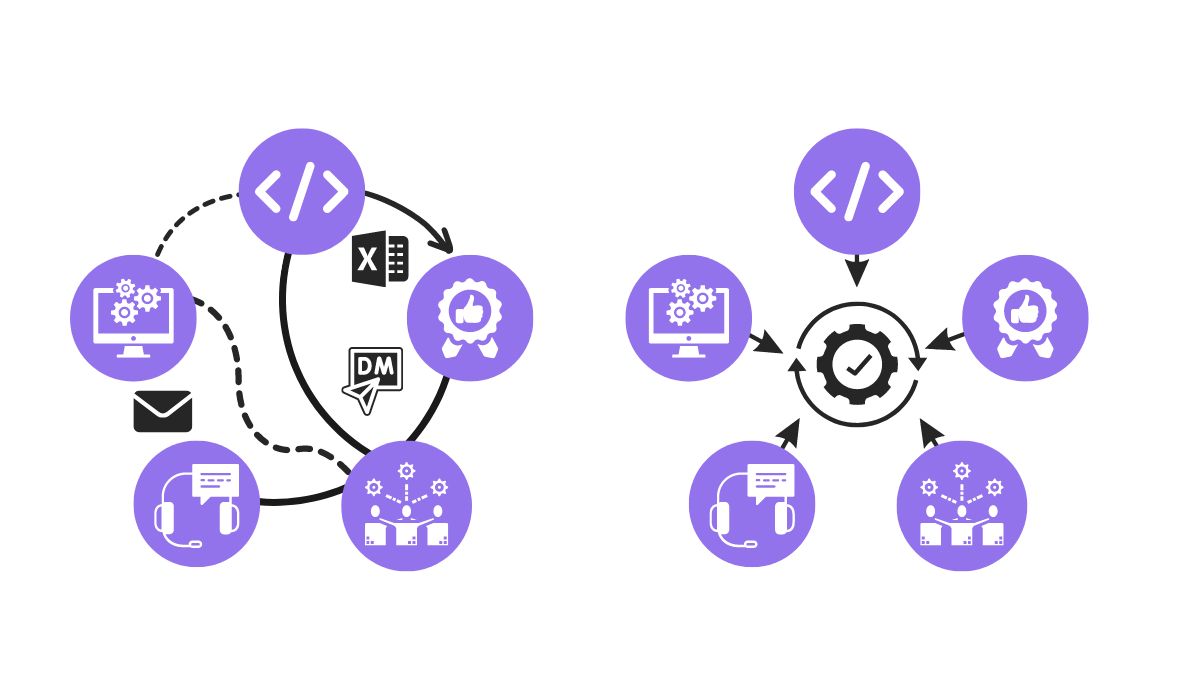
But, when you take all of these pieces of information and have a unified issue tracking platform where all of it is visible and accessible to everyone involved, this transparency not only streamlines communication but also ensures that everyone is on the same page.
Everyone can look for the info they need in one place, thereby reducing the likelihood of misunderstandings. cross-team conflicts and ones within teams.
This improved collaboration is a key factor in the success of any project, ensuring that tasks are completed efficiently and effectively.
More accountability
Closely related to collaboration is the concept of accountability in project management.
When team members are clear about their responsibilities and tasks are properly assigned, it fosters a sense of accountability.
Each person knows what they need to do and has visibility into what others are working on.
Issue tracking systems have three key benefits in terms of accountability, shown below.

One of the key benefits of issue tracking systems in fostering accountability is the efficiency with which team leaders and managers can delegate tasks.
These systems simplify task assignment by making it as easy as entering the right name in a field.
But their functionality extends beyond this.
With tools like Asana, boasting the capability to send automatic Slack or email notifications, team members are promptly informed about their new tasks or updates to existing ones.
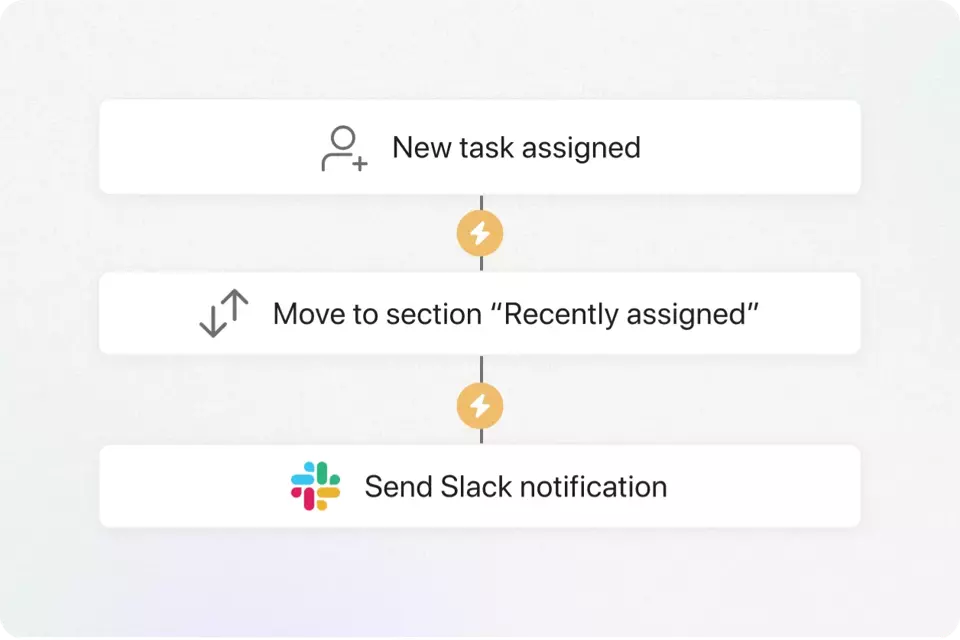
This ensures that urgent work is addressed on time, reducing delays caused by missed communications.
The immediate alerts keep everyone in the loop and responsive to project needs.
Next, we have better visibility.
Personal dashboards within these systems provide individuals with a clear overview of their assigned tasks.
These dashboards usually look something like the example below and offer a comprehensive view of priorities, enabling team members to organize their work more effectively.
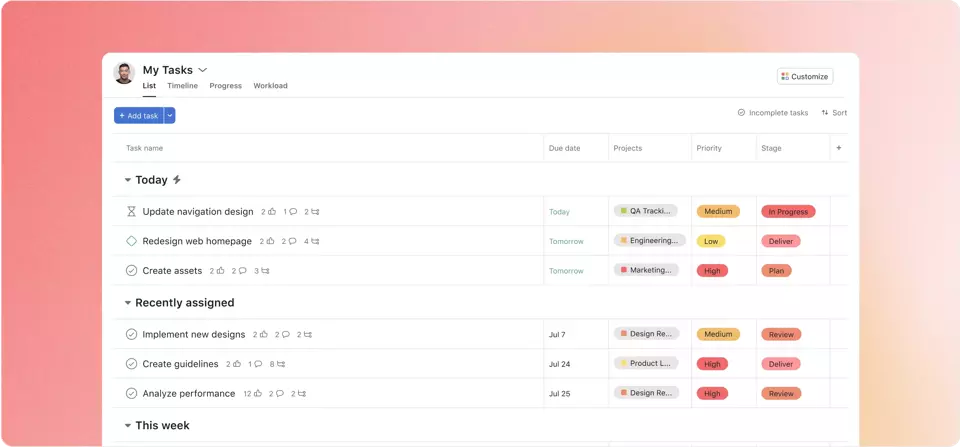
With clearly defined priorities and a structured approach to task management, individuals can work more consistently and stay engaged with their responsibilities.
This organized approach not only boosts individual productivity but also contributes to the team’s overall efficiency.
Another aspect where issue tracking systems enhance accountability is in reducing internal conflicts within teams.
How so? Consider the image below.
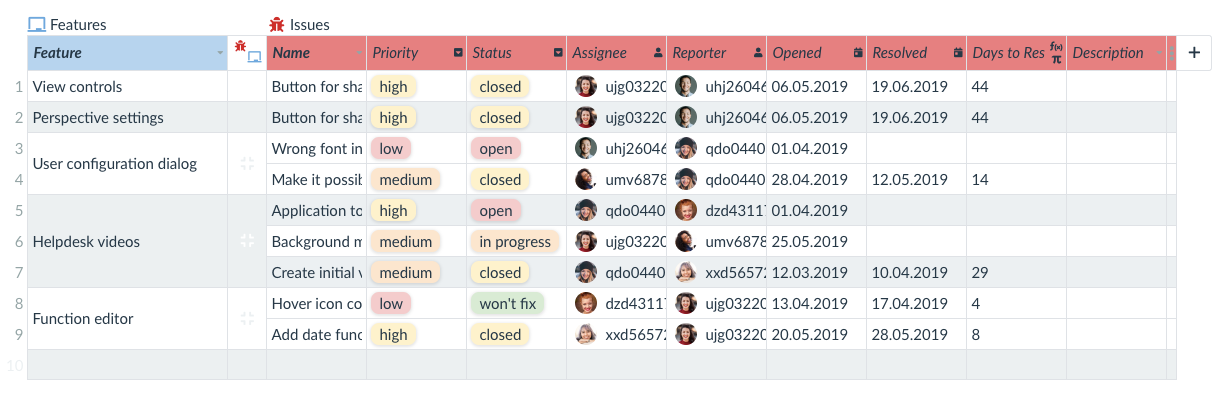
The visibility of issue reporters and assignees in the system minimizes misunderstandings about task responsibilities.
When everyone in the team can see who needs to do which task, when it was opened, and what its due date is, it significantly reduces the odds of conflicts and ensures that everyone is accountable for their part of the project.
By providing clear task assignments, timely notifications, and comprehensive dashboards, these systems ensure that each team member is aware of their responsibilities and equipped to fulfill them efficiently.

Very handy for handling user feedback. CTOs, devs, testers – rejoice.
Streamlined workflows
Finally, let’s take all the aspects we’ve discussed above and see how issue tracking tools create streamlined workflows from them.
Issue tracking software excels at providing an end-to-end method for managing bugs and issues, guiding teams through every stage of issue management, from the initial creation to its eventual resolution.
This process can be as straightforward as marking an issue as “To Do” and then moving it to “Done,” or it might involve additional statuses like “In Progress” or “Stalled.”
But the real power lies in customizing these workflows to fit your team’s unique working method.
Let’s take a look at an example.
Below, you can see a complex workflow that tracks an issue from its initial creation through to either a “Closed” or “Resolved” status.
An issue might be marked as “Reopened” if certain conditions are met, indicating that it needs further attention.
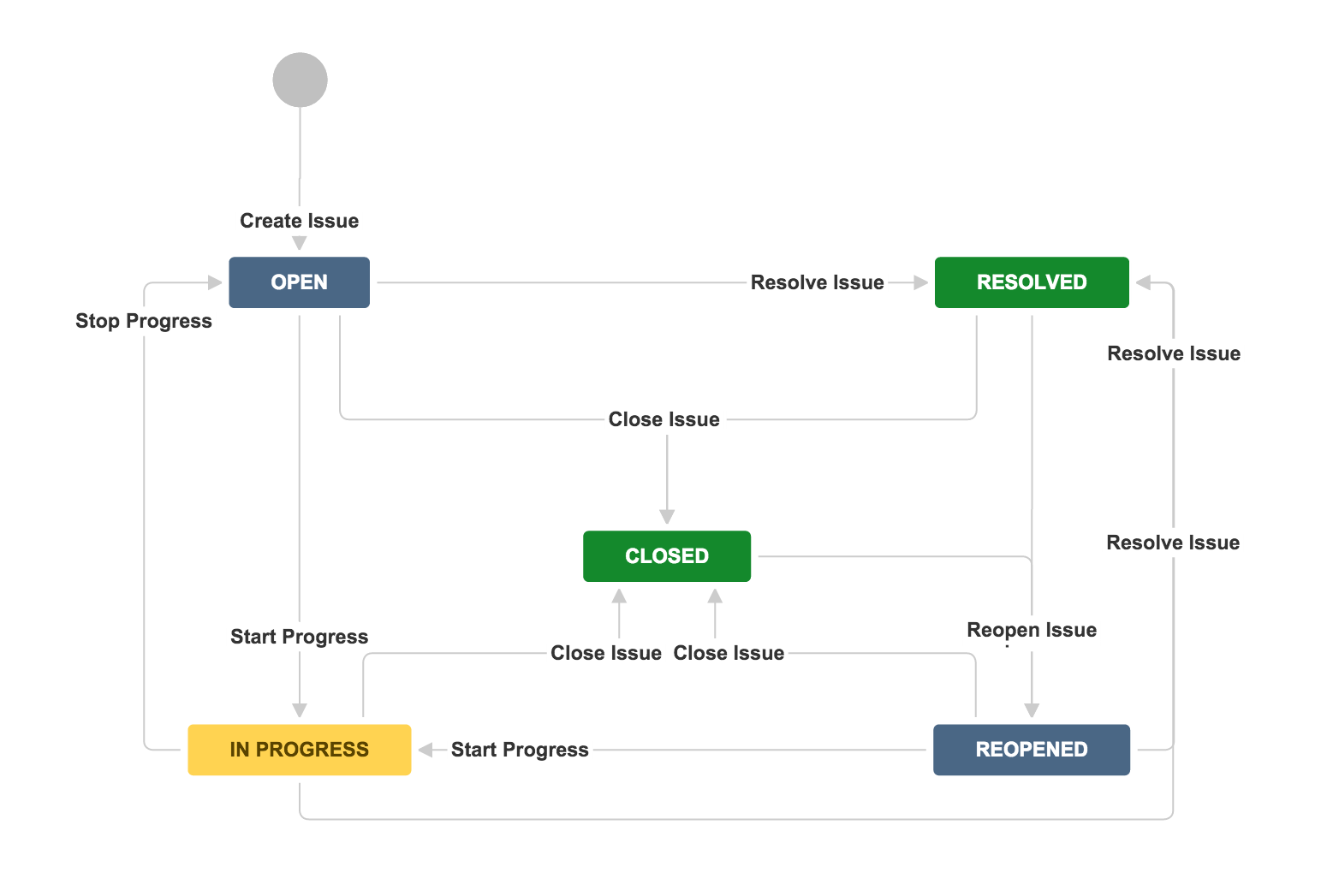
You might see this workflow and want to include other status categories such as “Awaiting Feedback” or “Under Review” to provide more granular tracking of an issue’s progress.
And that’s precisely the advantage of using a software solution for issue tracking—it allows you to fully customize and then standardize the issue management process across the entire team.
This standardization eliminates confusion over the status of tasks and ensures that everyone is on the same page.
For example, if an issue is marked as “Closed” or “Resolved,” team members know not to duplicate work on it.
Conversely, if an issue has been “In Progress” for an extended period, it might be a signal to check in with the assignee for updates or to offer assistance.
Finally, don’t worry about your team having to do manual updates for each tiny step in the process.
Many issue tracking systems offer automation options that handle these updates for you.
For example, you can create custom automation triggers that occur when certain actions are taken, like field values being modified.
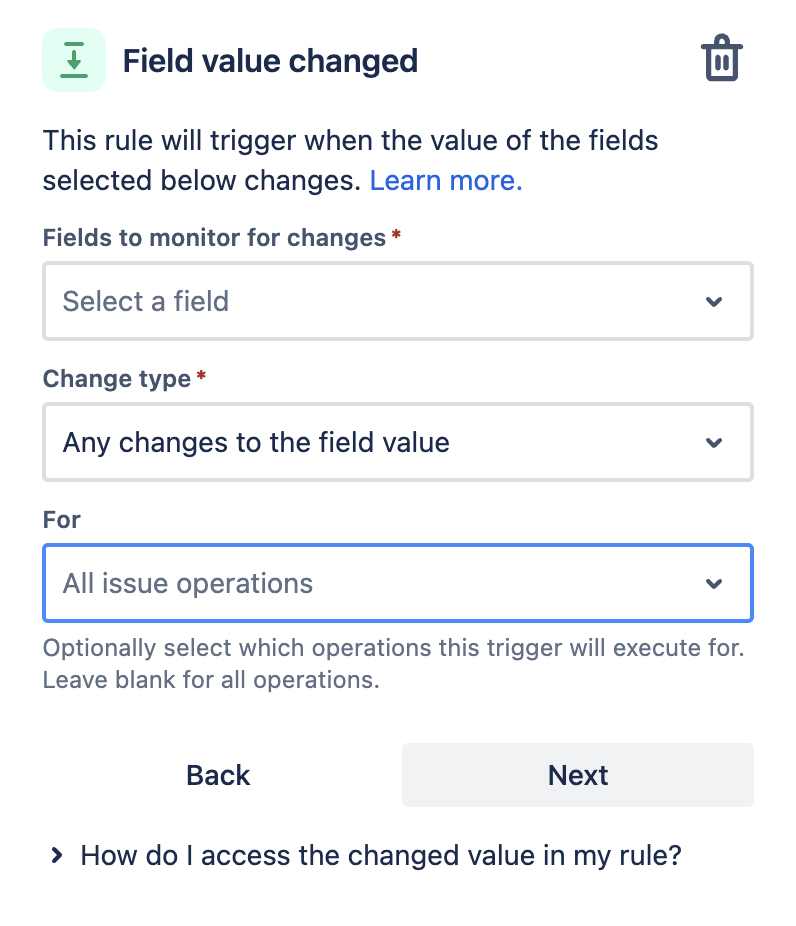
These triggers can do anything from basic automatic status changes to starting a complex process that performs a series of actions, saving time and reducing the potential for human error.
Overall, issue tracking systems provide a complete and structured approach to managing issues, from start to finish, with customizable workflows that fit your team’s needs.
This structure, combined with automation features, ensures that your team will keep projects on track and moving smoothly.
Conclusion
Wrapping up our exploration of issue tracking systems, it should be clear how vital they are in both transforming the way teams address issues and project management in general.
Throughout this article, we’ve highlighted five key reasons that showcase their importance.
From helping you identify and manage bugs more easily to improving team collaboration and accountability, these insights hopefully offered a new perspective on the benefits of these tools.
Remember, being organized in the fast-paced development world isn’t just helpful but crucial for success.
So, as you consider the future of your projects, think of issue tracking systems as essential tools that can help navigate the complexities of software development, keeping your team on track and your projects running smoothly.





