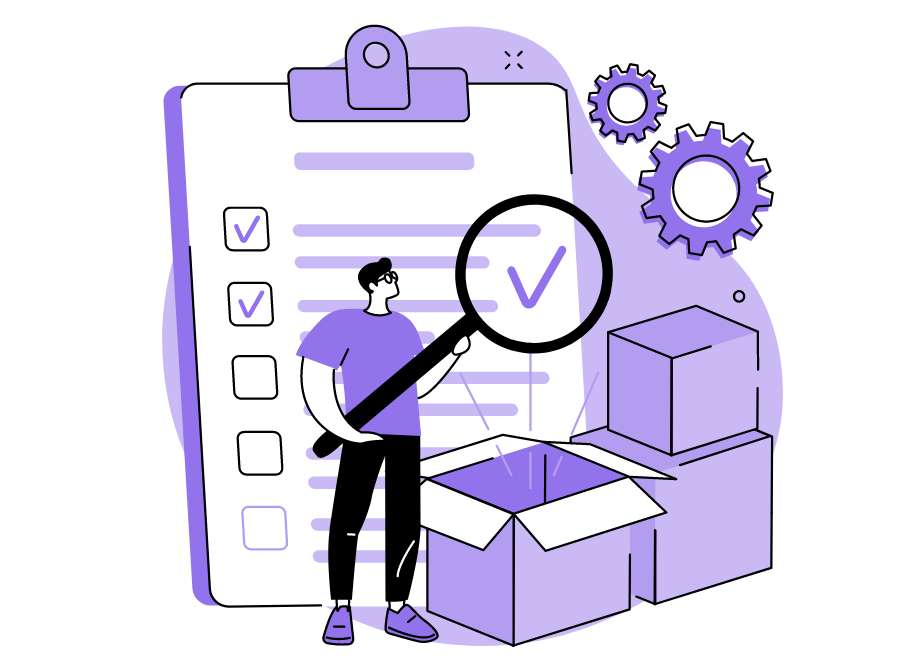Quality Assurance employees are essential in any software development company.
Tasked with ensuring that all software meets requirements and complies with standards, this team must essentially gauge if the software is operating as envisioned.
Without QA, you risk releasing a faulty product and potentially losing out on customers. Every well-functioning software has a highly capable QA team standing behind it.
With an effective QA department, your software is guaranteed greater quality and improved performance.
That’s what this article is for—we’ll show you how to improve your QA’s team productivity and, ultimately, release better software.
Table of Contents
Review your QA process
Improvement is a relative term. If your QA team uncovers 50 defects in one month, that might seem fantastic.
However, suppose they found 100 bugs the previous month? Suddenly 50 doesn’t seem like an achievement.
In other words, improvement isn’t linearly measured. To increase your testers’ productivity, you’ll first need to review the QA team’s current performance.
After all, how can you enhance efficiency without even knowing what constitutes an enhancement?
In the words of W. Edwards Deming, a QA pioneer:

There are countless figures to measure and therefore assess your QA process, but the most critical metrics are depicted in the visual below:
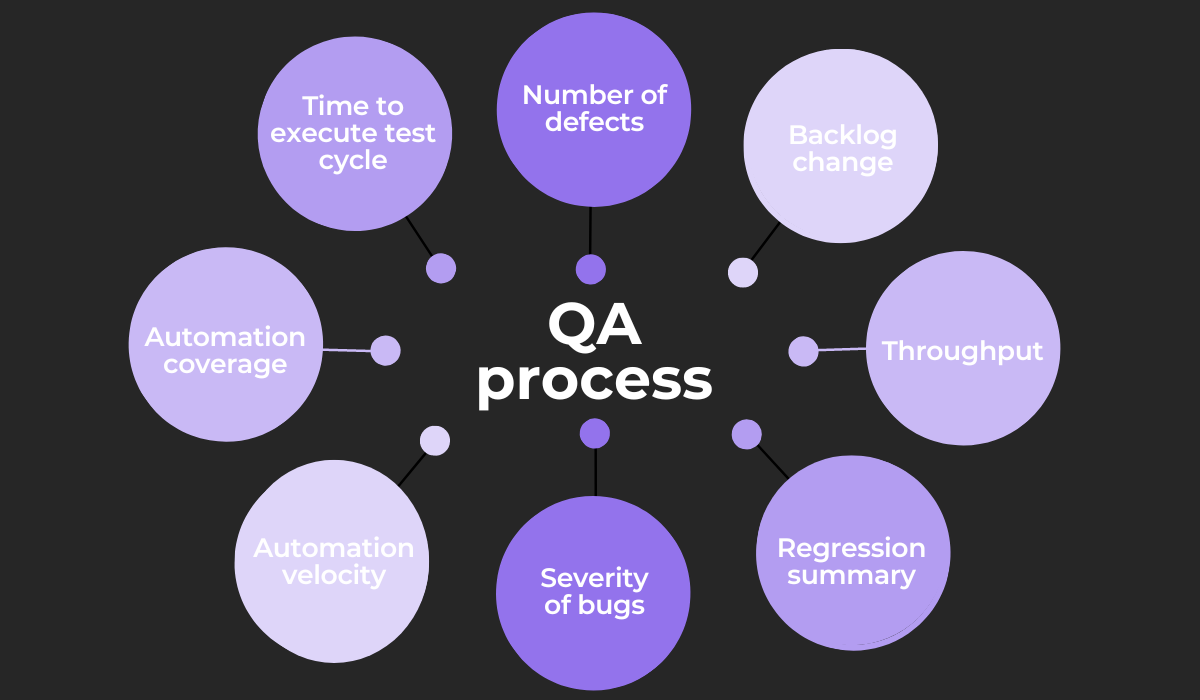
The number of defects refers to how many bugs are found in a build. Ideally, this metric should decrease with each new iteration—the lower the number, the more stable the build.
As your team continuously tests, the time to execute a test cycle should drop.
The first test will always be challenging, but as your testers become familiar with the process, they should become faster.
Generally speaking, high automation coverage is desirable. With widespread automation, less manual testing is required, which frees up time for your testers.
Similarly, high automation velocity is also preferable. You can assess velocity via the number of automation test cases, the delivery rate of new automation scripts, and resource allocation.

Get unreal data to fix real issues in your app & web.
When measuring bug severity, it’s crucial that no bugs with urgent or very high severity enter production.
Minor errors in production are easily forgiven, but major issues should be resolved well before.
Regression summary monitors your team’s activities regarding reopened, verified, and closed bugs. In other words, it keeps track of which defects are revisited.
A simple yet powerful metric is throughput— how many tests are executed in a set time period and how complex those tests are.
Finally, backlog change examines if the number of test cases in the pipeline is rising or dropping. This essentially reveals if QA is keeping pace with development.
Monitoring these metrics can be a game-changer for your QA process, as you’ll have a clear overview of how your testers operate.
In fact, quite a few companies use metrics to improve their business processes:
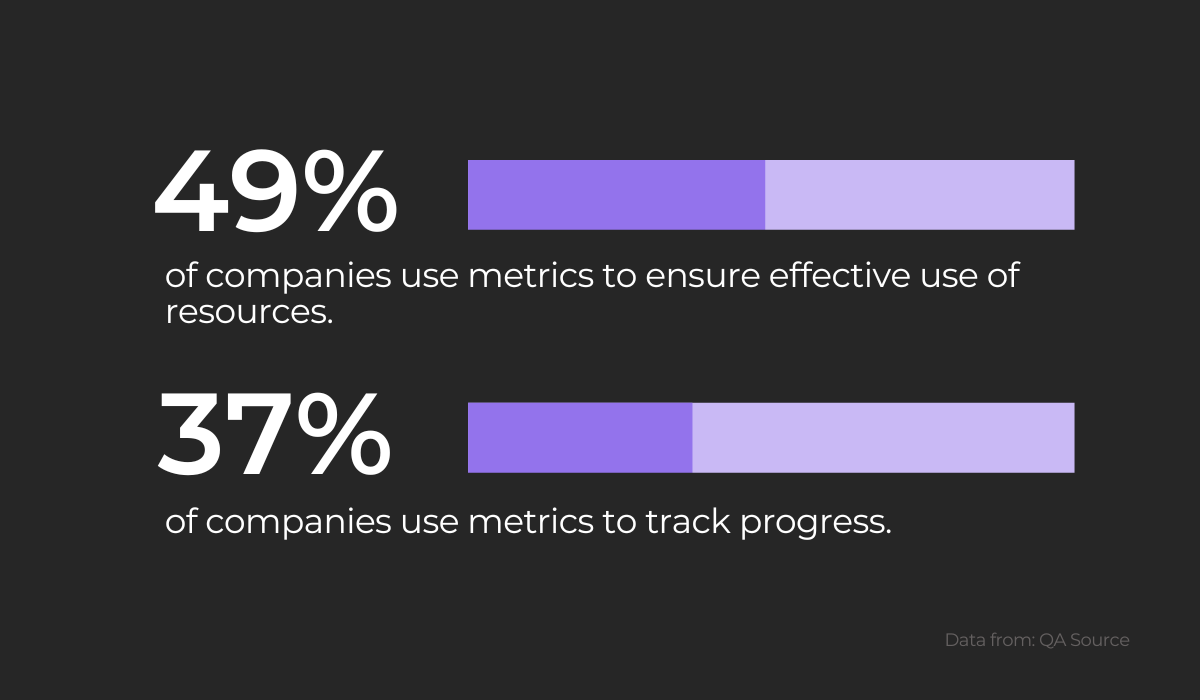
As you can see, metrics are a huge asset when planning your QA testers’ workload and increasing their productivity.
However, if you want to fully optimize your QA process, it’s also worth devising a RACI chart. The acronym stands for:
- Responsible—the person performing the task
- Accountable—the decision maker for the task
- Consulted—someone who can provide unique insights about the task
- Informed—the person who needs to be kept in the loop
With these identifiers, you’ll easily assign specific responsibilities to each team member, clearly defining which tasks belong to whom.
Here’s a RACI chart example:
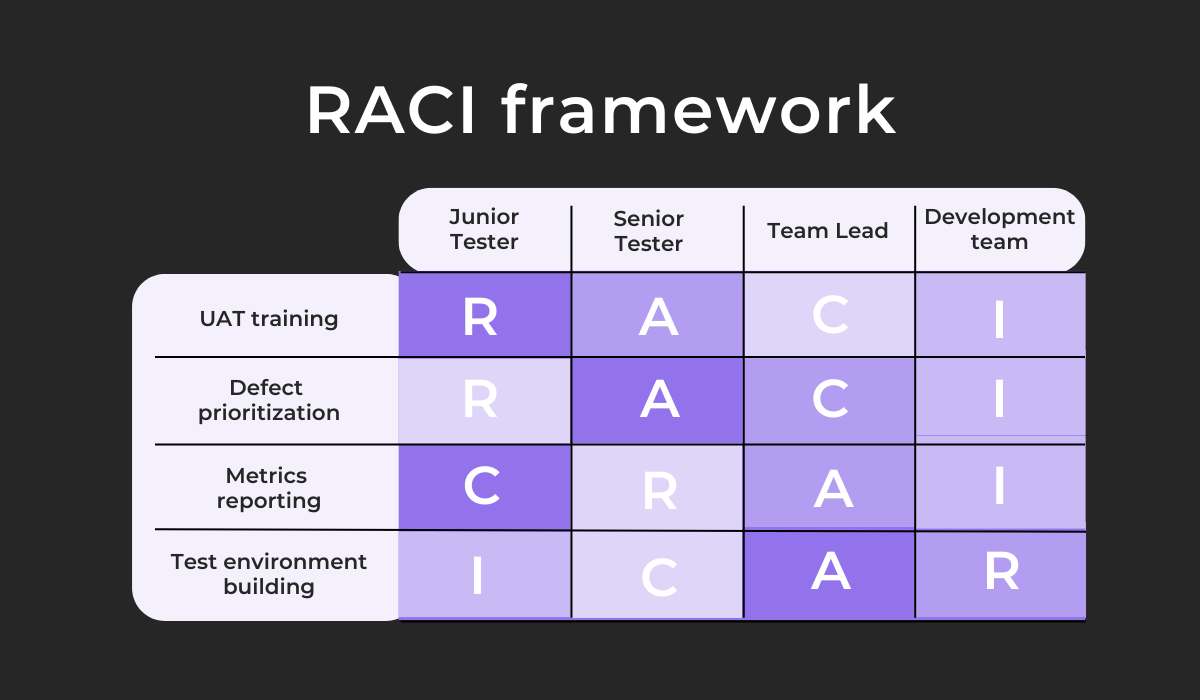
With this chart, you’ll know exactly who is in charge of which tasks and therefore fine-tune your QA process.
Combine this chart with metrics reporting, and your QA team’s productivity is bound to improve.
Choose the right testing tools
Testers don’t need to do everything by themselves. Nowadays, there are countless tools that can significantly streamline the QA process, and as long as you choose the right tools, your testers’ productivity can skyrocket.
When choosing testing tools, a good starting point is a test management tool.
Think of the metrics mentioned previously—wouldn’t you enjoy accessing them all at one location? Management solutions such as PractiTest will allow this.
A test management software, PractiTest visualizes your QA process’s metrics data, generating exact datasets and creating a crystal-clear information overview.
Here’s the tool in action:
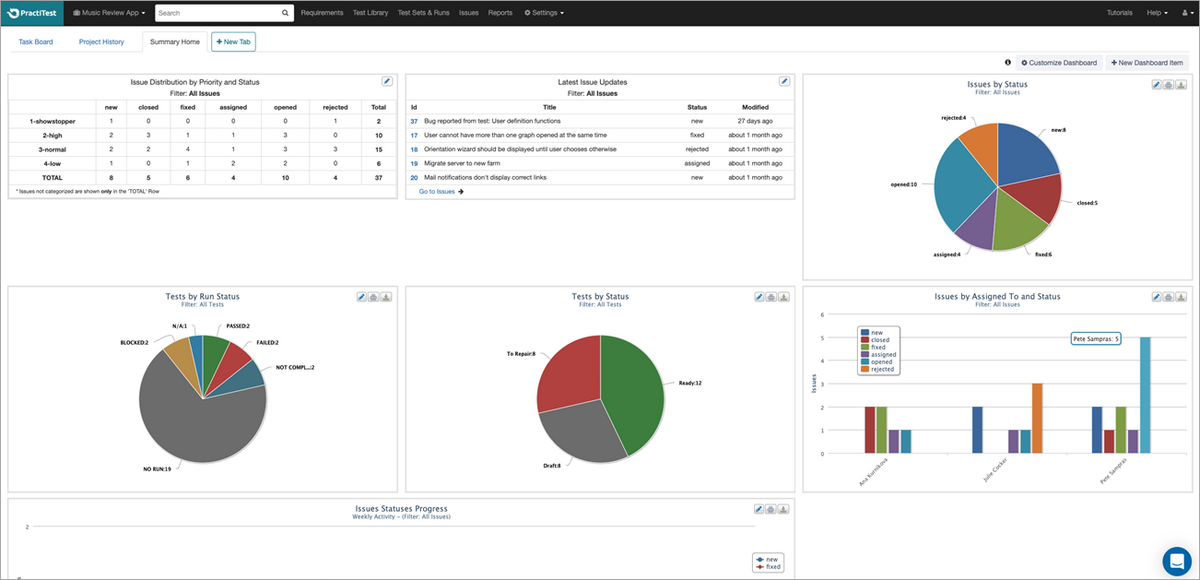
The dashboard lists issue distribution by priority and status, details the various test statuses, and even outlines which issues are assigned to which tester.
With this tool, you’ll always know your QA testing status and can efficiently organize your testing efforts.
Similar to tracking your metrics data, it’s also worth considering a tool for the testing data itself.
These resources manage and deliver the data used in testing, so testers don’t need to extract it manually.
For example, K2View will withdraw all data associated with a particular process (e.g., customers, credit cards, etc.) from underlying source systems.
It then stores this information in an encrypted database, where testers can access it.
Here’s a visual representation of the tool:

Instead of manually extracting the data or waiting for it to arrive, testers will acquire large quantities of data immediately. This will significantly facilitate their test building.
Speaking of immediately, an automation tool is also invaluable.
With automation, the scope of manual work diminishes, and your employees have more time to focus on other tasks—tasks that can’t be automated.
This graphic shows how an automation tool functions with mobile applications:
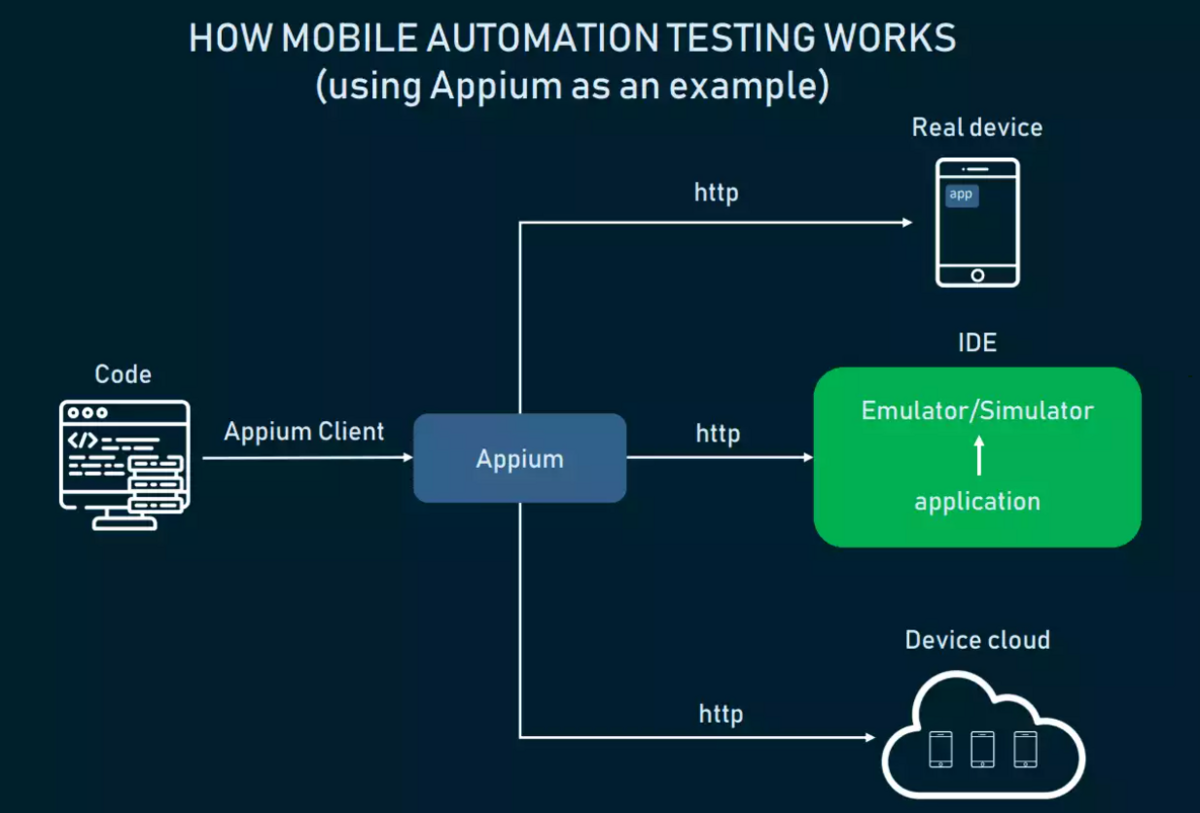
Appium is a cross-platform tool that supports iOS and Android, making it a one-stop solution for all mobile automation testing.
The user inputs commands, which the Appium server converts into a format accepted by the device’s native test framework (XCUITest for iOS and UIAutomator for Android).
In other words, the commands are executed in the tested application inside an emulator.
With this tool, you can effortlessly run automated, time-saving tests across all mobile devices.
Finally, you should invest in a tool that helps post-deployment, as bugs can always materialize after release.
However, this isn’t an issue, provided they are quickly dealt with. For that, you’ll need an effective bug reporting tool such as Shake.
With Shake, all you need to do is shake your device, and a bug report is immediately generated and sent to the developers.
Here’s a sample bug report:
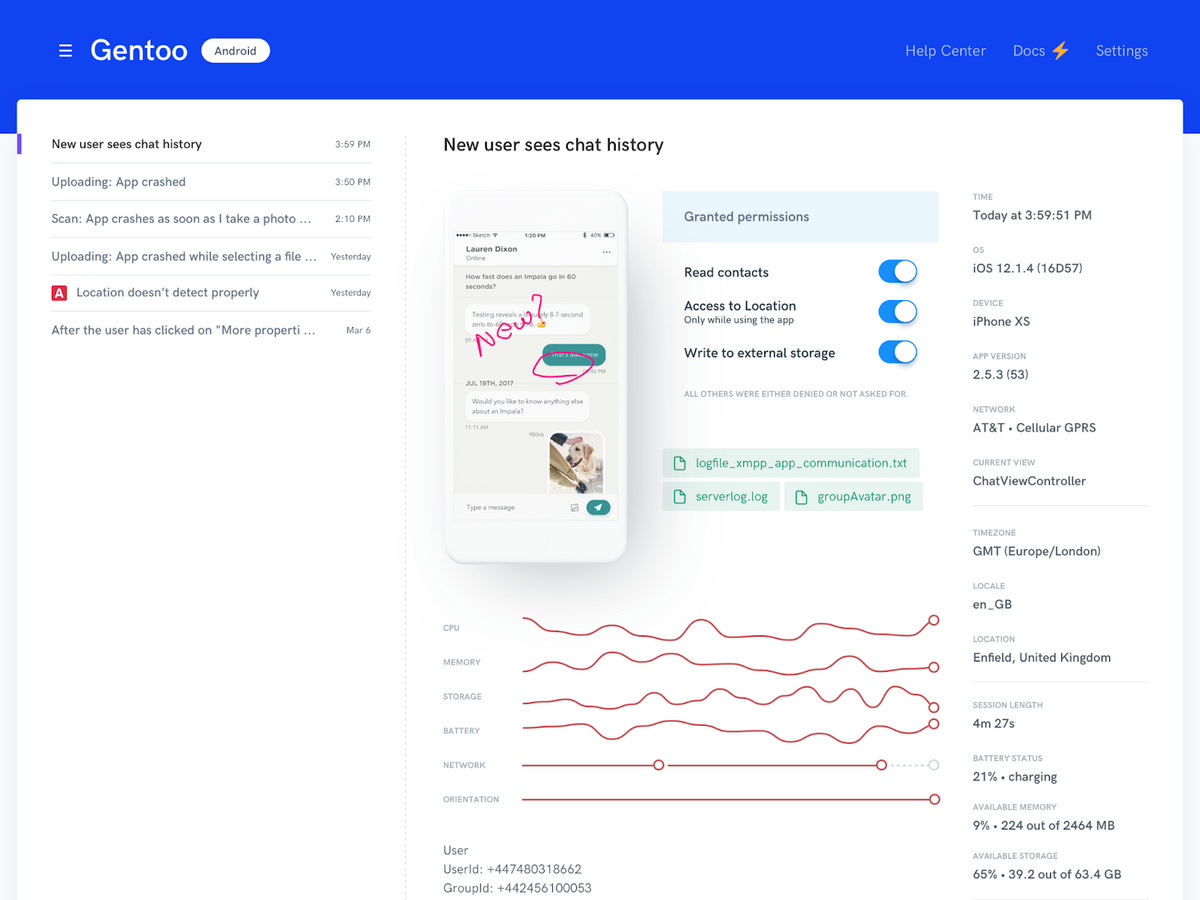
The report is submitted immediately and contains everything the developers need to solve the bug: screenshots, screen recordings, environment details, logs, steps to reproduce the error, app version, etc.
With this solution, your QA team can effortlessly deliver error specifications, and your developers will have an easy time solving these bugs. The tool streamlines the entire process.
Automate your testing
There are countless repetitive QA tasks that occupy your employees’ time.
Consider regression testing, build deployment, and test case management integration—these are all monotonous yet inescapable tasks that need to get done.
However, it’s not necessarily your team members who should tackle these jobs. Why not automate the process?
As Anders Lemon, Head of Business Development at Försäkringskassan, put it:

Automating your testing will automatically free up time for your employees, who can then focus on those responsibilities a machine can’t perform.
For example, software couldn’t brief the development team or devise a testing strategy.
The benefits of automated testing are now common knowledge, creating a hugely profitable industry.
Just look at the numbers:
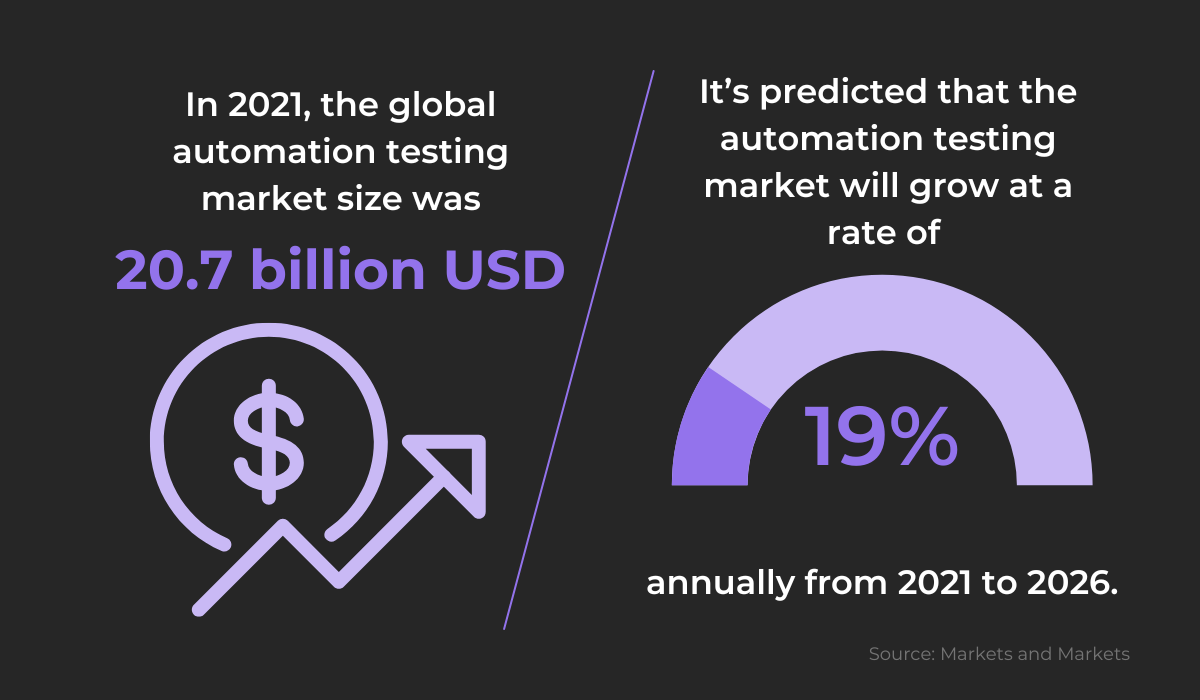
Automation testing is a booming industry with a steady upward growth.
Considering its popularity, incorporating some automation processes into your QA team’s workflow is not a bad idea.
For example, these five testing types are prime candidates for testing automation:

Unit testing trials small, isolated code units. However, breaking down the code into these granular units is a cumbersome, time-consuming, and costly process.
Conversely, smoke testing is easily performed but should be frequently executed. A testing type that verifies a build’s stability, smoke testing is ideally conducted with each new build.
Functional testing is challenging due to its broad scope. Designed to verify every single function is operating correctly, testers must consider countless variables.
The same concept applies to integration testing. A testing variant that examines how all the modules interact with one another, integration testing is also hugely complex.
Finally, regression testing is also a perfect candidate.
Since this testing type must always trial the older app versions, it’s often a repetitive, monotonous process (especially if your codebase changes frequently).
Automation is an excellent idea for all of the above testing types due to the difficulties in complexity, scope, or frequency.
If you’re unsure how to begin building an automation process, try the following approach:
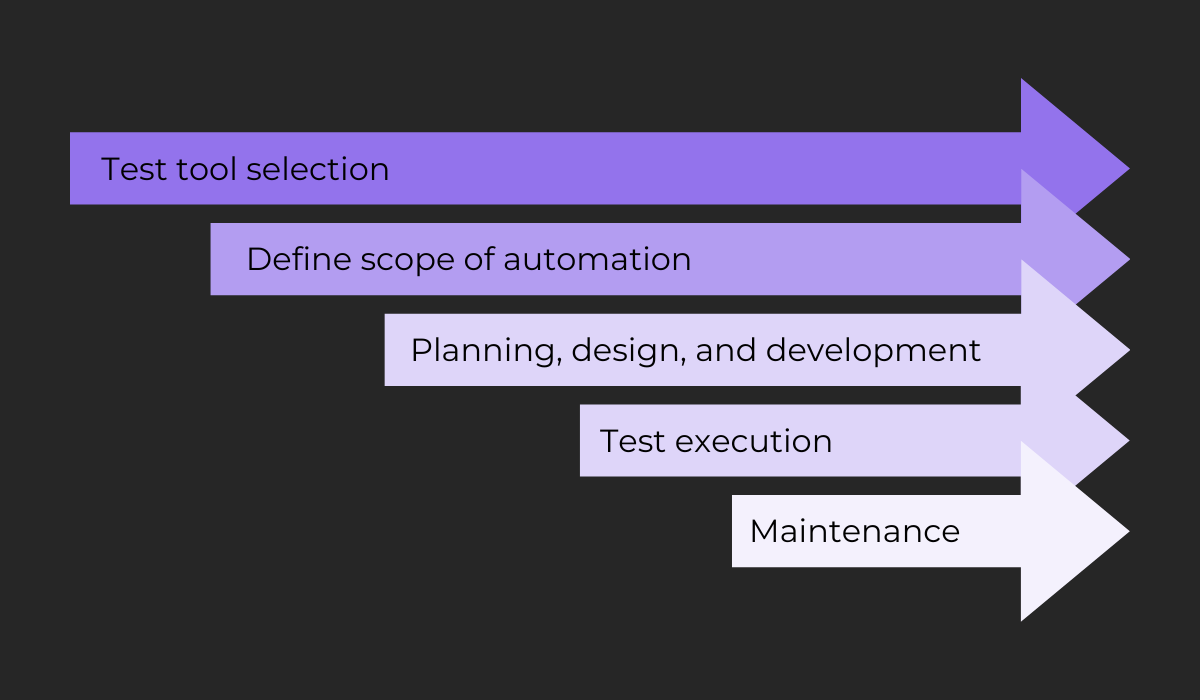
The first step is selecting the automation tool that’ll suit your needs best. There are plenty to choose from, so you’re sure to find a solution.
Next is defining what exactly will be automated. We suggest starting with one of the five testing types listed previously.
Following that is the dirty work—planning and developing all the test cases and automation scripts.
However, after all that, you’re finally prepared to execute the test.
That being said, the process doesn’t end there, as you’ll have to perform maintenance periodically to double-check everything is still functioning correctly.
Although this might seem like a lot to take in at once, automating your testing is well worth it in the long run, as your QA tester’s productivity is sure to skyrocket.
Make team collaboration easier
It’s well-known that a standard prerequisite of team productivity is team collaboration.
Imagine if your QA team had an inquiry for the development team, but no one was responding to their email.
Or, conversely, imagine if the developers had additional questions about a defect but couldn’t locate the tester who reported the bug. Productivity would nosedive.
There is even research that proves that the QA and development teams staying on the same page is essential for success:
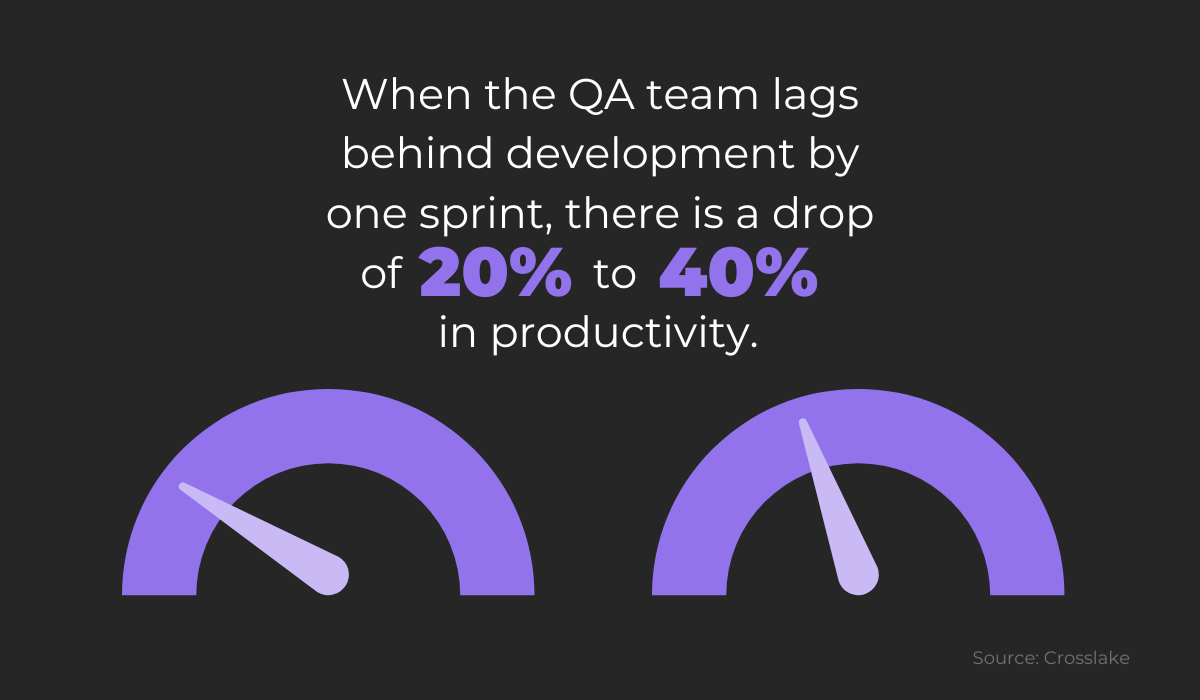
When the two teams aren’t aligned and QA is trailing behind development, there is an automatic productivity decline.
The two departments should always be able to collaborate in real-time, tackling the same issues as a united front.
As the team lead, it’s your responsibility to create an environment which fosters communication. You should ensure that the QA team can easily collaborate with the development team.
Lindy Greer, a professor of Management at Michigan Ross University, has also commented on the importance of this:
Teamwork matters, and if you want to have the best team of employees possible, you will manage them intelligently. If you just put people together they’re going to crash and burn unless they have conflict resolution training, a manager who can coordinate roles and opportunities to learn with one another.
Facilitating team collaboration isn’t an easy task, and it isn’t something you can accomplish simply by putting talented individuals on the same team.
Instead, you’ll have to guide each individual toward teamwork.
An easy way to start the process is to invest in communication tools. After all, your teams need to talk to one another, and emails aren’t the fastest medium.
It’d be much more productive to look into instant messaging tools like Slack.
With this resource, your teams can speak to each other whenever needed, regardless of the distance. They won’t have to schedule a meeting or wait on a reply to their email.
Furthermore, Slack is especially well-suited for QA and development teams as it allows sharing code snippets.
Take a look:
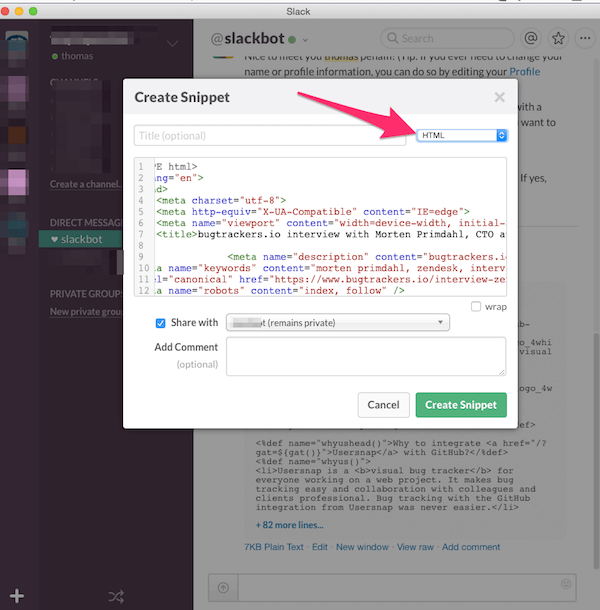
With this feature, your QA team can easily review the developers’ code and vice versa. Collaboration is automatically made much more straightforward.
In addition to a communication tool, it’s also wise to acquire a documentation platform.
You don’t want your team members constantly bombarding one another, wondering where the requirements document or the test cases are.

Very handy for handling user feedback. CTOs, devs, testers – rejoice.
In a perfect world, all such documents would be stored in a single centralized repository. Luckily, some tools can make this happen.
For example, Confluence is a popular solution.
This software will host all your company’s documentation in one place, which makes it easy for all relevant parties (both QA and development teams) to access.
Here’s the tool in action:
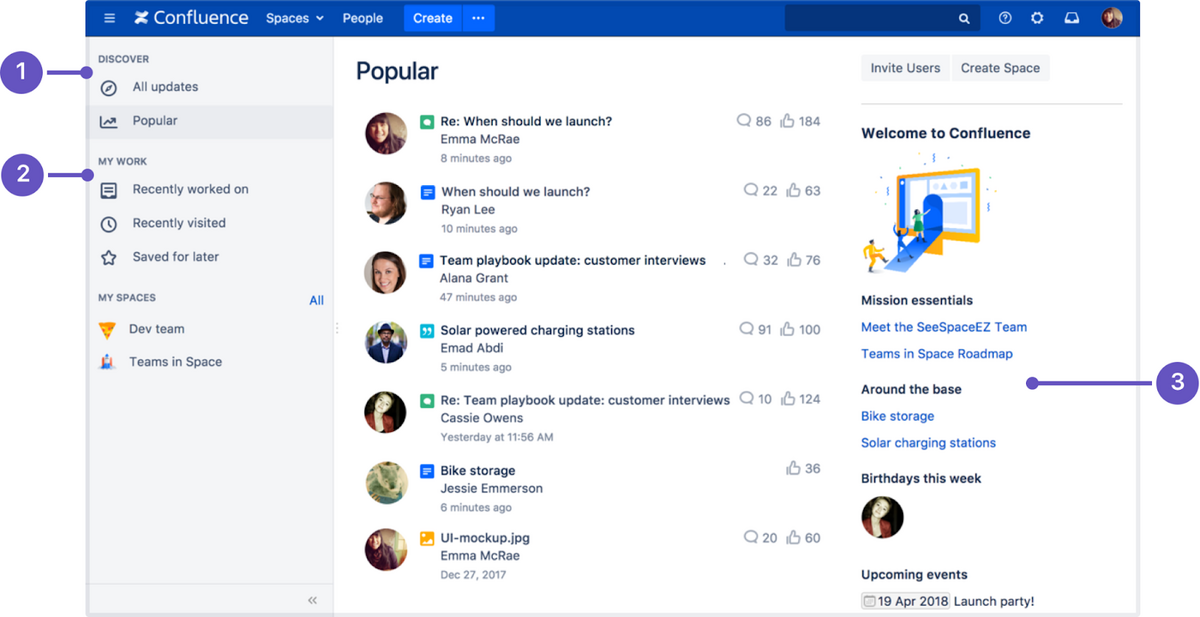
As you can see, your team members can view documents via popularity, recently worked on, recently visited, and similar.
Of course, there is also a search option. With such a tool, your employees can easily find the information they need and collaborate more efficiently.
Conclusion
A productive QA team is a huge asset. If you have good testers, there are minuscule chances of releasing buggy software and therefore upsetting your users.
To improve your QA team, first, review your QA process, and verify what improvements are necessary.
After that, consider automating your testing, as this will save your employees a lot of time. There are tools to assist you with this and with other testing procedures.
Finally, facilitate collaboration between your QA and development teams as much as possible to accelerate software delivery.
Follow these tips, and your QA team’s productivity will definitely skyrocket.