
Anyone who’s done software testing knows how quickly things can get messy.
Bugs, defects, unexpected behaviors—they can all pile up and wreak havoc on the development process.
That’s why having a reliable defect tracking tool is important.
These tools help you stay organized, prioritize fixes, and keep your project on track.
But with so many options out there, how do you find the right fit?
If this is something you’re struggling with, we’ve got you covered.
In this article, we’ll take a closer look at six top-rated defect tracking tools, highlighting their features, strengths, weaknesses, and pricing so that you can pick the perfect one.
Let’s get started.
Table of Contents
Shake
First off, we have Shake, our very own bug and crash reporting tool.
While Shake isn’t a traditional defect tracking tool, it plays a crucial role in defect management and the entire software testing and development process.
After all, before you can start working on issues, testers need a reliable way to detect and report defects.
This is where Shake shines.
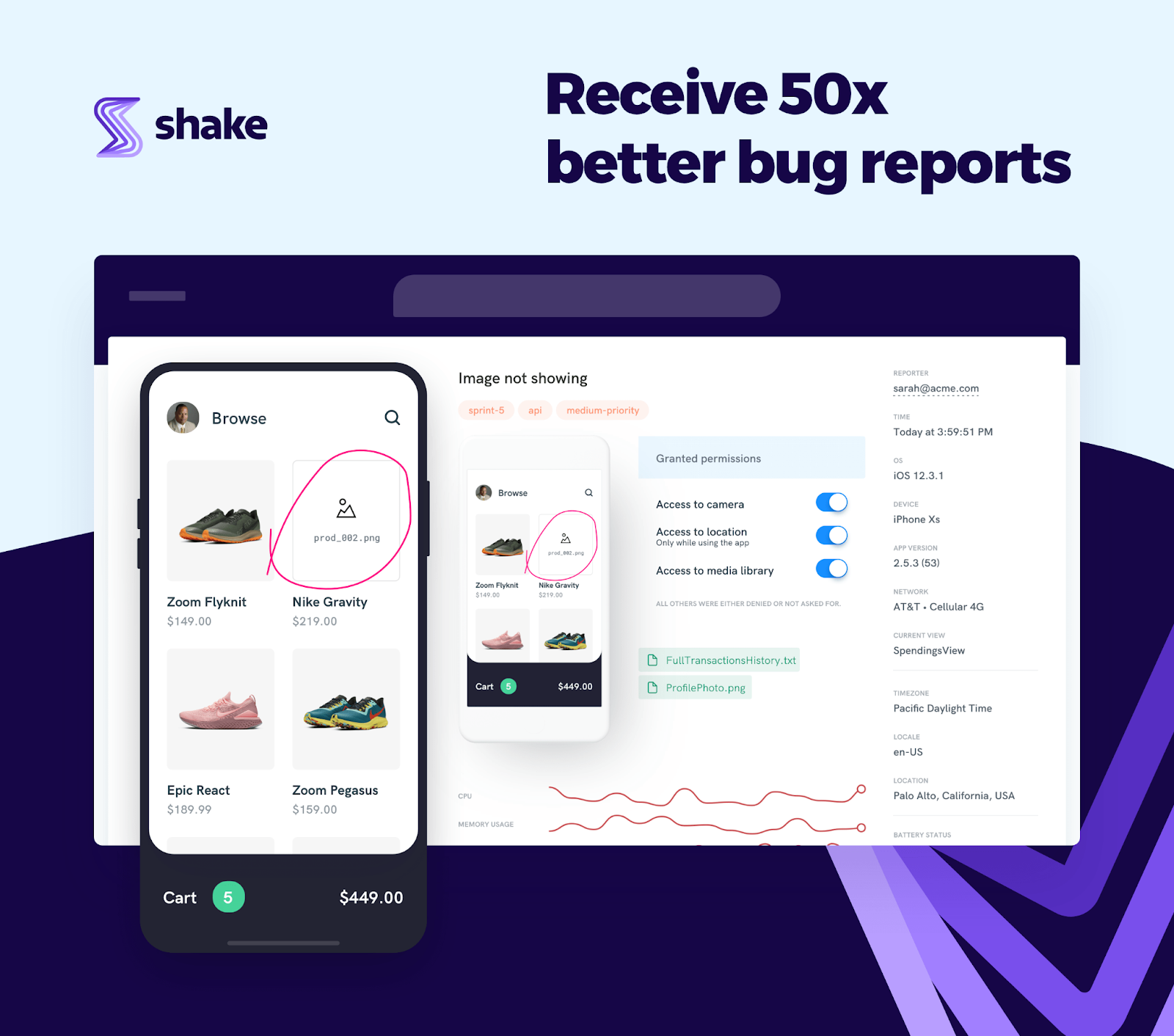
Shake’s in-app bug reporting features allow testers and users to create in-app bug reports and communicate issues with precision, providing rich defect info that helps devs speed up the resolution process.
In fact, our tool can generate reports with over 70 metrics automatically attached, such as detailed environment data, user activity history, screen recordings, and more.
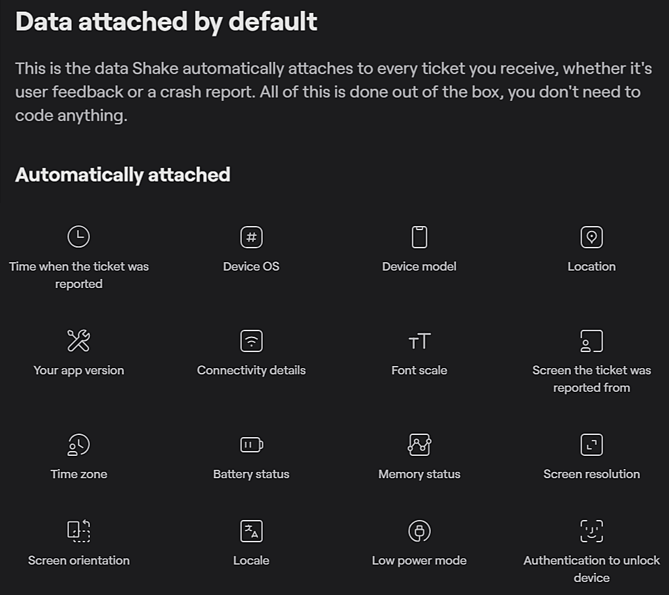
These detailed reports seamlessly integrate with your existing defect tracker’s dashboard, allowing your team to start working on problems immediately.
While Shake offers some basic defect tracking features like priority setting, auto-assignment rules, and app analytics, its true strength lies in enhancing your existing tracking system, bridging the gap between defect detection and resolution.
Key Features:
- Automated, detailed bug reports
- Integration with popular issue trackers like Jira
- Customizable user feedback forms
- Sensitive data protection
- Live chat feature
- Black box option
- Screenshot and video recording
Now, let’s take a look at our pricing tiers.
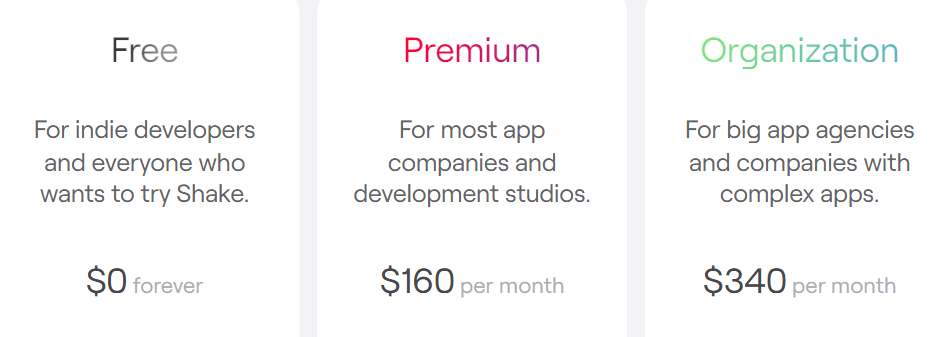
Shake has three pricing options, including a free plan and paid plans starting at $160 per month.
All tiers come with unlimited seats, and there’s a special startup offer for those needing Premium features at a lower cost.
Overall, if you’re looking for ways to upgrade your current defect reports and automate the bug-reporting workflow, give Shake a try.

Get unreal data to fix real issues in your app & web.
SpiraTeam
SpiraTeam, developed by Inflectra, is a full-fledged Application Lifecycle Management (ALM) system designed to handle every aspect of software development, from conception to deployment and maintenance.
This solution offers a suite of features for teams of all sizes, including agile project planning, requirements management, running test cases, handling document and source code, and of course, defect tracking and management.
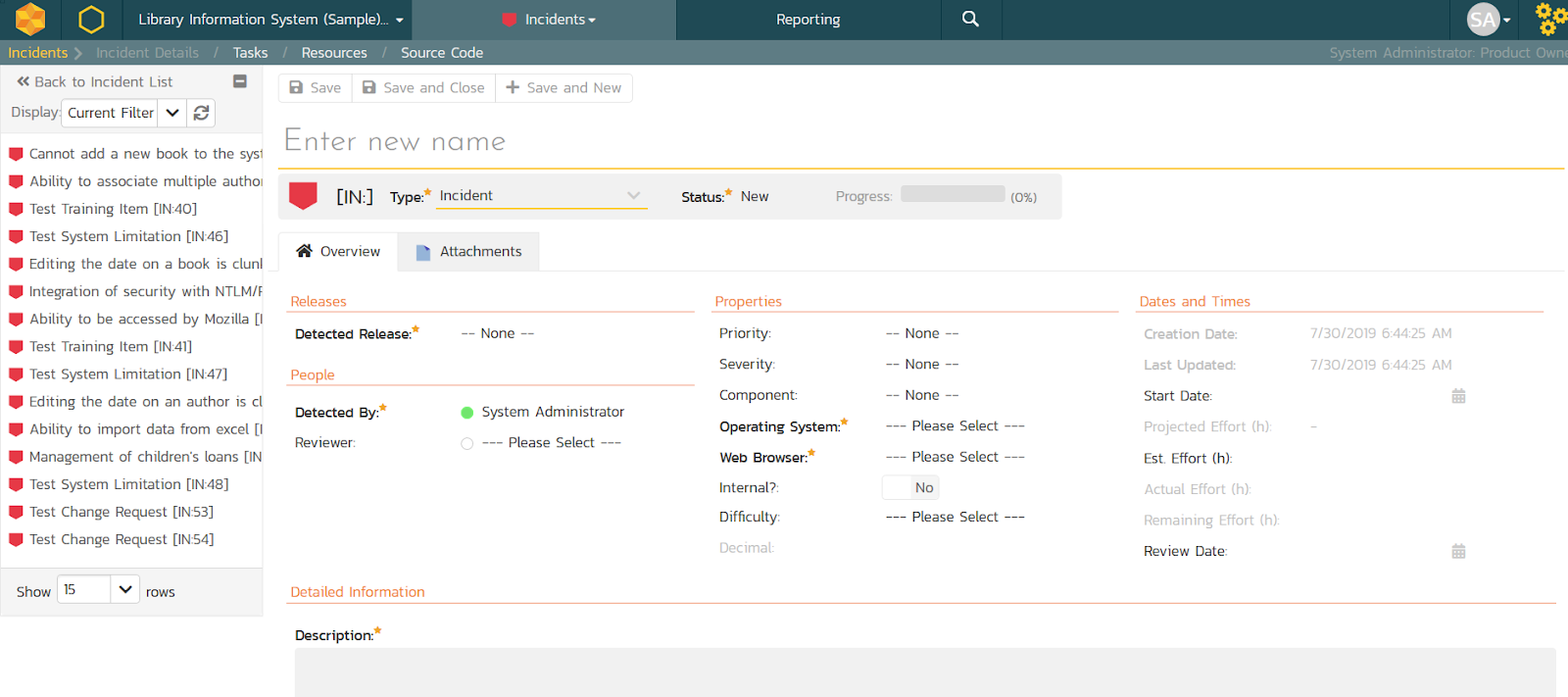
While SpiraTeam is a complex system that we encourage you to explore in detail, let’s focus on its defect-tracking capabilities.
Here are some of its key features in this area:
- Integration with over 60 tools
- SpiraApps extensibility framework
- Bug logging and capturing
- Bug collaboration and chat
- Defect traceability to test case
- Change history tracking
SpiraTeam also offers a Test Case Management module for designing, organizing, and executing test cases.
The defect tracking capabilities are tightly integrated with this module, allowing testers to link defects directly to requirements and test cases for clear traceability.
In fact, teams can log bugs without leaving the test execution wizard.
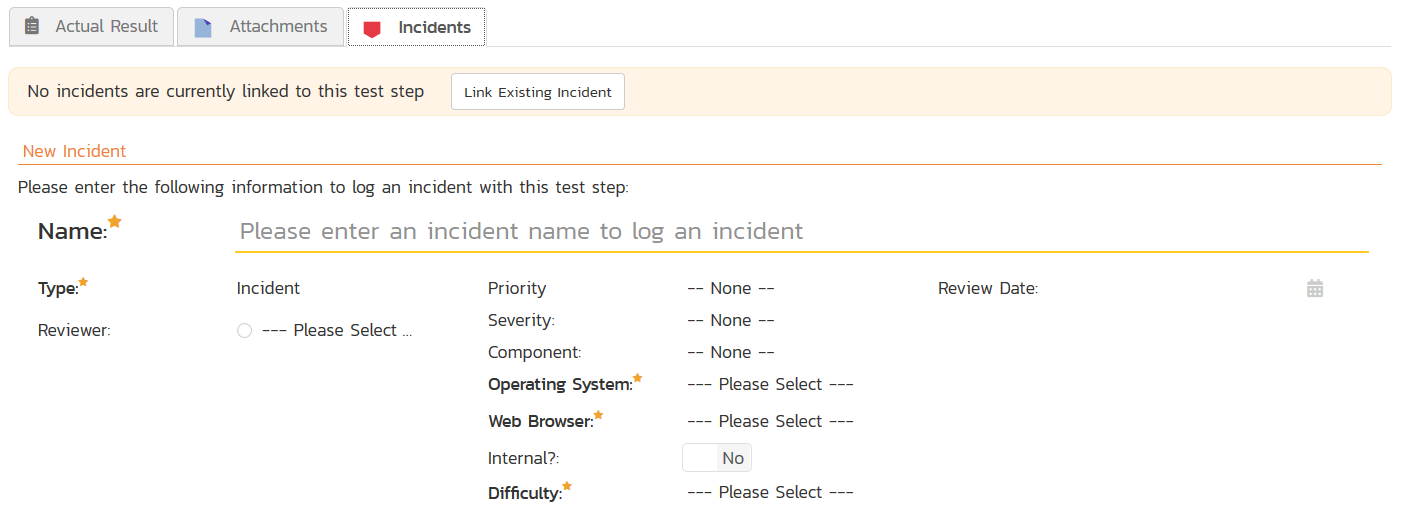
This level of integration makes SpiraTeam a great solution for testing and development teams, enabling them to identify and resolve issues early on.
It’s important to note that SpiraTeam’s comprehensiveness also means it has a steeper learning curve, which may be overwhelming for smaller teams or simpler projects.
Its pricing also reflects its extensive features.
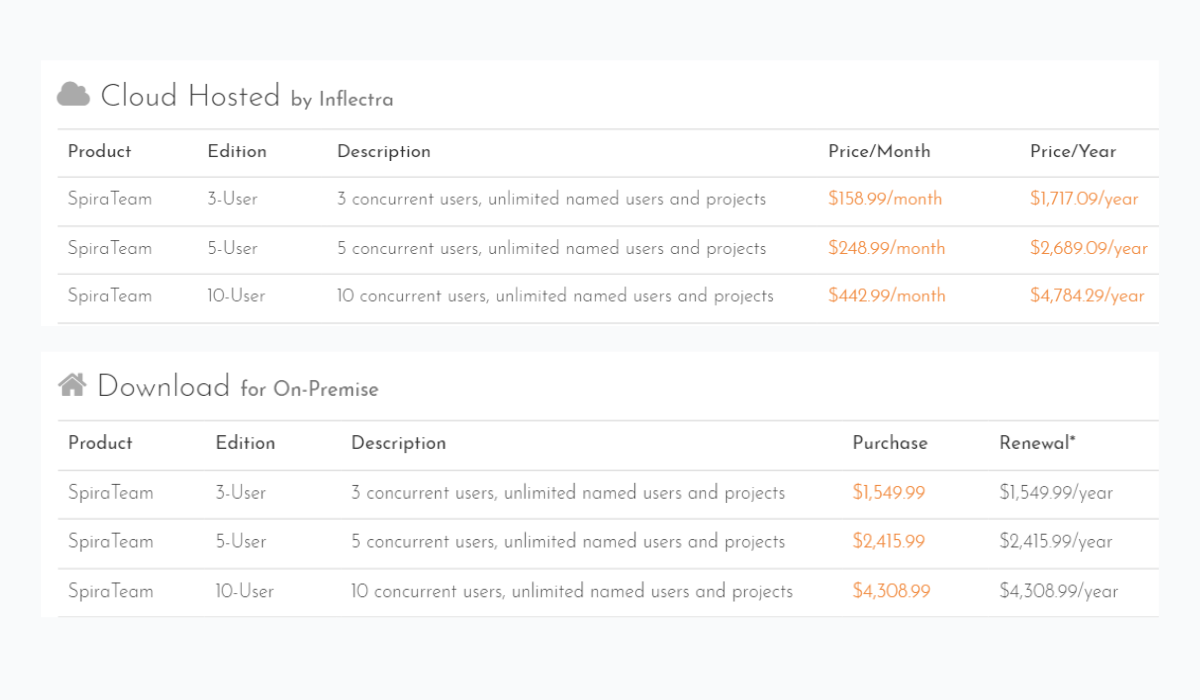
SpiraTeam is available both on-premise and cloud-hosted, with prices starting at $1,549.99 yearly for three users on-premise or $158.99 monthly for the cloud version.
But, if you’re looking for a powerful all-in-one solution with robust defect tracking as just one of its many strengths, these prices are well worth it.
Zoho BugTracker
Zoho BugTracker is a collaborative bug tracking software offered by Zoho, a well-known provider of cloud-based business and productivity tools.
Their system is designed to streamline the management of defects throughout their entire lifecycle, with a set of essential features packaged within a user-friendly interface.
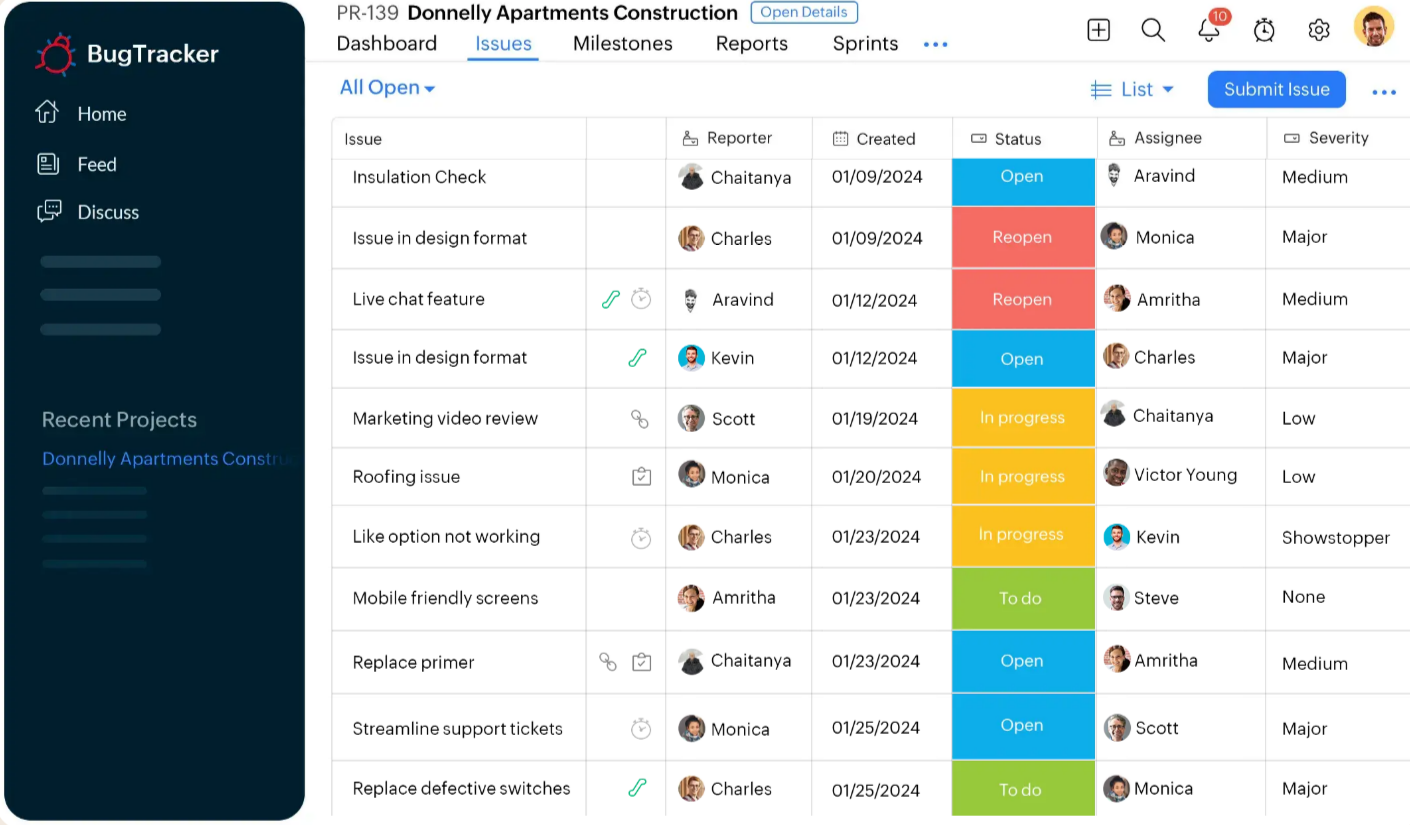
Some of its key features include:
- File sharing
- Workflow automation
- Kanban view and dashboards
- Forum discussions for team collaboration
- Customizable fields, bug statuses, and email templates
While reviewing user reviews, Zoho BugTracker’s SLA (Service Level Agreement) & Business Rules features consistently stand out as user favorites.
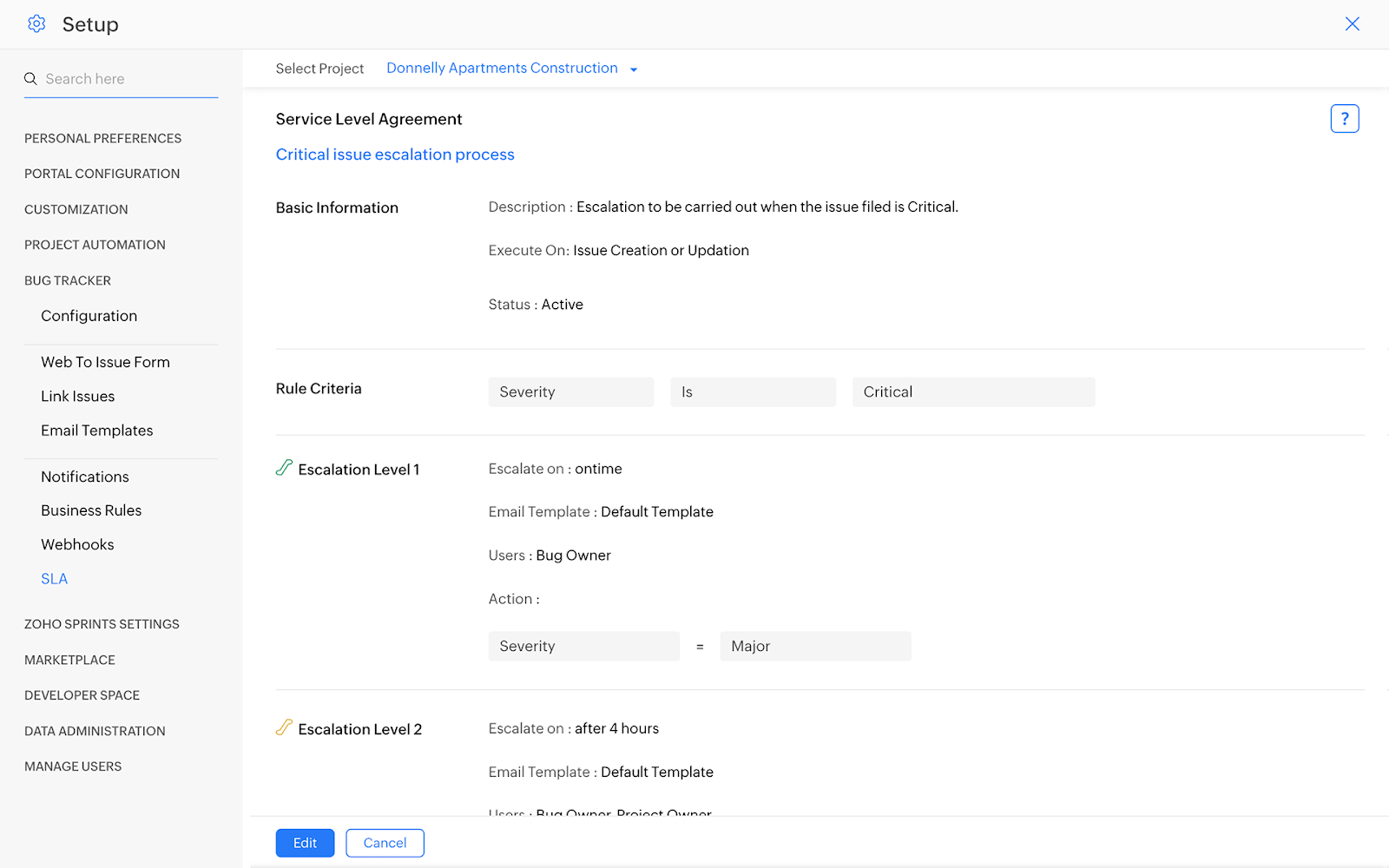
These options allow teams to set up specific rules and escalations, ensuring that defects are addressed within defined timeframes and that critical issues don’t fall through the cracks.
Teams working with strict deadlines or regulatory requirements would particularly benefit from these features, as they provide a way to formalize and automate the response to different types of defects.
Another advantage of Zoho BugTracker is its seamless integration with other Zoho products.
If your team already uses Zoho’s suite of tools, integrating BugTracker can further enhance your overall workflow.
Now, let’s take a look at Zoho’s affordable pricing tiers.
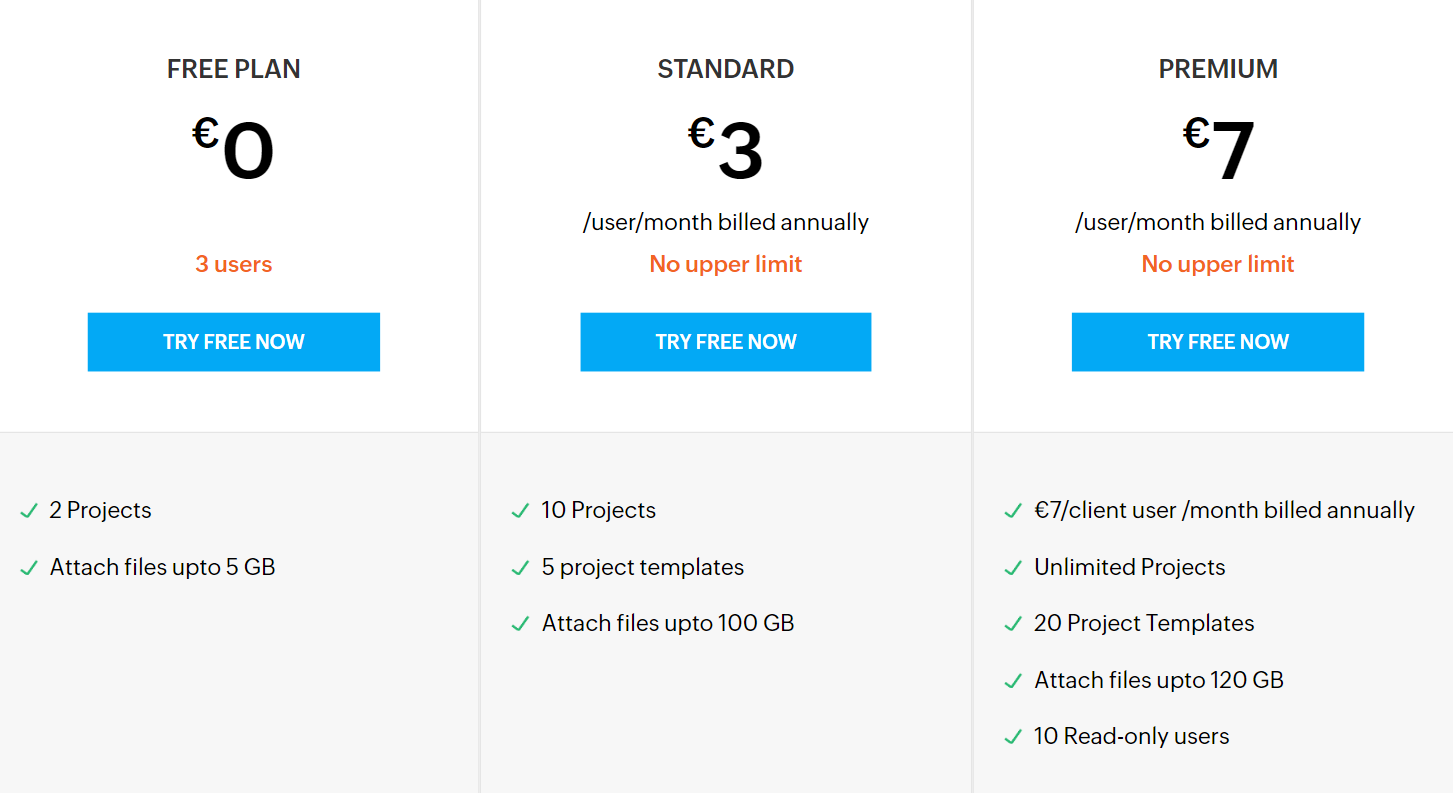
Zoho BugTracker offers competitive pricing, with plans starting at just €3 per user per month.
Basic bug reporting is included in the standard plan, while more advanced features like custom fields, notifications, SLA automation, and custom views are available in the Premium tier.
It’s worth noting that even with the Premium plan, storage is limited to 120 GB.
Overall, if you’re a smaller team looking for an affordable yet functional defect tracker that seamlessly integrates with the Zoho ecosystem, Zoho BugTracker is definitely worth exploring.
MantisHub
This tool essentially takes the solid foundation of MantisBT and enhances it with additional features, allowing professionals to expand their issue tracking capabilities.
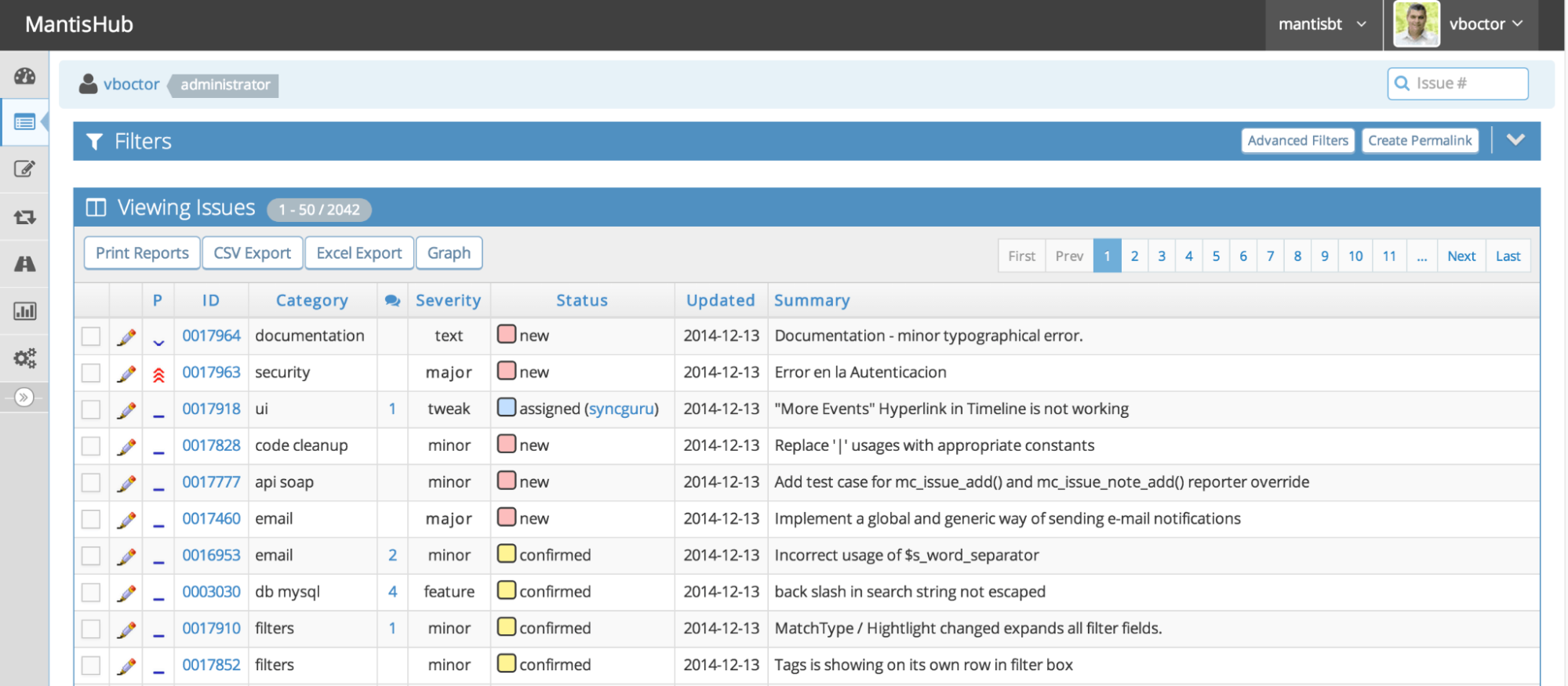
While MantisBT is a solid bug tracking system, it requires self-hosting and some technical expertise to manage effectively.
MantisHub alleviates this burden by providing a hosted solution that is easy to set up and use.
MantisHub enables users to efficiently filter and prioritize issues, bookmark important items, view real-time statistics, and vote on issues directly within the platform. It also provides tools for generating reports and stakeholder communication.
While MantisHub’s core functionality might feel somewhat limited, and the interface could be considered a bit outdated, its extensive plugin and integration ecosystem expands its capabilities.
Some integrations include:
- Test management: TestRail, TestStuff, and TestLodge
- Source control: GitHub, GitLab, GitWeb, SVN, and WebSVN
- LiveLinks plugin for integrated updates of remote issues
- REST API for creating custom integrations
- In-app data capture with Bugsee
For example, the TestRail integration illustrated below allows testers to log defects and push detailed issue information after test results, streamlining the testing and defect reporting process.
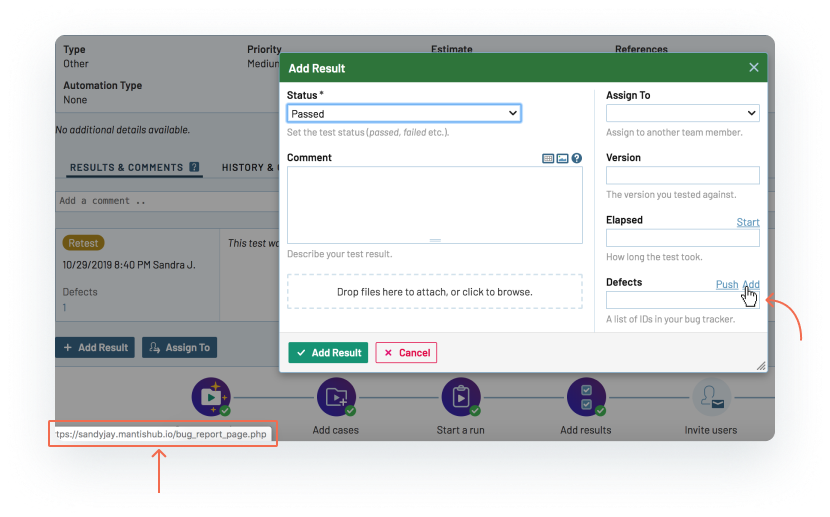
Combined with the Bugsee in-app data capture integration, the setup can greatly reduce manual data entry and streamline workflows.
But, despite these enhancements, MantisHub remains a relatively basic system compared to some more advanced alternatives.
It’s best suited for small to medium-sized teams that need a straightforward, reliable defect tracker.
Let’s take a look at the pricing options.
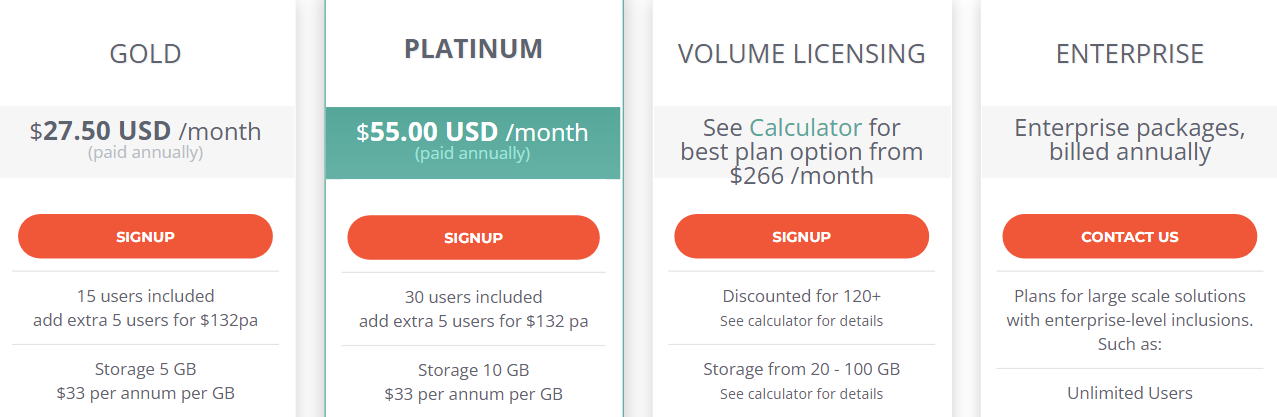
There are four pricing tiers, starting at $27.50 USD per month when billed annually.
The tiers vary in terms of user limits and storage capacity, with unlimited users and storage available only on the Enterprise plan.
In summary, if you’re looking for a simple, cost-effective upgrade to MantisBT, this is a great choice.
New Relic
New Relic is an all-in-one observability platform that allows you to monitor everything from frontend to backend metrics and performance insights for all your software applications.
Their error tracking feature, called Error Inbox, promises to let you manage all your defects in one place.
This includes browser and mobile defect monitoring, along with monitoring code running through AWS Lambda.
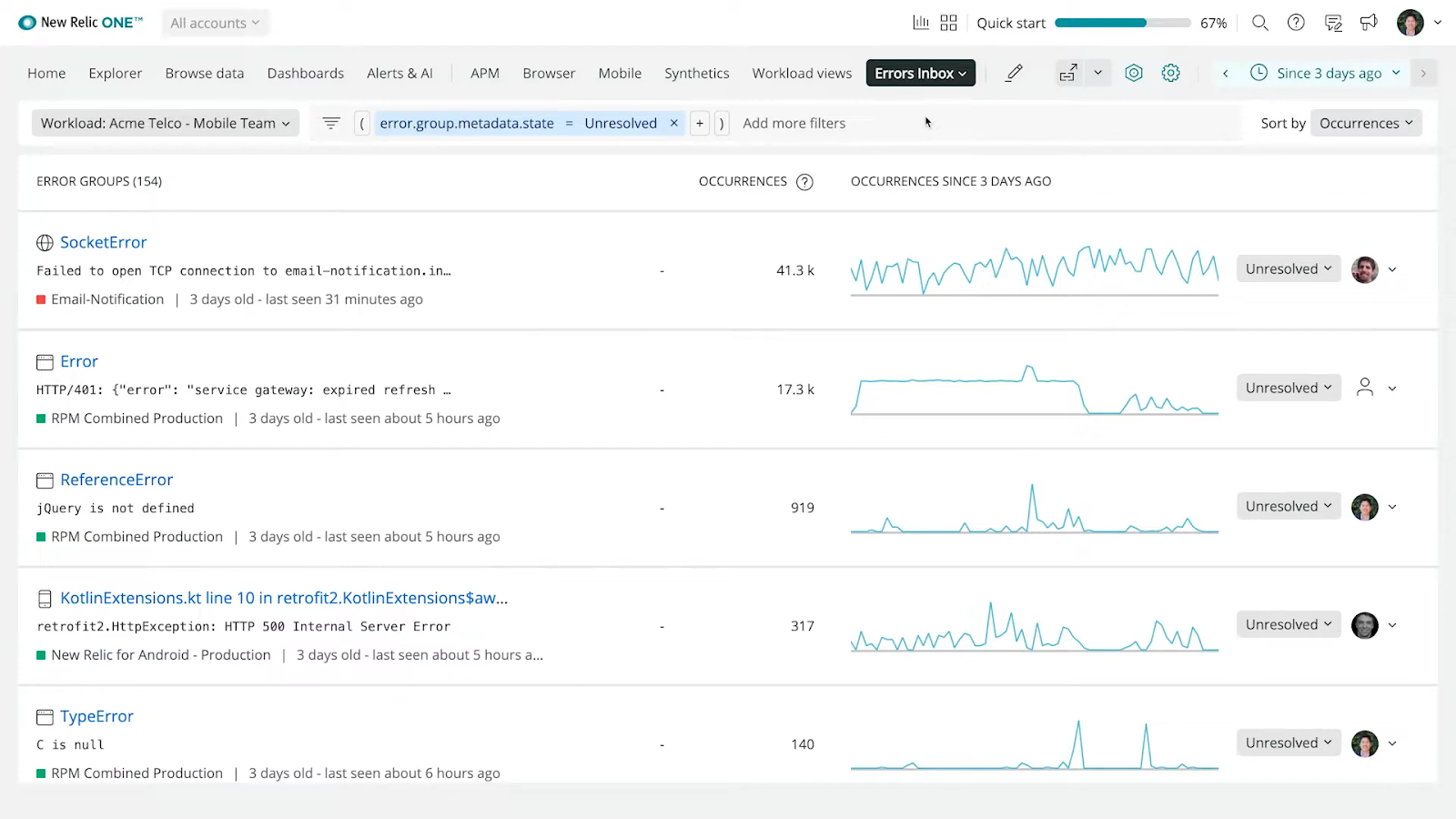
The platform aims to enable proactive detection, defect triage, and defect resolution.
It does this by grouping similar errors together using unique identifiers called fingerprints.
Then, it analyzes similarities between these error events—helping developers find the root cause faster and solve the issue
Key defect tracking features:
- Error tracking and monitoring
- Error grouping options
- Notifications for error groups
- Tracking of impacted users
- Version tracking capabilities
This defect management tool also integrates with Slack, integrating chats within the NewRelic interface.
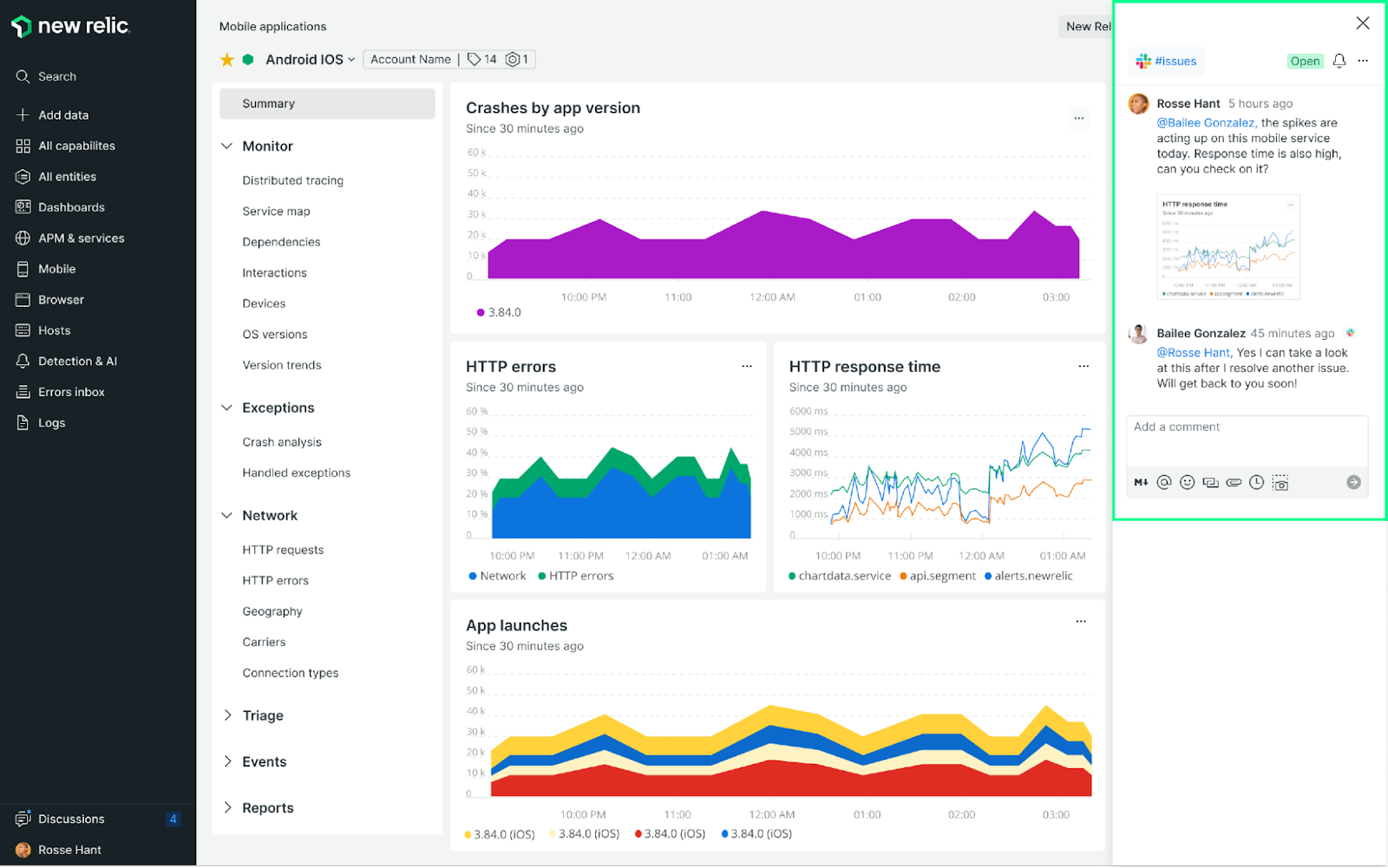
Their two-way Slack integration allows you to share New Relic permalinks, screenshots, and comments directly in Slack without switching applications.
Team members, including those who don’t use New Relic, can reply from Slack, and their comments will automatically sync with the discussion.
When it comes to pricing, New Relic uses a unique model that promises lower overall costs.
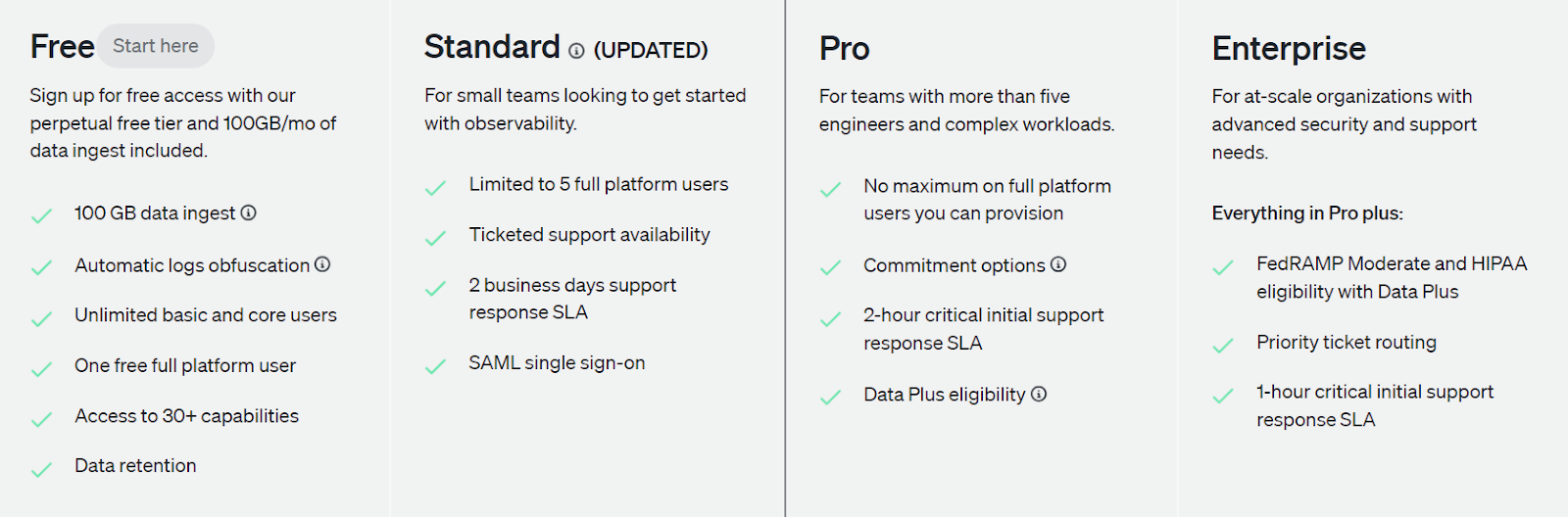
They offer 100 GB of free data per month, with a charge of $0.35 for each GB used after that. In addition, they factor in the number and type of users who will use the platform.
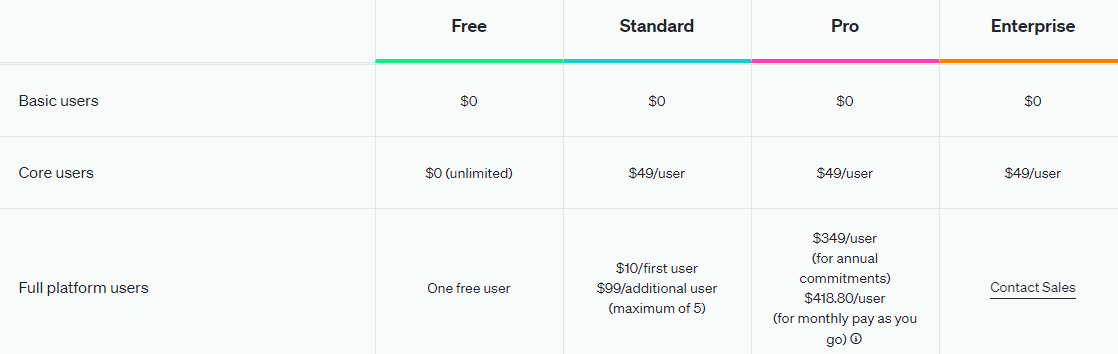
Overall, this system is particularly well-suited for larger organizations or teams working on complex, multi-faceted applications where a holistic view of performance and errors is crucial.
nTask
Finally, we have nTask, a project management software designed to simplify how teams plan projects, collaborate on tasks, share files, track time, and analyze workloads.
Founded in 2015, nTask positions itself as an all-in-one solution for staying organized and productive.
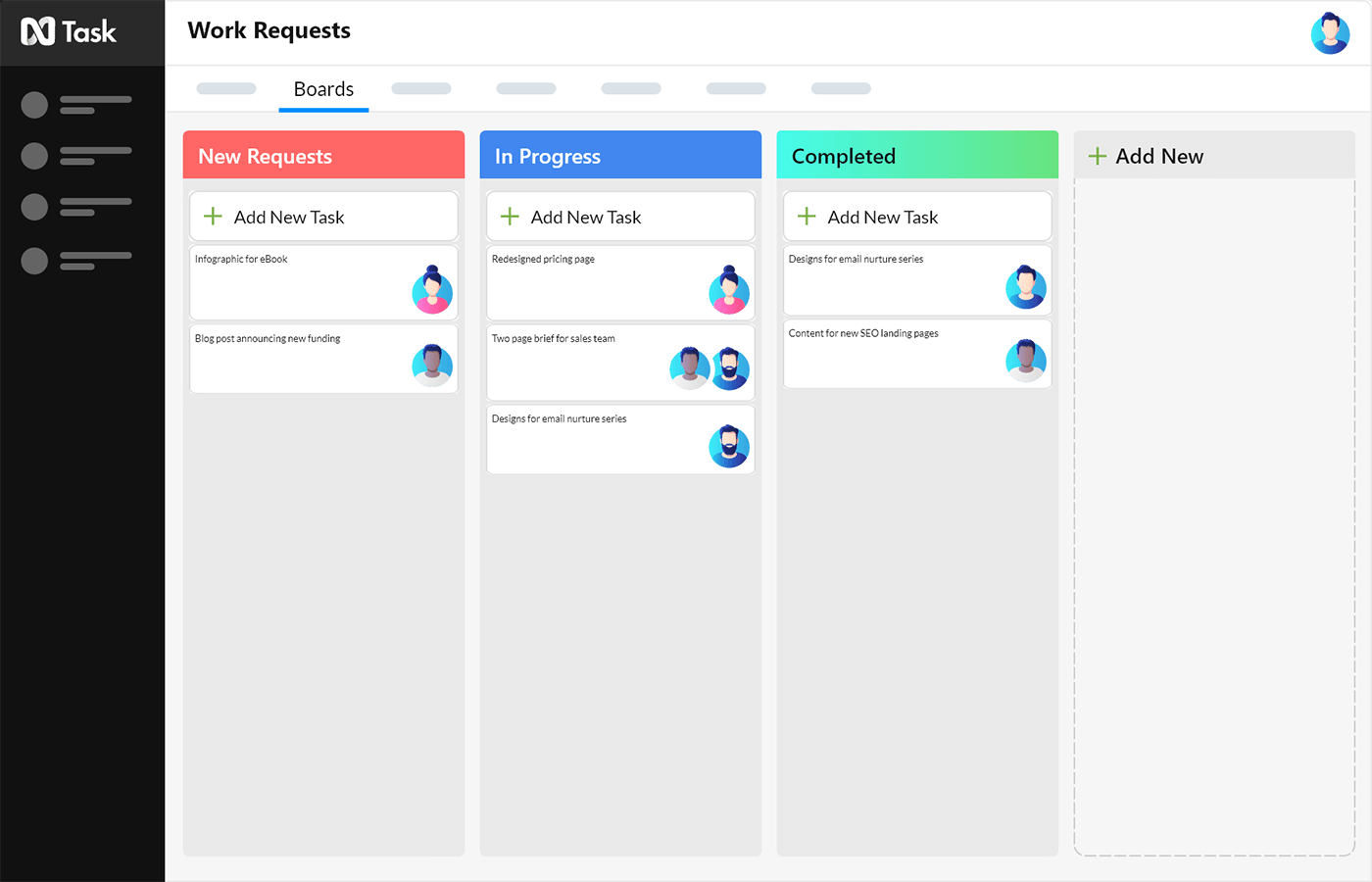
While suitable for teams of all sizes and industries, nTask truly shines for individuals and small to medium-sized businesses.
Its user-friendly interface and emphasis on core project management features make it easy to adopt without overwhelming users with complex functionalities.
nTask enables users to track tasks, projects, goals, and issues seamlessly.
You can easily manage issues based on status and priority, ensuring critical issues are addressed first.
You can even add custom fields to issues, including dropdowns and checklists, for greater flexibility.
Let’s take a look at the pros and cons of this system.
| Pros | Cons |
| Multiple view options (list, board, calendar) | Limited storage on all plans |
| Time tracking and timesheets | Free and low-pay tiers are limited |
| Intuitive and easy to use | Lacks advanced features found in competitors |
| Affordable pricing | Not ideal for large organizations |
This system tries to enhance defect visibility with multiple views like List view, Board view, Calendar view, Kanban boards, Gantt charts, and custom filters. However, it’s important to note that these are only available in the Premium tier.
Also, nTask offers integrations with over 2,000 apps through Zapier, along with a limited number of direct integrations.
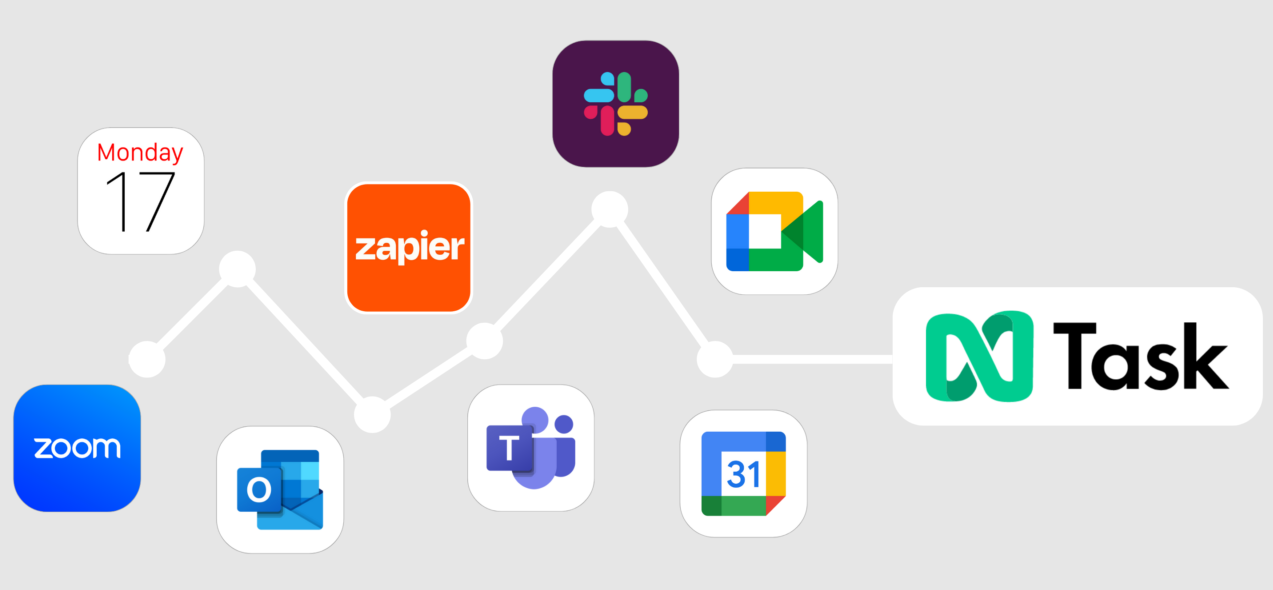
These include collaborations with Zoom, Meet, and Microsoft Teams, scheduling with calendars, and more.
Keep in mind that most integrations are facilitated through Zapier, making it necessary for full integration functionality.
When pricing is concerned, nTask offers three paid tiers and a completely free Basic plan for up to five team members, with a 100 MB storage limit.
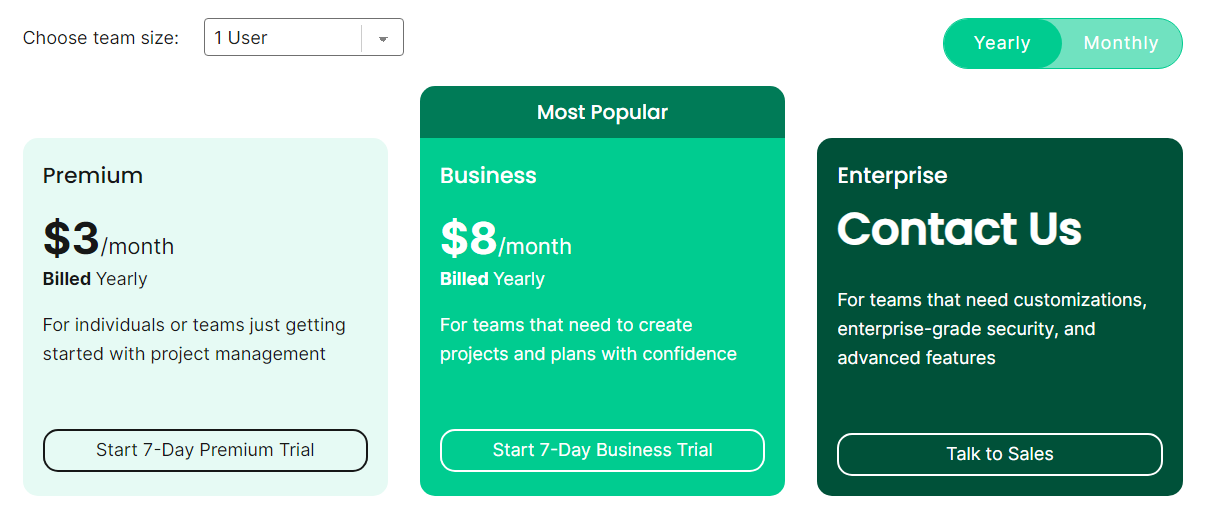
The paid tiers are priced per user per month, making it an affordable option for smaller teams.
Unfortunately, storage limitations persist even on higher tiers, with the Premium plan capped at 5 GB, Business at 10 GB, and Enterprise at 100 GB.
Additionally, some advanced features like custom fields and advanced reporting are locked behind the Business and Enterprise plans.
But if you’re a small to medium-sized team seeking an affordable and user-friendly solution for issue tracking and project management, nTask is worth considering.

Capture, Annotate & Share in Seconds with our Free Chrome Extension!
Conclusion
And there you have it—six powerful defect tracking tools, each with unique features and use cases to fit your specific needs.
We’ve covered a range of options, from all-in-one powerhouses to more specialized tools or lightweight options.
Hopefully, you’ve spotted a few systems that piqued your interest.
Take some time to explore their free trials or demos and see which one feels like the best fit for your team and project.
Pick the right tool, and you’ll be well on your way to a smoother software testing process and a more efficient development experience.




