
Having your team meet every day might seem excessive, especially since developers are known to dislike meetings.
However, a daily meeting isn’t necessarily a bad idea—if structured correctly.
The huddle is a short, yet focused meeting that developers hold on a daily basis.
An essential ceremony in the Scrum framework, the huddle helps developers align on their tasks, identify any problems, and prioritize the next action items.
However, to reap all these benefits, you’ll have to organize the huddle the right way.
To find out how, keep reading. In fact, think of this article as your huddle cheat sheet.
Table of Contents
Schedule the huddle at the beginning of the day
There’s not much use in defining the day’s goals at 2 pm—the day’s already over.
The primary purpose of the daily huddle is to prioritize the objectives for that workday, outlining a structured plan.
Consequently, the only logical time for the huddle is the morning—when the day’s just begun.

Get unreal data to fix real issues in your app & web.
By using the huddle to agree on the day’s goals, you’ll install a sense of focus in your developers that will help them concentrate on the day’s tasks.
You’ll want to achieve this hyper-focused state as early as possible to take advantage of the full eight hours.
Martin Fowler, a co-author of The Agile Manifesto, has also commented on this:

If your developers only gain this focus after lunchtime, the first part of the day won’t be as productive as the second half.
With a morning huddle, however, they capitalize on the entire workday.
Transparency is another significant benefit of the morning meetings. By briefing all team members on your plans for the day, everyone can align with one another.
That way, you can prevent setbacks such as two people performing the same task, waiting for an unavailable colleague, etc.
For a real-life example, look at this Reddit user’s use of daily huddles:
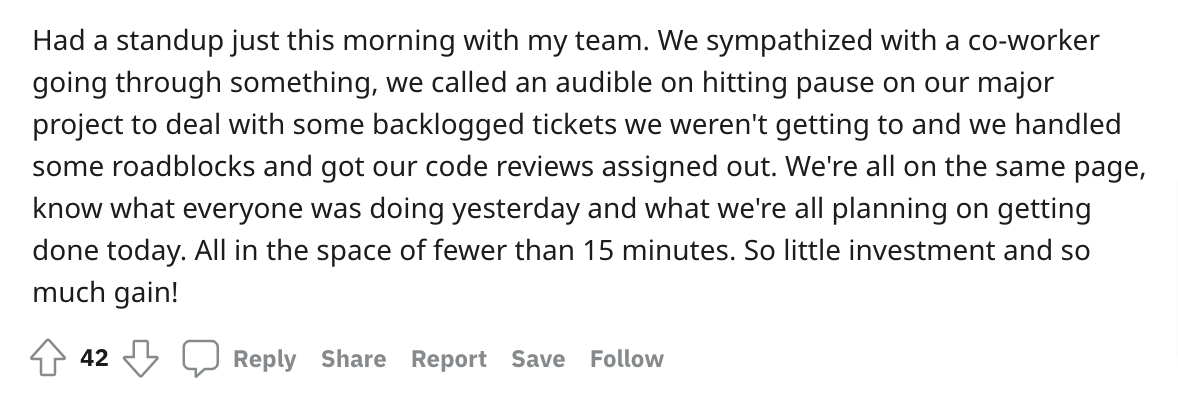
This team leader organizes his huddle in the morning to gain insight into their employees’ progress and then structures the day to be beneficial for everyone.
Regarding the exact timing, we recommend beginning the meeting 30 minutes after everyone is in the office. So, for example, if the day typically starts at 8 am, schedule the huddle for 8:30.
If at 9 am, 9:30.
With this approach, you don’t swamp your team the second they set foot in the office, but the meeting is still early enough to impact the remainder of the day.
Besides, that initial half hour allows them to handle some lightweight administrative tasks.
This setup also gives your developers some time to enter a workplace state of mind, as explained in this Stack Exchange thread:
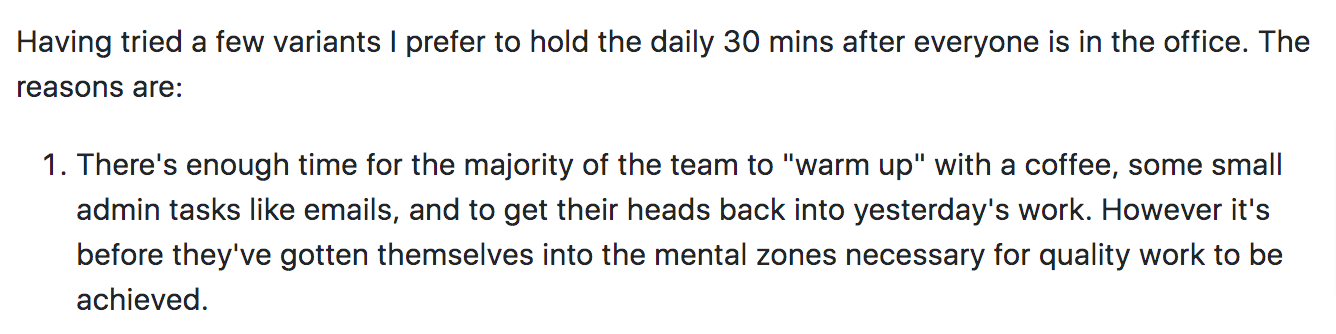
By allowing this 30-minute leeway, you’ll slowly ease your developers back into an office mindset.
You can select the time and days in advance, and the bot will always stick to that schedule:
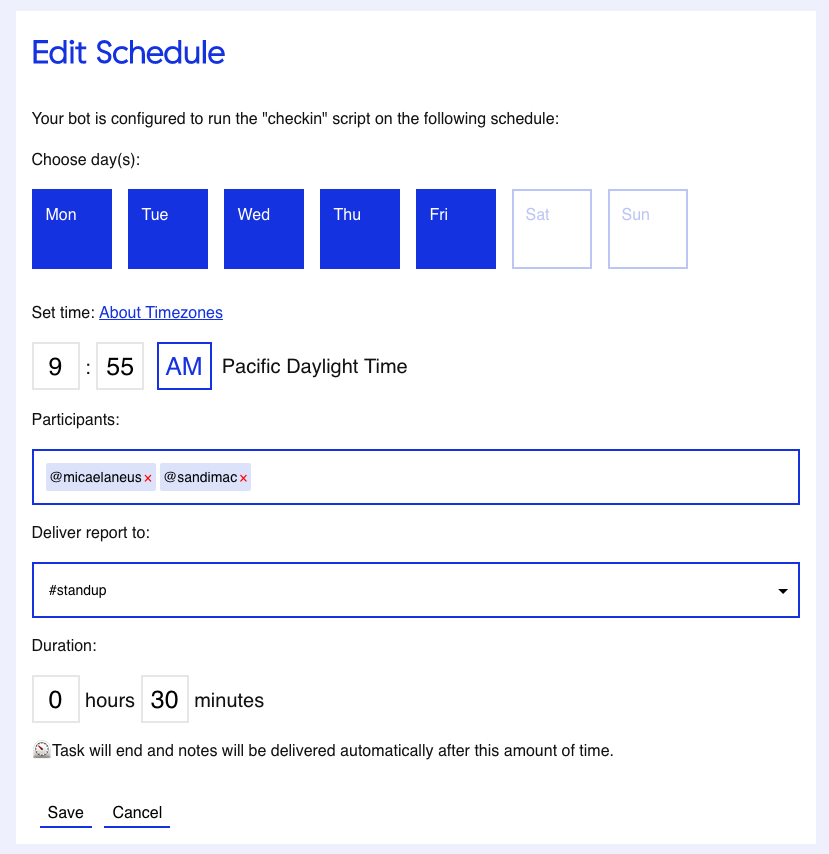
The meeting will then automatically run at this set time, forcing you to complete the huddle early in the morning.
You won’t be tempted to postpone or cancel—Howdy will hold you accountable and help you uphold the morning huddle.
Keep the huddle brief
The secret to the daily huddle’s effectiveness lies in its brevity.
The official Scrum Guide’s definition of the daily scrum (another term for the daily huddle) explicitly outlines the allowed time frame:
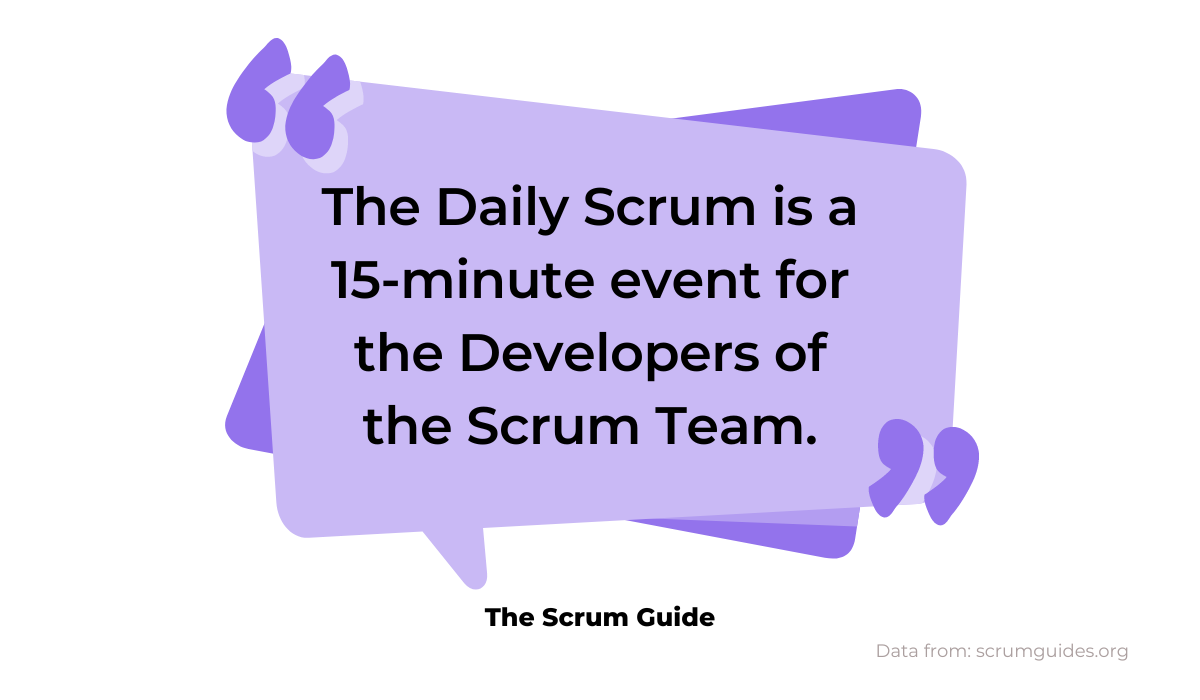
The daily huddle is capped at 15 minutes. Anything longer than that, and you’re not running the meeting correctly.
By restricting the huddle to a quarter of an hour, you are compelling your developers to be succinct yet informative.
All the most pressing topics are communicated without losing time that could be invested in more productive tasks (e.g., coding, testing, etc.).
In other words, the time limit prevents the meeting from becoming unproductive.
Besides the productivity benefits, shorter meetings are also proven to be the most engaging for employees.
The shorter the meeting, the more likely your developers are focused and paying attention.
Take a look at the following statistics: if a meeting is under 15 minutes long, the attention rate is as high as 91%.
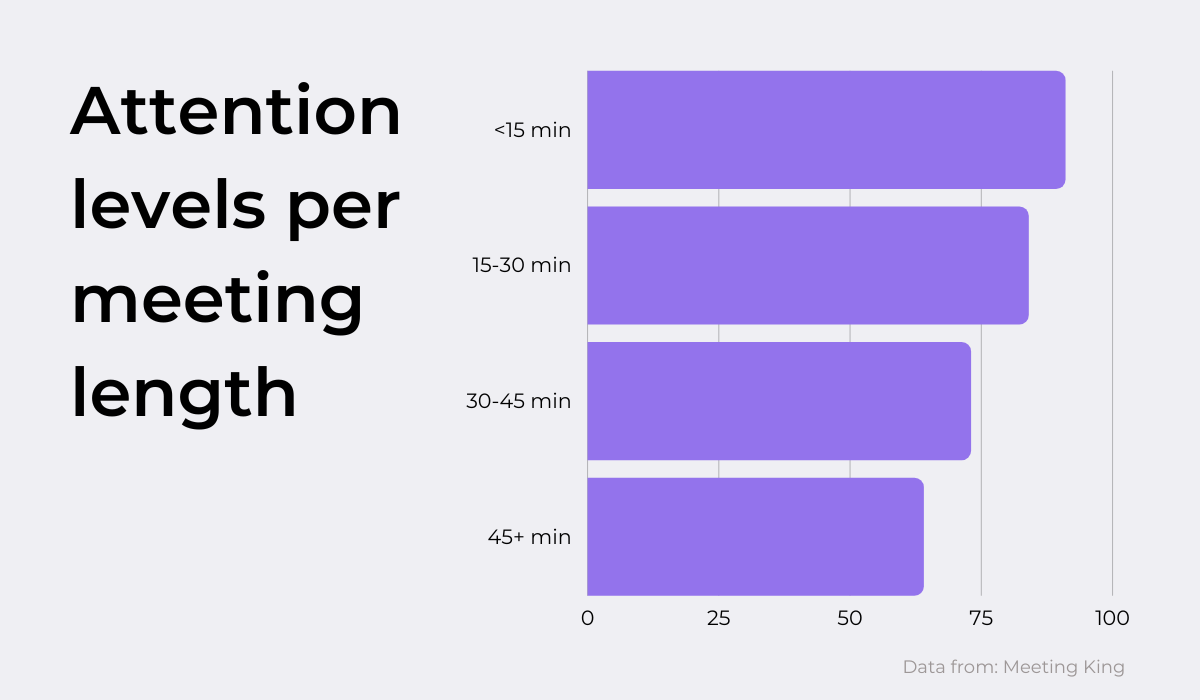
Considering these findings, you’d do well to stick to the 15-minute timebox.
As soon as you surpass that cut-off point, your developers’ concentration will start dropping, and daydreaming becomes more common.
If you’re having trouble adhering to the time limit, try standing up during the meeting. Research has proven that sit-down meetings last longer than those held on your feet:
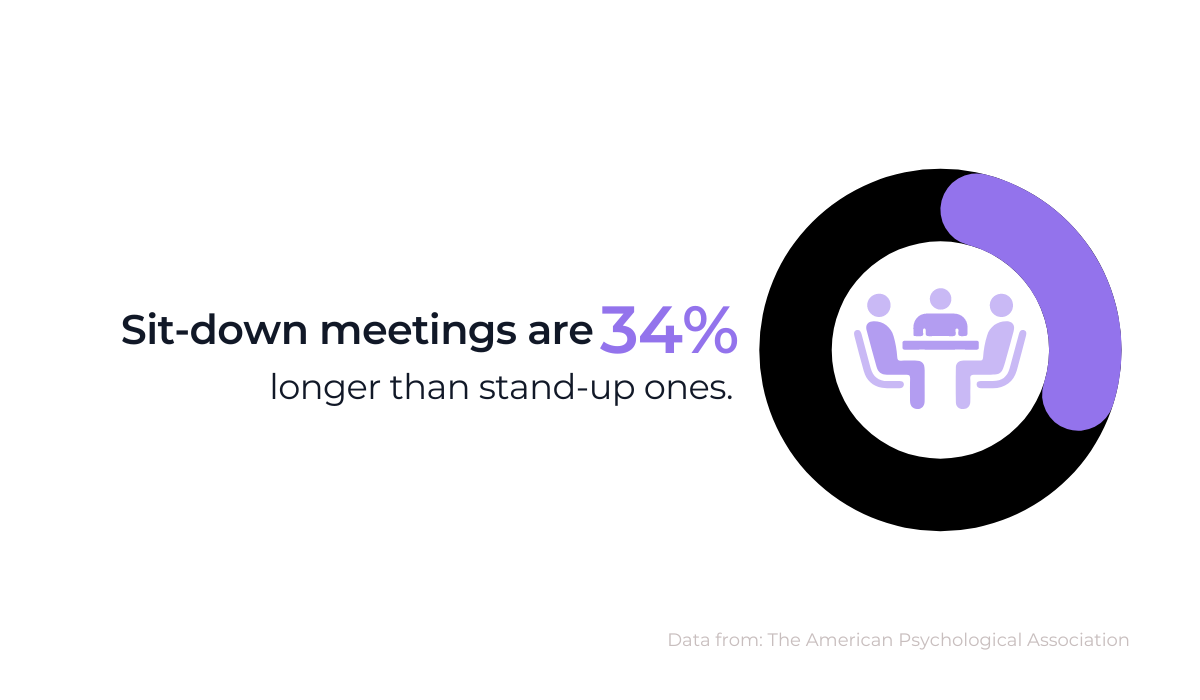
It’s not hard to understand why. No one wants to remain standing for extended periods discussing business topics, especially not early in the morning.
At that time of day, you want to conserve your energy to direct it toward your tasks, not on standing up.
This practice is actually quite widespread with daily huddles, so much so that another term for the daily huddle is the daily stand-up.
So, all you’d be doing is literally following the meeting’s guidelines!
However, the most effective method of keeping the huddle brief is to host it asynchronously. In asynchronous meetings, employees don’t communicate in real-time.
Instead, discussions are conducted whenever suits each team member best.
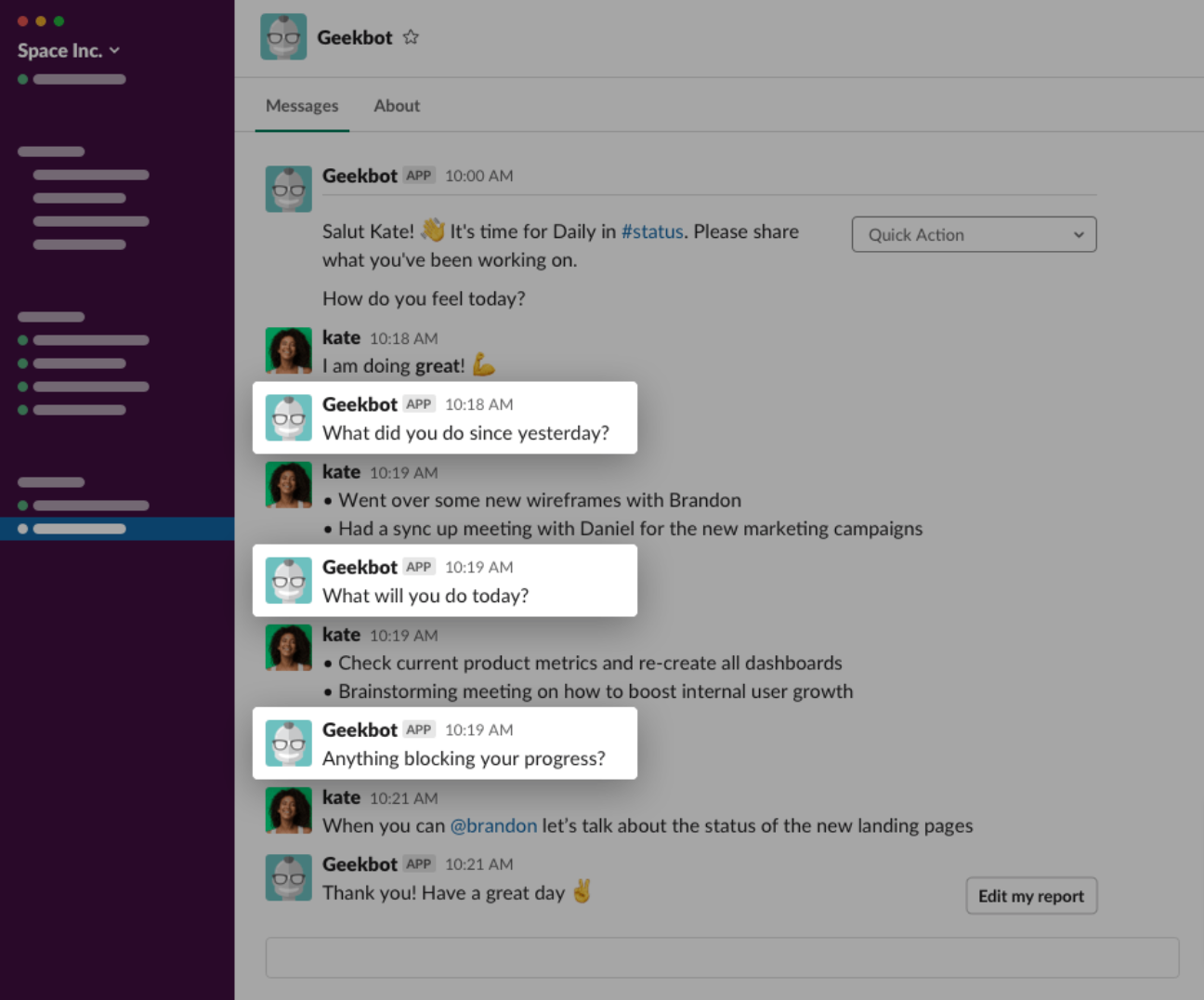
Your developers will respond to the questions as soon as they are able.
These written responses are much less likely to go off on a tangent than an oral discussion, as writing long messages requires more effort.
Furthermore, once all the replies are submitted, it shouldn’t take you longer than ten minutes to skim the answers. This type of format ensures a brief daily huddle.
Appoint a meeting facilitator
No meeting is complete without a meeting facilitator—someone who moderates the conversation and creates an inclusive meeting atmosphere.
The facilitator ensures that the meeting proceeds as planned, leading to maximum productivity.
However, the facilitator doesn’t necessarily have to be the team leader.
High-functioning teams often rotate the position so that the responsibility doesn’t rest on one individual’s shoulders, and each team member gets to experience the leading role.
As this Reddit user points out, leading the daily huddle also promotes a sense of ownership:
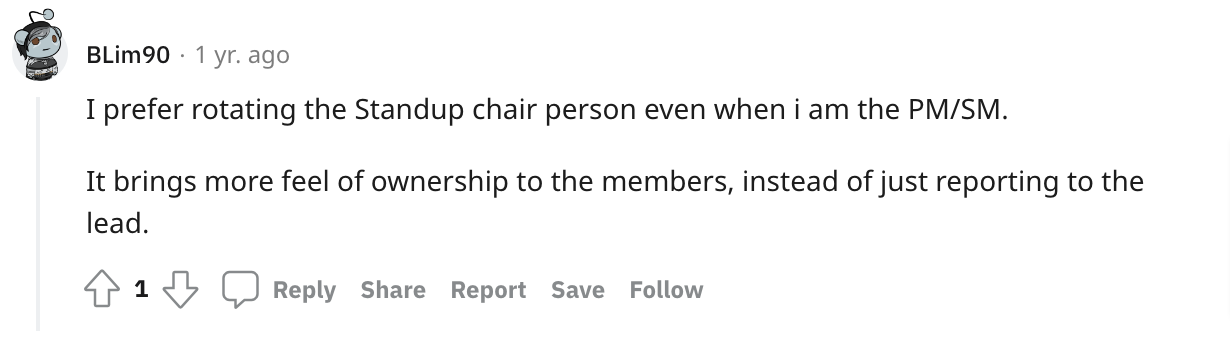
Facilitating the meeting will help drive home that everyone has a sense of ownership over the project, i.e., that you’re all contributing towards a common goal.
Furthermore, employees will then realize first-hand how detrimental it is when someone doesn’t participate. They’ll understand the value of their involvement.
One easy way to appoint a facilitator is simply assigning a week per developer. That way, each team member has adequate time to learn the role and perfect their facilitation skills. After all, practice makes perfect!
For example, neutrality is a vital quality they’ll have to polish. The meeting leader isn’t there to dictate the content and make decisions but to create a positive environment where the team can decide as a group.
This was also discussed in the following Quora thread:
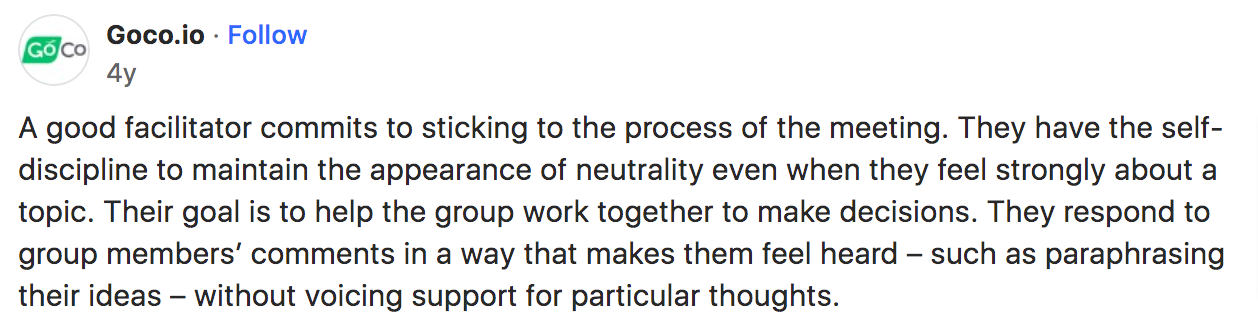
When selecting the facilitator, explain that they’re there to help the team decide, not to provide their own input.
In that same vein, it’s also the meeting facilitator’s task to ensure discussions don’t veer off on unnecessary tangents.
Daily huddles can often devolve into broader topics that should require their own dedicated meeting, so the facilitator needs to be alert.
This developer offered a simple yet effective tactic for keeping the conversation on track:
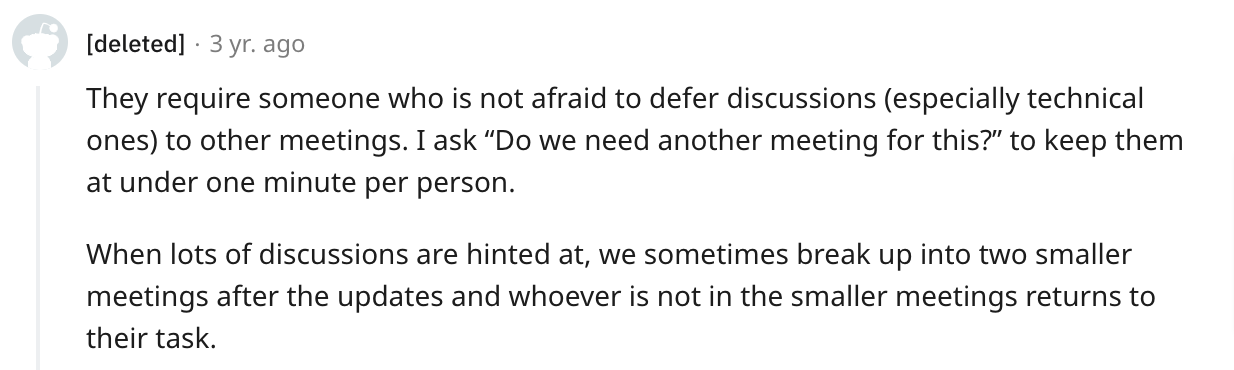
Although this approach can come off as a little aggressive, it gets the job done and ensures that the discussion stays focused.
Another considerable advantage of having a meeting facilitator is that they’ll be able to end the meeting well.
Concluding the meeting is equally important as the actual discussions, as it sets the tone for the remainder of the day.
Instructing your meeting facilitator to finish the meeting on a high note will fuel the other employees with thoughts of a positive day, and they’ll be more motivated to complete their tasks.
Trevor Throness, a meeting expert, places particular emphasis on ending meetings:

The end of a meeting in a daily huddle is particularly pertinent as most daily huddles are held early in the morning. If the facilitator can finish the meeting well, those positive connotations will influence the rest of the workday.
Set clear topics of discussion
As mentioned in the previous sections, one of the daily huddle’s main challenges is staying on topic.
This is crucial, as the huddle’s principal advantage is precisely its brevity. One excellent method of preserving this shortness is to set clear discussion topics.
That way, you and your developers will know exactly what you have to go over.
By far the most popular and widespread conversation framework consists of the following three questions:
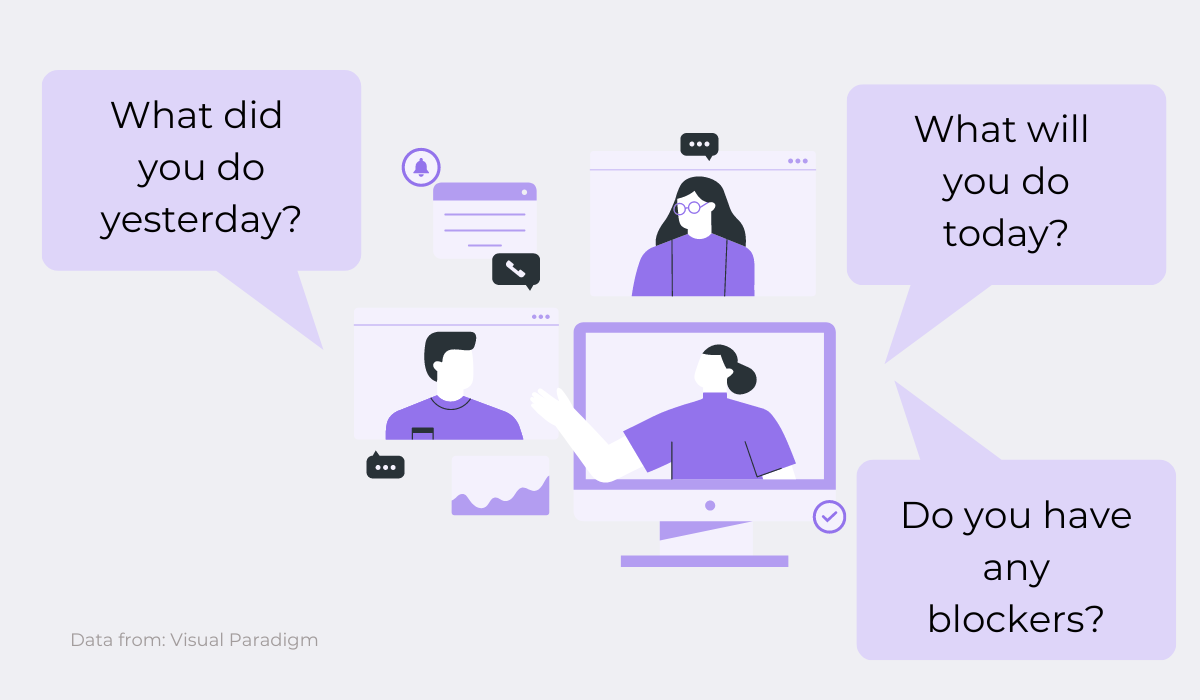
The answers to these three questions make an invaluable resource, as you’ll essentially have a clear yet concise overview of each team member’s progress regarding the project.
You can quickly review employees’ activities and pinpoint any potential problems before they get out of hand.
If you’re worried about delving off-topic, we suggest preparing a meeting agenda ahead of time.
That way, you’ll have a visual reminder of what the huddle’s structure should look like and keep it in check.
There are plenty of online tools that can help you prepare your agenda. For example, take a look at the daily stand-up (or daily huddle) agenda template by Fellow:
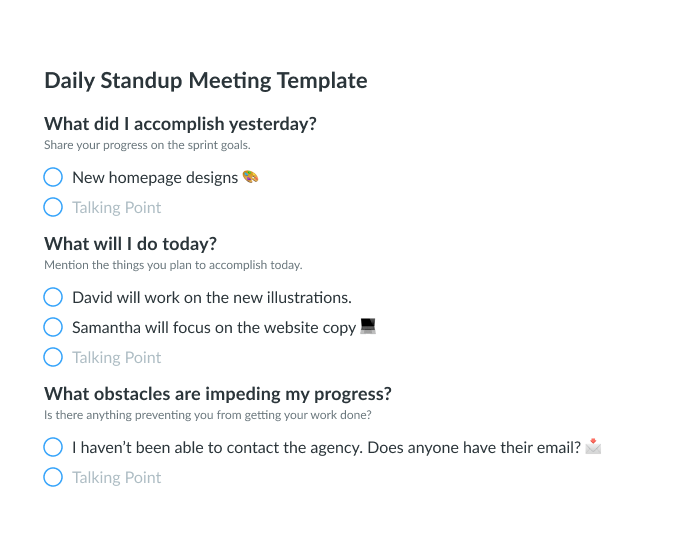
This template includes all three standard meeting questions and also allows you to take notes during the meeting.
That way, you’ll easily record your developers’ answers without losing sight of the meeting’s structure.
These three questions are only one framework, however. There’s also another option: Walk The Board.
With this approach, all the work items are recorded on a task board (i.e., a Kanban board), which the team then discusses.
Typically the tasks closest to completion are first on the agenda, and then the team works backward to the least-worked on items.
The video below explains the concept in more detail:
With this meeting layout, the tasks become clear topics of discussion. Furthermore, the structured list format doesn’t allow much chance of veering off topic.
Since all the talking points are displayed in front of you, you should experience a sense of urgency to make it through all of them.
If you’re unsure how to construct this Kanban board, we recommend the online tool Hygger.
An online resource designed specifically for Kanban, its templates will make it easy to walk through discussion topics.
Here’s an example:
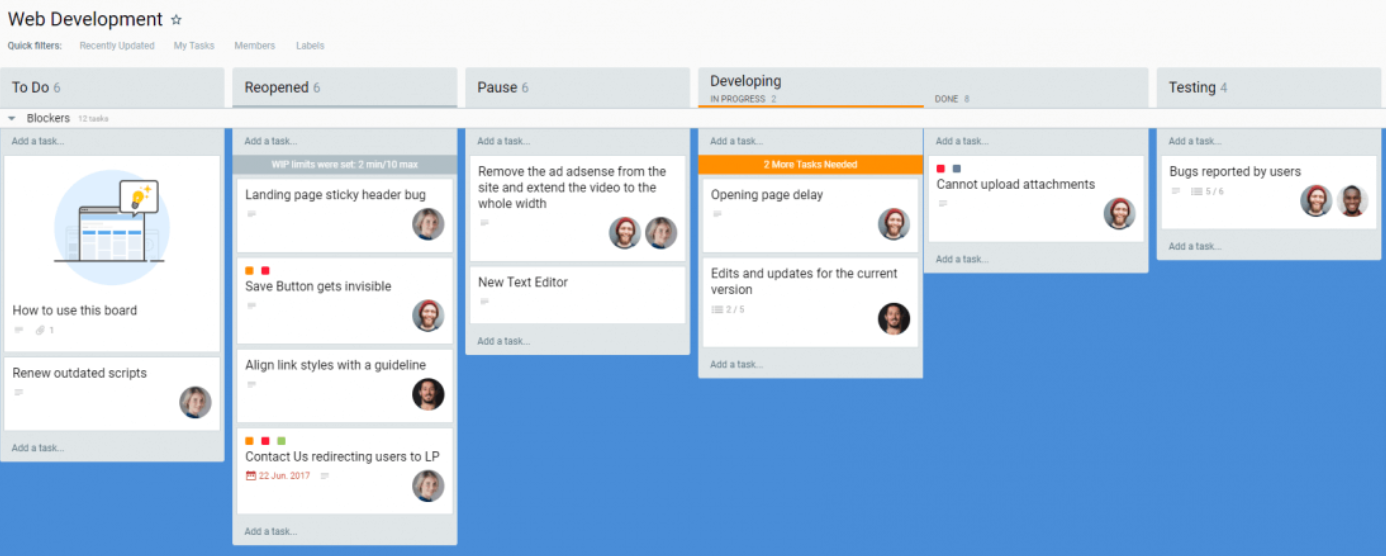
Hygger’s boards are an excellent solution for project management and are bound to assist you in the daily huddle.
Tackle the tasks from right to left, from almost done to barely started, and you’ll have a system to cover all possible discussion points.
Aim for consistency
Last but not least, keep your huddles consistent. In other words, hold your huddles at the same time, in the same place, in the same manner, every day.
That way, your developers will know exactly when, where, and how they need to be available.
Furthermore, having a fixed meeting schedule makes it much easier to prepare for the meeting, as developers will get into a standard meeting rhythm.
The meeting becomes a natural, expected portion of their day.
Mitch Lacey, the author of The Scrum Field Guide, also touched on this in his book:
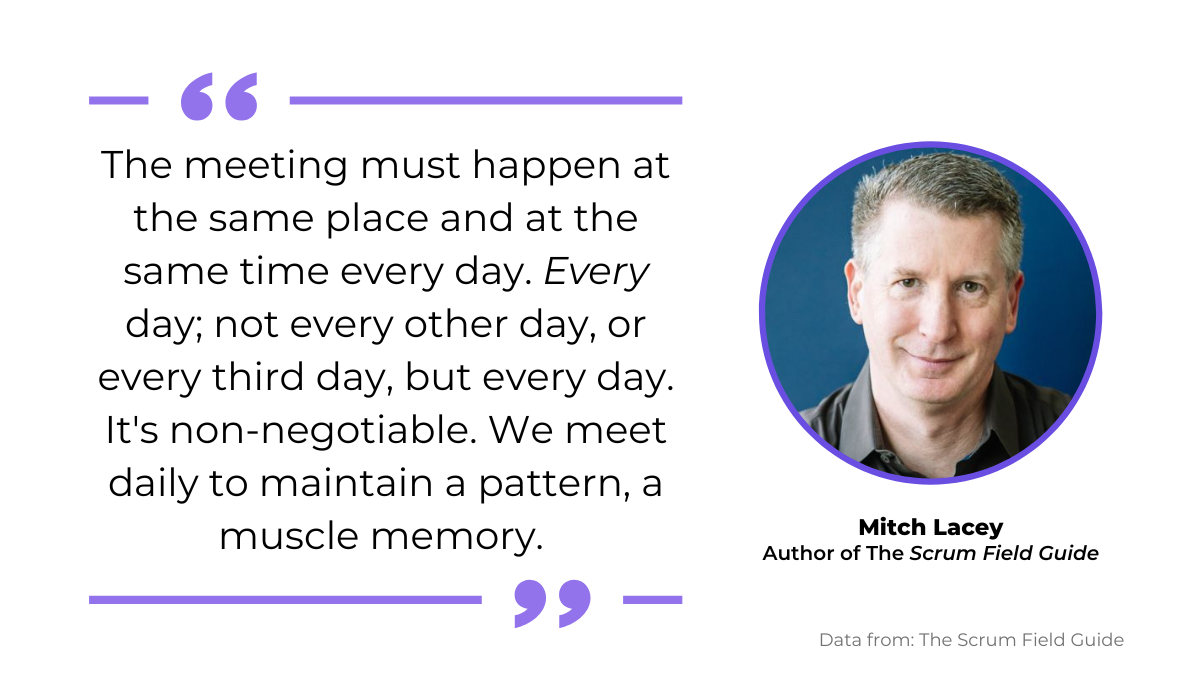
By upholding the same daily rituals, your developers will stop viewing the daily huddle as something that takes them away from their work but as a constituent, regular part of their standard workday.
It shouldn’t take too long, as long as you’re diligent. Dan Prock, an expert meeting facilitator, estimates the following:

Ideally, you’d want to get to the point where your developers would be off-balance if the daily huddle were held at a different time, in a separate room, or even canceled altogether.
For example, Spectranetics introduced Teaming Rooms—rooms indefinitely reserved for teams working on a critical project.
Employees could only enter the room to host a meeting, making it a no-brainer to hold the daily huddle there.
A Spectranetics director explained the rationale behind the decisions:
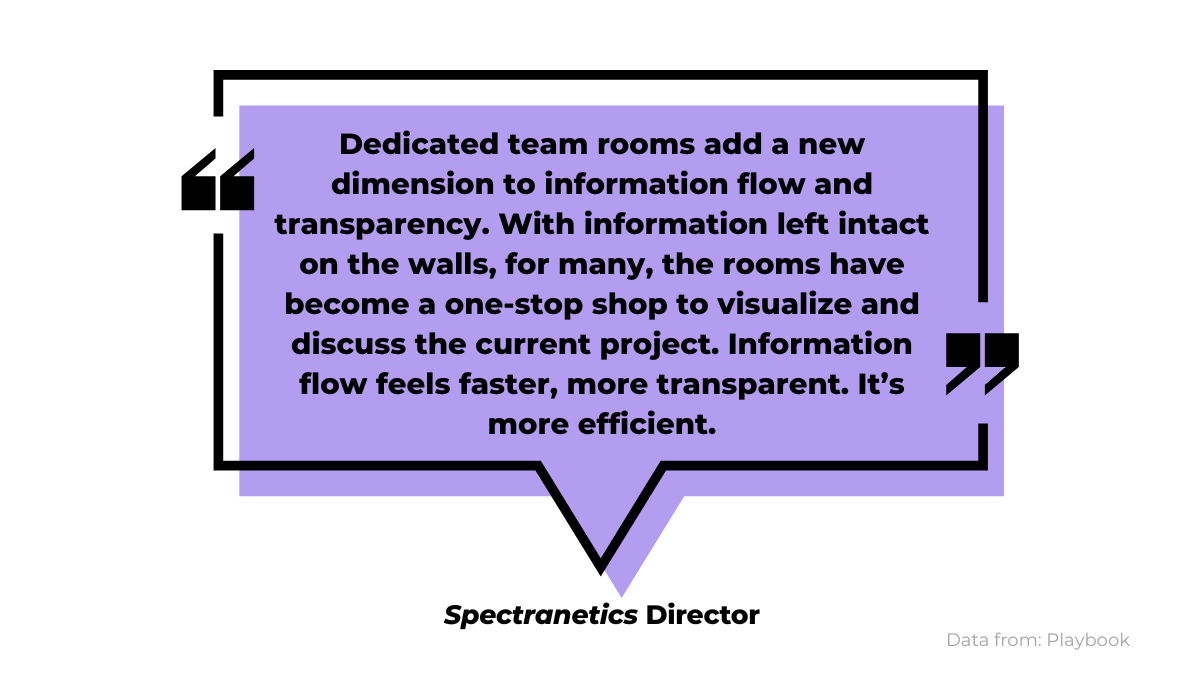
As noted above, information related to the project was never removed from the room’s walls, which would be a perfect accessory to the daily huddle.
If your office has the space, it wouldn’t be a bad idea to introduce such a teaming room or huddle room for your employees.
In fact, it would undoubtedly increase the daily huddle’s quality.
It’s also essential to pick a standard meeting time and stick with it. This can be 10 am or 8 am—any time in the morning works, as long as you keep to it and start the meeting promptly.

Very handy for handling user feedback. CTOs, devs, testers – rejoice.
Beginning the meeting on time can sometimes be challenging, as early morning starts aren’t everyone’s favorites.
To avoid latecomers, we recommend implementing incentives to inspire punctuality.
For example, try adopting an ‘if one of us is late, we’re all late’ principle. Treat all your developers as tardy until they’re all punctual, and if they do all show up on time, reward them.
The gesture doesn’t need to be anything grand; a lunch paid for by the company or a complimentary cake. However, you’ll still communicate how much you appreciate their punctuality.
One team lead had fantastic results after implementing this approach:
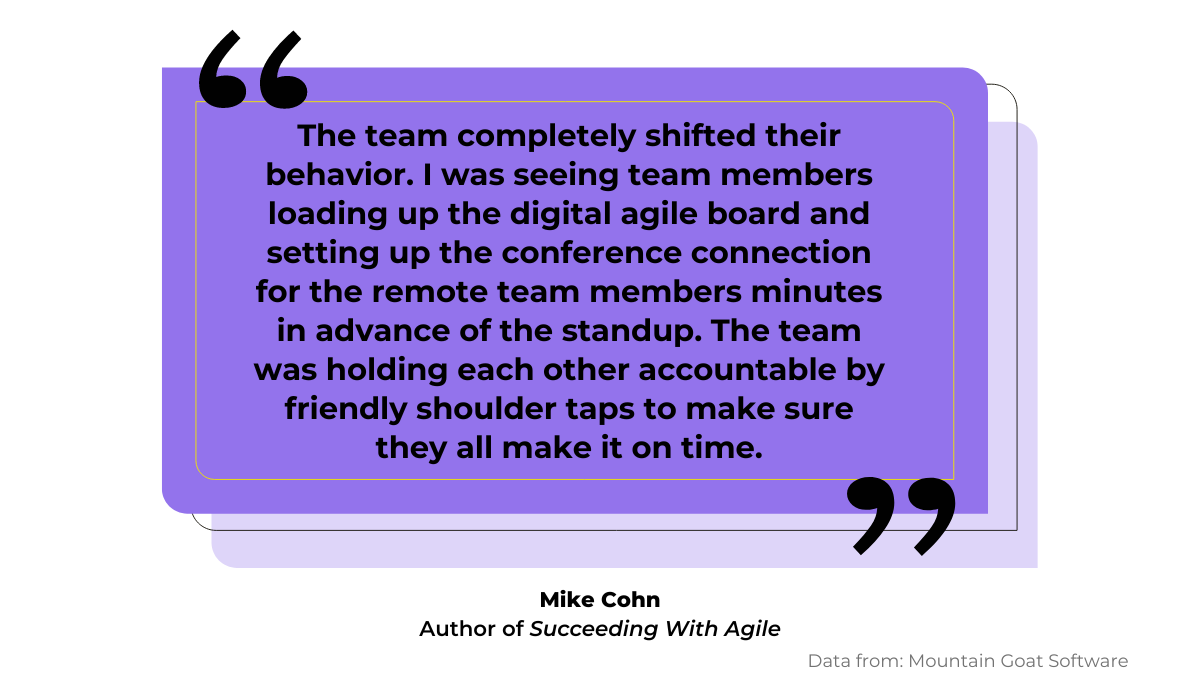
Administering these incentives has the dual effect of providing a little team-bonding moment while actively encouraging your teammates to be on time.
Conclusion
The daily huddle is a hallmark of high-functioning development teams. Included in almost every Agile environment, its advantages have been proven countless times.
To make the most of your daily huddle, schedule it for the beginning of the day, and keep it brief.
Furthermore, always assign a meeting facilitator. They’ll make sure the meeting follows the clear topics of discussion chosen beforehand.
Finally, aim for consistency. If your daily huddles follow a pattern, your developers will quickly get used to them.
Incorporate these best practices, and you’re all set—your daily huddle will turn out awesome!





