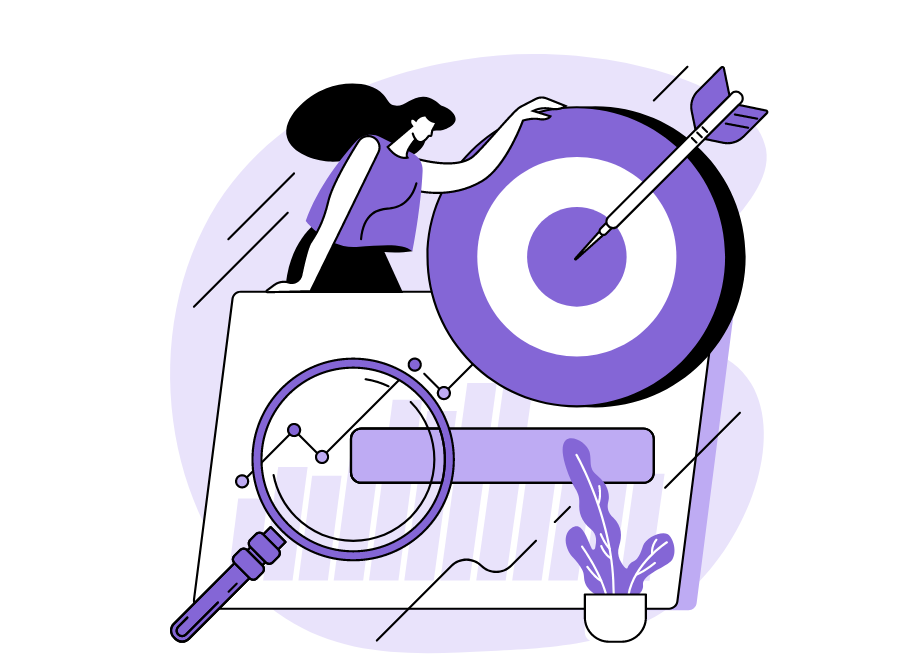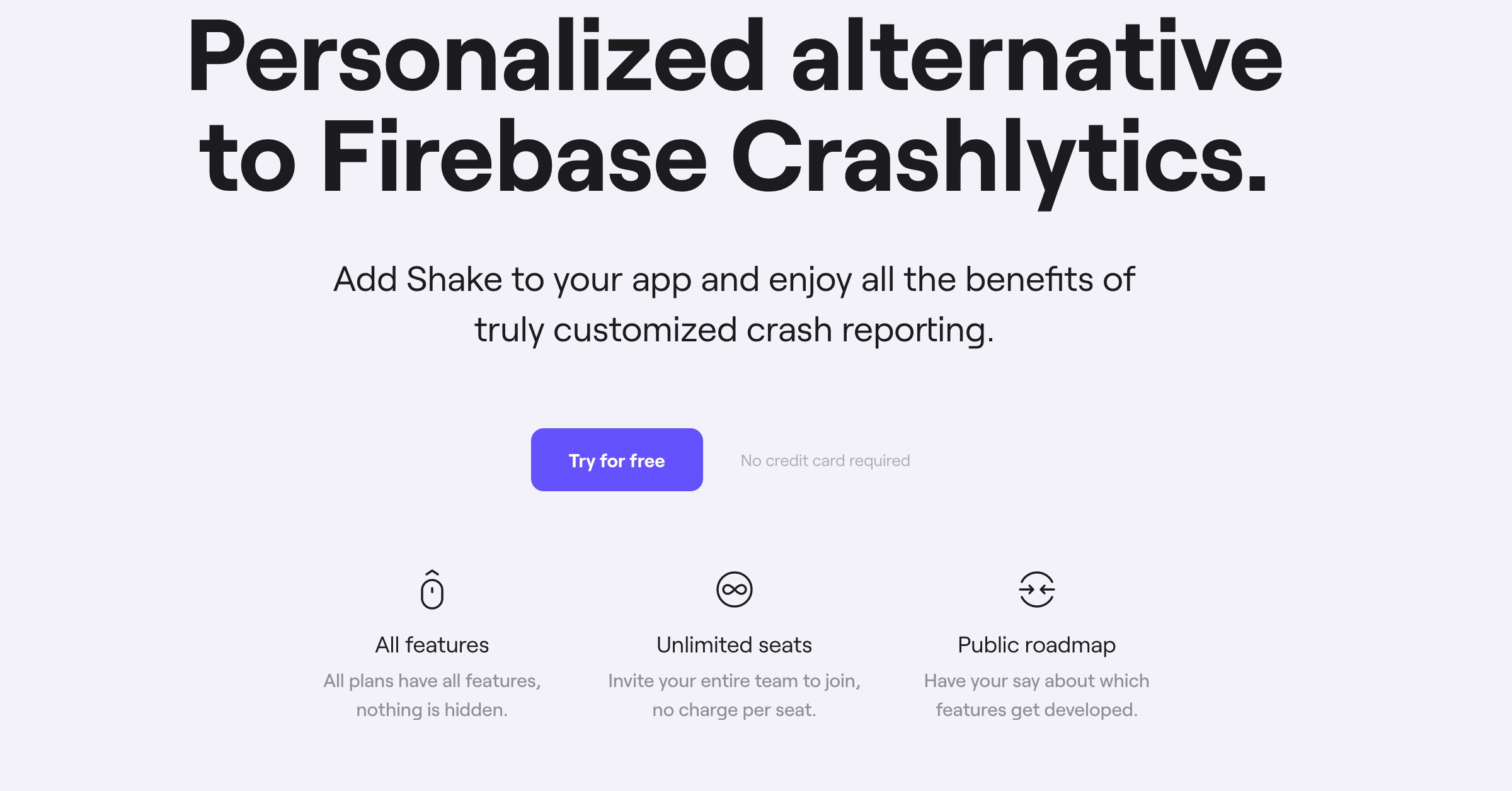
Undoubtedly, encountering a sudden application crash is one of the most frustrating experiences for an end user.
In addition to being annoying, it can also result in negative reviews in the app marketplace and even get the end user to uninstall the app altogether—which is every app developer’s worst nightmare.
To tackle this issue, development teams have turned to reliable crash reporting tools such as the well-known Crashlytics.
However, although it has proven to be successful in managing crashes, Crashlytics isn’t without limitations, and certain development teams may require alternatives that better cater to their unique needs.
That’s why we have compiled a list of top ten tools that can serve as great substitutes for Crashlytics.
Stay tuned to see what they are!
Table of Contents
Shake
Shake is a powerful bug and crash reporting tool that rightfully takes the top spot on our list, not just because it’s our own product but also for its high level of functionality.
Considering it’s a lightweight SDK, it’s easy to install on any Android or iOS device, requiring just a few lines of code to be added. From there, everything is pretty straightforward.
When users encounter a bug in the app, they can simply shake their mobile device to trigger the tool to automatically generate a report with over 70 pieces of information about what caused the crash.
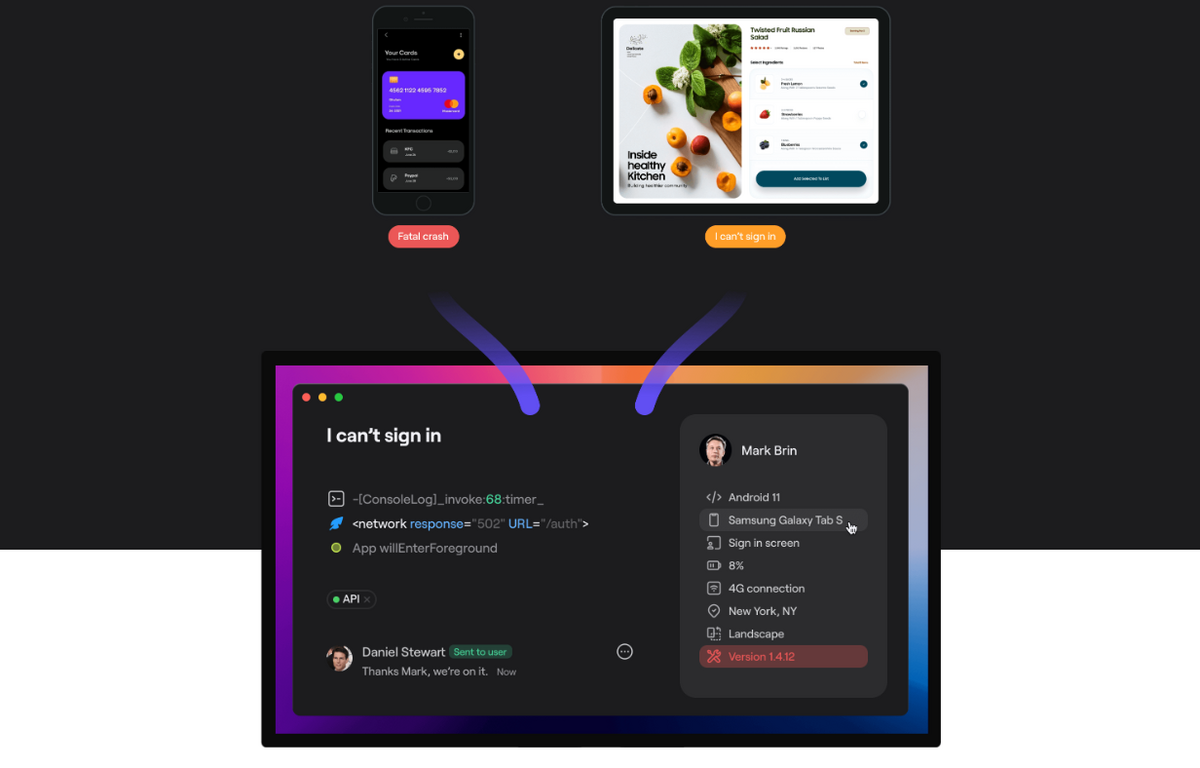
This is possible because, like airplanes, Shake has a black box that thoroughly records what is happening with the app 60 seconds before the crash, allowing developers to recreate the environment in which it occurred and ultimately resolve the issue more efficiently.
But Shake also allows users who have detected the crash to submit their own feedback and provide additional context related to the issue.
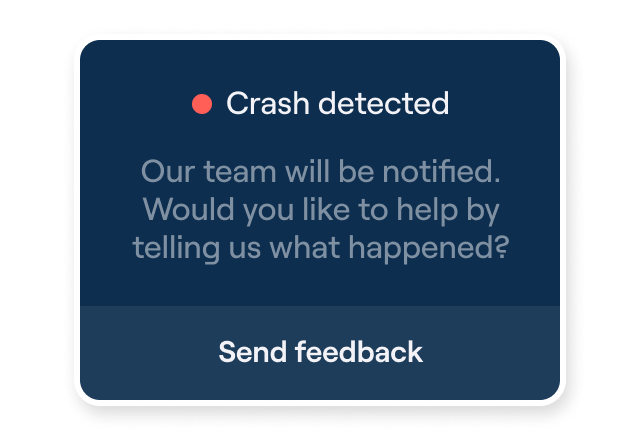
It also has a chat feature, so developers can talk directly with testers and ask them follow-up questions about an issue.
When the problem is fixed, they can then notify users so that they may retest it themselves.
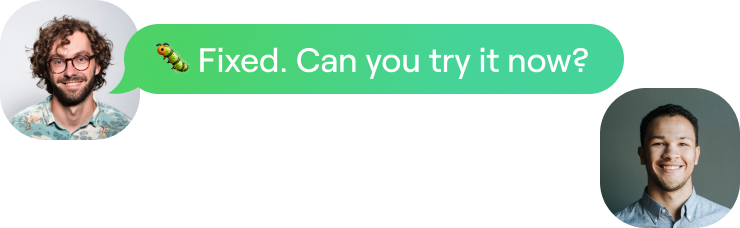
These are features that you can’t find in Crashlytics, which usually automatically detects issues and generates reports without involving users or encouraging feedback.
But Shake’s pricing scheme is what might be particularly interesting to companies.
Shake offers three levels of subscriptions, starting at $160 per month—Starter, Professional, and Organization.

Get unreal data to fix real issues in your app & web.
All plans include all features and offer unlimited seats, which means the price will remain the same no matter how many team members you add.
As you can see, with its unique features and more than affordable pricing plans, Shake is one of the best options for anyone who wants to replace Crashlytics with another tool.
Bugsee
Similar to Shake, Bugsee is a great crash reporting tool that can be a good alternative to Crashlytics.
Although Bugsee and Crashlytics have many similarities, Bugsee offers some features that are not available in Crashlytics.
But let’s first look at how Bugsee works before we compare the two tools.
First of all, the installation is fairly simple and it’s accomplished by literally adding one line of code.

After that, users and QA specialists can report any bug just by taking a screenshot, and the tool will automatically generate the bug report.
As you can see in the image of Bugsee’s dashboard below, on the left you can watch a video of what users were doing when the app crashed, which is a feature that Crashlytics doesn’t offer.
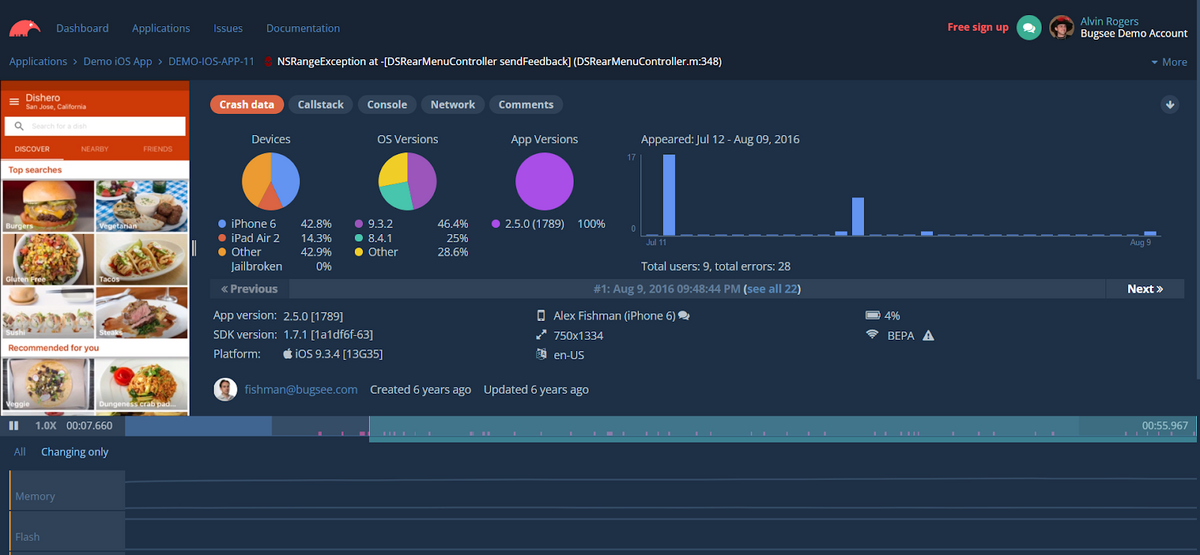
On the right, you can find technical information about the bug, such as device specification, OS versions, screen size, and other relevant details.
The pricing for Bugsee is based on three plans: Lite, Pro, and Custom.
The Lite plan enables you to experiment with the tool for free, but if you want to use the tool on more than five unique devices, you’ll have to upgrade to the Pro or Custom plan.
The Pro plan offers only 50 unique devices a month (in comparison, Shake allows 10,000 unique devices in all plans), which means that as you scale the number of people who will use the tool, the costs will rise.
This can be a disadvantage compared to Crashlytics, which is available for free as part of the Firebase suite of tools from Google.
Still, Bugsee is an advanced tool you should seriously consider if you’re looking for a more polished alternative to Crashlytics.
BugSnag
Bugsnag is a tool that can serve as an excellent substitute for Crashlytics when it comes to error monitoring and stability information.
While Crashlytics shows issues resulting from a crash, it falls short in revealing interruptions that never resulted in an error log.
Simply put, teams who care about how users react to slow, failing, missing, or out-of-order elements may not have sufficient data to pinpoint their root causes when using Crashlytics.
And this is where Bugsnag shines.
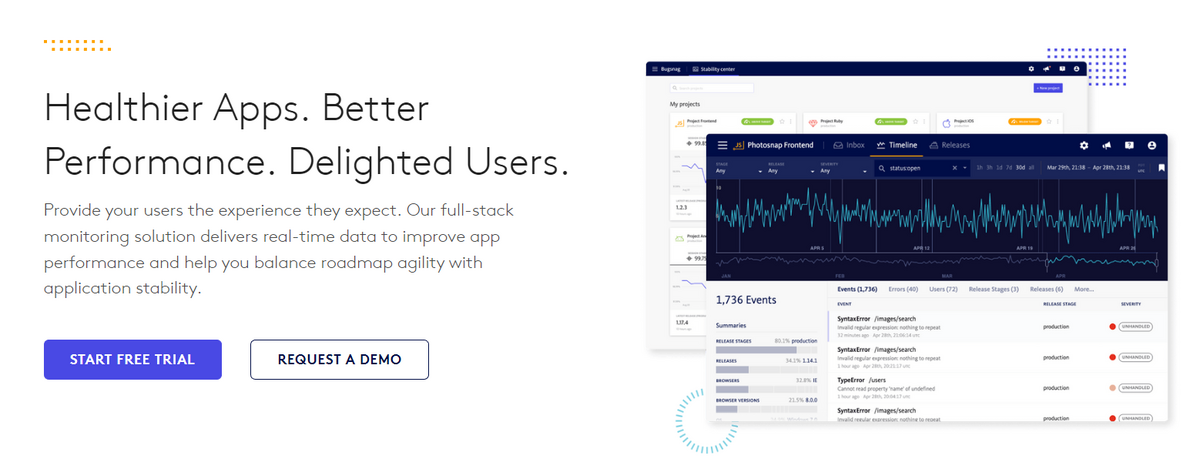
It can provide richer diagnostics for development teams, including full stack traces, breadcrumbs (shown in the picture below), and detailed environment data, which can expedite the debugging process.
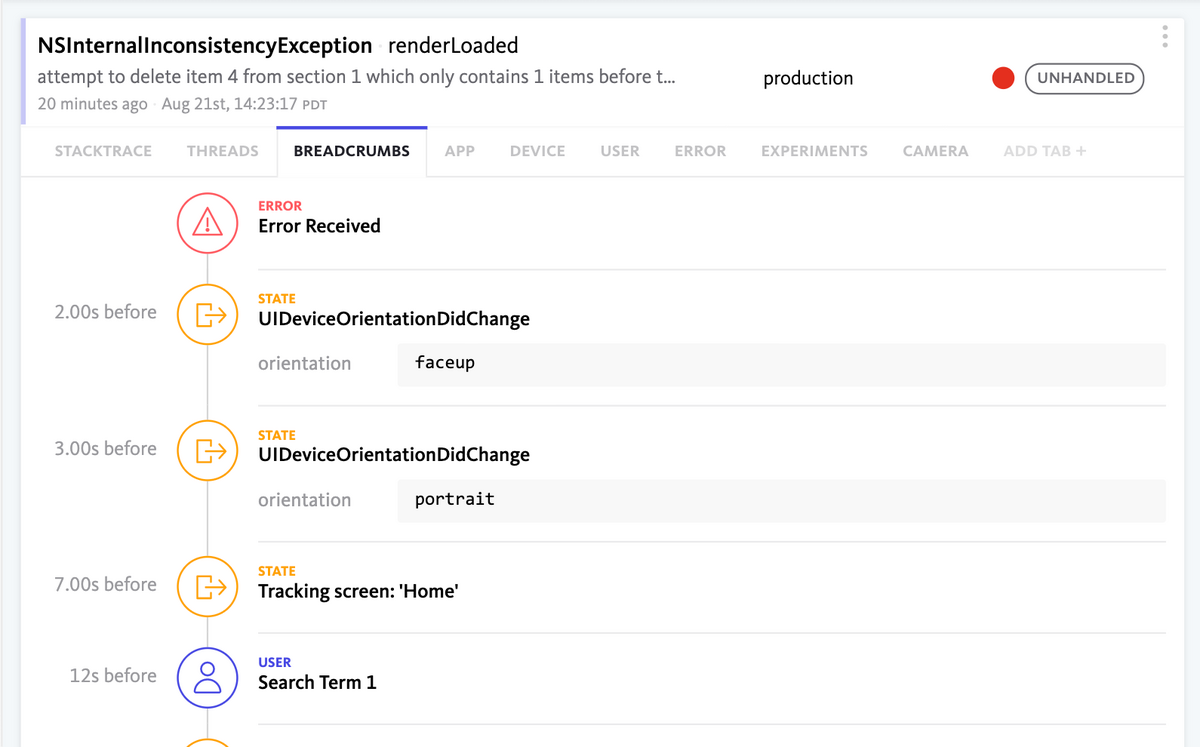
Bugsnag also offers integrations with a wider range of development platforms, making it more versatile for development teams working across different technology stacks.
It’s also worth noting that Bugsnag is an event-based tool, which means it measures application performance relative to individual events rather than full user sessions.
Accordingly, its pricing model is based on the number of events tracked.
However, the monthly event limits in both the free Lite and paid Standard plans are quite low, which means that you may need to upgrade to Custom if you have a lot of ongoing projects.
Nevertheless, if you’re looking for a top-grade monitoring tool that will enable your team to fine-tune all the crashes and other imperfections in the app, BugSnag could be a great option.
Datadog
Datadog provides developers with advanced monitoring and analytics capabilities for all of their web, mobile, and backend applications.
In contrast to Crashlytics, which mainly focuses on crash reporting, Datadog takes monitoring to the next level by offering a comprehensive analysis of infrastructure components such as servers, databases, cloud services, and networks.
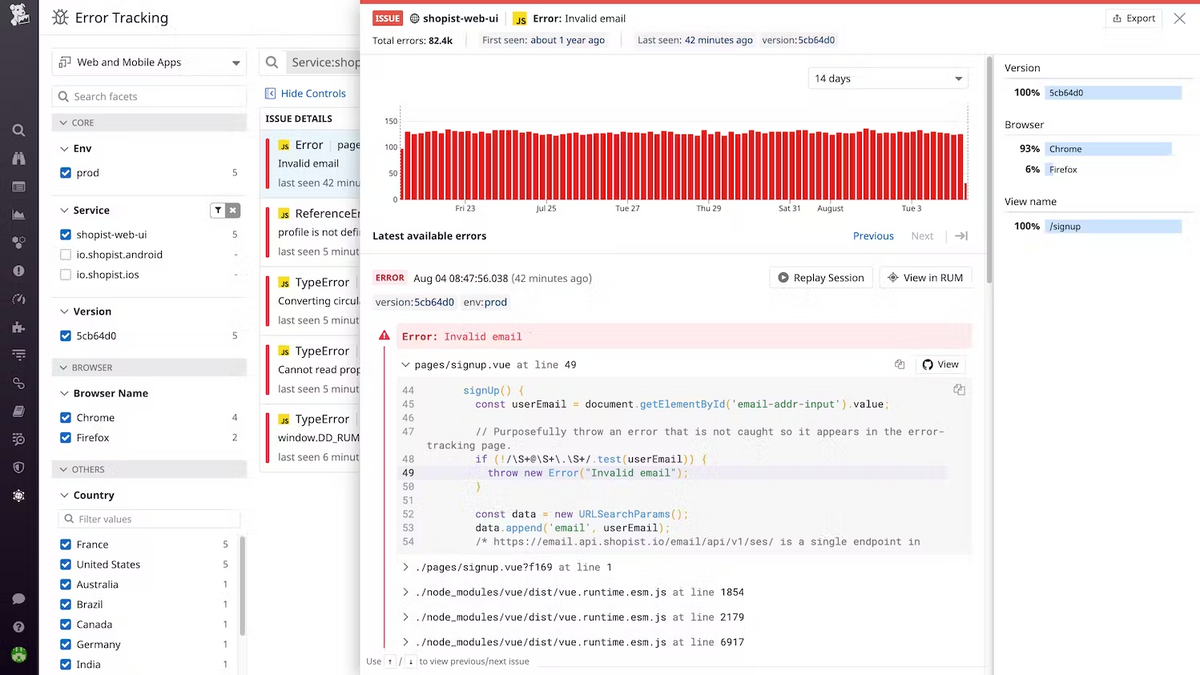
This provides developers with a dashboard full of information that shows the app’s health and performance, helps them identify potential blockages, and fix showstopper issues.
Moreover, Datadog allows developers to receive relevant context down to the lines of code and understand how issues arose, evolved, and how often they occur.
This feature is especially helpful in speeding up the process of issue resolution.
As illustrated in the picture below, Datadog’s pricing model is based on the type of issues and the number of features, and it offers a range of pricing plans to meet the varying needs of users.
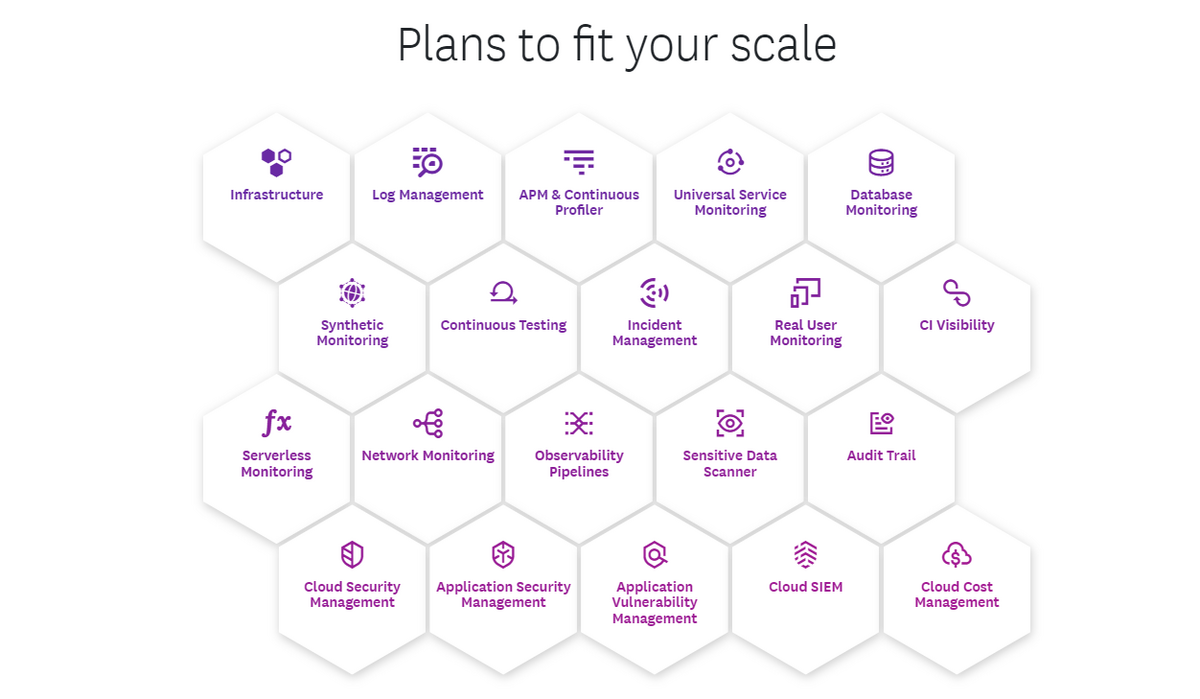
However, as those needs grow, the cost can increase significantly and it’s important to consider this when choosing Databug to ensure that it aligns with your budget.
Despite the potential cost, Datadog remains a widespread tool that can serve as a worthy alternative to Crashlytics.
Its ability to monitor infrastructure components, provide relevant context, and enable quick issue resolution make it a valuable tool for large-scale applications.
Instabug
The next tool on our list is Instabug, a widely adopted crash and bug reporting tool.
In fact, many teams have switched from using Crashlytics to Instabug because it includes all of its crash reporting features but also collects user feedback, user session recordings, and many other elements to help developers fix crashes, bugs and other defects.
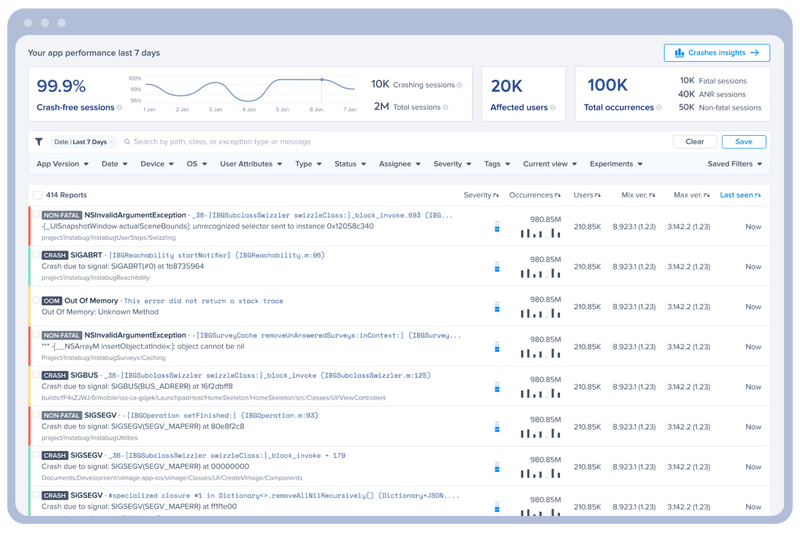
Using Instabug couldn’t be simpler.
When users encounter a bug in the app, they simply need to perform one of the five actions listed in the picture below, and the tool will automatically report the bug to the development team.

Furthermore, users can add screenshots and video recordings to their bug reports, and thanks to the chat feature integrated into the tool, they can directly communicate with developers.
Undoubtedly, Instabug is an excellent tool and one of the leaders in the crash reporting market.
However, its price can be a downside for some. The Start plan, for example, costs $200 per month if billed annually, with only six seats available for free.
Moreover, Instabug charges per session rather than per mobile device, which means that costs can escalate quickly.
For instance, the Standard plan offers 25k sessions per month, and once that’s used up, the costs can quickly add up.
Therefore, it’s essential to keep in mind the pricing and how it can affect your overall costs when selecting pricing plans.
Nonetheless, Instabug is an efficient tool that can significantly improve your crash reporting process and it can be an excellent substitute for Crashlytics.
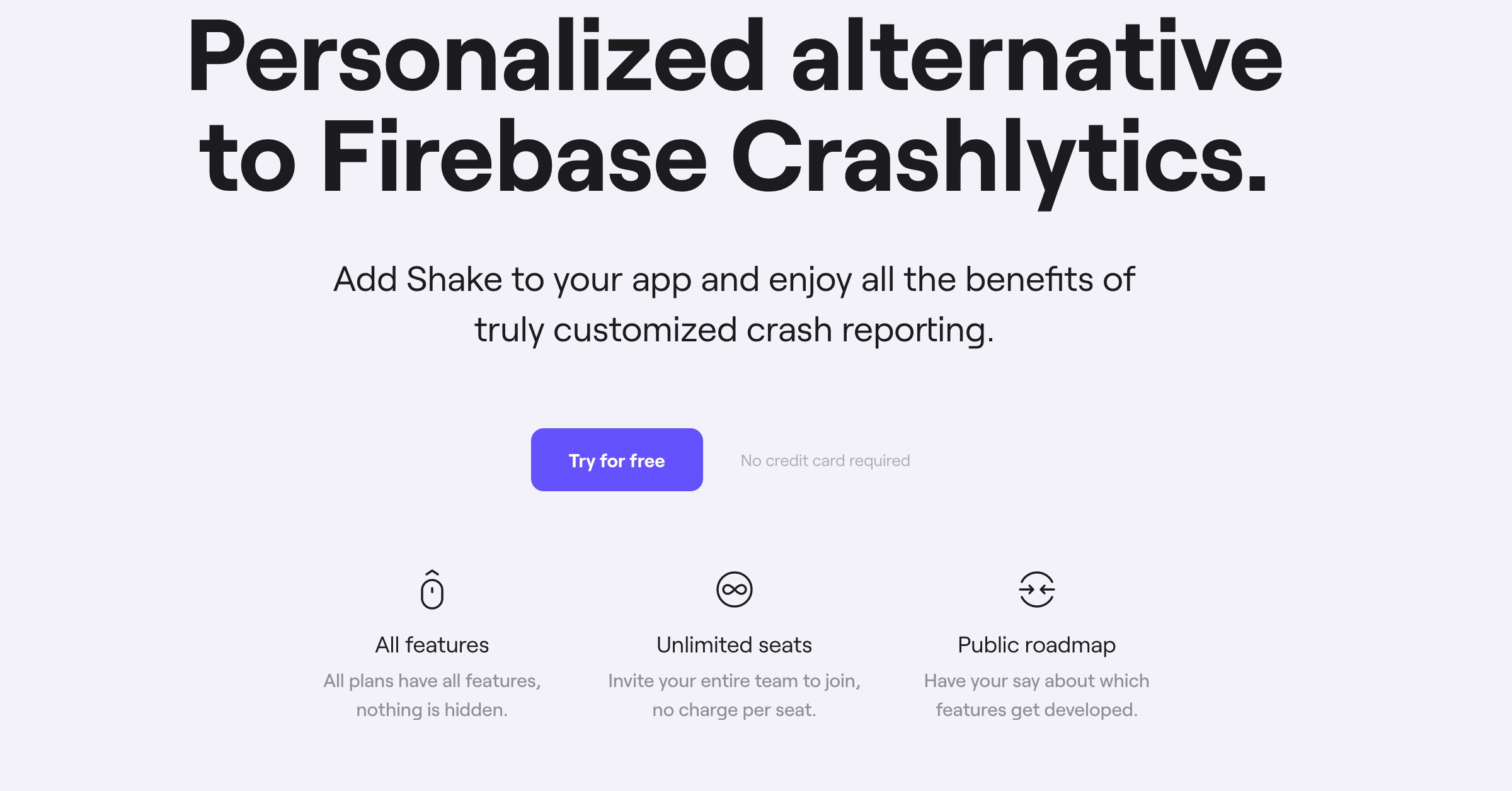
New Relic
New Relic is a cutting-edge real-time monitoring tool designed to track app performance.
Similar to Datadog, it encompasses a robust dashboard that offers an all-inclusive insight into the app, user experience, infrastructure, and network.
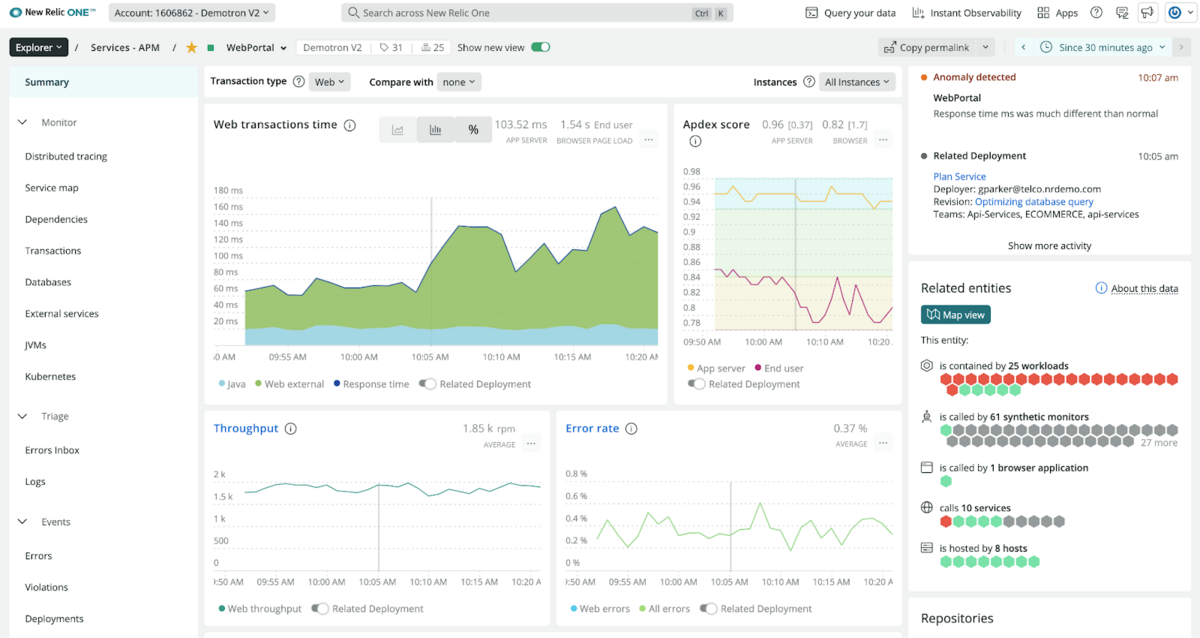
In other words, New Relic enables tracking of both frontend and backend performance metrics, which ultimately gives developers more valuable data for troubleshooting crashes and other anomalies.
Apart from its crash monitor capabilities, New Relics’ most prominent features include application performance monitoring (APM), infrastructure monitoring, browser monitoring, and synthetic monitoring.
This means the list of its capabilities exceeds those of Crashlytics by a considerable margin.
In fact, many teams favor New Relic over Crashlytics, primarily DevOps teams, who require a reliable tool to maintain the reliability of complex apps and gain end-to-end insights into the app’s performance.
However, one potential downside of New Relic is its relatively complex pricing structure, which depends on several factors, making it challenging to estimate costs accurately.
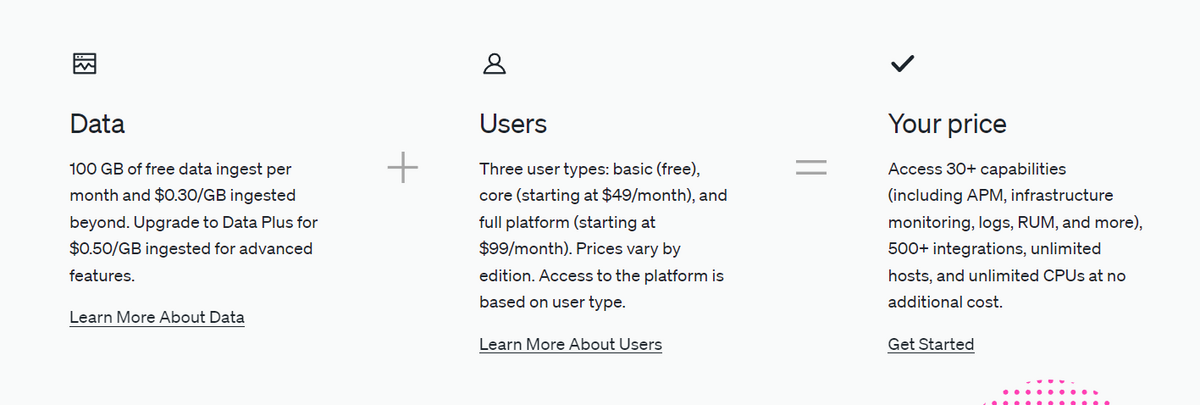
Therefore, it’s pivotal to conduct thorough research on potential costs before committing to this solution.
Also, mastering all of New Relic’s features can be challenging at first due to the tool’s complexity.
Nevertheless, New Relic remains an excellent tool for developers who aspire to troubleshoot and enhance their application performance with ease.
Raygun
Raygun is another interesting tool on our list because it’s simultaneously an error monitoring, crash reporting, and application performance monitoring (APM) tool, making it a good alternative to Crashlytics.
As you can see in the picture below, Raygun equips developers with detailed crash reports that provide intricate details about the error, including the specific line of code that led to the error, a full stack trace, the environment in which it occurred, the browser, version, class name, host, and other essential details.
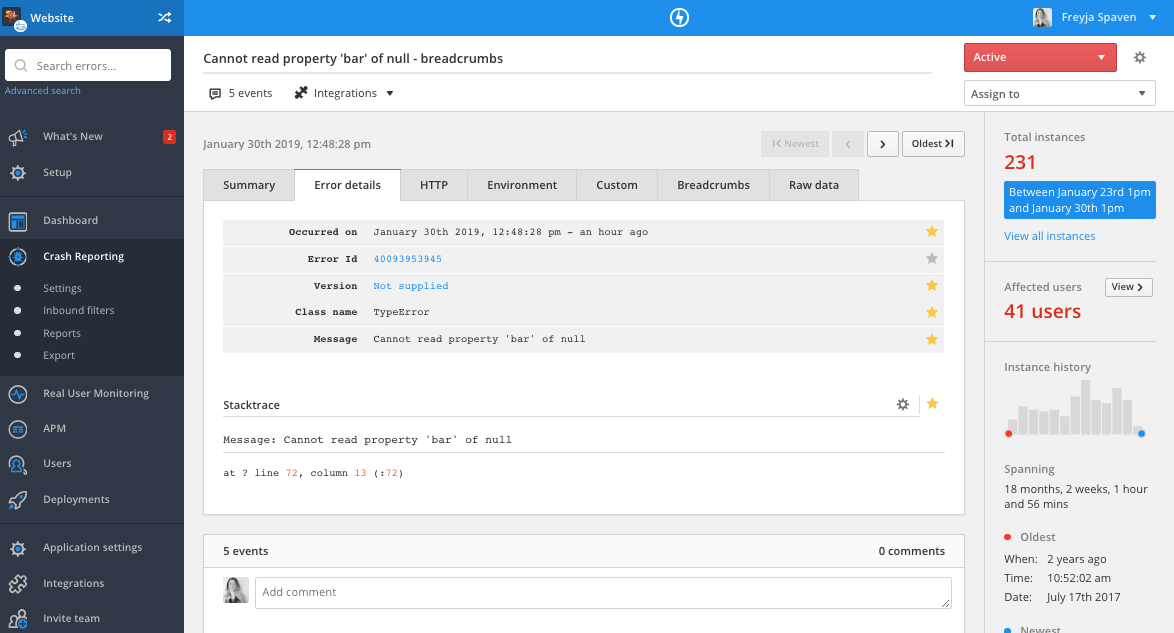
This level of detail Raygun provides enables them to detect issues faster, diagnose the main cause of a crash and take appropriate action.
Apart from its comprehensive crash reporting capabilities, Raygun also provides developers with code-level insights into the performance of their servers.
This feature allows them to identify performance issues and bottlenecks, which can be optimized and improved, resulting in better application performance.
It’s typically used with Slack, enabling teams to assign crashes and receive real-time alerts.
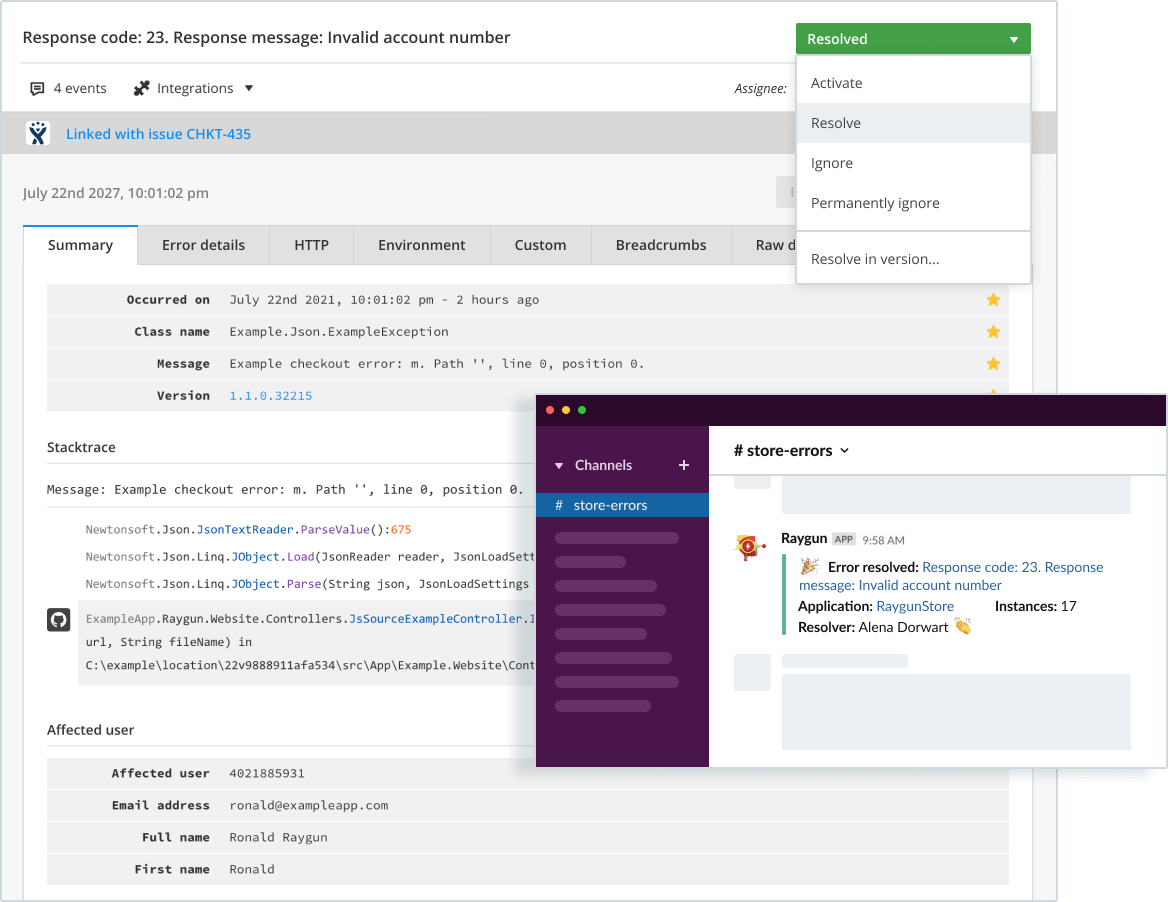
When it comes to pricing, the crash reporting plan costs $40 a month for up to 100,000 errors per month. It also includes unlimited applications and unlimited team members.
All things considered, due to its powerful features and good price tag, Raygun is a viable alternative to Crashlytics and you should definitely take it into consideration.
Rollbar
Rollbar is a highly effective error monitoring tool that you can utilize to discover, diagnose, prioritize, and rectify crashes and significantly improve the functionality of your app.
First of all, it monitors application errors in real time, allowing you to tackle issues promptly as they arise.
With instant and accurate alerts related to all errors, including unhandled exceptions displayed on a feed, you can rest assured that no glitch will go unnoticed.
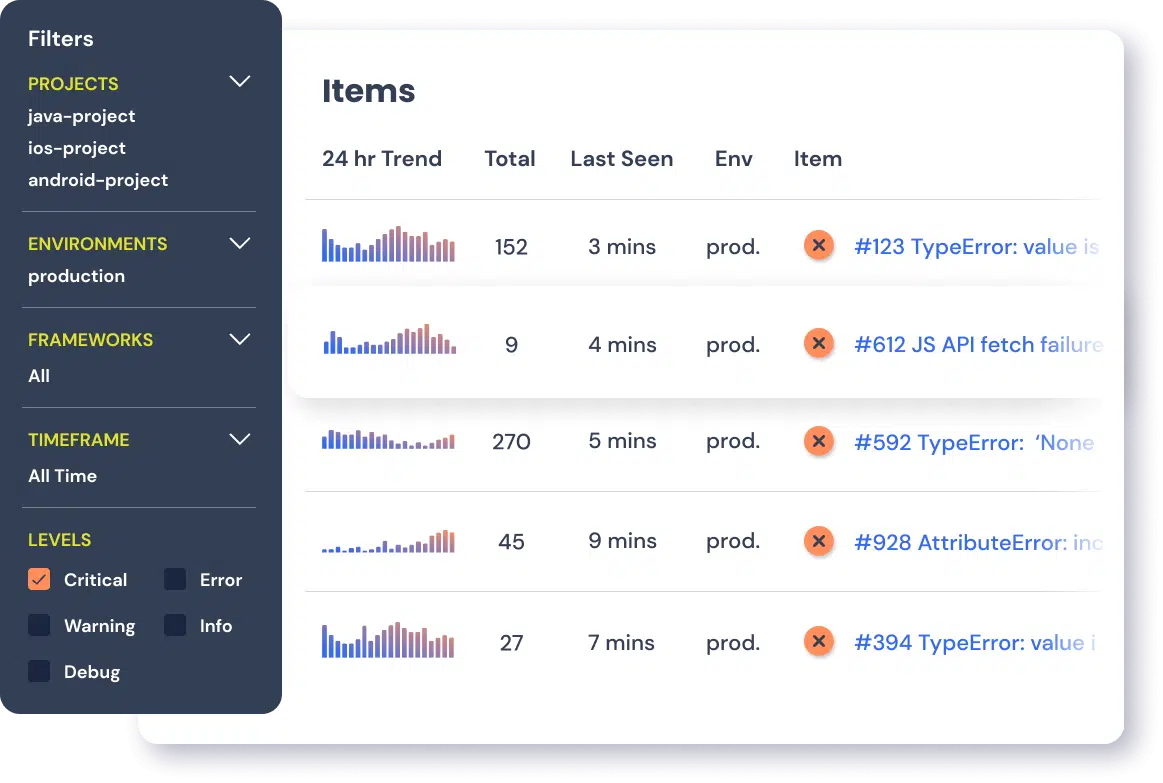
Moreover, the tool harnesses the power of AI and machine learning to group similar errors and provide you with only reliable alerts.
This feature helps reduce false alarms and ensures that you are notified of only important issues.
If you deploy your code to production frequently or have multiple versions running, Rollbar can be especially useful because it’ll show you errors that occurred in each deployed version.
This means you can track how the quality of each version improves or declines over time, as depicted in the image below.
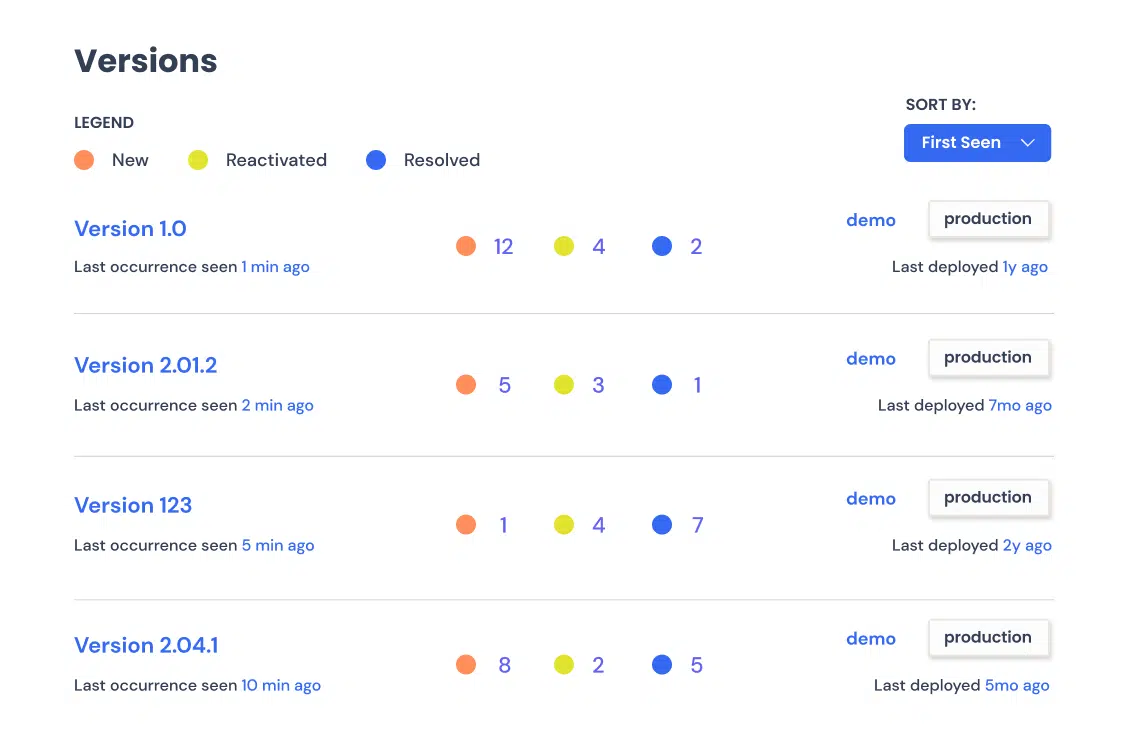
Furthermore, Rollbar offers a range of pricing plans tailored to cater to various budgets and requirements.
These plans start with a free version that includes basic error tracking capabilities and extend to the Enterprise plan, which features more advanced functions.
Pricing plans are affordable, so they’re a good choice for smaller businesses, too.
To conclude, if you’re working with a variety of programming languages and platforms and need a comprehensive error tracking system than what’s provided by Crashlytics, switching to Rollbar could be a wise choice.
Sentry
Sentry is an open-source error-tracking and monitoring tool that has garnered significant attention from developers due to its compelling features.
One of the key advantages of Sentry is its seamless integration with numerous widely-used software tools, including Jira, GitHub, Slack, Asana, Twilio, Heroku, Trello, and others.
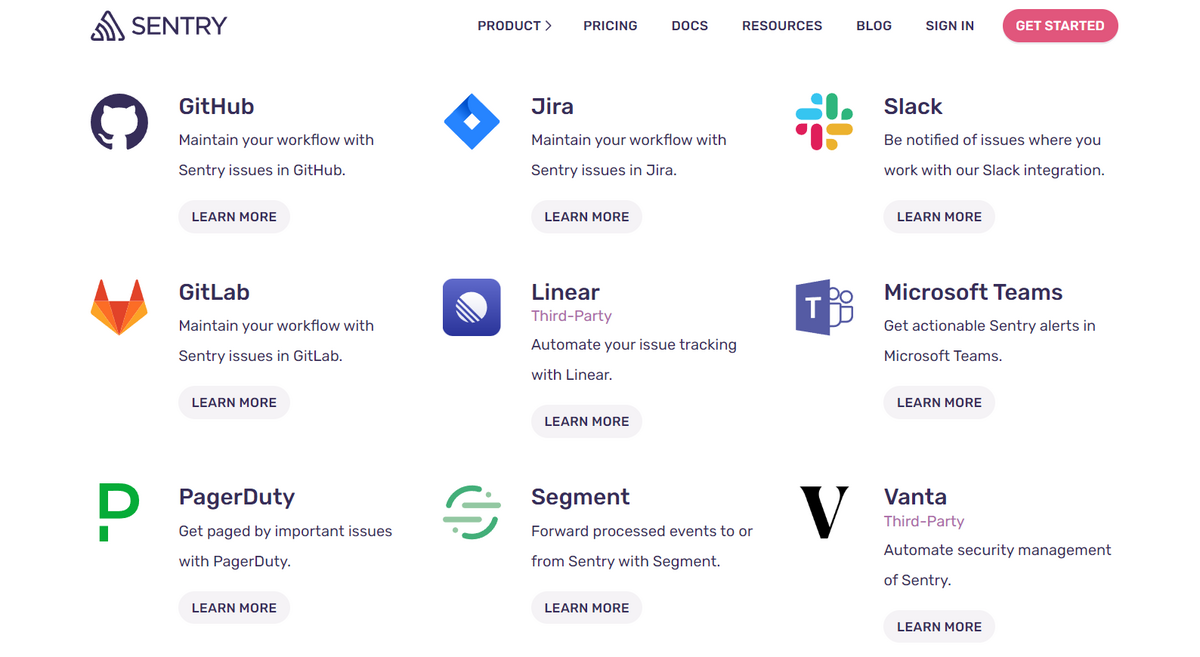
Sentry also supports a broad range of programming languages and frameworks, including popular options such as JavaScript, Python, React, Node, and Django, among others.
This ensures that the developers can use the platform regardless of their technology stack.
Apart from this, Sentry boasts helpful features such as release tracking, performance monitoring, and user feedback capture, and it can be used for both web and mobile applications, making it a more general-purpose tool.
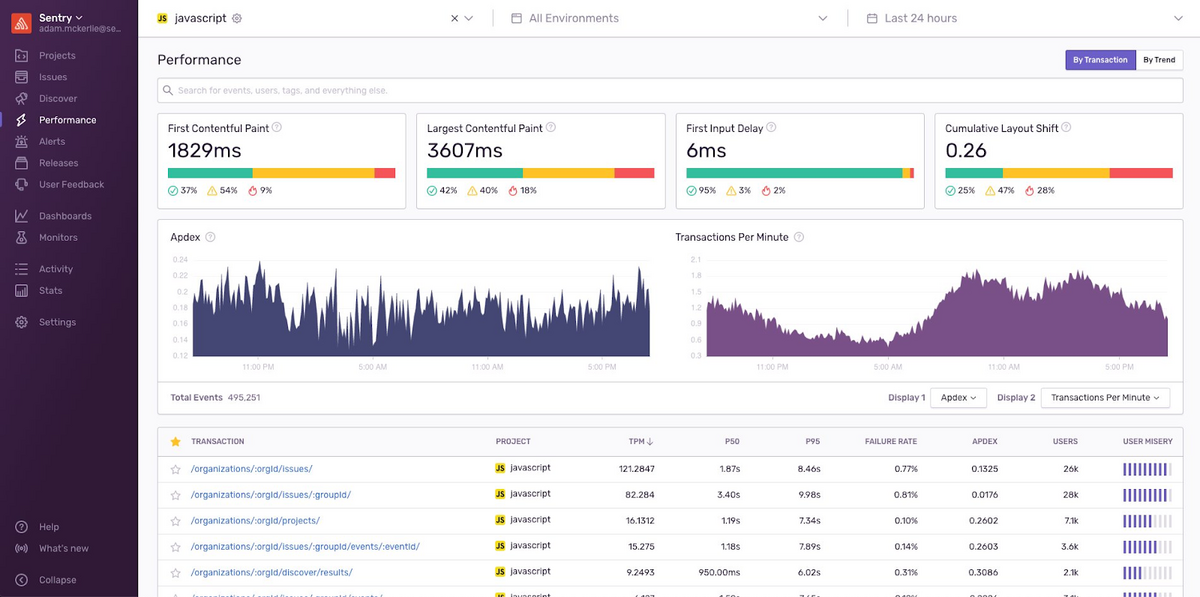
In contrast, Crashlytics, which primarily focuses on mobile apps and crash reporting, is a more specialized tool.
Therefore, it’s not surprising that it has gained widespread adoption among industry leaders such as GitHub, Disney, Atlassian, Airtable, and monday.com.
While Sentry offers a free tier, its pricing structure is based on the number of events captured, which may pose a challenge for companies with a high volume of events.
Although pricing can be a limiting factor, the wide range of integrations and advanced features make Sentry a comprehensive solution and a strong contender among Crashlytics alternatives.
Smartlook
Smartlook is a versatile analytics tool that offers companies insight into how users interact with their websites, mobile applications, and various app frameworks.
It offers many useful features, such as heatmaps, user identification, events tracking, retention tables, and conversion funnels that provide insights into user behavior.
Although it’s primarily a user behavior analytics tool, Smartlook also doubles as a crash reporting tool, similar to Crashlytics.
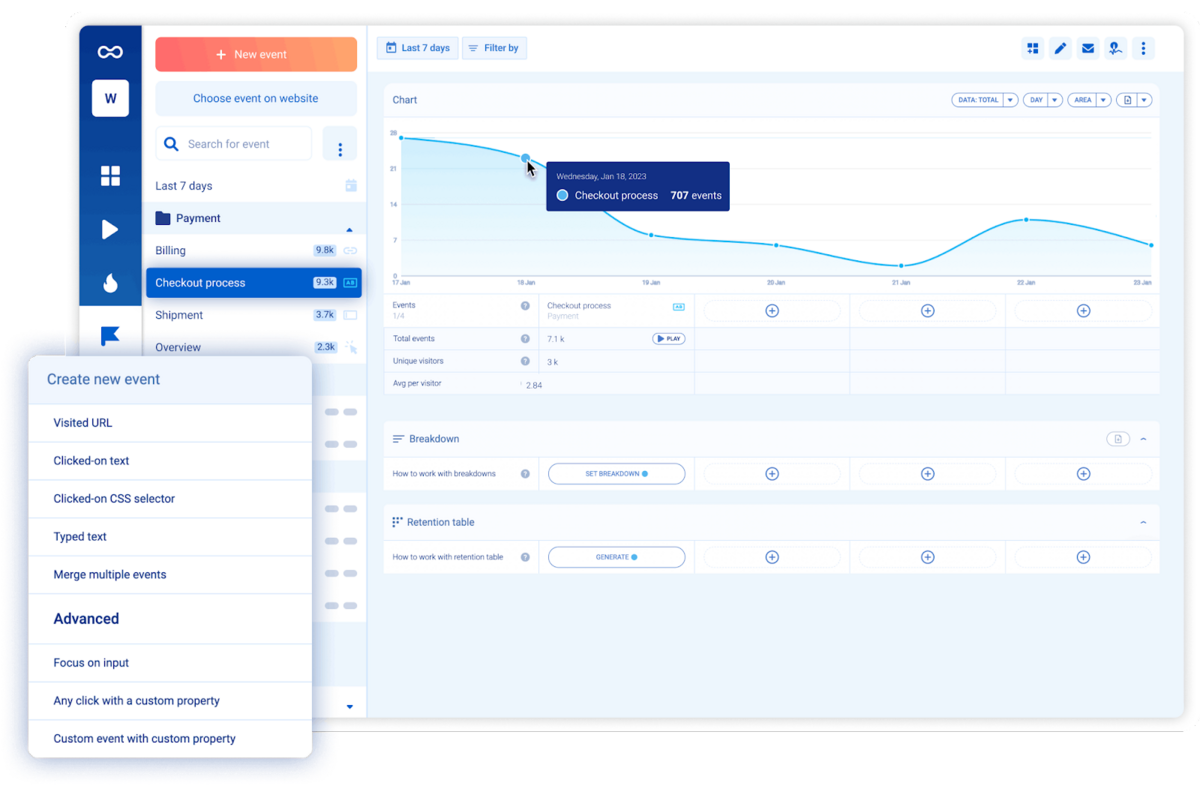
As with other similar tools, such as Shake and Instabug, when a crash occurs within the application or on the website, Smartlook captures important technical data and generates thorough reports that aid developers in resolving issues.
One significant feature of Smartlook is its session replay, which allows you to record and replay user sessions, so you can see precisely what users were doing before the crash occurred.
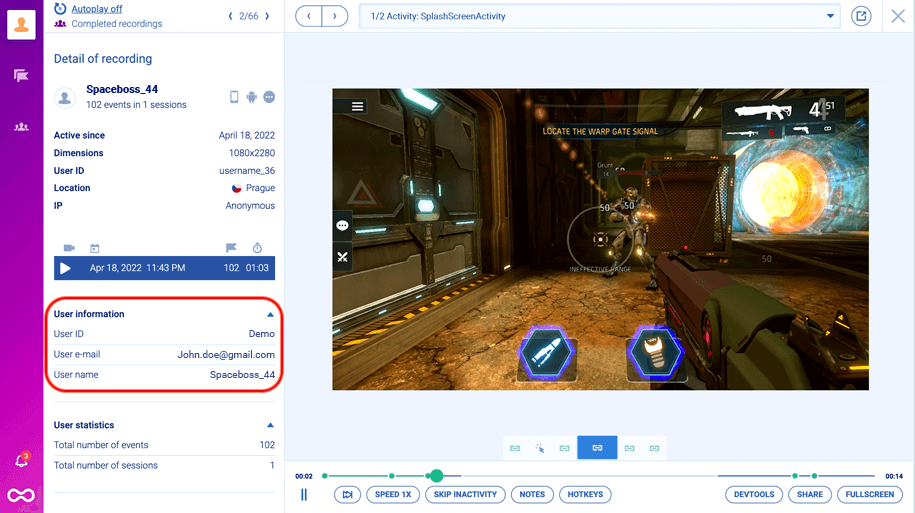
However, while session replay isn’t a groundbreaking feature because most modern crash reporting tools have it, Crashlytics doesn’t offer it, so Smartlook has an advantage in this regard.
Smartlook offers three pricing plans—a free plan that allows you to use 3,000 sessions a month and two others starting at $55 per month, making the tool one of the most reasonably priced on the market.

Very handy for handling user feedback. CTOs, devs, testers – rejoice.
It’s important to acknowledge that Smartlook’s crash reporting system is not as robust and all-encompassing as that of Crashlytics.
But if you want to further optimize your application by better understanding user behavior, while also having a crash reporting tool in one convenient location, Smartlook is definitely an excellent option.
Conclusion
So there you have it—ten tools that can serve as great substitutes for Crashlytics.
From Shake, Bugsnag, and Datadog all the way down to Rollbar, Sentry, and Smartlook, these tools bring their own unique features to the table that help debug your application.
Although this list is by no means exhaustive, hopefully, it has shed some light on the many options available on the market.