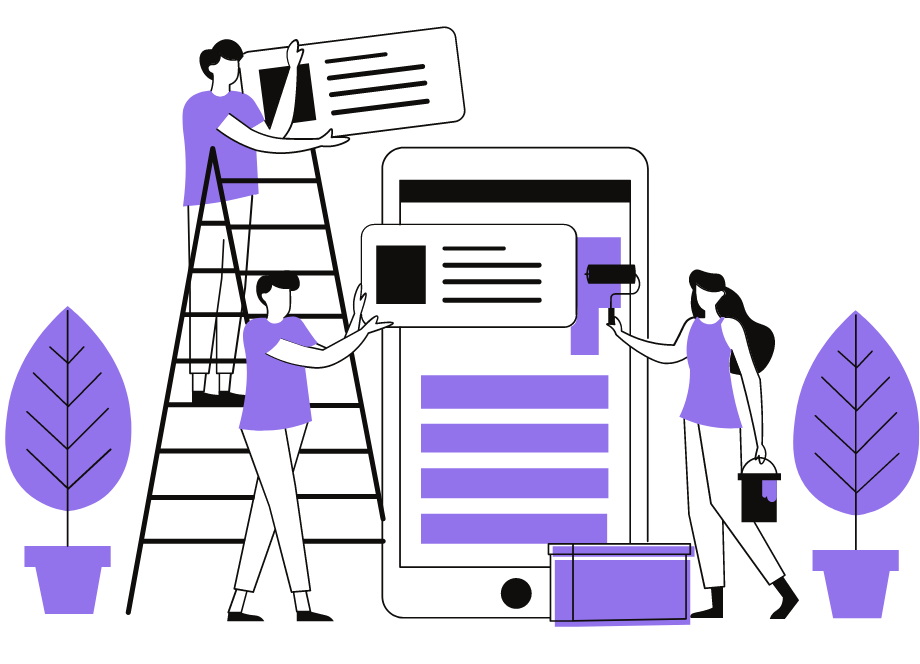Having a team of software developers with exceptional skills might not be enough for top-notch results.
Of course, individual technical skills are essential, but the team won’t be able to reach its full potential unless the members know how to collaborate efficiently.
However, with some techniques and strategies, you can help your developers to collaborate better and unlock the possibilities that a well-balanced team holds.
In this article, you’ll learn how to do just that, and maybe even discover that it’s not as challenging as you might have assumed in the process!
Table of Contents
Use tools that improve team collaboration
Working together in a software development team doesn’t mean everyone must gather around the table to accomplish anything. Luckily, collaboration tools make things much easier than that.
Using tools to encourage collaboration is especially important in software development teams because of their structure.
Many tech companies hire at least some remote developers. It isn’t rare for a whole team to work from different locations.
Therefore, for most developers, using collaboration tools is second nature.
For example, according to Statista, 85% of software developers use code collaboration tools like GitHub, GitLab, etc.
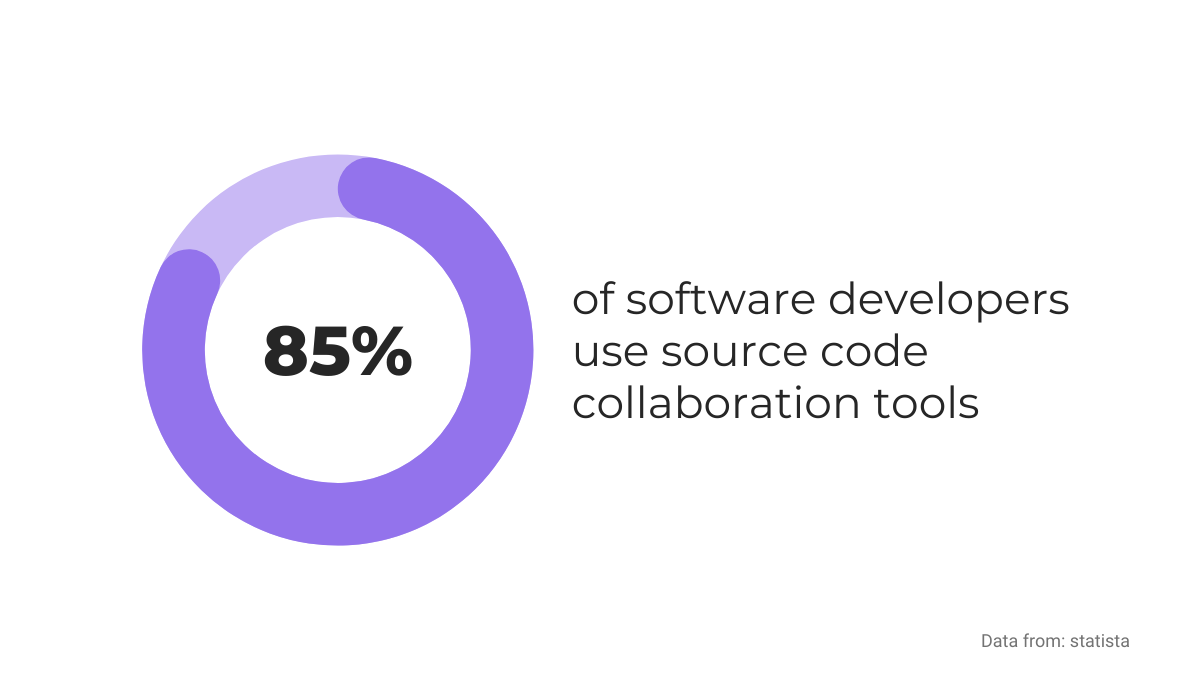
Besides tools for code collaboration, various project management tools can be very beneficial for creating a collaborative culture.
There are many to choose from, and one of the most used is Trello.
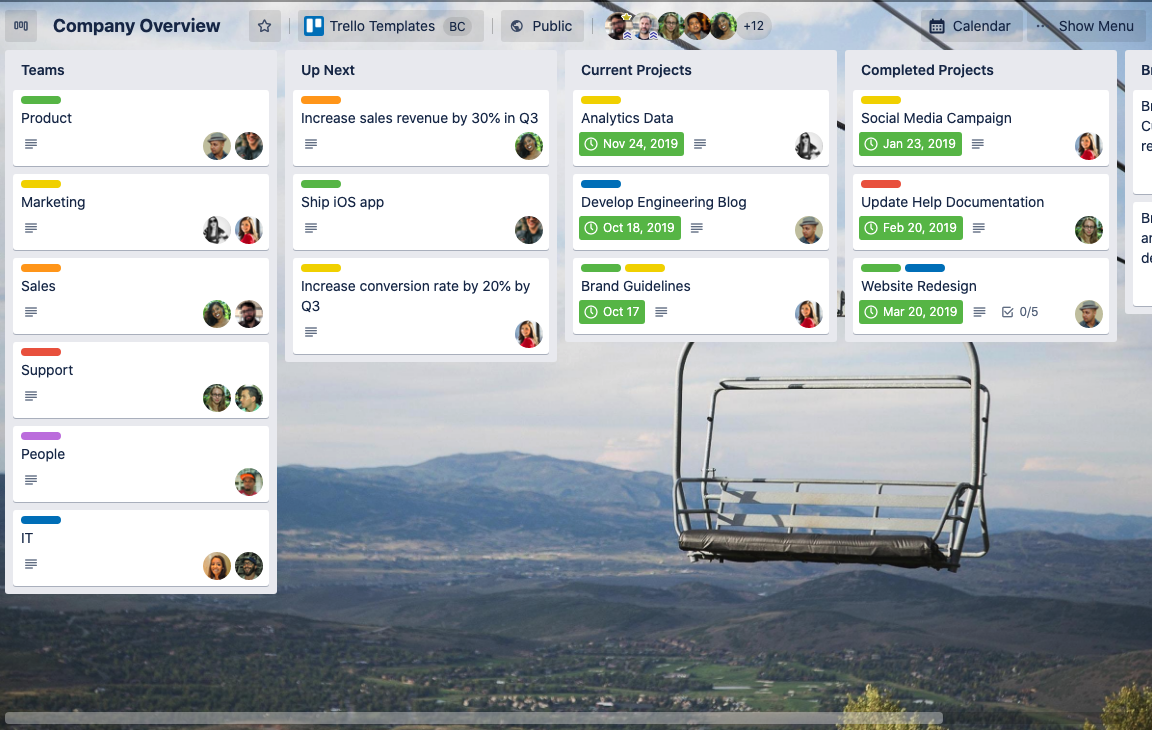
It’s a tool for organizing projects into boards, assigning and managing tasks, etc. As you can see above, you can create cards to move across the board as needed.
For instance, Scan2CAD, a company that produces conversion software for architectural and engineering designs, uses Trello for its deployment needs.
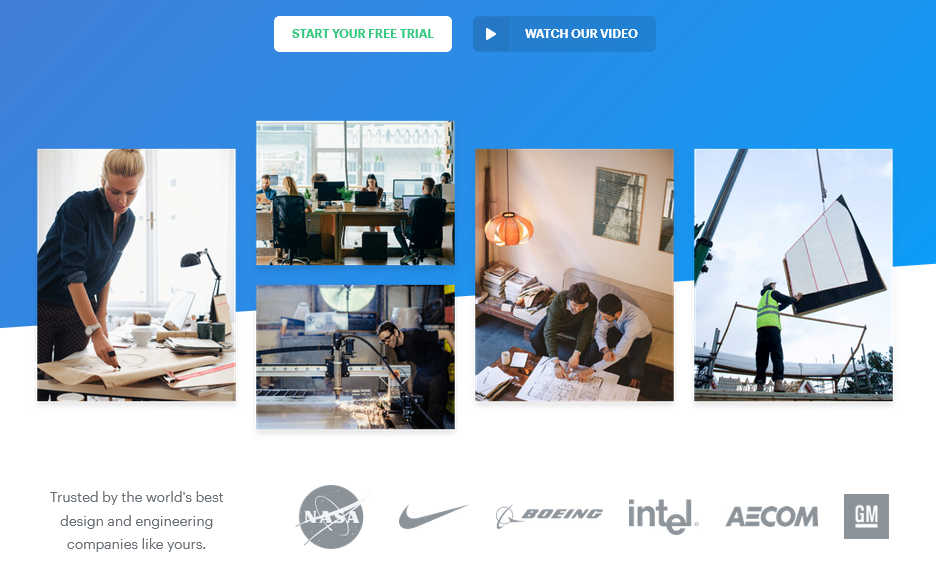
Their developers use Trello cards for every release and then use the Checklist feature for managing deployment and launch.
As they say, using Trello helps them collaborate, stay focused and know who’s responsible for which task.

Get unreal data to fix real issues in your app & web.
Another useful collaboration tool is Hubstaff Tasks. It could be particularly helpful if your developers use Agile methodologies.
For instance, you can break down your projects into smaller chunks, called weekly Sprints.
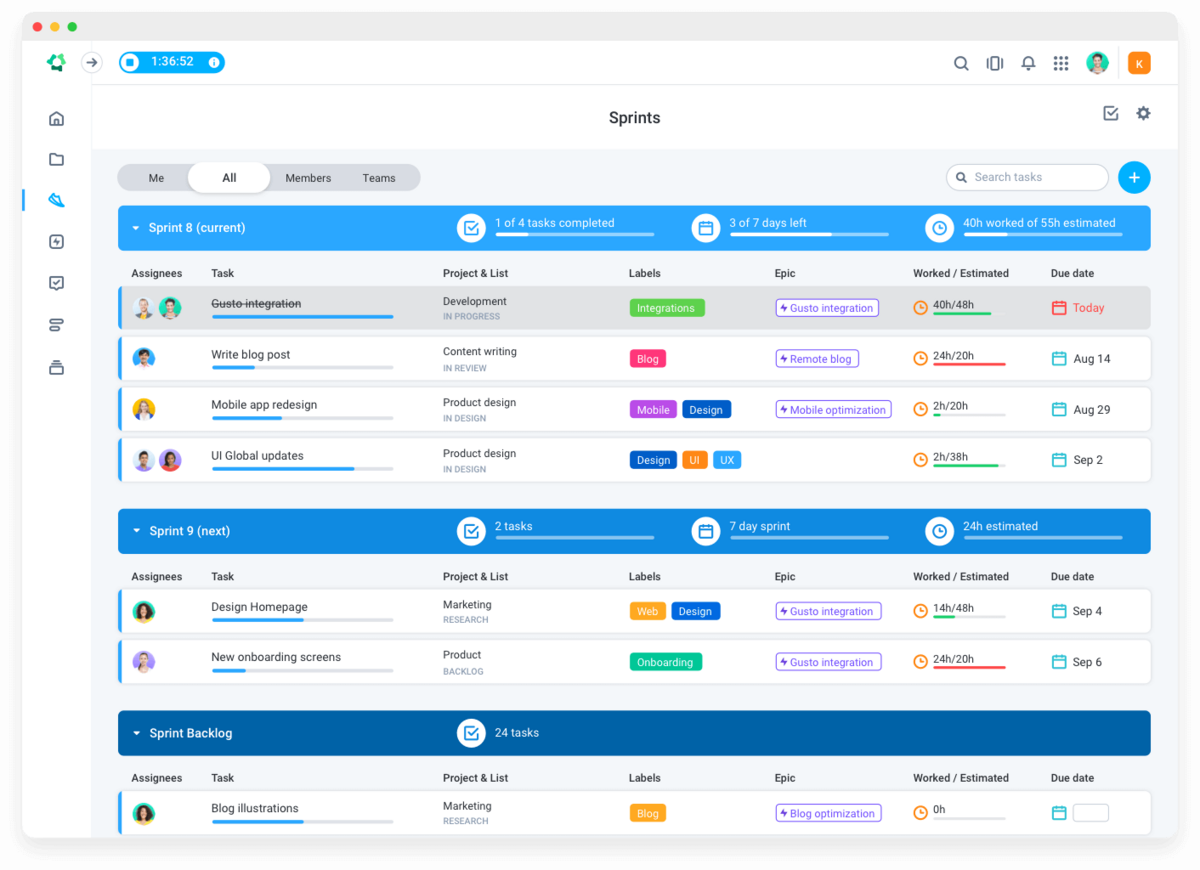
That way, everyone is on the same page and has the same information—it’s clear who’s working on what, what’s scheduled for the week, or even for the more distant future.
Your developers most likely want to support each other on most tasks, including bug fixing. It’s one of the most important parts of their work, but it can be challenging to be efficient in it.
Our own solution, Shake, can be very useful for that. It’s a tool that automates bug reporting, so developers get every piece of information they need to fix the bug.
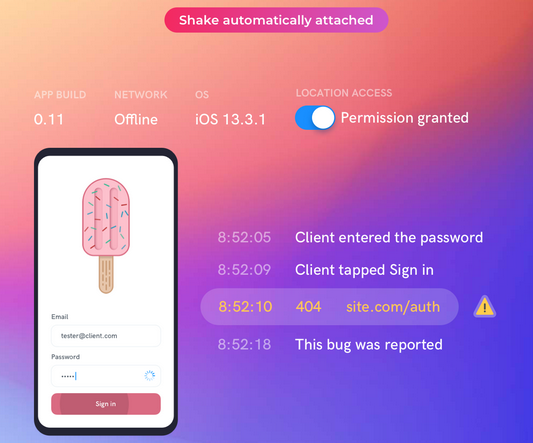
Additionally, developers can use Shake’s workspace to work together on bug fixing and Shake’s Dashboard to ensure easier communication.
Tools like that can improve collaboration between your developers almost instantly. If you choose the right ones according to your needs, you can count on great results.
Keep communication open
Open communication is vital for nurturing a thriving collaboration culture. It has numerous benefits, and you should encourage it any chance you get.
Developers who communicate with each other create a more streamlined work process. There are fewer misunderstandings, inconsistencies, and even less potential for conflict.
Overall, a team that fosters open communication creates a healthier working environment.
And most of the employees want that, according to a survey by Fierce, almost 100% think that open discussions are important. However, less than half of them get that in their organizations.
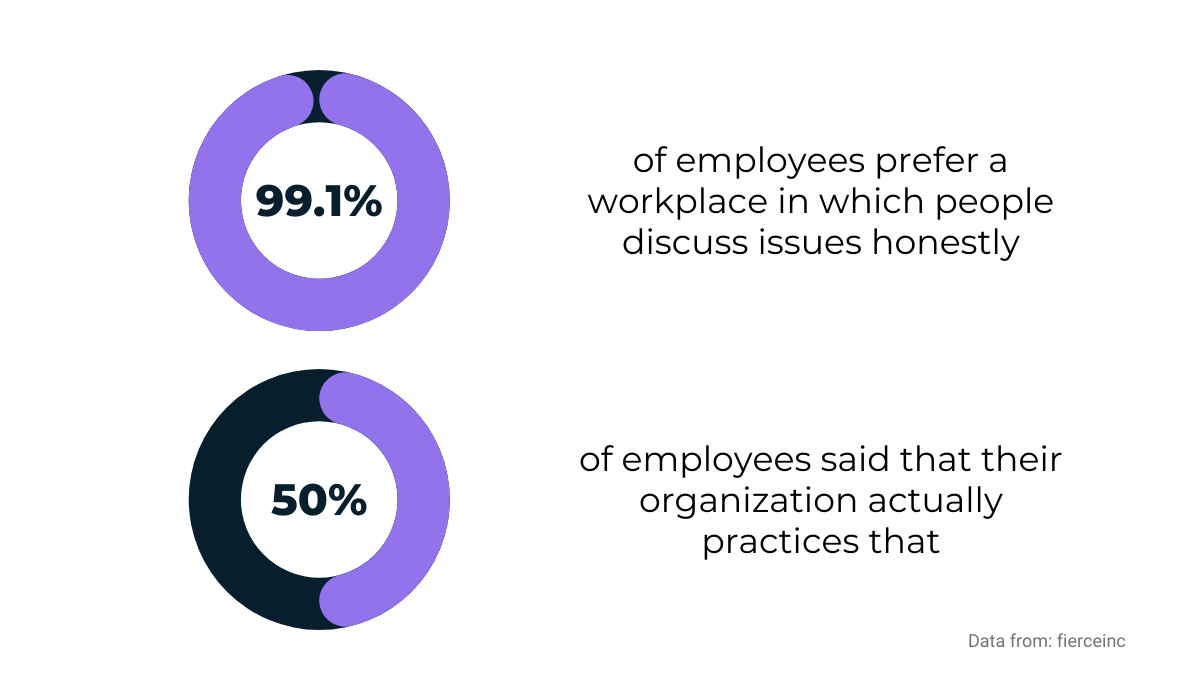
Therefore, it would be beneficial to encourage open communication—your developers most likely want it, and the chances for better collaboration rise thanks to it.
One way of making a habit of regularly communicating is by holding daily stand-up meetings.
The developers at Trinity Software summed up what it’s all about in their tweet below.

Also called daily scrum meetings or daily huddles, those are quick, usually up to 15-minute sessions, where the team members focus on three topics:
- What did I work on yesterday?
- What am I working on today?
- What issues am I facing?
That way, the team members communicate openly about the state of their tasks, provide valuable information to each other and build stronger bonds.
You can still practice daily stand-ups even if you have a remote or hybrid developer team.
For instance, teams at Atlassian do them asynchronously on their work board or Slack, as you can see below.
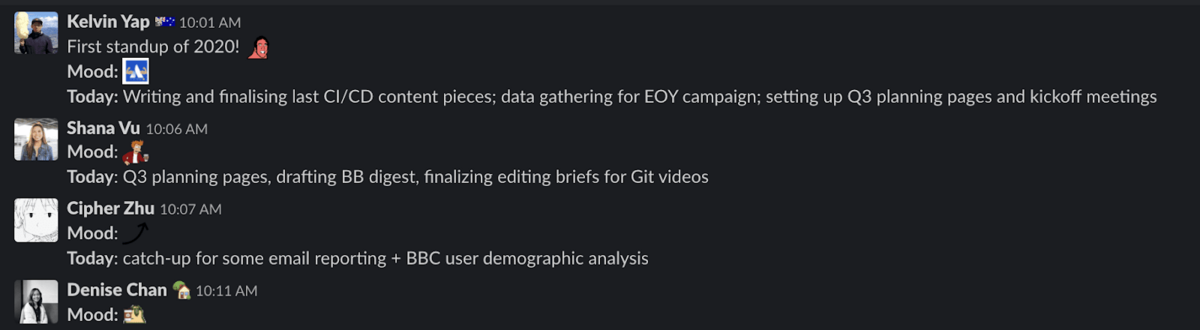
And while we’re mentioning Slack, that’s another excellent way to keep communication between your developer open.
As you probably already know, Slack is a communication app with some useful team communication features.
For example, you can organize communication in Channels—separate spaces which you can set up according to topic, team, etc.
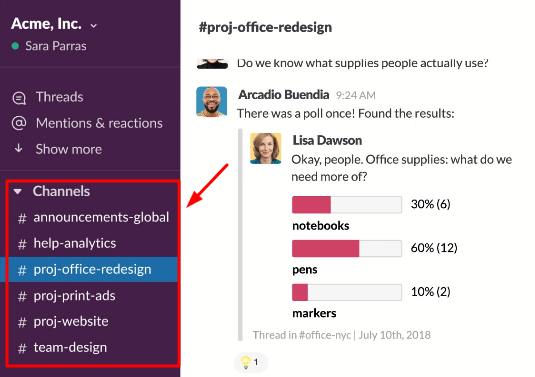
Therefore, you can have a Channel for your developers where they can communicate, share files, manage tasks, and do other collaborative activities.
Whichever way you choose to keep communication open in your development team, the crucial part is choosing something practical and suited for your employees.
That way, you can add an essential piece to the puzzle of collaborative culture.
Make sure feedback is delivered fast
Encouraging feedback in your software development team is an important step in creating a collaborative culture.
By giving opinions to each other about their work, your developers put their heads together to make a project as successful as possible—and that’s a vital benefit of collaboration.
Also, most people want to be recognized for their efforts, and feedback is just that, as long as it’s constructive.
According to data from Officevibe, 69% of employees say that getting feedback would encourage them to work harder.
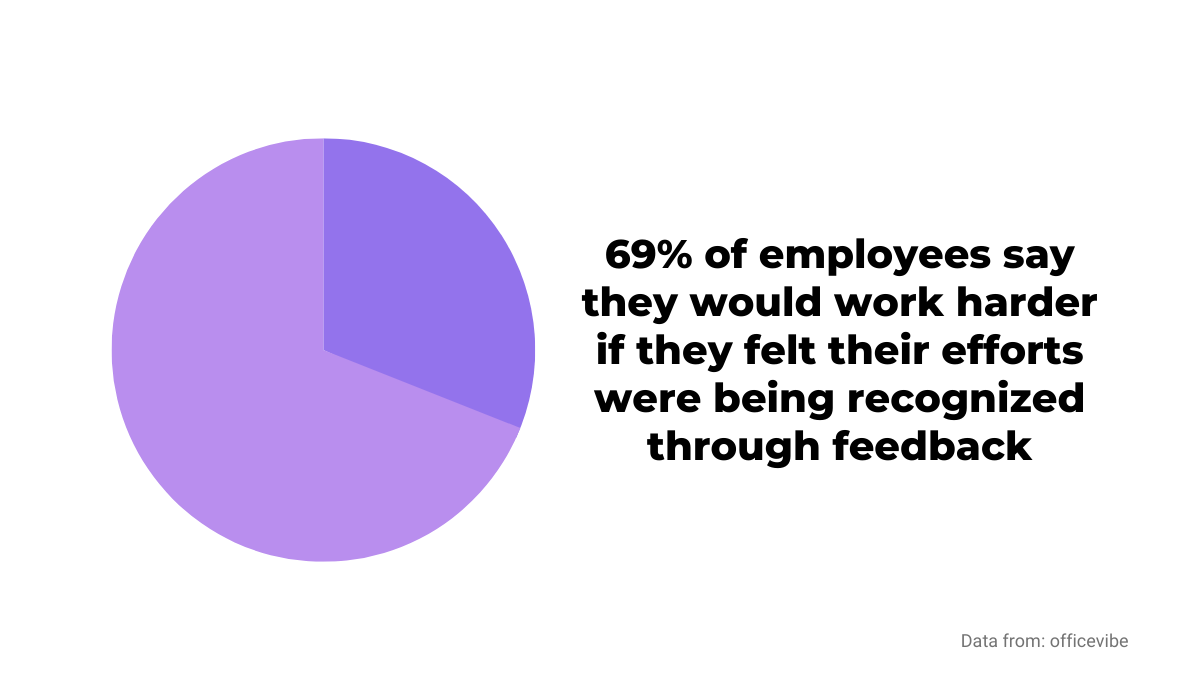
However, feedback timing also matters—there’s not much use if someone gives it weeks after the job is done, especially in the fast-paced software development world.
To deliver feedback fast, you can use code reviews. During that practice, developers check each other’s code for errors, inconsistencies, and other potentially problematic occurrences.
Take a look at the visual below from FullStory. One developer reviews another’s code and stamps it with “Looks Good To Me” (LGTM) before the code is shipped.
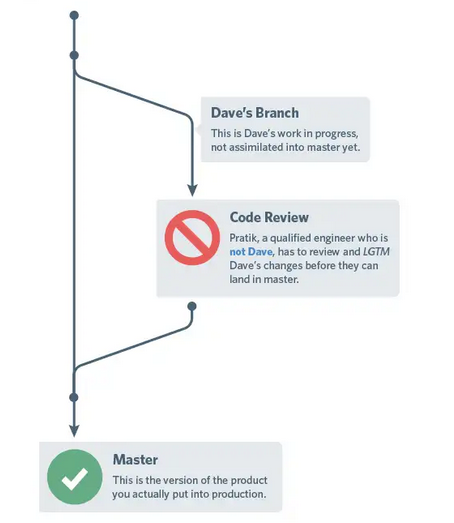
That way, developers collaborate, and the quality of everyone’s code goes up, producing a better final result.
The promptness of a code review makes it valuable as a feedback tool, but it’s also important how it’s delivered.
For example, below you can see a bad and a good example of commenting on someone’s code.
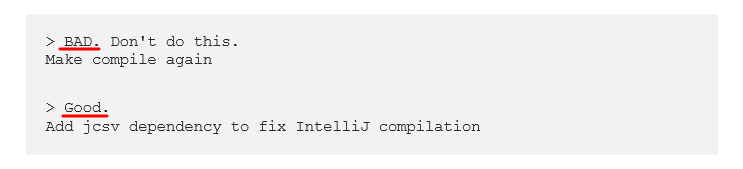
As you have probably noticed, the good example is more descriptive—it details precisely what to change and what’ll be the result of it.
That makes it more constructive and valuable than the “bad” example.
Some companies have a system that even more precisely indicates which changes are more urgent and important than the others.
For instance, developers at Netlify have a Feedback Ladder with five steps.
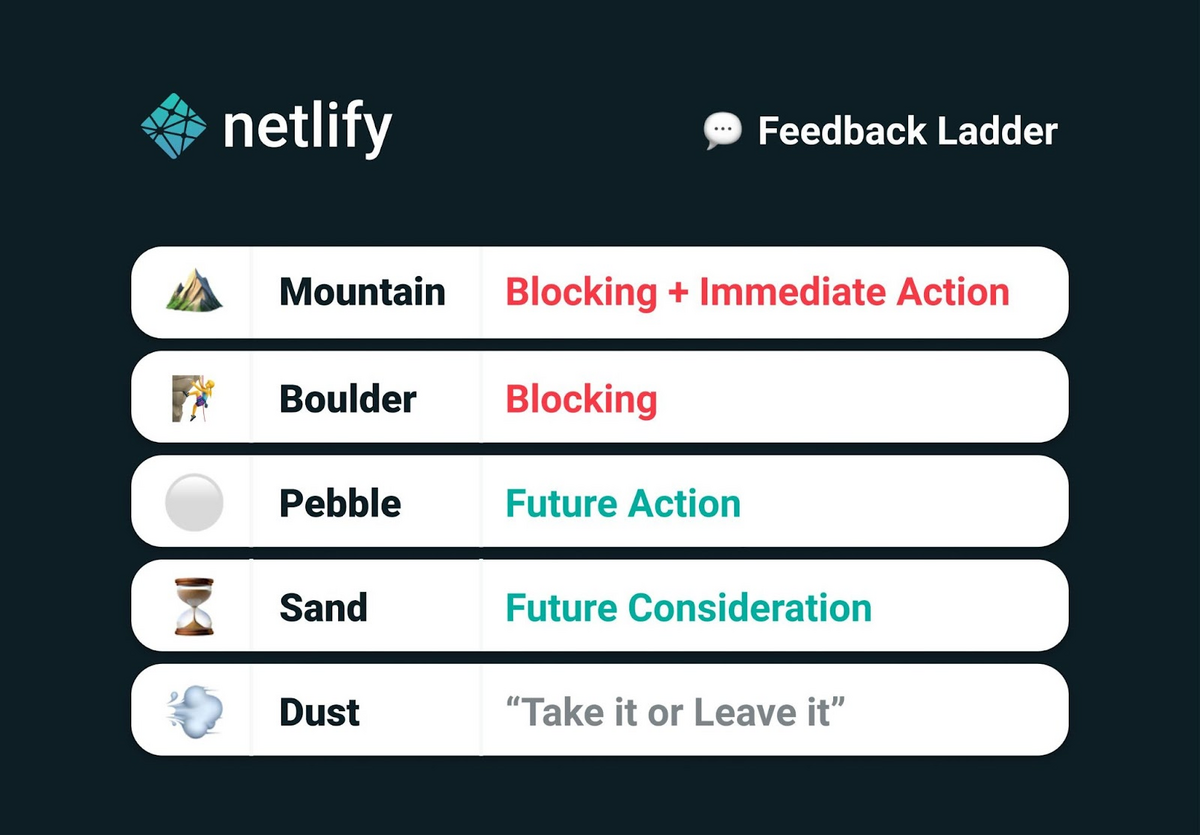
As they say, this system of fast feedback helps them to ship code and squash blockers as quickly as possible.
Here’s how it looks in practice.
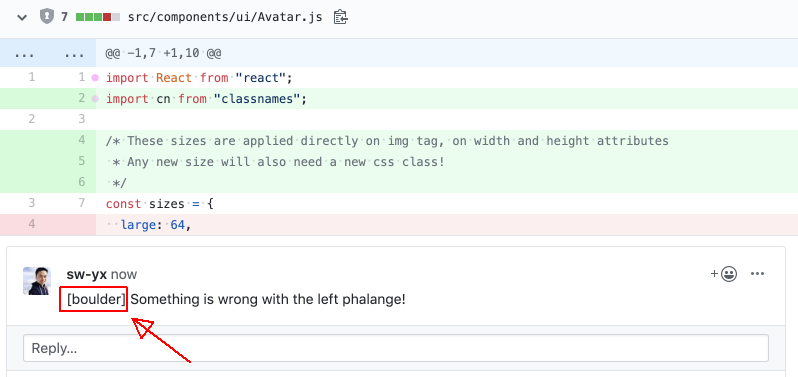
Fast feedback is also standard practice at Google. They’re placing a lot of importance on that, so the average code review takes four hours.
As Michaela Greiler, a code review expert, explains, other companies have an average of 15 hours.
Creating a system of fast feedback delivery can skyrocket collaboration between your developers.
They will get involved in each other’s work in a constructive and meaningful way, which can only be beneficial to your business.
Assemble the right team
Striking the right balance within your software development team isn’t easy, but it can positively impact collaboration if you manage to do it.
But what does it mean to have the “right” team? It means that team members are open and willing to work together, collaborate and communicate, all in favor of common goals.
It might sound simple, but some important factors facilitate that kind of team chemistry.
One of them is diversity.
Although it might seem counterintuitive to have team members from different backgrounds with different insights and experiences, it improves problem-solving and drives more innovations.
According to research by Cloverpop, cited on Peoplemanagement, diverse teams vastly outperform individual decision-makers.
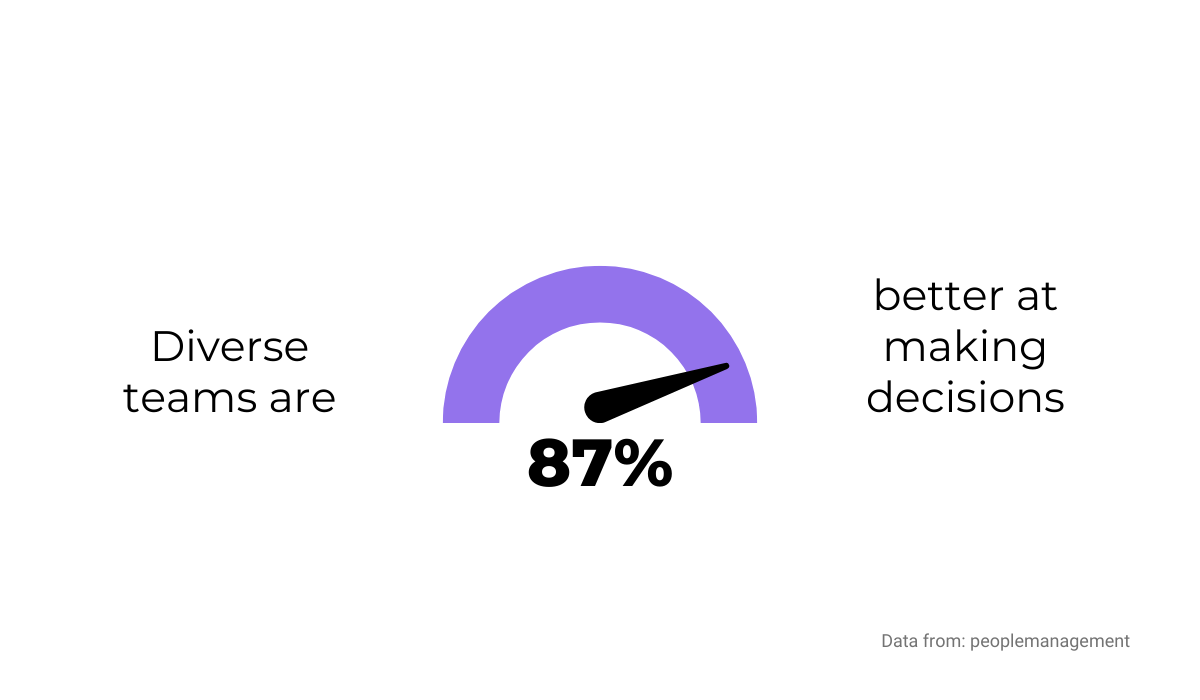
If you’re still unsure how to assemble the right team that can effectively collaborate, you might consider following an example of Redgate Software.
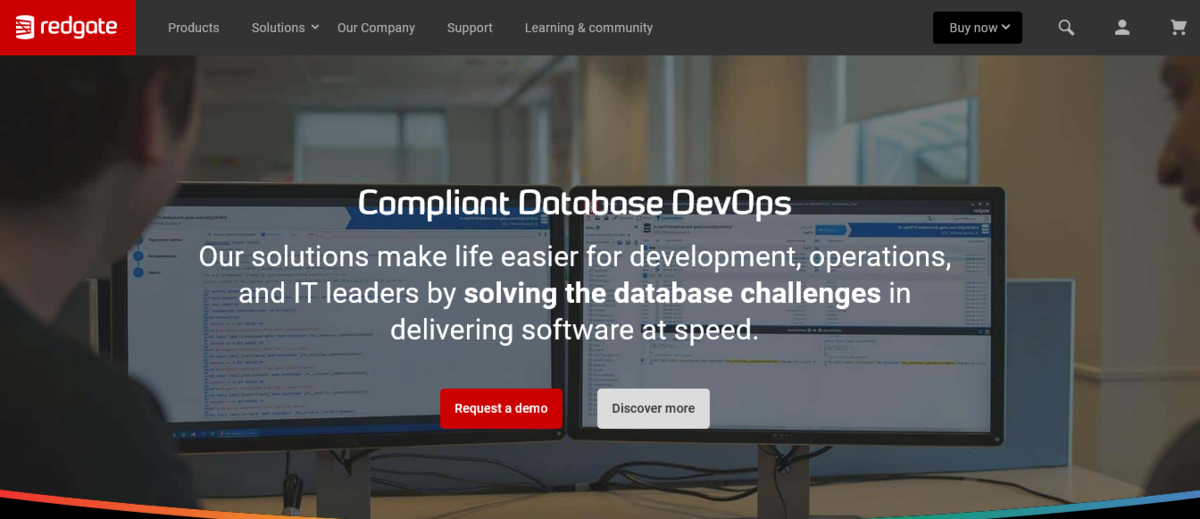
They assemble their teams by not assembling them—in other words, they let their employees team up how they choose, based on who they want to work with and what they want to work on.
As Chris Smith, Head of Product Delivery at Redgate, describes, they wanted to give their employees more autonomy, motivation, and opportunities to work on projects that they otherwise might never have worked on.
Letting developers naturally gravitate towards one team ensured that teams consisted of people who had similar interests and preferences, making collaboration simple.

Of course, they made sure that certain rules and structures were in place.
Everyone involved was informed about the idea—the leaders of the teams had to present in detail what the work in their teams would look like so that every employee had all the information necessary to make their decision.
In addition to that, everyone was coached one-on-one to help them make their pick.
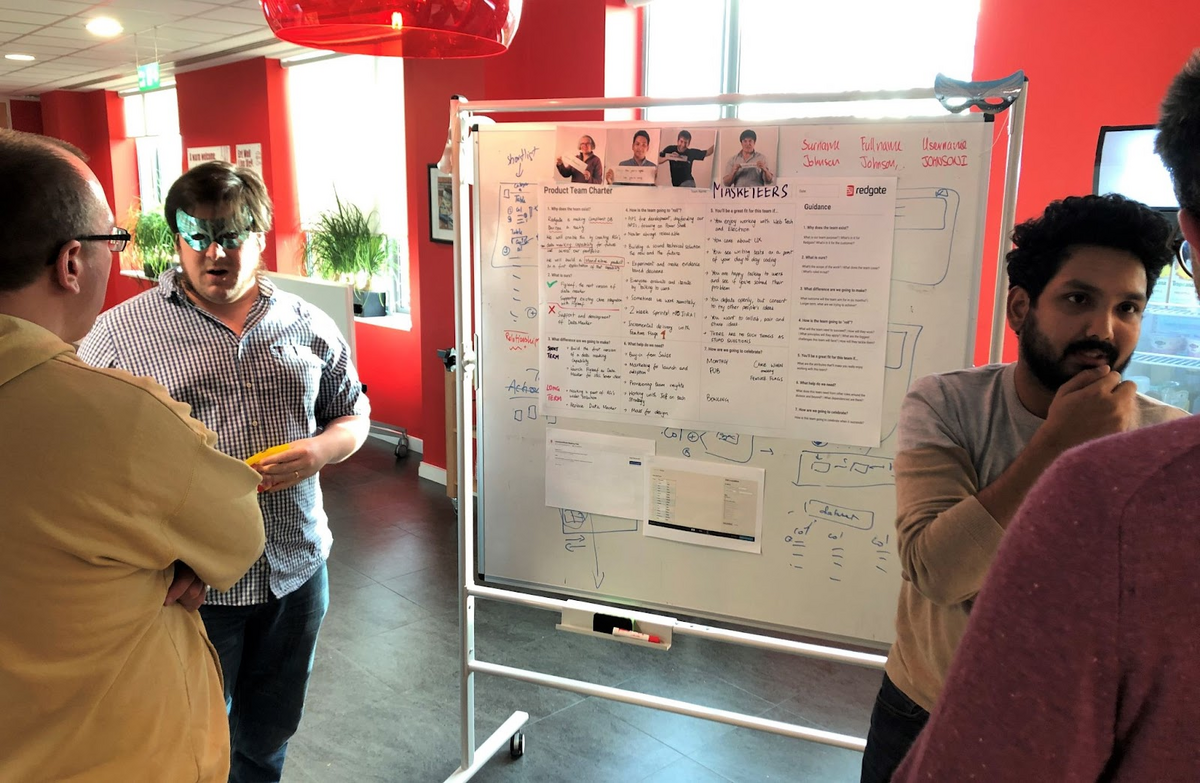
Also, developers could choose their first and second preferences for the teams to have a higher chance of working where they want.
Assembling a team with that approach takes effort, but they collaborated quickly and efficiently.
The point is that you should choose people who can work in harmony but are still diverse enough to challenge each other’s views.
Encourage documentation of activities
Software developers usually work in a team, and it’s hard to collaborate with your teammates if you don’t have a way to keep track of what they’re doing.
That’s why documentation can be very helpful.
That’s especially true if more developers work on the same task—everyone should be able to follow the progress at any stage of the work process.
Therefore, encouraging developers to document their work, changes they make, their issues and solutions, and every other relevant piece of information can be essential for effective collaboration.
There are many types of documentation that developers can write. For example, below is one classification from Altexsoft.
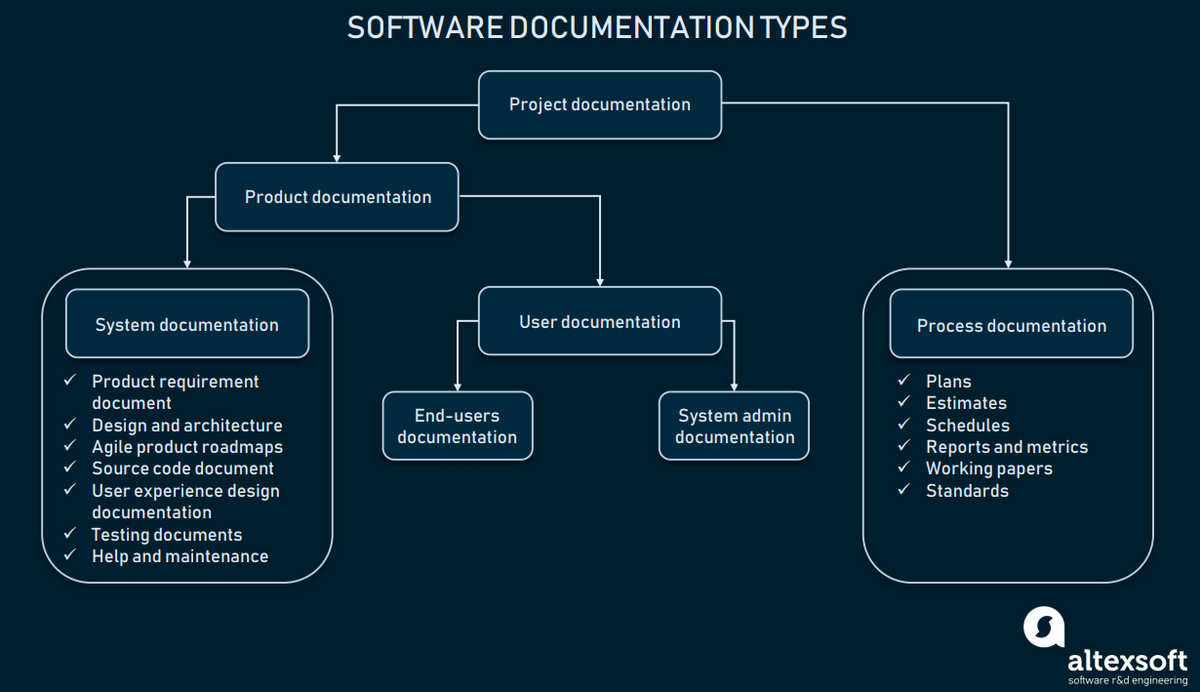
For all of that, your developers should have a single source of truth, one place where they can document and access their activities.
For instance, GrandPad, a tech company that produces tablets for senior citizens, uses Tettra, an internal knowledge base.
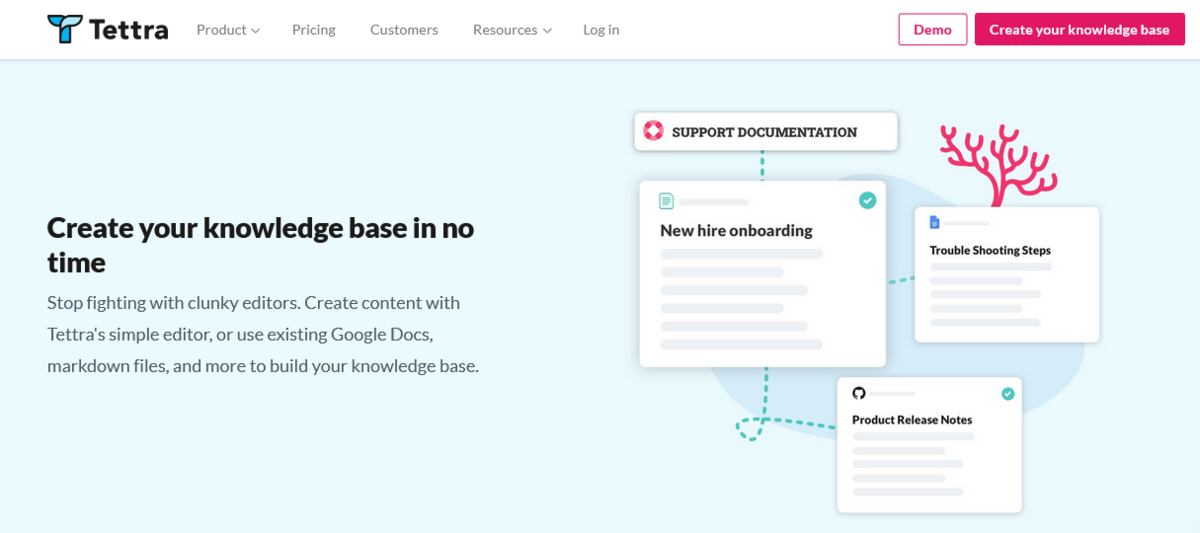
They explained that as their organization grew, more and more information got lost in multiple silos.
That’s why you should not only encourage documentation of developers’ activities but provide a central place where they can do so to simplify collaboration.
It’s helpful if the tool you’re using has options for integrating other tools.
For instance, Tettra allows integration with Slack and Google Workspace, making collaboration between developers on documentation even easier.
Depending on your needs, you might want a more robust platform for documentation like, for example, Document360.
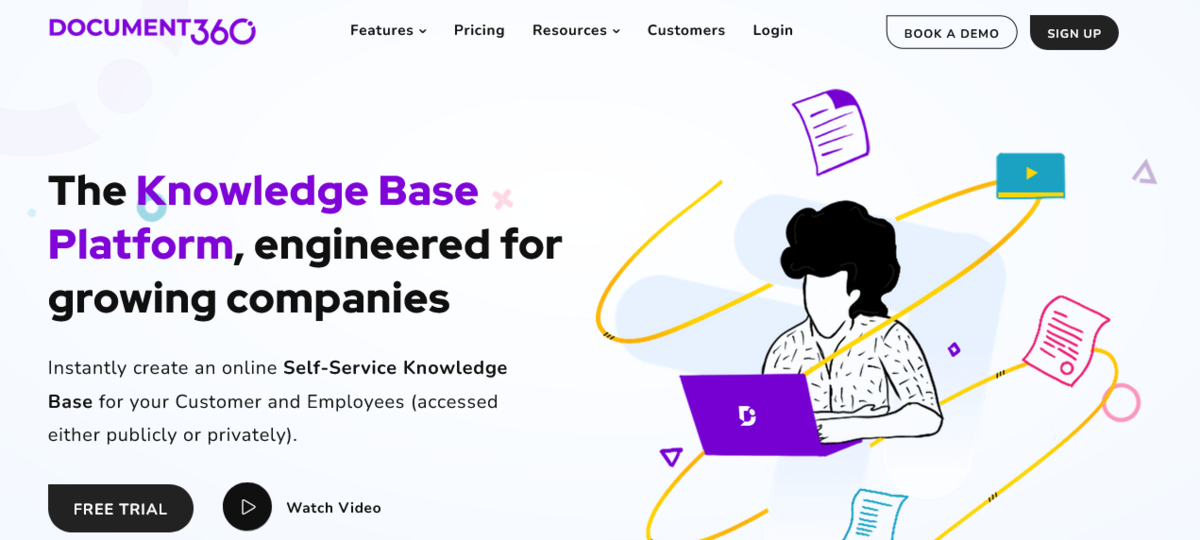
It offers a more advanced version for the content producers and a simplified version for customers.
Your developers can create technical documentation, an internal knowledge base, and whatever they think can contribute to better collaboration within the team and the company.
Below is an example of how the workflow automation platform Decisions uses Document360 for its technical documentation needs.
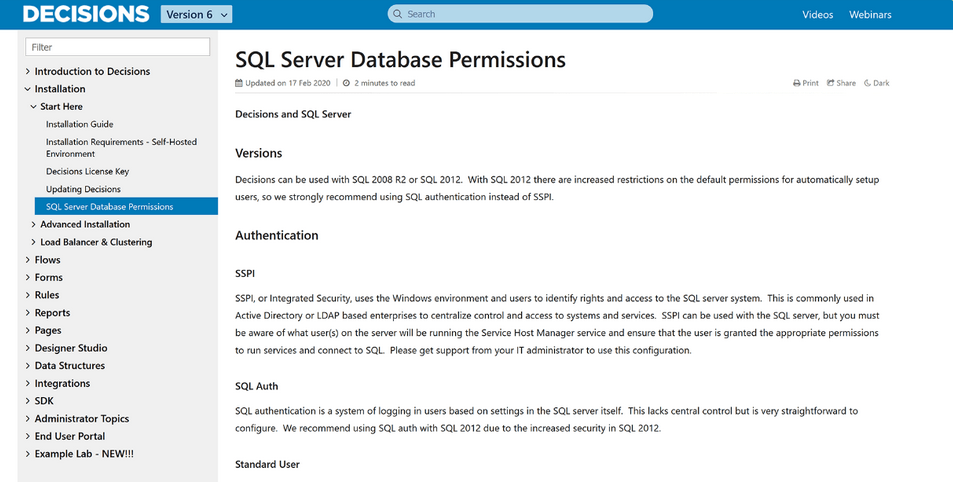
Collaboration can be straightforward when everyone in the team is on the same page, and one step in achieving that is to ensure that the information doesn’t stay inside developers’ heads.
Documentation provides access to crucial elements of projects the team is working on, and with that access, collaboration is on the right track.
Arrange brainstorming sessions
Getting your developers into one room (or online space) and letting them unleash their ideas can be great for collaboration—and one way to do that is by arranging brainstorming sessions.
Brainstorming is a well-known practice that has been part of the business world for decades.
Alex Osborn popularized the idea of brainstorming in 1948, and he identified core principles of it:
- Generate as many ideas as possible during the session.
- Criticizing ideas is not allowed.
- Wild and ambitious ideas are welcome.
- People are encouraged to build on other ideas.
While they are a good starting point, these rules might not be enough for a productive and collaborative brainstorming session.
The point shouldn’t be just to generate as many wild ideas as possible and call it a day—quality matters, too, as Marla Lepore from Herrmann Global points out.
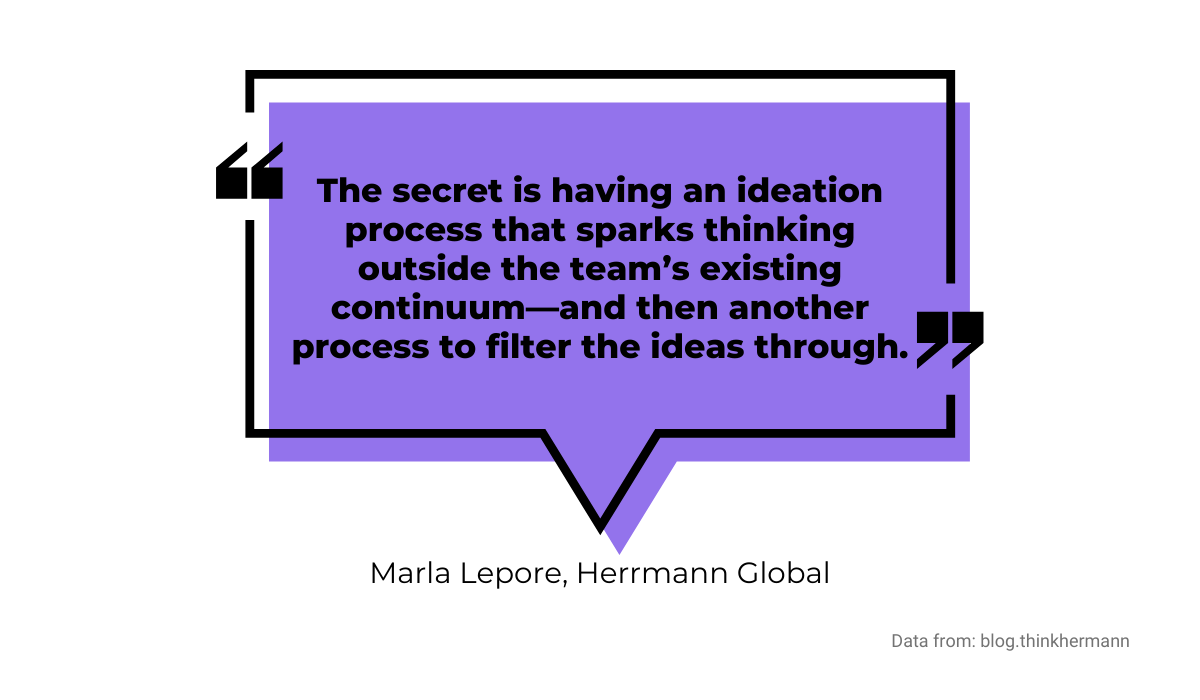
For effective team collaboration, Lepore proposes questions that filter ideas:
- What will we do? (Think big and stay open to ideas)
- How will we do this? (Concrete tasks that produce the outcome)
- Who will do this? (Assign tasks to people)
- Why are we doing this? (Question your approach and mission)
There are more useful tips for arranging a successful brainstorming session.
For example, Make a Mark, an organization that holds design and development make-a-thons, advises having a facilitator who can ensure that even the quiet participants get a chance to voice their ideas.
Below you can see one of their brainstorming sessions in New York.

You can arrange brainstorming sessions even if you can’t get your whole team in the same place. There are plenty of tools available for that, like Miro.
Miro is an online collaborative whiteboard suited for brainstorming.
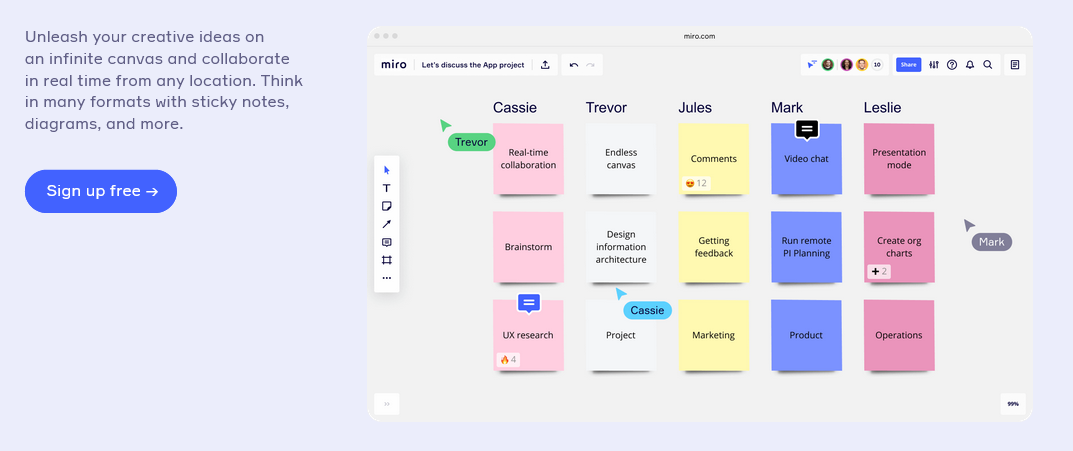
Your team can use sticky notes, diagrams, drawings, images, mind maps, etc.—in short, everything they can on a physical whiteboard.
If you follow some simple guidelines from this section, your developers can produce actionable ideas during brainstorming sessions.
And what’s better for creating a collaborative culture than coming up with ideas together.
Conclusion
Creating a collaborative software development culture consists of several elements.
You should ensure that you use the right tools, but even more importantly, assemble the right team which will value open communication and speedy feedback is something you shouldn’t neglect.
Furthermore, finding a way to encourage documentation of developers’ activities and arranging productive brainstorming sessions are vital building blocks for collaborative culture.
With strategies from this article, you can start creating a strong collaborative culture to boost your company’s success.