
Technology can simplify our lives in many areas—including the way we collaborate with our coworkers.
That’s as true for software developers as for anyone.
They’re already using all kinds of software solutions in their day-to-day work, so why not introduce some collaboration tools that can make them more productive, efficient, and happier?
There’s only one small issue—there are more collaboration tools out there than you can count.
That’s why we’ll present the best ones for your software development team in this article.
Let’s start!
Table of Contents
Google Workspace
Google software tools are a staple for businesses of all sizes, from small companies to large enterprises—and for good reasons.
You’ll be hard-pressed to find someone who’s never used Google Docs, Google Drive, Gmail, or Google Calendar in their work.
All of those apps, including many more, are part of Google Workspace.
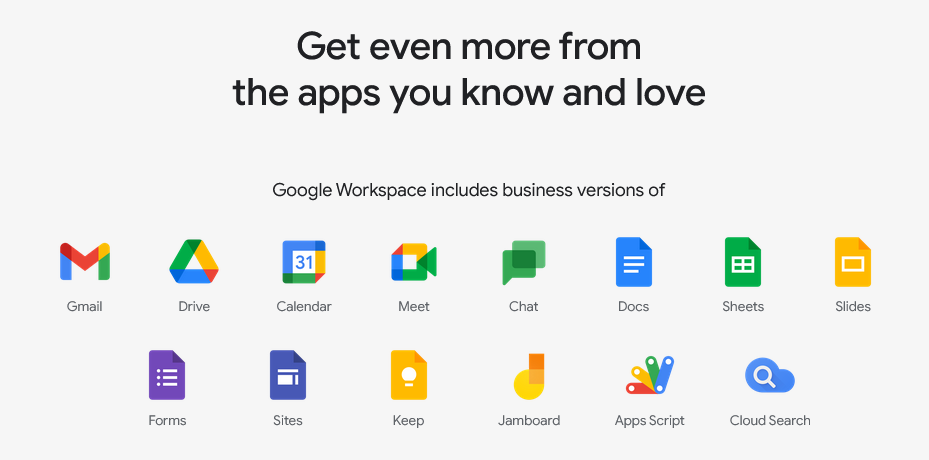
Most of their apps have features that are very beneficial for collaboration.
For example, multiple users can work on a document or a spreadsheet, collaborating in real-time, commenting, and making changes.
There are apps for communication, like Chat and Meet, which make exchanging ideas easier.

Get unreal data to fix real issues in your app & web.
Also, sharing and accessing files among your developers is simple with Drive.
Of course, plenty of software tools on the market can do all of that.
However, the advantage of Google Workspace is that it’s one platform with everything you need for collaboration in one place.
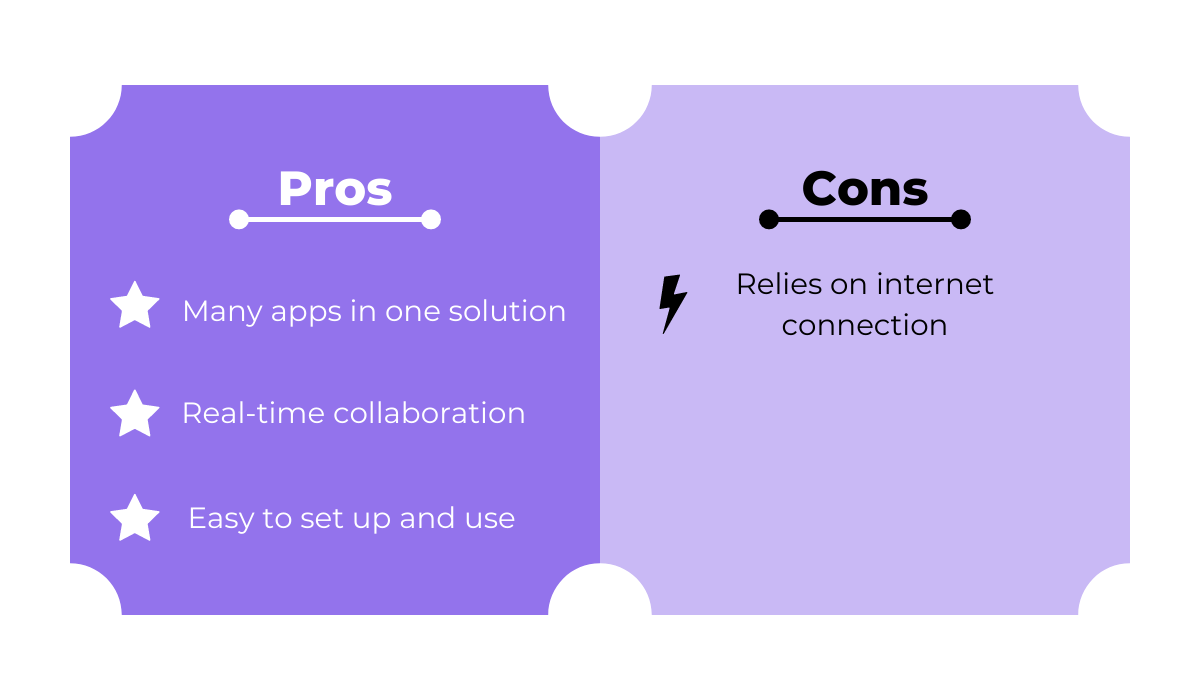
There’s no free plan for Google Workspace, but they offer a 14-day free trial. Depending on the plan, pricing ranges from $6 to $18 a month.
They also offer custom prices for large enterprises.
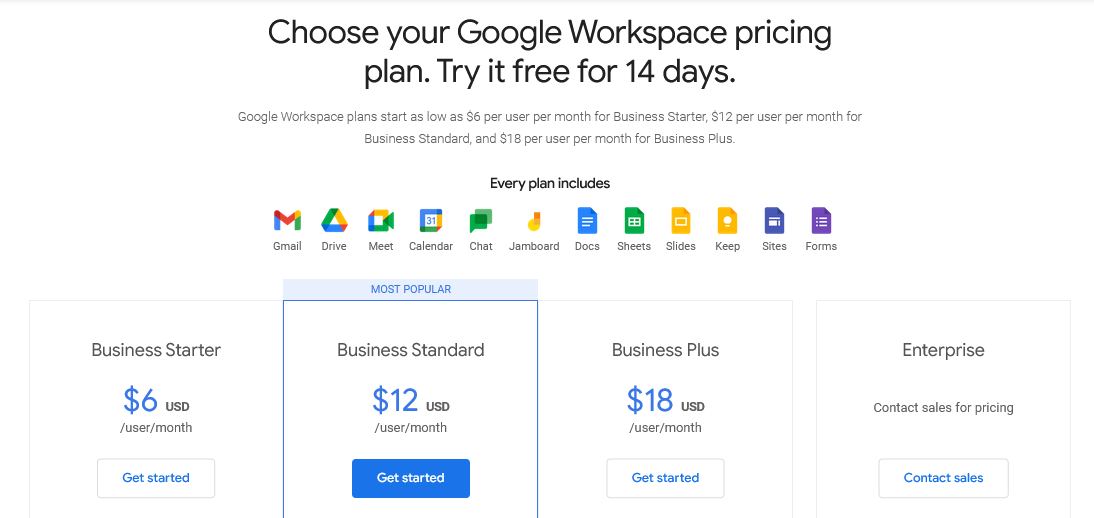
It’s worth noting that every plan includes access to all of Google’s apps.
Google Workspace is a robust tool that aims to offer everything for collaboration in one package.
Depending on your needs, that might be convenient.
GitHub
GitHub is one of the most popular collaboration tools among developers.
Considering the features of this cloud-based tool, that’s not surprising. Developers can store, edit and manage their code, while others can participate in various ways.
For instance, developers can do code reviews and pull requests, contribute to each other’s code, and merge code while collaborating on complex projects.
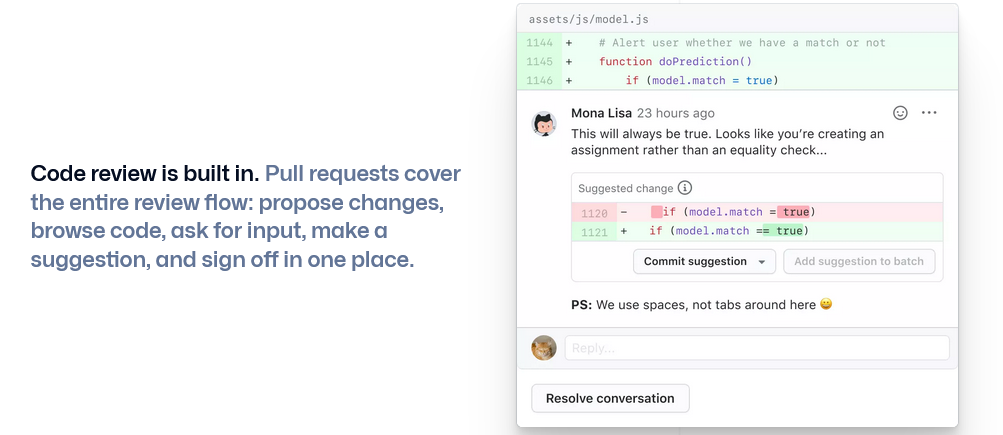
GitHub is suitable for teams as it streamlines the workflow. Developers push code once they’re finished, and the project manager can review it and track any changes made to it.
Furthermore, GitHub has a simple system for merging code. You can clearly see when your pull request is ready—just look for green checkmarks.
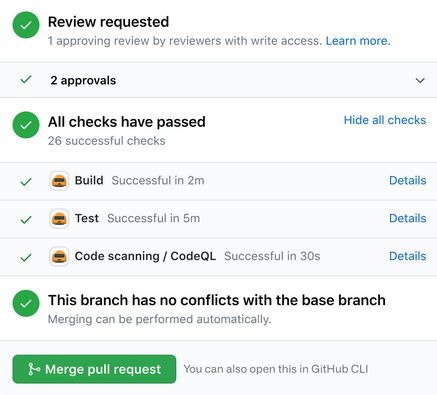
However, if your developers aren’t already familiar with GitHub, it might take them some time to learn to use it.
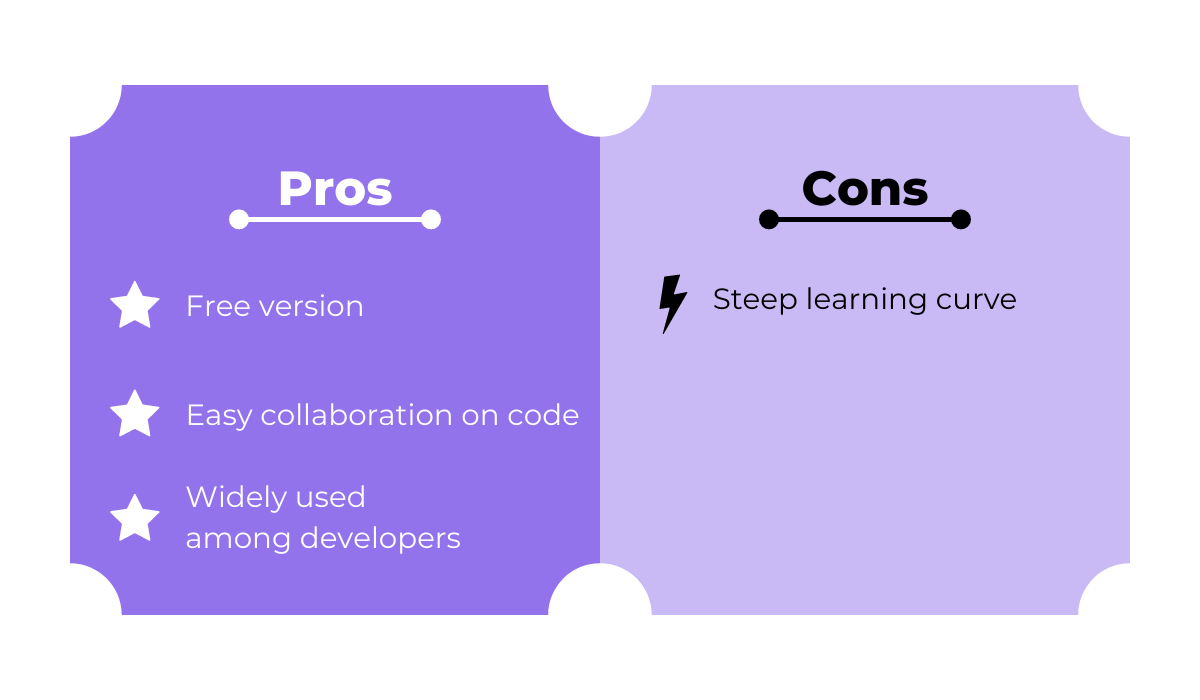
Pricing varies from the Free plan to $44 per user a year for the Team plan. Monthly, the Team plan costs $4 per user.
There’s also an Enterprise plan, which offers the largest number of features.
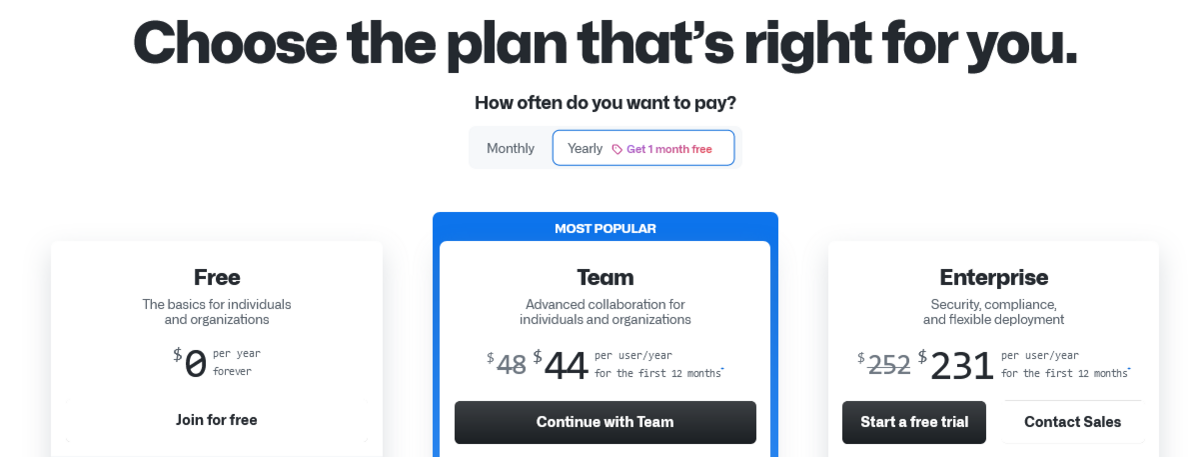
GitHub is all about collaboration between developers while writing code, so it might be just what you’re looking for.
Jira
Jira is a popular collaboration tool, particularly for software development teams that prefer working in an Agile framework.
Teams have lots of options while using Jira.
To begin with, Jira offers Kanban and Scrum boards so every team member can see the status of the project—which tasks need to be done, which are in progress, in review, or done.
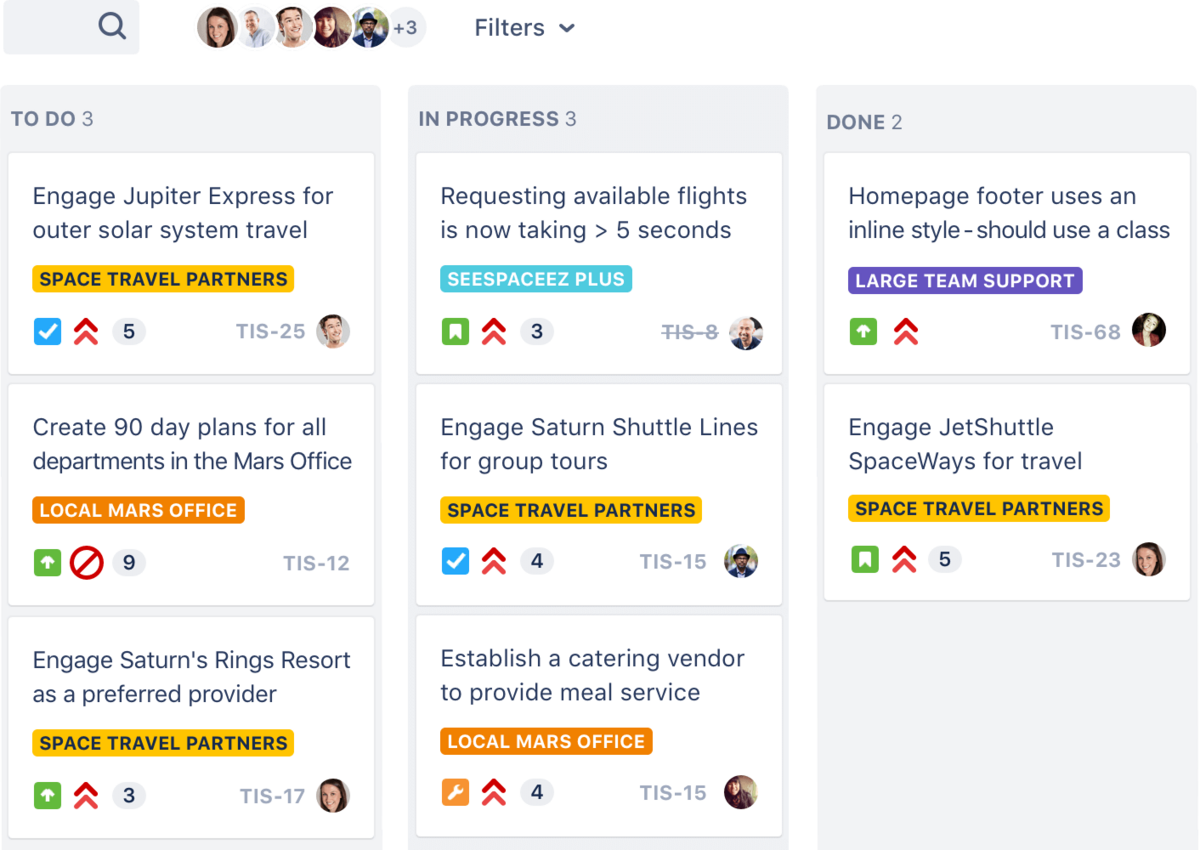
Jira also has Roadmaps that make tracking and releasing projects easier—everything is transparent, so collaboration between developers is simple.
For managers, it offers the useful option of creating team reports, allowing them to see data in the visual form and assess where they can make improvements.
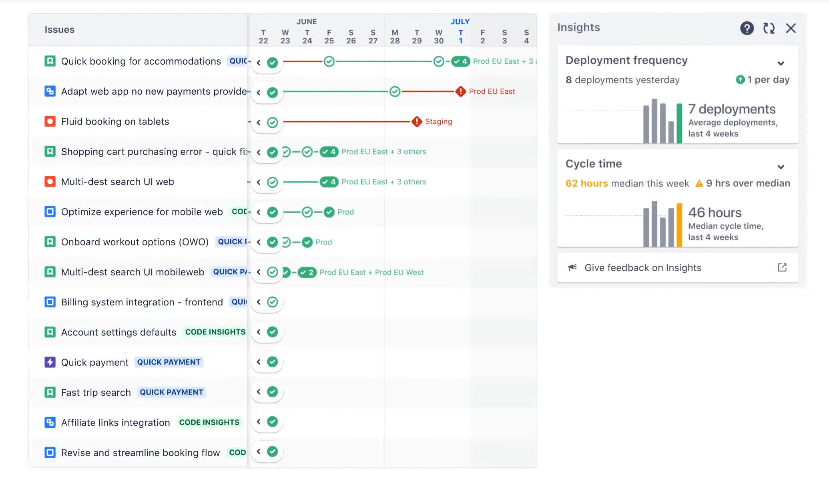
Collaboration is easier with the multitude of integration options available—Jira supports over 3000 apps, plugins, and add-ons to customize your experience.
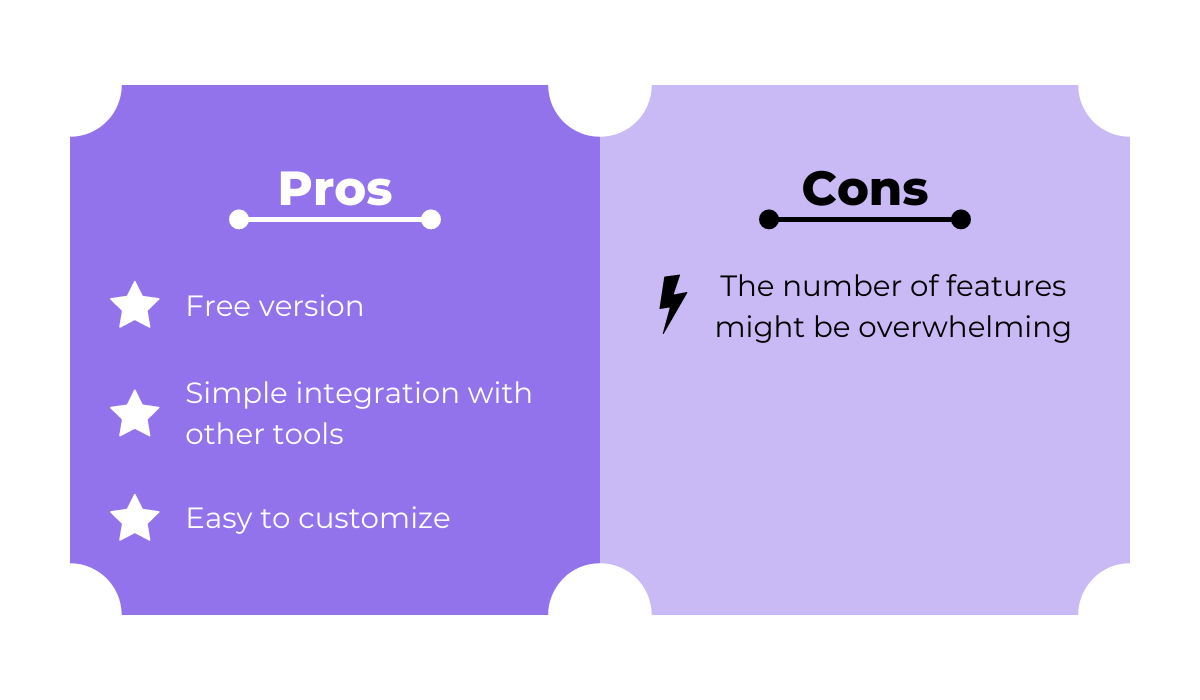
Jira is free for up to 10 users, while other plans are billed per user.
Standard is $7.50 a month, Premium is $14.50, and the Enterprise plan is available if you have more than 800 users.
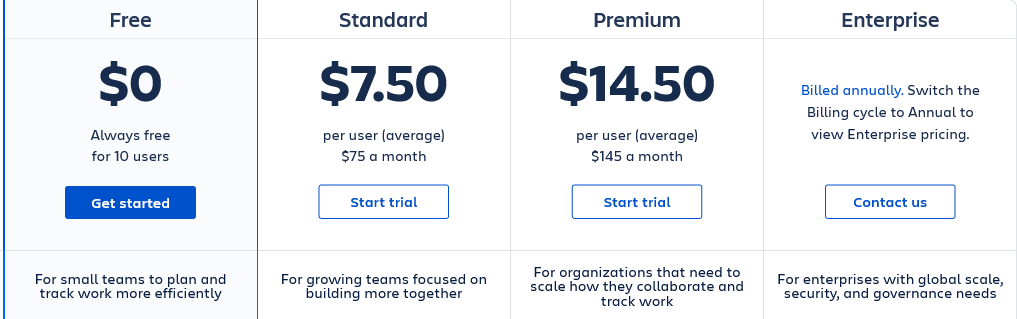
If your team uses Agile methodologies like Scrum and Kanban, Jira can suit their workflow and offer plenty of features to streamline it.
Confluence
Confluence is a tool that helps teams to create, share and collaborate on different content.
The main purpose of Confluence is to be a central location for all documentation that developers might need for their projects.
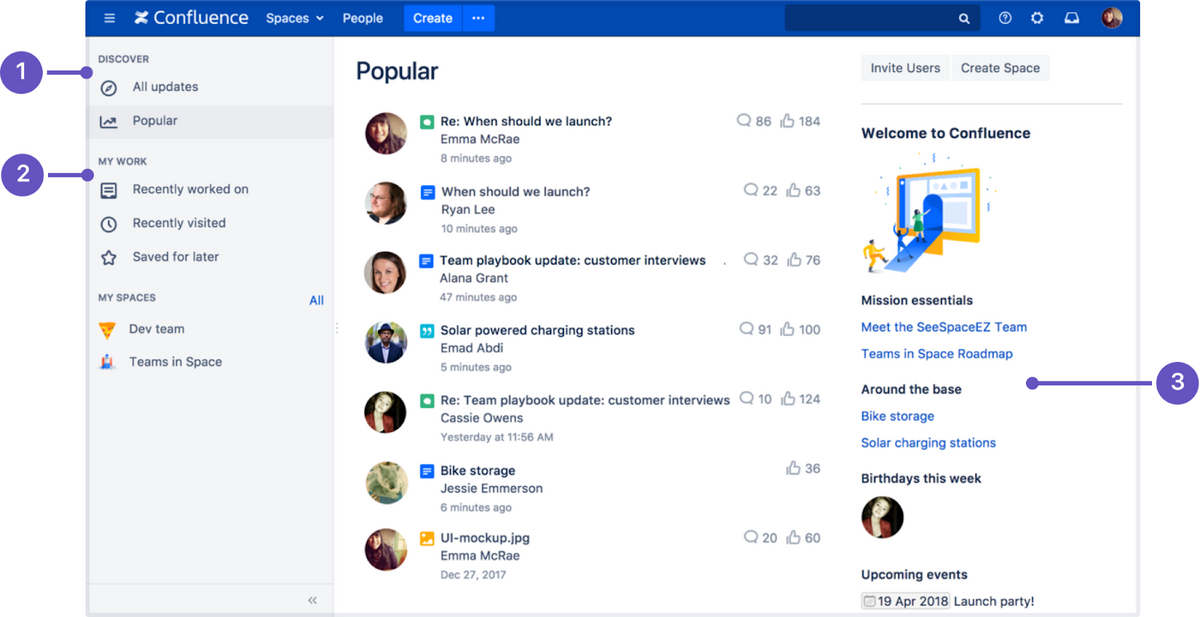
Everything in Confluence is organized in Spaces and Pages—Spaces contain pages for projects, and Pages are documents where team members can collaborate.
Spaces can be assigned to a team—for example, a software development team can have its own Space to collaborate.
Collaboration is also made easier with real-time editing and commenting so everyone can keep updated on progress.
Confluence boasts many ready-to-use templates for a wide range of documentation.
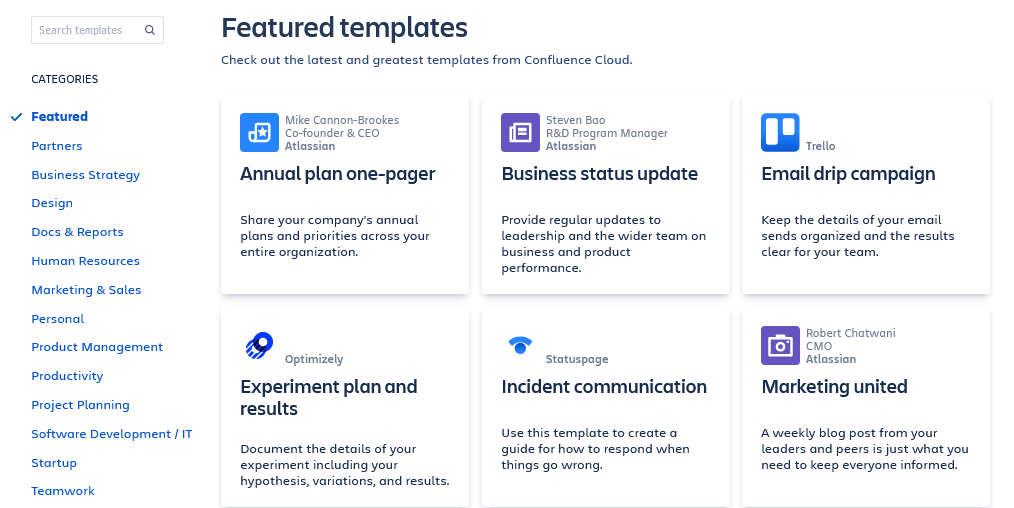
Naturally, Confluence integrates with Jira, Trello, and other Atlassian tools, in addition to a broad range of other popular tools like GitHub or Google Drive.
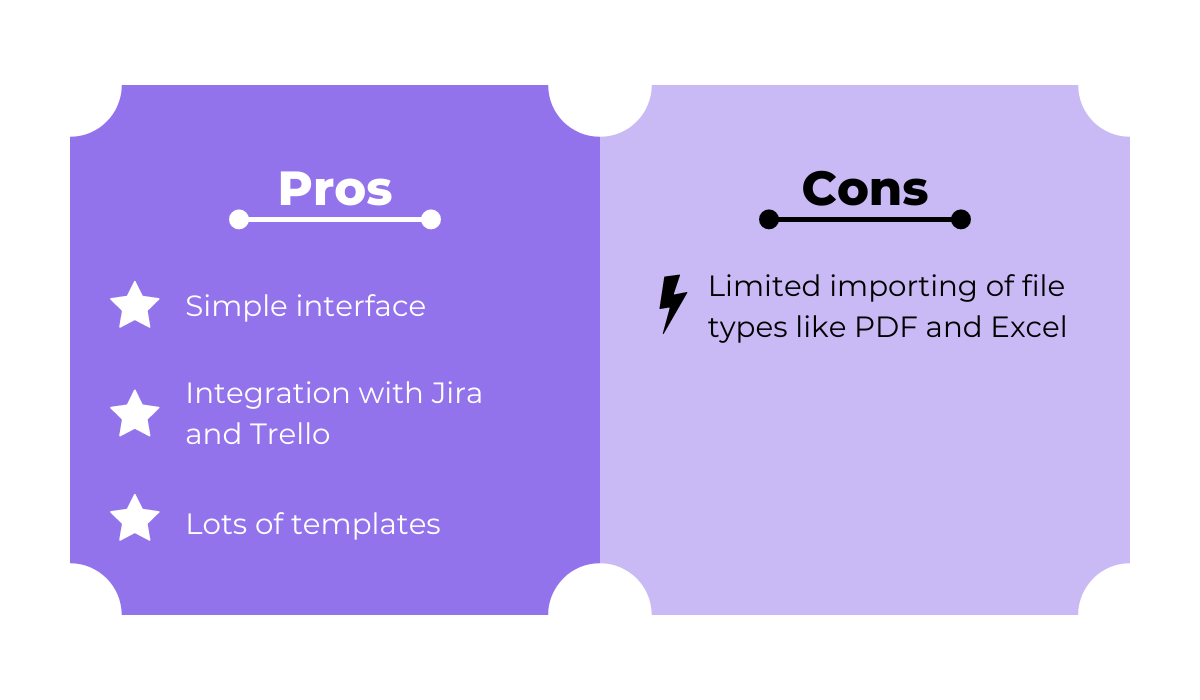
There is a free version of Confluence for up to 10 users.
There are three other plans, Standard for $5.5 per user per month, Premium for $10.50 per user per month, and Enterprise, which is billed annually.
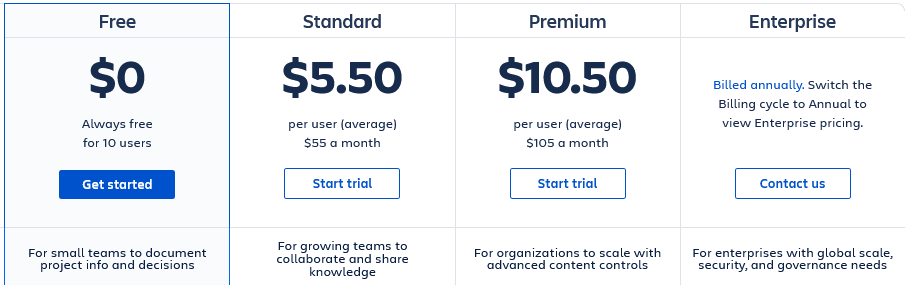
Confluence can be a good solution for the documentation needs of a software development team. Its simplicity and ease of use can make collaboration straightforward.
Trello
Organizing tasks on boards and cards is a go-to for many software development teams, and Trello is already a staple among such collaboration tools.
Trello takes a simple idea of a Kanban board and goes deeper than just providing a space to write and organize tasks for a team.
The foundation of Trello consists of boards, lists, and cards.
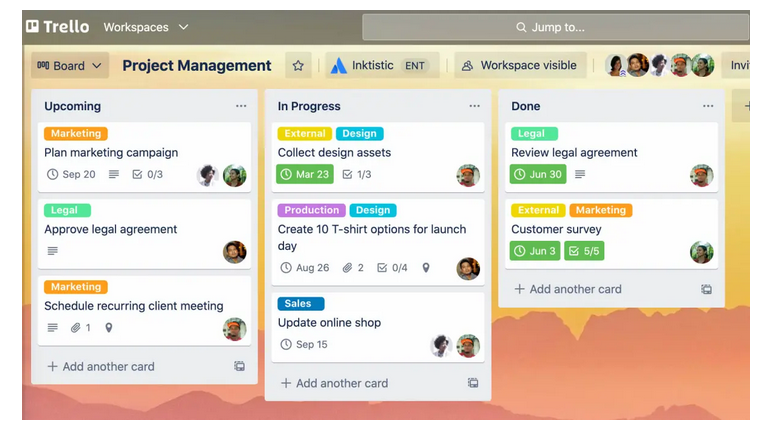
You can organize your tasks on boards under labels like to-do, in progress, done, etc.—a system that you’re probably familiar with.
Those labels signify lists on a Trello board, so, for example, all tasks under to-do constitute one list.
And tasks are written on cards, which you can freely move around and edit at any time.
As you can see, it’s a straightforward online whiteboard where teams can collaborate, you can assign team members to particular cards, attach files to tasks, comment, keep track of checklists, etc.
However, besides leaving comments, there’s no way to communicate in Trello, so you’ll need a separate tool for that.

Like some other tools in this article, Trello offers Free, Standard, Premium, and Enterprise plans, billed per user per month.
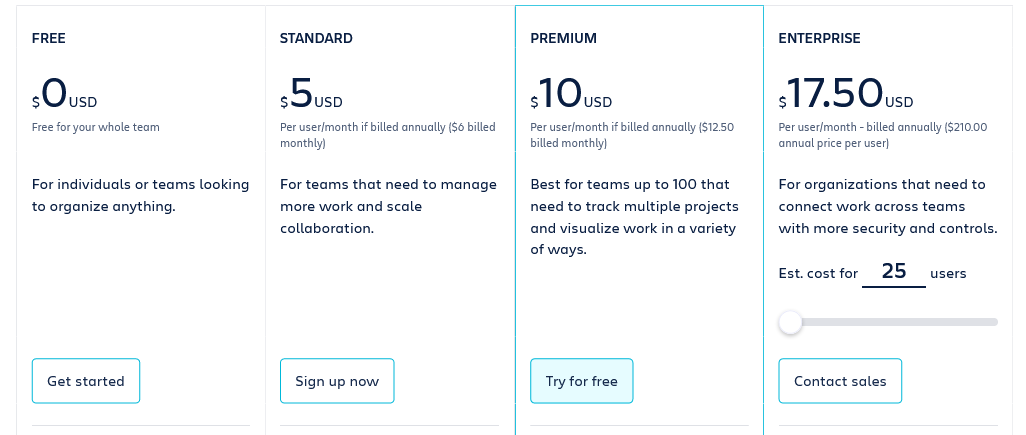
Compared to some other collaboration tools on the market, Trello lacks elaborate features, but it focuses on providing a simple solution for organizing work.
GitLab
Providing a platform for software developers where they can work on code together is the primary purpose of GitLab.
GitLab is a project management tool where developers can manage code through its whole life cycle. In that regard, GitLab is similar to GitHub, its main competitor that we mentioned earlier.
Besides that, GitLab emphasizes features suitable for the DevOps approach, where development and operations teams collaborate to complete projects quickly.
Therefore, GitLab offers tons of features for every stage of development, from planning to shipping the code.
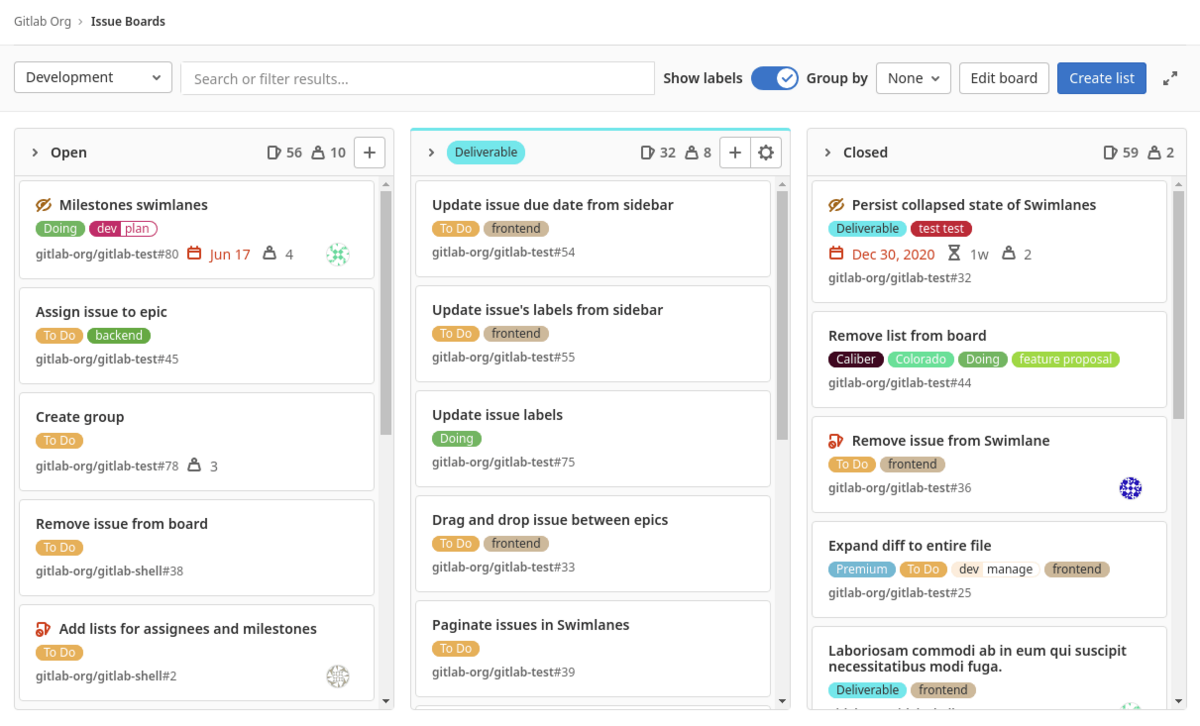
You can track tasks, create, view, and manage code, automate code quality analysis and reports, track issues, etc.
Among all of the complex features it offers, your developers can still just review each other’s code, comment, deal with pull requests and merge in real-time—the basics of software development collaboration.

GitLab offers Free, Premium, and Ultimate plans.
It should be noted that GitLab is overall pricier than its main competitor, which could be seen as a downside by some users.
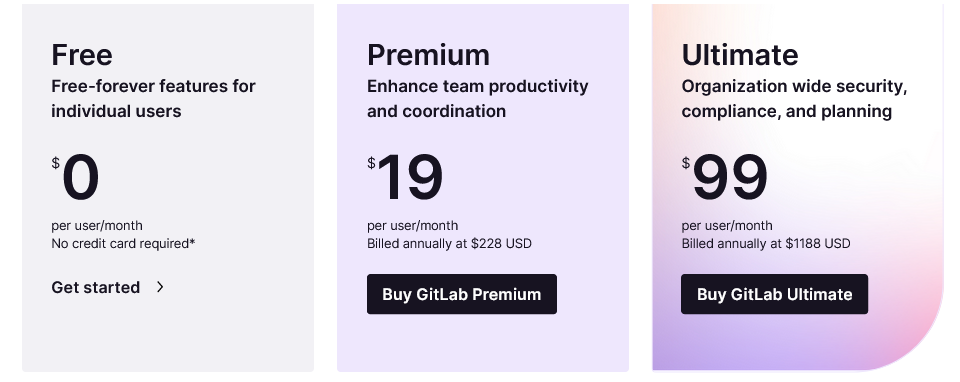
When everything is taken into account, GitLab is a robust and powerful platform for developer collaboration that provides a very wide array of features.
Shake
Dealing with bugs is one of those tedious but essential tasks for many developers. Shake is a tool that can make that part of the job much easier.
Shake makes reporting issues simple while ensuring that developers get every necessary piece of information in a report that they need to fix the bug.
For example, a user or a member of the QA team doesn’t need to describe in length when, how, and why the issue occurred, attach files, and do other procedures that consume a lot of time.
Instead, by just shaking their phone, they automatically create a report and attach over 50 pieces of information to it—and it’s all done in seconds.
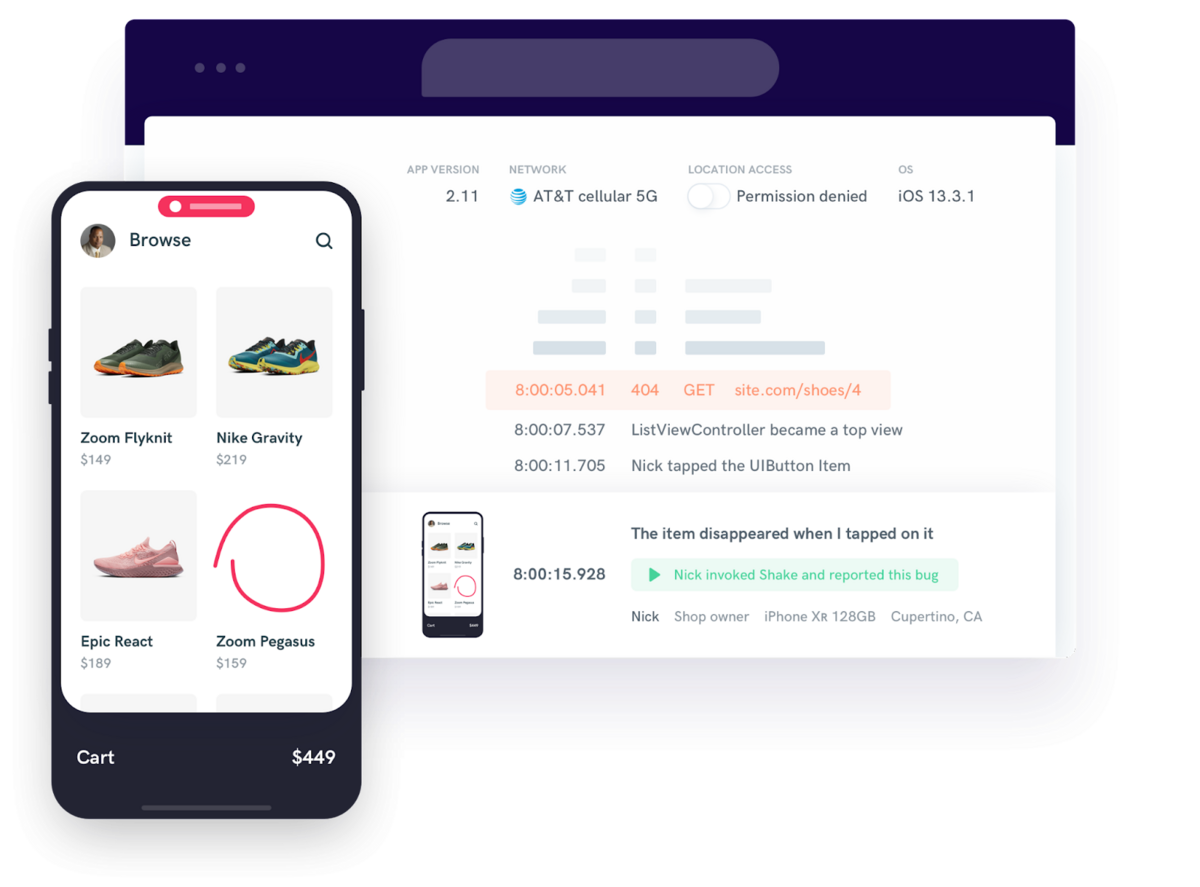
Developers can collaborate on bug fixing thanks to Shake’s features, like real-time chat in Shake Dashboard.
There’s also a Shake workspace, a hub where developers can collaborate on apps. They can create as many workspaces as they want for separate teams or apps.
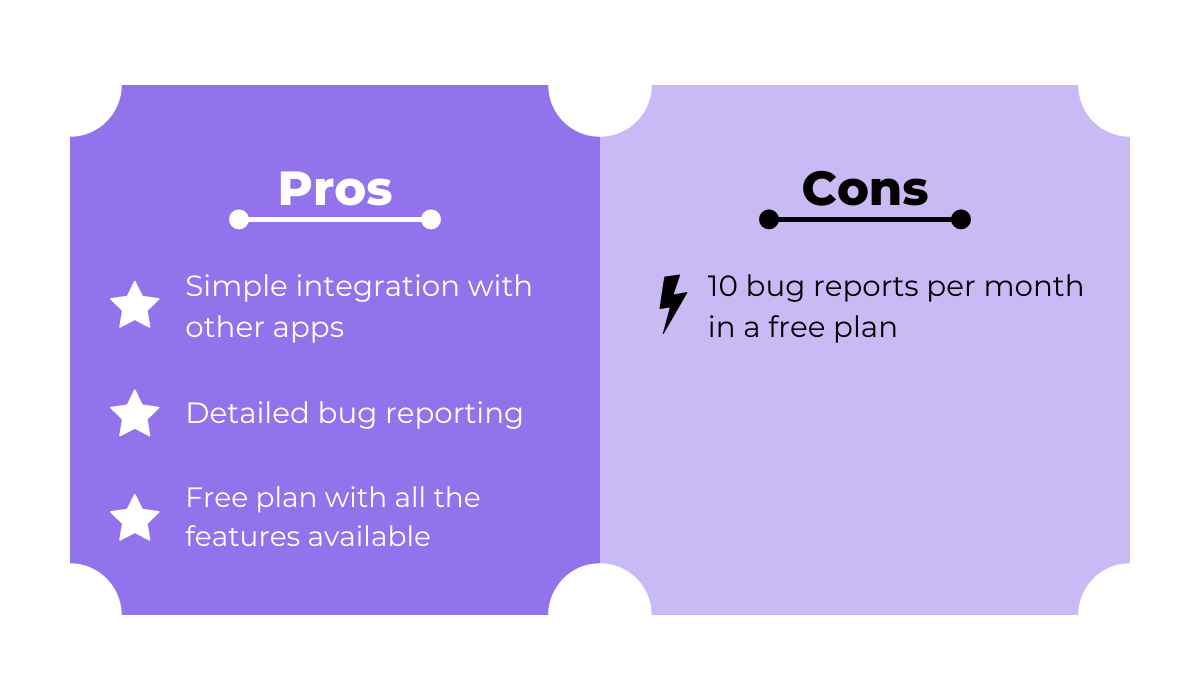
Shake offers the Free and the Premium plans. Premium is priced at $50 a month per app in which you use Shake for bug reporting.
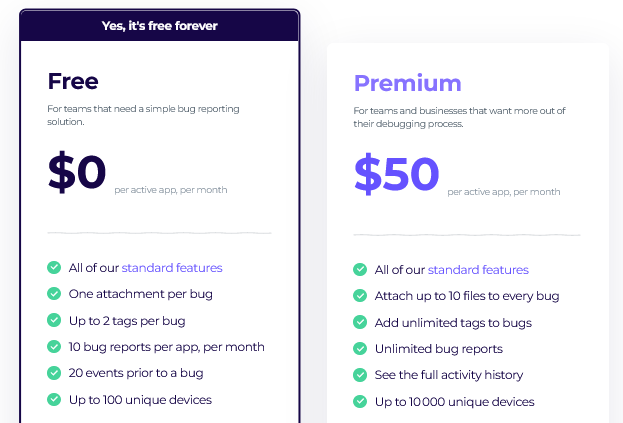
Fixing bugs is a vital part of a software developer’s job, so if you’re looking for a tool that can make that more efficient and provide opportunities for collaboration, you might want to consider Shake.
Hubstaff Tasks
Hubstaff Tasks is a collaboration tool centered around Agile methodologies, and it offers various features for improving collaboration and communication.
Since many software development teams use at least some methodologies from the Agile framework, Hubstaff Tasks can prove useful in workflow organization.
For instance, you can break up big projects into smaller pieces, called Sprints.
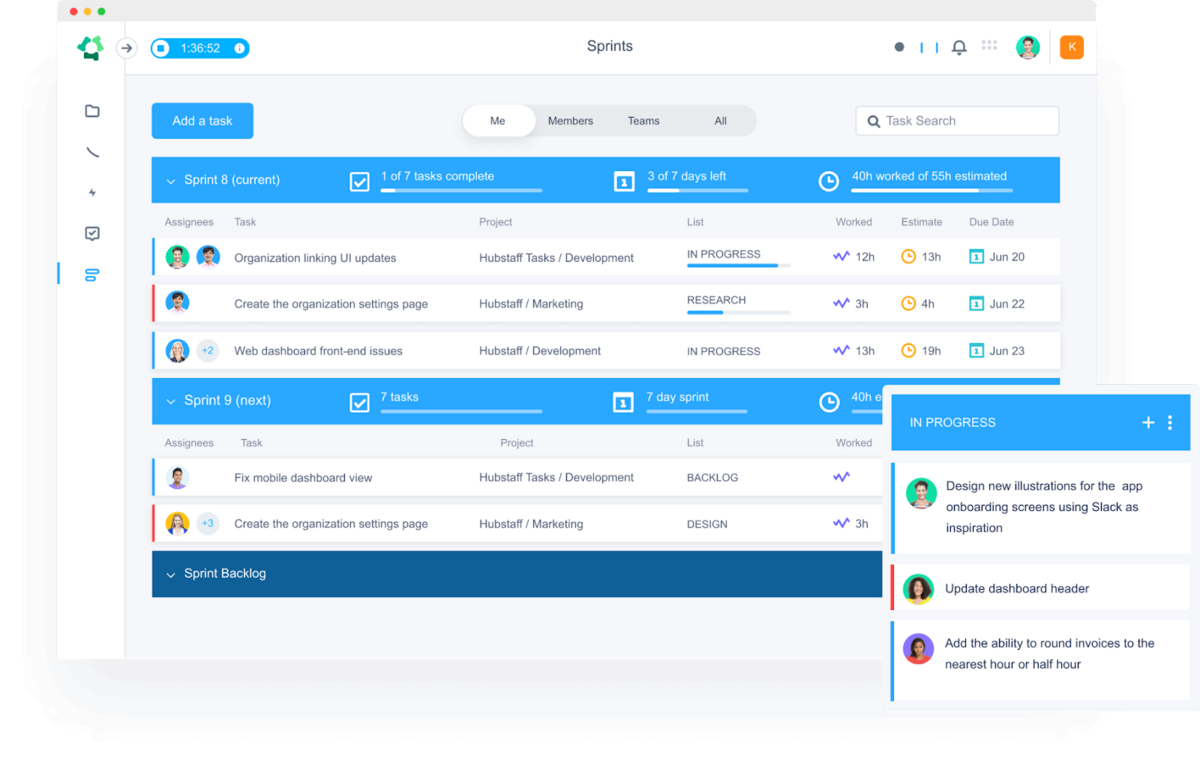
Sprints can make collaboration easier—everyone in the team has tasks to complete in a set time frame, and you can form teams based on the amount of work in a Sprint.
You can also organize related tasks into Epics for easier team and task management.
Automated team stand-ups are another interesting feature.
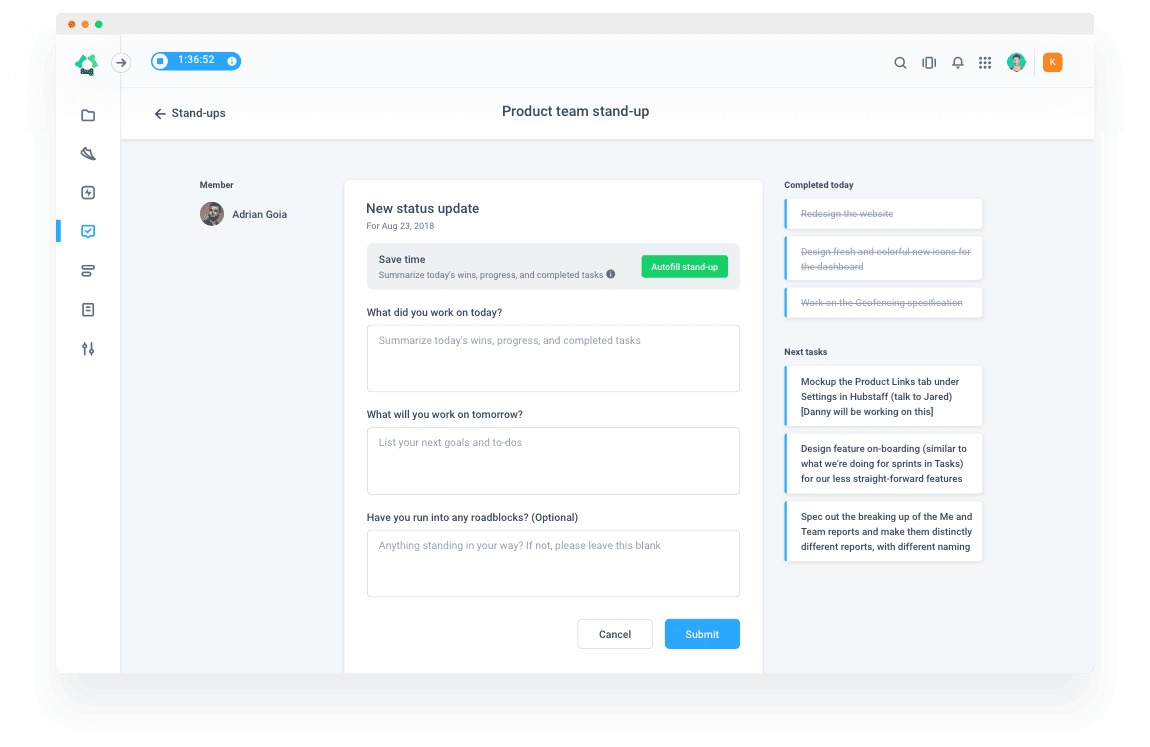
It’s a convenient way to check in on your team and their progress and get valuable feedback, an important factor in team collaboration.
Furthermore, with Hubstaff Tasks, you can create Kanban boards for collaboration on different tasks.
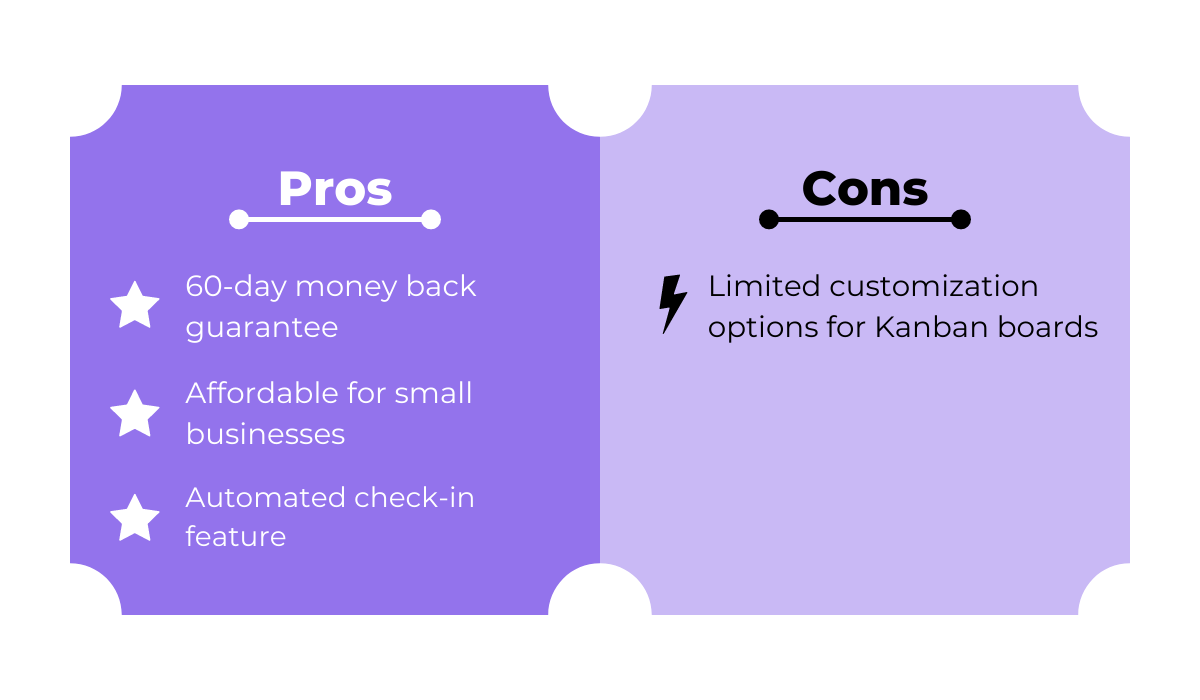
Pricing is something that smaller companies might consider a big plus.
There’s the Free plan for up to five users, and the Premium plan is $5 a month per user.
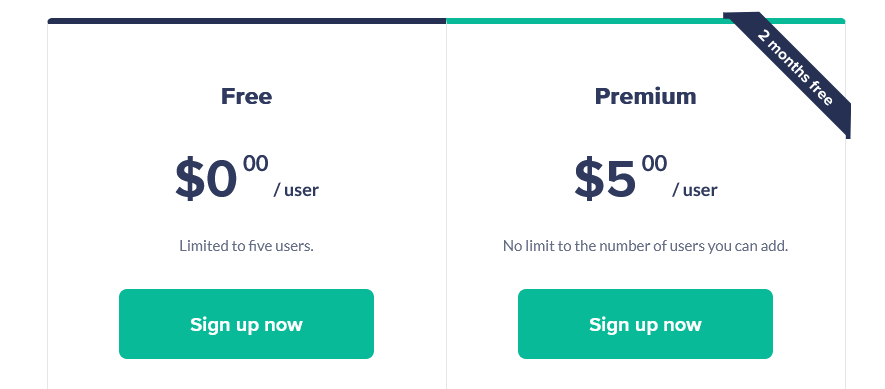
If your software development team uses Agile methodologies, a tool like Hubstaff Tasks with its Agile-related features could be an intriguing solution.
Slack
There’s no collaboration without communication—that’s why you should have a communication tool in your software development toolbox.
Slack is one of the most popular communication tools out there.
It offers a range of features that simplify and encourage interaction between team members, and it has a specific layout that fosters collaboration.
For example, Channels are one of Slack’s distinguishing features.
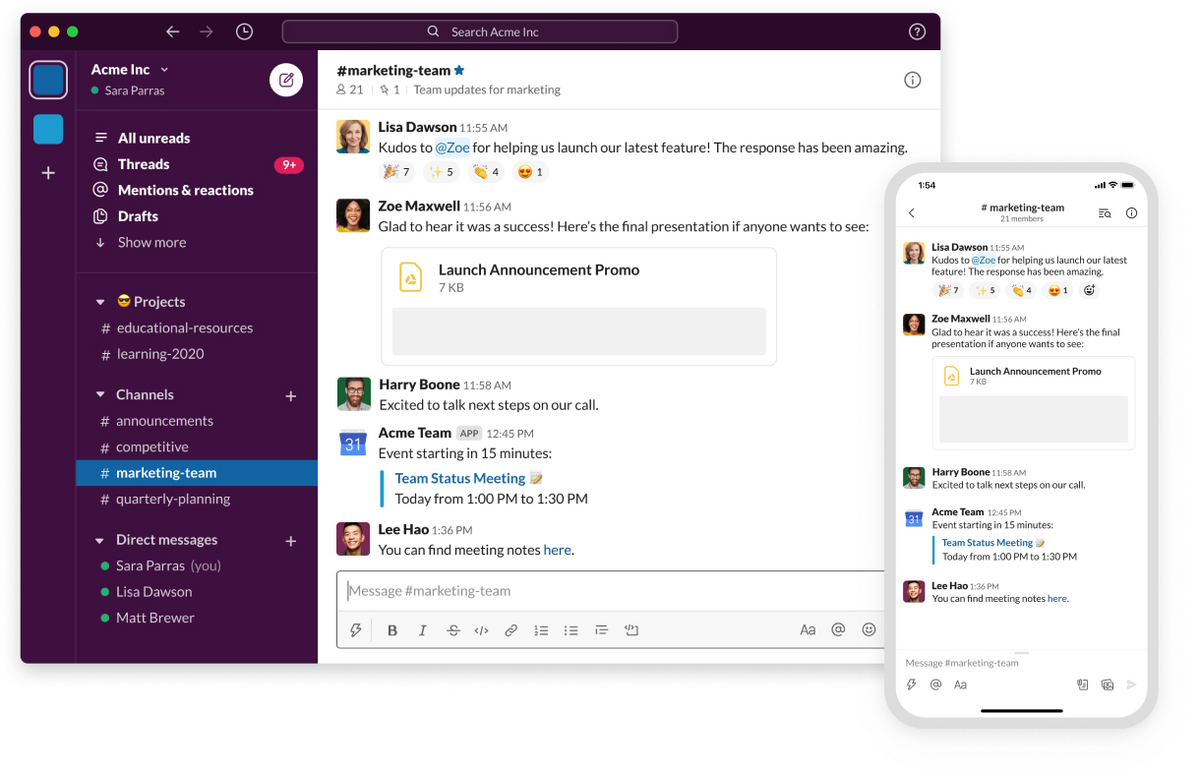
Channels are spaces that you can create for your projects, teams, topics, or based on any other criteria you want.
That way, you can have separate channels for your software development team, for the QA team, only for developers who deal with one particular client, etc.
Communication is more focused that way, and everyone has the same relevant information, making collaboration hassle-free.
Also, you can share and download files and even create external links for people outside your team.
Slack has a solution for collaborating with other companies and clients, too. Even if they’re not on your team, you can create a Channel and invite them to it.
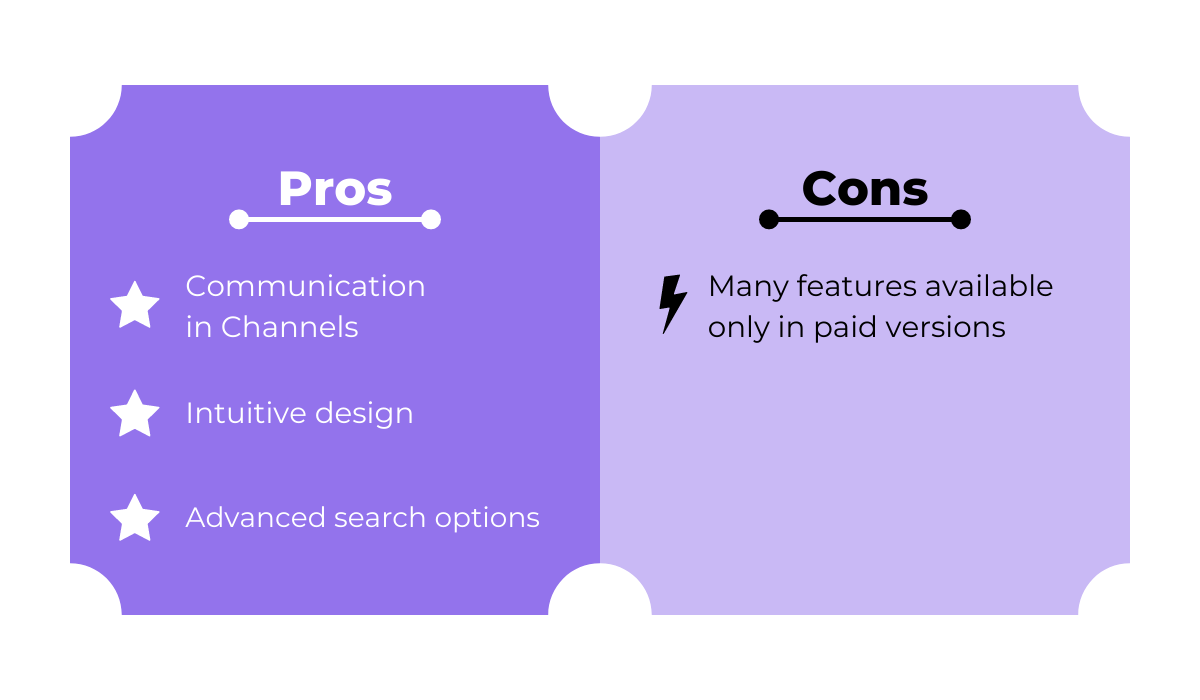
You can get a free version of Slack, and Pro, Business+, and Enterprise Grid are all paid per user per month.
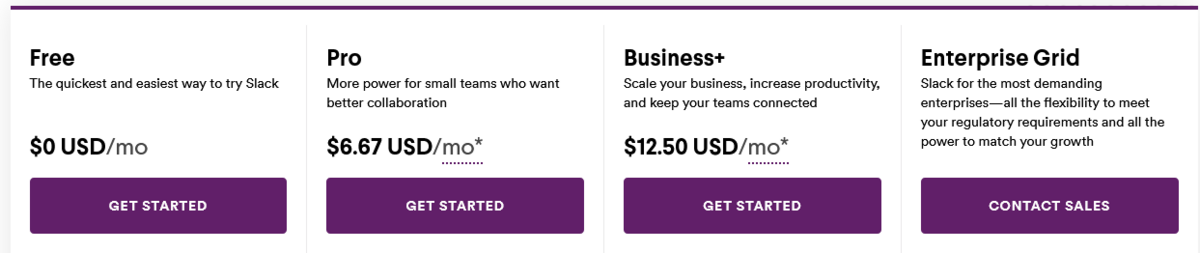
Slack can be a good solution if you’re looking for a powerful communication tool that isn’t hard to use and configure to your team’s needs.
Zoom
If you have remote developers in your team, a tool like Zoom might be beneficial for collaboration.
Zoom became a household name for video communication during the COVID-19 pandemic when many people needed a solution for remote communication and collaboration.
It became popular partly because of its simplicity. The app is very easy to set up and use, and it still offers many options for those who want to customize it according to their needs.

Zoom offers different ways for your team to communicate—it supports phone calls, video calls, and chat.
Anyone who participates in a Zoom meeting can share their screen and transfer files to enhance collaboration.
Furthermore, meetings can be recorded, which can be helpful for later reviewing and reporting.
One of the more recent features suitable for collaboration is Zoom Whiteboard, a visual solution for sharing ideas.

Pricing ranges from the Free plan to paid plans like Pro, Business, and Enterprise.
The most significant difference between free and paid plans is the available duration of meetings —the Free plan allows only 40 minutes per meeting.
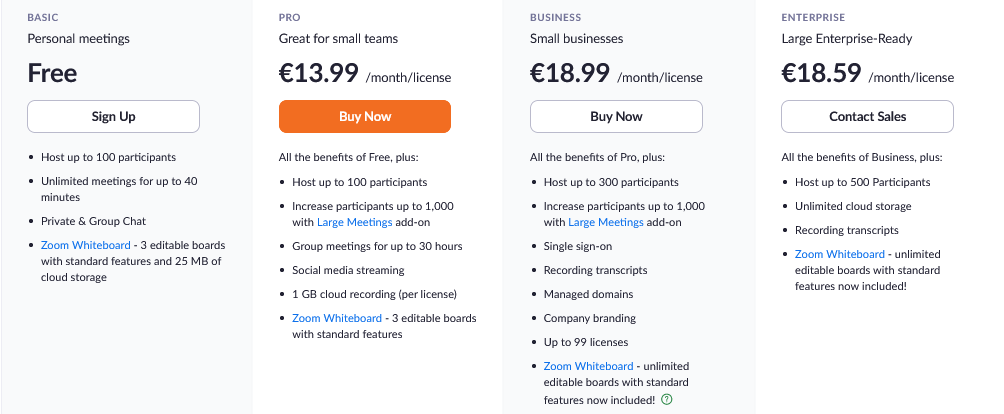
In conclusion, Zoom is a straightforward communication and collaboration tool, which can prove the most useful if you have a hybrid or remote software development team.
Conclusion
Using collaboration tools can bring lots of benefits to your software development team.
The tools presented in this article aren’t magical. They can’t fix every problem and make issues disappear.
However, what they can do is help your developers deal with those problems and issues more efficiently, waste less time, and minimize frustration with tedious tasks by collaborating.
It’s just a matter of your needs. Whatever they are, you can find a great tool for meeting them in this article.





