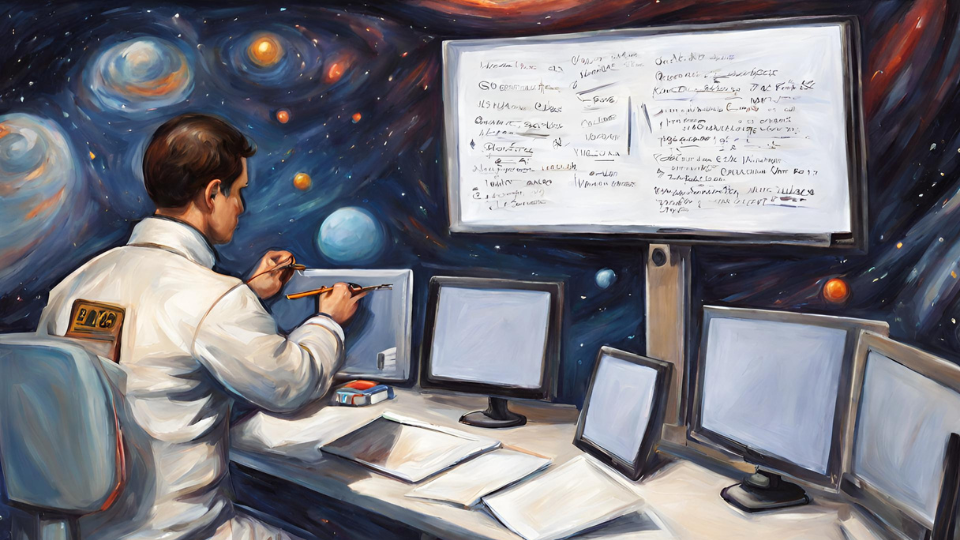
Having an efficient bug-fixing process is a must in app development, and that’s where bug triage comes in.
This practice is essential for prioritizing bugs and ensuring resources are allocated to critical issues first.
Sadly, many teams fail to make the most out of this process, having no clear plan or structure in place.
This leads to critical bugs getting lost in the noise, wasted resources, and deadlines flying out the window.
Want a smooth, effective bug triage process? Then you’ve come to the right place!
This article takes the guesswork out of bug triage by diving into five essential tips that will streamline your process.
Ready to clear out those bug backlogs? Let’s get started!
Table of Contents
Establish clear triage criteria
The whole point of bug triage is to prioritize issues effectively.
To achieve this, you need clear, well-defined criteria.
You’re likely familiar with some of the common priority categories used in development like:
- Blocker
- High
- Medium
- Low
While these priority levels can help tell you which bugs take precedence, they don’t tell you how to actually place a specific bug into one of the categories.
For that, you’ll need detailed criteria, like the ones visualized in the example below.
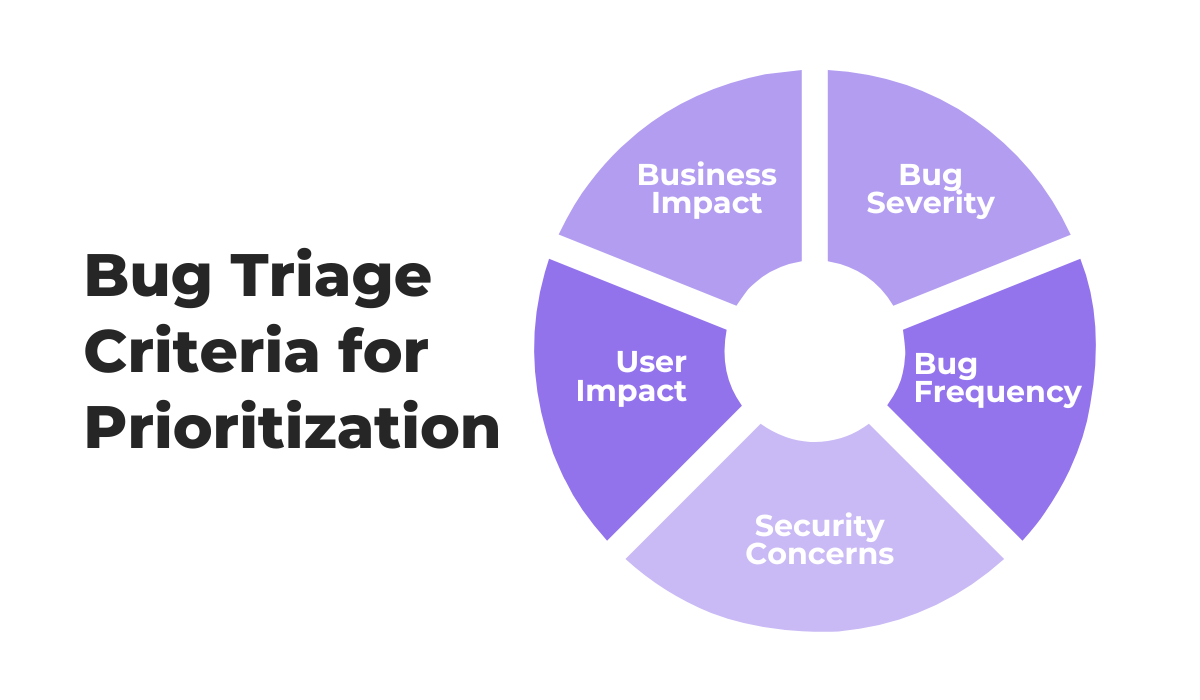
One of the most common criteria used is severity.
In fact, this metric is so often used to determine an issue’s priority that some confuse the two concepts.
But, while priority is simply the order in which bugs are addressed, severity tells us how bad the bug’s consequences are.
To illustrate, a bug that causes an app crash would be more severe than a visual issue or a typo.
Here’s an example of some helpful severity categories.
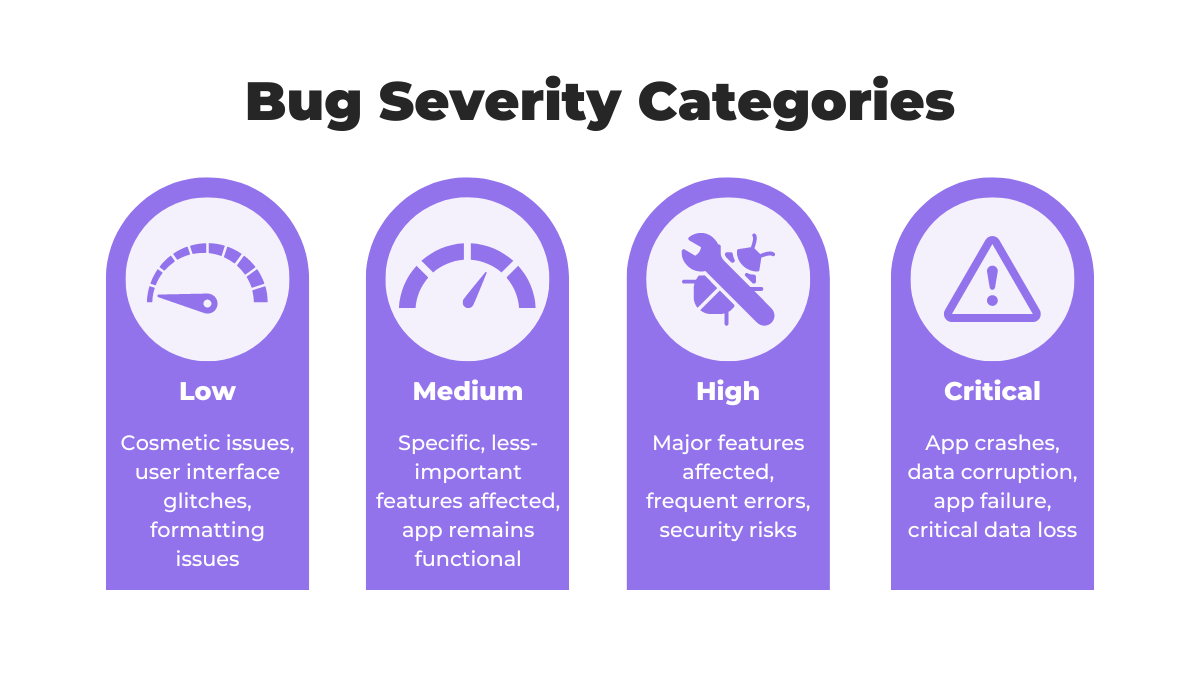
As you go over these categories, it may be tempting to treat “high severity” and “high priority” as synonyms, but that’s not always accurate.
A severe issue is not always something that needs to be addressed immediately.
Other essential prioritization criteria need to be considered, such as user and business impact, or even bug frequency.
Let’s take bug frequency as an example.
This metric tells us how often a bug occurs, or how many users have encountered it, with some common categories shown below.

If we take both severity and frequency into consideration, a high-severity bug that users rarely encounter might take a backseat to a medium-severity issue that pops up constantly.
The same goes for all other criteria.
As you define your criteria, you’ll likely notice you use common questions or a combination of metrics that help determine priority.
In these cases, a bug triage flowchart like the one shown below can be incredibly useful.
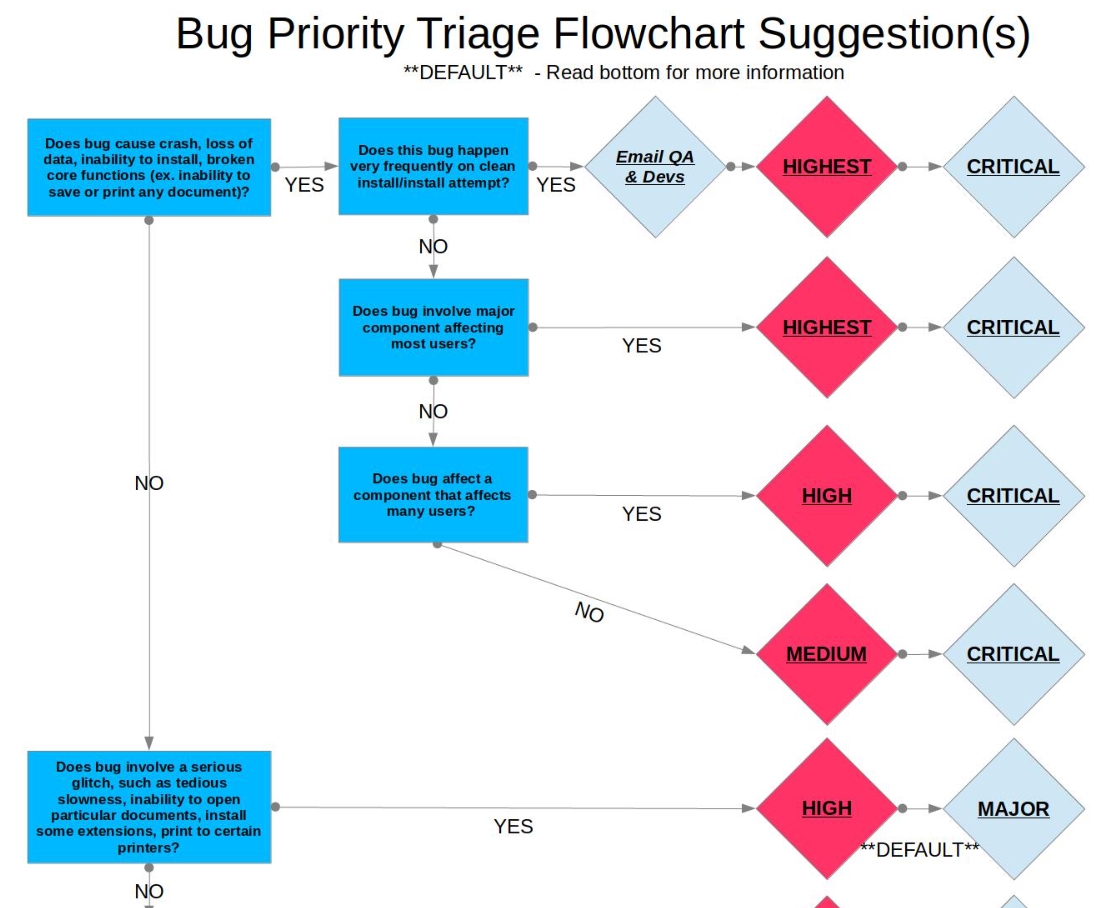
This is just an excerpt of a larger flowchart—the full one will have more branches and questions based on specific criteria and priority categories.
In any case, this flowchart process can let your team quickly categorize bugs based on some common rules and quickly get started on resolving the defects.
But remember, flowcharts are tools, not unbreakable rules.
Some bugs will defy easy categorization and require a more nuanced approach.
By establishing clear triage criteria, you’ll make the prioritization process smoother, more consistent, and less prone to guesswork.

Get unreal data to fix real issues in your app & web.
Automate your bug triage process
Okay, let’s say you’ve got your triage criteria down.
Your team may now feel like they could go ahead and sort bugs with superhuman efficiency.
Sadly, the reality isn’t always that smooth. The truth is, even with great criteria, having to do the sorting process manually can be a tedious job.
We’ve all seen a bug backlog that looks like the one below.
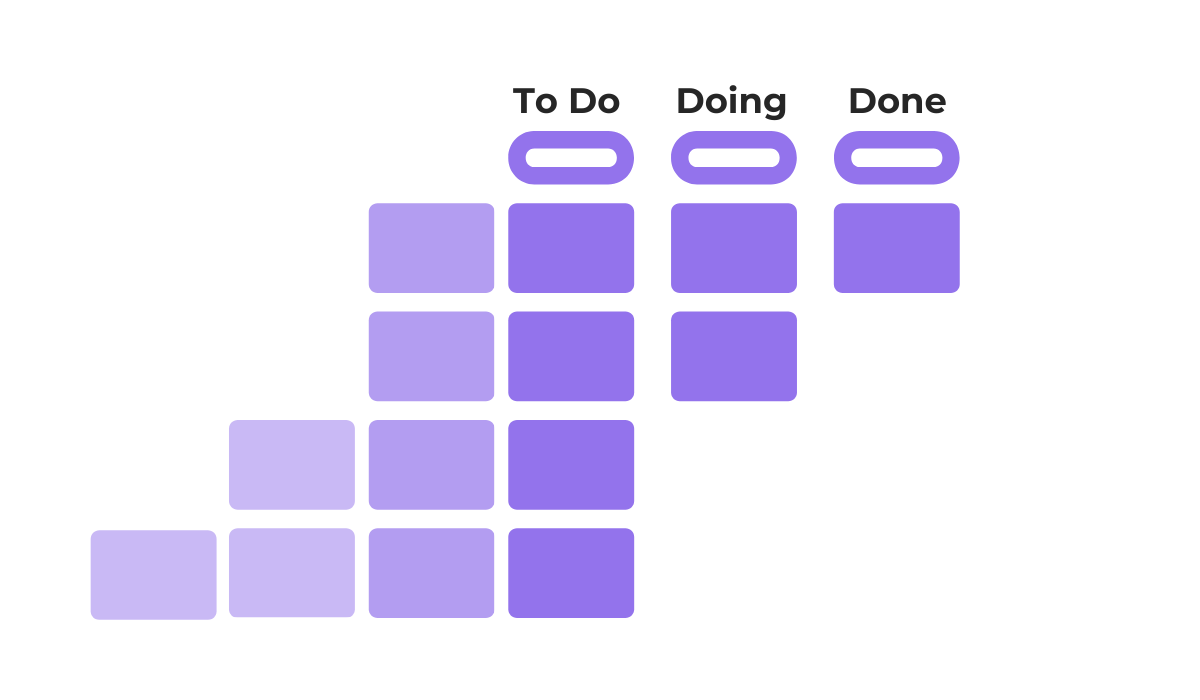
A mountain of unassigned bugs, a few in progress, and just a handful marked “done.”
It’s enough to make any developer sigh. Sometimes, a flood of new bug reports can hit all at once, leaving your team scrambling.
That’s when fast and automated triage matters, ensuring those nasty, high-priority bugs don’t slip through the cracks.
Let’s consider this simplified bug triage flowchart.
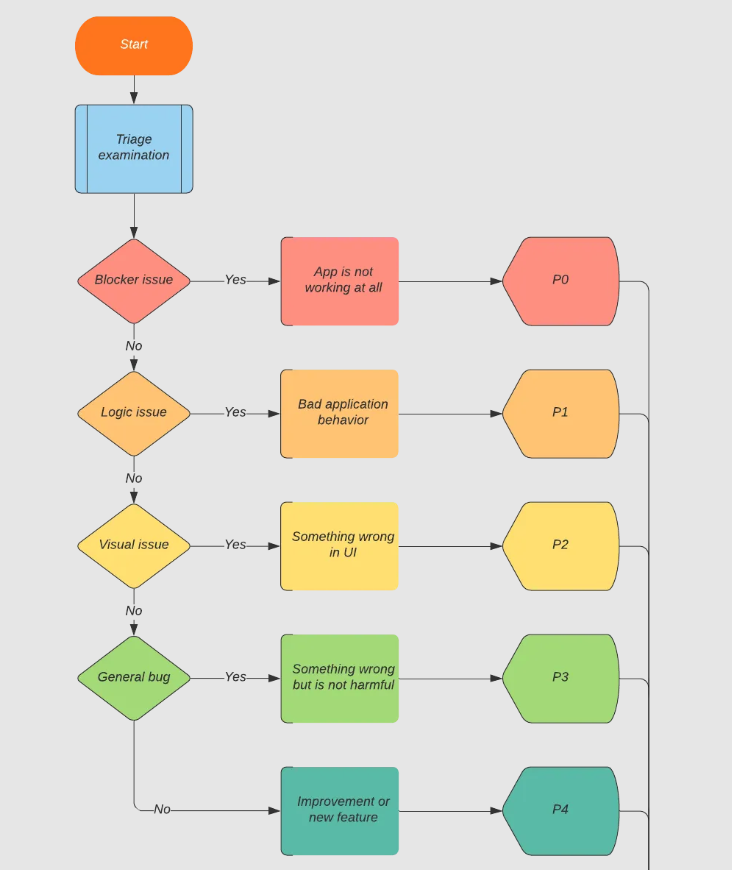
If you take a close look, you can see that some prioritization decisions are obvious: if the app crashes, it’s a high-priority emergency.
Minor visual glitches? Toss those to the low-priority pile.
But going through these motions manually, especially for dozens of bugs, eats up precious time.
This is where automation saves the day!
By setting up smart rules, you can make your bug tracking system categorize incoming issues based on specific criteria.
Below is a simple example of these rules.
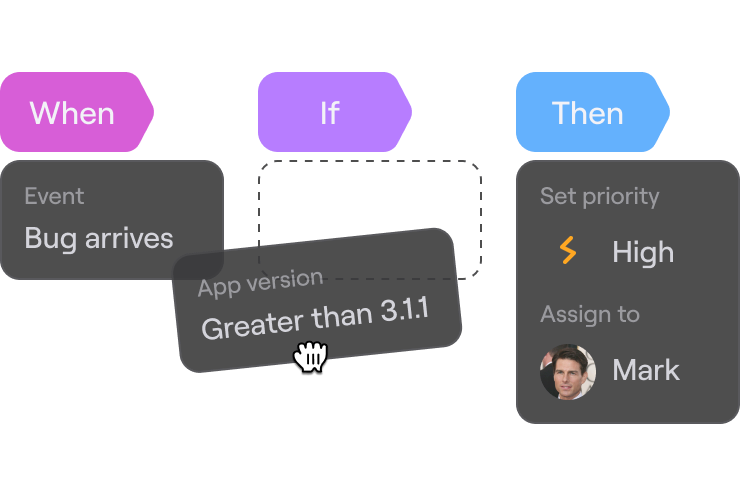
Perhaps anything affecting your latest release gets bumped to high priority.
Or you might filter bugs by the operating system reported, keywords in the description, and more.
Popular bug tracking tools like Jira, Trello, and Asana offer these features, along with robust bug reporting solutions like Shake.
Some tools even allow automatic bug assignment.
Take Jira’s automatic assignment for example.
See those rules on the left? They determine what happens to each bug report and who gets assigned.
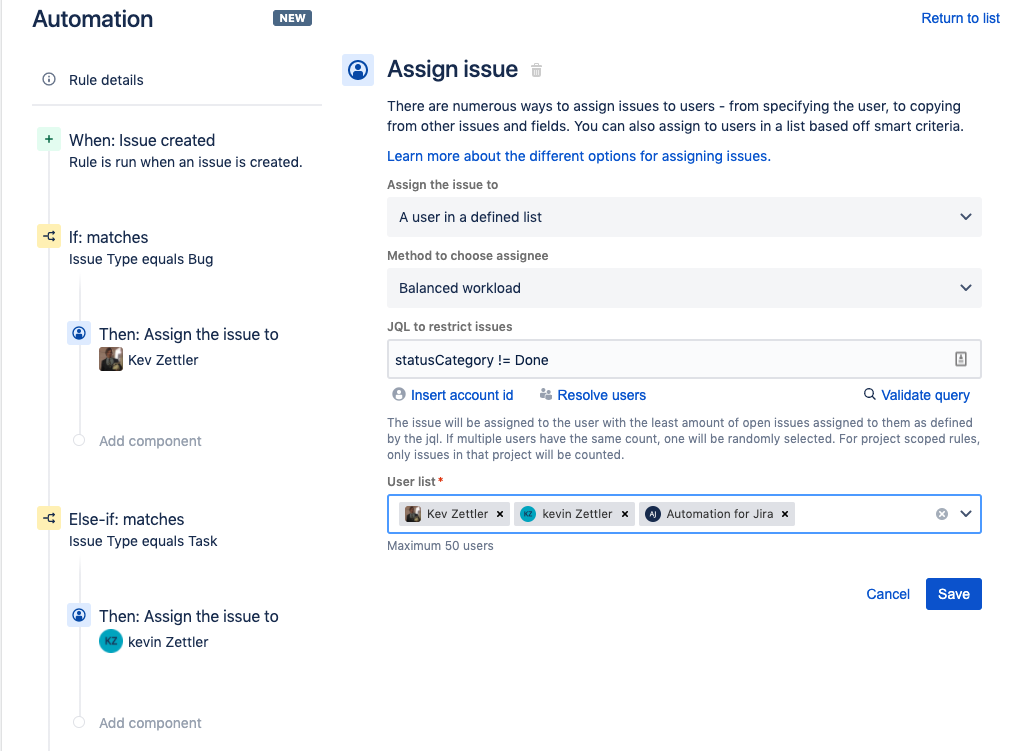
In the example, one person tackles high-priority bugs, while another handles tasks.
But more complex rules are possible, like routing payment-related bugs straight to your finance team, or security issues to a designated specialist.
With automation, you streamline the triage process, ensuring critical bugs get the attention they deserve, and saving your team from tedious manual sorting.
Make use of bug reports
Let’s talk about something that impacts bug triage from the ground up: the humble bug report.
These reports play a crucial role in two ways.
First, they alert you to problems that need fixing.
Second, they provide the raw data developers need to track down and squash those nasty bugs.
Consider a typical bug report.
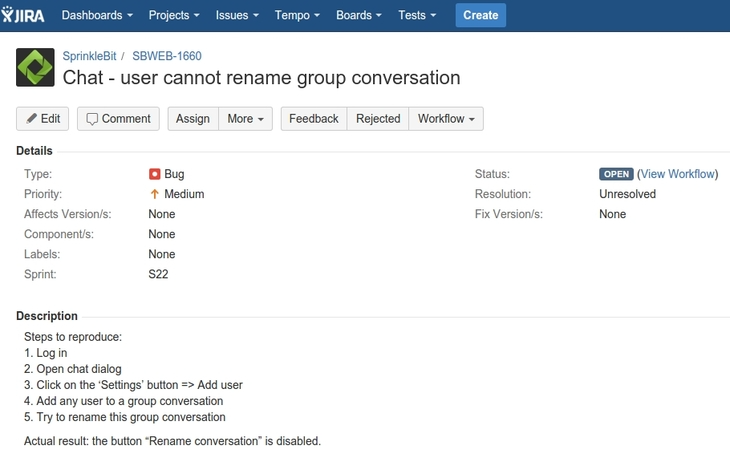
It’s got a title, some tags, a basic description… You know the drill.
Reports like this are very common, and while they might tell a developer something is wrong, they’re not exactly a bug-fixing goldmine.
Truthfully, a helpful bug report needs a whole lot more detail.
Ideally, it should include all the elements visualized below.

A clear title, the environment specification, detailed steps to reproduce, helpful screenshots and videos—all of these paint a vivid picture of the problem, helping developers track down the root cause faster.
Now, compare our earlier bug report with the example below.
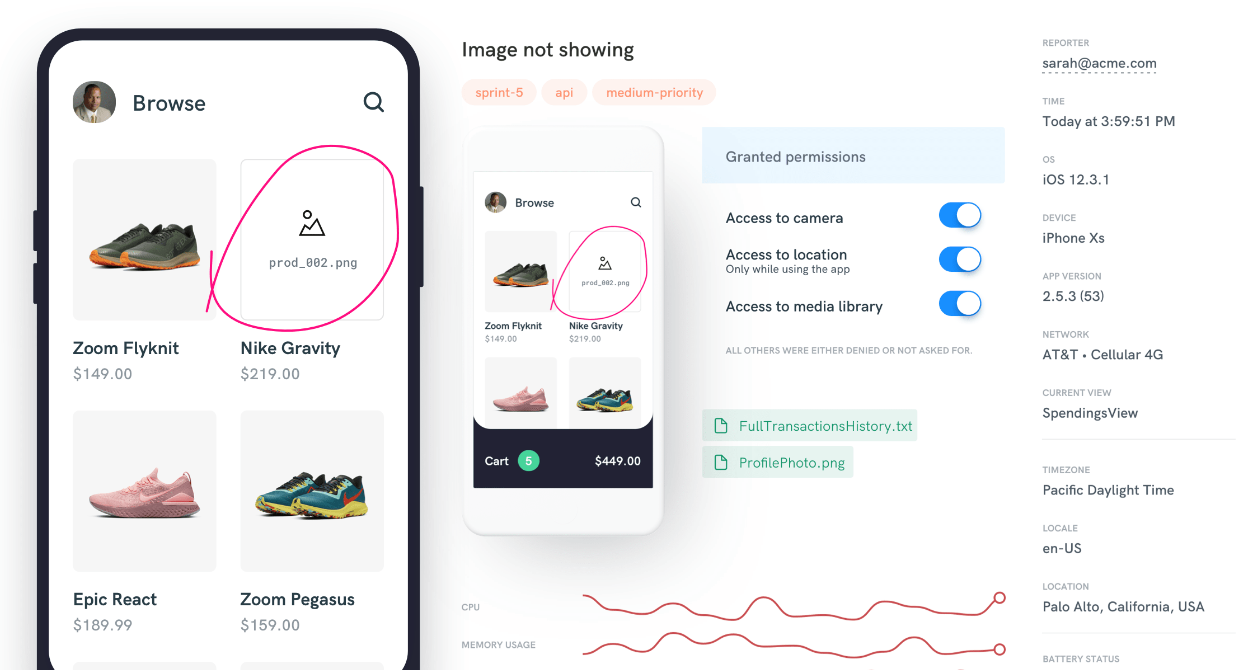
See the difference?
This report includes a marked-up screenshot, detailed device and operating system info, even CPU and memory usage.
This is the kind of detail you get with a robust tool like Shake.
Shake is a bug and crash reporting system designed to streamline the entire bug triage process.
It lets users and testers report bugs directly from within your app.
A shake of the phone (or another defined gesture) brings up a new ticket screen where they can describe the issue, attach screenshots, and even categorize it as a bug, feature suggestion, or general feedback.
But here’s where Shake goes the extra mile: it automatically captures over 70 rich data points with every bug report.

Environment details, logs, device specifications, and much more.
These are all things developers need, and they’re also the things most likely to be forgotten in a manually written report.
With Shake, you get all that crucial information without any extra effort.
By providing detailed, context-rich bug reports with the support of tools like Shake, you can speed up the triage process and help developers get to the root of problems faster.
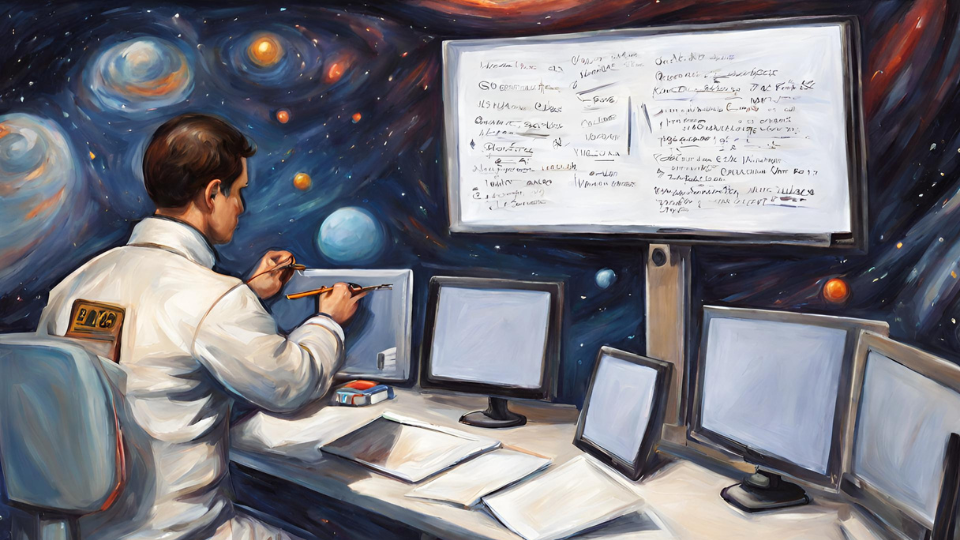
Hold regular bug triage meetings
The bug triage meeting is the cornerstone of efficient bug triage.
Think of it as a team huddle where everyone focuses on sorting, prioritizing, and assigning those pesky issues.
In a typical triage meeting, you’ll see project managers, test leads, and development leads collaborating to make sense of the bug backlog.
Let’s take a closer look at what happens when these meetings are held.
Here’s a visual breakdown of the common stages.
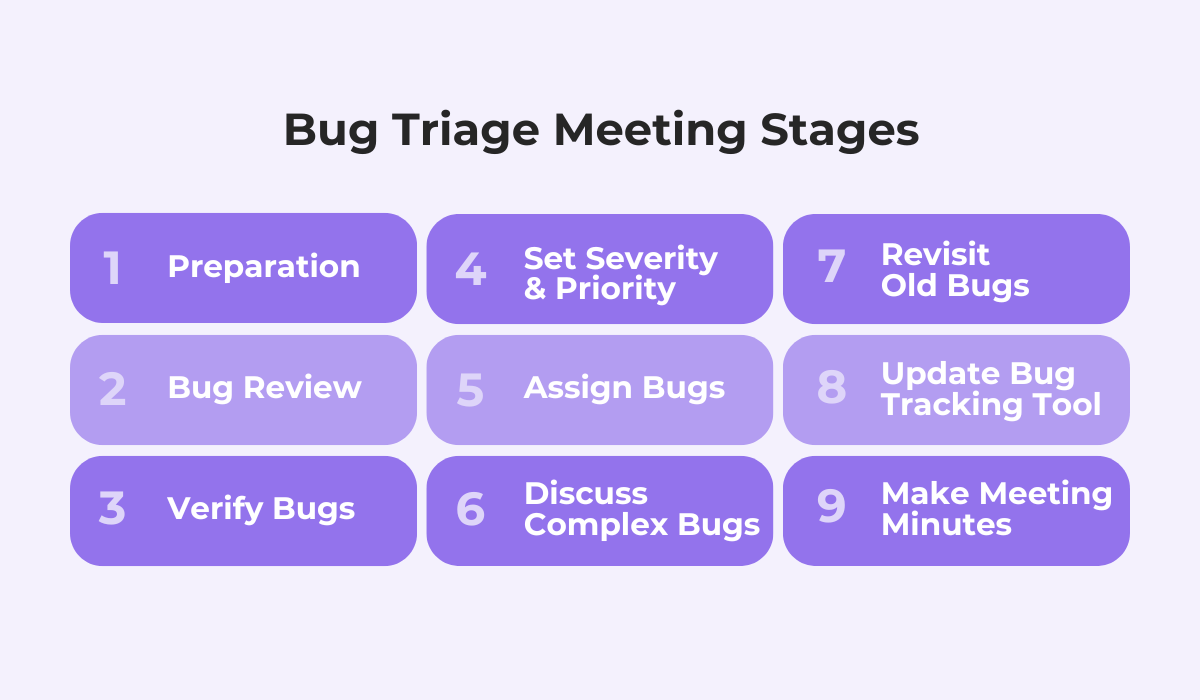
While specific processes might vary slightly from team to team, you’ll usually see something similar.
Before the meeting starts, recent bug reports are gathered and reviewed.
This pre-meeting prep is like a filter, catching issues that you might not want to include in the triage process at all.
It saves precious meeting time and helps the meeting participants focus on the key issues.
Take a look at the common workflow for this initial review.
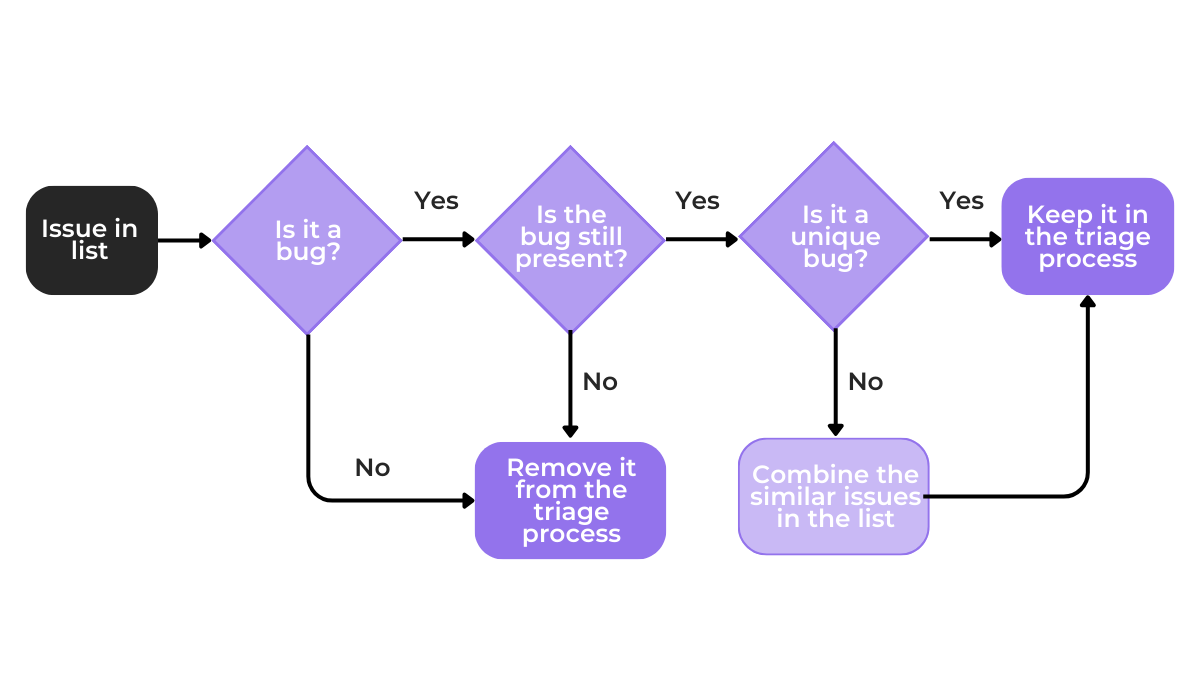
The team checks if each issue is truly a bug, verifies that it’s present in the current app version, and scours the backlog for duplicates.
Only bugs that pass this initial screening move on to the next stage—prioritization and assignment.
We’ve already discussed triage criteria in-depth, and this is where they shine.
Everyone involved in the meeting has a say in assigning a priority level to each bug, taking into account severity, frequency, and impact.
Sometimes, a unique situation triggers a more in-depth discussion, like deciding whether a bug present only half the time is really a bug, as in this StackExchange discussion.
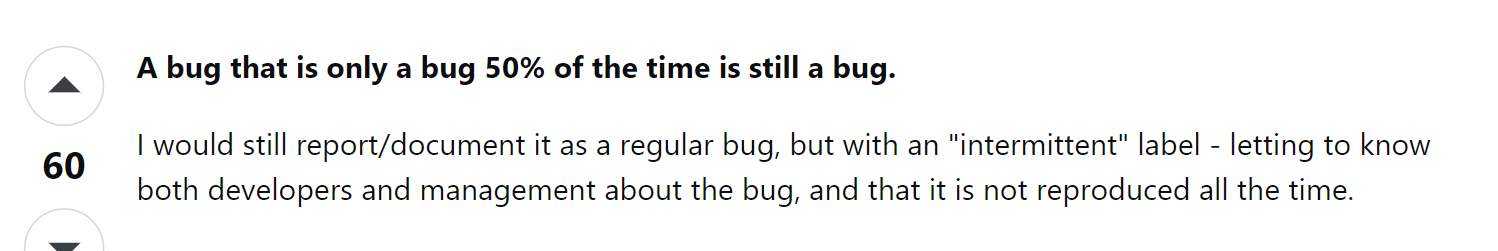
Next, the team revisits the backlog of lingering issues.
They double-check if any old bugs need a priority bump due to changing circumstances.
All bug details are then updated as needed, usually within a bug tracking tool.
Finally, a designated person takes detailed meeting notes, ensuring everyone remembers the decisions made, who’s assigned to what, and any important points of discussion.
Of course, this is just a glimpse into the world of bug triage meetings.
The specifics will vary from team to team, but the core principles remain the same.
Overall, regular bug triage meetings promote clear communication, keep your team focused on the most impactful bugs, and provide a structured way to tackle your bug backlog.

Very handy for handling user feedback. CTOs, devs, testers – rejoice.
Analyze bug triage data
Finally, let’s turn our attention to the power of data analysis.
As you go through the bug triage process, you’re gathering a wealth of valuable information.
When you take the info in the detailed bug reports we discussed, combined with the reporting and analytics features of a good bug tracking tool, you can unlock a whole new level of insight.
Analyzing bug triage data comes with a wealth of benefits, some of which are shown below.

For starters, these reports help track your progress in managing bugs, promoting both greater accountability and transparency.
That’s achieved because everyone can clearly see how many bugs are being reported, how quickly they’re being addressed, and the overall trends within your bug backlog.
Consider a simple yet crucial report, the “created vs. resolved” chart.
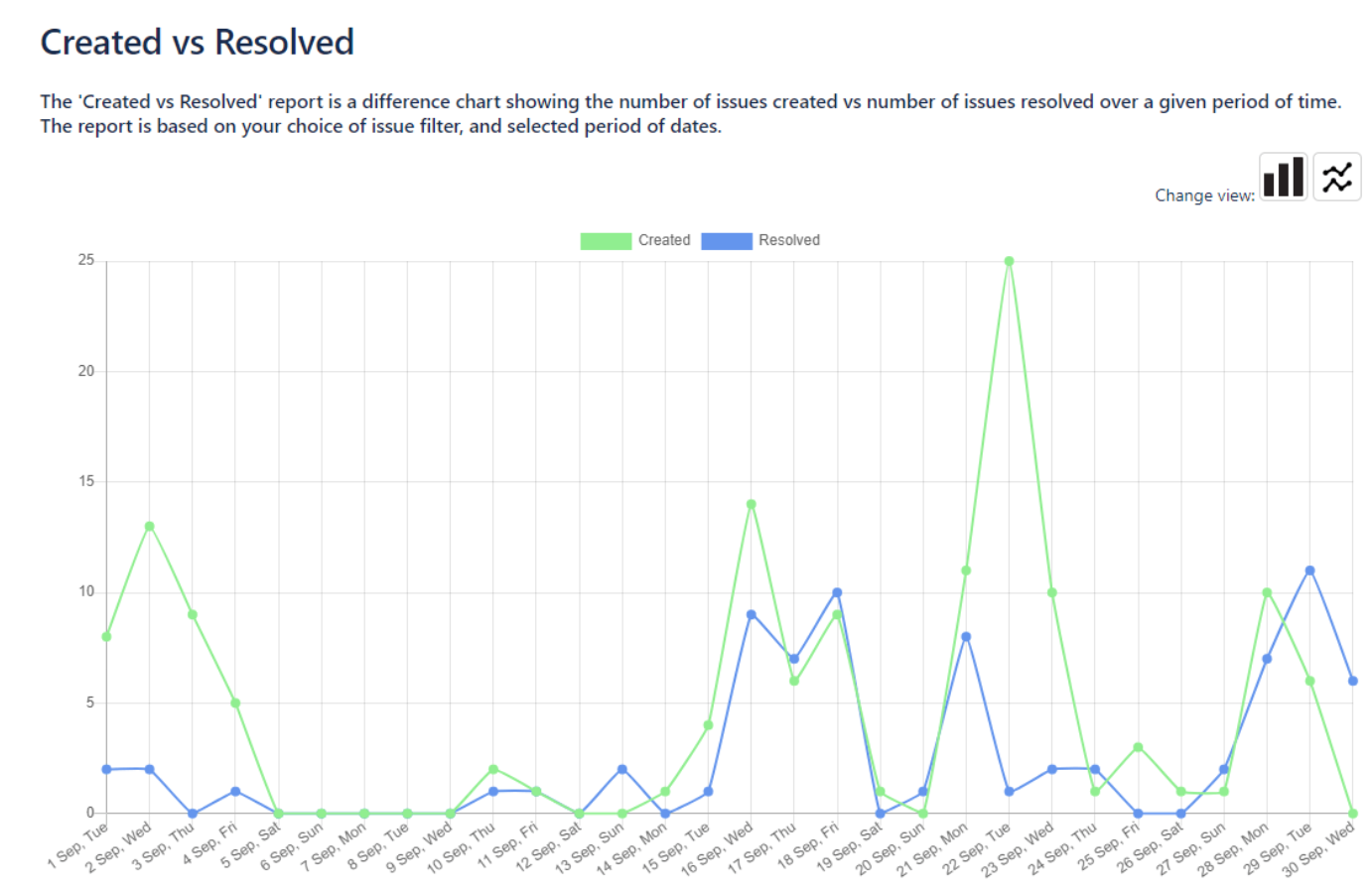
This report might seem obvious, but it helps answer vital questions.
Are you fixing bugs as fast as they’re being reported?
Do you have enough resources dedicated to bug fixing, or does a growing backlog point to bottlenecks in your process?
And that’s just the tip of the iceberg!
Other reports and analytics you can leverage include:
- Bugs by priority
- Bugs by assignee
- Average resolution time
- Bugs by component/feature
- Bugs by environment
You may even want to drill down into specific metrics.
For example, you may want to figure out whether high-priority and severe issues are addressed in the shortest possible time, while a lot of effort isn’t invested in trivial bugs or enhancements.
Take a look at what the ideal scenario might look like in the graph below.
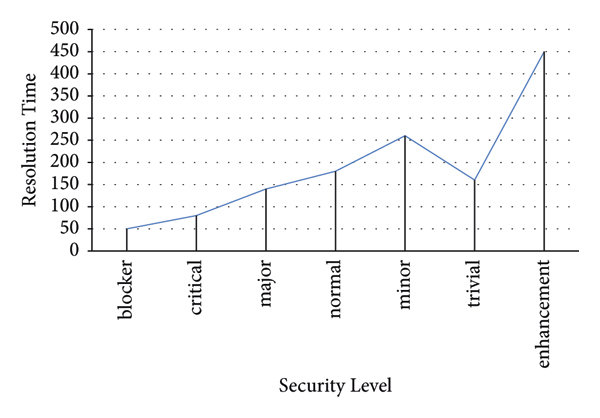
As you can see, the response time for blockers is much shorter than, say, minor bugs or app enhancements.
If your data shows that blocker-level bugs consistently take a lot longer to resolve than major bugs, it could signal a couple of things.
Perhaps your team needs more resources to address critical issues quickly, or maybe there are mismatches in how you prioritize tasks.
By regularly analyzing the data collected during bug triage, you gain actionable insights to drive better decision-making and keep your bug-fixing machine running smoothly.
Conclusion
And there you have it—five powerful tips for bulletproof bug triage.
We talked about the importance of defining prioritization criteria and clear bug reports, conducting triage meetings, using automation, and drawing insights from your data.
These are some of the essentials for effective bug triage and we hope that, after reading this article, you now see their benefits.
By implementing these tips in your process, you’ll be well on your way to faster issue resolution, a more productive team, and, ultimately, better apps for your users.
Now, implement some of these tips and watch those pesky bugs disappear.






