
Picture this: your backlog is overflowing with bugs, communication is scattered, and it seems like there’s never enough time to fix the most critical issues.
These are the telltale signs that your bug triage process needs attention.
The cornerstone of successful triage is the bug triage meeting, as that’s where different teams gather and ensure that the most important bugs get tackled first.
In this guide, we’ll take a deep dive into these meetings.
We’ll cover everything: from what they are and who should be involved, to the powerful benefits they can bring to your bug management process.
By the end, you’ll be equipped to improve your existing approach to bug triage meetings.
So, let’s get started.
Table of Contents
What is a bug triage meeting
Before diving into the nitty-gritty of effective bug triage meetings, let’s make sure we’re on the same page about what they actually are.
Bug triage meetings are a vital part of the broader bug triage process, which involves assessing, prioritizing, and assigning incoming bug reports for resolution.
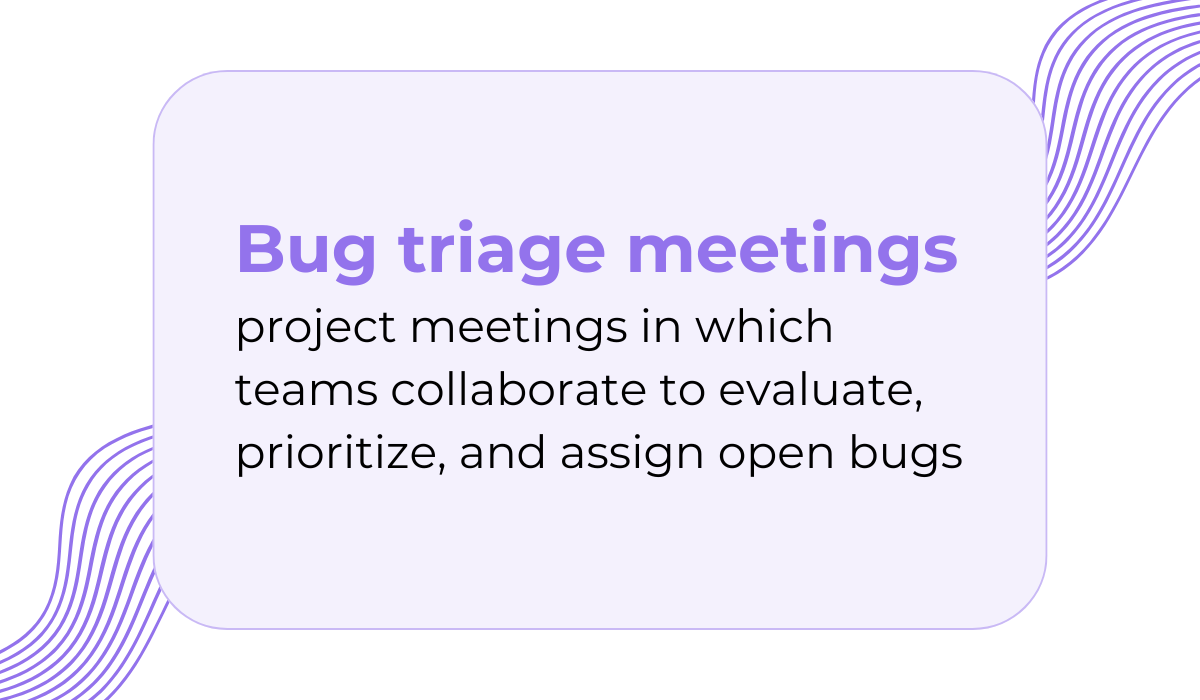
In essence, bug triage meetings are discussions where key stakeholders collaborate to make sense of the backlog of bug reports.
Their purpose is to streamline the process of sorting bugs, ensuring the most important issues are addressed first.
These meetings typically unfold in three distinct stages: pre-meeting, the meeting itself, and post-meeting.
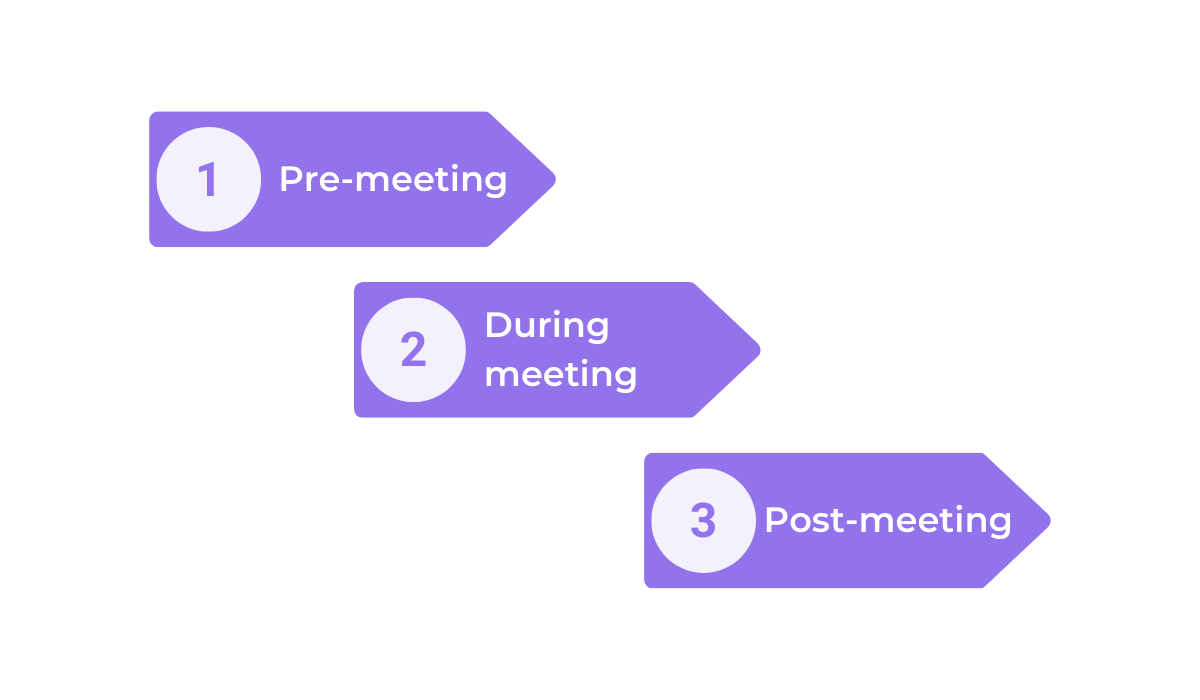
During the pre-meeting stage, groundwork is laid for an effective triage process when a detailed list of bugs can be discussed, prioritized, and assigned to developers.
Afterwards, decisions made during the meeting are documented and responsibilities are tracked to ensure accountability.
To go deeper into these stages, consider the six steps illustrated below.
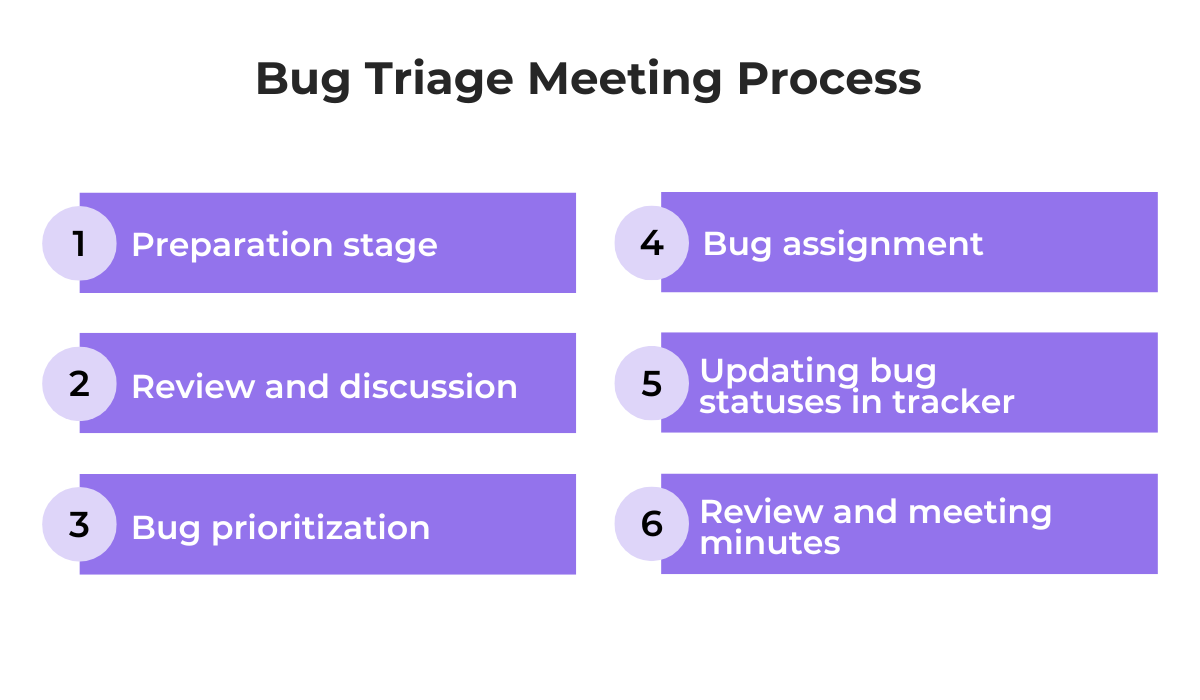
First off, the testing team lead meticulously prepares a list of bug reports that are thoroughly reviewed and discussed among the other team members.
If established beforehand, priority categories are revisited and bugs are sorted according to criteria like severity and impact.

Get unreal data to fix real issues in your app & web.
Next, bugs are assigned to appropriate developers, taking into account their individual expertise and current workload.
Since issue trackers are a common tool in bug management, any relevant bug statuses are updated to reflect the meeting’s outcomes.
Finally, the team conducts a final review to ensure all decisions are clear and a designated team member records meeting minutes, summarizing key points and action items.
By understanding the fundamental stages of a bug triage meeting, you’re well on your way to optimizing your own team’s process.
Bug triage meeting participants
Now that we have a clearer picture of bug triage meetings and their various steps, let’s dive into who participates in these crucial discussions.
While there aren’t any strict rules governing who must be involved, certain participants are widely considered mandatory, as seen in the illustration below.
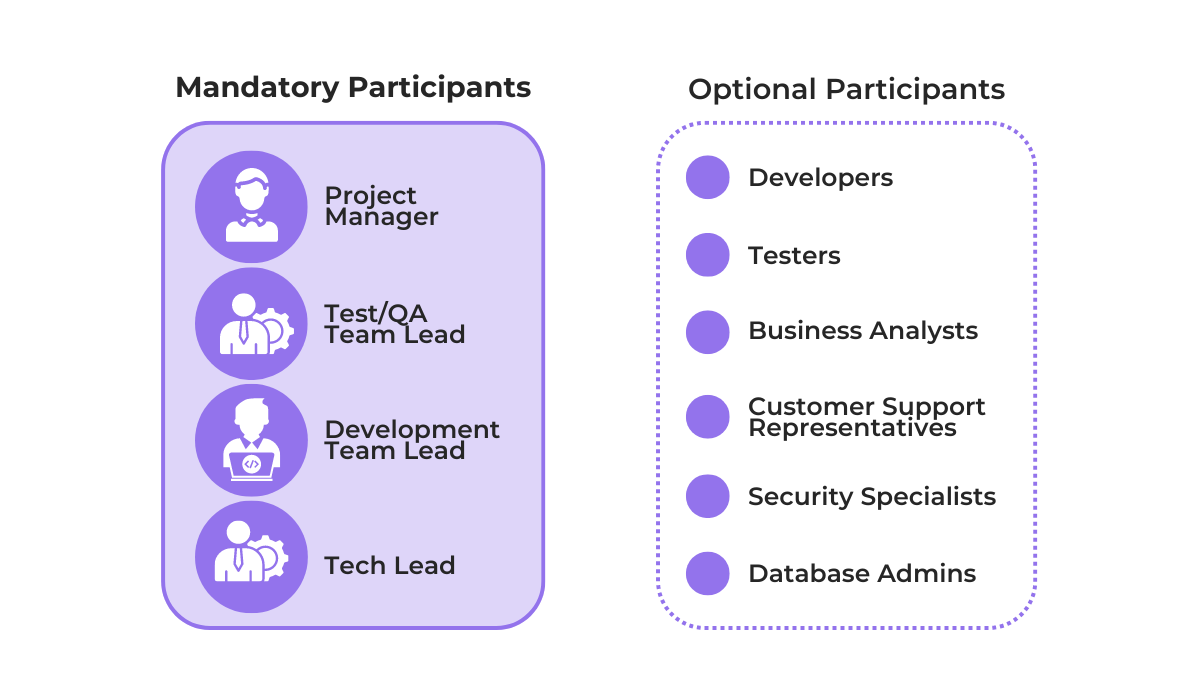
Before we break them down in more detail, let’s briefly cover the optional participants first.
These vary greatly and might include individual developers or testers who can offer insights on specific bugs and issues, or business analysts who give business context and help prioritize bugs that directly impact key performance indicators.
Finally, if your organization has a specific need, you might even include representatives from your customer support team, offering insights into the most pressing issues for customers, or security specialists, when a project demands robust security.
Now, for the mandatory participants and their unique roles and responsibilities.
Take a look at this summary table for an overview.
| Participant | Responsibilities |
| Project Manager | – Leads the meeting and ensures discussions stay focused – Prioritizes bugs based on project timelines, budget, and business impact – Assigns resources for bug fixes based on team capacity and workload |
| Test/QA Team Lead | – Presents bug reports and provides details on severity, reproducibility, and impact on user experience – Collaborates with developers to clarify bug details and ensure clear testing criteria – Tracks the resolution status of bugs identified by the QA team |
| Development Team Lead | – Evaluates bug complexity and assigns responsibility to appropriate developers based on skillset – Estimates the effort required to fix each bug and communicates potential solutions – Monitors developer progress on assigned bugs and identifies any roadblocks |
| Tech Lead | – Provides in-depth technical expertise for troubleshooting complex bugs – Assists with identifying root causes and suggesting optimal solutions – Reviews technical feasibility of proposed bug fixes and potential risks |
The Project Manager primarily focuses on issues that concern the business as a whole.
They bring a wider perspective than some of the other participants, ensuring that bug fixes align with project timelines, budgets, and overall business goals.
The Test or QA Team Lead is responsible for initially presenting all new bug reports and providing details on their severity, reproducibility, and impact on the user experience.
They work closely with the Development Team Lead, who assesses the complexity of each bug, evaluates the effort required to fix them, and helps assign bugs to the most suitable developers.
Lastly, the Tech Lead provides in-depth technical expertise, troubleshooting complex bugs, identifying root causes, and offering solutions that ensure long-term code maintainability and stability.
Overall, each of these core participants has separate and important roles, each essential for bug triage meetings.

Benefits of bug triage meetings
Now that we know what bug triage meetings are and who they involve, let’s explore some of the many advantages they can bring to your software development process.
In the following sections, we’ll explore four key benefits that highlight the value of well-conducted triage meetings.
Help prioritize the reported issues
One of the most obvious benefits of bug triage meetings is that they help prioritize the backlog of reported issues.
But how exactly do they achieve this?
During these meetings, diverse participants pool their knowledge to evaluate various characteristics of each bug—its severity, user or business impact, and more.
Prioritization is most effective when these aspects are considered together to form a more holistic view of a bug’s overall importance.
To guide efficient prioritization, triage meetings often revolve around asking several key questions, shown below.
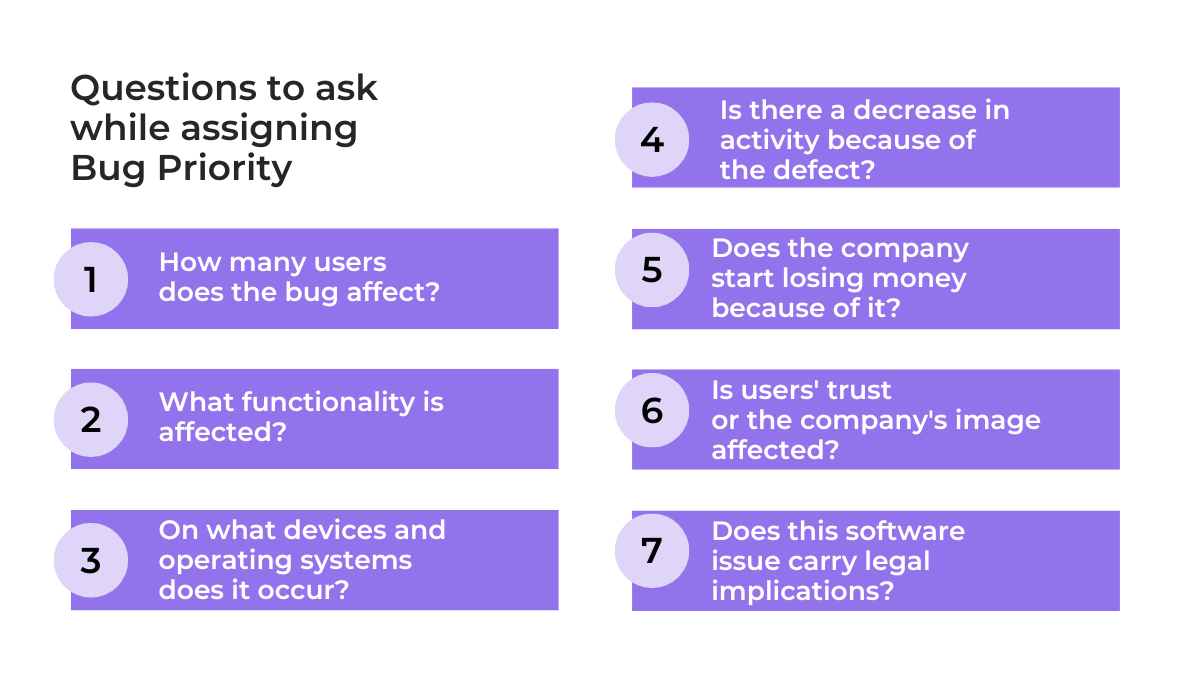
These questions are used to look at the bigger picture and accurately prioritize bugs based on their unique circumstances.
This could be, for example, a bug with no severe impact on the app having to be categorized as high priority due to the number of users affected or the potential business ramifications.
But manually reviewing each bug to get these accurate priorities can be a tedious process.
Instead, consider using a bug and crash reporting tool like Shake.
Shake’s robust bug management capabilities automate the entire bug triage process.
With our tool, you can set custom rules that automatically trigger actions when new bug reports arrive.
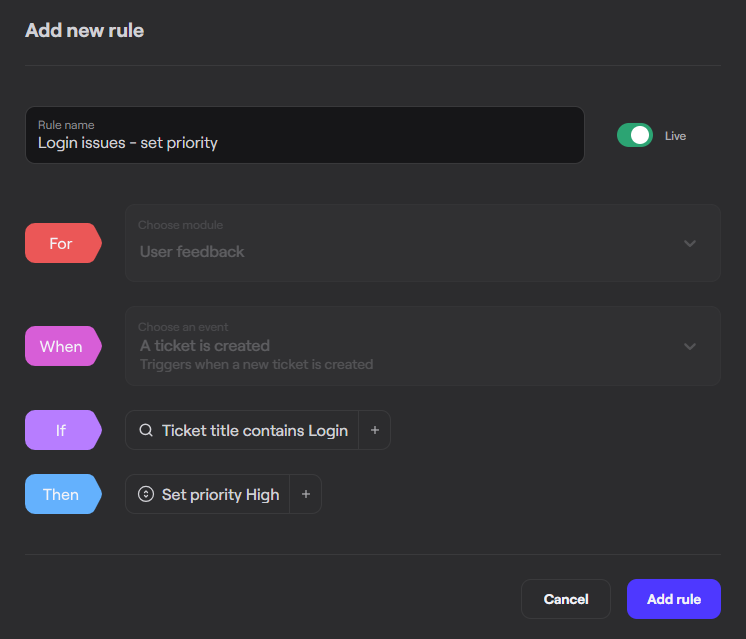
For example, you might define a rule so that any new tickets containing “Login” in the issue title are automatically set as high priority, as disruptions to the login process can severely hinder your app’s functionality.
These issues might then be automatically assigned to a specific developer who specializes in that particular area of the code.
And with Shake’s features for automatically attaching relevant bug data—such as environment information, connection details, recordings, screenshots, and more—each bug report arrives with rich context to aid developers.
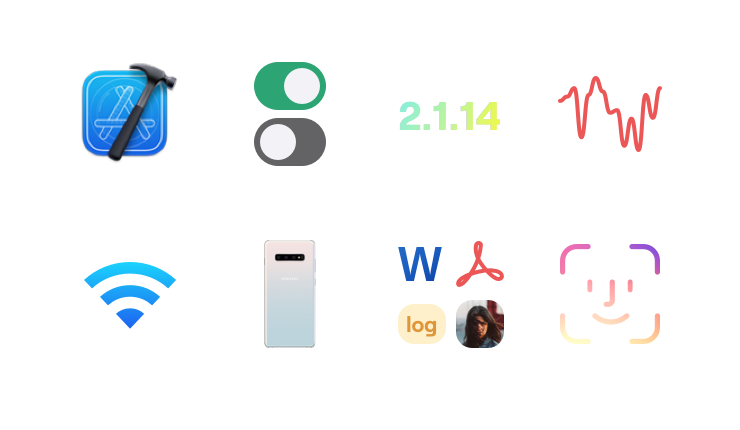
Just think about how these detailed reports that are immediately prioritized and assigned can make a significant difference in how quickly and effectively your team can address bugs.
Assigning accurate bug priority is the biggest reason for bug triage meetings, and with tools like Shake that can automate the entire process you can be even more effective in this process.
Facilitate discussions about resource allocation
Prioritization is closely linked to our next benefit: facilitating efficient resource allocation.
During bug triage meetings, a significant portion of the discussion centers around assigning resources wisely.
This includes assigning individual bugs appropriately, scheduling bug maintenance efforts, and discussing timelines and resources allocated to each release cycle.
And resource allocation is a significant project management challenge for many organizations, as research from Wellingtone shows.

In fact, it is the third most frequently cited challenge faced by organizations, highlighting the importance of finding ways to streamline this process.
But how exactly do bug triage meetings facilitate resource allocation?
During these discussions, one crucial decision is whether to allocate resources and time toward resolving specific bugs and deciding when they will be fixed.

While some insignificant bugs might be safely postponed or even ignored indefinitely, those with the potential to grow in complexity down the line might require immediate attention and dedicated resources.
This delicate balancing act between addressing current issues and minimizing future risks is something bug triage meetings help manage effectively.
Also, when a bug needs to be fixed, a crucial aspect of resource allocation involves assigning it to the right personnel, usually with the help of issue trackers like Jira.
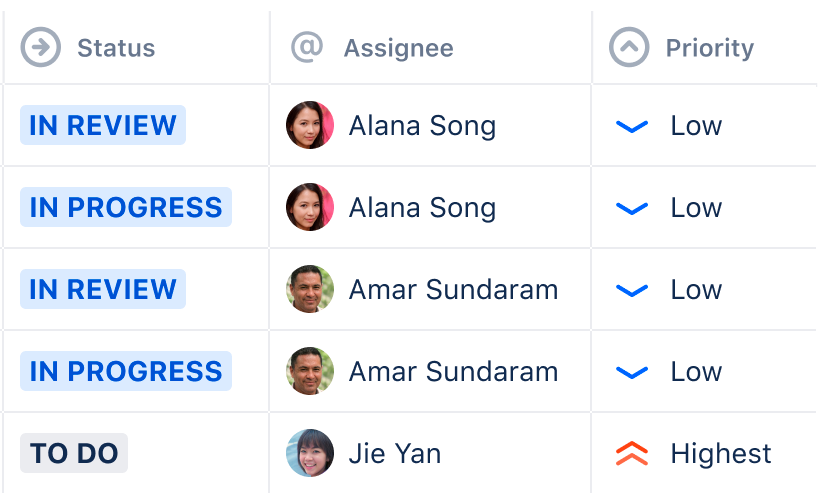
Considerations such as current workload and individual expertise come into play here, with careful attention paid to balancing the number of bugs assigned to each person, alongside the urgency of each issue.
All in all, by meticulously tracking and reviewing bugs and the resources allocated for each of them, triage meetings ensure that all bug management efforts are progressing as planned.

Very handy for handling user feedback. CTOs, devs, testers – rejoice.
Enable open communication
Another key benefit of bug triage meetings lies in creating an environment of open communication.
Essentially, these meetings create a dedicated space where stakeholders from various departments come to discuss and agree upon priorities and challenges.
This crucial aspect of the bug triage process is emphasized by Test Specialist Yavuz Hasturk, as shown in the following quote for Medium.
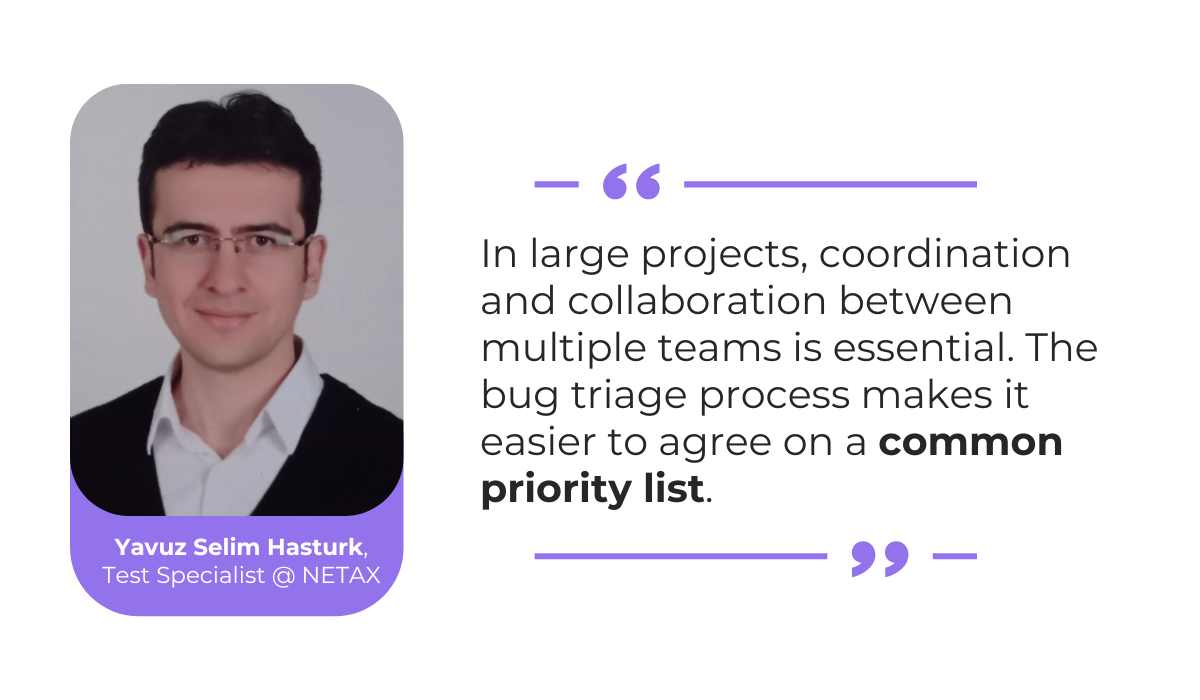
As he points out, agreeing on a common bug priority list can be a complex process, but this step is crucial as it ensures all team members are aligned on which issues are the most pressing and need immediate attention.
Let’s illustrate this with an example.
Consider this image, visualizing the potential bug priorities of different key stakeholders involved in a triage meeting.
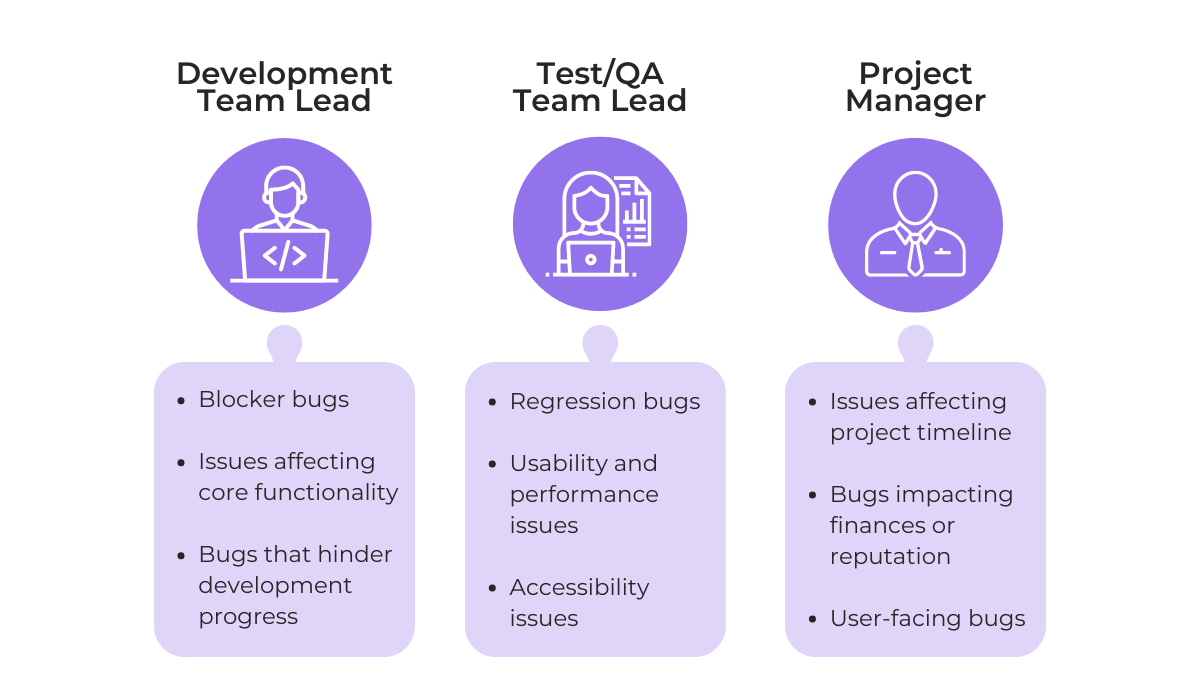
While the dev team lead and the test lead might agree on certain high-priority issues, such as technical debt that hinders development progress or regression issues that threaten the stability of the product, the Project Manager might prioritize bugs that threaten the overall project timeline or impact the bottom line.
To bridge this gap, it’s vital that all stakeholders communicate openly, discussing their differing perspectives and ultimately arriving at a consensus on bug priorities.
Discussions might center around finding a balance between features that delight users, maintaining code quality, and ensuring the timely completion of the project.
Ultimately, only by engaging in open and transparent communication can the team build a shared understanding and a unified strategy for tackling the backlog of bugs.
Facilitate risk management
Finally, let’s look at bug risk management.
By systematically reviewing and prioritizing reported bugs, bug triage meetings shed light on potential risks that could threaten project timelines, application quality, and user satisfaction, or even introduce legal or security issues.
Risk management is optimized further when bug triage meetings are held frequently and regularly.
This is particularly important during key stages of the software development lifecycle (SDLC), as illustrated below.
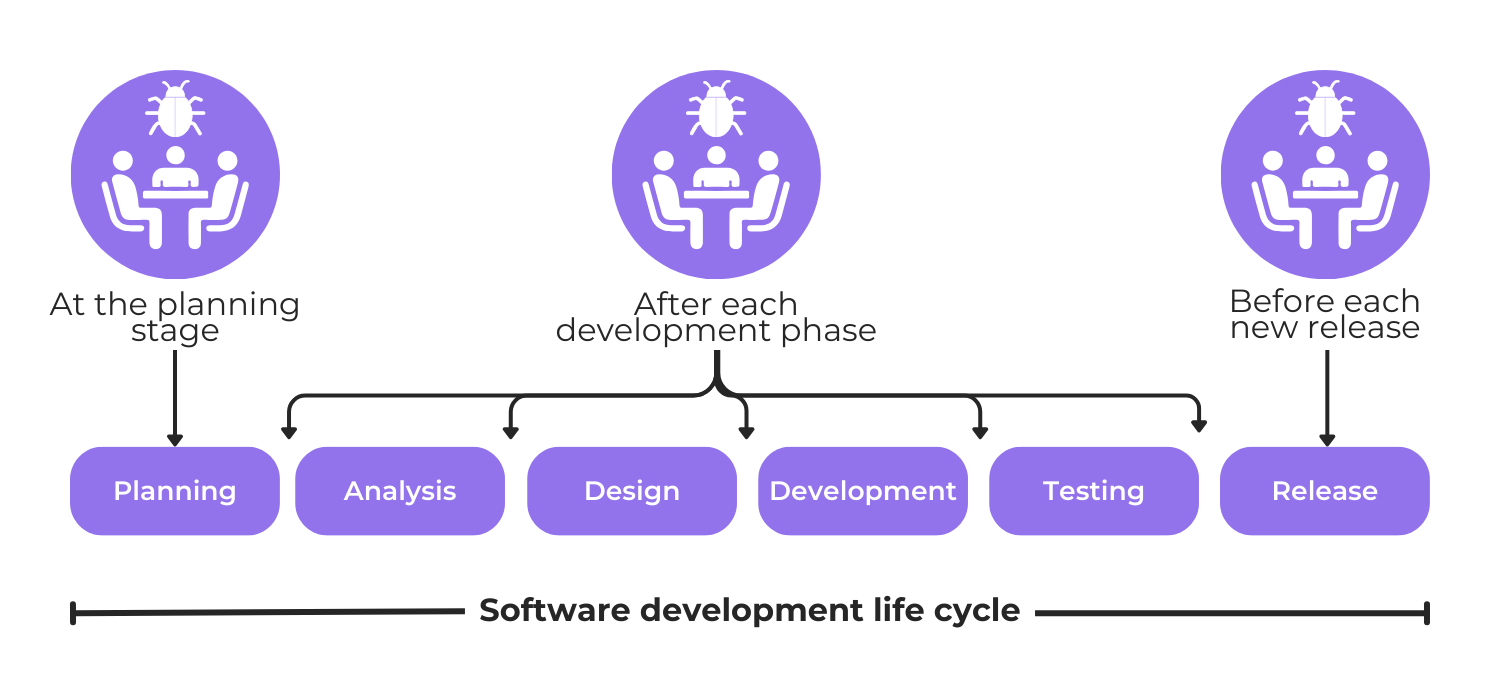
During the planning stage, bug triage meetings can help identify potential challenges or risks that might arise later in the development process.
The most crucial time to hold triage meetings is after each development phase.
This allows the team to proactively address any bugs or issues that surfaced during the preceding development cycle, preventing them from snowballing into larger problems down the line.
Finally, holding a triage meeting before each new release ensures a final quality check is in place before deploying new code or features to your users.
Discussions within bug triage meetings can also naturally lend themselves to risk assessments.
A common approach is to consider the impact a bug would have if it occurred and how likely it is to occur in your production environment.
Let’s illustrate how this works with some examples of potential bugs, categorized in a risk matrix based on bug impact and likelihood.
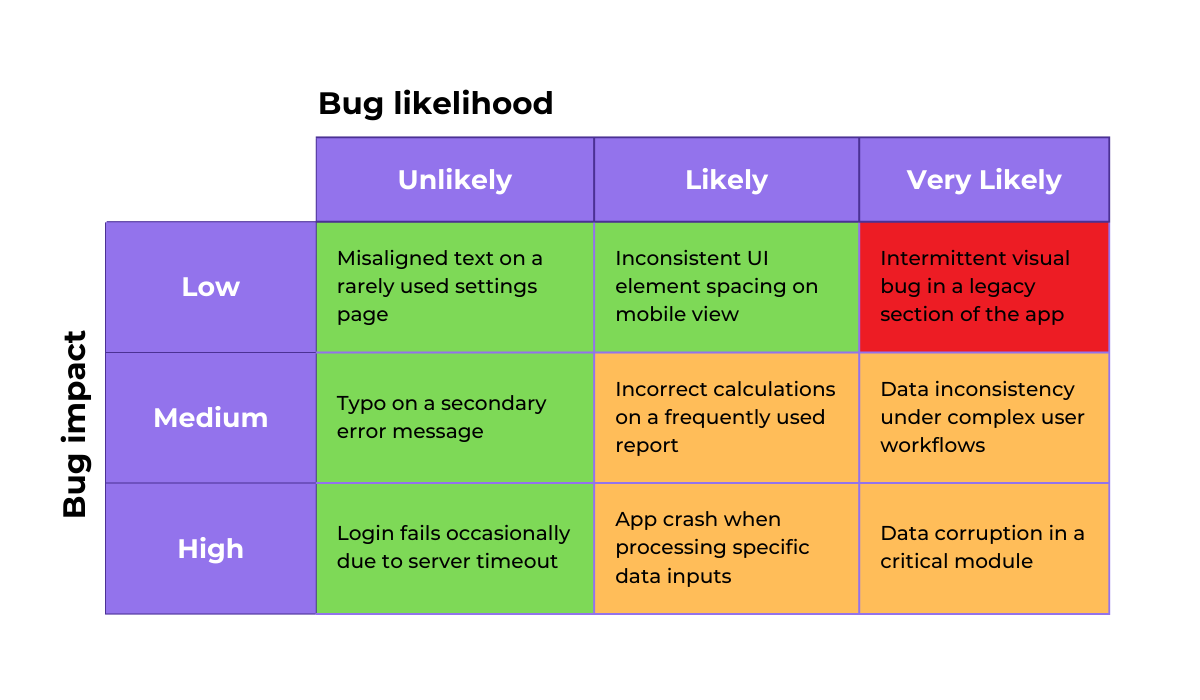
In the table above, the issues in green would be low priority, ones in orange would be medium, and ones in red high priority bugs.
For example, a bug with a high likelihood of occurrence and a medium impact, such as inconsistent data in a complex user workflow, can pose a significant risk, as it’s very likely to disrupt the user experience.
On the other hand, a bug that is likely to occur but only impacts a rarely used section of your app is less risky, as the consequences are minimal.
By integrating risk assessments into your bug triage meetings, your team can make informed decisions about prioritizing fixes, ultimately mitigating potential issues and delivering a more reliable product.
Conclusion
Throughout this guide, we’ve explored the ins and outs of bug triage meetings.
We’ve learned what they are, who should be involved in them, and the four major benefits they offer—helping prioritize issues, enabling open communication, and facilitating discussions and more effective risk management.
You now have the knowledge to reshape your bug triage meetings for the better.
By applying these insights, you’ll create a more organized and efficient bug-fixing process.
We’re sure your team will thank you, and your users will definitely appreciate the less buggy software you’ll provide them with as a result.






