In the history of app development, there has never been an app that was made entirely without bugs.
Bugs do occur, and the sooner you accept that as a fact, the sooner you’ll be able to integrate bug fixes into your development process.
Although handling bugs is a standard development practice, many QA testers and developers work in an environment where bug tracking is disorganized, souring their work experience and the results they produce.
In this article, we’ll identify the common bug-tracking mistakes that hinder product development.
If you recognize a mistake that’s been happening in your business—don’t worry, it happens to the very best of companies.
That’s why we’ll also show you how to rectify these mistakes and improve your QA process.
Let’s dive in!
Table of Contents
Having no standard format for bug reports
Free-styling bug reports is a big mistake in bug tracking that brings chaos into the testing process.
When one tester uses screenshots to describe problems, another one uses as few words as possible, while the third tester feels the urge to unleash their inner Faulkner to say that an image isn’t loading, it’s difficult for devs to shift between different report styles.
Such inconsistencies are among the most frustrating aspects of fixing bugs, so much that they’ve been featured in CommitStrip, a comic series about the daily life of a developer.
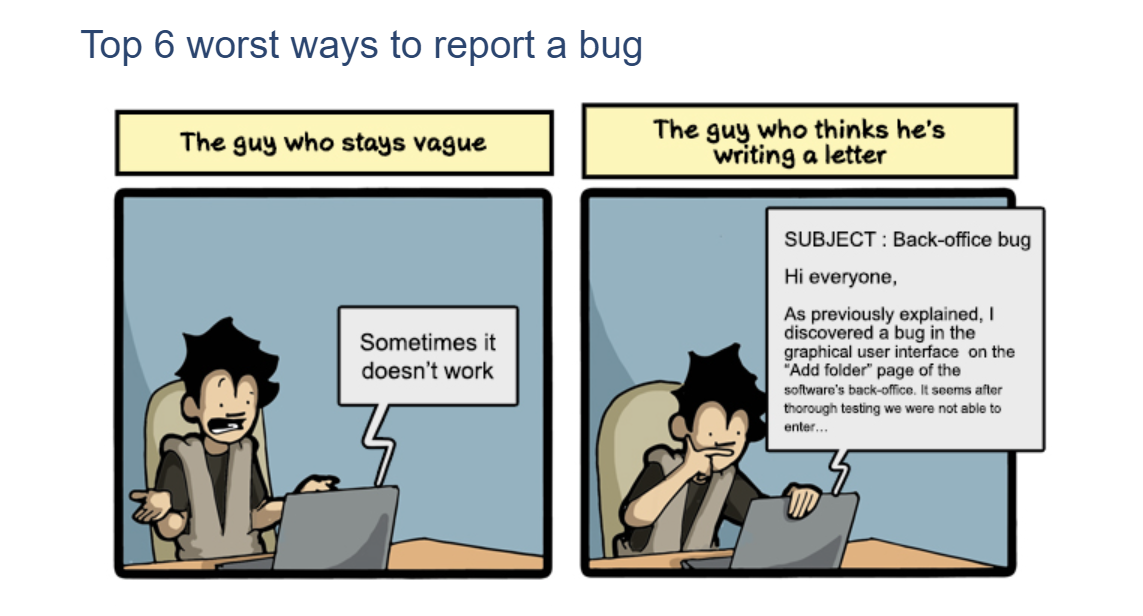
With no standard format for bug reports, your devs will sometimes have to work with incomplete reports and waste time exploring the bugs themselves.
The most efficient way to bypass this problem is by using a well-structured bug-reporting template.
If you want to see a good example of a bug-reporting template, take a look at the template that the team at PlayerZero made using Trello, a work management system that can also be used for bug reporting.
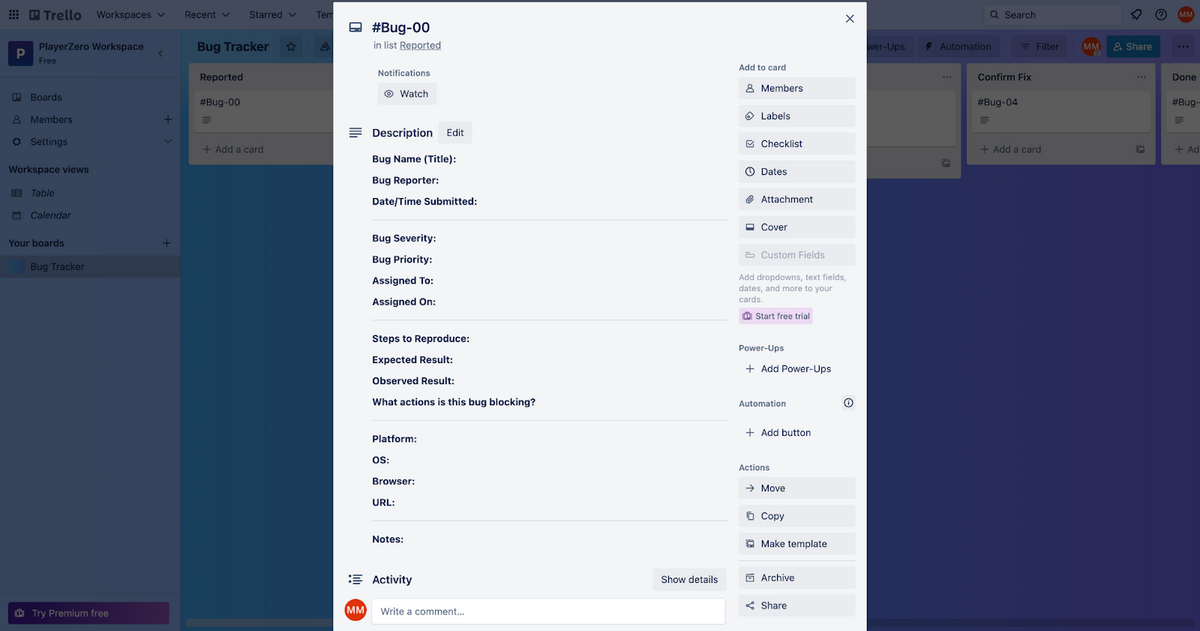
As the image shows, the template contains all the standard bug-reporting elements, such as the steps to reproduce, platform, OS, and more.
You could create a similar one using almost any productivity or document creation tool.

Get unreal data to fix real issues in your app & web.
However, if you want to make your bug-tracking process even more efficient, you should go beyond adhering to one standard format for reporting and introduce automated reporting to your team.
Great bug-reporting tools, such as our very own Shake, fill in vital report elements automatically, saving your QA team time.
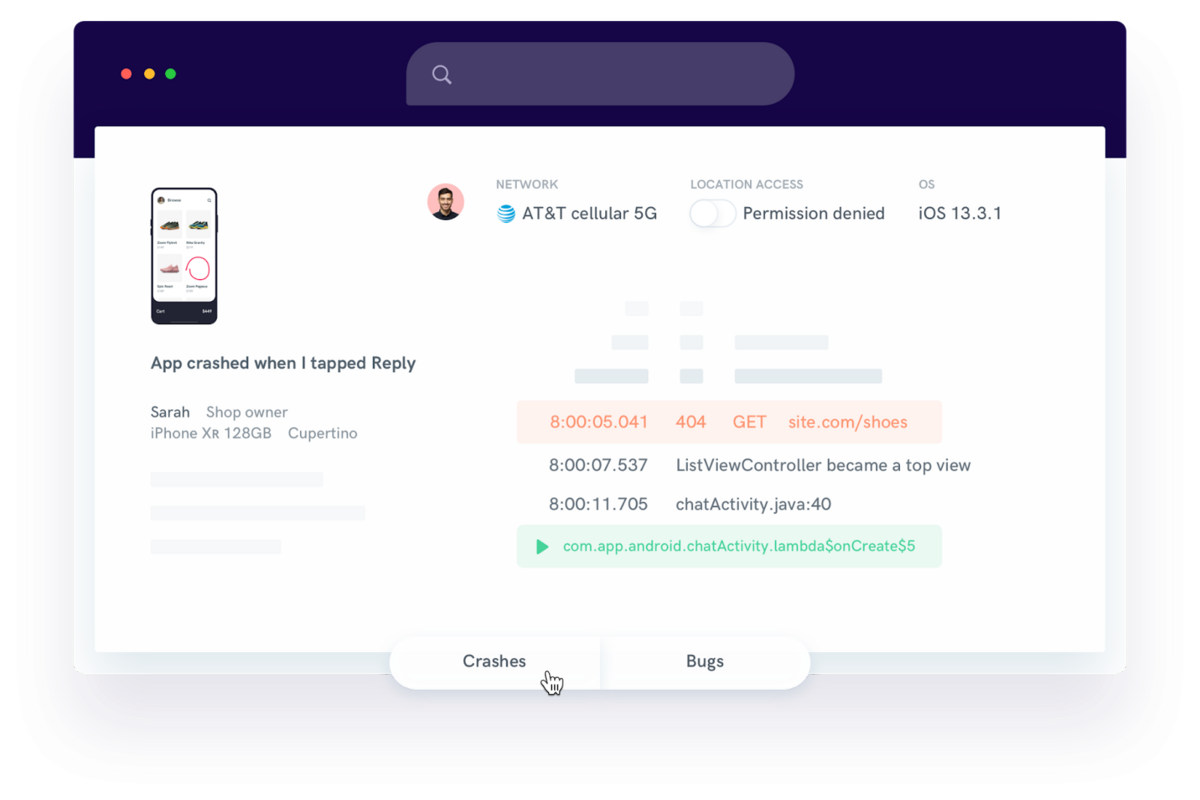
Moreover, automatically reporting elements such as the device used, OS version, app version, or connection strength, also reduces the likelihood of human error, which means that your reports are immediately usable—they don’t have to be revised after they’re submitted.
So, if you’re interested in streamlining your bug-tracking process, remember that it all starts with standardizing the way that people report bugs, and look up the right tools and templates that can help you with the task.
Using different channels to report bugs
Bug tracking is an inherently interactive process in which QA testers, developers, and managers communicate daily.
With so many channels for relaying information, crucial info about bugs can escape notice, which is the next mistake we’ll cover.
Let’s walk through a typical bug-reporting process. It starts with testing the app, reporting bugs, prioritizing, and assigning bugs to devs.
When bugs are marked as fixed, the app goes through testing again.
As you can see, there are many steps and as many tools used during the process.
So, what tool is the best for bug tracking? Is it Asana? Is it Shake?
The truth is, you’ll likely need several tools for different aspects of bug tracking.
Some testers even go as far as writing down details about bugs on sticky notes, but it’s better to stay away from such practices.
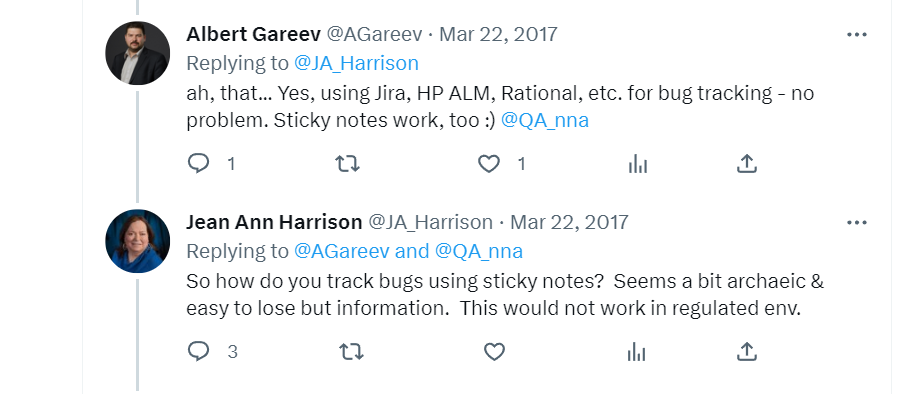
Fortunately, you can easily avoid the mistake of information loss caused by communicating via different channels.
First, you need to settle on the tools you’ll use and stick to them.
If your bug-tracking stack consists of Shake for reporting, Jira for bug prioritization and assigning tasks, and Slack for talking about the project, then you shouldn’t bring, say, email into the mix.
Limiting the number of channels you’ll use for communicating about bugs will help you decrease the odds of information being unnoticed.
Likewise, you should ensure that your tools can work in sync with each other.
Integrations are a top priority when selecting a bug-reporting tool, and that’s why Shake integrates seamlessly with several popular development and management systems.
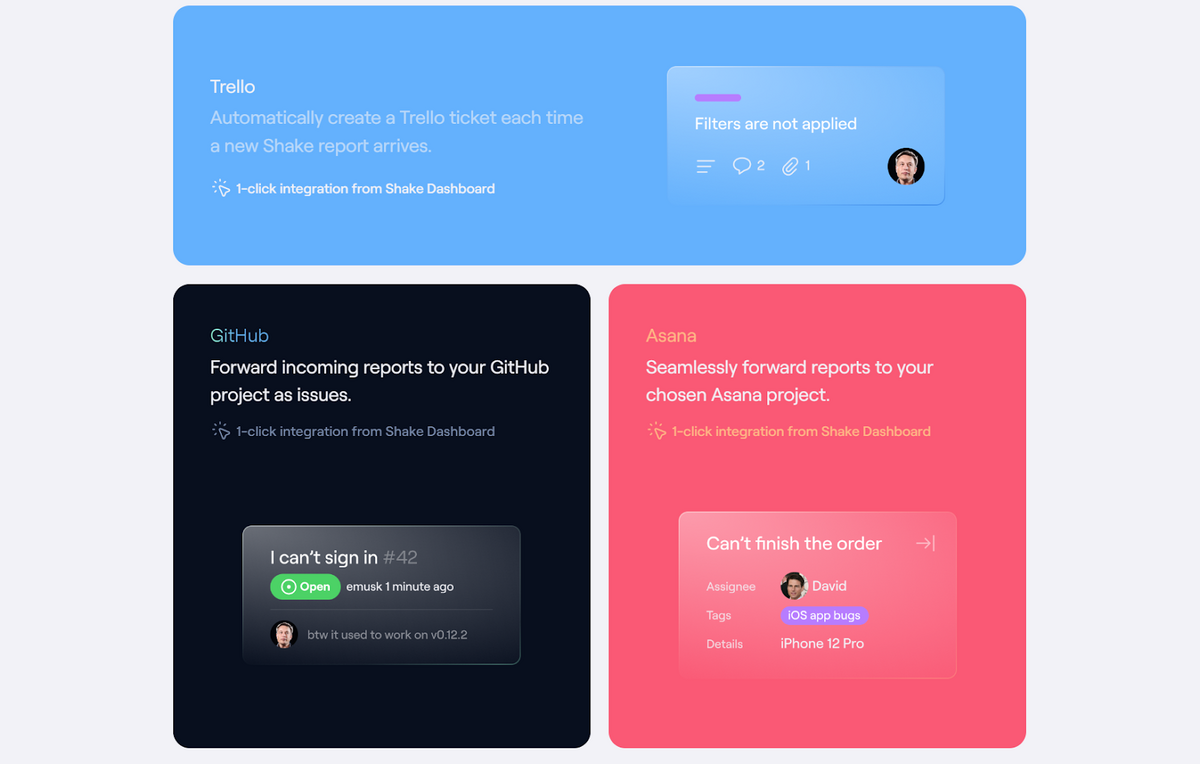
To sum up, post-it notes and water cooler chats can certainly inspire productive discussions about bugs.
But if you want to make all bug-related data available and searchable, it’s best to stick to a limited number of tracking and reporting channels.
Ignoring the importance of bug triage
First in, first out (FIFO) is a method widely used in software engineering, so you can also apply it to bug tracking, right?
Wrong.
Let’s put it this way: FIFO is easy to implement when all data points are equally valid.
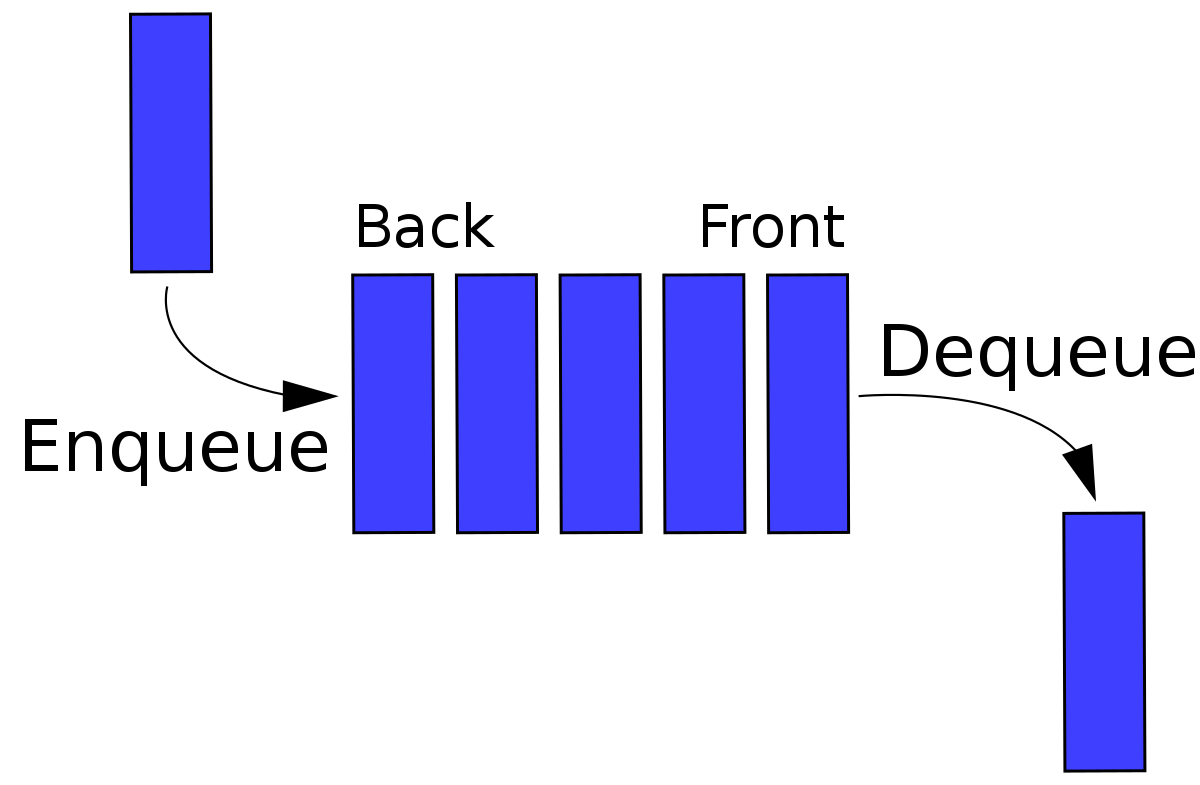
However, not all bugs are equally severe or urgent, and it’s a mistake to treat them as such.
Instead, you should conduct the bug-triage process in which you consider each new bug that you find, and determine its priority based on how severe the bug is.
Bugs related to, for example, logging in or making payments should always be treated first because they directly impact the usability of the app.
On the other hand, duplicate notifications aren’t that big of an issue, and you can put such bugs on hold.
You can triage bugs successfully by evaluating their severity and priority, and at the end of the process, you’ll end up with a comprehensive to-do list of tasks, like the one you see below.
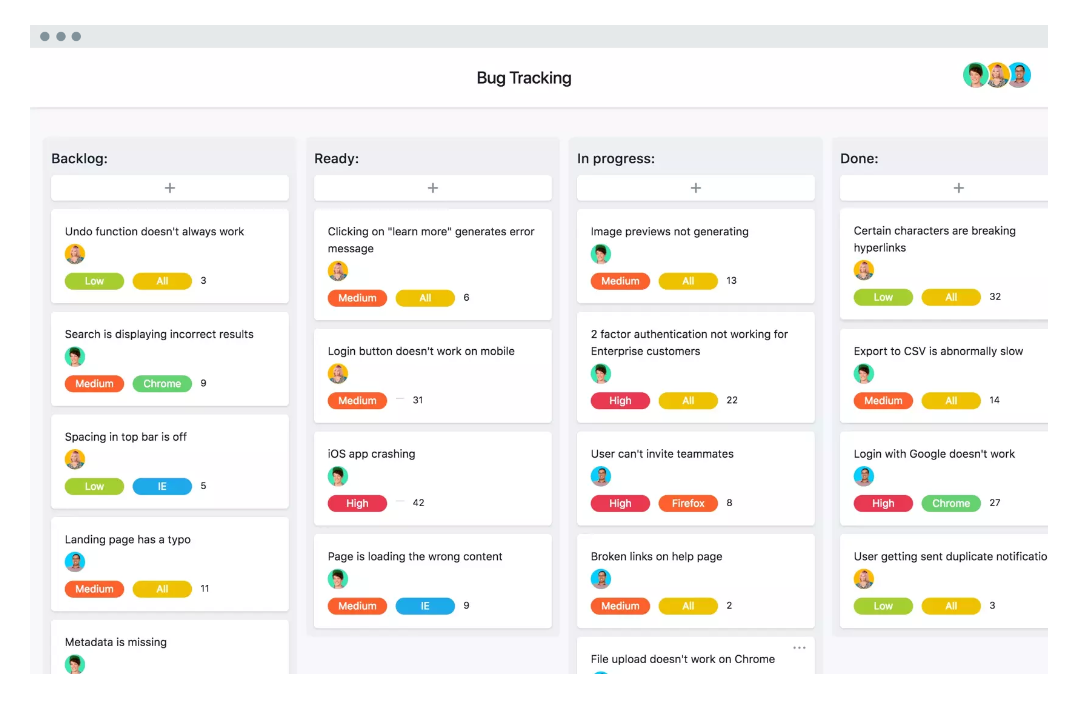
As you can see, the team in the screenshot above ranks each bug as low, medium, or high in priority.
If you were to adopt a similar approach, you’d make the job easier for project managers and developers alike because there’d be a clear overview of what needs to be done and which bugs require immediate attention.
Additionally, you should hold regular triage meetings to discuss the prioritization of newly added bugs and the future of your bug-squashing efforts.
Forgetting to update the status of bugs
A developer receives a bug report, resolves the issue, and moves on to the next one. The process sounds straightforward enough.
But there’s a step missing here—marking the bug status as closed before moving onward.
Unfortunately, devs occasionally make the mistake of forgetting to update the status of bugs, which means that a solved bug can get lost in the sea of other open bug or issue tickets.
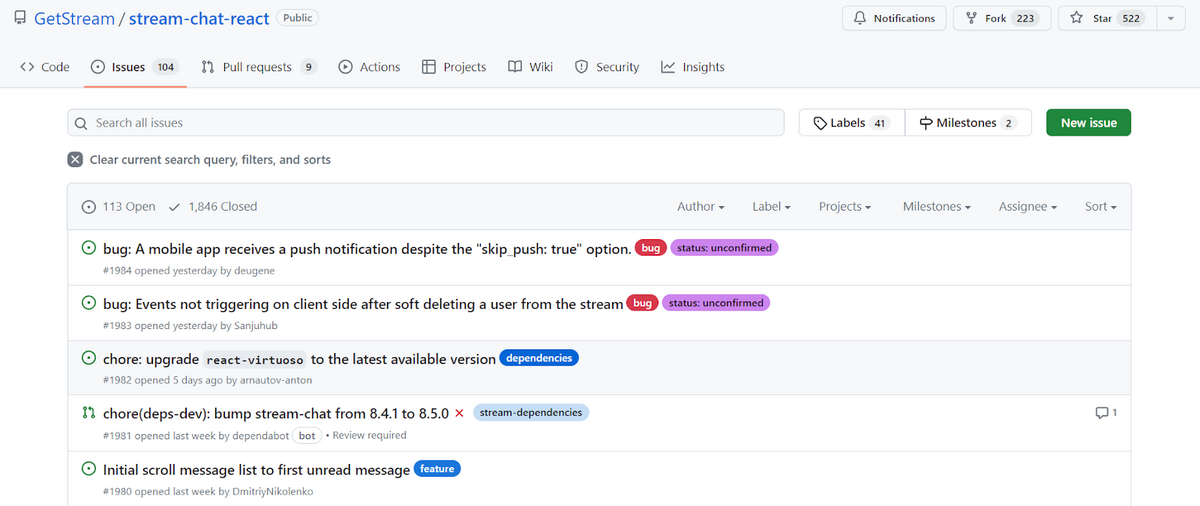
Forgetting the bug status won’t only make your bug-tracking solution look messy. Another big problem that can arise due to out-of-date bug statuses is duplicating solutions.
Without proper labeling, a dev may see that a bug is open and unassigned, and try their hand at solving it when the bug may have already been solved.
If that’s not clearly visible to everyone on the team, you’ll waste time and money on duplicate work.
So, if you want to keep your bug-tracking process efficient, you have to ensure that everyone can see that completed bugs have really been closed.
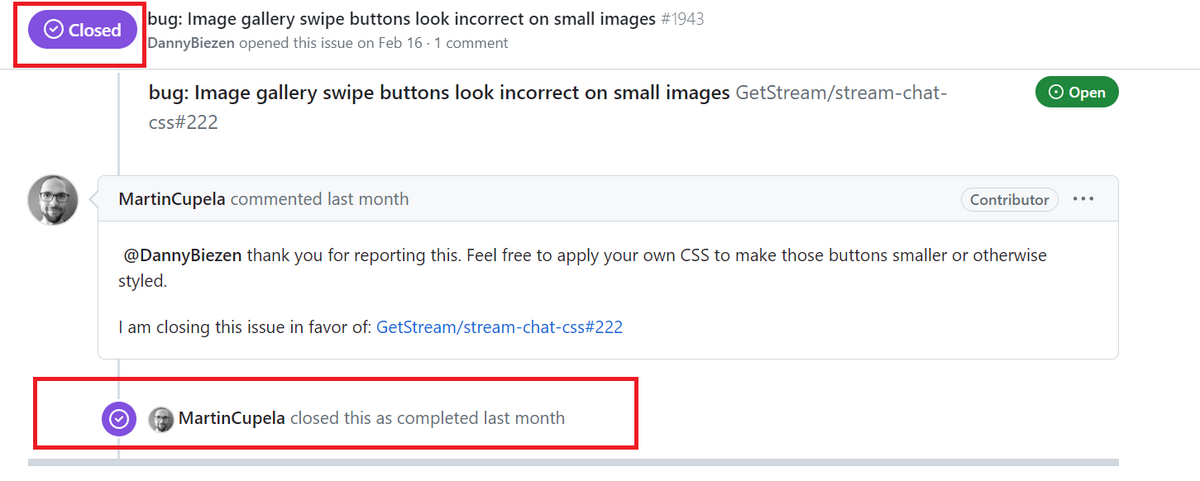
Of course, the same applies to all other bug statuses.
For instance, if a dev starts working on a bug that’s previously been closed, they should mark the bug as reopened so that your management staff is aware of the changes.
All in all, adopting the habit of updating the bug status will make your development and management operations run smoother.
So, make sure you emphasize the importance of status updates to all team members who handle bugs.
Using the wrong bug tracking tool
Lastly, even if you have skilled QA testers and devs on your team, it’s all for nothing if you commit the mistake of choosing the wrong bug-tracking tool.
As we’ve already mentioned, you can’t test products properly without good bug-tracking software.

Very handy for handling user feedback. CTOs, devs, testers – rejoice.
The choice of the tools directly affects your testing process, so it’s vital to secure an effective solution for your team.
Bear in mind that you don’t necessarily have to purchase a tool that boasts hundreds of features.
In fact, an overly complicated bug tracker will slow you down instead of boosting your efficiency.
So, for your testers and developers’ sake, find a convenient tool that won’t make them vent about bug trackers online.
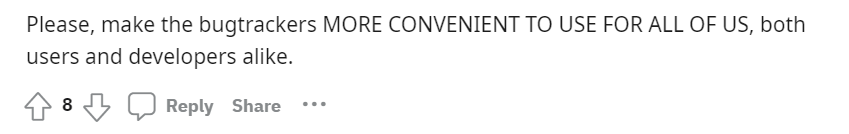
We know that the sheer number of bug-tracking tools available on the market can make the choice difficult.
You can use the following table to see the essential criteria that your tool should meet.
| Criteria | Questions to ask before purchasing |
| Cost | Does the tool fit your budget? |
| Free trial | Can you try out the tool for free? |
| Compatibility and integrations | Can it be used in sync with the other tools you use? |
| Usability | Is the tool user-friendly and intuitive? |
| Support | Who can help you if issues arise? |
| Customization | Can you modify the tool to fit your needs? |
| Bug status | Are the changes to bug status visualized? |
| Attachments | Can you attach screenshots and screen recordings to the reported bugs? |
When you select potential bug-tracking tools, make sure you answer these questions for each of the candidates before making the purchasing decision.
And if you want to see our top picks, head over to our list of nine best bug-tracking tools.
Conclusion
The only thing worse than undiscovered bugs is finding a bug and not being able to fix it due to the errors in the bug-tracking process.
That’s not a problem when you have one or two bugs to fix, but every real software project has dozens of bugs that can be tracked for months on end.
Fortunately, now that you know what mistakes can happen during bug tracking, you’ll be able to avoid them and remove friction from your QA and development operations.





