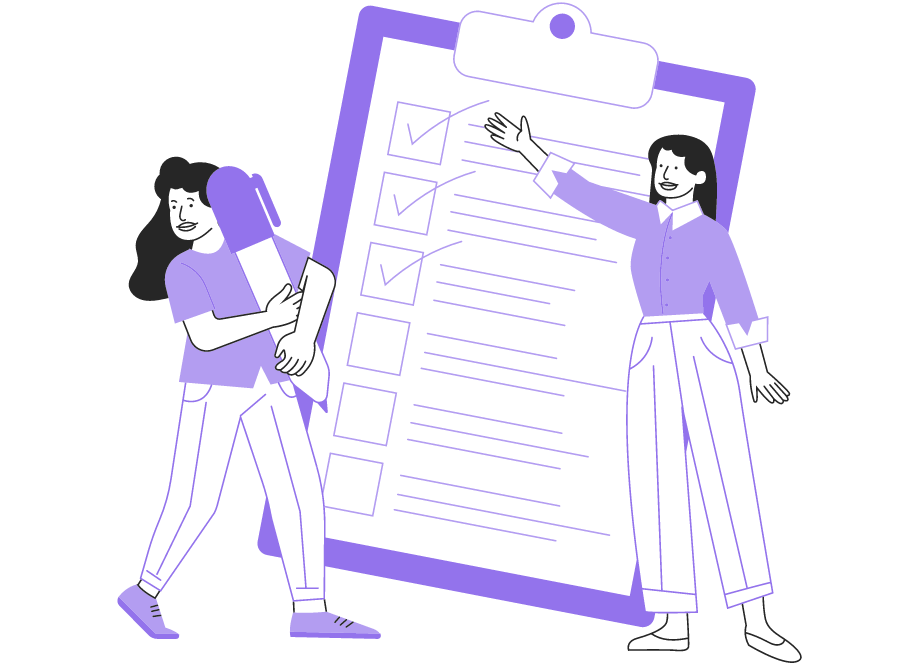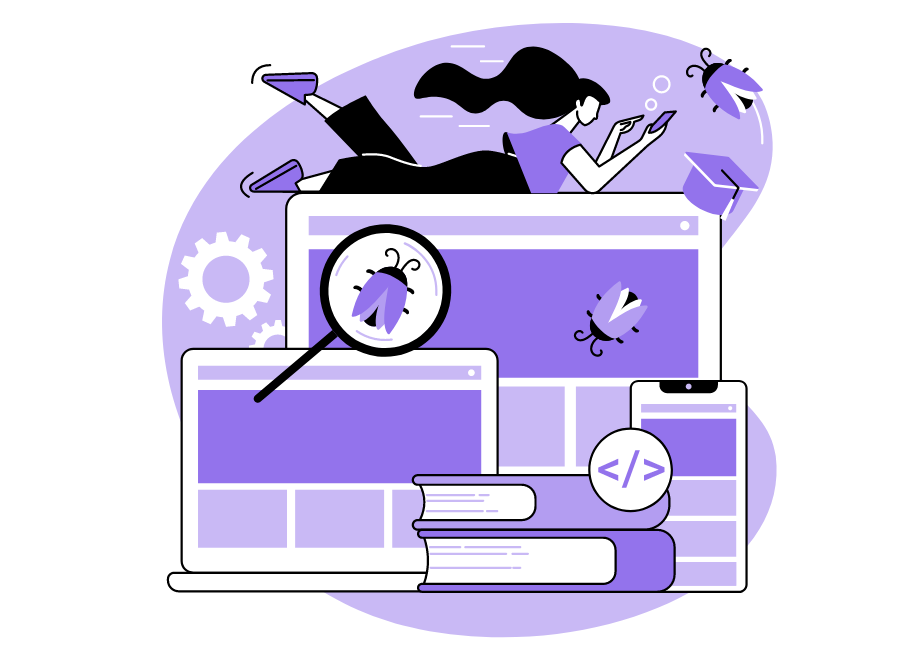
Debugging and fixing bugs are essential parts of the app development process, and the right tools can make all the difference.
A great bug-reporting tool can simplify this process and make it more efficient, which is why it is crucial for developers and project managers to know what to look for.
With so many tools on the market, you might need help deciding which features are essential.
That’s why, in this article, we will be exploring ten features that a great bug-reporting tool should have, starting from its ability to integrate with the other tools you might already be using.
Table of Contents
Easy integration
Easy integration is a crucial feature of any great bug-reporting tool, as it can streamline the bug-reporting process by making it easier to get alerts on new reports or forward them to your chosen work management platform.
You might already be using one of the several popular project management and bug tracking tools for your projects, and you’ll likely recognize a bug reporting tool as worth your while if it offers integrations with them.

These integrations should allow for seamless communication between the bug reporting tool and the rest of the development workflow, making the process well-organized and efficient—reducing the chances of bugs and other issues falling through the cracks.
Integrations also need to be easy. In other words, adding the bug reporting tool to an app should be a straightforward process, taking no more than a few minutes to complete, with clear and concise instructions for integration.

Get unreal data to fix real issues in your app & web.
Overall, integration with other well-used tools is an essential feature of a great bug-reporting tool—making testers’ and developer’s lives easier and ensuring they have a better overview of the bug reports.
User registration
The next feature that should be included in a bug reporting tool is an effective user registration method.
When a user registers, they will provide the usual information such as their name, surname, and other contact details like an email address.
The bug reporting tool should then take this information and allow you to assign a unique identifier to each user to set them apart from other users in the database, which might look something like this:
| Name | Surname | User ID | |
| John | Doe | jdoe@gmail.com | U-412 |
User registration is a crucial feature for bug reporting tools as it allows developers to have a clear understanding of who submitted a particular bug report.
It also ensures that the developers have access to all the information they need if they have to contact the user, for example, if clarification of a request is needed or if they want to respond to their feedback—an essential practice during the beta testing phase of development.
The ability to associate a bug report with a specific user is important in ensuring that the developers can track and resolve the bug effectively, so choosing a tool that makes this possible is essential.
Live chat
When considering a way to contact users when developers need additional information on a bug report or feedback, another useful feature is a live chat option.
Having a live chat feature in a bug reporting tool is very helpful as it provides a direct line of communication between the developers and the users.
Here’s how a discussion about an app issue might look like between a user and a developer:
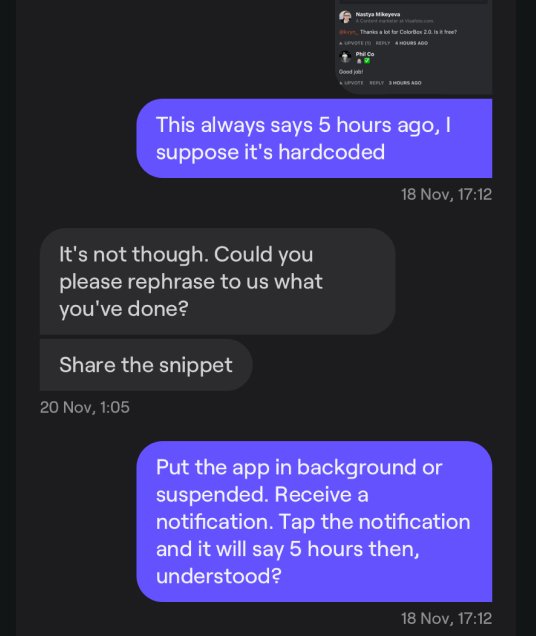
When a bug is reported, developers may have questions or need further information to understand the issue and to be able to fully resolve it.
With live chat, the developers can quickly and easily communicate with the user who submitted the report, and thus gather the information they need to resolve the bug quickly.
Overall, an in-app live chat feature can provide a platform for real-time communication between developers and users, allowing developers to get much-needed clarification on an issue without having to leave the app.
Gesture invocation
Another part of an efficient bug-reporting tool is a gesture invocation feature.
Gesture invocation is a feature that makes bug reporting more user-friendly by having users call up the bug reporting tool’s interface without having to tap the screen or open up specific menus.
This feature is particularly useful for users who encounter a bug while using the app and want to report it immediately.
Instead of taking multiple steps, they can simply make a gesture, like shaking their device, and the bug reporting screen will be automatically activated.
One example of a bug-reporting tool that uses gesture invocation is Shake.
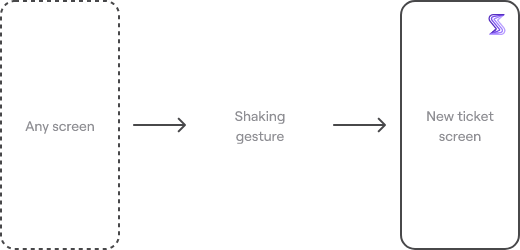
As the name suggests, to call upon Shake’s new ticket screen where users can submit feedback or bug reports, a simple shake of the device from any screen on your app will be sufficient—making it easier and quicker for users to report bugs without having to leave the app.
This shaking gesture can be adjusted as well, allowing users to have to shake their device harder or softer to invoke user feedback.
Overall, using a tool such as Shake with built-in gesture invocation is beneficial for making the bug-reporting process smooth and more intuitive.
Feedback categorization
After the bug reporting screen is invoked, a user can start writing their feedback—and having a way to categorize different kinds of feedback is a useful feature to have.
Feedback can come in many types.
In addition to the bug reports we’ve talked about so far, users can also submit suggestions, questions, or any type of feedback that an organization deems necessary to categorize.
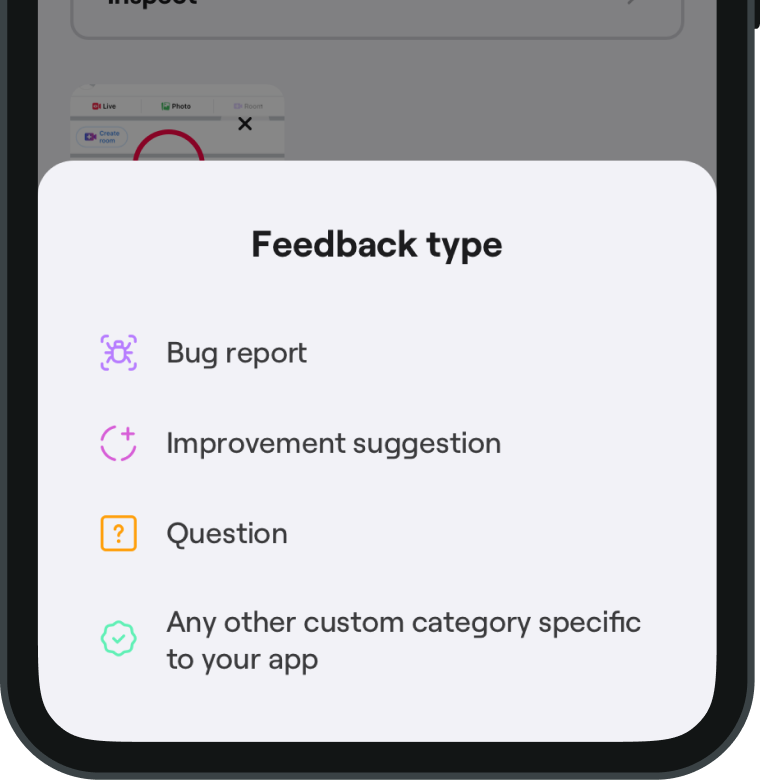
A bug reporting tool with this feature will usually provide a way for users to choose which type of feedback they want to submit beforehand—avoiding problems such as users writing their ideas for improving the app in a bug report.
Miscategorized feedback can be difficult to use effectively.
For example, a bug report can end up with the customer support team, while your team of developers can receive a question or suggestion pertaining to customer interactions.
In summary, feedback categorization is a must-have feature for a great bug-reporting tool.
Its purpose is to streamline the feedback process and ensure that the right feedback reaches the right person, in a timely and effective manner.
Automatic screenshotting
Automatic screenshotting is a beneficial feature for a great bug reporting tool as it provides valuable information that can be used to fix issues more effectively.
Screenshots provide visual context for the reported issue, capturing the user’s view at the time of the bug’s occurrence, and helping developers see what the user encountered and why they submitted a report in the first place.
The bug reporting tool should also allow anyone to be able to draw on the automatically captured screenshots.
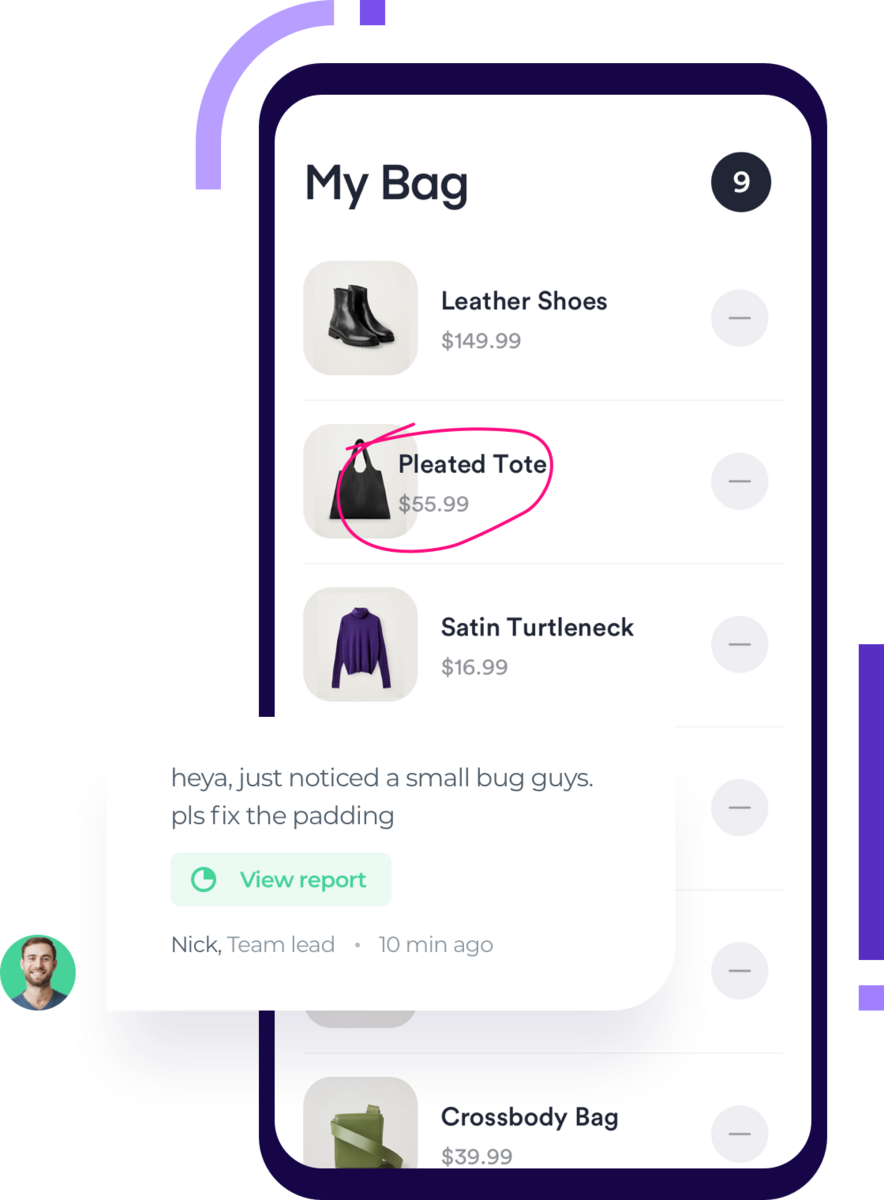
Although you might think this is a minor and simple addition, it can help users or developers highlight specific areas of the screenshot that are relevant to the bug report—making it easier for other team members to understand the issue and figure out how to address it.
Whether marking the error message, drawing an arrow to the problematic area, or adding notes, drawn annotations focus the attention of anyone viewing the screenshot on the issue at hand.
In summary, automatic screenshotting with the ability to annotate is a very handy feature for a great bug-reporting tool, providing valuable context and helping developers understand the issue better.
Automatic screen recording
Similarly to the previously discussed feature, bug-reporting tools should have the option to record the users’ screens automatically.
Instead of relying on users and testers to accurately report the steps they took that led to the bug or defect appearing, a feature that automatically records the screen can help ensure this information is always attached to bug reports.
For example, if this feature is enabled in Shake, a 15-second screen recording will be submitted in the bug report.
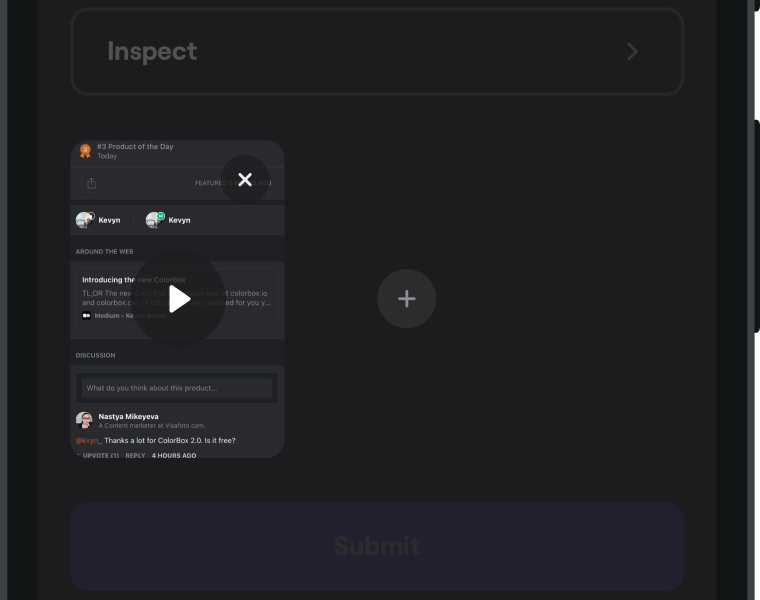
It’s important to note that the automatic screen recording should only capture what is displayed on the screen while in the app and not other apps.
Additionally, before the screen recording begins, the user must give permission for the screen to be recorded—ensuring that users’ privacy is protected and that the user is fully aware of what data is being collected from them.
Overall, automatic screen recording is an essential feature for a great bug reporting tool as it helps developers understand an issue more easily, adding even more context on top of the other data in a bug report.
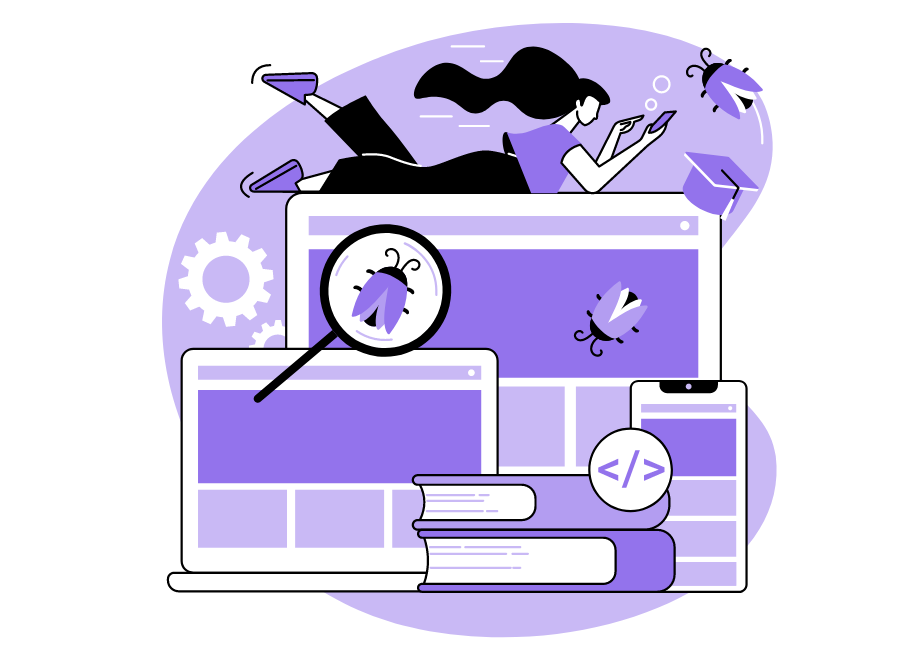
Activity history
A great bug reporting tool should always have a feature that tracks and records the activity within the app, providing an activity history record that is automatically attached to bug reports.
A bug reporting tool that tracks the activity history will capture a record of all the events and activities within an application—tracking the users’ actions with the app and providing other valuable pieces of information, such as:
- Network traffic
- System events
- Notifications
- Console logs
These parts of the activity history provide a detailed and comprehensive record of what has taken place in the app. The developers can then use it to diagnose and troubleshoot problems.
For example, a log of the system events gives developers a picture of what is happening within the app and the device, which can help identify performance problems.
Having readily available activity history logs can save valuable time and effort, as developers do not have to rely on user descriptions of the issue alone, allowing them to see problems more clearly.
Black box data
While we’re on the subject of collecting useful pieces of information, another great feature of a bug reporting tool is black box data.
Black box data refers to the process of collecting data seconds or minutes before an app crash or bug occurrence, which can give developers some context and insight into what may be the cause of the defect.
The pieces of data that should be automatically collected as a part of a black box data feature are:

Each of these pieces of data is useful as they can point to the areas of the app that may have problems.
For example, an app may have poorly managed resource use, and so use a lot of the device’s memory, leading to an eventual crash.
Black box data collection is an essential feature of a bug reporting tool. It can help your team understand the conditions and the sequence of events leading up to the bug or crash, providing valuable insight into the root cause of the issue.
Data protection
Finally, a critical feature for a bug-reporting tool that focuses on user privacy and security is a data protection feature.
With privacy concerns at the forefront of everyone’s minds, ensuring that sensitive user data is protected is a top priority.
Data protection is critical if you want to ensure that your users feel confident about submitting bug reports without worrying about their data being leaked.
One way these features work is they allow users to filter out any information that they don’t want to reach the bug reporting tool servers.
For example, a user might want to mark some information as private, such as credit card information, password details, or other sensitive personal data.
A great bug-reporting tool will redact some of this data automatically.
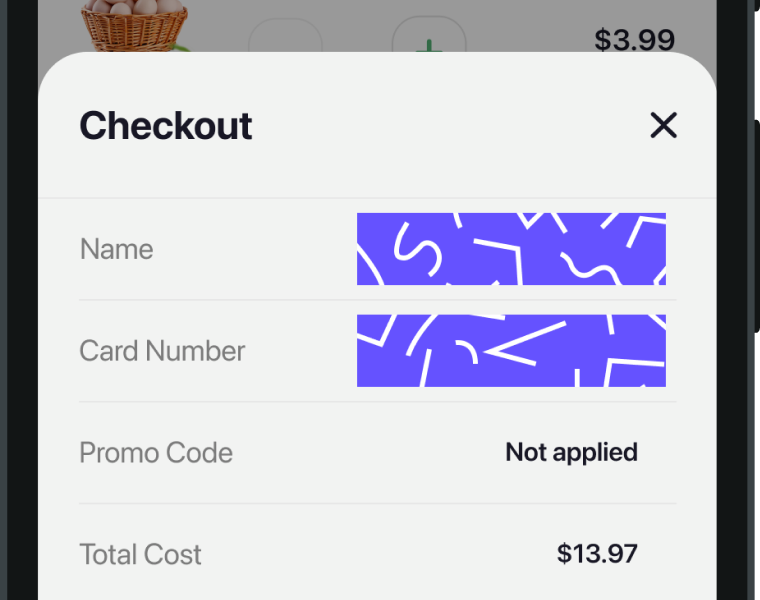
As you can see in the image above, sensitive information such as the name of the user and their credit card number was redacted.
So, although a lot of data is collected by an effective bug reporting tool, this should never be done recklessly.
Overall, having strong data protection features in place will encourage users to submit more bug reports while also helping build and maintain trust between your organization and the users—an essential practice for the success of any app.
Conclusion
As you can see, a great bug-reporting tool is feature-rich and needs many different components to be a useful addition to your bug-management process.
Having the right tools can greatly improve debugging and fixing defects—helping developers by giving them essential information and making the process of handling bugs more efficient and effective.
By reading this article, you should better understand what to look for when choosing a bug-reporting tool.
We hope you will take the features we discussed into consideration and pick a tool that will save you time and effort in the long run.