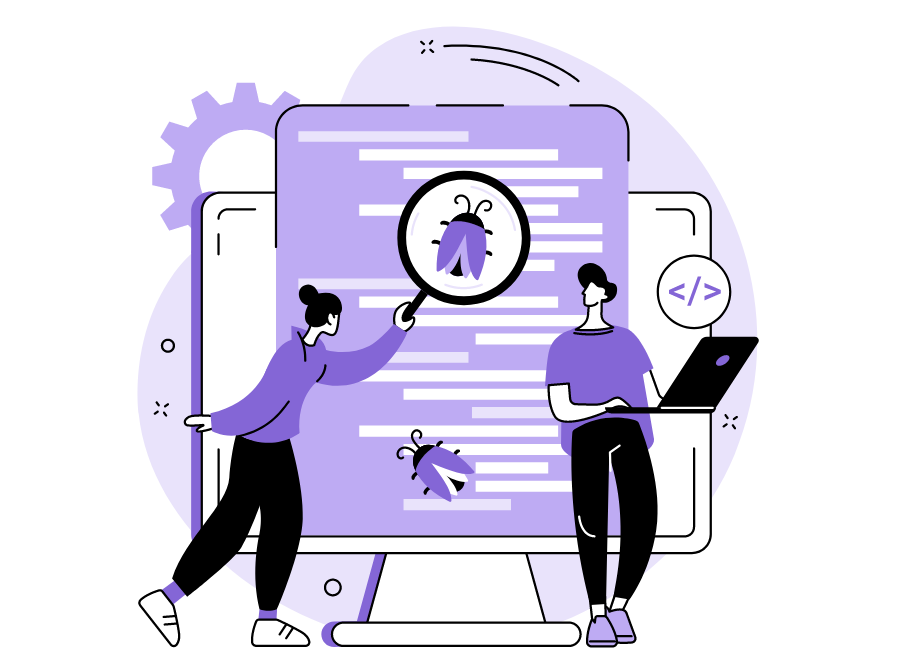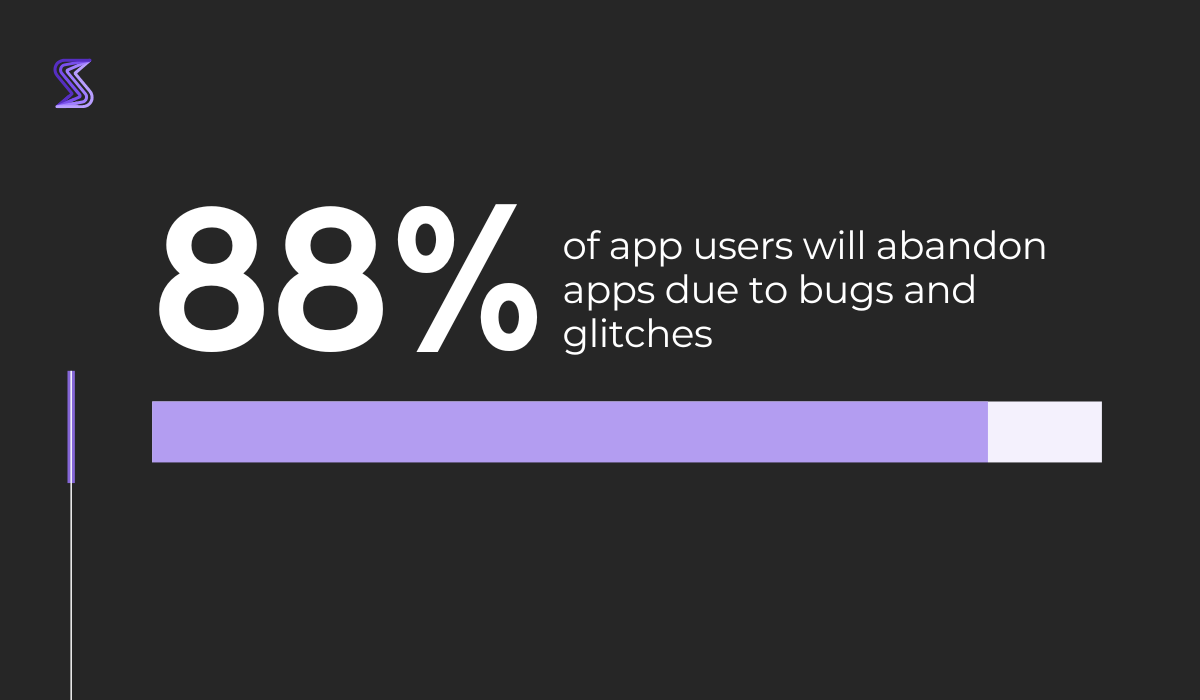In order to debug a mobile app effectively, it’s important to understand the life cycle of a bug—that is, the series of events that happen once it has been identified.
You can use this process to develop a strategy for fixing issues as they arise, and then follow through with it so that your efforts actually lead to resolution.
That’s why, in this article, we’ll look at the different stages of a bug’s life cycle, how they affect the debugging process and what you can do to make sure no bugs get overlooked.
Stay tuned!
Table of Contents
What is the bug life cycle
Bugs and glitches are a fact of life in any mobile app project.
Even the most meticulously-written and rigorously-reviewed code will have bugs lurking in its depths, no matter how hard developers try to avoid them.
The key, however, is to find and fix bugs as soon as possible because if you don’t, your happy users might get turned off by unpleasant surprises and uninstall your app.
Because of this, it’s important to have a system in place that allows you to track these issues and make sure they’re addressed quickly and appropriately.
Such a system is known as the bug life cycle.

Get unreal data to fix real issues in your app & web.
In a nutshell, it’s the process that a mobile bug goes through, from its initial discovery to its eventual resolution.
As you can see in the picture below, the life cycle typically begins with an issue being reported by a tester and ends with the creation of a patch that fixes the problem.
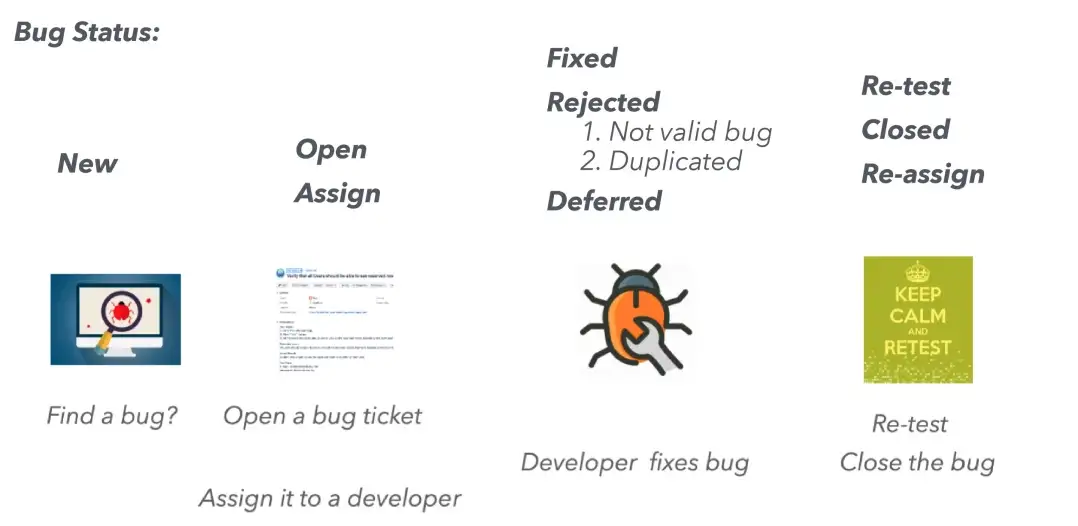
But why do bugs need to go through a complex life cycle before we fix them, you may ask?
Let’s see how Tarushi Da Silva, a software engineer at JPMorgan Chase & Co., eloquently answers this question:
The purpose of a defect life cycle is to track and understand the actual progress of a defect during the software development cycle.
In other words, a bug life cycle helps you grasp what happens to a bug once it’s been reported, and it allows everyone involved to keep track of where each bug is in the process and ensure that they are dealt with in a timely fashion.
As such, bug life cycle management is an essential aspect of every mobile app development process.
It enables you to monitor the status and progress of each bug, as well as provide a more organized means for handling and resolving issues.
Who participates in the bug life cycle
When you look at the bug life cycle as a system, it’s about more than just a single bug that gets fixed—it’s a whole process of evaluation and resolution that requires many roles to work together.
That’s why you’ll have developers, testers, and even project managers taking part in this process.
For starters, testers are usually the first line of defense in the bug life cycle.
They’re the ones who detect bugs and write their findings in a report that includes details about where they found them and how the issue can be reproduced.
Project managers will also need to be involved because they’ll ultimately be responsible for making sure that the project is completed on time in spite of the issues.
They’ll also review bug reports and assign them to the appropriate developers.
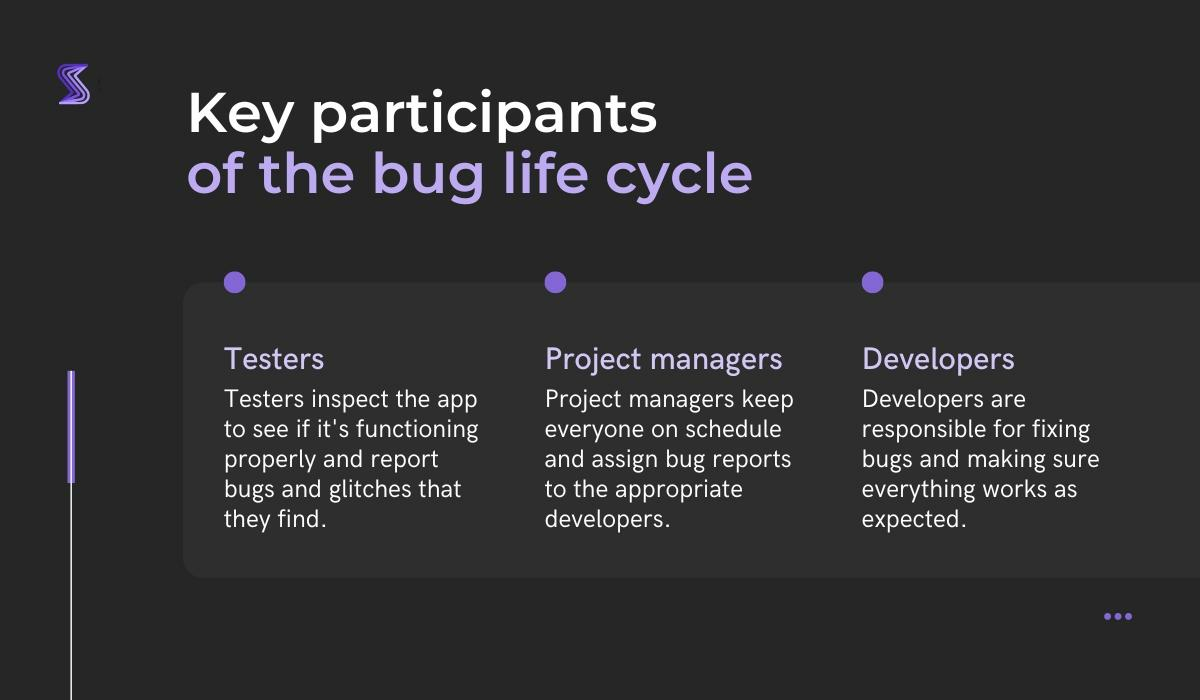
From there, the bug report will be passed on to the developers, who will then fix it.
Once the bug is resolved, it goes back to the tester for retesting and then finally on to deployment, where end users get access to it.
As you see, each tester, project manager, and developer represents one piece of the puzzle needed for the bug life cycle.
Each of these pieces is equally important and will determine whether or not the bug gets fixed.
Therefore, it’s vital that all parties are on the same page when it comes to understanding their roles in order to make this process as efficient as possible.
What are the stages of the bug life cycle
The bug life cycle begins with the creation of a bug report and ends when it’s closed.
It typically includes several stages, each of which has its own set of steps that need to be followed for the process to run smoothly.
Though the process may appear complex at first glance (as the diagram below shows), it’s actually fairly simple to understand once you get past all the bells and whistles.
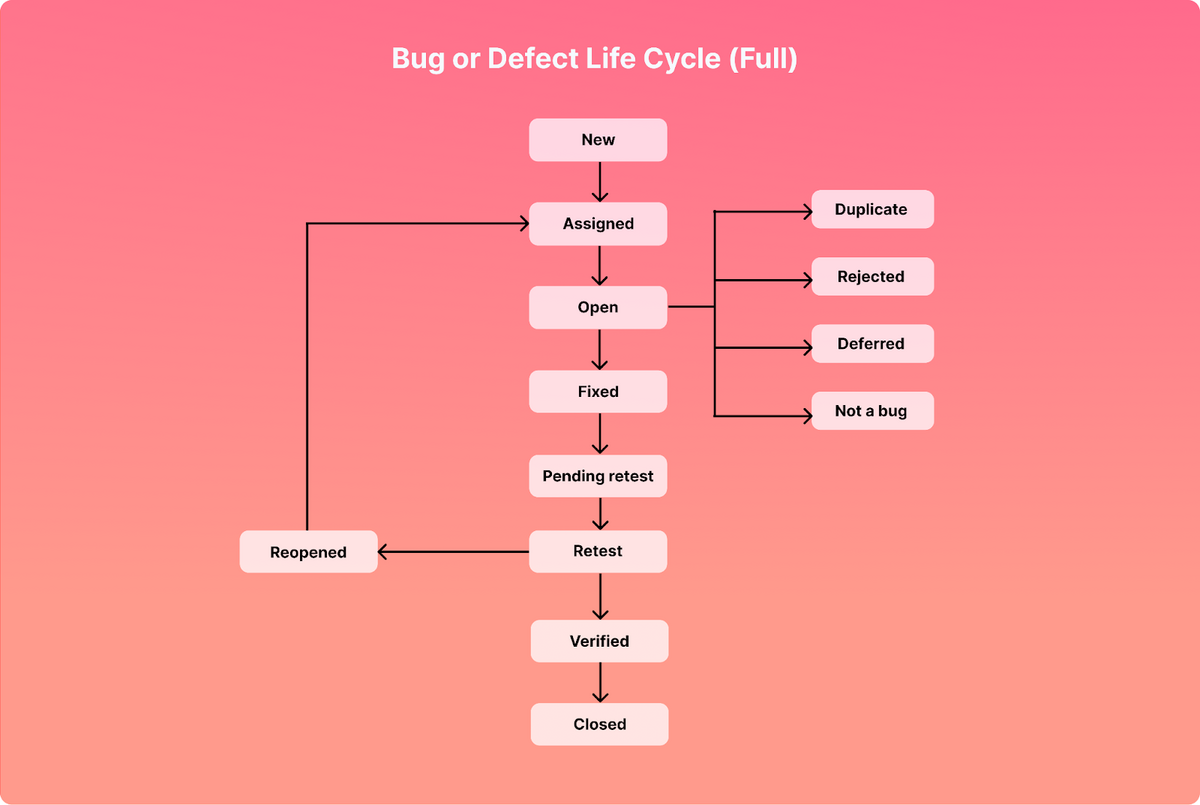
Let’s now take a look at each stage to better understand what happens at each one:
- New: This is the first stage of a bug’s life cycle. It starts when a tester detects an issue and then submits it, labeling it as New.
- Assigned: Once the bug report is received, the project manager assigns it to a designated developer.
- Open: At this stage, the developer inspects the bug and determines if it’s indeed an actual bug or not. If not, it’s transferred to one of the following states—Duplicate, Rejected, Deferred, or Not a bug. If the developer finds that a bug is valid, they’ll resolve it and change its status to Fixed.
- Fixed: The bug has been addressed and is ready to be tested again.
- Pending retest: After fixing the defect, the developer reassigns it to a tester for retesting. The bug remains in this state until the tester takes it on.
- Retest: The tester retests the new version to verify that it works as expected.
- Reopen: If a bug isn’t completely resolved or new bugs appear, its state is changed to Reopen so that it can be assigned again to the appropriate developer.
- Verified: The tester marks the bug with this label if all the issues have been resolved during the Retest stage.
- Closed: The tester changes the bug’s status to Closed once the problem has been resolved.
You can see how a bug moves through various stages before it’s no longer considered an issue.
This helps prevent confusion about which bugs are still open and which ones have been resolved, especially given that the process involves a good deal of back and forth between testers and developers.
Using this process will also ensure that everyone in your team has a clear understanding of the status of each bug and how it should be handled.
What should a bug report contain
A bug life cycle, as we mentioned previously, begins with the submission of a bug report.
To be useful to developers over the course of that life cycle, these reports must contain valuable information about the discovered issues.
When writing a bug report, therefore, it’s extremely important for testers to gather as much data about the issue as possible so that the developers can reproduce, or at least understand, the problem.
A good bug report usually contains the following information:
- The bug title
- A short description of the bug
- The exact steps to reproduce the bug
- Priority and severity levels
- Expected results versus actual results
- A screenshot or video of the bug
- Any additional information that might help developers fix the problem (e.g., the operating system, device model, software versions, and other environment details)
However, the simple act of putting all this information together into a clear and concise report can be difficult for testers.
That’s why it’s good to have a standard template that testers can use to report bugs, where they can fill in the blanks and write all this information in one place.
The picture below is a good example of such a standardized template.
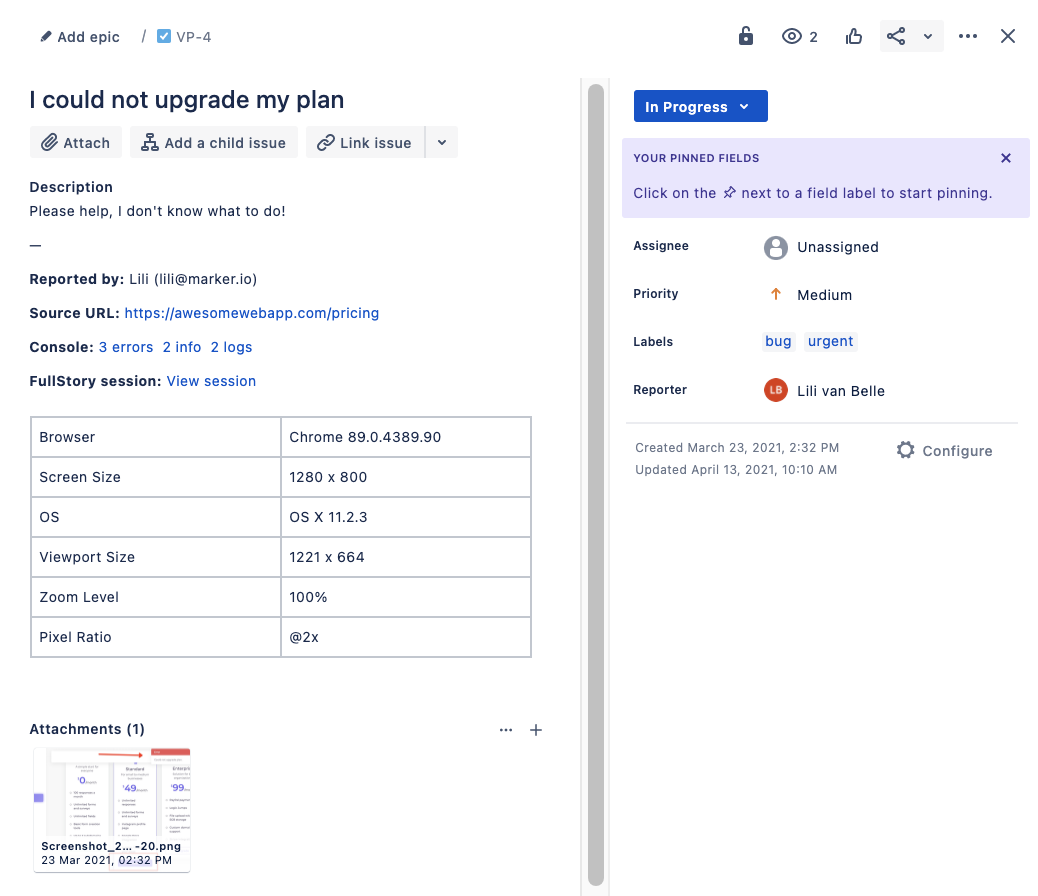
It’s also possible to collect this type of information by using specialized bug and crash reporting tools.
The advantage of these tools is that they automatically gather all the relevant data about the bugs, so testers don’t need to spend time manually writing reports.
Our tool Shake, for example, falls into this category.
In order to report a bug, testers simply need to shake their phones, describe the bug in one sentence, and submit their feedback.
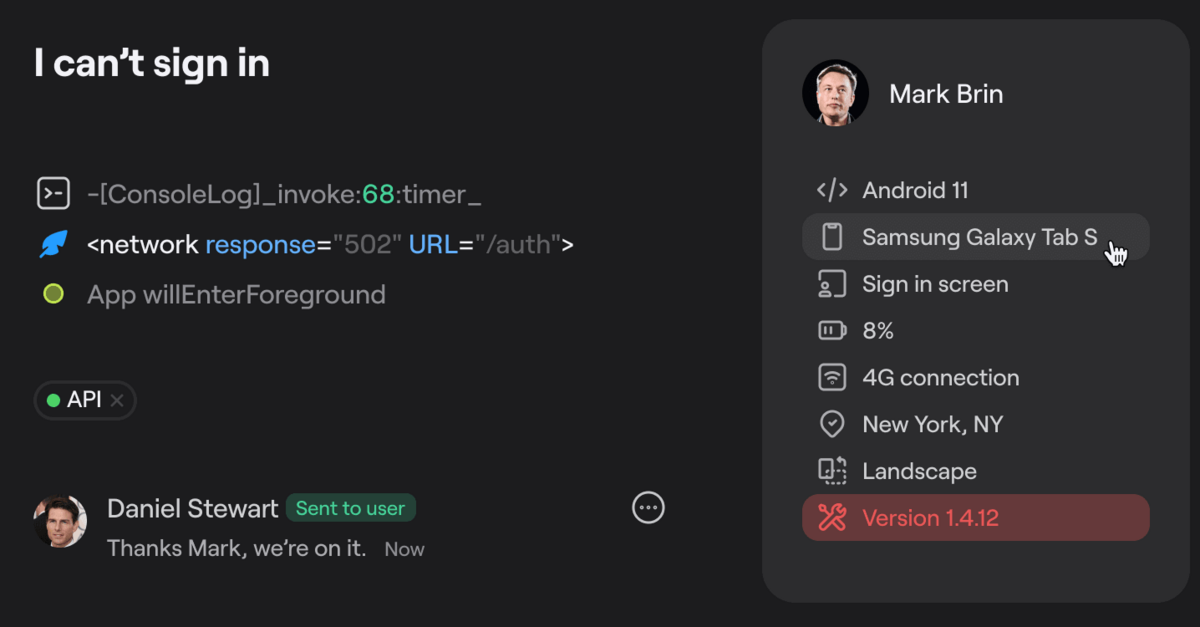
In return, the tool will generate a comprehensive report with more than 70 pieces of information, including the device model, OS version, location of the bug, CPU usage, steps to reproduce, and console logs, as shown in the picture above.
This information can be used by developers to fix any bugs with greater speed and efficiency.
Regardless of whether you and your team choose to create bug reports using tools or make standard templates for your testers, having a system in place is crucial.
It may seem like a small thing, but this step is critical for improving your overall bug life cycle.
Conclusion
Once you understand the life cycle of a mobile bug, you’ll be able to use that knowledge to better debug your apps.
By moving through stages with a specific plan in mind, you can identify, reproduce and fix issues more quickly and accurately.
This will reduce the amount of time and effort needed for debugging and increase the app’s overall quality.