
It’s undeniable that the field of software development is teeming with specialized terms, many of which have come into use as new technologies emerge.
While some such terms, concepts, and ideas are short-lived, others become so standard and essential for everyone working in technology that they become part of everyday vocabulary.
Among them are four terms you’re likely to hear in many discussions of mobile app development: alpha and beta apps, as well as nightly and production builds.
Therefore, in this article, we’ll provide a deeper explanation of these terms and analyze their similarities and differences, so that anyone who is not yet familiar with them can learn more.
Table of Contents
What is an alpha app
To define an alpha app, we need to first explain the concept of acceptance testing.
It’s a specialized form of testing that is used to determine if the product is aligned with the user’s expectations.
Following the development stage, the app will go through acceptance testing, where real users will subject it to alpha and beta testing, as shown in the picture below.
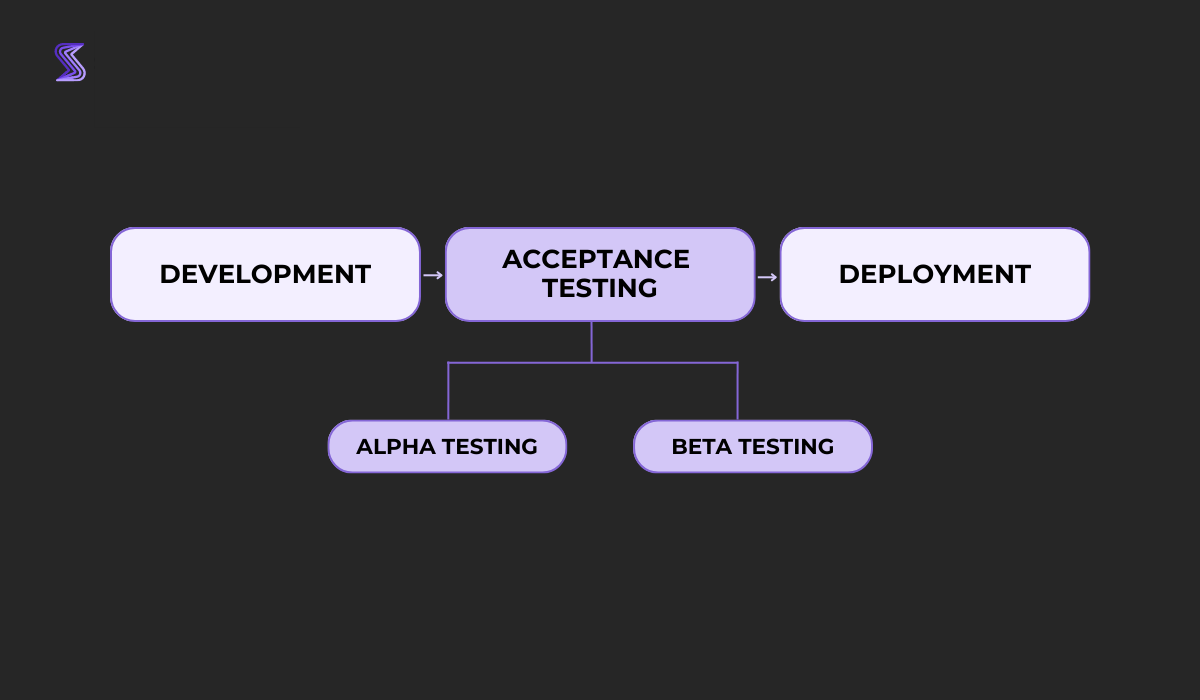
These phases differ in terms of stability, usability, and completeness of features.
Furthermore, an app is composed of multiple builds, which are, as you can see in the Quora thread below, specific app iterations whose code has been compiled and packaged into an executable format.
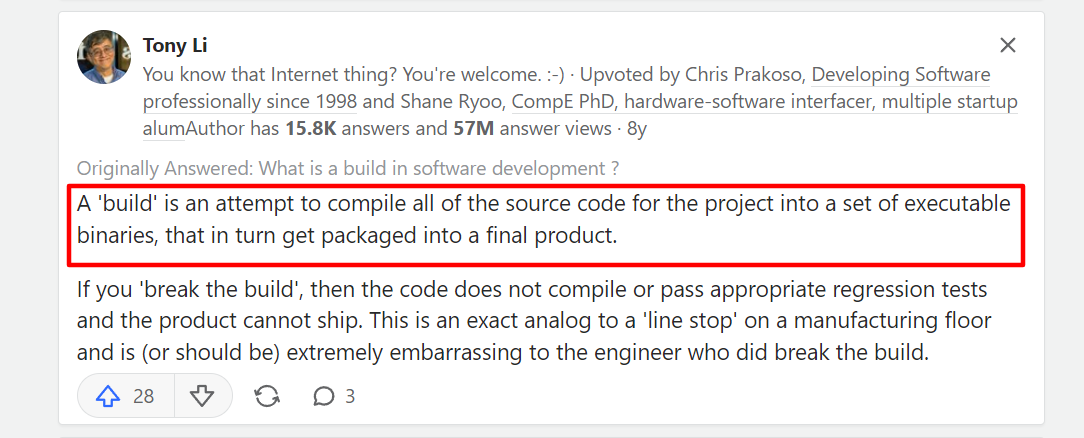
Throughout the alpha and beta testing phases, developers will continue to integrate code into the app, generate new builds, and conduct tests on them.
Therefore, these phases will entail multiple iterative alpha and beta builds.
Now, after this rather lengthy introduction, the question remains, what precisely is an alpha app?
Simply put, it’s the first version of the app that will undergo testing after the development phase.
This testing will be carried out in-house within a controlled environment, and the alpha app will be assessed by developers, QA specialists, and other internal employees.

Get unreal data to fix real issues in your app & web.
Naturally, the alpha app will have several builds.
The first alpha build usually won’t include all the features, it’ll be riddled with bugs, unstable, prone to crashing, and have limited functionality.
Nevertheless, it’ll still incorporate the essential features necessary for the app to be operational.
Developers and testers will analyze the alpha app and look for bugs, defects, and other imperfections and anomalies.
The primary focus will be on three things:
- Rectifying critical bugs
- Adding missing features
- Ensuring that the app works as intended
Once the app incorporates all the necessary features and is free from critical defects, the alpha phase will draw to a close, and the last alpha build will become the first beta version.
The benefits of this process are manifold, as it enables developers to gain significant feedback from a select group of real testers.
This feedback can provide crucial insights into the app’s real-world functionality and highlight areas where the app is buggy or underperforming.
What is a beta app
Beta versions are generally released after alpha testing is completed, and before the app goes live on a marketplace (like the App Store).
Typically, in this phase, no new features are added, and the attention is on enhancing quality, usability, user experience, and performance.
Although it may still suffer from bugs, glitches, stability and other issues, the app should be functional enough for beta testing.
Beta is the first build that is available to end users, who are encouraged to put the app through its paces in the real world.
In fact, this is often the first version of the app available to users outside the company that developed it.
These end users can include people who follow the company or brand on social media or through their website (as in the Playstation example in the picture below) and those interested in similar products or engaged with specialized platforms.
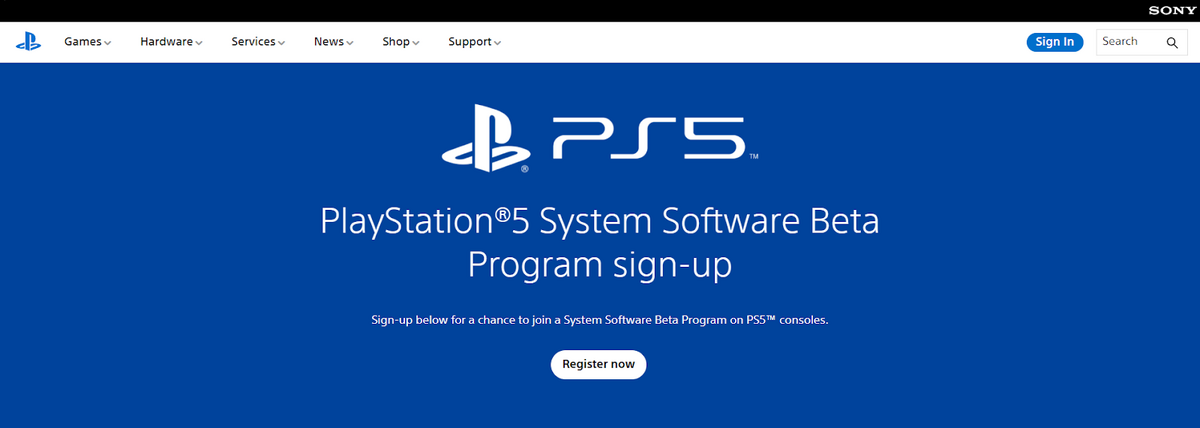
They often willingly volunteer for testing and are frequently provided with discounted or free versions of the application, as well as other incentives such as gift certificates.
The purpose of beta testing is for the testers to ferret out any remaining bugs that slipped through during the alpha testing, but they also look at usability and functionality so that the app can be further fine-tuned.
This means that beta apps are often more polished and refined than alpha apps, but they still need to be tested to ensure they are ready for public release.
As they are tested by a larger number of beta testers who must detect bugs and compile bug reports, and considering that these testers are only sometimes tech-savvy enough to fill in all the technical details in these reports, testing is often facilitated through specialized tools.
For example, our tool, Shake, is one such solution that makes reporting bugs and crashes during beta testing a breeze.
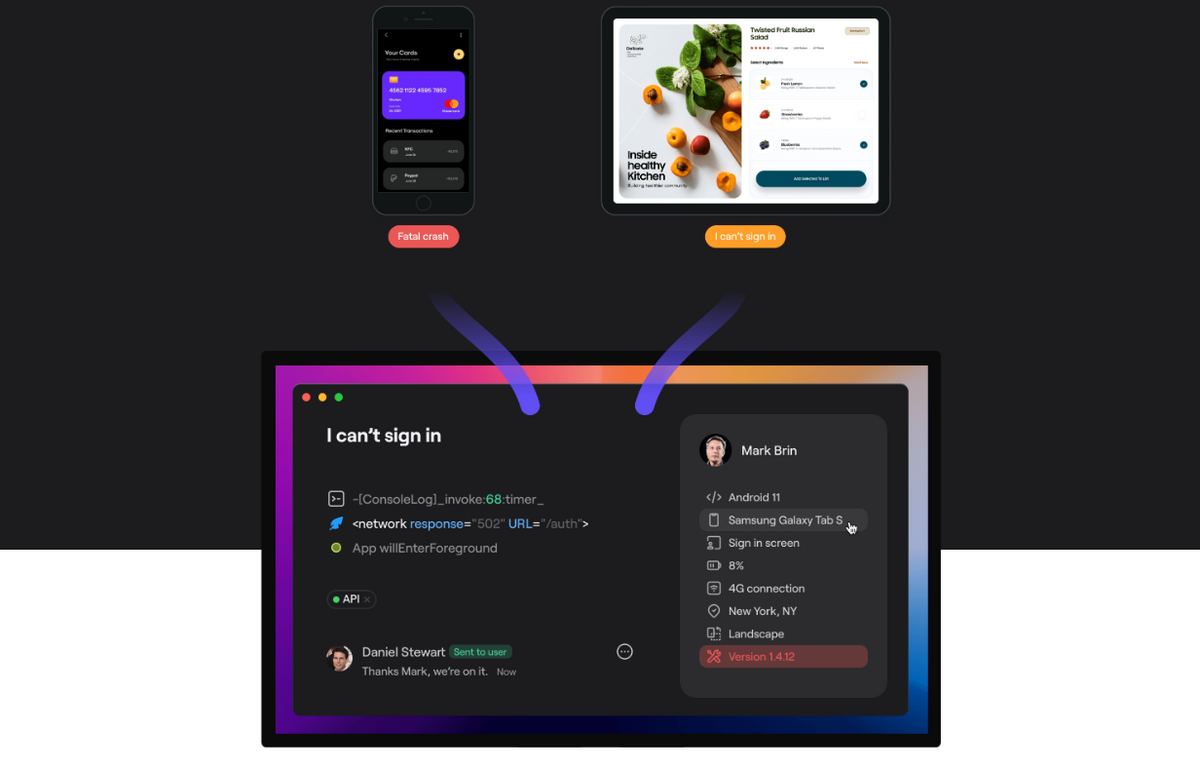
When testers spot a bug in the app, they just need to shake their mobile device, and the tool will automatically generate a comprehensive bug report containing more than 70 pieces of information.
This will also include more complex technical data such as device type, iOS/Android version, CPU and memory usage, the history of console logs, and network connectivity, which will allow developers to address the problem immediately.
Beta testing thus becomes faster, and more precise, and it’s easier because bug reporting happens automatically.
Alpha app vs. beta app: key differences
As we already mentioned previously, alpha and beta apps are two different versions of an app, typically used during the testing process before the app is released.
While they both help to fine-tune the final product, they’re not identical.
The alpha app is more like a prototype, a rough draft that has a long way to go before becoming a polished final product.
Therefore, at least in its first builds, it’s known to have bugs and performance issues and is generally unstable.
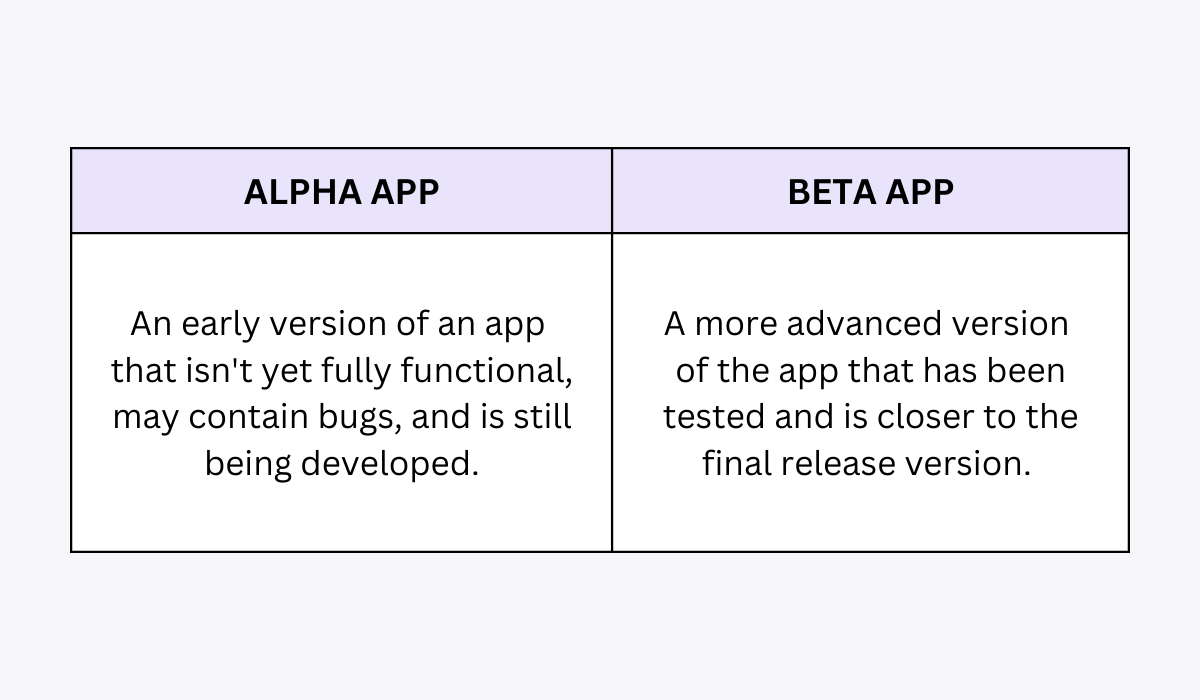
The beta app, on the other hand, is a fully functional version of an app that’s ready for testing by end users, but it’s still not ready for public release.
As such, it’s more feature-rich than an alpha app, but often it’s still bug-ridden, because it hasn’t been fully tested by real users, and the developers haven’t ironed out all the kinks yet.
Next, alpha testing focuses on debugging issues and identifying gaps in the user experience, aiming to make an app ready for beta testing.
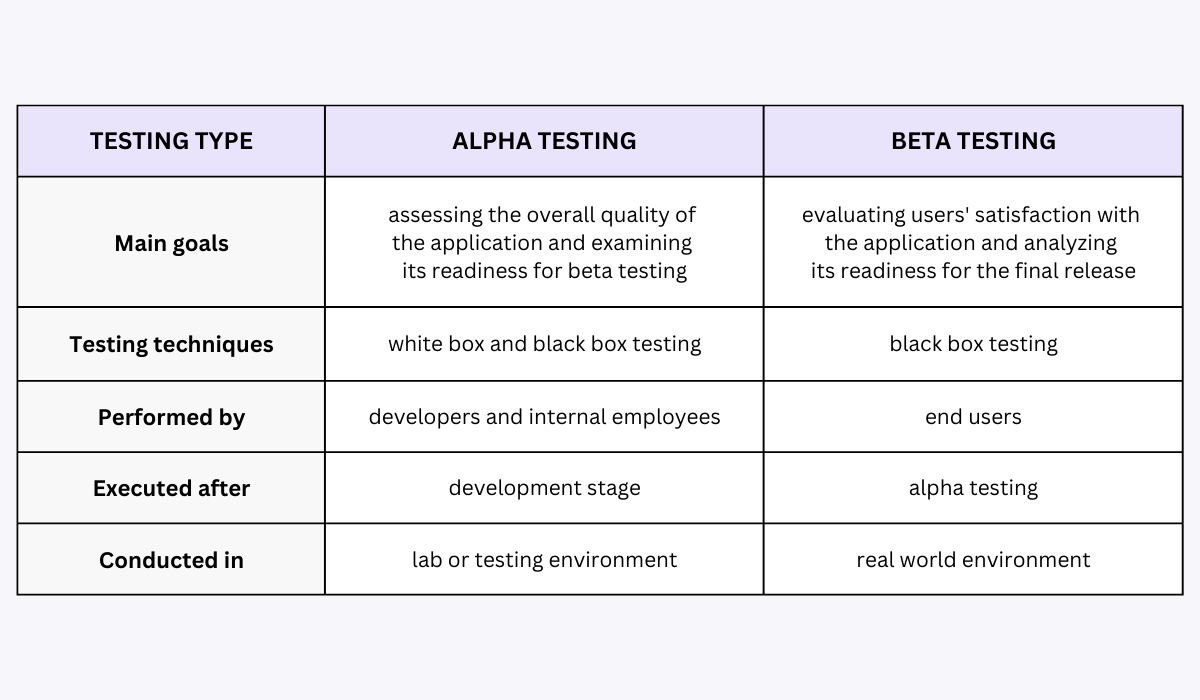
That’s why, during this stage, white box and black box testing are performed on alpha apps.
The white-box approach examines how the code functions internally, whereas black-box techniques focus on user experience without any knowledge about internal workings.
Beta testing is a last-minute look at how well the app performs when placed under real-world conditions and its goal is to provide valuable feedback from end users.
Black-box testing techniques are used at this stage to examine user experience, performance, and stability without looking under the hood of the code—ensuring that the app can handle real-world conditions.
As you can see, alpha and beta apps are significantly different because they represent distinct stages of testing and development.
However, despite having different purposes, alpha and beta apps are both part of the same process that eventually yields a fully functional app.
What is a nightly build
A nightly build is an intermediate version of an app that’s automatically generated at the end of each day by a continuous integration tool, such as Jenkins or TeamCity.
In other words, it’s a version of an app that’s built every night, usually after the code has been checked into a project repository.
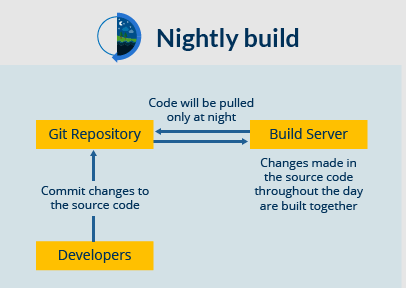
The goal of this process is to deploy the code and run a set of tests (unit, smoke, and integration ones—which are automated) on it overnight.
This way, when developers start working the next day, they can continue their work on top of this new version.
In case developers work in multiple time zones, they usually compromise on the best time to schedule nightly builds.
Nightly builds may or may not be fully functional, but they serve a purpose as a proof of concept— they help developers confirm that the code is running without errors.
As such, they offer a number of benefits, such as the following:
- Analyzing the code that was committed on the last day makes it easy to spot issues with the newer portions of the code or how they interfere with older code sections
- The build runs at night, so it doesn’t obstruct the regular development and deployment processes
- There’s no need for developers to run the nightly build because it runs automatically
- Code and environment status reports are delivered to developers every morning, helping them identify and resolve problems quickly
All things considered, nightly builds are a necessity if you want to ensure the quality of your codebase and make sure that it doesn’t contain any major issues.
By committing code early and often, you can avoid large-scale problems and save yourself from spending extra time debugging after deploying new features.

What is a production build
After enough beta iterations have been tried and tested and no new bugs or other defects can be detected, the app is considered stable.
At this point, the QA team will flag the beta build as a production build, also referred to as a release candidate or going silver, which will then undergo one final round of testing before it can be deployed to its final destination―public release.
Therefore, if we combine the information from the previous sections, there are alpha apps, beta apps, the release candidate or production build, and the final release of the app, as shown in the picture below.
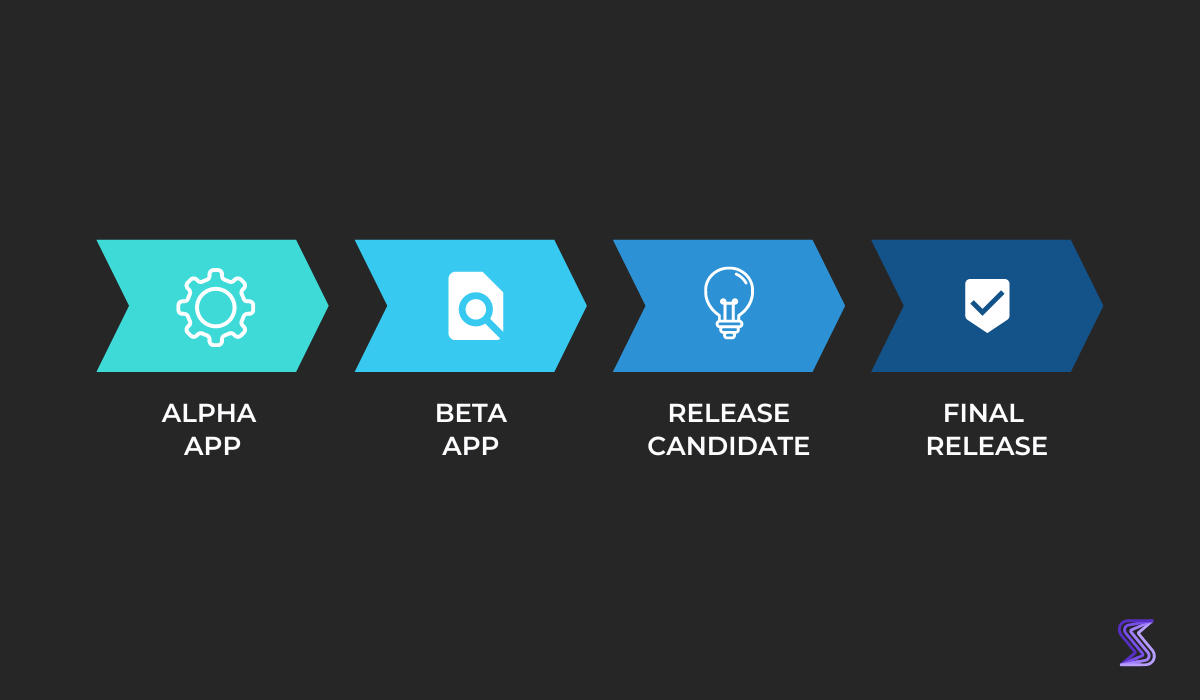
In essence, the production build offers a sneak preview of what the final release may entail.
During this pre-release phase, all the nooks and crannies of an app will be examined to ensure that it’s free of bugs and critical errors that could disrupt its functioning.
However, it’s pivotal to note that the production build isn’t a final product, but rather its purpose is for testing.

Very handy for handling user feedback. CTOs, devs, testers – rejoice.
In other words, only after thoroughly testing and adding the final touches to the production build, the app can progress to the production environment or, as it’s commonly known, the gold candidate or general availability.
Overall, the production build is a very exciting stage in the software development process, because it marks that the app will soon be in the hands of users.
It’s all the more important not to skip this step because, who knows, you might be missing some important bugs and errors that could hinder your app’s performance.
Nightly build vs. production build: key differences
Although the night build and the production build share some similarities, there are a few differences between the two worth exploring.
Therefore, let’s unravel what each build represents.
First, it’s vital to understand that nightly build and production build are two distinct stages of the software development process.
The nightly build is a version of an app that is built every night in order to ensure that developers have the latest code at their disposal.
This process can occur throughout the development and testing stages, including alpha and beta testing, and even production build, and allows developers to make changes and updates to the code on a daily basis.
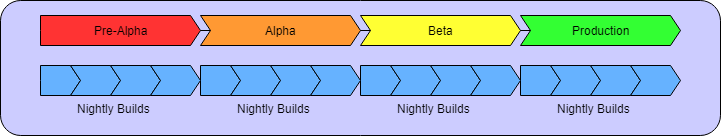
On the contrary, the production build represents one of the most refined versions of the app that is nearly ready for release.
It’s a result of a long and rigorous process of development and QA procedures, aimed at delivering a stable, reliable, and feature-complete app.
As such, the production build is the culmination of the software development life cycle, and, therefore, it cannot be employed throughout the entire process like the nightly build.
In other words, while the production build is one of the most polished, stable, and complete versions of the app, nightly builds are usually utilized for testing and debugging purposes.
In the end, the success of any app depends on both builds working together, with the nightly build identifying issues early on, and the production build delivering a final product that meets the needs of the users.
Conclusion
App development goes through several distinct phases, including the alpha and beta testing stages as well as nightly and production builds.
Each stage and build has a specific purpose and offers its own advantages.
Knowing what each one comprises can help you better understand how to use them as well as determine the situations in which they are necessary.
Hopefully, this article has managed to clear up some of the confusion over these terms, enabling you to make more informed decisions about your app’s development and testing processes.






