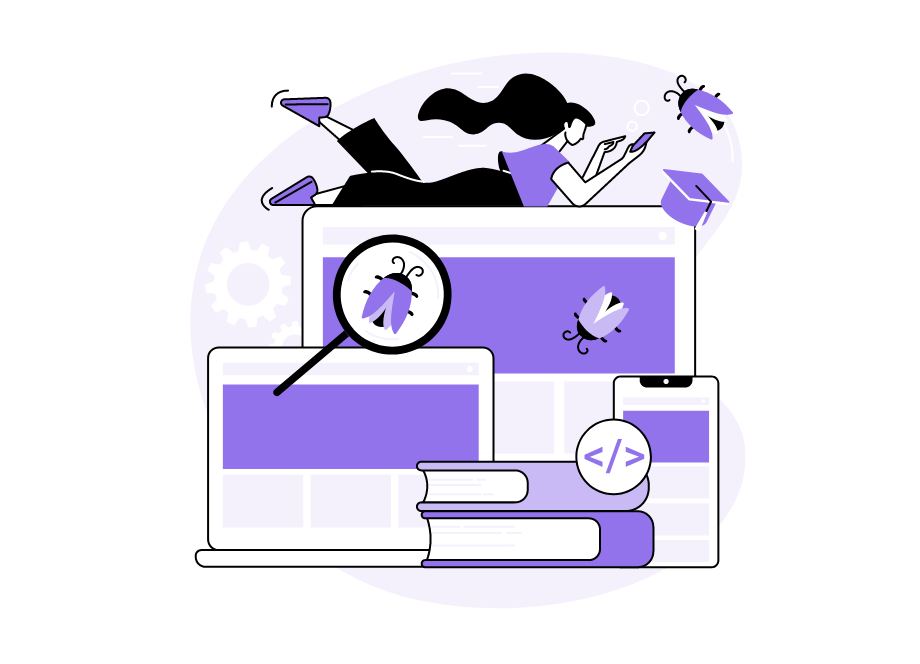Beta testing is a widely-understood term, and chances are that even non-technical members of your team have heard of it. But how about alpha testing? Or pilot testing, for that matter?
Seeing as there’s more to the QA testing process than clicking through the app and yelling at developers, it’s important for everybody dealing with software testing to familiarize themselves with what exactly different types of testing entail.
In this article, we’ll look at the two types of testing conducted before the release of an app: alpha testing and pilot testing.
We’ll examine their key differences, and by the end of the article, you’ll be able to tell which of these fits your product, team, and budget.
First, let’s see what alpha testing is about.
Table of Contents
What is alpha testing
As the term suggests, alpha testing is performed at an early stage of software development. In other words, it begins before the product is finished but before the beta testing starts.
Like any other testing process, alpha testing includes going through the app, finding bugs, creating reports, fixing the reported bugs, and providing general feedback.
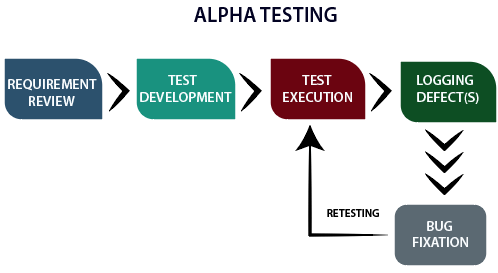
What makes alpha testing different from other test procedures is that it isn’t entirely focused on the ever-changing details.
For instance, the focus of alpha testing wouldn’t be to find minuscule errors in the position of a pop-up—there’s time for scrutiny in later versions of the app before the final one is released.

Get unreal data to fix real issues in your app & web.
Instead, you’d conduct alpha testing to get the general feel of your app and to see what it would look like to your potential users.
Need something more specific?
If that’s the case, let’s see what an alpha test for a game can look like. We’ll use the video game Gigantic as an example.
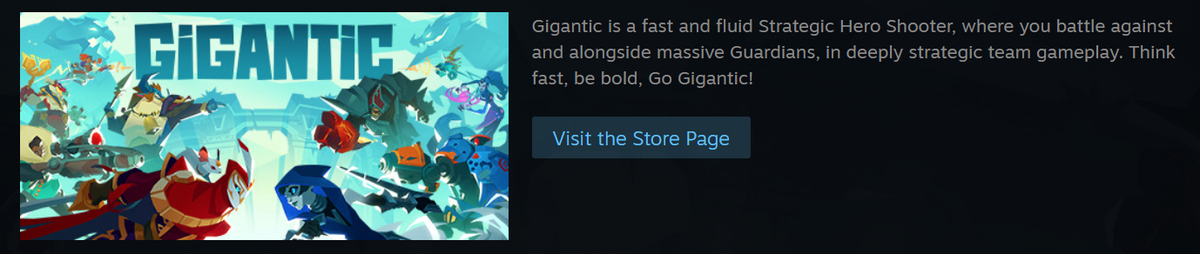
In a Reddit thread about the alpha testing of Gigantic, you can see the experiences of multiple users who have participated in alphas for games.
One of the answers reveals that an alpha tester would prioritize evaluating how fun and challenging the game is over identifying the bugs related to software architecture.
The same principle applies to any other type of app you’re testing.
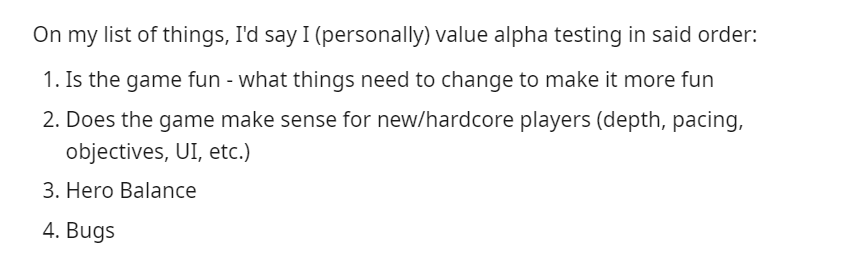
Of course, bugs are still very much present in the version of the app that’s going through alpha testing.
You should bear in mind that alpha testing is done so early in the development process that it’s impossible to catch all the bugs that will yet appear by the end of development.
So, you should use the alpha to see if you like the direction in which your app is headed, and if you catch some architecture-related bugs along the way, that’s an added bonus.
However, since there are so many bugs during the initial phases of app development, alpha testing is predominantly used for gaining a preliminary glimpse of the future app and its usability.
What is pilot testing
So, you’ve built an app and you’re quite pleased with it.
After an alpha test has confirmed that the product is usable, you should analyze how the new app will impact business in terms of feasibility, time, and cost.
Pilot testing can help you with this.
According to WynHouse, a product success company, pilot testing can be defined as follows:
Pilot testing examines back-end details, as well as factors in your project, such as the cost of creating your software.
So, you can think of pilot testing as a means of testing your still-developing app once again, and using the results to estimate the expected time and costs of finishing the product.
To do so, you need a specific type of tester: someone who can look at the app through the eyes of an end-user and simultaneously assess its technical aspects.
In addition to hiring in-house testers for pilot tests, some companies also seek the right kind of professionals who can provide their expertise and ensure that the app is tested as thoroughly as possible.
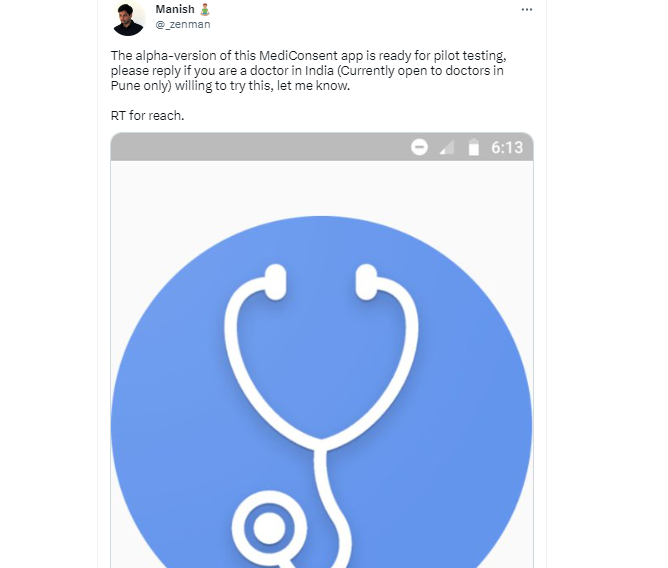
Once you find the right testers, you can proceed with testing. Let’s say that you were testing a grocery delivery app.
In that case, pilot testing would allow you to go beyond evaluating the user experience.
For instance, it could show you issues with connecting to payment-processing servers, and you’d know that you’d have to extend the production for, say, three weeks and hire an additional developer.
If it weren’t for pilot testing, you’d stay unaware of such changes to the project and possibly even risk missing deadlines.
To sum up, if you want to test all sides of a project, then pilot testing is a step you shouldn’t skip.

Alpha testing vs. pilot testing: key differences
Admittedly, alpha and pilot testing have their fair share of similarities.
For instance, both are always conducted before beta testing, and both aim to identify problems before implementing the entire solution.
With that said, there are some characteristics that set them apart from one another.
The biggest difference is the staff that carries out the testing.
Since alpha testing analyzes apps from the users’ point of view, it’s mostly done by testers within the company, or, occasionally, select external participants.

For alpha testing, it’s not really that important who does it, because most testers can tell you whether the app is easy to use or not as long as they fit the target-audience persona.
On the other hand, pilot testing covers more than usability issues, so your testers should be QA experts and professionals experienced in the field in which your app operates.
Also, you might want to include project and product managers in this stage of testing to help with allocating the resources for development.
The next key difference can be seen in the goal of the test.
While alphas are carried out to test how smooth the app is to use, pilots are there to account for issues that may prolong the development process and bring about additional costs.
So, alphas test the app and the app only, and pilots evaluate the app’s broader context.
Alpha testing vs. pilot testing: do you need both
In an ideal world, each app would be taken through several rounds of testing. The reality is a bit different, seeing as most companies have limited time and budget to develop products.
That’s why it’s wise to closely examine your project’s budget and time constraints before forgoing one of the testing steps.

Very handy for handling user feedback. CTOs, devs, testers – rejoice.
Likewise, not all projects are that complex to require both alpha and pilot testing, so you could save money and deliver the product faster by choosing only the one testing type that’s relevant to you.
Either way, you’ll need a good bug-reporting tool regardless of which test you decide to perform, and Shake can help you with that.
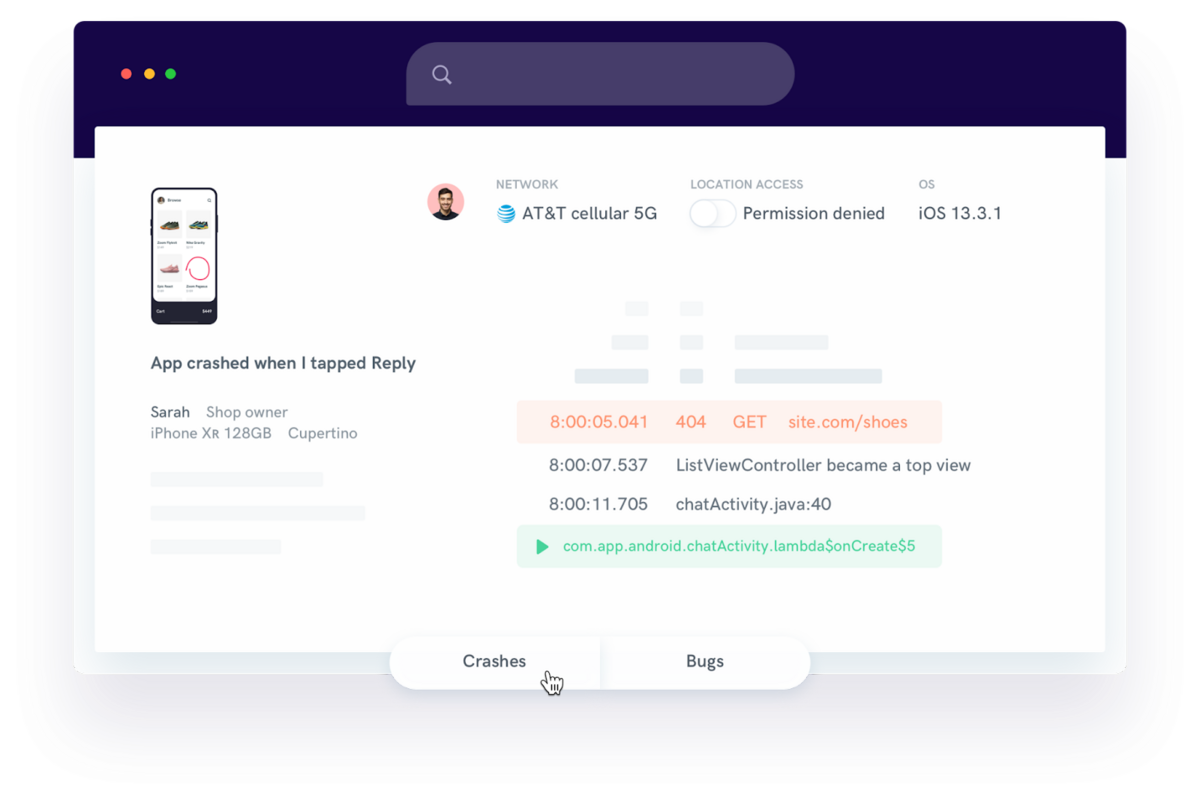
Shake, our bug and crash reporting tool, collects numerous data points related to bugs and automatically attaches them to every bug report.
As we said, app versions on which you conduct alphas and pilots are expected to contain many bugs.
That’s where Shake comes into play.
The tool can help you handle a large number of bugs with little effort by doing the laborious work (such as recording the testing device, app version, or steps to reproduce) instead of you.
All in all, you may not need both alpha and pilot testing for your app—it’s up to your leads to decide.
But if you decide to conduct both, don’t forget to select powerful tools to make the process run more smoothly.
Conclusion
Both alpha testing and pilot testing are crucial components of the software testing process, but they differ in their scope and the participants who carry out the tests.
By taking the time to understand the differences between alpha and pilot testing, you’ll be able to choose the right approach for your product and thereby improve its quality and reliability.
Hopefully, this article has helped you discern between the characteristics of the two, and we’re looking forward to seeing your thoroughly-tested app on the market!