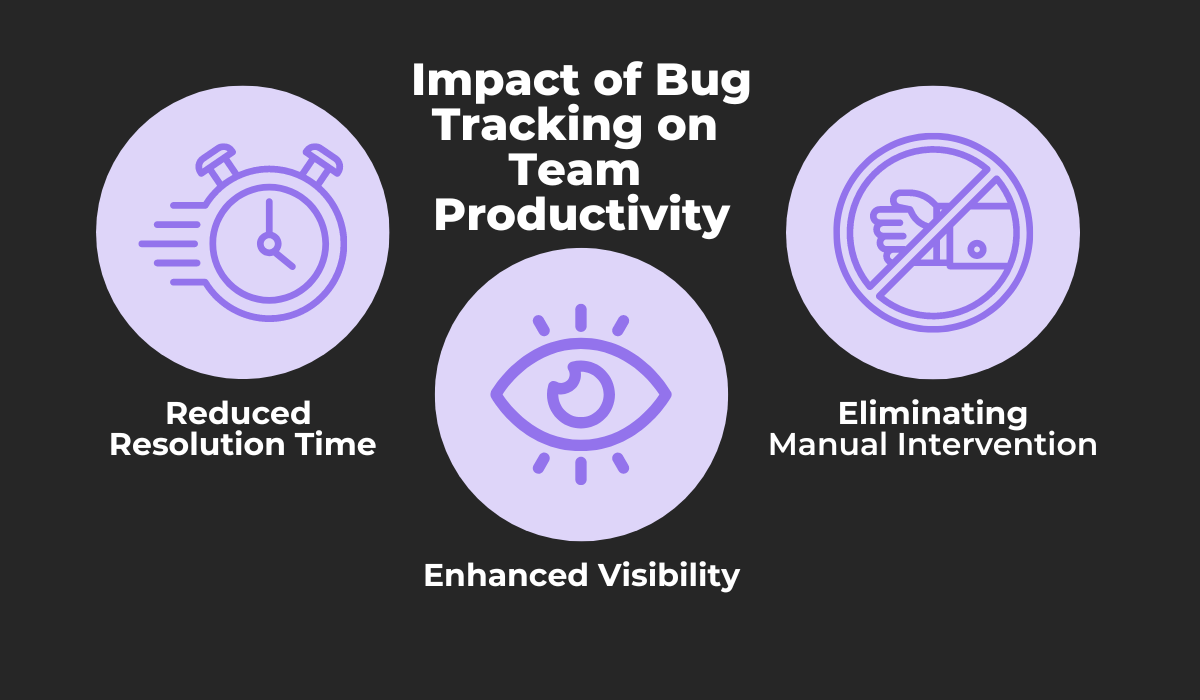Bug tracking is a crucial part of software development and the quality assurance process.
It can help teams handle software issues effectively and ensure a piece of software works without issues before release.
Understanding the essentials of bug tracking and the tools used is essential for any professional interested in developing a high-quality app.
So if you want to streamline your bug management process, read on.
In this article, we give you a comprehensive overview of bug tracking, defining this concept, covering its benefits for an organization, and giving you practical tips on choosing a bug-tracking solution.
Let’s begin by explaining what this practice is.
Table of Contents
What is bug tracking?
As the name suggests, bug tracking is a practice in the software development process that keeps track of bugs and defects found within applications.
This process follows a structured approach to managing newly found bugs throughout the entire bug life cycle.
A general overview of the different stages of a bug’s life cycle is shown in the illustration below, but you can read more in-depth about each of them in this article.
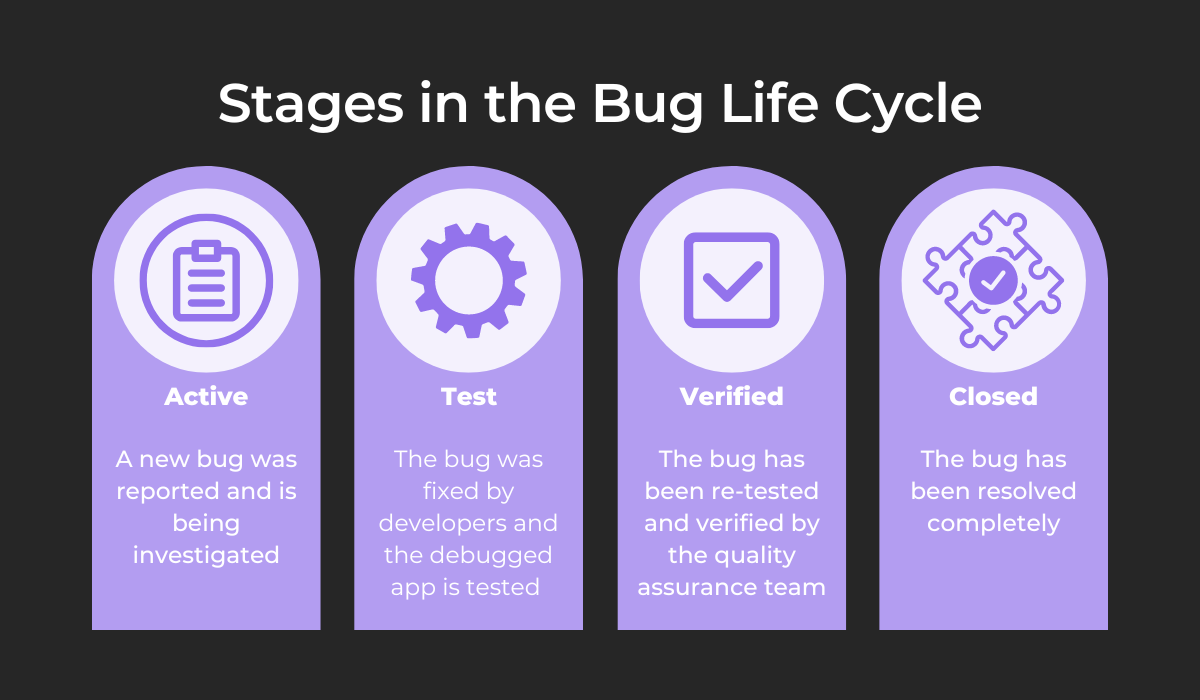
Usually, bug tracking starts when a new bug is reported, and it involves identifying and recording the bug’s details, prioritizing bugs based on their characteristics, and keeping track of any changes in the bug’s status.

Get unreal data to fix real issues in your app & web.
The bug is then tracked during the debugging process, where QA and development teams fix the defect and verify the fix, setting the bug’s status as closed when it has been successfully resolved.
This practice helps manage app problems effectively, supporting the early detection and timely resolution of defects and contributing to a better-quality product.
Why is bug tracking important?
As we mentioned, bug tracking is used for following a software bug from the moment it’s reported up until it’s eventually resolved.
This practice helps provide a clear and systematic approach to viewing the progress of a bug, allowing development teams to address issues promptly and effectively, resulting in the delivery of high-quality products within deadlines.
Without a robust bug-tracking system, it can be difficult for teams to prioritize and handle issues efficiently, possibly leading to delays in production and costly errors down the line.
In the following sections, we will cover some of the specific benefits of a bug-tracking system, starting with how it can help boost the productivity of teams.
Increasing the productivity of teams
A straightforward bug-tracking practice provides a structure for defect management.
This practice can boost productivity as teams follow clear guidelines from start to finish and use them to track defects consistently—some of the specific ways bug tracking influences team productivity are illustrated below.
Having a bug tracking system can help teams reduce the mistakes due to an unstructured way of managing defects—reducing the time it takes to categorize and resolve an issue while automating some repetitive tasks like bug assignment and notifying team members when a new bug is reported.
Moreover, the issues managed in bug tracking platforms are readily available to all team members, enabling anyone to see their status and avoid repeating already completed work.
These points clearly illustrate the benefit of a bug-tracking practice as a way to ensure testing and development teams work more efficiently while handling bugs.
Improving the quality of the product
Another benefit of bug tracking is that it can lead to a higher quality product—helping teams work more effectively by directing their efforts toward resolving the most urgent and severe issues.
Using some of the many popular bug-tracking platforms, a team can view the different characteristics of a software defect—for example, look at the interface of Inflectra, a testing and project management software often used for tracking bugs.
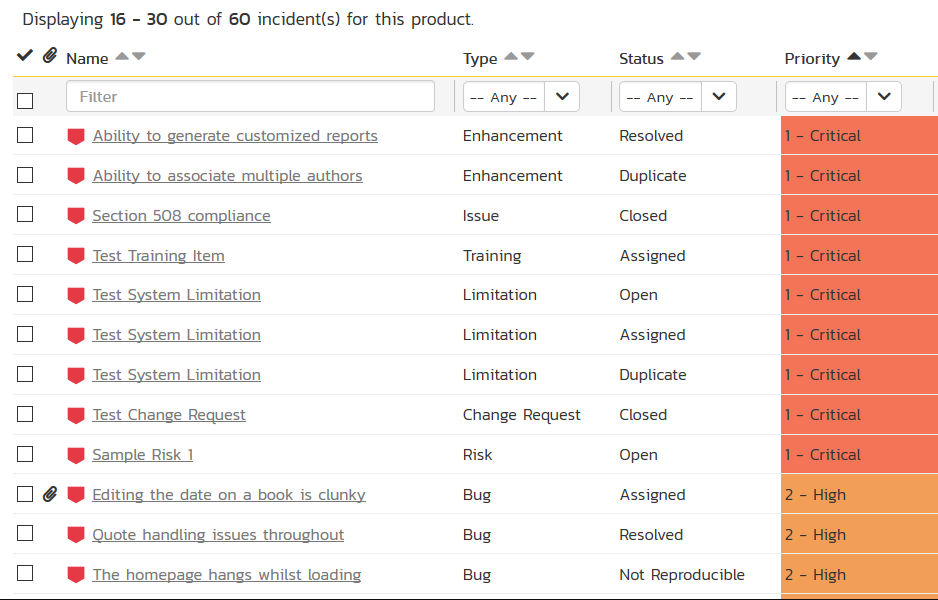
As you can see, this tool provides useful information such as an issue’s priority, as well as whether developers had already started working on a fix or if the bug is still open and needs to be assigned—making it easy to look up, track, and manage the detected bugs easily.
Using tools such as Inflectra can help developers better view the most pressing, high-priority issues and focus on solving them first—ensuring an app has no critical defects before release.
Achieving a higher return on investment
Bug tracking is a crucial process that helps organizations achieve a higher return on investment by reducing the cost of development and ensuring the timely delivery of a high-quality app.
In larger organizations, testing and development teams are often tasked with managing a large volume of bug reports daily, which can be a daunting task.
Having an unorganized method of managing these issues can complicate and prolong their resolution, and failing to categorize and assign them to developers properly can lead to:
- Missed bugs
- Unprioritized issues
- Duplicate bug reports
These issues can create a backlog of unresolved issues, slowing down or delaying production—leading to missed release deadlines and incurring costly fixes of defects, harming an organization’s bottom line.
By utilizing bug-tracking software, organizations can manage these issues more efficiently by systematically recording and tracking them—enabling timely fixes of defects and saving developers from doing redundant work.
Overall, bug tracking is a valuable practice that can help organizations improve their workflow and deliver higher-quality software products with lower production costs.
How to choose a bug tracking tool
Now that you know the many benefits of tracking bugs, we will cover the various specialized tools that are used for this purpose—helping you pick a tool that is the right fit for your organization.
Selecting the right bug-tracking tool for your software development team is a crucial decision that can significantly impact your development process’s quality, efficiency, and success.
With so many bug-tracking tools available on the market, it can be challenging to determine which one is the best fit for your team’s needs.
To make an informed decision, it’s essential to consider a range of factors, from a tool’s features to its price. In the following sections, we’ve highlighted the factors we deem most important.
Consider the functionality you need
The first and most important characteristic of a bug-tracking tool you should consider is the functionalities that it offers.
Many tracking solutions are available on the market, from tools that are straightforward to use but offer a few core features to ones that offer a variety of advanced features but may require technical expertise to use efficiently.
The following table shows a comparison of some of the features offered by some of the popular bug-tracking solutions out there.
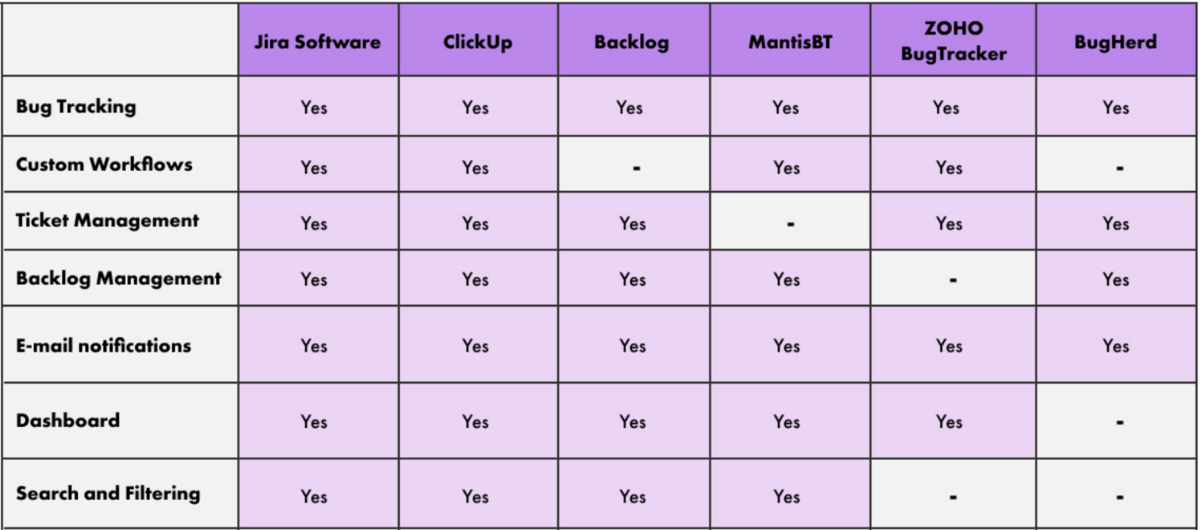
While looking through these tools, keep in mind that an effective bug-tracking system needs to have four key elements:
- The tool should allow recording bugs in detail
- All captured bugs can be categorized and prioritized
- Real-time updates and notifications on the bug status
- Bugs can be closed once the debugging process is complete
By selecting a bug-tracking tool that meets these criteria, you can rest assured that it will provide the necessary features to ensure a smooth and effective bug-tracking process.
Evaluate the tool’s ease of use
Another characteristic of a bug-tracking tool you might look for is its ease of use.
Evaluating the ease of use of a bug tracking system is critical to ensure that it meets the needs of your software development team—allowing anyone to learn how to use it without much hassle and without extensive training.
For example, one simple bug-tracking tool is Sifter, which provides a straightforward way for bug and issue tracking.
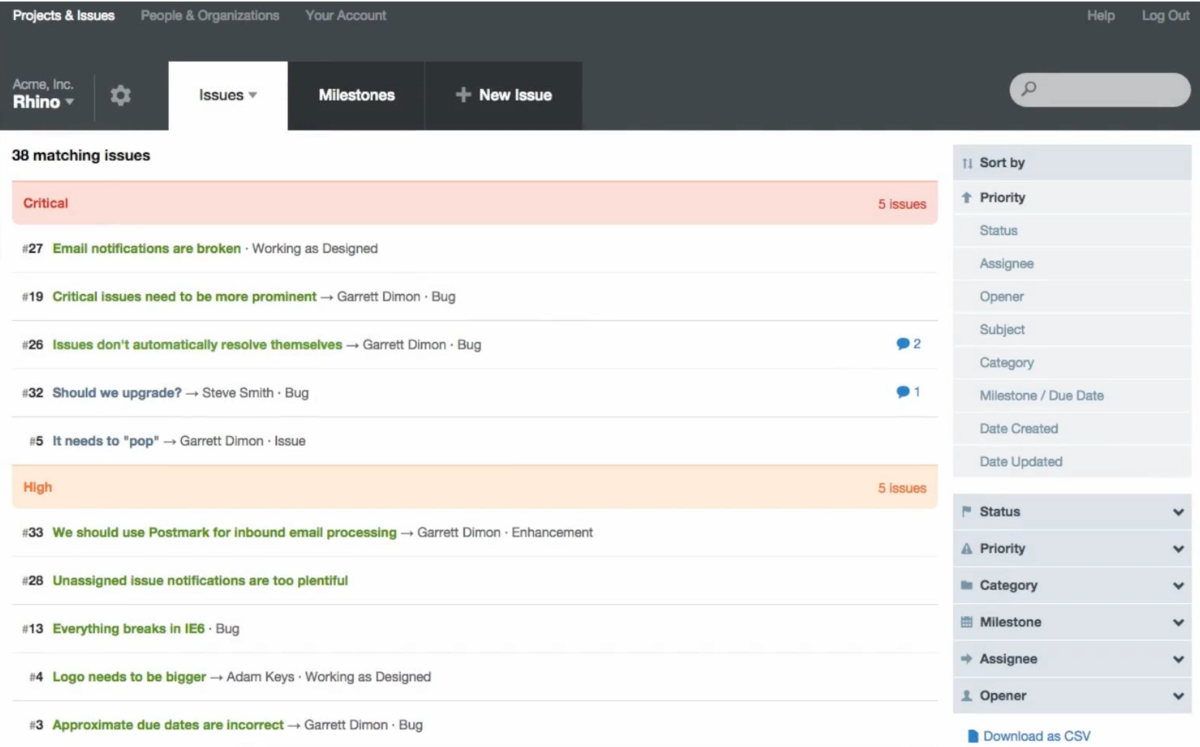
Sifter’s simple interface has clear navigation, well-labeled buttons, and streamlined workflows that enable anyone to quickly and easily access the information they need.
Looking for an intuitive and user-friendly experience should be a priority when using a bug tracking tool, as it assures it can be operated even by less tech-savvy professionals within an organization.
Check the tool’s integration options
Offering integrations with other software solutions can greatly expand the functionality of a bug-tracking tool, improving the overall efficiency of the development process.
For example, one popular tool which offers multiple integration options is Jira.
Jira can be integrated with a wide range of tools, from development and collaboration tools to testing tools, but one especially powerful combination is the one between Jira and our tool, Shake.
This integration merges Jira’s efficient bug-tracking capabilities with a powerful bug and crash reporting tool—enabling testers to write comprehensive bug reports from within the app.
Just look at some of the data that is automatically collected and attached to reports.
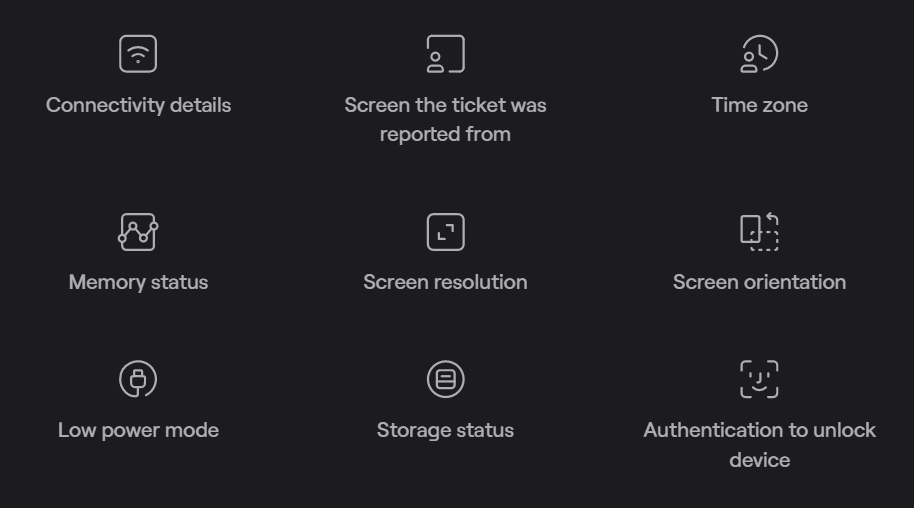
Shake can be integrated with Jira in just a few minutes and start collecting 71 metrics of relevant bug data and attaching it to reports—instantly sending these reports directly to a project’s Jira board.
Integrations can be powerful ways to improve an organization’s workflow, so you might want to look for tools that can be used with tools your organization is currently working with.
Take a look at the pricing
While comparing tools based on their features, you should also keep their price in mind—ensuring not to overspend on a tool that doesn’t provide significant value.
A great bug-tracking tool will have various subscription options in every price range while still providing a comprehensive feature set that suits your needs.
Jira, the tool we mentioned previously, has different pricing options, offering a solution based on your needs.
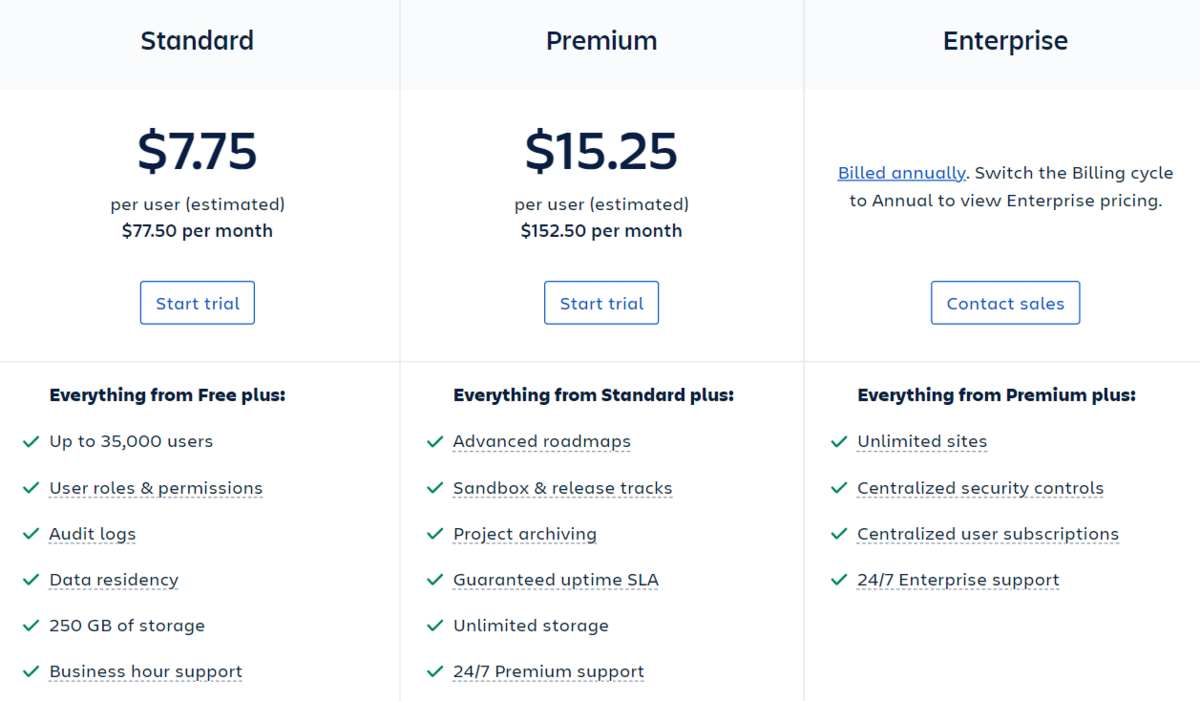
Not only this, but this software has a free plan for up to 10 users—an excellent choice for smaller teams or ones that just want to try out the software and see if it works for them.
It’s always best to pick a tool that not only has a lot of features but fits within a company’s budget—so you should pay attention to the pricing plans of the bug-tracking solution you choose.
Following the four tips we covered above, you are now better prepared to choose a feature-full but intuitive bug tracking solution that integrates with the other tools your organization uses.
Conclusion
In this article, we covered the importance of bug tracking and highlighted the benefits it can provide to a software development team, as well as given you some best practices for bug tracking and choosing the right tool for your projects.
The topic of bug tracking can sometimes get confusing, but we believe our article gave you useful information that explained this practice well.
We hope that you found this guide helpful and that you can apply the knowledge you’ve gained to your work—creating an effective bug tracking practice that testers, developers, and other stakeholders can use to effectively manage bugs and, in turn, reduce issues within your software.