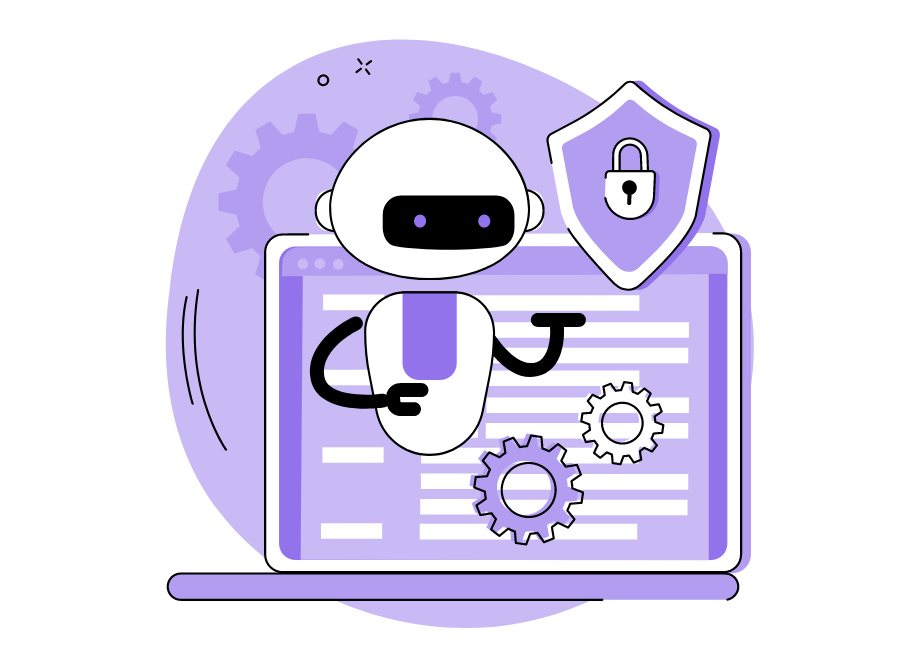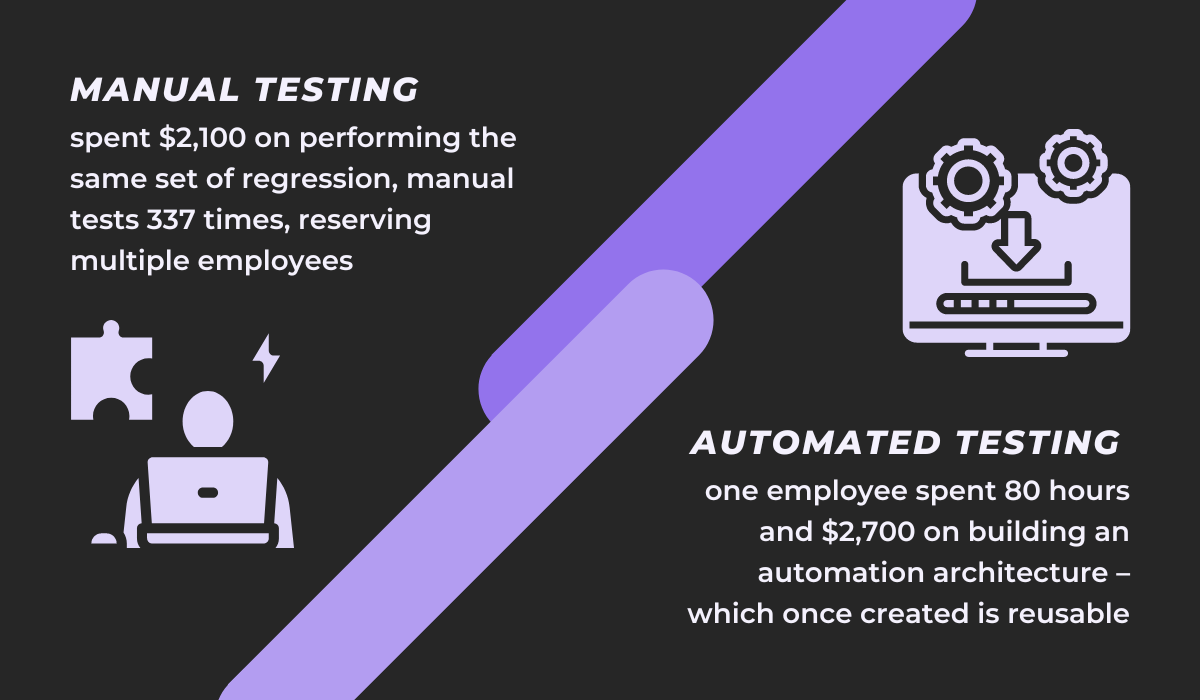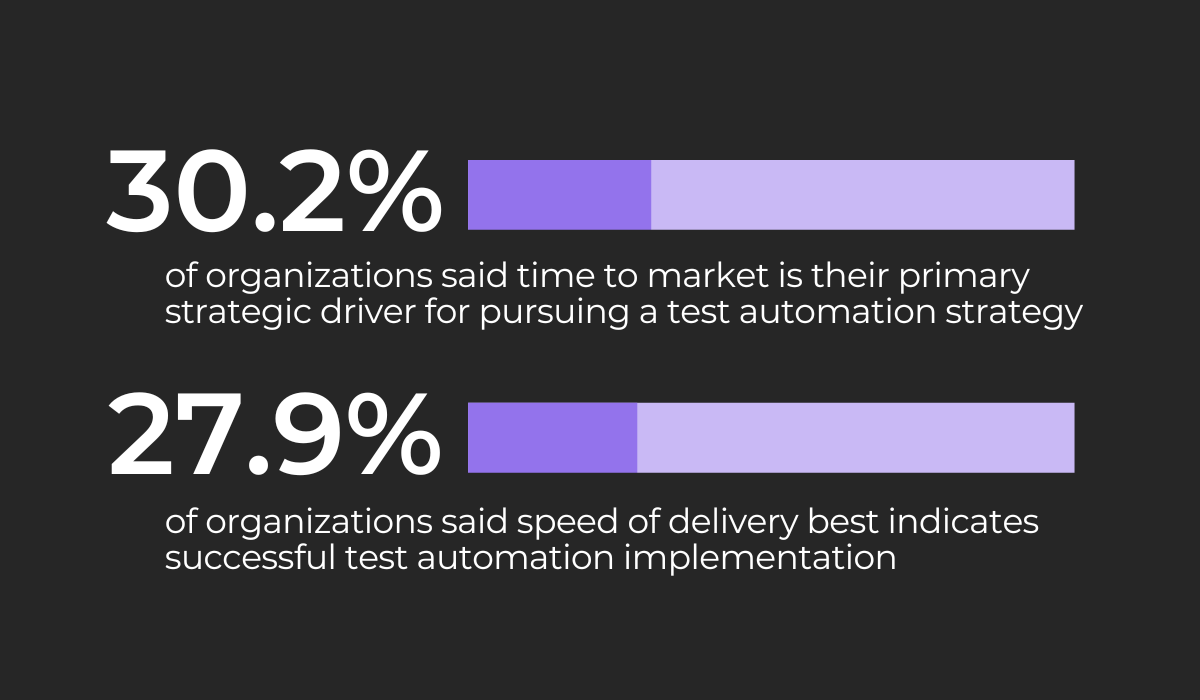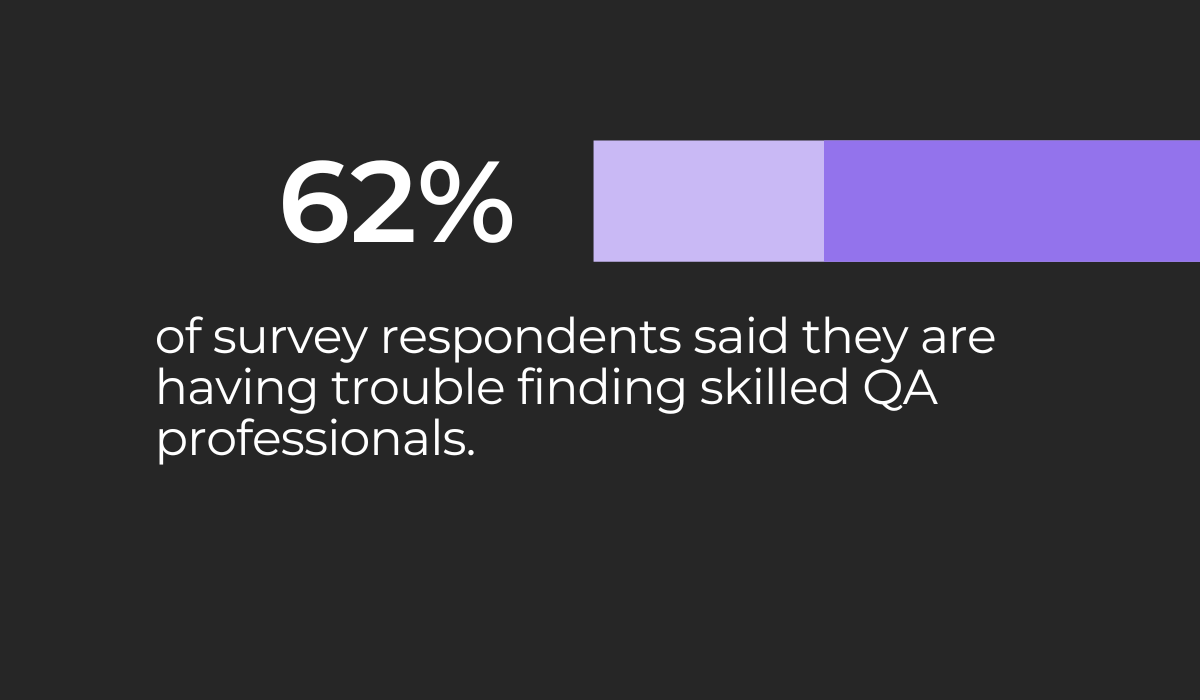Before being deployed, software must undergo one last check to ensure everything is in working order. This final verification is performed by the quality assurance testers.
QA testers double-check that the software is functioning as envisioned and has no major defects. Their efforts ensure the product is ready for release.
The testing procedures they conduct used to be performed exclusively manually and involved testers painstakingly trialing each software component.
However, now many of these procedures can be automated.
To find out more, keep reading. We’ve prepared a guide on everything you need to know about QA automation.
Table of Contents
What is QA automation
Software is built, edited, and maintained by developers, so it’s logical to expect that the developers also test their software. However, this isn’t necessarily true.
Not only are there often separate teams that conduct the testing, as well as certain tests that are best done by people without a technical background, but technology has also advanced so much that machines can now perform software testing.
Although originally done manually through laborious human effort, nowadays, a test script can test software independently.

Get unreal data to fix real issues in your app & web.
This method is known as QA automation, and it refers to the process of automating software testing, where instead of humans, it’s machines that do the testing.
This approach has countless benefits: freeing up the testers’ time, accelerating the QA process, enabling continuous testing, etc.
As such, the method is hugely popular, and the QA automation market is booming.
Look at these numbers:
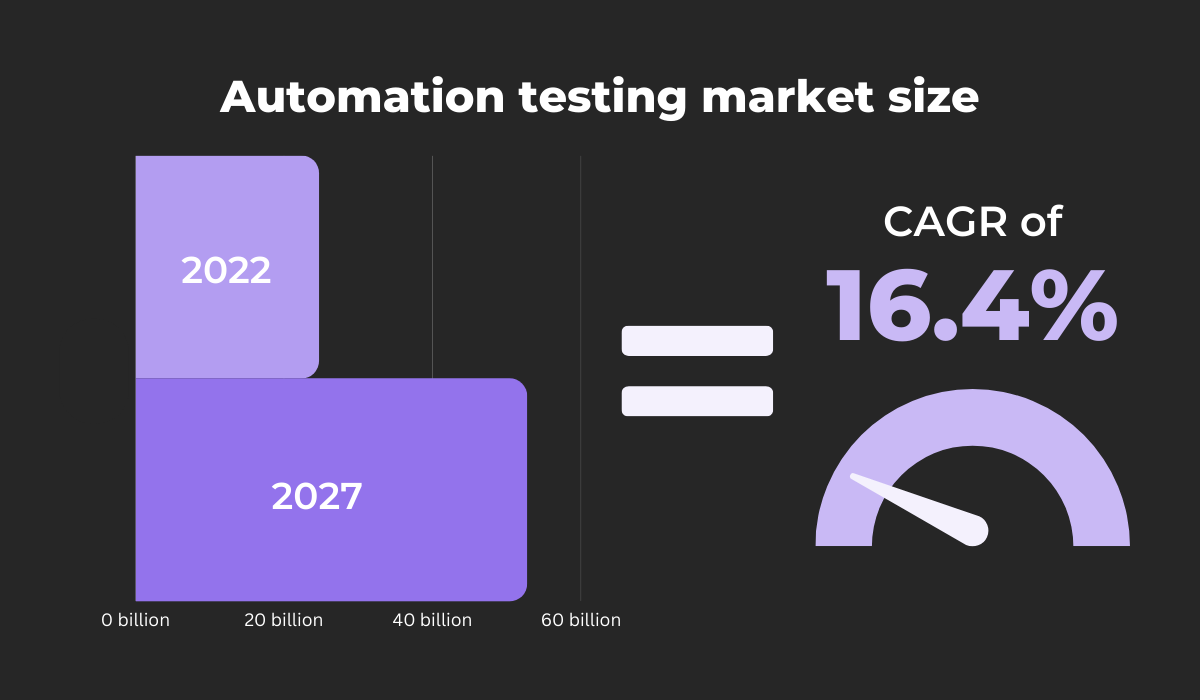
Last year’s automation market was valued at a whopping 24.7 billion and is projected to be 52.4 billion in 2027.
The methodology is only growing as more businesses are adopting QA automation processes.
Here’s what a typical QA automation procedure looks like:
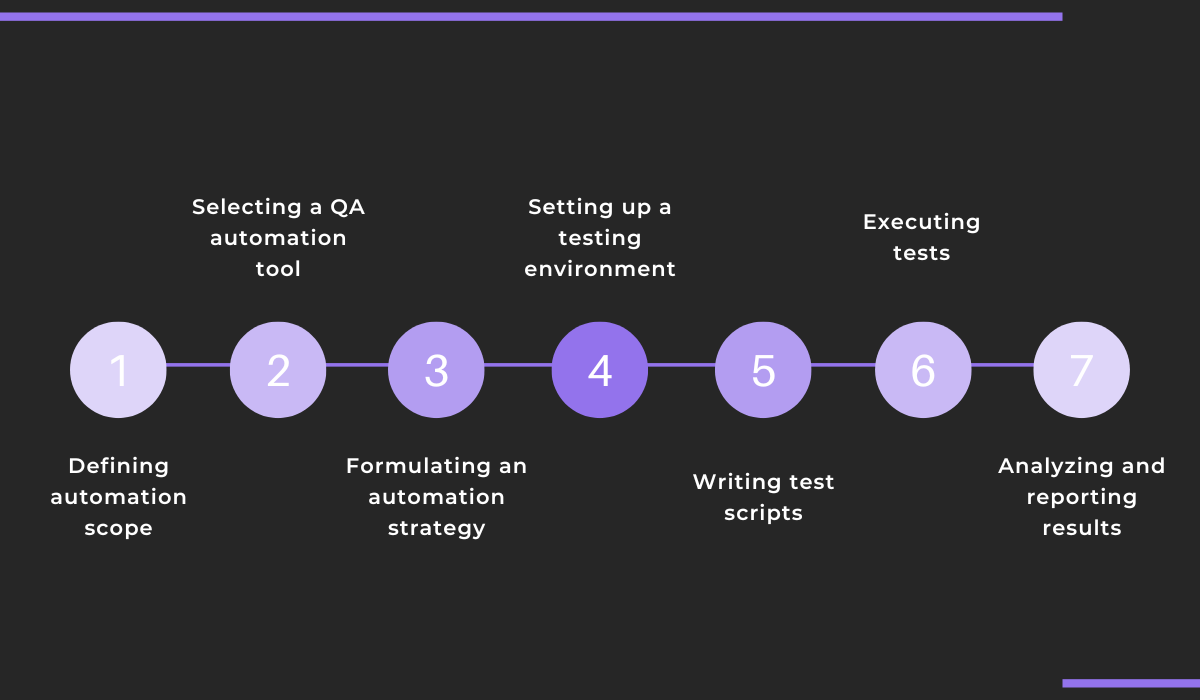
The first step is defining what exactly needs to be automated. In other words, it’s important to determine what tests to perform manually and which would benefit from a switch to automation.
Following that, you’ll need to select a QA automation tool, which we’ll help you with later in this article.
Next comes formulating your automation strategy and deciding on the goals, test levels, and responsibilities.
Now it’s time for logistics—setting up a test environment and writing test scripts.
When that’s all completed, you can finally execute your automated tests and view the results! All that’s left afterward is analyzing and reporting your findings.
What are the benefits of QA automation
Generally speaking, QA automation makes testers’ lives easier.
This process ensures extensive testing in a short time period, covers more of the codebase than typical manual testing, and is usually cost-effective.
In fact, a recent report revealed that automated testing had replaced much of manual testing simply because of the advantages QA automation brings.
Look at these statistics:
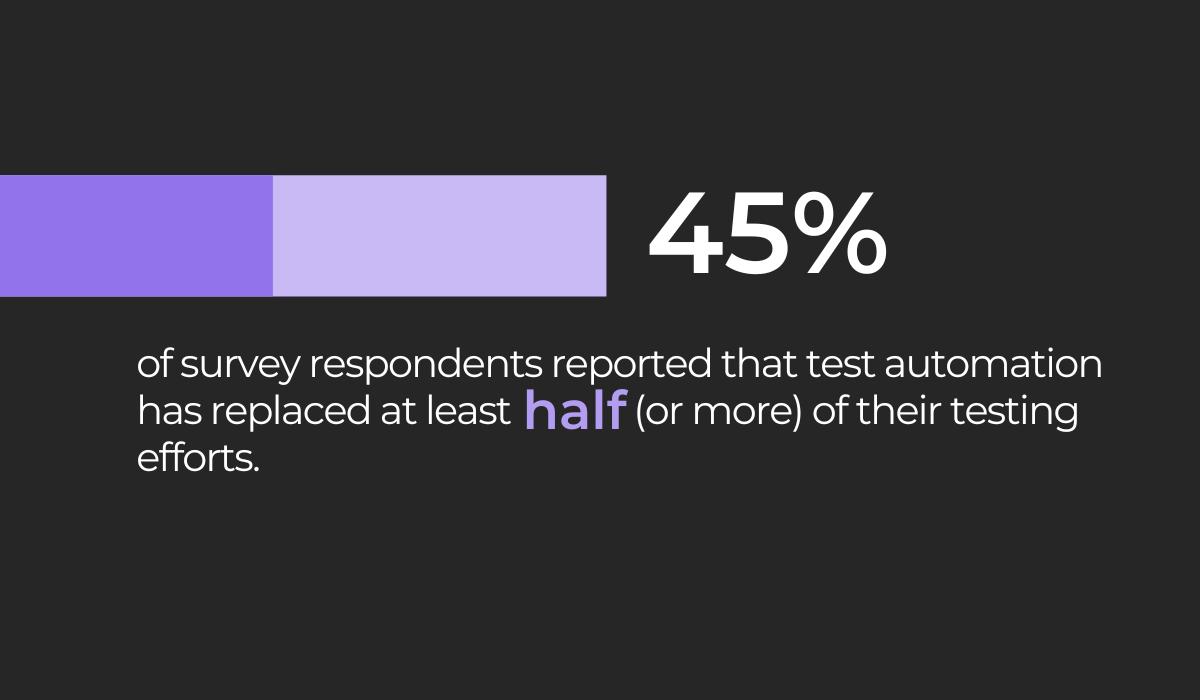
Manual testing is being heavily replaced by automated testing as more organizations realize the benefits of this approach.
The following sections will provide some examples of the advantages of QA automation and illustrate how it can improve your testing strategy.
Wider test coverage
Testing is what ensures that software is working correctly.
Consequently, to ship a fully-functional product, you’d ideally test your entire codebase and achieve 100% test coverage.
Test coverage refers to how much of your codebase has been tested, and it can be calculated as follows:
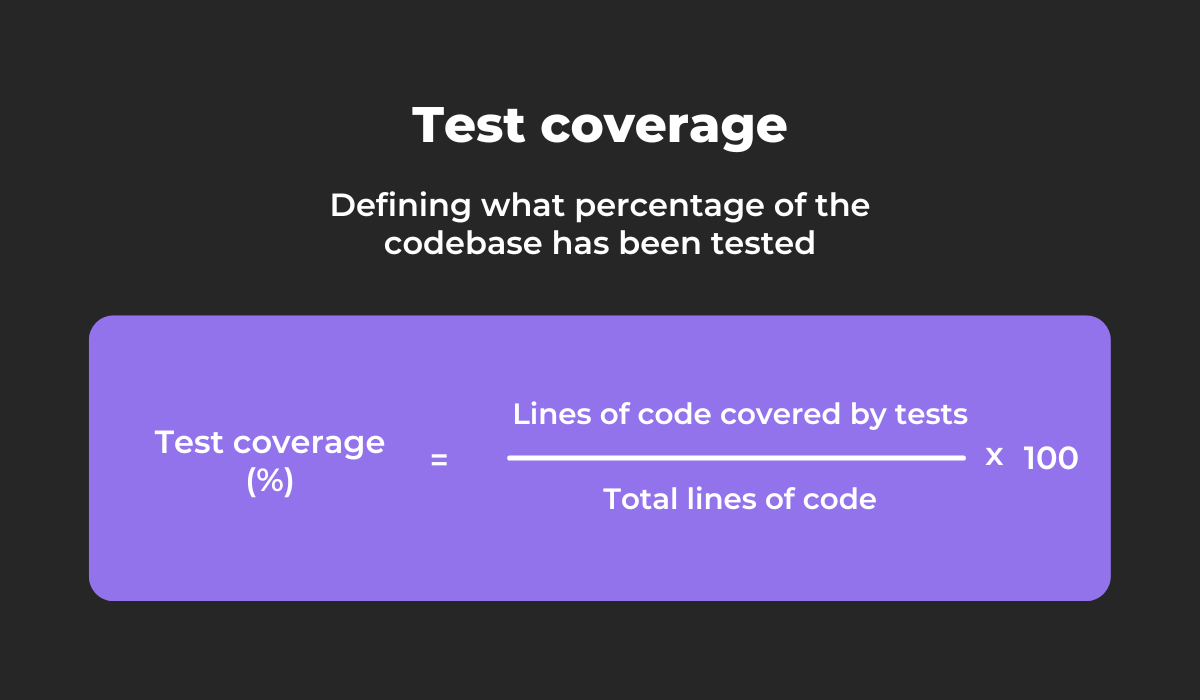
So, if you’ve tested 90 lines of code out of a 100-line codebase, your test coverage is 90%. The higher the test coverage, the better.
QA automation is well-suited for increasing test coverage, as testers can continuously write new tests and add them to their existing test suite.
With each new addition, more of the codebase will be tested in new ways, and the test coverage will grow.
Furthermore, exhaustive testing is challenging to do manually, as it requires simultaneously juggling many test cases.
However, QA automation practices eliminate a large amount of effort and ensure wide test coverage.
Efficient use of resources
Manual testing can be quite an undertaking. It can last several days, demand several QA employees, and cost money for each testing iteration.
On the other hand, automated testing can be done overnight, is performed by a machine, and only incurs costs during the initial set-up.
The approach efficiently utilizes every software testing resource: time, labor, and money.
Scalac illustrated this point well via their case study. The business tested four CloudAdmin sections two times: first manually and then via automation.
Here’s their report:
Automated testing costs more to set up but is more profitable in the long run.
Eighty hours and $2,700 was spent on a reusable automation process, whereas the same codebase would require 337 separate tests and $2,100.
Scalac didn’t specify, but we infer 337 tests would likely take over 80 hours and require more than one employee.

Faster time to market
There’s no limit to when you can perform automated tests. Extensive tests can run over the weekend, and their findings can be ready on Monday morning.
Similarly, smaller tests can be completed during the workday, while testers focus on those tasks only humans can do.
In fact, you can even conduct parallel testing: running multiple tests simultaneously.
Because automated testing doesn’t require human input, it can be performed whenever, without supervision.
Consequently, the testing time is greatly reduced, and the time to market is significantly accelerated.
An industry survey has revealed that this is a hugely important benefit for QA teams. Take a look:
Increased time-to-market was the most popular answer when asked about the main reason for implementing a test automation strategy.
Furthermore, speed of delivery was voted the best indicator of successful test automation.
QA teams clearly value testing speed, and testing automation is a proven method for reducing the time to market.
When should tests be automated
In spite of all its benefits, automating all of your testing processes isn’t always feasible, not in the least because of the initial costs the implementation of this type of testing incurs.
Therefore, it’s best to pick your battles when it comes to choosing which tests to automate.
Generally speaking, the following scenarios justify automation:
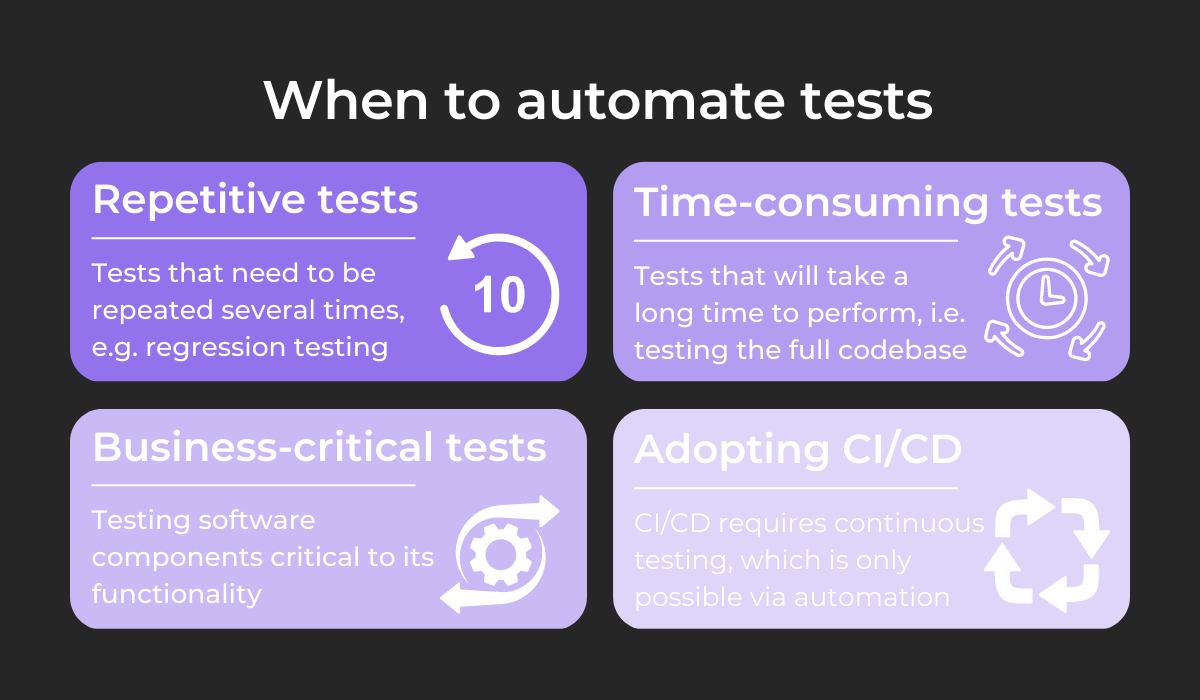
Some tests must be repeated multiple times, such as regression testing (performed with each new application release).
Instead of occupying your testers with these repetitive tasks, it’s better to automate the process.
Similarly, automating time-consuming tests will also automatically free up your testers’ time, allowing them to focus on other tasks.
Software components critical to business success are another candidate for automated testing.
Given their importance, you want to be extremely thorough, and automation significantly improves test coverage.
Finally, continuous integration and continuous delivery are only possible via QA automation. So, if you’re adapting a CI/CD pipeline, make sure to automate your testing first.
Nevertheless, it’s important to note that for some shorter projects, setting up automation might prove too costly.
Consequently, Michal Kowalkowski, the CEO of No Spoilers, gives the following advice:

Nevertheless, while there are certain short-term or small-scale projects where manual testing is simply more cost-effective, automated testing pays off in long-term, lengthy projects.
Which tests can be automated
Although automation greatly improves efficiency, not all tests can be automated.
Consider usability testing, which evaluates how user-friendly software is. Since this testing relies on human cognition, it can’t be automated.
Broadly speaking, there are two types of software tests:
- Functional testing—verifying that software functionalities are working correctly, as outlined in the requirements
- Non-functional testing—trialing all other requirements, such as usability, security, or performance
Each category contains multiple testing types, some of which can be automated. Here’s an overview of automated functional tests:

It’s best to conduct sanity testing immediately after smoke testing. This is because smoke testing verifies the build is stable, and it is done after each build release.
It’s then well-complemented by sanity testing, which ensures the software’s major functionalities are working correctly.
The same methodology can be applied to unit and integration testing. Unit testing should be performed first, as it checks that each unit functions as expected.
Then it’s time for integration testing, as this testing variant ensures that all these individual pieces can operate well together.
For a detailed description of regression testing, check here.
However, non-functional tests can also be automated.
There are two main categories: performance and security testing:
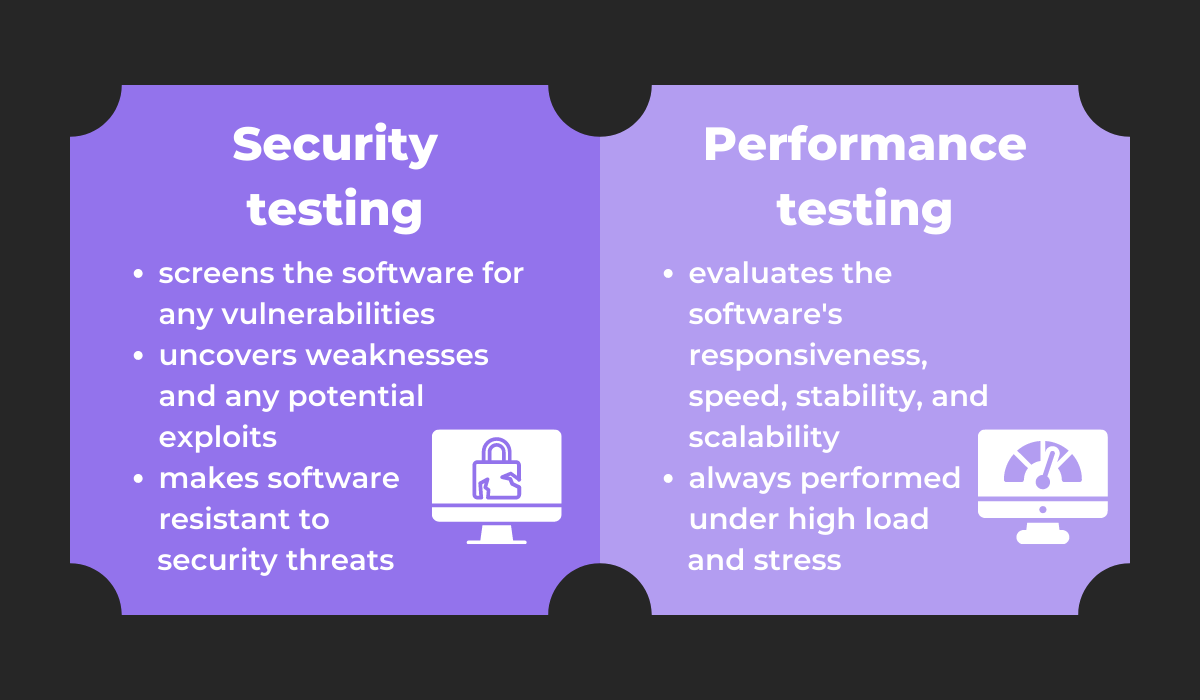
Performance testing evaluates the software’s responsiveness under heavy workloads, such as high data loads.
It incorporates two subsections—load and stress testing.
The former evaluates how the software operates under various load levels, whereas the latter judges how the app will function in unusual user conditions.
What does a QA automation engineer do
Everything we’ve spoken about so far would be impossible without one crucial component: a QA automation engineer.
This QA role handles everything related to automation—they’re responsible for the design, development, execution, and maintenance of automated tests.
This team member is essential for any company hoping to automate its testing. To better understand why, here’s a typical QA automation engineer’s skill set:
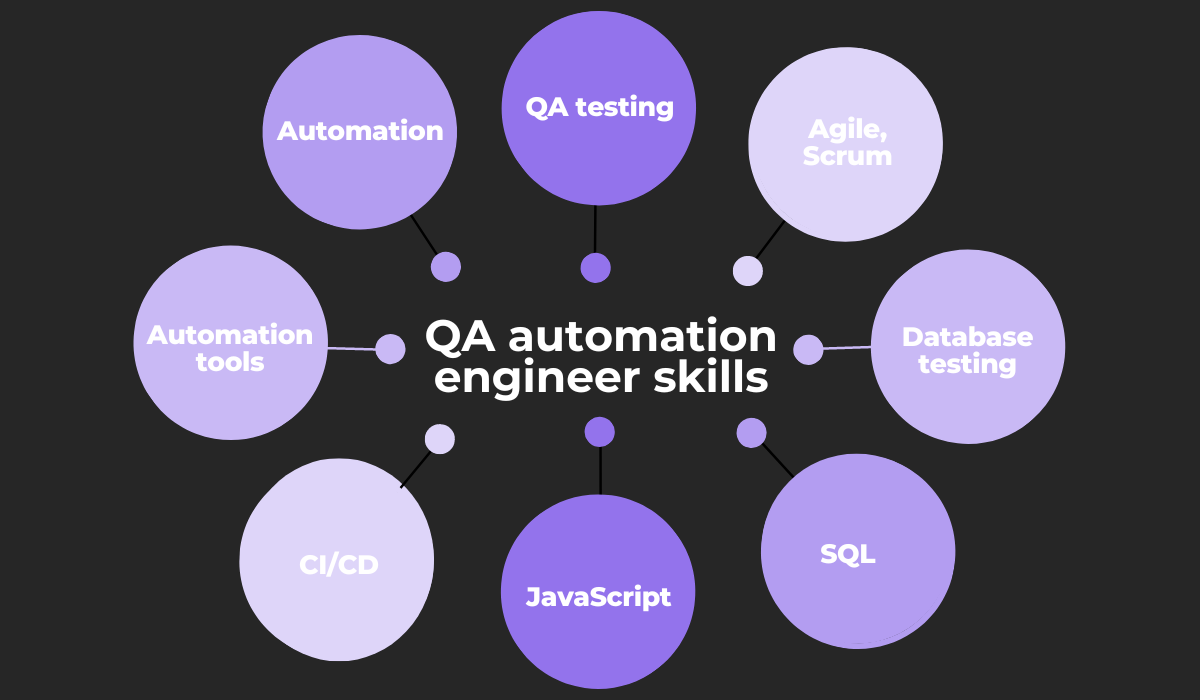
These professionals will obviously be well-versed in QA, and experts in both manual and automated testing.
Furthermore, they also usually know how to use several automation tools. This will be particularly useful if you incorporate continuous testing into a CI/CD pipeline.
A good QA automation engineer will also have extensive coding skills, at least in JavaScript and SQL. The latter will come in handy during database testing in particular.
Finally, considering the popularity of Agile and Scrum processes, most QA automation engineers will also be familiar with these two methodologies.
However, all this knowledge isn’t easy to find. QA automation engineers are in short supply nowadays, and hiring one might be challenging.
A recent report revealed some insights on this topic:
Over half of the survey participants had issues locating knowledgeable and valuable QA professionals.
These individuals are few and far between, so don’t be surprised if finding the right person also takes you a while.
However, when you do find a quality QA automation engineer, act as soon as possible—they’re well worth having on your team.
How to choose the right QA automation tool
Although testing automation can technically be accomplished via test scripts, utilizing a QA automation tool is more straightforward. After all, why reinvent the wheel?
However, googling QA automation tool will return countless results, each tool boasting great automation capabilities.
To help you choose, try using these criteria:
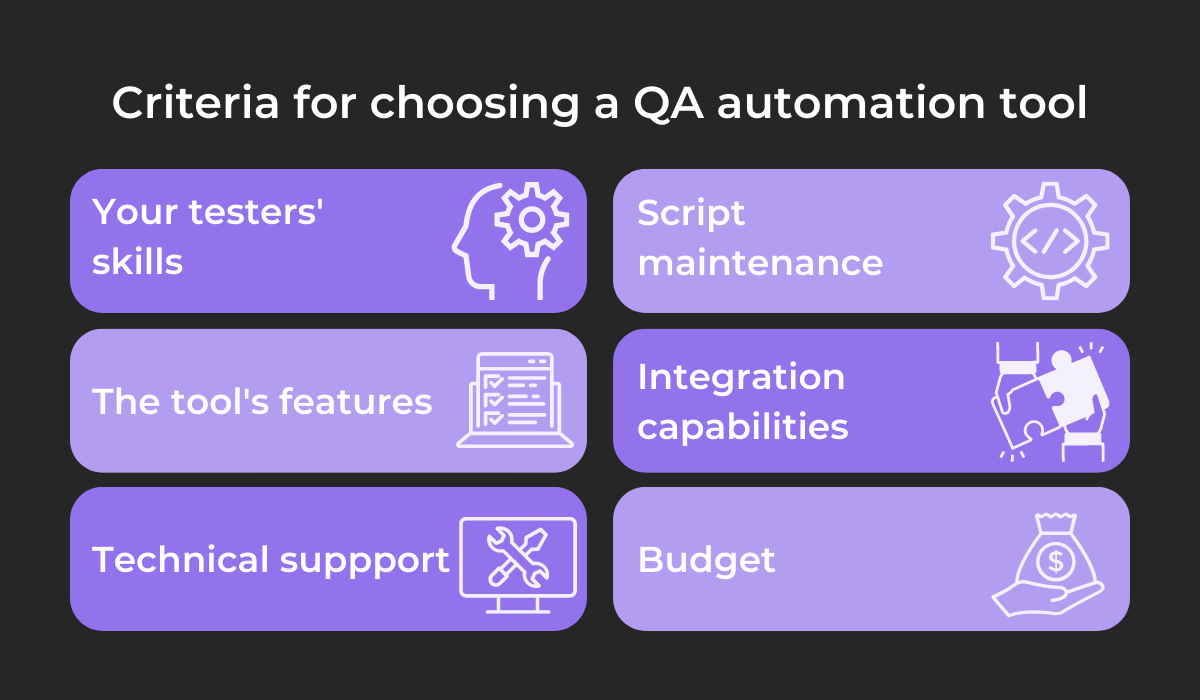
Testing automation requires technical knowledge, so you’ll have to verify your testers’ programming skills. Not just anyone can write a test script.
Similarly, it’s worth double-checking whether the tool can eliminate object locator flakiness or has similar features that facilitate script maintenance.
In fact, look at all its features. How many programming languages does it support? Are there any reporting capabilities?
Don’t forget to investigate its integrations as well, since integration with CI/CD pipelines is a huge benefit.
However, if anything goes wrong, you’ll need support, so remember to verify if they provide customer service.
Finally, pay attention to the tool’s cost—you don’t want to purchase a tool outside of your budget.
Here’s an example of a popular mobile app testing automation tool: Appium.
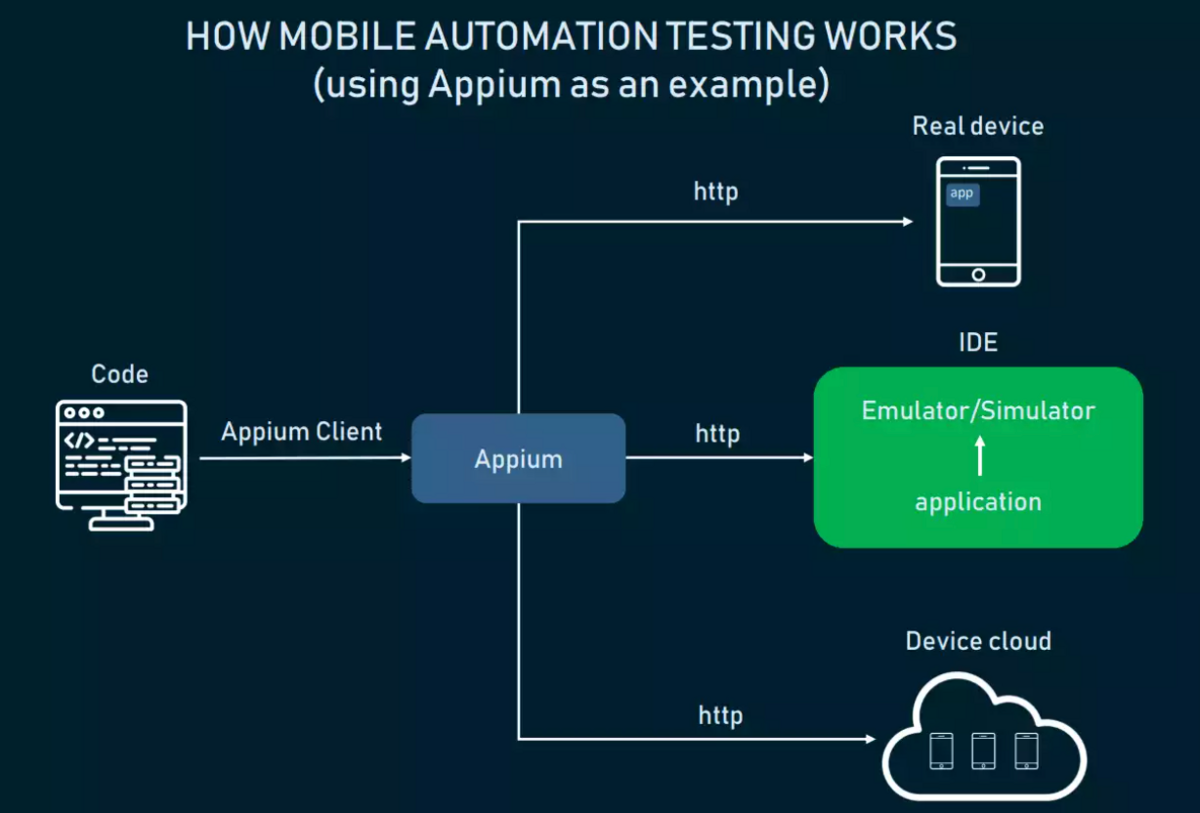
Appium is a cross-platform tool supporting both iOS and Android, making it a one-stop solution for all mobile automation testing.
The user enters the commands, and the platform’s server converts those commands into a format that the native test framework of the particular device will accept.
For iOs, that framework is XCUITest, and for Android, it’s UIAutomator.
In other words, the commands are executed in the tested application inside an emulator.
This tool dramatically facilitates executing time-saving automated tests on any mobile device.
Conclusion
QA automation is a massive help in software testing. Instead of humans constantly conducting repetitive, time-consuming tests, machines can perform a lot of this testing automatically.
That way, while the automated test scripts are running, QA employees can focus on other, more important tasks that require human involvement.
This automation also brings other benefits, such as faster time to market, more comprehensive test coverage, cost-effectiveness, and more.
Finding a downside to the methodology is hard, and most QA teams have gladly accepted these new practices.
If you haven’t already, try automating your QA processes—your employees will surely appreciate it.