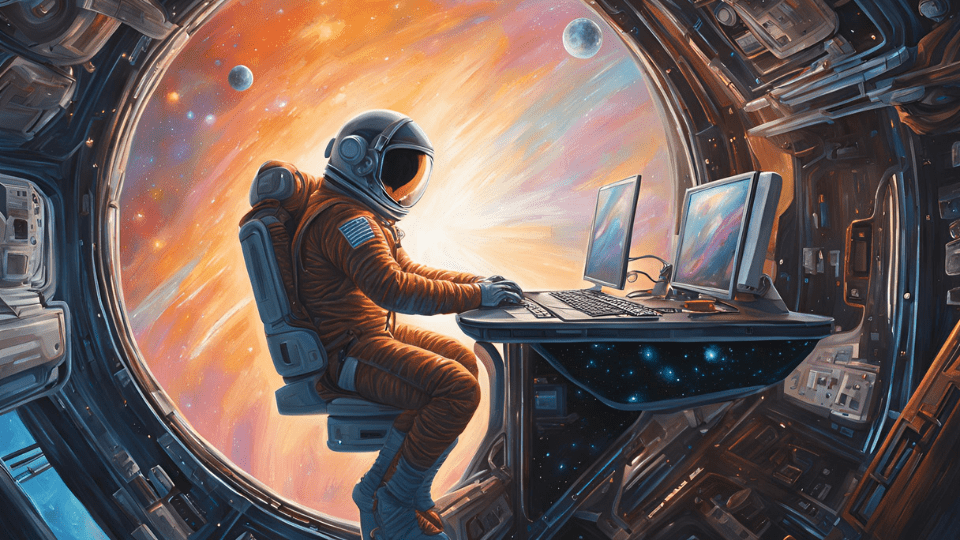Software Development Kits (SDKs) are invaluable tools for any development team, saving both time and effort with pre-built solutions and functionalities.
Naturally, being familiar with various SDKs can open up new opportunities, helping you identify the right tools and possibilities.
With that in mind, this article is for development team leads eager to explore useful SDKs and uncover tools to take their projects to the next level.
We’ll look into seven interesting SDK examples, exploring how they simplify development, add powerful features, and help create more efficient and successful applications.
Let’s start!
Table of Contents
Shake SDK: Simplifying bug reporting
First, we have our very own Shake, an awesome bug and crash reporting SDK designed to streamline the often complex process of app debugging.
Our kit offers three key modules: user feedback, a user module for collecting user information, and crash reports.
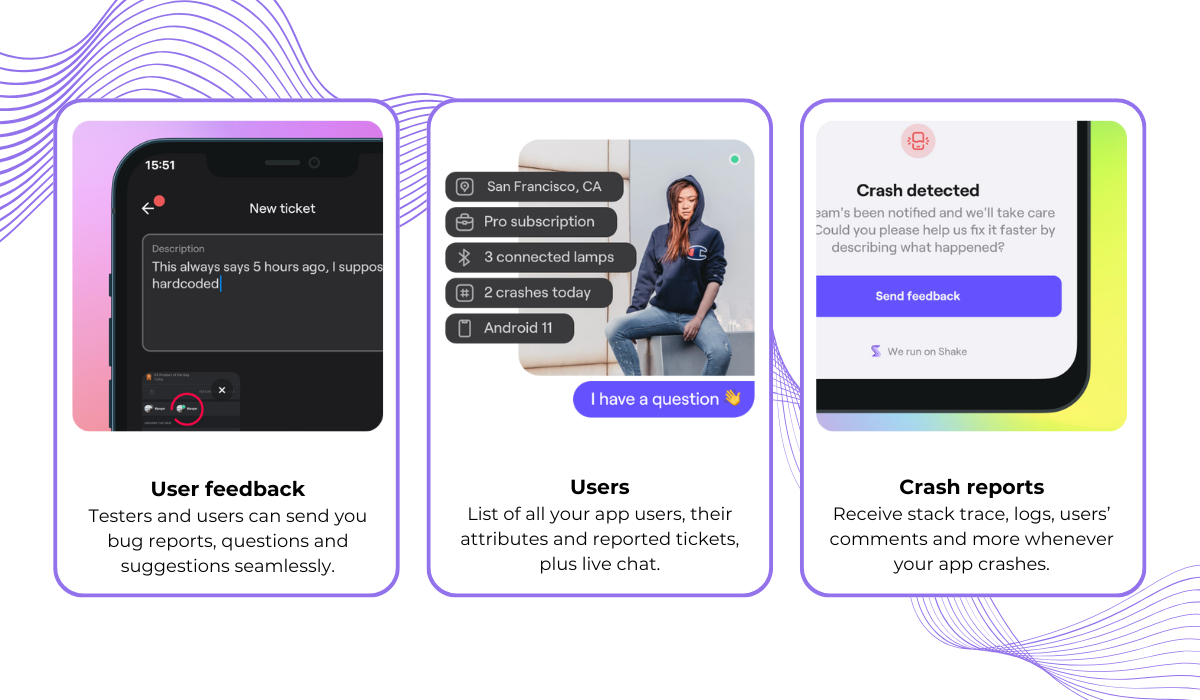
These modules work together to provide a complete picture of app behavior and user experience.
Whenever a bug or crash occurs in your app, or a user wants to provide valuable feedback, Shake creates detailed reports directly within the app.
This ensures feedback is captured quickly and easily.
Setting up Shake is seamless and straightforward.
The Shake SDK adds only 2.5 MB to your app, with minimal impact on size and performance, and the integration process can be completed in minutes.
Also, detailed documentation is available to guide you through implementing the various Shake modules and features, ensuring a smooth integration experience.
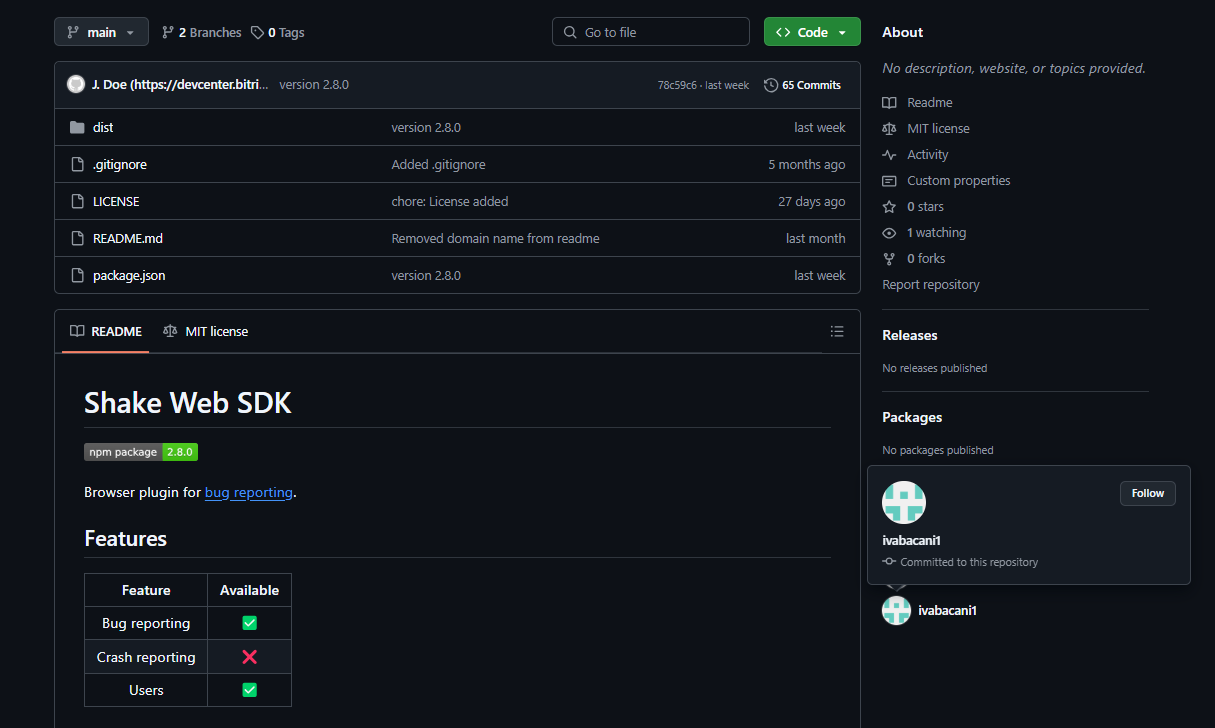
Once integrated into your iOS, Android, or web app, users and testers can report bugs with a simple shake of their device or through other invocation methods, such as tapping a button.
And, while users are prompted to describe their feedback in the new ticket, the real magic happens behind the scenes.
Shake automatically attaches over 70 unique data points to each ticket, providing developers with a wealth of contextual information.
Some of these automatically captured metrics are illustrated below.
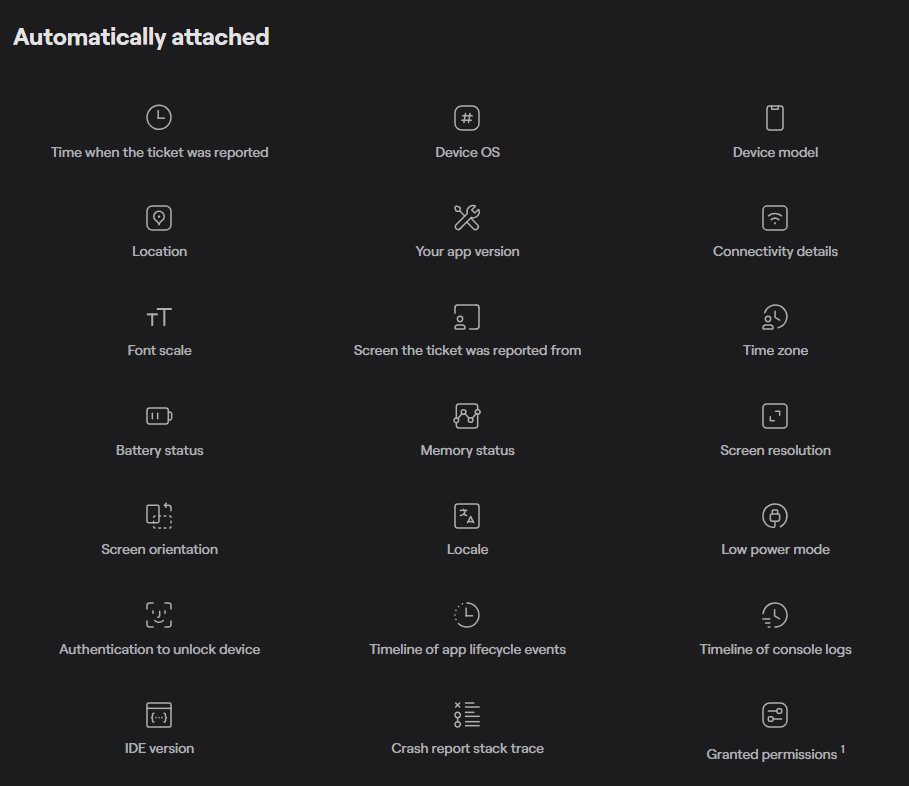
When it comes to pricing, Shake offers a free tier and two paid tiers, priced at $160 and $340 per month, respectively.
Importantly, all features are available on every tier, including the free one, and all tiers offer unlimited users, reports, and integrations.
Overall, for a robust and comprehensive app feedback, bug, and crash reporting SDK, Shake is a top choice.

Get unreal data to fix real issues in your app & web.
Stripe SDK: Powering payments with ease
Next up is Stripe, a leading SDK for payment management.
The Stripe SDK provides a comprehensive set of tools and APIs that simplify the integration of payment processing into your application, handling everything from accepting payments to managing subscriptions and preventing fraud.
It works seamlessly with both mobile apps (iOS and Android) and web applications, offering a flexible and adaptable solution for various platforms.
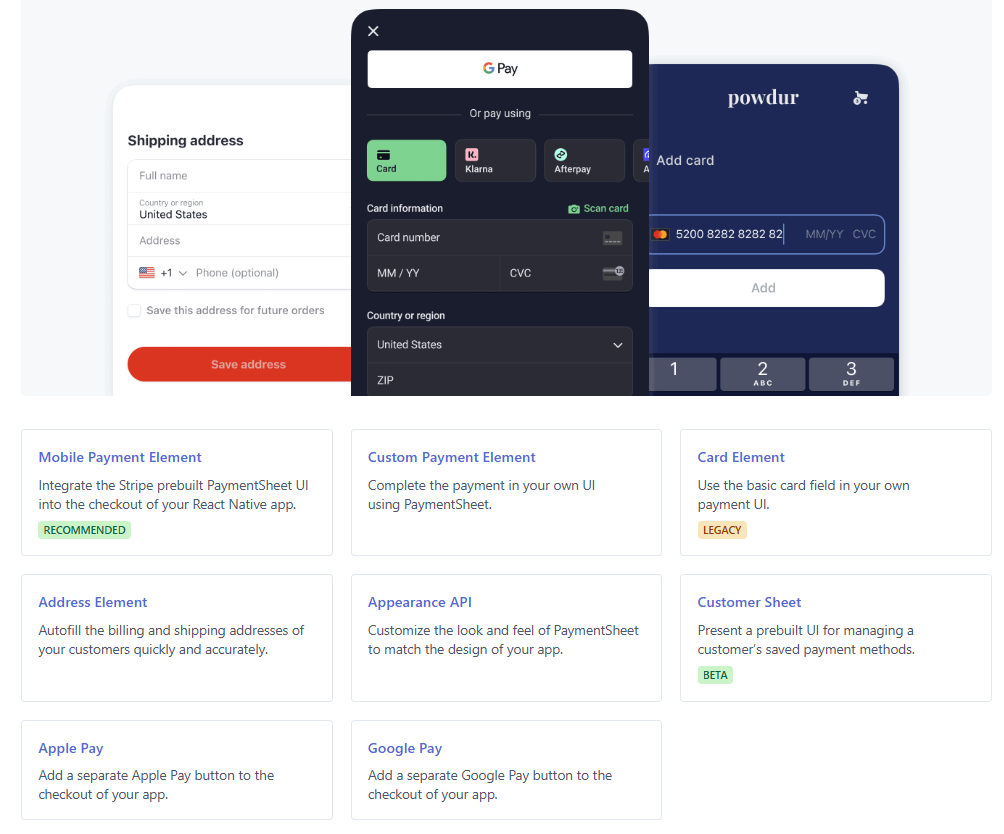
At its core, Stripe provides a straightforward and secure way to handle payments efficiently.
But, beyond this, you get additional features, including:
- Subscription Management
- Fraud Prevention
- Invoicing
- Payouts
- Global Reach
- Financial Reports
As a well-established and widely adopted SDK, you’ll find abundant resources to assist with implementation.
Similar to other mobile SDK tools like Shake, Stripe provides detailed documentation for each platform it supports.
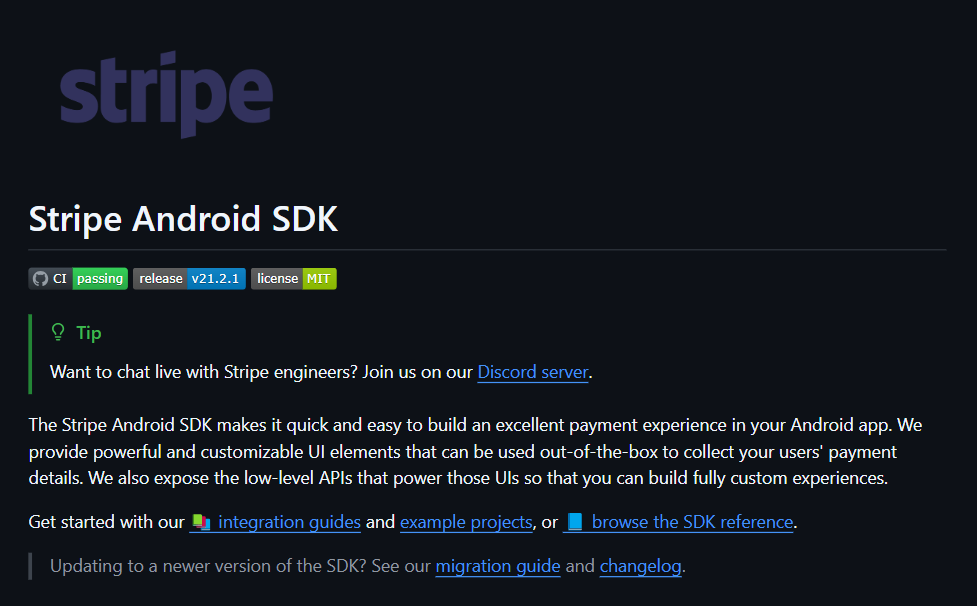
This documentation includes integration guides, practical code examples, a complete API reference library, and troubleshooting tips.
Furthermore, Stripe is constantly innovating and expanding its capabilities. A prime example is their recent update to enable more efficient AI workflows.
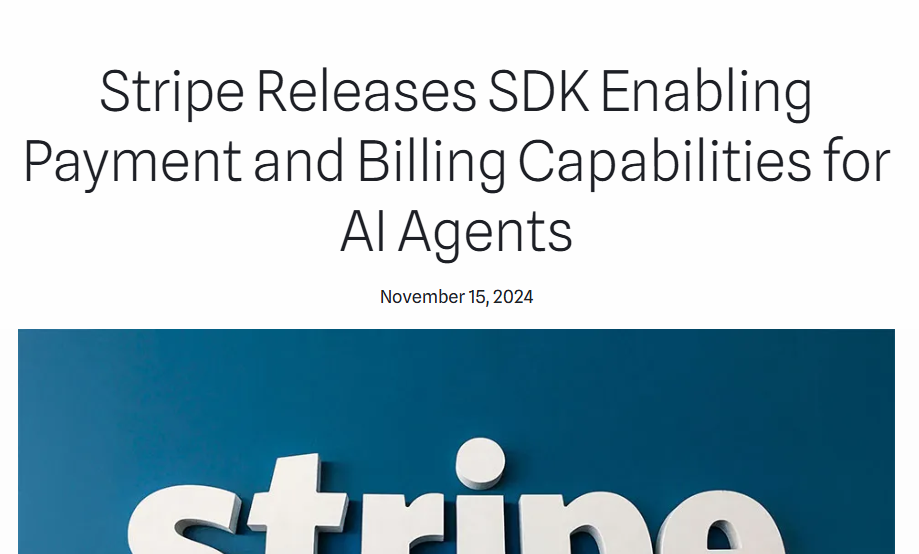
Announced earlier this year, this new feature allows integration with AI bots, enabling them to engage in Stripe transactions securely and automatically, without any manual input.
All in all, the Stripe SDK is a powerful and versatile solution for integrating payments into your application and a top choice for developers seeking reliable and future-proof payment processing.
Firebase SDK: Building serverless applications
For app development, we have Google’s Firebase SDK.
This full suite of tools provides virtually everything you need to build, grow, and monetize your web, iOS, and Android applications.
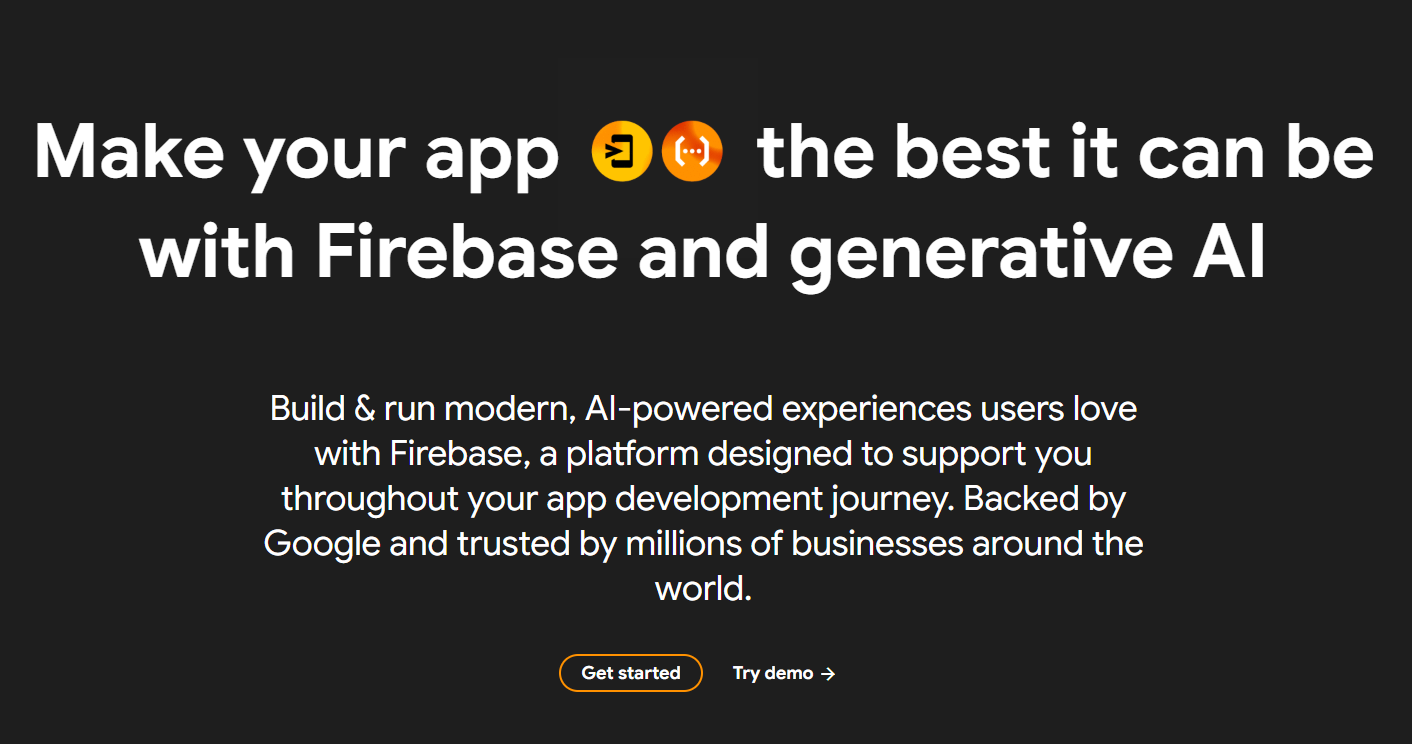
Firebase achieves this by offering a wide array of backend services, pre-built UI components, and tools that simplify common development tasks.
It essentially handles much of the backend infrastructure and common functionalities, enabling faster development and easier scaling.
Firebase SDK offers features categorized into tools for building apps and ones to aid in running them, as illustrated below.

For building apps, there are features like:
- User authentication
- Cloud Storage for storing user-generated content
- Cloud Messaging for notifications and in-app messages
- Cloud Firestore and Realtime Database for data storage and synchronization
On the other hand, for running your apps and optimizing their performance, you have features like Performance Monitoring, Crashlytics for analyzing app crashes, and Test Lab for testing apps.
Google provides robust and detailed documentation for both feature categories, making it easy to get started and integrate Firebase into your projects.
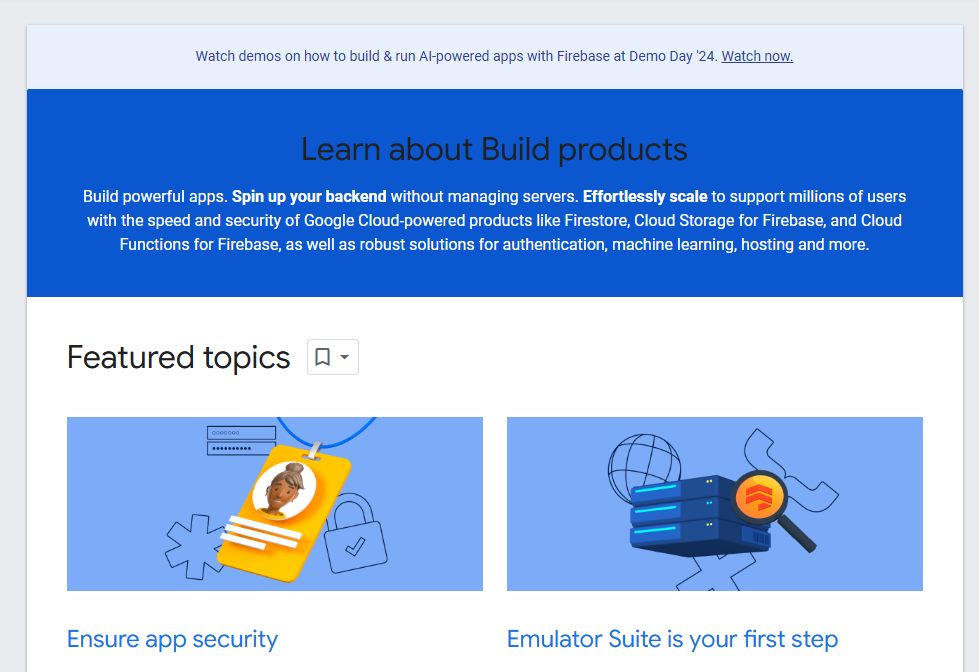
The end result for development agencies is rapid app development by leveraging Firebase’s pre-built services and the ability to easily scale apps as they grow using its powerful features and capabilities.
Ultimately, this allows developers to focus on creating innovative features and delivering exceptional user experiences rather than managing complex backend infrastructure.
Twilio SDK: Enabling seamless communication
The Twilio SDK is a powerful tool that empowers developers to seamlessly integrate voice, video, and messaging capabilities into their applications.
By providing various APIs and SDKs, Twilio simplifies the complex process of building robust and reliable communication features.
For instance, consider their versatile alert and notification options.
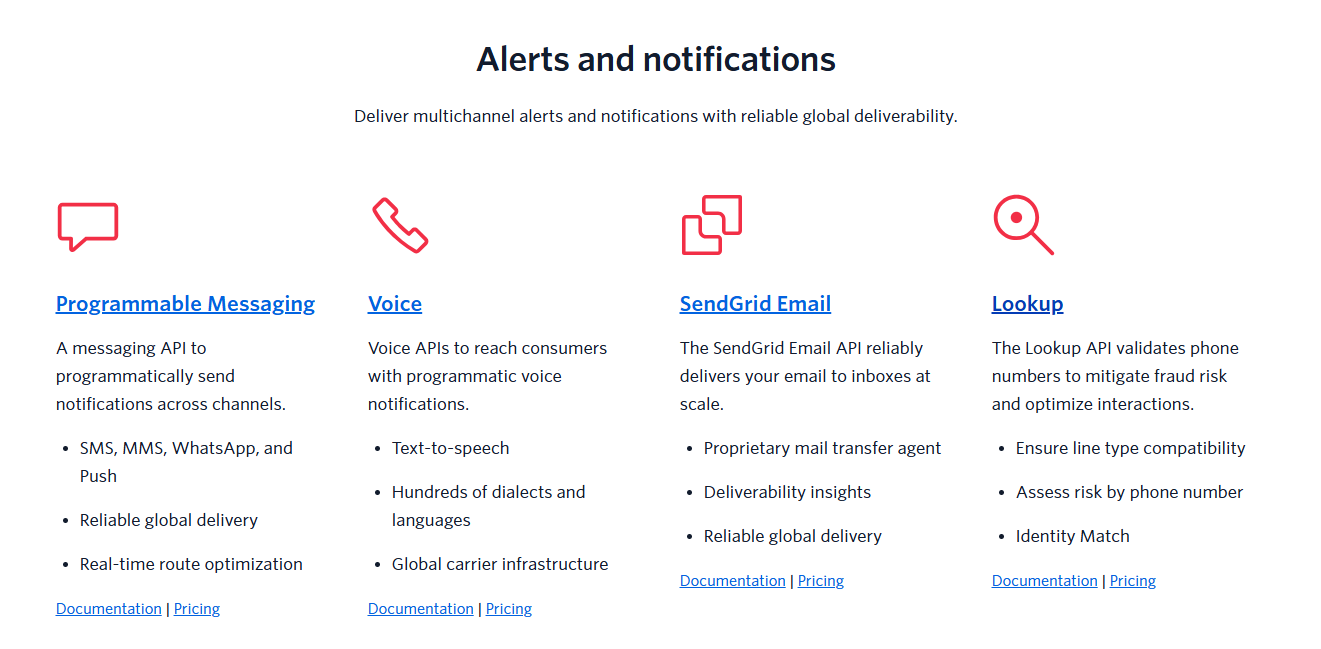
As you can see, Twilio offers a variety of communication channels, including text messages, programmatic voice notifications in multiple languages, and even email.
In other words, you get a ton of functionality within a single platform, making it highly likely that Twilio will meet all your communication needs.
Beyond messaging and notifications, Twilio also provides robust video capabilities.
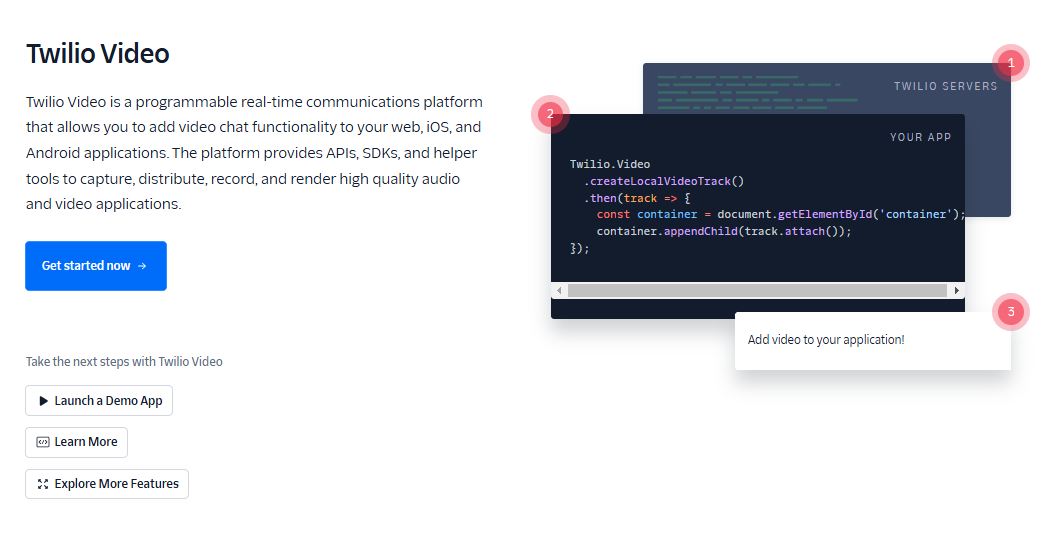
These features enable developers to build video chat applications for one-on-one or group interactions, complete with support for screen sharing and video recording.
This makes Twilio a versatile solution for a wide range of communication scenarios, from simple peer-to-peer calls to complex multi-user video conferences.
Twilio offers both server-side SDKs, designed for backend integration and managing communication logic on your servers, and client-side SDKs for various platforms and frameworks, including JavaScript, iOS, Android, React Native, and Flex.

Very handy for handling user feedback. CTOs, devs, testers – rejoice.
This combination gives maximum flexibility and control over how devs implement the app communication features.
So, whether you’re building a simple messaging app or a complex video conferencing platform, Twilio provides all the tools and resources you need to do so.
AWS SDK: Simplifying cloud integrations
The Amazon Web Services (AWS) SDK is a powerful toolset that allows developers to interact with a wide range of AWS services, and AWS’s extensive cloud infrastructure.
The AWS SDK supports integration with a variety of development environments, including Java, .NET, Python, JavaScript, PHP, Ruby, Go, and C++, and this SDK works on mobile platforms like iOS and Android.
For each of these environments, AWS provides detailed documentation and code examples to help you get started quickly, as shown below.
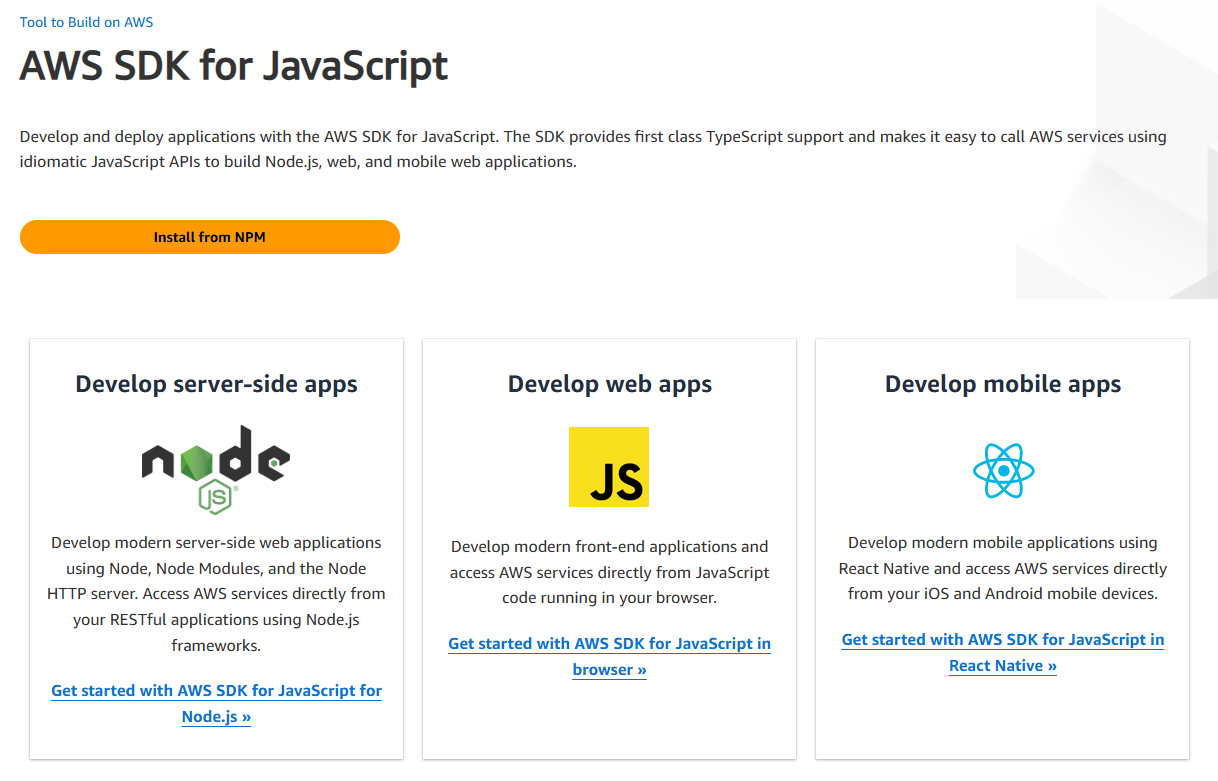
Regardless of your chosen development environment, the AWS SDK offers a straightforward way to connect your applications to a vast array of AWS services, including:
- Compute Services
- Storage Services
- Database Services
- Networking and Content Delivery Services
Specific services accessible through the AWS SDK include:
- Amazon S3 (Simple Storage Service),
- Amazon EC2 (Elastic Compute Cloud),
- Amazon DynamoDB (NoSQL database),
- Amazon RDS (Relational Database Service),
- Amazon SNS (Simple Notification Service), and many more.
For example, let’s say you need to utilize Amazon S3, a highly scalable and durable object storage service, ideal for storing images, videos, documents, and backups.
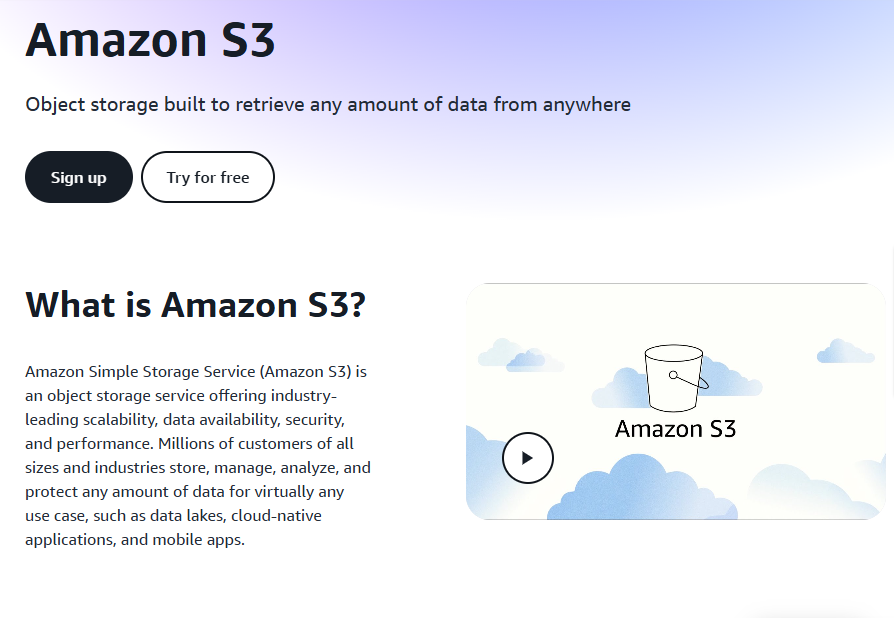
Connecting to S3 through the AWS SDK is remarkably simple.
You can use the SDK to enable simple ways to upload and download files, manage access permissions, and perform other operations on your stored data, all programmatically within your application.
The AWS SDK handles the underlying communication and authentication with the S3 service, simplifying integration.
In summary, the AWS SDK streamlines the process of integrating cloud functionalities into your applications, enabling you to build scalable, reliable, and cost-effective solutions.
Mapbox SDK: Enhancing location-based features
For apps that require map functionalities, look no further than Mapbox.
The Mapbox SDK is a comprehensive set of tools and APIs that empowers developers to create highly customizable maps and integrate sophisticated location-based functionalities into their applications.
This SDK is available for iOS, Android, and web applications, offering a flexible solution for multiple platforms.
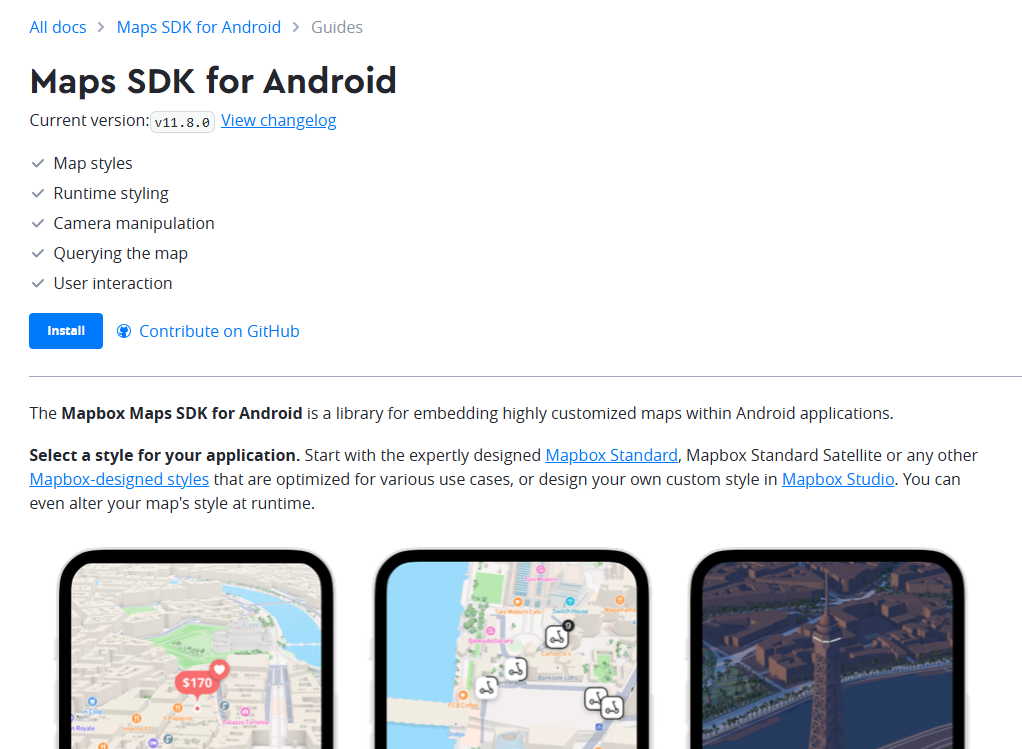
The core functionalities of the Mapbox SDK include:
- 3D Visualization
- Displaying Maps
- Location Tracking
- Routing and Navigation
- Markers and Annotations
- Geocoding and Reverse Geocoding
One of the key benefits of Mapbox is its unparalleled customizability.
It offers a vast library of map designs and styles, allowing you to tailor the look and feel of your maps to perfectly match your application’s branding and user experience.
This includes options for both 2D and 3D visualization, enabling you to create truly engaging map experiences.
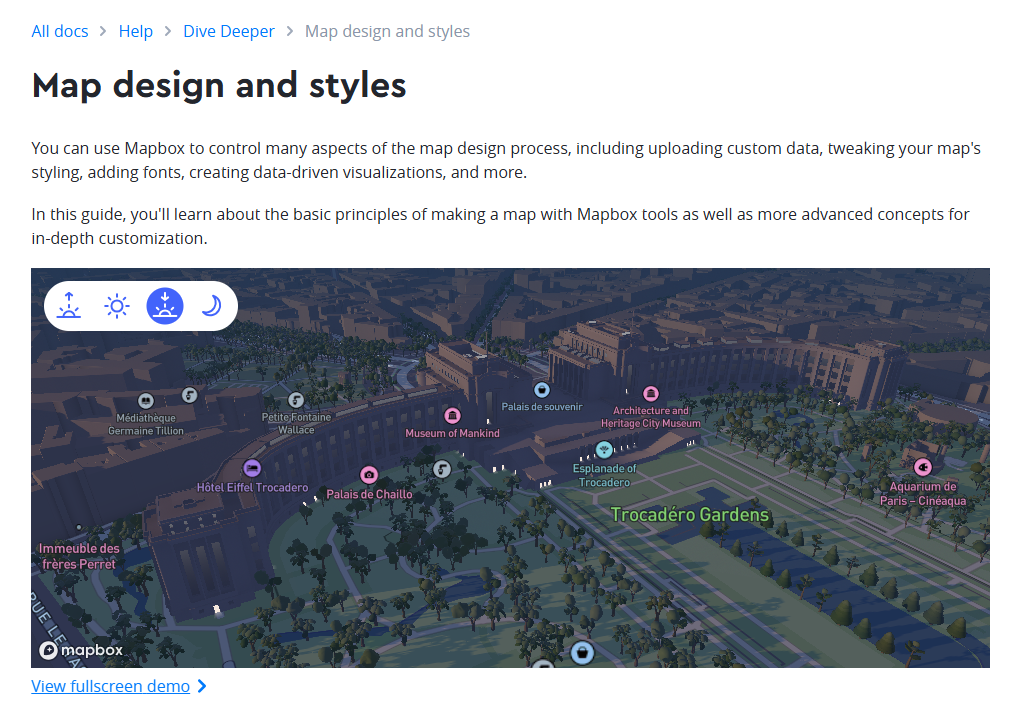
This high degree of customizability, combined with Mapbox’s global coverage and high-quality map data, has made them a leading provider of location-based services, trusted by a diverse range of businesses, including organizations like CNN.
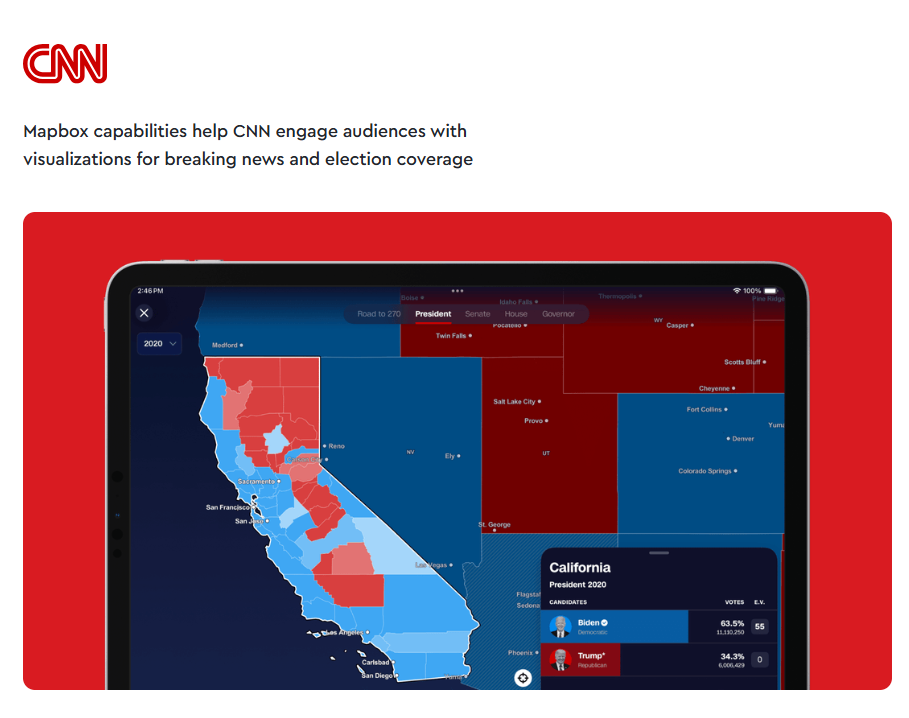
So, no matter how you intend to utilize map and location services, it’s highly likely that Mapbox has the tools and features you need.
Merge SDK: Streamlining API integrations
Finally, let’s explore the powerful capabilities of the Merge SDK.
Merge SDK is a collection of tools and APIs designed to streamline the process of integrating various business applications and data sources.
By providing a unified API, Merge enables developers to seamlessly access and synchronize data from multiple platforms, including popular tools like Salesforce, HubSpot, NetSuite, and many others.
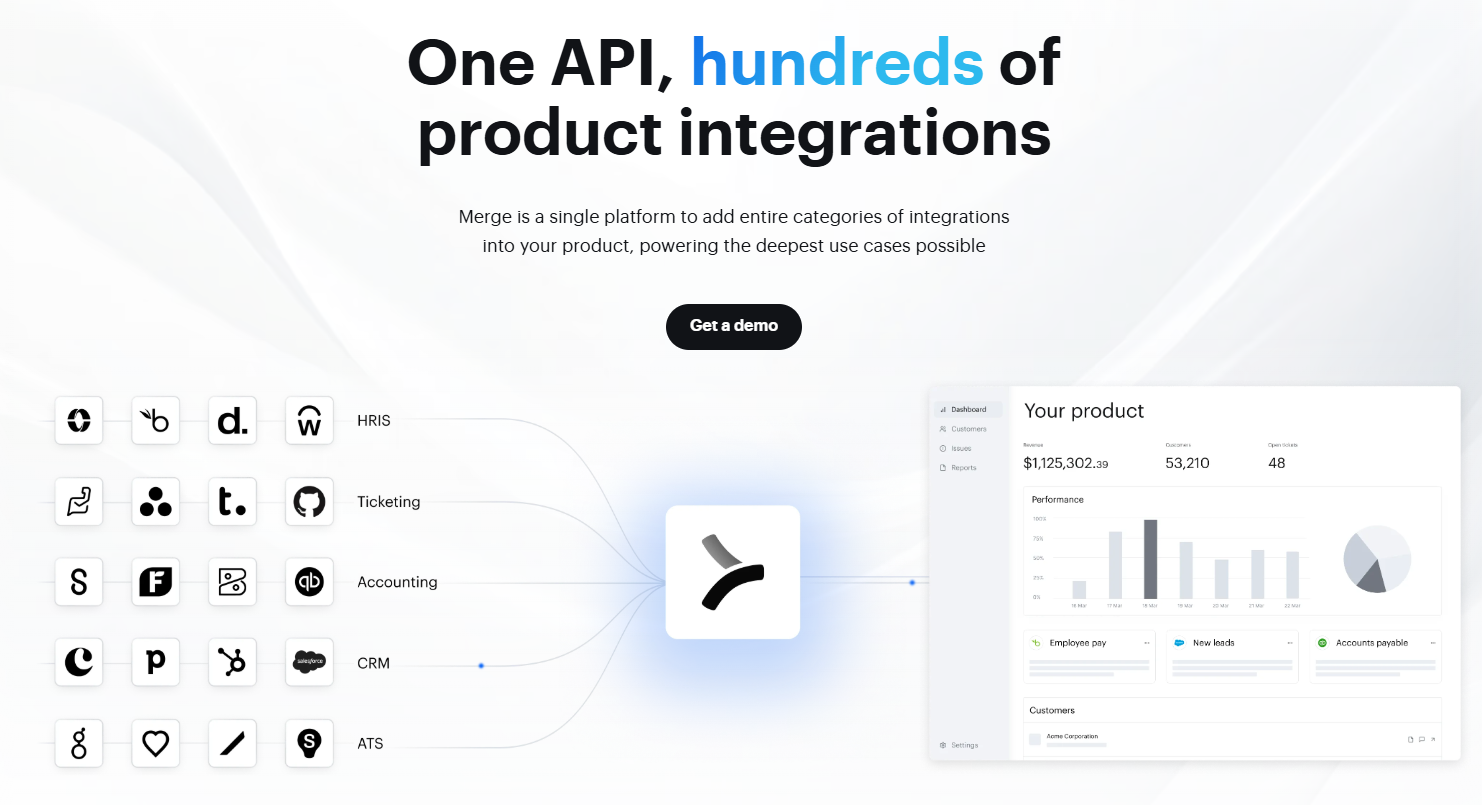
This unified approach significantly simplifies integration.
Instead of building and maintaining separate integrations for each individual platform, developers can use Merge’s single API to connect to hundreds of different services.
The Merge SDK also provides pre-written code libraries for various programming languages, including Python, Node.js, Go, Java, and Ruby.
This ensures that your development team can leverage the Merge SDK using their preferred language and seamlessly integrate it into their existing workflows.
Key features of the Merge SDK include:
- Unified API: Access data from multiple platforms through a single, consistent API.
- Pre-built Integrations: Connect to hundreds of popular business applications without custom coding.
- Data Synchronization: Keep data synchronized across different platforms automatically.
- Data Transformation: Transform and normalize data from different sources into a consistent format.
- Webhooks: Receive real-time notifications of data changes.
For a practical use case, consider training AI models with Applicant Tracking System (ATS) data.
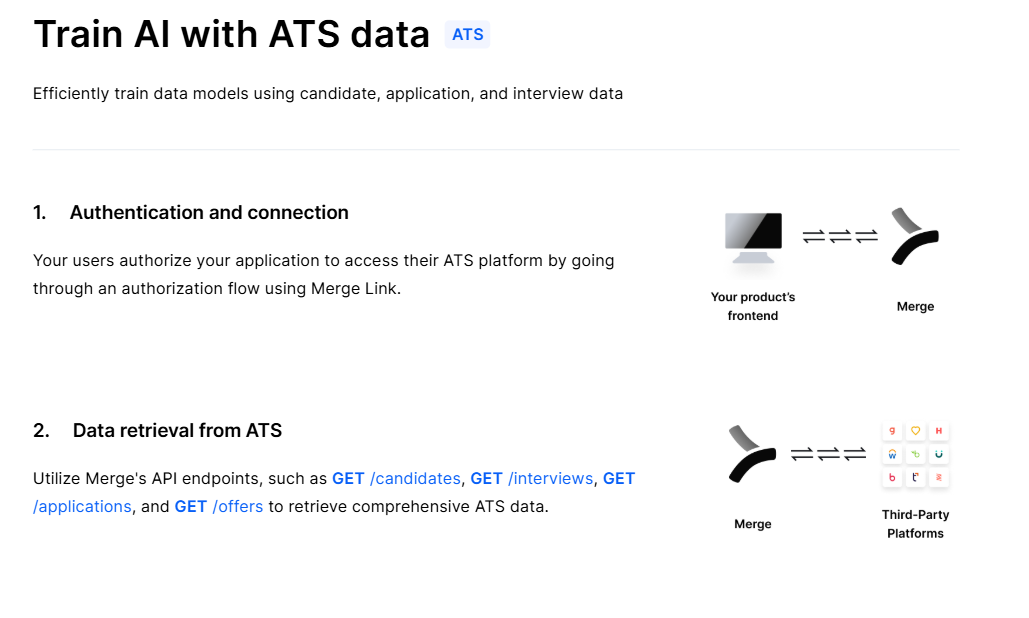
ATS platforms store valuable information about job applicants, including resumes, skills, experience, and interview feedback.
By using Merge to access and aggregate this data from various ATS platforms, you can create rich datasets for training AI models to improve candidate screening, predict hiring success, and automate other HR processes.

Very handy for handling user feedback. CTOs, devs, testers – rejoice.
And that’s only one possible application.
Overall, Merge SDK is an invaluable tool for developers who want to connect their applications to the broader ecosystem of business software and data services.
Conclusion
And with that, we’ve finished our article on seven diverse SDKs.
As you can see, each SDK offers unique features and capabilities, from powerful bug-reporting solutions like Shake and payment platforms like Stripe to API unification services like Merge.
This article has hopefully given you a better understanding of the breadth and depth of SDKs available and sparked some ideas about how your teams can leverage them in your projects.
By integrating the right SDKs, your teams can streamline their development processes, add valuable features, and ultimately create better applications.
So, go ahead and explore some of these SDKs—you might just discover your team’s new favorite tool!