In software development, managing bugs and issues is just as important as writing the code itself.
And a well-defined issue tracking workflow is essential for any team that wants to stay organized and resolve issues efficiently.
If you’re struggling with a disorganized issue backlog, constant delays, or a general feeling of chaos, your workflow might need a revamp.
This article will explain the core elements of an effective issue tracking workflow and provide strategies to help you streamline your process.
Whether you’re new to issue tracking or looking to optimize your current system, this guide will cover everything you need to know.
Table of Contents
What is an issue tracking workflow
Before we dive into the details, let’s clear up what exactly we’re talking about.
There are several closely related terms in the world of software development, like bug tracking and bug reporting.
While these are concerned with software defects, issue tracking is a broader practice.
It encompasses bugs, as well as other types of issues like feature requests, tasks, or even user questions.
Therefore, an issue tracking workflow is the systematic process of managing these issues from their initial identification to their final resolution.

Get unreal data to fix real issues in your app & web.
While not strictly synonymous, issue tracking workflows often go hand-in-hand with issue tracking tools like the following popular ones:
- Jira
- Linear
- Asana
- ClickUp
A visual representation of how an issue tracking workflow might look within one of these systems is shown below.
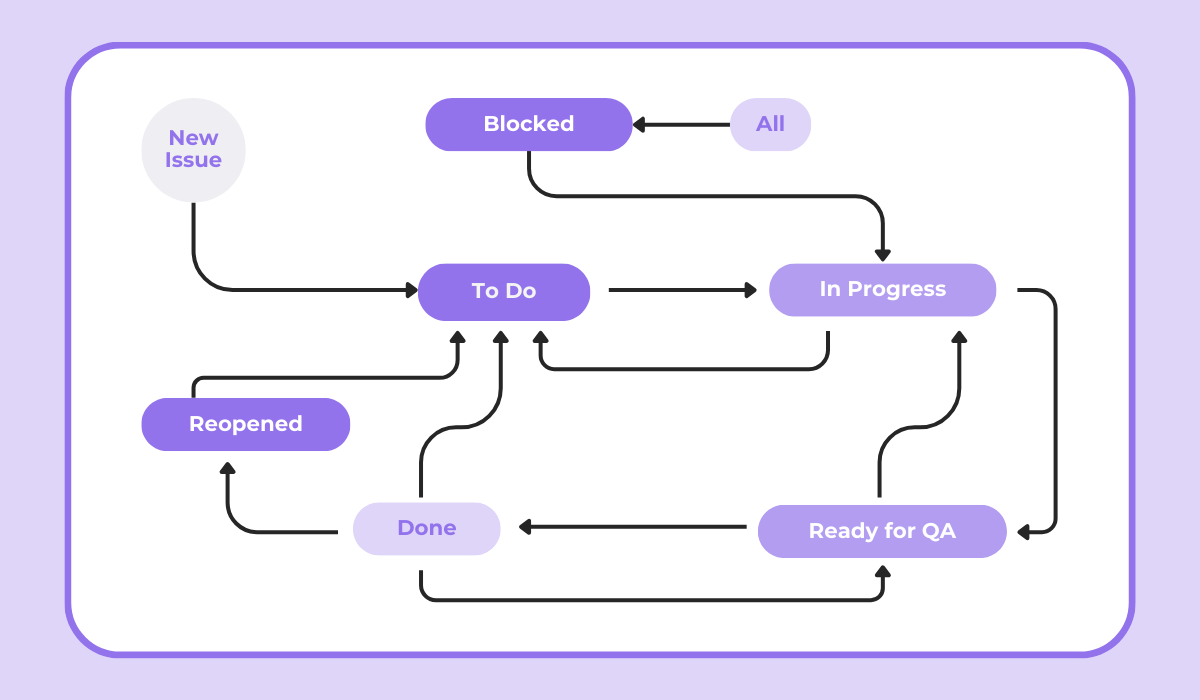
With issue statuses like “New,” “In Progress,” and “Done,” you clearly define the progress of issue resolution and at what stage of the workflow they are.
However, there’s more to issue tracking workflows than just statuses.
So, let’s explore some of those key elements.
Issue tracking workflow elements
Understanding the elements of an issue tracking workflow will help you build an effective process, regardless of your chosen issue tracking system or method.
In the following six sections, we’ll cover some of the core components, guiding you through the lifecycle of an issue from its discovery to its eventual resolution.
Identification
Every issue tracking workflow begins the moment you discover something that needs to be addressed.
Imagine you’re testing an app, and you notice that a button isn’t working as expected. That’s an issue!
Now, you need to log this issue to ensure it gets tracked and resolved.
While you could use spreadsheets or documents, the best way to capture issues is with a dedicated issue tracking system.
Take a look at an issue creation screen in a popular system like Jira.
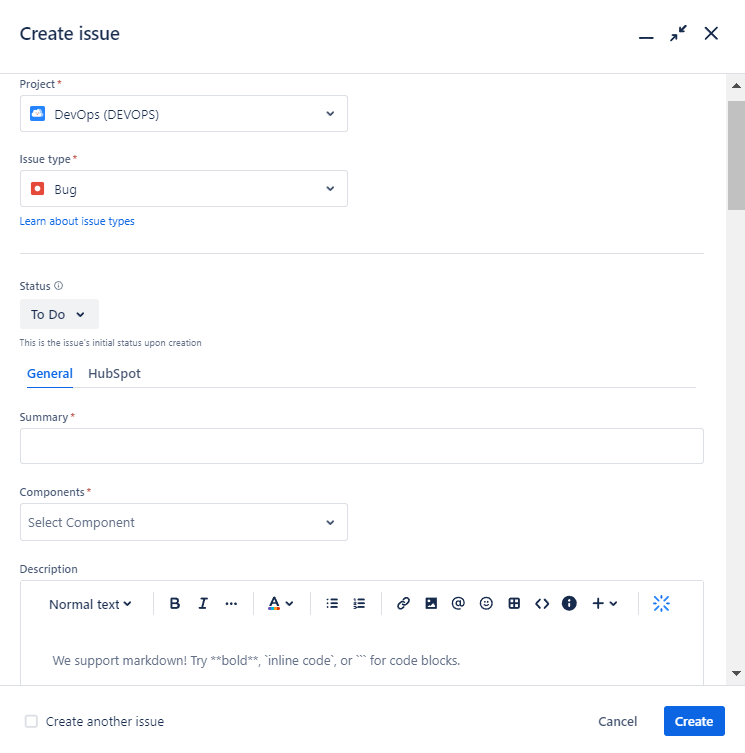
This screen provides all the components you need to log the issue effectively.
There, you can specify the project it’s associated with, choose the issue type, as well as add a concise summary and a more detailed explanation of the issue.
You can also add information such as the time estimate for resolution, any relevant subtasks, and appropriate categories for better organization.
All of this data helps manage the issue throughout the workflow.
Prioritization
Once an issue is identified, the next crucial step in your issue tracking workflow is prioritization.
This element is essential for helping your team sort through the backlog of issues and determine the order in which they should be tackled.
There are several factors that can influence how you prioritize issues, including the following:
- Severity
- User Impact
- Business Value
- Effort Required
Sometimes, these criteria can contradict each other.
For example, a minor cosmetic bug might have a high user impact if it’s affecting a core feature of an app.
This is why it’s important to hold a dedicated defect triage session.
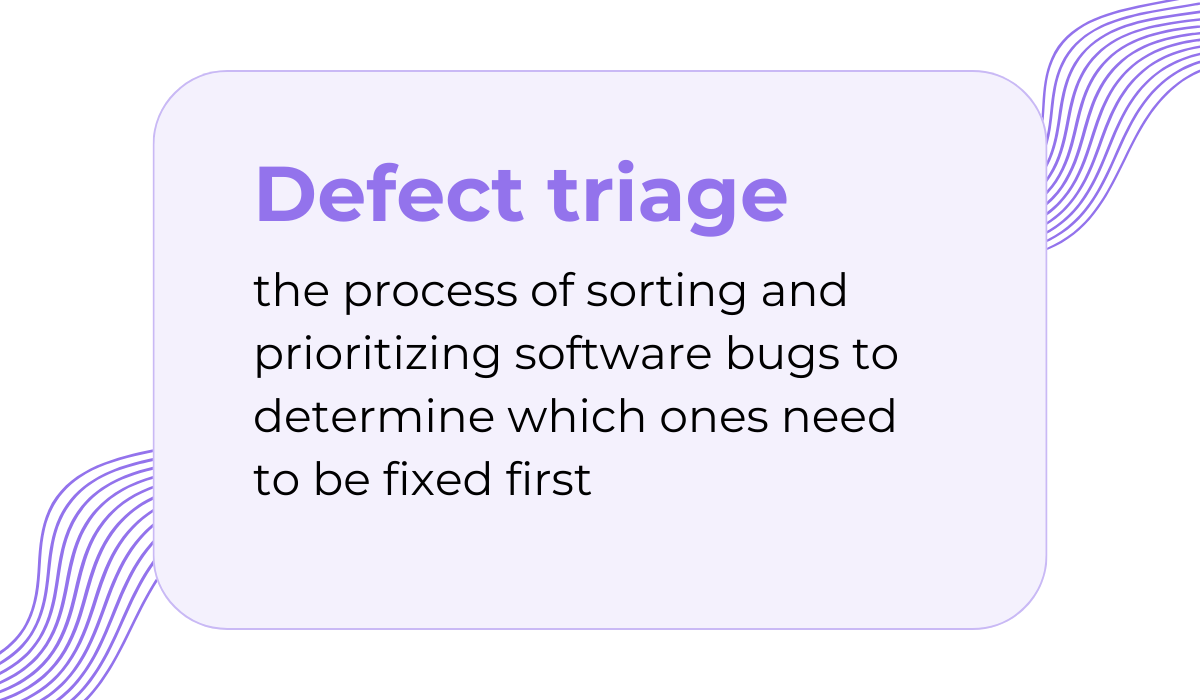
Defect triage brings together key stakeholders like project managers, developers, and testers to assess issues and determine their priorities.
This collaboration helps resolve conflicting criteria and create a clear, actionable plan.
During triage, you’ll assign priority levels or categories to your issues like the ones shown below.

These commonly used priority levels work well, but you can also create custom ones within your issue tracking system.
In any case, with a definitive priority list, your team can now move on to the next stage of the workflow.
Assignment
As you know, issues don’t magically fix themselves.
That’s why the next step in the issue tracking workflow is assigning them to the team members responsible for addressing them.
While this workflow element might seem straightforward, there’s more to it than meets the eye.
Consider the issue assignment tips illustrated below.

For starters, you should analyze the nature of the issue and assign it to someone with the relevant expertise.
Besides obvious mistakes like assigning a software bug to a customer support specialist, you shouldn’t, say, assign a backend issue to a frontend developer and vice versa.
On top of that, individuals shouldn’t be overloaded with tasks.
Always evaluate the current workload of potential assignees and check if someone has a lot on their plate.
Luckily, many issue trackers like Jira allow you to set up rules to automatically assign issues based on specific criteria, further streamlining your workflow.
By carefully considering these factors, you’ll ensure that the right issues are being assigned to the right people at the right time.
Investigation
Once an issue is assigned, it’s time for devs to roll up their sleeves and investigate.
For software bugs, a developer will dive into the code to determine the root cause of the problem.
They may need to replicate the bug, test it across different operating systems or devices, and carefully examine the codebase.
One crucial aspect of the investigation stage is preventing developers and other teams from duplicating work.
Similar or even identical issues often surface multiple times as they are reported by different people.
Just imagine the wasted effort if different developers work on the same issue in parallel.
To prevent this, issue tracking systems often have features or add-ons to combat duplicate issues.
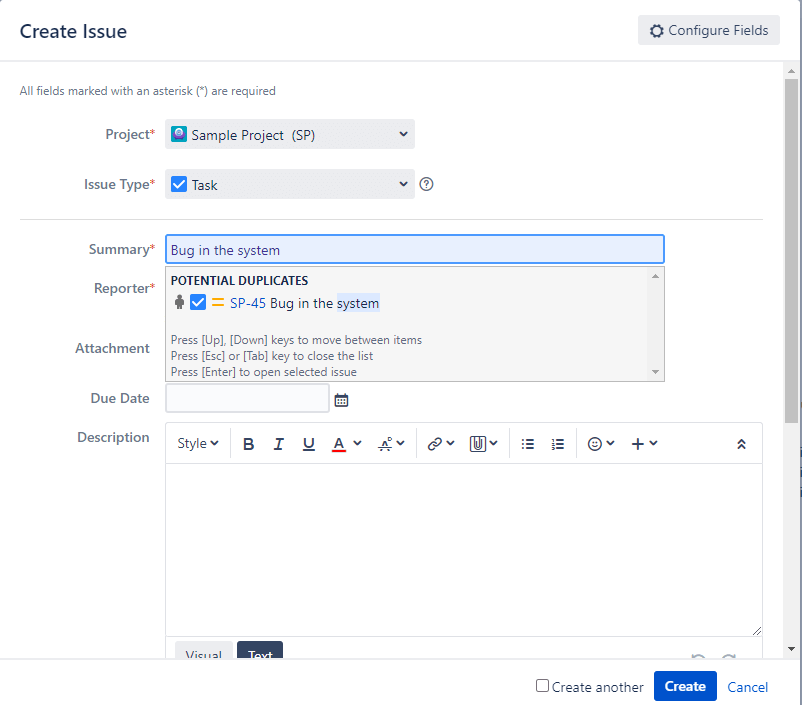
For example, Reliex’s “Find Duplicates” add-on for Jira can automatically scan for potential duplicates right in the issue creation screen, alerting the developer and saving precious time.
With a rigorous investigation process in place, you’ll ensure that issues are thoroughly understood, leading to timely resolutions.
Testing
After a developer believes they’ve resolved an issue, the code changes need to be rigorously tested.
This step is essential to ensure that the fix is working as intended and hasn’t introduced any new problems.
Testers will first attempt to replicate the issue to verify that it’s no longer present.
Additionally, they’ll want to check that the changes haven’t unintentionally affected other areas of the software.
This is where regression testing comes in.
The following Quora answer explains the benefits of this practice.
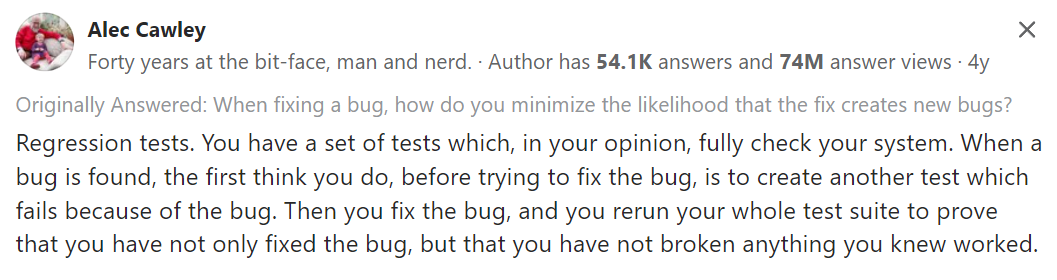
In essence, regression testing involves re-running existing test cases designed to cover all the critical functionalities of an app.
This method helps uncover any unintended consequences of a code change and ensures the overall stability of the software.
If the fix passes all tests and no new issues are discovered, you’re ready to move on to the final stage of the workflow.
Closure
The final stage of an issue tracking workflow is closure.
Typically, this occurs when an issue is considered fully resolved.
Alongside marking the issue as closed, it’s important to update its status and carefully document the resolution details.
This might include the steps taken to fix a bug or an explanation of why a feature was implemented (or not).
Sometimes an issue might be closed without a traditional resolution.
For example, it can be closed due to these reasons:
- Irrelevance: Low-priority or outdated issues that are no longer applicable might simply be closed.
- Duplicates: If an issue already exists, a new report of the same issue can be closed as a duplicate, redirecting the focus.
And remember, an issue being closed doesn’t guarantee it is going to stay closed.
For example, if a bug fix proves ineffective or a feature request needs further consideration, the issue can be reopened to continue the workflow.
Overall, by meticulously managing the closure process, you’ll maintain a clean issue history and ensure that valuable information about past solutions is retained.
Tips for an effective issue tracking workflow
While we’ve covered the core elements of an issue tracking workflow, there are additional strategies you can employ to make your process even smoother.
Let’s now explore four key tips.
Merge development and testing processes
To optimize your issue tracking workflow, consider the benefits of merging development and test perspectives.
A separate development and testing process can lead to delayed fixes and disjointed issue resolution, as it creates a communication gap between testers and developers.
On the other hand, consider continuous testing, a key practice in DevOps and Agile.
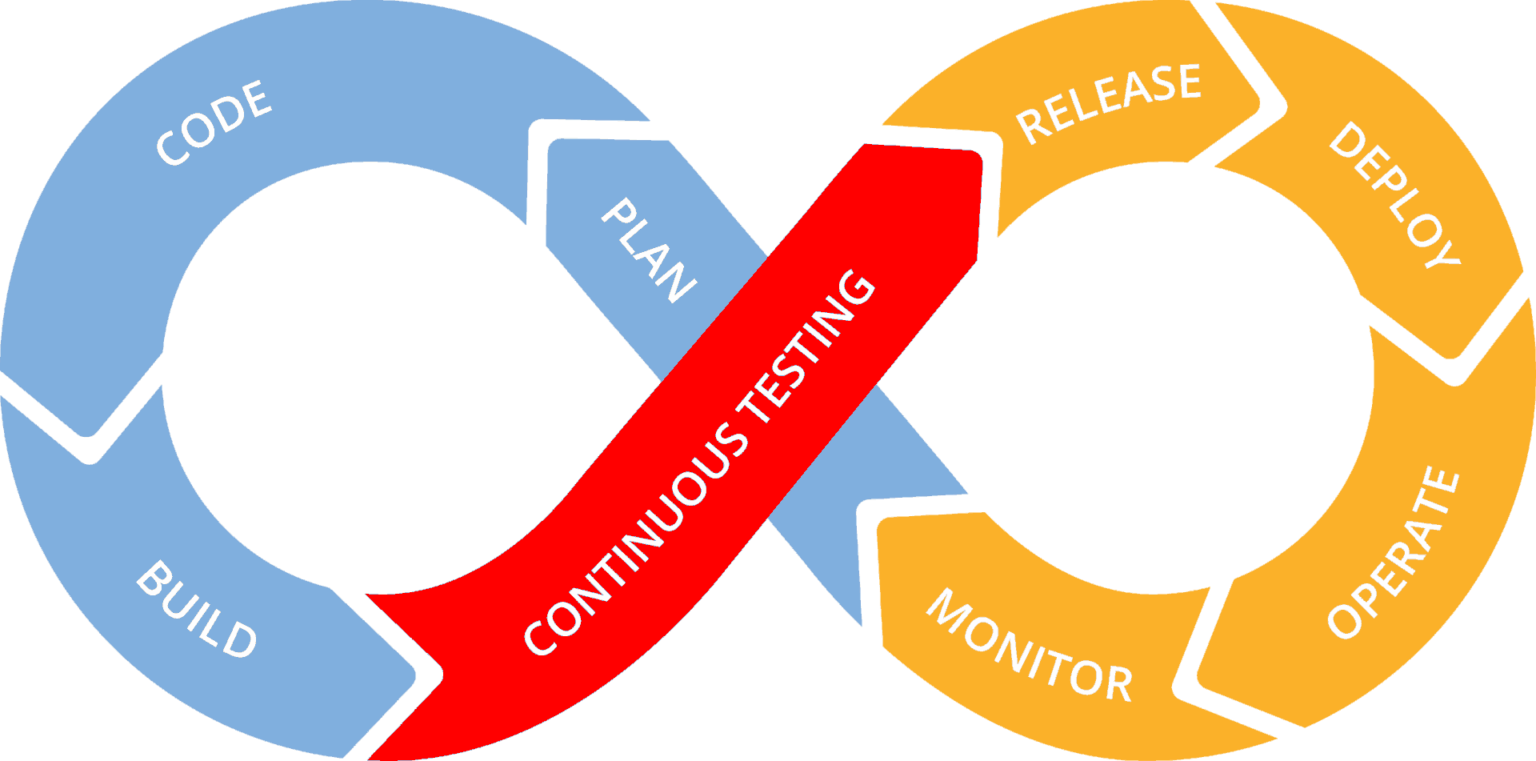
It involves integrating testing activities alongside every step of the issue resolution process.
As a part of this process, testers are encouraged to report issues as soon as potential problems are identified, even during the development phase.
Waiting to report issues after development is done is asking for trouble, as bugs can grow in size and complexity as time passes.
Your issue tracking workflow should, therefore, enable collaboration from the very start, facilitating communication and speeding up issue resolution.
Don’t forget about validation
But before closing an issue, there are two crucial checks to perform: validation and verification.
Let’s consider some key questions to differentiate these concepts.
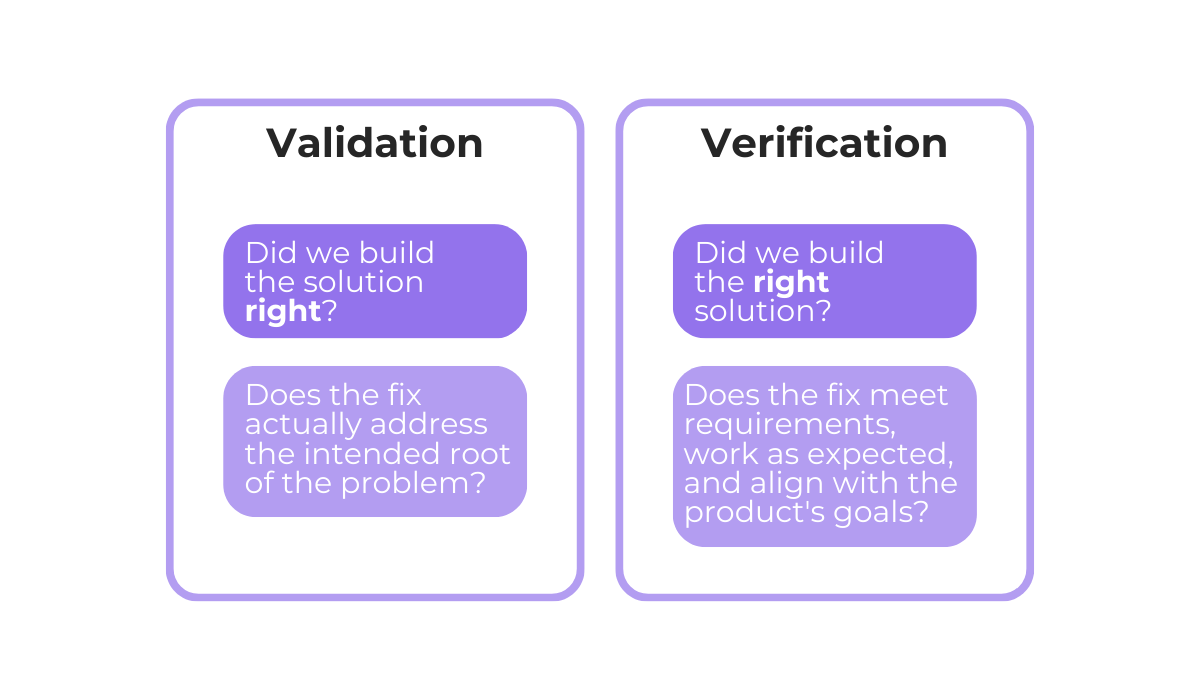
Validation means checking if the solution directly addresses the initial issue and functions as intended.
For example, if an app button is unresponsive, validation checks that it now activates the correct function when clicked.
On the other hand, verification looks beyond the technical implementation, focusing on whether the solution aligns with the user’s needs and broader project goals.
In the same example, we’d ask ourselves whether fixing the unresponsive button also addressed the underlying user experience problem or usability issue.
Both validation and verification are essential because they help prevent situations where a team might successfully resolve a specific bug, but inadvertently introduce new problems, or fail to address the core pain point the issue represented.
By carefully attending to both aspects, you’ll deliver more robust and truly effective solutions.
Improve your bug reports
One impactful strategy for optimizing your entire issue tracking workflow lies in the very first step: creating high-quality bug reports.
Clear and detailed bug reports provide your developers with the context they need to understand the problem, reproduce it seamlessly, and create a fix more effectively.
For exceptional bug reporting, consider using a dedicated bug and crash reporting tool like Shake.
With Shake, reporting a bug is as easy as shaking your device—after which a new ticket screen opens up instantly.
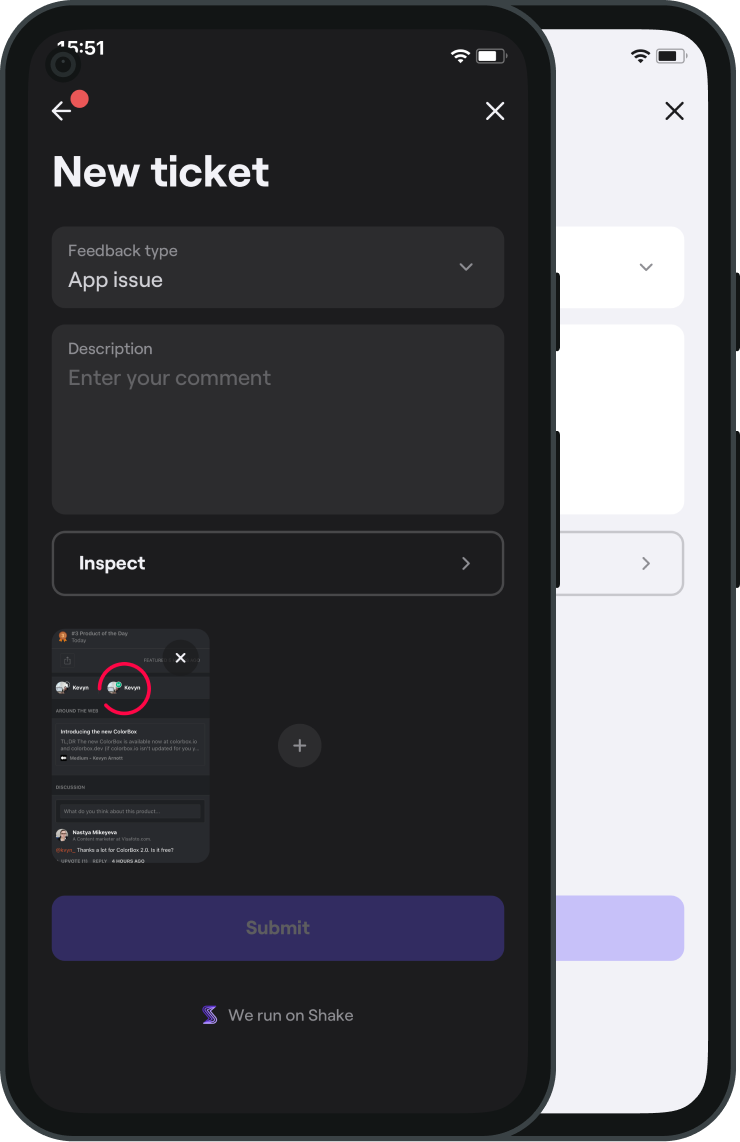
Users or testers can easily enter all the necessary bug details and attach screenshots and videos to visually illustrate the problem.
But the true power of Shake lies in the rich data automatically collected and attached to each bug report.
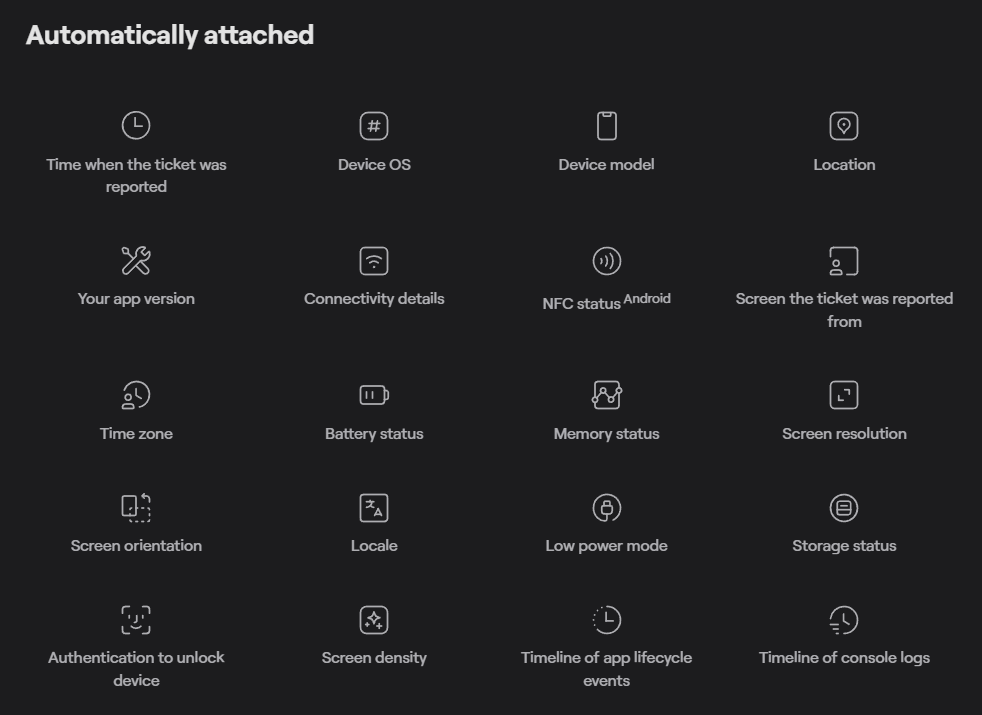
Unlike manual bug reports, where you might miss key details, Shake gathers vital information without anyone having to lift a finger.
A bug report with such comprehensive data ensures these types of issues get dealt with efficiently.

Very handy for handling user feedback. CTOs, devs, testers – rejoice.
Strive for continuous improvement
Our final tip for effective issue tracking is to embrace continuous improvement.
Your issue tracking workflows should constantly evolve to meet the changing needs of your team and project.
This could involve introducing a new issue category that better reflects your work, or it could mean adding automation rules to streamline the assignment process.
On a broader scale, analyze your organization’s larger issue tracking trends.
Utilize reports and analytics built into your issue tracker or leverage specialized tools like the one shown below.
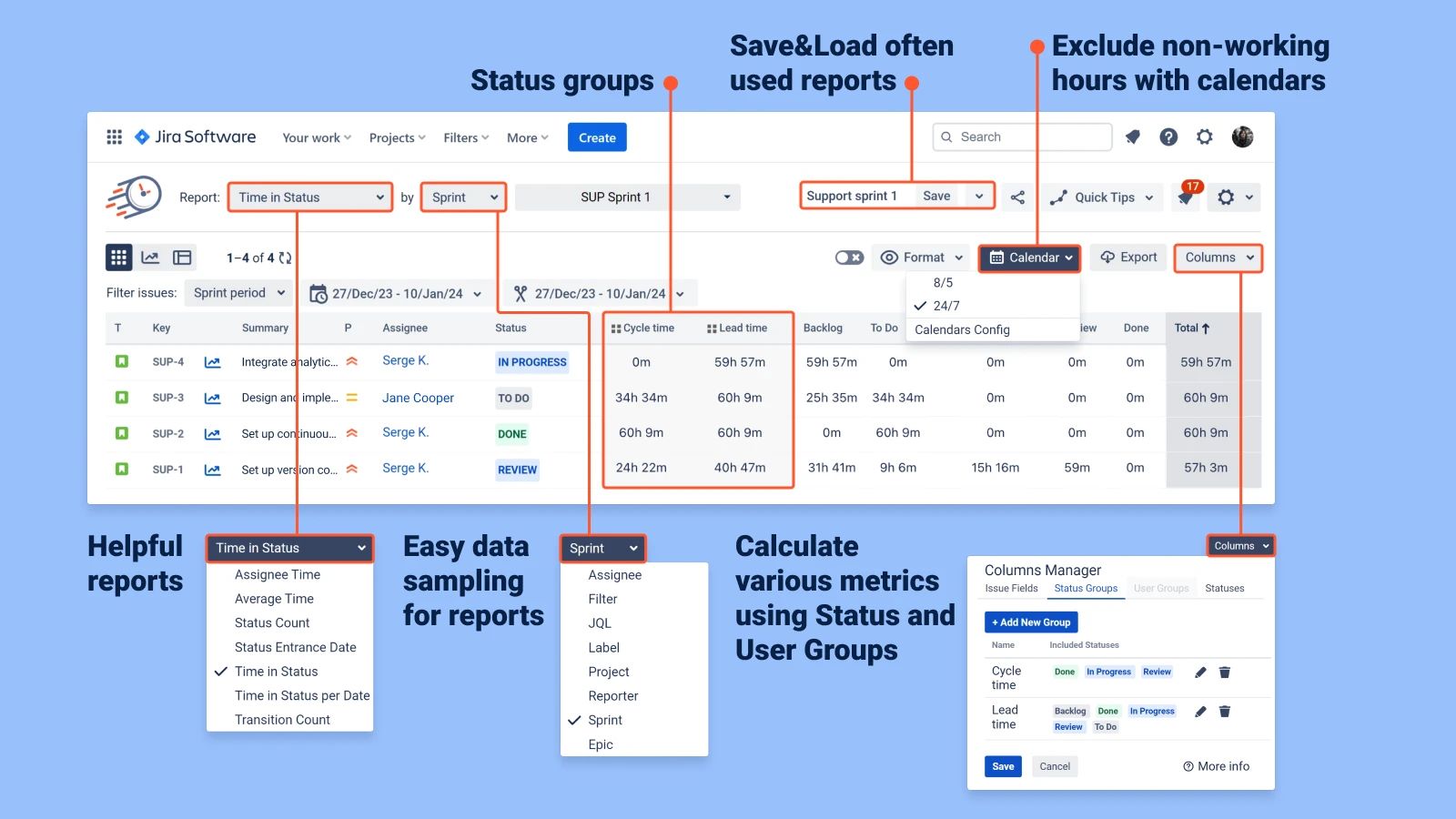
These reports can help you identify recurring issues, pinpoint bottlenecks (such as issues stuck in a particular status for too long), and highlight teams that might need additional support or training.
Ultimately, use this data to take proactive measures that prevent future problems, as this is going to lead you to greater efficiency, productivity, and overall project success.
Conclusion
With that, we conclude our guide.
We took a deep dive into the key components of an effective issue tracking workflow, from the initial creation of an issue, all the way through to its resolution.
We’ve also explored some valuable strategies and tools that can help you along the way.
Remember, while these concepts and tips provide a strong foundation, the best workflows are the ones that are customized to your specific needs.
Start by implementing these essential elements, then optimize as you go.
By understanding these core principles and continuously adapting your process, you’ll streamline your issue tracking workflow and make all those issue tracking inefficiencies a thing of the past.





