
Augmented reality is quickly becoming the next big thing. Ever since Apple has announced its entry into the market back in 2017, there has been a significant increase in developers ready to tackle this new technology head-on. Augmented reality apps carry the enormous potential and allure of previously unexplored markets, with opportunity waiting at every corner.
In order to successfully create such an app, you’ll need to choose an augmented reality tool. There are quite a few to choose from as the market expands, however, not all are equally as good. Choosing the right one plays a vital role in actually building the app. Do it wrong and the whole project might suffer long term. This article will explore the top augmented reality tools and help make you informed choices on how to approach building your app.
Table of Contents
Types of augmented reality apps
Before we go any further into exploring actual tools you can use to develop them, let us explore the two main types of augmented reality apps: marker-based and location-based.
Marker-based AR apps
Marker-based apps work based on the principle of image recognition. By using black and white markers they identify content in the real world and use it to overlay the AR one on top. In order for users to see an augmented component, they have to point the camera on the position of the marker. Once recognized, the app overlays the digital data associated with the marker so it displays it on the image.
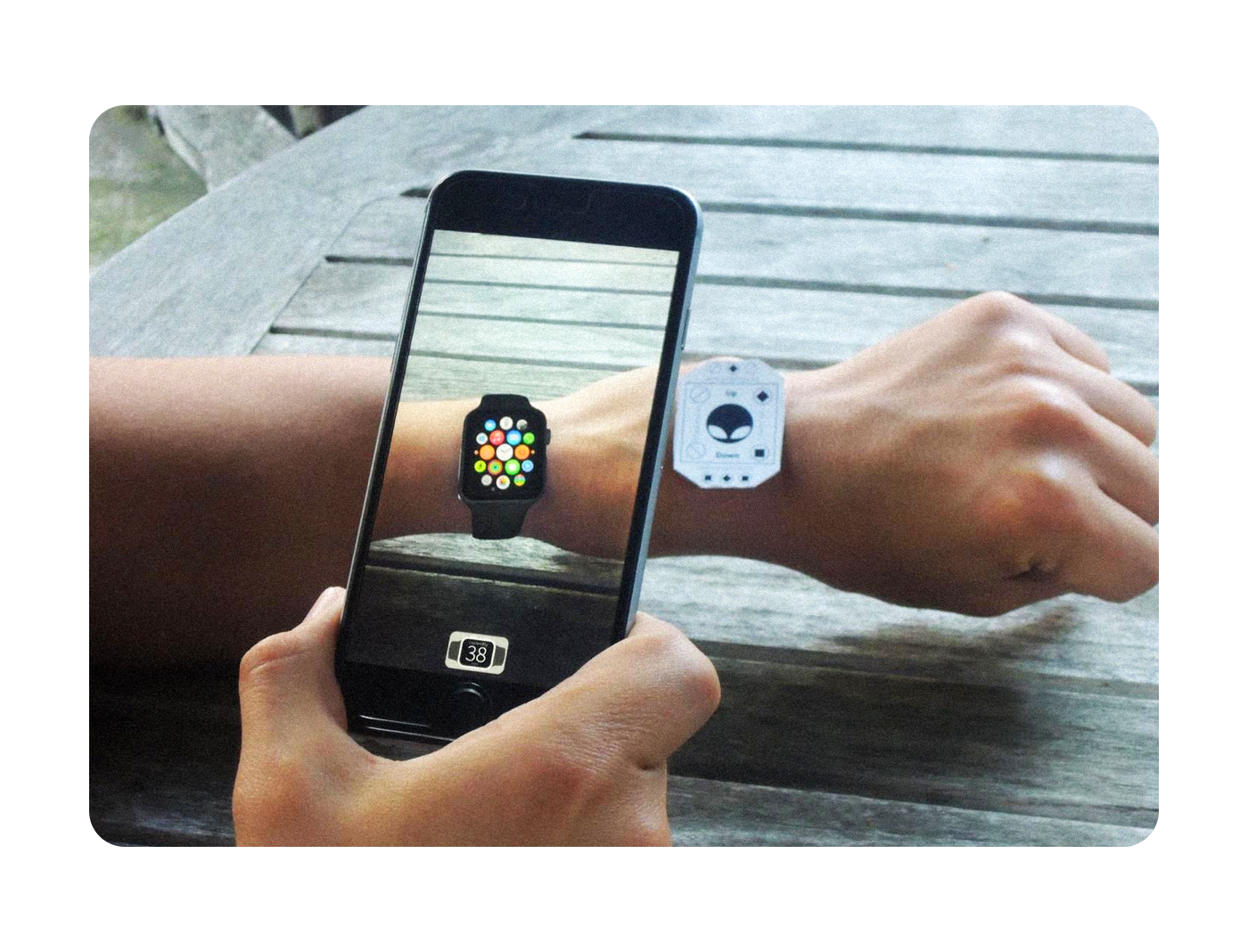
This kind of apps is especially popular in advertising, largely due to the fact they’re very simple to make. The images are already coded into the app, all it takes is a marker to trigger them. This way you save time and resources while making sure the experience is still quite solid.
Location-based AR apps
Location-based apps work without the need for any real-world markers. They quite a bit more complex than your average marker-based app, as they first detect the position of the phone with GPS, the built-in accelerometer and a digital compass. Only then is the augmented object placed on top of the real place a user is looking at trough their camera.

Probably the most popular location-based AR app is Pokemon Go. In many ways, it served as a concept for any future games to come. Most of all, it showed users that apps can deliver real-time and engaging content based on location. For example, there are location-based apps that can tell you more about locations around you or point you to the location where your car is parked.
Criteria for choosing a mobile augmented reality tool
Choosing the right tool for the job can be a challenging process. There are quite a few things to consider, like getting just the features you need for the right amount of price. Here’s a list of things you should take into account before deciding to purchase one.
The price
The price is one of those things that distinguishes any two products. There is a multitude of options when it comes to AR development, ranging from free to paid. Open source AR tools can be a good place to start if you’re new to the technology, even more so since they offer a wide-ranging list of contributors.
Paid AR tools, on the other hand, offer a more robust system with scalable options and pricing options that depend on your current needs. Some of them even offer a free demo version of the full thing, just to get you hooked on it. It goes beyond saying that if you’re looking to build a complex app with serious features, this is the way to go. Most big-scale commercial content requires a license, so ready for anything.
Platform, game engine and toolkit support
These are the essential features of an AR tool. Most of them support Android and iOS these days, so you won’t have any problems choosing one that fits your needs perfectly. However, you’ll want to go and check to make sure the tool of choice plays well with some of the most popular game engines around.

Get unreal data to fix real issues in your app & web.
The first and most famous one is Unity, the choice weapon of many game developers worldwide. It can also be used to create some pretty cool AR apps and scales really well. Doesn’t matter if you’re doing something cutting edge or simply trying out an already existing idea, this is a great way to go.
Another thing you should have an eye out for is OpenSceneGraph support. It’s a popular 3D toolkit that is widely used in computer games, models, visulization and many others. Ideally, support for such a tool along with Unity makes a perfect candidate for your developing needs.
Geolocation and SLAM support
Geolocation is an absolute AR essential, allowing apps to overlay data based on a user’s location in the world. Without it, your capability of creating apps might be severely limited — or even impossible.
SLAM is an algorithm that maps the environment where the user is located and is used to track movement. It shows great potential, largely based on the fact that this ability can be used indoors, as opposed to GPS which sometimes does not work in closed spaces.
Local and cloud-based storage
Choosing between these two types of storage is a big deal when it comes to AR development. Typically, local based storage is good enough if your app doesn’t store too much data. If it does, you’ll probably want to opt-in for a more upscale approach and store all you need in a cloud setting.
Another important thing here is the number of markers your app is potentially going to use. Some SDKs may support various amounts of markers you can place, even more, they differ in the way they’re stored. If you’re looking to store all your makers in a cloud, you won’t be able to use them while offline. When picking an AR tool suited for your needs, make sure you’re clear which one suits your needs best.
Top mobile augmented reality tools in 2021
Let’s have a look at the best mobile development tools in 2021 in a side-by-side comparison.
| Vuforia | Apple ARKit | ARCore | ARToolKit | |
|---|---|---|---|---|
| About | 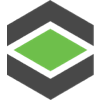 Great for creating marker-based AR apps Allows you to create customized VuMarks | 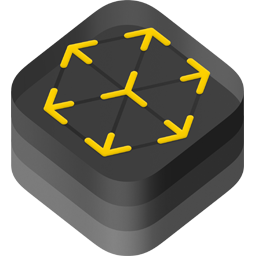 Made by Apple for marker-based apps Offers a robust system for interacting and organizing items in an environment | 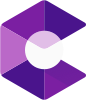 Made by Google for marker-based apps Complex and specially designed for Android OS |  Great for creating location-based AR apps Open-source tool rich with features |
| Pricing | Basic – $42 per month Basic plus cloud – $99 per month | Free | Free | Free |
| Platform | iOS, Android, Universal Windows Platform, Unity | iOS | Android | Android, iOS, Linux, Windows, Mac OS and Smart Glasses |
| Support | Text recognition with a 100,000 words library Cloud and local storage Smart terrain Unity support | 2D objects detection and interaction Robust face tracking Unity and Unreal engine support | Java/OpenGL, Unity, and Unreal engine support Environmental understanding Motion tracking Light estimation | GPS and compasses support Single and dual camera support Unity and OpenSceneGraph support |
| Best for | Small to enterprise size teams across all platforms | Anyone who’s looking to make AR apps in the Apple environment | Anyone who’s looking to make AR apps in the Google environment | Small to medium size teams across all platforms |
Conclusion
There’s no denying that augmented reality has really grown into an increasingly popular trend in the mobile industry. One might say it’s even the future of mobile apps, provided the technology is still quite new.
There is still plenty of space for augmented reality tools to grow and expand in the market, so there’s no real telling what the future will hold. To anyone that’s looking to develop their own virtual reality app, be sure to conduct research and only start developing once you’re 100% sure about the choice you’ve made.





