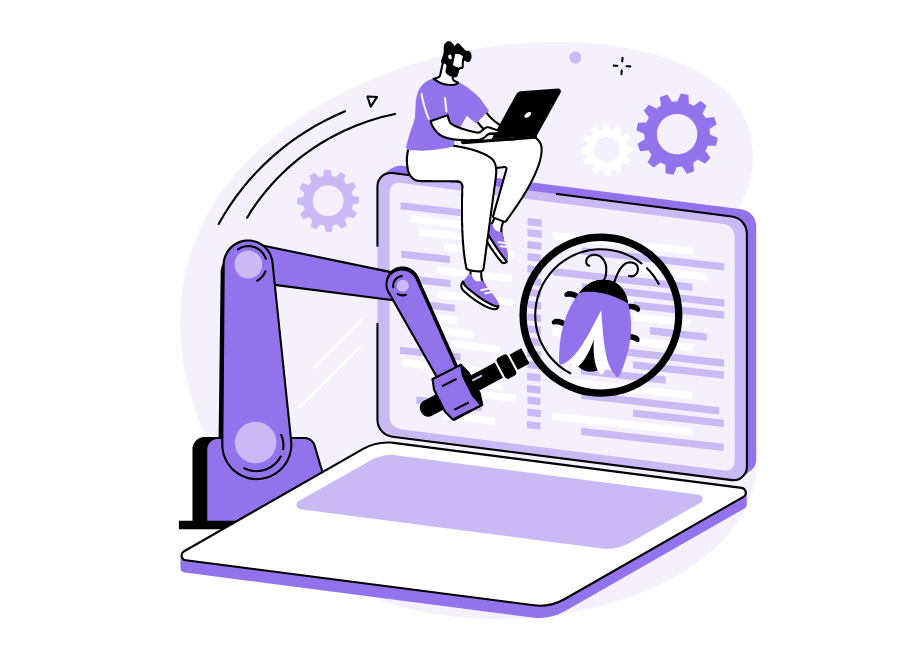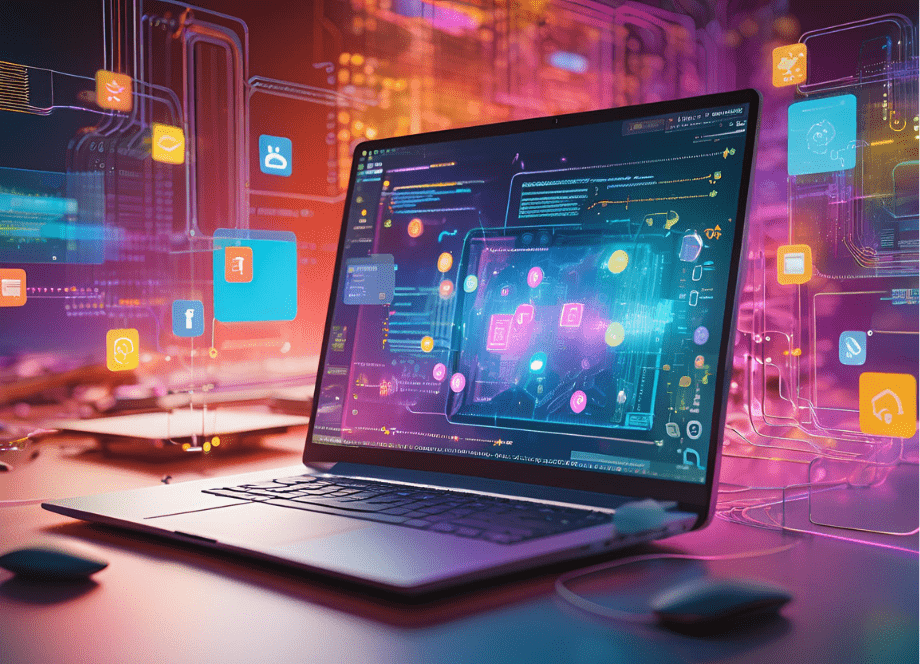Python educators were onto something when they named their materials Automate the Boring Stuff.
In software development, there are plenty of processes that you can automate to increase the efficiency of your workflow, and app testing happens to be one of them.
Of course, you can’t automate just any test cases and expect good results, which is why manual testing still plays an important role in QA.
Still, when done appropriately, automated testing can save you significant amounts of time and money.
In this article, we’ll see what types of test cases are the most appropriate for automation.
Before we begin, it’s vital to emphasize that you should be mindful of how long the automation process takes.
The order in which to automate test cases should be the tests that take the longest to run, and that aren’t too demanding to automate.
So, let’s see what these are.
Table of Contents
Time-consuming test cases
The first thing on your list of test cases to automate should be the cases that take too long to test manually.
For instance, if a test requires a specific set of clicks, it’s a good candidate for automation.
Let’s say a user logged into your app and changed their email address. The next time they try to log in with the old email, your app should say that the old email doesn’t exist anymore.
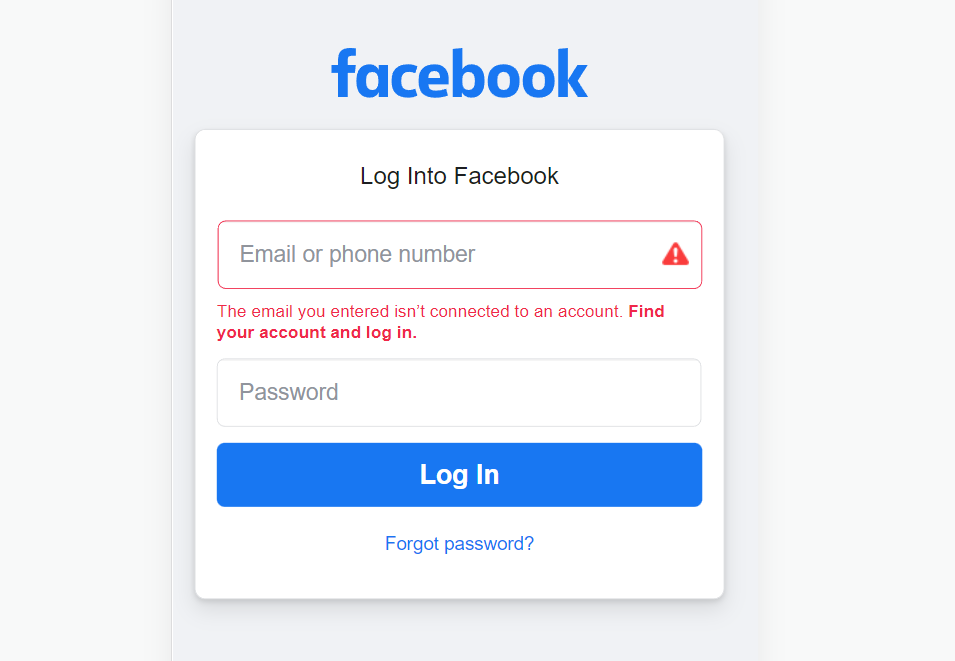
In that case, the automated test clicks everything that’s needed, and if it flags an error like the one you see above, it will report that the test was successful.
Such tests aren’t too complicated to automate, and they save your QA team from lengthy clicking sessions.
Repetitive test cases
Some tests wouldn’t necessarily take too much time, if you were to test one thing and move on. However, during the development of an app, you might have thousands of builds to test.
Even a 20-second test adds up to hours and hours spent clicking buttons over the course of a work day or work week.
In such cases, automated testing would be vastly more efficient.

Get unreal data to fix real issues in your app & web.
An example of this could be a photo-sharing app where free users get to upload ten images.
In that case, you would only need to try uploading the eleventh image to test whether the limit is working.
So, why would you force a skilled QA engineer to click their day away when you could easily automate a sequence of actions to upload eleven photos from a free account?
As you can see, automating tests helps you work smarter, not harder.
Test cases that test app performance
Testing app performance lets you see how responsive and stable your app is under a particular workload. Such tests can drag on when done manually, so automated testing is your friend here.
Let’s pretend you’re developing a photo-editing app that has an object-removing feature, similar to what Fotor does.
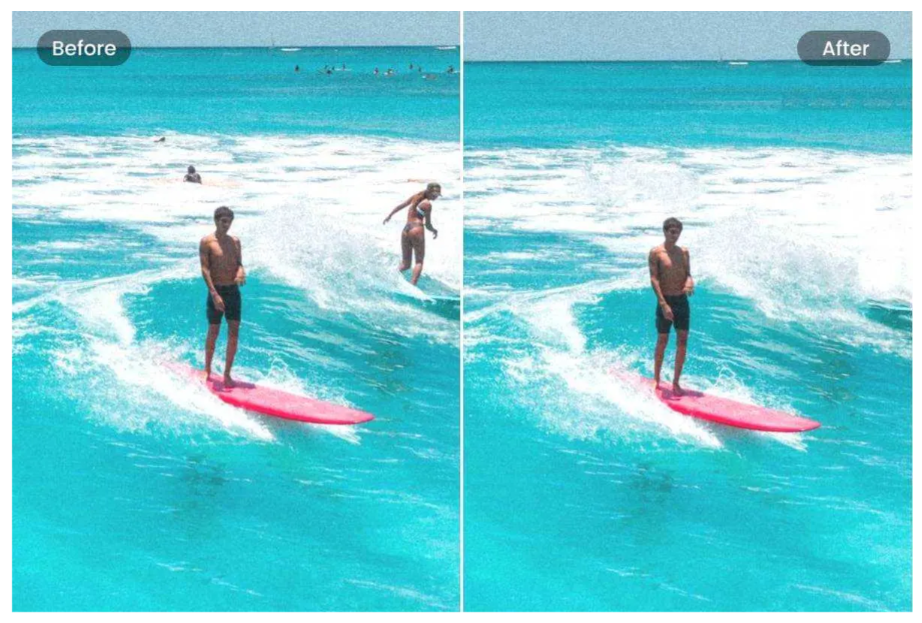
Now, modern users are quite impatient—nobody wants to stand there waiting for minutes for their phone to remove a passerby from an otherwise good photo.
To see how your editor is performing, you can automate a test that removes something from the background of twenty images, calculate the average time of the removal operation, and decide if you’re happy with the app’s performance.
And if your app happens to really take minutes to do what it’s supposed to, automating performance tests also spares your testers from wasting so much time.
Test cases involving multiple configurations
The next type of test cases to automate are the tests that involve multiple configurations, such as multiple devices, operating systems, or browsers.
For example, if you were testing a music or podcast service, you’d want to make sure that the play button was visible and functioning across all configurations.
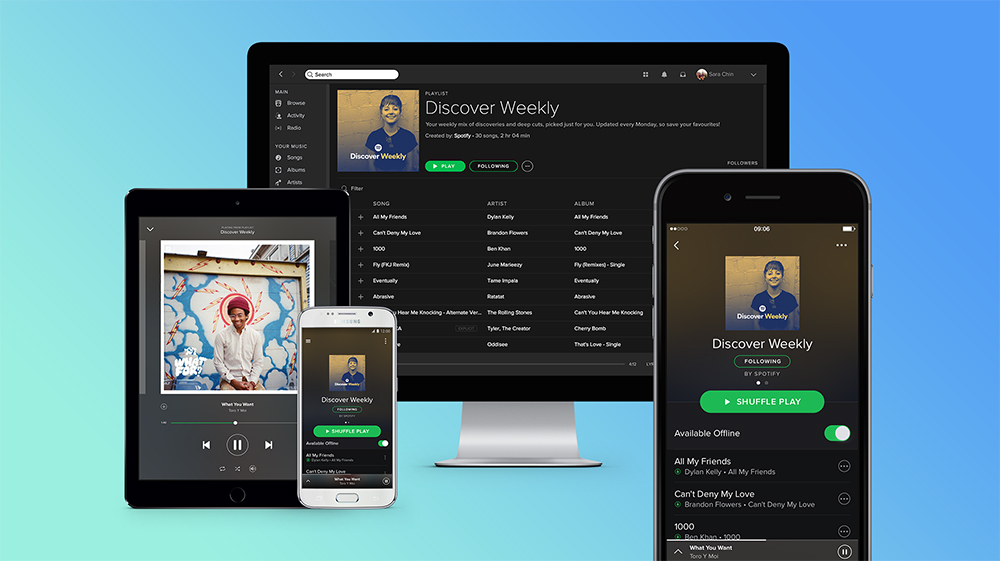
Although QA engineers rarely test apps on different physical devices, it can still be tedious to run manual tests on different versions of virtual machines.
Luckily, you can automate numerous tests so that you don’t have to change device settings by hand.
Automating such tests is also helpful when you’re testing how the app behaves in different locations, when Wi-Fi is connected or disconnected, and more.

Data-driven test cases
Human errors can occur in all aspects of software development, testing included.
Since the likelihood of mistakes increases with each data point you add, it’s a good idea to automate data-driven test cases.
Such tests are helpful in the areas where you have a number of inputs and expect a precise output because you can add new inputs automatically and check if the output is correct.
In other words, you don’t have to calculate anything manually.
Therefore, other than saving time, automated data-driven tests save your QA engineers’ sanity because, let’s face it, entering data by hand for each new test run isn’t the most exciting activity in the world.
Test cases involving large datasets
Another instance where automatization comes in handy is when you’re dealing with tests that involve large volumes of data.
For example, buying and selling apps tend to require plenty of data to be functional.
When users want to upload listings, they have to add images, choose product categories, add titles, descriptions, and more.
As you can see, it’s easier to automate the testing process than burden the QA engineers with such tedious tasks.
The same goes for the search feature. If you want to test an app’s search capabilities, you first have to fill the test database with placeholder items to see if it’s working.
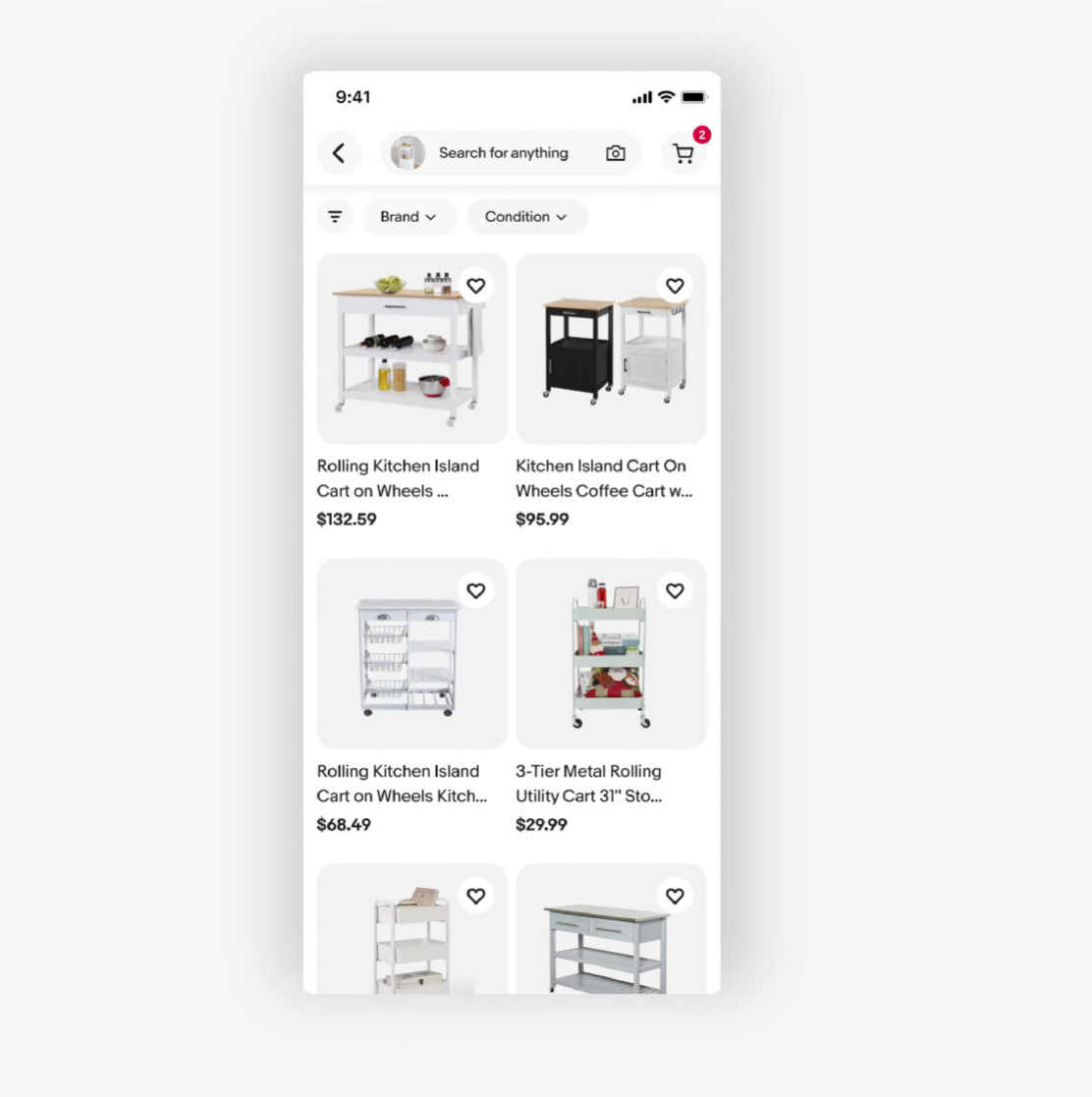
If a user looked up kitchen islands, they wouldn’t want to see the results for Toyota Corolla parts.
Therefore, QA engineers should first ensure that the search results match what users want to see, without listing irrelevant items, all of which you can test with automation.
Complex test cases
The more complex the test, the higher the risk of human error in testing. That’s why test automation—if you set it up well—helps you prevent errors in complex test cases.
Take testing a chat app, for example.
Even if you only have two users in a chat, the processes happening in the background are immensely complex.
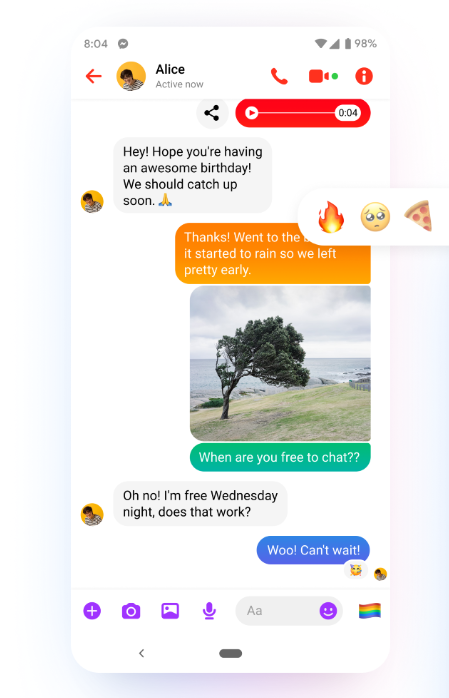
To test the chat, user A has to send a message. User B has to, say, leave a like, or a similar reaction, which then requires you to verify that user A sees that reaction.
If you were to add deleting messages, involve more users, or enable sending images, testing would get even more complicated.
So, a reliable way to ensure that you’ve covered as many scenarios as possible is to let machines do the work.
Still, bear in mind that automated testing also has limitations, so if you’re dealing with really convoluted test cases, it would be best to test them both manually and automatically.
Test cases for critical features
Simply put, each app has features that are absolutely crucial for the app to work, and the process of testing these is often automation-friendly.
In case you were developing a shopping app, you could live with social features (such as following people) being down for a day.
But could your app work with the purchase flow down? Not so much.
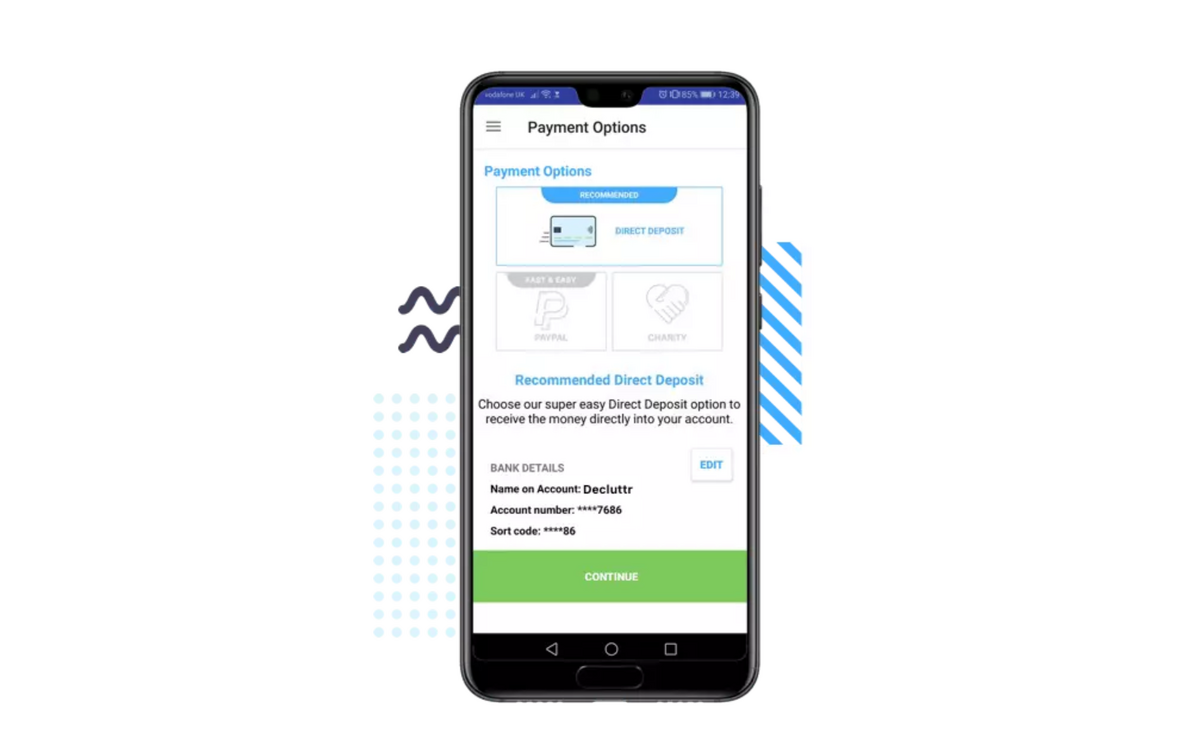
Automating test cases for critical features helps you prevent errors that can directly impact your bottom line.
Let’s return to our example of a selling app. If users can’t log in, purchase items, or receive payments, you’ll also lose money.
That’s why you should use automation and ensure that critical test cases are thoroughly covered.
Stable test cases
Lastly, you should include stable test cases on your automation to-do list.
Stable test cases refer to the tests that you don’t have to frequently review or update, and these are usually reserved for features that are unlikely to change over time.

Very handy for handling user feedback. CTOs, devs, testers – rejoice.
For instance, you want the login button to always work.
You might be adding new features, you might be changing versions, and some errors are expected.
But when it comes to the features that are always there, you could automate tests to regularly check that they are up and running.
Conclusion
Since the demand for app development is so high at the moment, development and QA teams are on the lookout for methods to work faster without cutting corners.
One of the ways you can streamline your development strategy is with automated testing.
If you’re new to automated testing, it could be challenging to know which test cases are suitable for automation and which are not, so we hope we’ve managed to point you in the right direction.
All of this doesn’t mean that you should abandon manual testing altogether—it’s just an additional way of increasing efficiency in the QA process.