
SDKs and APIs are fundamental tools for building robust and feature-rich applications.
While SDKs and APIs simplify app development, the complexities of this process often lead to misunderstanding or overlooking their key differences.
Are you confident in your and your team’s grasp of SDKs and APIs?
By better understanding these tools, you can improve development efficiency and build stronger applications.
This article will help you leverage SDKs and APIs more effectively.
Table of Contents
SDKs explained
SDKs or software development kits are essential for developers, enabling them to efficiently build and integrate complex features into their applications.
Here’s how Oxford defines SDKs:
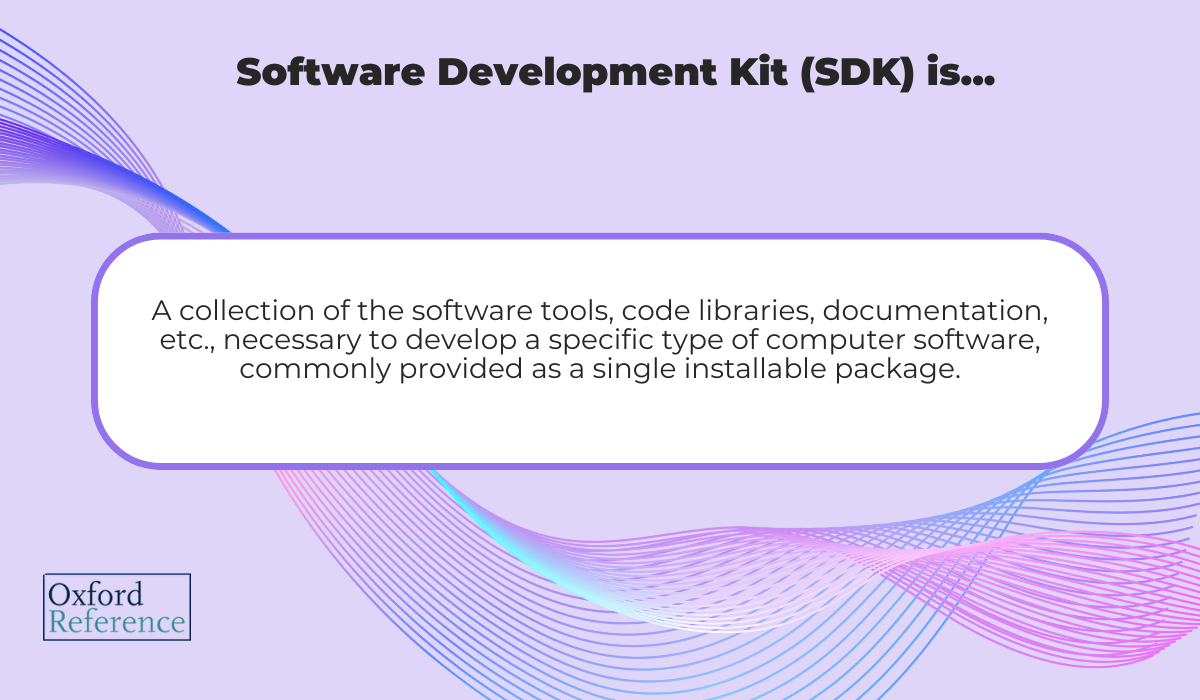
They typically include software tools, pre-built code libraries, tutorials, and documentation—all designed to save developers time and effort.
Rather than coding every aspect from scratch, SDKs provide a range of tools that streamline the development process.
For instance, if you wanted your app to send SMS reminders to users, you could use a messaging SDK to integrate this feature.
This would save you from coding the entire SMS system from the ground up.
SDKs provide exactly this type of support.

Get unreal data to fix real issues in your app & web.
What does this mean for individual developers or a dev team?
First, the app they’re developing might end up using multiple SDKs, depending on the features they want to integrate.
Second, the SDKs they choose must be compatible with their integrated development environment (IDE), the primary tool in which the app is developed.
Since SDKs are downloaded and integrated into the IDE, their selection plays a key role in the project as well.
Choosing the IDE depends on many factors, including your app’s target platform(s), project requirements, and the team’s expertise.
The market offers a plethora of free and paid solutions:
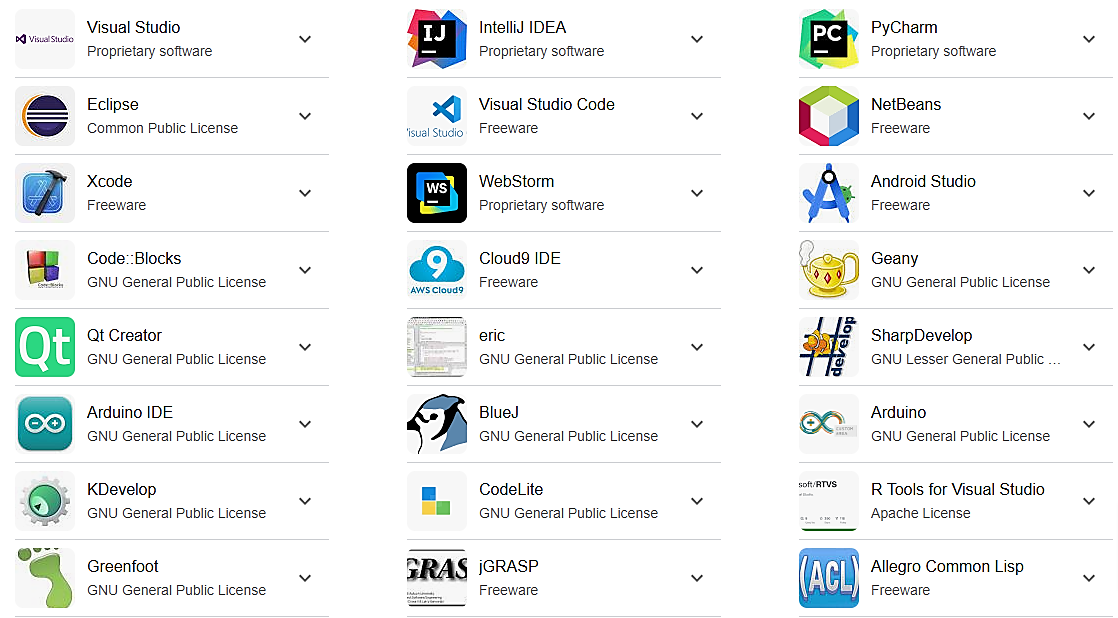
So, with your IDE in place, you’re ready to consider which SDKs would best suit your project.
Apart from the features you want to integrate, this also depends on the targeted platforms of your app:
- if you’re building a mobile app for Android, you’d likely start with the Android SDK
- If you’re building an app for iOS, you’ll need Apple’s iOS SDK.
These two platform-specific SDKs are comprehensive, multifunctional development kits closely tied to their respective IDEs: Android Studio and Xcode.
There are also cross-platform SDKs like Flutter, React Native, or Unity, which allow developers to create apps that run seamlessly on multiple operating systems.
Beyond this general breakdown, SDKs can also be categorized by the specific functionality they bring to apps.
For instance, payment-processing SDKs like Stripe or PayPal simplify secure transactions and payment handling, reducing development time.
Similarly, push-notification SDKs like OneSignal or Pusher enable developers to deliver timely alerts and updates directly to users, enhancing engagement.
Here’s a non-exclusive list of SDK types commonly integrated into mobile apps by functionality:
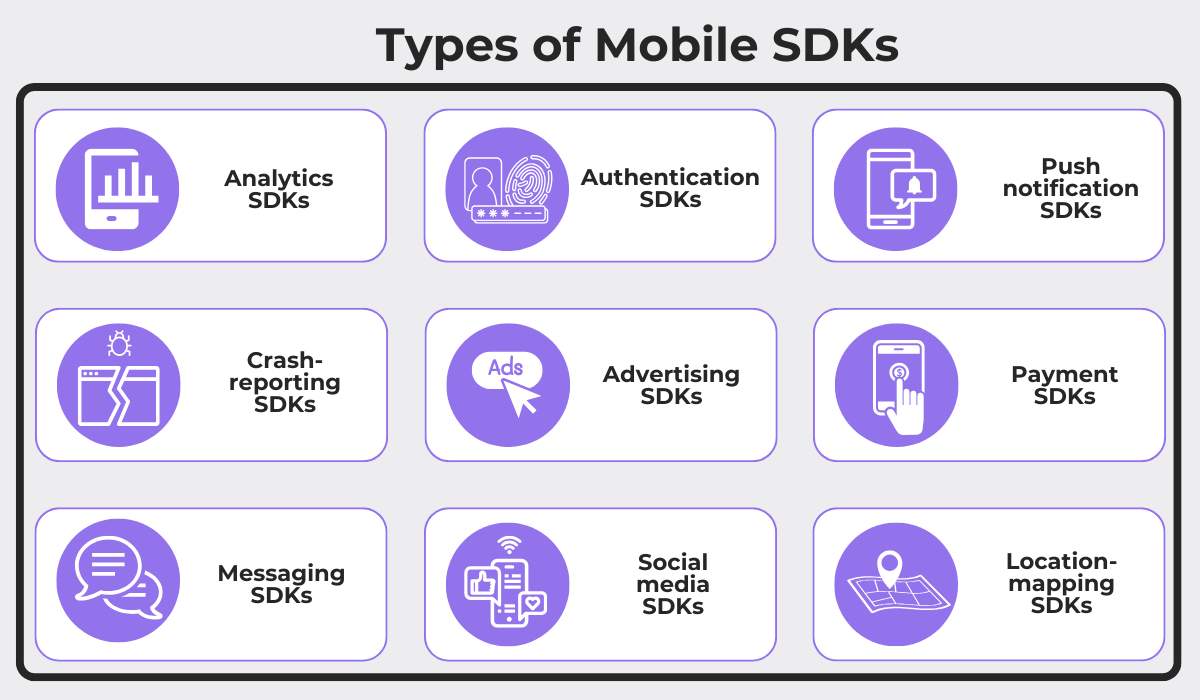
To illustrate further, let’s look at bug-reporting SDKs.
Once integrated into an app, a crash-reporting SDK enables developers to identify and resolve issues like crashes and bugs with greater ease.
An example of such an SDK is our Shake.
The SDK continuously monitors the app for unexpected failures and automatically generates a detailed report when a crash occurs.
Likewise, if a user encounters a bug and wants to report it, Shake prompts a feedback screen—customized to your app—inviting the user to provide comments.
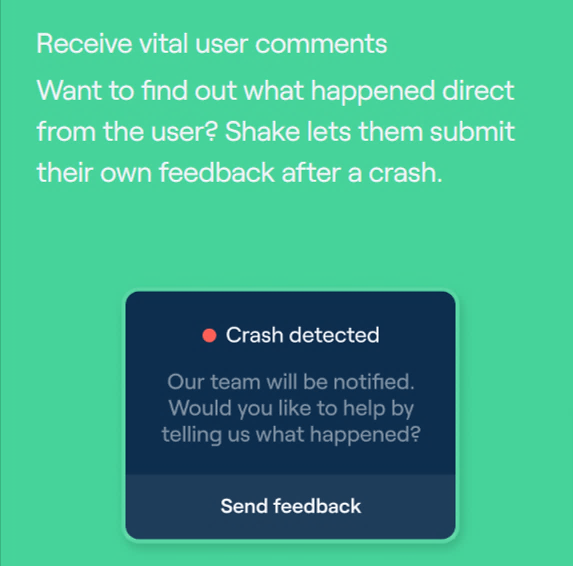
Even if no feedback is submitted, the SDK generates a detailed crash report for developers, capturing all essential technical data.
With the automatically collected data and user feedback, developers can better understand why their app crashed or what caused a bug.
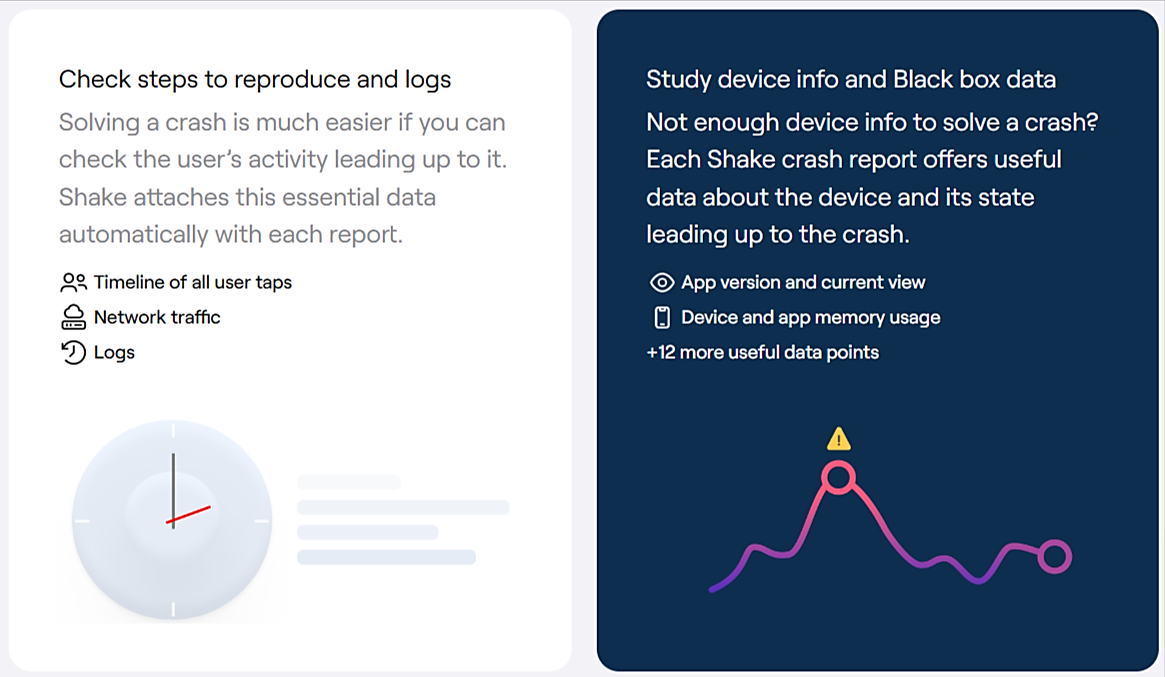
So, as you can see, you can achieve a lot just by installing an SDK in your application.
Now, let’s explore APIs.
APIs explained
Application programming interfaces or APIs are vital for modern app development, allowing for smooth communication between different software systems.
They enable developers to integrate external features and exchange data efficiently—whether it’s accessing weather or flight information or implementing secure payment gateways.
For instance, if you’re developing a travel app, you might want to connect it to airline databases to retrieve real-time flight information and display it within your app.
Through APIs, app users can view info like schedules, prices, and seat availability and book their flights directly without visiting the airline’s website.
To complete this introductory part, here’s an API definition, courtesy of IBM:
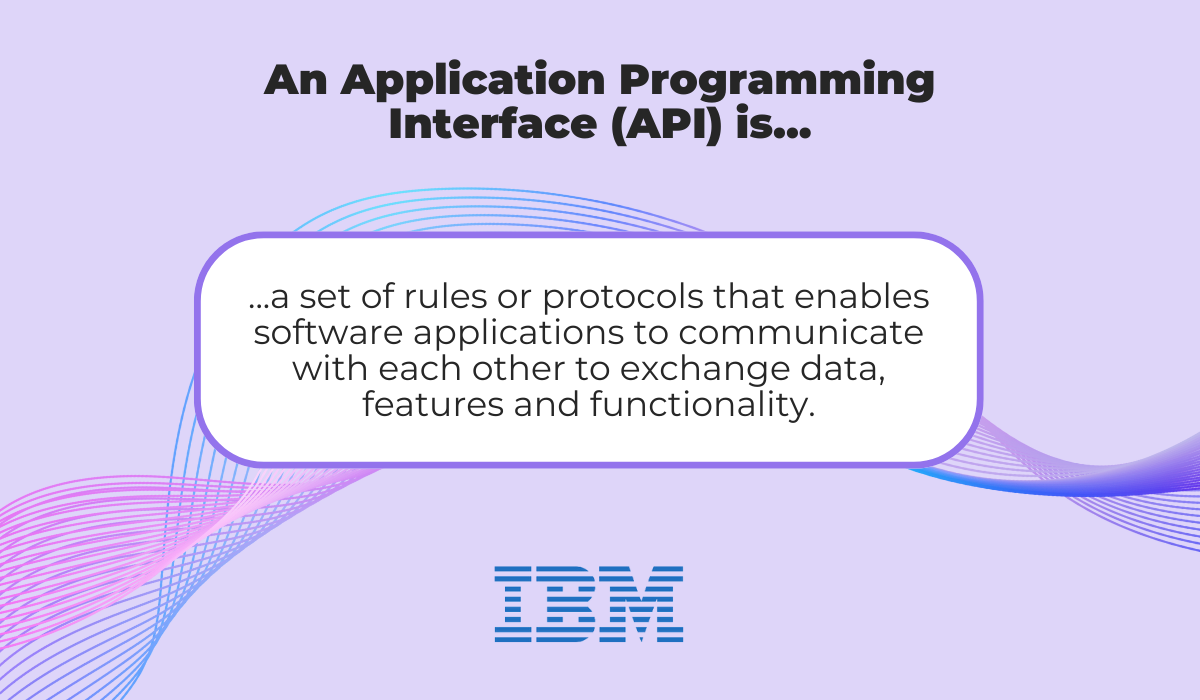
Just like SDKs, APIs come with rules, protocols, and documentation.
These documents include details about API endpoints, request and response formats, authentication methods, and error handling.
The goal is to facilitate seamless integration between different software systems by guiding developers on how to interact with the API.
APIs act as intermediaries, enabling one system to send a request for specific data or functionality, while the other system processes it and sends back a response.
This interaction ensures smooth communication between applications, as shown below:
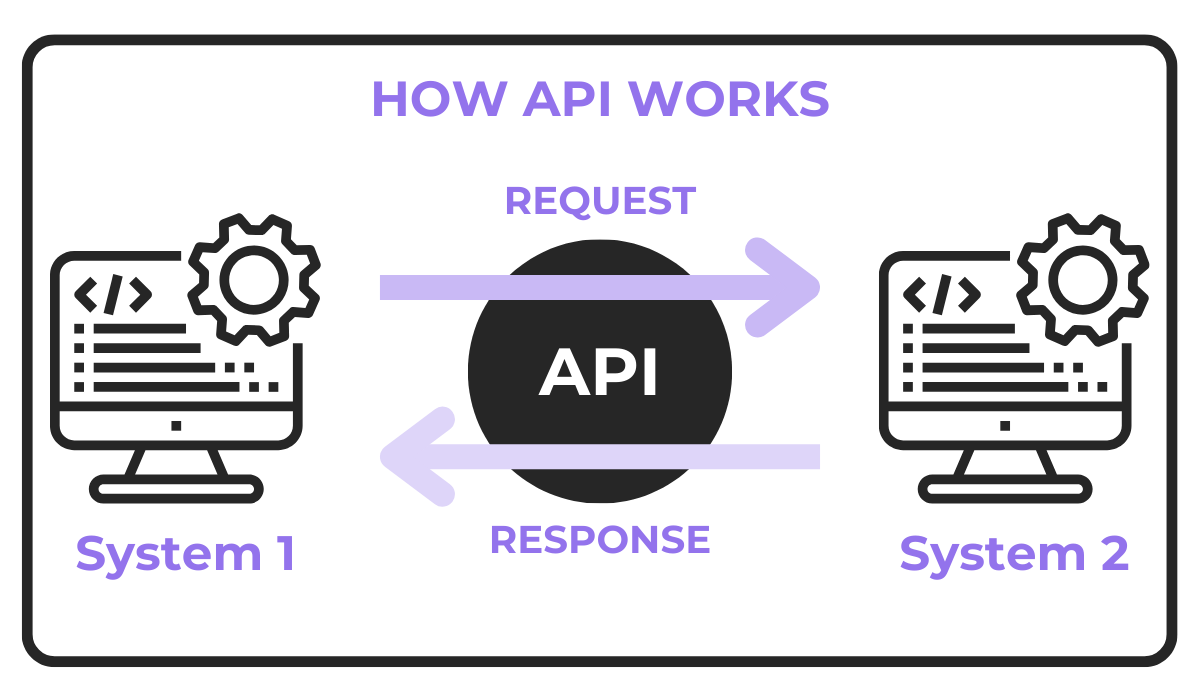
The image illustrates the core functionality of APIs: bridging two systems to exchange data or services.
When System 1 sends a request via the API, it specifies what data or action is needed.
The API processes the request, communicates with System 2, and delivers the requested response back to System 1.
This structure abstracts the complexities of underlying systems, allowing developers to focus on building features without needing to understand every detail of how the other system operates.
An API-only approach is often adopted by companies that aim to limit external access to their internal systems and processes.
By offering only an API, rather than a more comprehensive SDK, a company can maintain greater control over its proprietary data and technology.
For example, Oxford Dictionaries provides an API but does not offer an SDK.
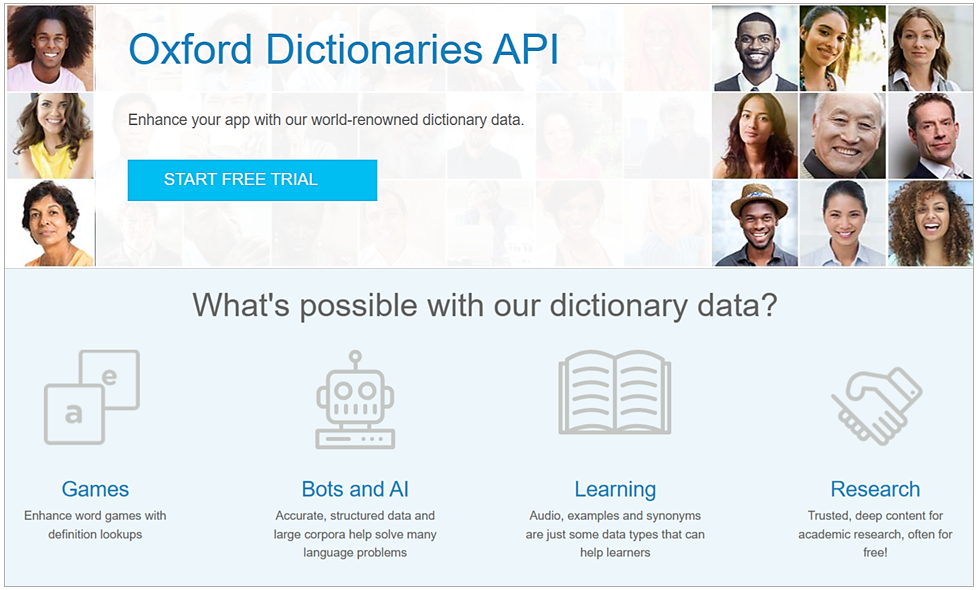
Oxford Dictionaries API ensures developers can leverage their dictionary resources, such as definitions, synonyms, and audio pronunciations.
By focusing solely on the API, they retain full control over their structured data while allowing developers to build applications that incorporate these resources.
This principle is also common among payment processors, which provide APIs for transaction processing, sometimes alongside their SDK offerings.
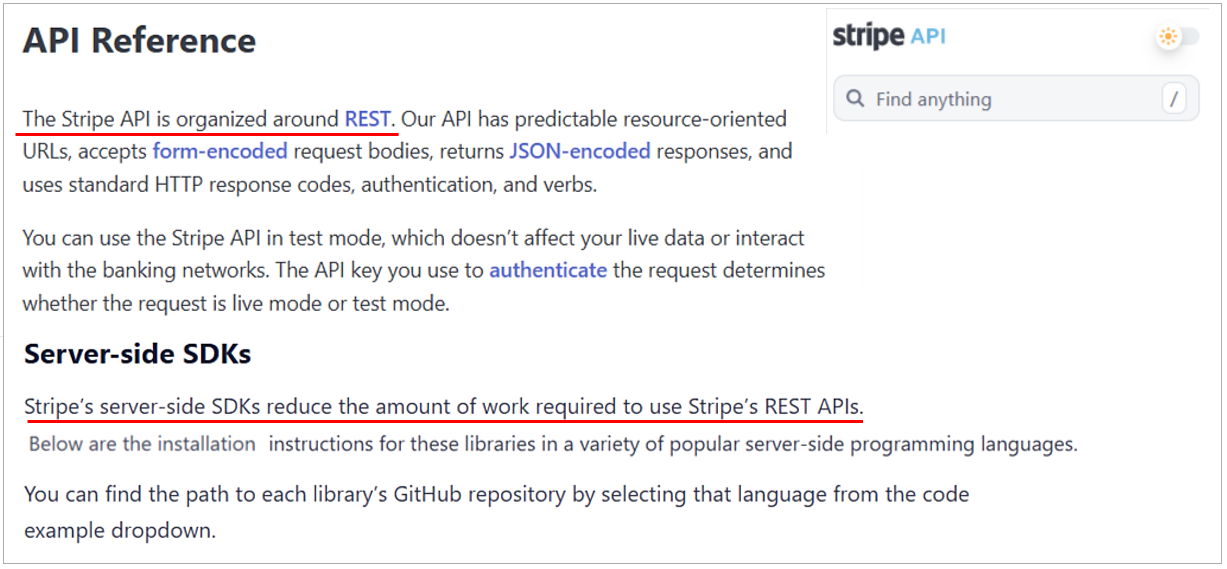
This example from Stripe illustrates the complementary roles of APIs and SDKs in integrating payment processing services into applications.
It also provides a segue into understanding the different types of APIs.
APIs can be classified by architecture and protocol.
For instance, REST (Representational State Transfer) APIs follow an architectural style that uses standard HTTP methods for communication.
RESTful APIs are widely adopted due to their simplicity and scalability.
Other types of APIs include SOAP (Simple Object Access Protocol), GraphQL, and gRPC.
APIs can also be categorized by their intended audience and use cases:
- open or public APIs are accessible to any developer without restrictions,
- partner APIs are restricted to specific partners or clients,
- internal or private APIs are designed for use within the same organization,
- composite APIs enable developers to retrieve data from multiple sources with a single request.
Now that we have covered the basics of both APIs and SDKs, let’s delve into their differences.
Key differences between SDKs and APIs
When deciding between an SDK and an API, it’s important to understand their key differences.
Size
The first difference is the size SDKs and APIs take in your IDE.
SDKs tend to be larger because they include a set of tools, libraries, and documentation to support development in a specific programming language.
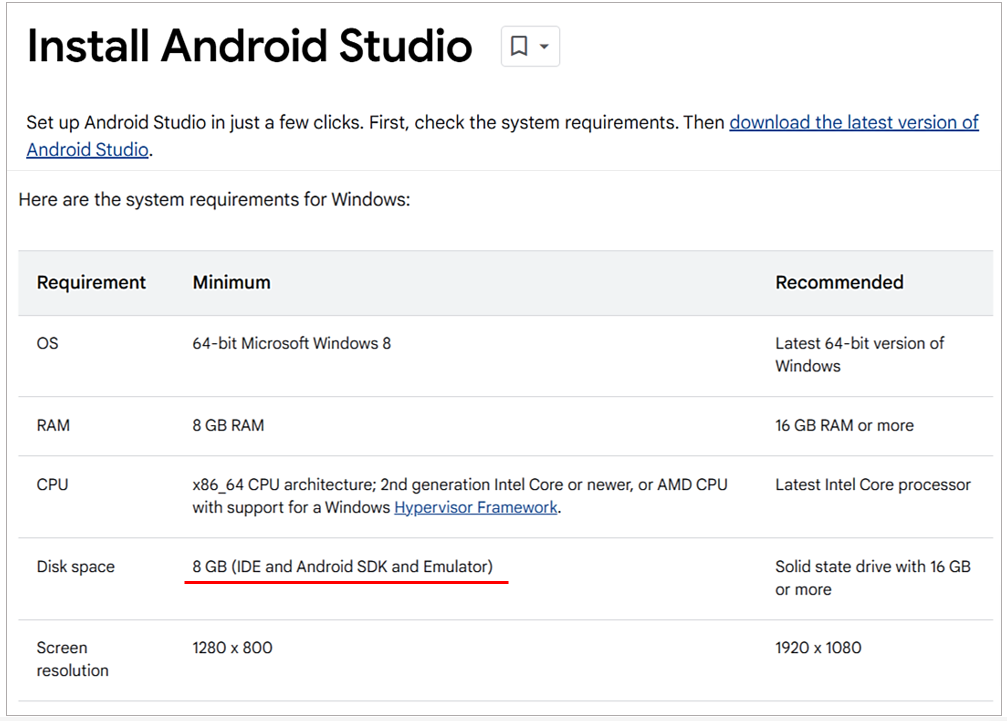
APIs, on the other hand, are typically smaller because they consist only of endpoints and protocols for communication with a service.
This means APIs usually offer a more lightweight solution for integration.
However, this rule of thumb doesn’t always apply, as some SDKs also have a small memory footprint and low CPU usage, like our Shake.
This ensures that the functions integrated through the SDK do not adversely impact app speed and performance.
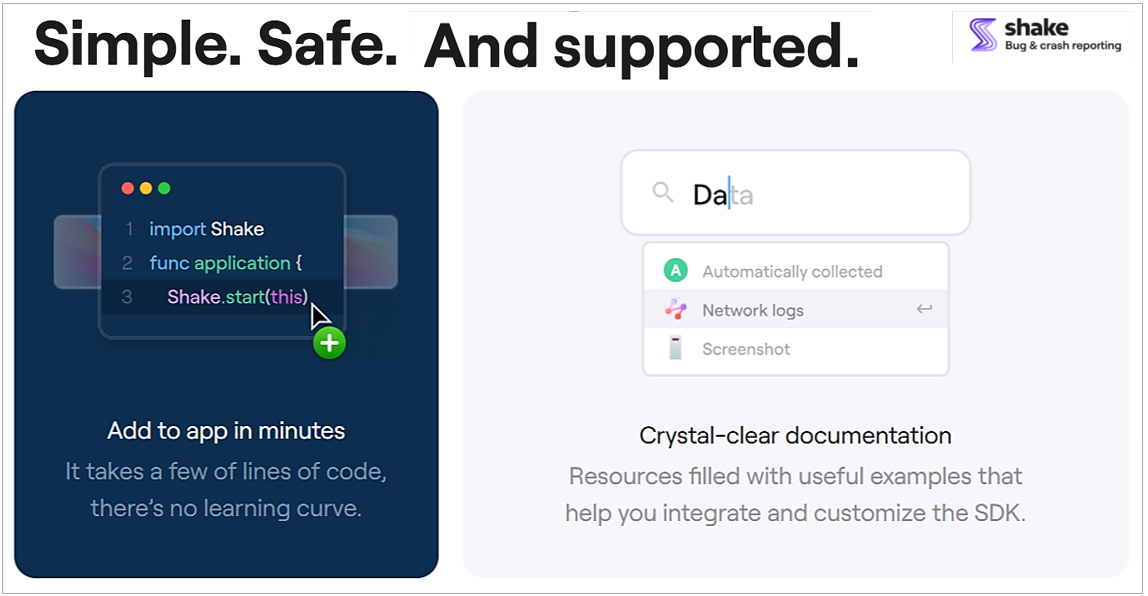
An SDK can also be small in size when it’s specifically created to simplify the use of APIs (API SDKs).
However, as a general rule, SDKs tend to be larger than APIs, making them a more feature-rich but space-intensive choice.
Purpose
The purpose of an SDK is to offer a complete development environment, providing reusable code and tools for developers to create software.
Here’s how Kristopher Sandoval, web developer at Nordic APIs, succinctly explains the difference:
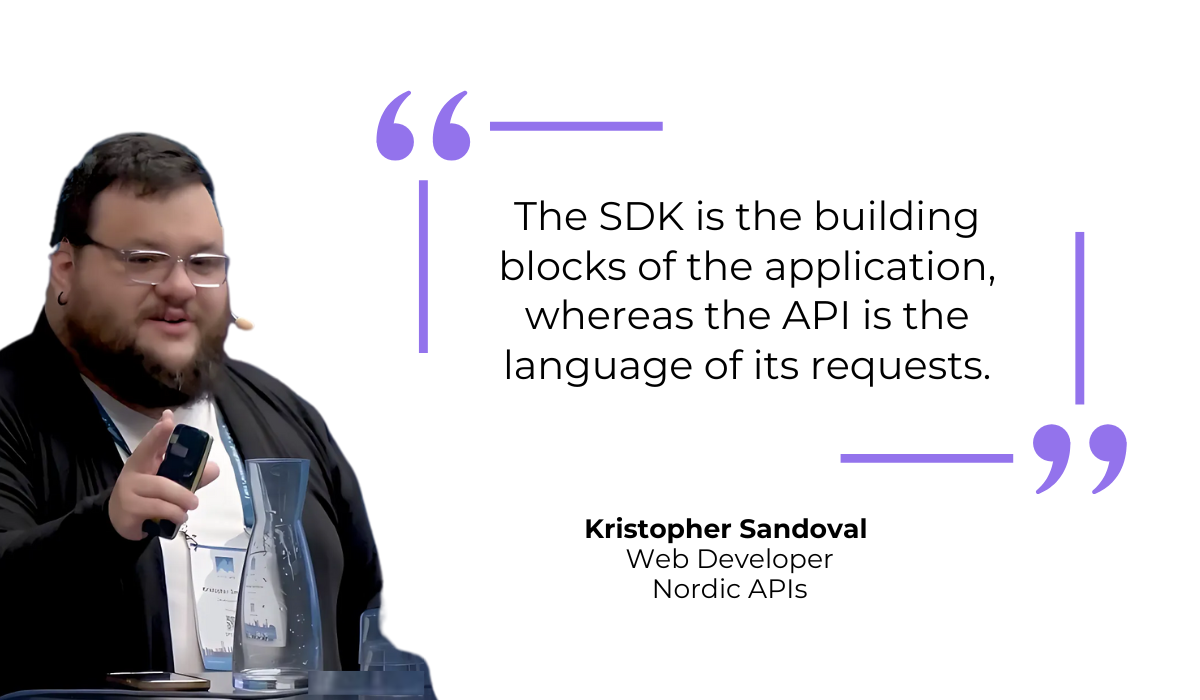
That’s why SDKs often include debuggers, libraries, sample code, and multiple APIs, enabling developers to build apps that interact with specific platform(s) or service(s).
For instance, if you’re building a game using the Unity engine and using the Unity SDK, you will get everything from physics engines and rendering tools to audio frameworks and sample assets.
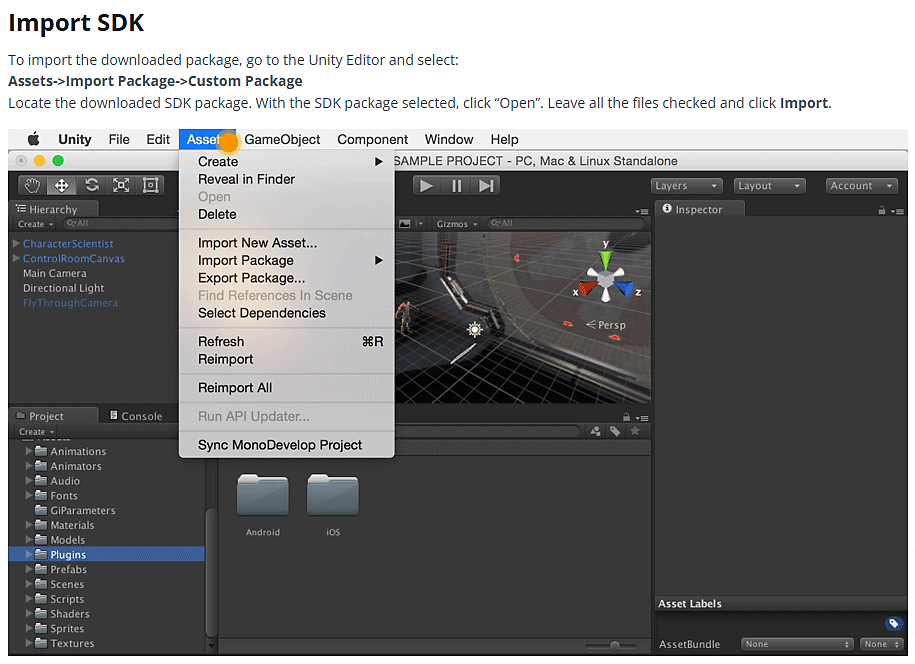
These Unity SDK’s functionalities enable developers to create immersive, interactive gaming experiences.
This level of functionality and platform-specific optimization isn’t achievable with an API alone.
API’s purpose is to enable specific interactions between different software systems, such as retrieving or sending data from a server.
Therefore, APIs don’t provide the full set of development tools or environments.
Instead, they’re used to establish communication with existing software components and integrate predeveloped functionalities in your code.
Overall, while SDKs provide a holistic toolkit for building software, APIs offer specific connectors that streamline communication and data exchange between different systems.
Programming language specificity
SDKs are often tied to specific programming languages or platforms, like Java or iOS, to simplify development within those environments.
They include language or platform-specific libraries and frameworks to streamline the development process.
For example, if you were developing an iOS application, you would use the iOS SDK.
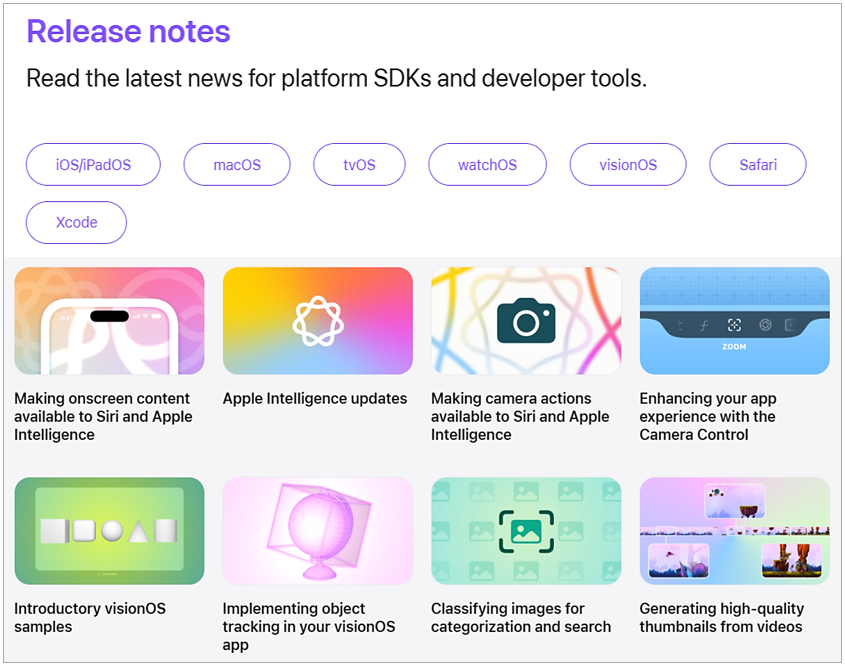
Similar to SDKs, APIs are built to support one or more programming languages or platforms.
While many APIs may be developed in the same language as the underlying software system, they can also be implemented in different languages.
However, due to their simpler structure, APIs often utilize standard protocols that make them language-agnostic.

Capture, Annotate & Share in Seconds with our Free Chrome Extension!
This means they can be used with any programming language that supports the protocols they are built on, such as HTTP, REST, or SOAP.
Therefore, APIs are more versatile, allowing developers to integrate them into diverse platforms and environments regardless of the primary programming language.
Should you be using both?
In a word, yes.
Rather than choosing between an SDK or an API, developers often use both to achieve optimal results.
Moreover, SDKs frequently include APIs, making them complementary tools.
By combining appropriate SDKs and APIs, developers can build robust apps efficiently and integrate external functionalities seamlessly.
The decision on whether to use an SDK or an API ultimately depends on project requirements and desired outcomes.





