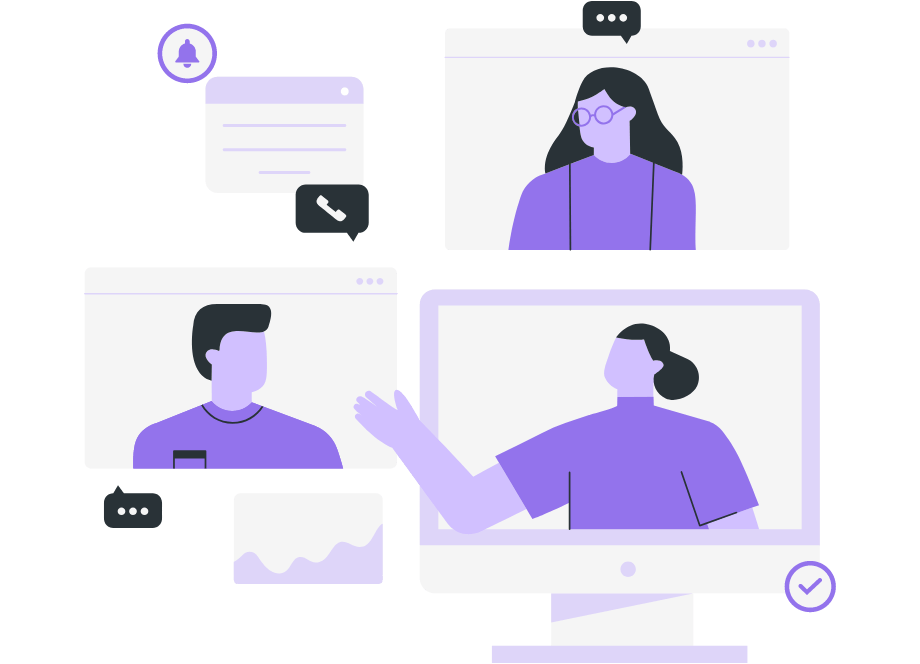If you’ve been part of a remote team, then you’re probably familiar with feeling like your team isn’t always as productive as it could be when it comes to meetings.
Communicating through technology is convenient, but it can also be distracting.
Moreover, it can be difficult to coordinate a time that works for everyone, and even when you do, there’s always a chance that developers will check their social media during conference calls—especially if the meeting lacks structure.
However, there are ways to use video meetings effectively and get the most out of them.
This article will give you tips on how to plan, prepare and execute a productive remote meeting.
Stay tuned!
Table of Contents
Set a clear meeting agenda
When you’re in the middle of an important project, it’s easy to go overboard when scheduling video meetings.
You may figure that you can just make up an agenda on the go—so why set one?
But before you do that, remember: without an agenda, any meeting can devolve into aimless conversation or pointless back-and-forth that wastes everyone’s time and energy.

Get unreal data to fix real issues in your app & web.
If you examine the statistics, remote workers have many complaints about virtual meetings, and some of their biggest gripes include unclear agendas, off-topic discussions, and people coming unprepared.
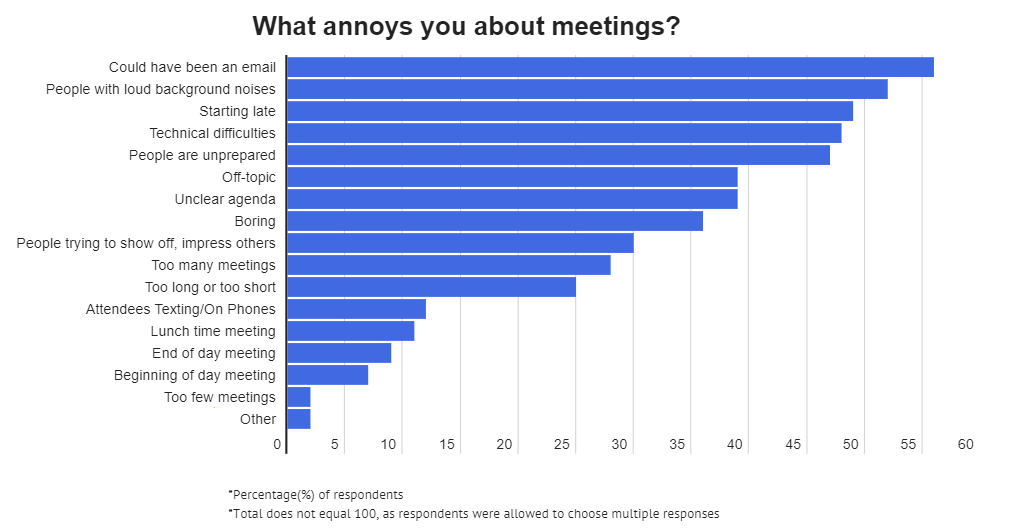
All of these problems can be solved by a clear and concise agenda.
A good agenda sets the stage for a successful meeting and steers it in the right direction.
Just a quick glance at the picture below makes it clear that an agenda can greatly influence the success of the meeting.
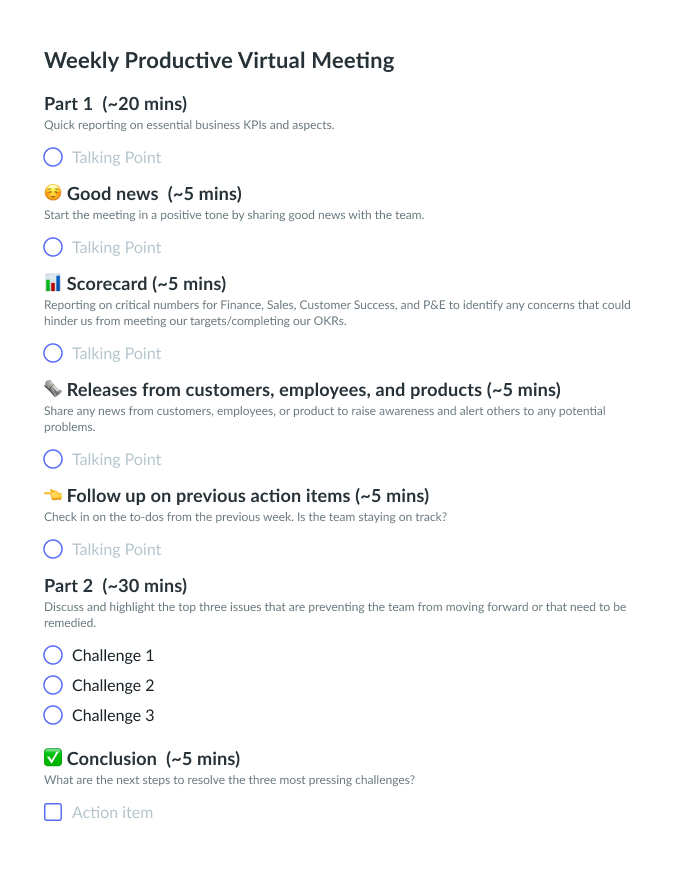
As you can see, a well-made agenda is simple and clear. It states the purpose of the meeting, who is attending, what topics will be discussed, and how long each topic will take.
It’s also a good idea to include a few action items at the end of each section so that everyone leaves with something to do.
And without all of this, your meeting likely won’t run as smoothly as you would like.
For all the same reasons, it would be wise to share the agenda with the attendees prior to the meeting.
Pritha Dubey, the managing partner of Success Vitamin, even recommends that meeting agendas be distributed a few days before the meetings themselves.
She offers this advice because:
“If there will be brainstorming in the meeting, have the attendees come with their ideas. This will allow constructive utilization of time. Use meetings for decision making and problem-solving.”
Therefore, if you want to run successful video meetings, setting and sending out an agenda well in advance should be a priority.
Pick the right remote meeting tools
If you want to hold successful video meetings with your remote developers, pick the right tools for the job.
Here you’ll want tools that are easy to use, don’t involve any technical hassle, and, best of all—can be used from any device.
That’ll ensure that no one can use technological deficit as an excuse not to participate.
However, there isn’t one single solution that ticks all these boxes, so it’s best to combine different tools from three main categories:
- connection
- collaboration
- feedback
For example, when it comes to connecting your remote developers, two obvious choices are Zoom and Microsoft Teams (shown in the picture below).

Both are very easy to use, offer high-quality video and audio, and have a variety of features that make them ideal for remote meetings, such as screen sharing and the ability to record the meeting.
In terms of collaboration, you may want to opt for Slack and tools such as Trello or Monday.
Slack is particularly useful for holding quick impromptu meetings when you have to discuss something with your team and share files, screenshots, and other media.
And if you need a more structured approach, Trello, for example, has a lot to offer.
In addition to scheduling meetings in the calendar and setting agendas, it also keeps track of previous meetings—as you can see below.
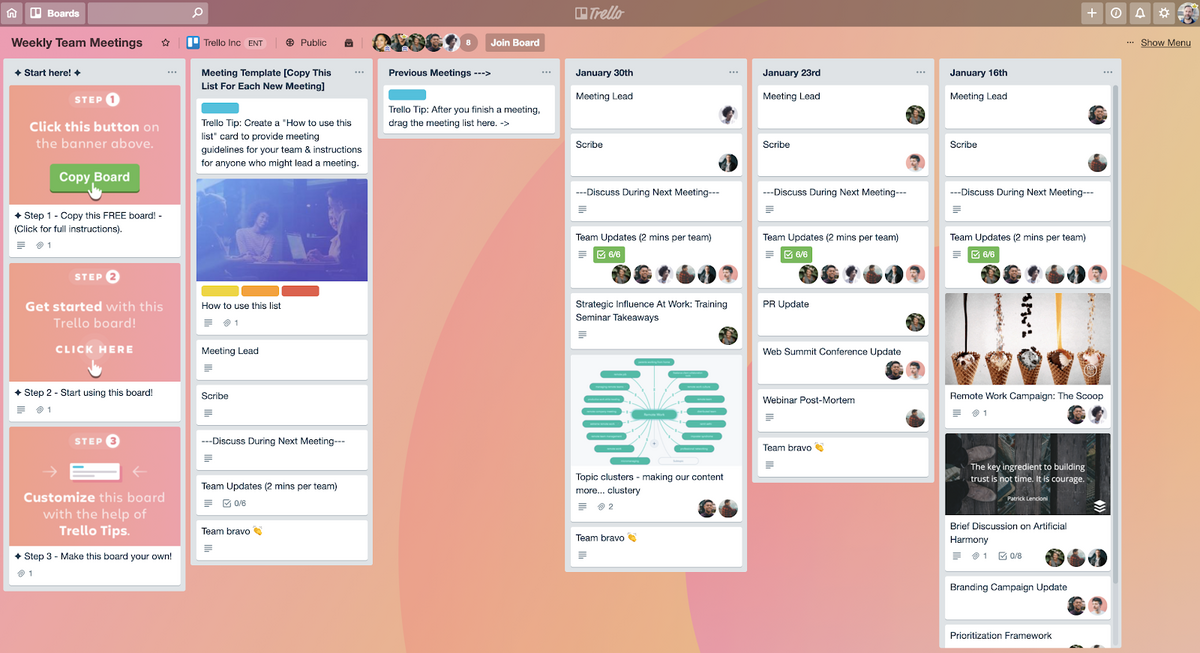
That will make your meetings more effective, as you can refer to previous discussions and decisions.
After the meeting is over, it’s important to collect feedback from everyone on your team.
You can do this by soliciting responses via tools like SurveyMonkey, Hypercontext, or Typeform.
This will help you improve future meetings by identifying what worked and what didn’t work in previous sessions so that you don’t make the same mistakes again.
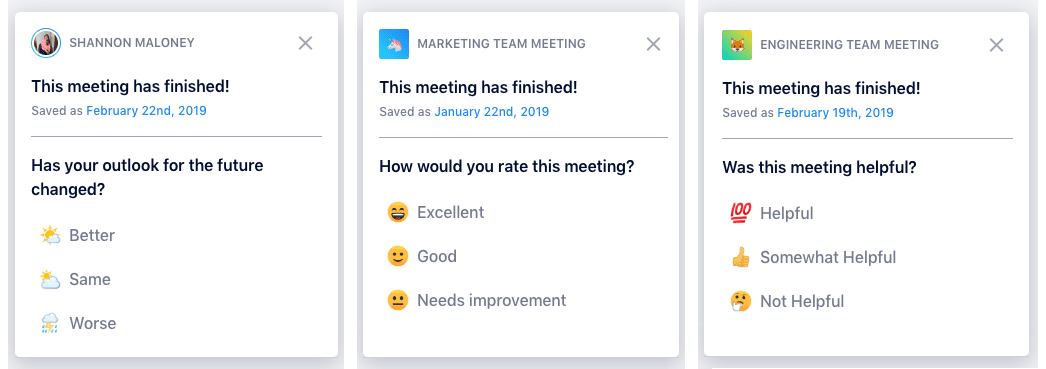
There are a number of additional tools that can be used to make your video meetings even more productive.
For instance, brainstorming and visualizing tools like Coggle, MindMeister, and Microsoft Whiteboard can boost your creativity or help you analyze complex problems in new ways.
In the image below, you can see how Microsoft Whiteboard allows users to brainstorm and sketch ideas for a new product.
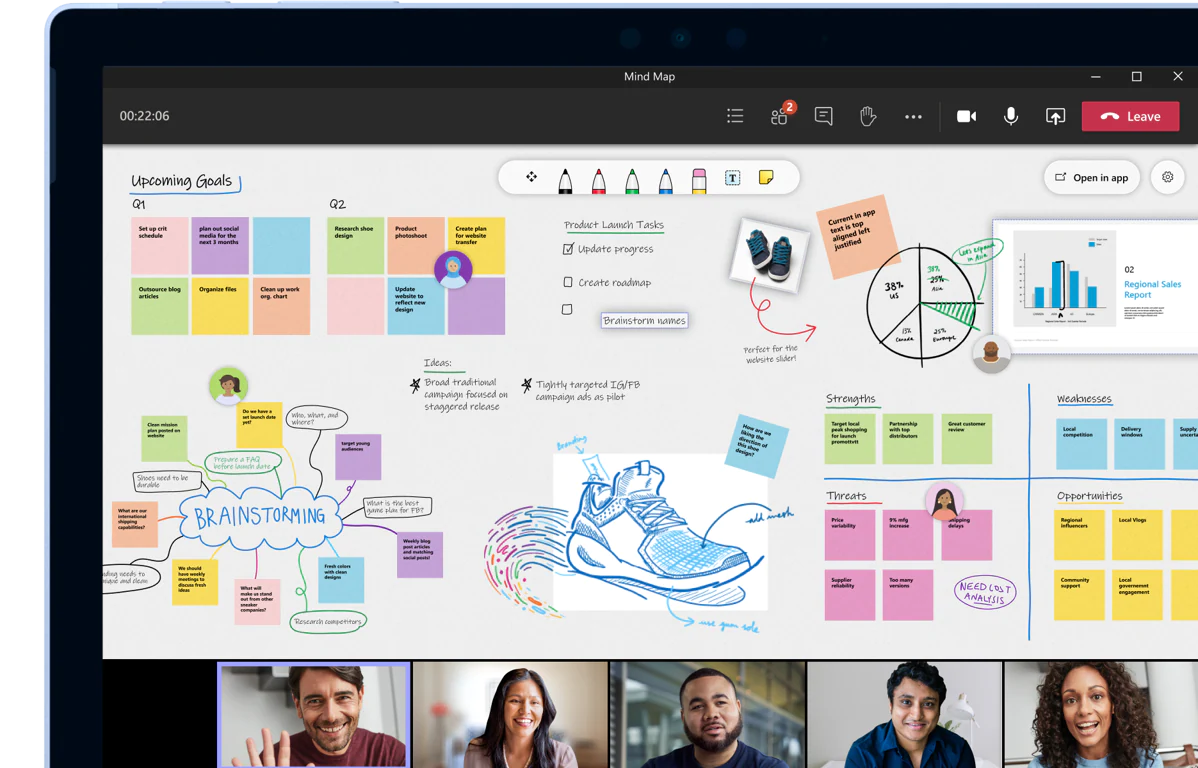
This process helps teams visualize their ideas, collaborate more effectively—and ultimately create better software.
As you can see, there’re many different tools you can implement to make your online meetings more effective.
The key is to experiment with different types until you find the ones that work best for your team.
Assign the meeting roles
If you want your remote developers to take their video meetings seriously, it’s essential to make sure the roles are clear.
When you have a meeting with multiple developers, it’s easy for the conversation to go off track and for everyone’s voices to start blending together, making it harder to follow along.
If you don’t address this in advance, you may find that your remote employees aren’t taking the meeting seriously or are missing important points.
But let’s see first what Maria Camila Vargas, associate director at KiteGroup, has to say on the topic to get a better understanding of the issue.
“As engagement is challenging with remote meetings, it’s key that all participants have a clear role and contribution to make. This may be to communicate data, make a decision, share an idea or play a facilitation role for the meeting. When inviting people, clarify what is expected from each, making sure to hold people accountable and recognize contributions during the meeting.”
Therefore, deciding who will be taking notes or assigning the role of the facilitator may prove to be crucial in making sure that remote meetings run as smoothly as possible.
During remote development team meetings, a decision-making model called DACI is often used as a way to delegate roles and responsibilities.
It encompasses four distinct roles: the driver, the approver, the contributor, and the informed.
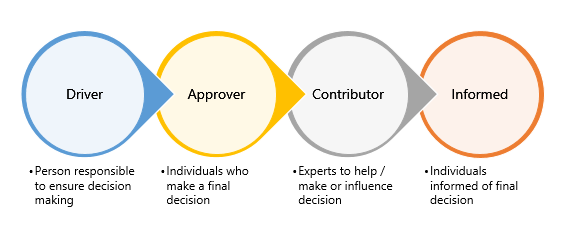
The picture above shows that the driver acts as the meeting’s facilitator but doesn’t have a say in making decisions.
The approver is authorized to make final decisions.
The contributors are asked to offer their opinions and expert advice.
Those in the informed category don’t participate directly and have no decision-making authority, but they are given regular updates on ongoing events.
With this kind of role distribution in mind, it’s easy to see how a meeting can be more productive.
When everyone has an assigned role, it’s easier to delegate responsibilities and keep the meeting moving along at a brisk pace.
For the best results, it’s important that these roles be assigned clearly—you might need to repeat them several times before everyone understands their role in the process.
Be mindful of time zones
When your team is scattered across the globe, it can be difficult to find the perfect time for meetings–one that works for everyone.
It doesn’t help either that the majority of remote employees are part of teams with members who live in 2-5 different time zones.
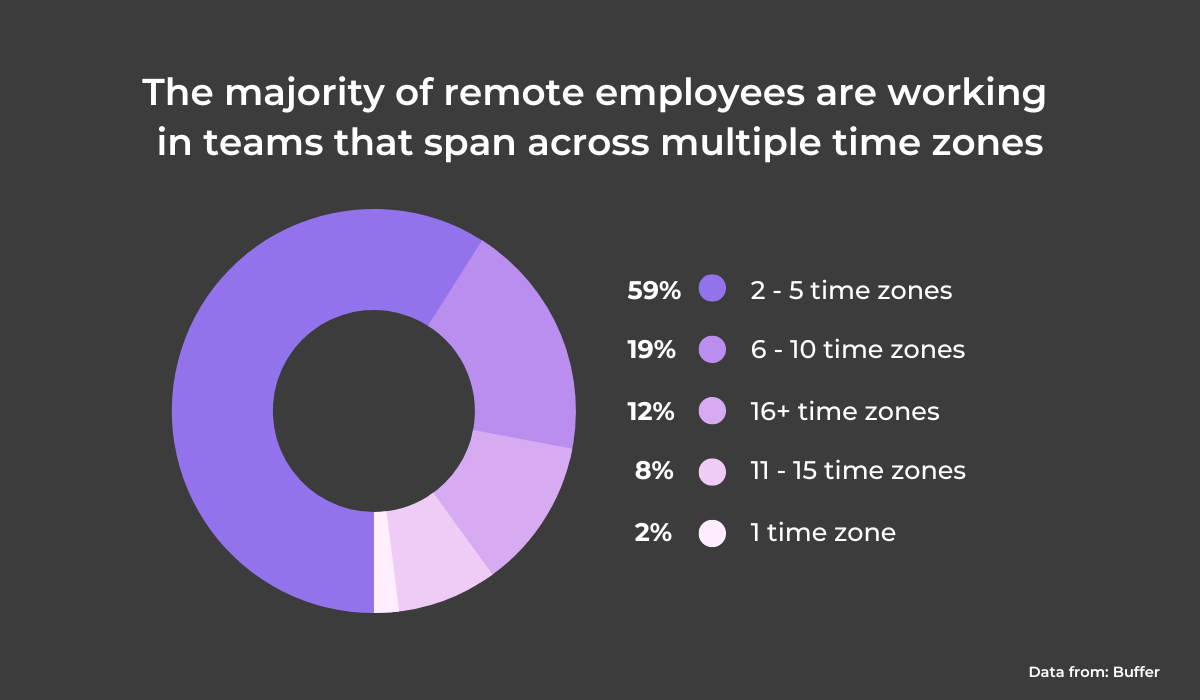
Some of the questions that inevitably arise in this case are: How do you get developers from different time zones to be available at the same time?
Should you schedule meetings that take place at Eastern Time or Pacific Time, for example?
To answer this question, you must first consider each team member’s time zone.
If you’re scheduling a meeting with someone, for instance, in Austria or New Zealand, keep in mind that they may be asleep while it’s daytime where you are.
Therefore, setting up an overlapping work schedule is one of the ways of addressing these questions.
The idea is to reserve a specific period of time every day when all team members can touch base, and this is where tools such as World Time Buddy can be of great help.
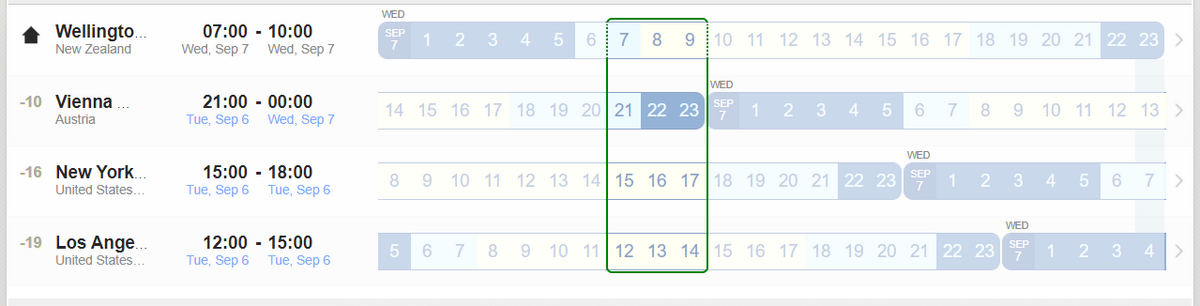
In the picture, you can see how you might use this tool to decide on a set of overlapping hours that best suits team members that work across multiple time zones.
They should all be available to attend meetings during those periods.
You can also rotate the meeting times or set a fixed schedule by which you hold them—the important thing is that all team members are at disposal during those times.
For example, Alex Turnbull, the founder and CEO of Groove, shared in his blog post that his remote company sets a fixed time for everybody to meet.
They found it best to have meetings at 10 AM EST every weekday.
He explained further:
“There are team members that have to get up early or stay up late to make this daily meeting, but it’s a small price to pay for all of the benefits of remote work.”
Of course, it’s up to you whether or not you want to shift the time slots periodically.
However, if you do this, all developers should be given a chance to attend at least some meetings at a time that is the most convenient for them—and that may boost their morale.
Make some time for ice-breakers
When you bring together remote developers in a video call and see familiar faces join, don’t expect them to be enthusiastic right away.
After all, when employees work remotely, they may feel emotionally distant from each other.
Thus, instead of jumping straight into the meeting agenda, give them time to settle in by starting with ice-breakers.
When it comes to ideas for warming up the team, you can find dozens of great suggestions online—but we’ve listed some of our favorites here to inspire you.
For example, instead of asking your colleagues how they are at the start of each meeting—a common practice that often results in generic answers like “fine”, or “okay”—try having them draw you an image instead.
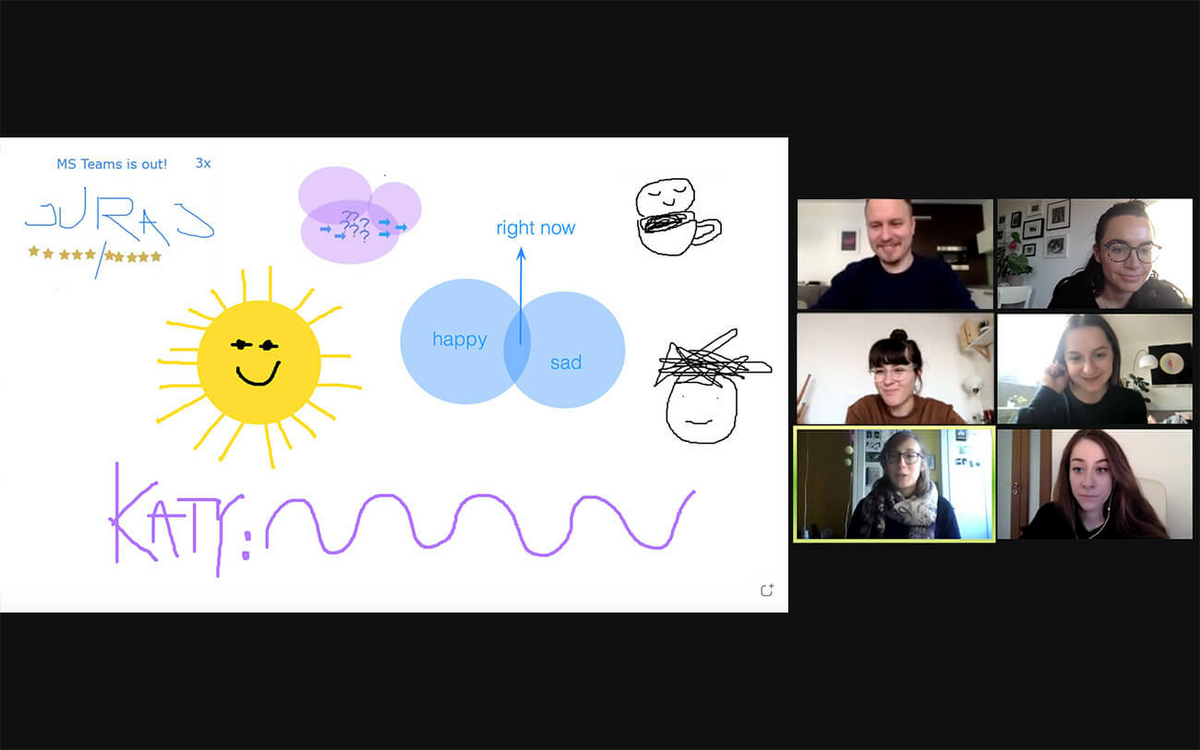
As a result, you’ll probably get some pretty funny drawings, like the ones in Slido’s example above, that are sure to lighten the mood and be a perfect introduction to the meeting ahead.
Another great ice-breaker is to collect pictures of everyone’s workspace and have developers try to guess whose they are.

This can be a fun way for people to get to know each other better, while also encouraging them to talk about themselves in an engaging way.
As you can imagine, that can do wonders when it comes to starting the meeting on the right note.
And last on our list, but definitely not least, is asking people to take a group photo.
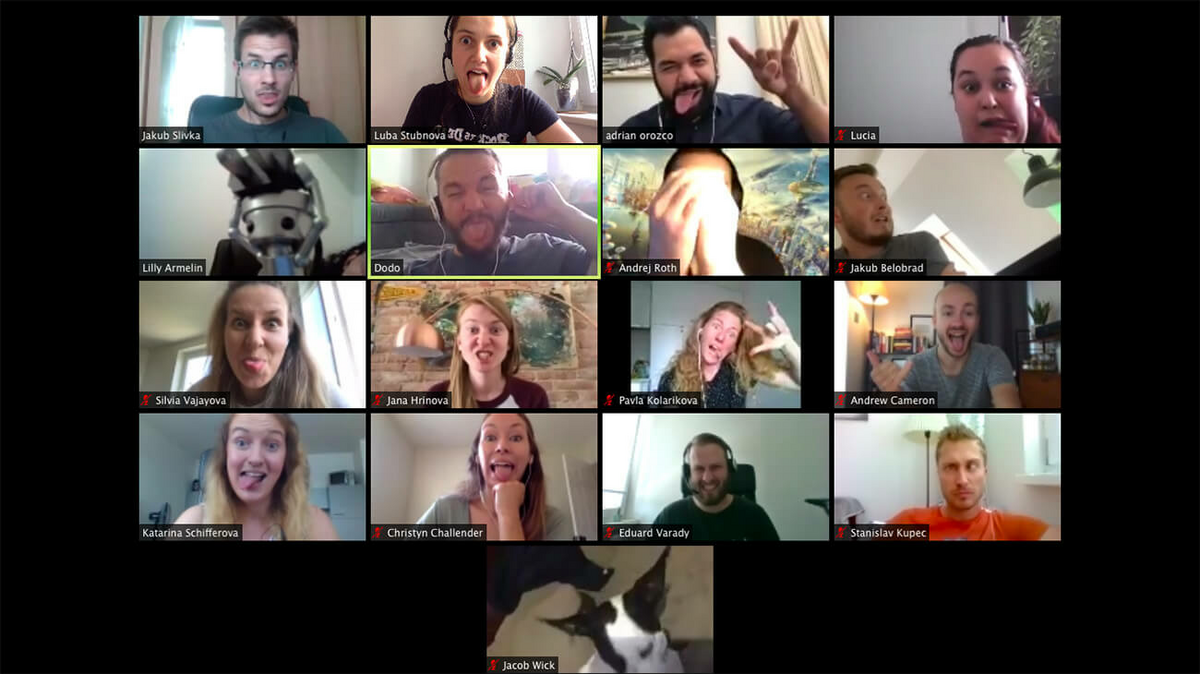
Have meeting participants choose a video background, put on weird hats and clothes, or decide which funny face to make—and snap a funny team photo.
This can help break the ice and get everyone in a positive mood before the meeting. In addition, everyone will have a memento of their good time together.
Remember, whichever of these ideas you choose, don’t forget to keep your ice-breakers fun and lighthearted.
You want your meeting to start by making a positive impression on everyone involved because, in that case, the rest of the meeting will also go a lot smoother.
Conclusion
Despite the challenges, it’s possible to have productive meetings with developers who are dispersed around the world.
The key is to plan ahead, communicate effectively, consider different roles and time zones, and add a bit of fun to the equation.
Packed with information and advice from this article, you’ll be well on your way to holding productive meetings with your team that will lead to better projects and happier team members along the way.