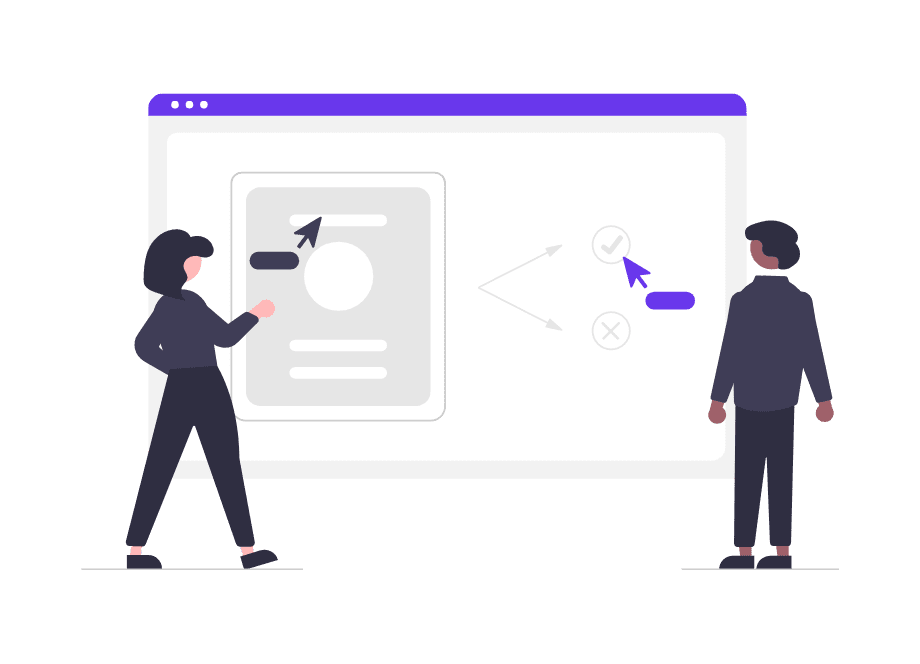Since it was founded in 2003, LinkedIn has gradually become an indispensable platform for recruitment, especially in the IT industry.
Still, you might have heard some recruiters complaining of having to go through hundreds of messages to find one skilled candidate.
If LinkedIn is such an effective tool, how is that possible? Clearly, the answer must lie in the way people use this social network for professionals.
In other words, how someone maneuvres LinkedIn can determine the success of their recruiting efforts.
If you want to attract top developer talent using LinkedIn, stick with us. We’ll tell you all about the platform’s functionalities and how to utilize them to grab developers’ attention.
Table of Contents
Build a strong company profile
Tired of convincing developers your company is an employer worth considering? If so, you should let your LinkedIn profile speak for you.
Building a company profile starts with a powerful introduction that provides an overview of the key information about your company. You can further upgrade the profile by filling in all other details LinkedIn suggests.
When people sign up for Facebook or dating sites, nobody bothers filling in all the fields. The app works just fine even if you don’t write down your preferred pasta shape.
But when it comes to LinkedIn, managing the details can make or break the success of your developer hiring strategy.

Get unreal data to fix real issues in your app & web.
Every field on LinkedIn serves a purpose with the information it provides; you shouldn’t treat any of them as optional.
The link to your website is a must-have, as are other elements such as company size and the year of establishment, which further help paint the picture of the business.
The image below shows the LinkedIn page of SoftServe, a software development company. As you can see, they supplemented the about page with all of the details a potential job candidate wanting to research the company could consider.
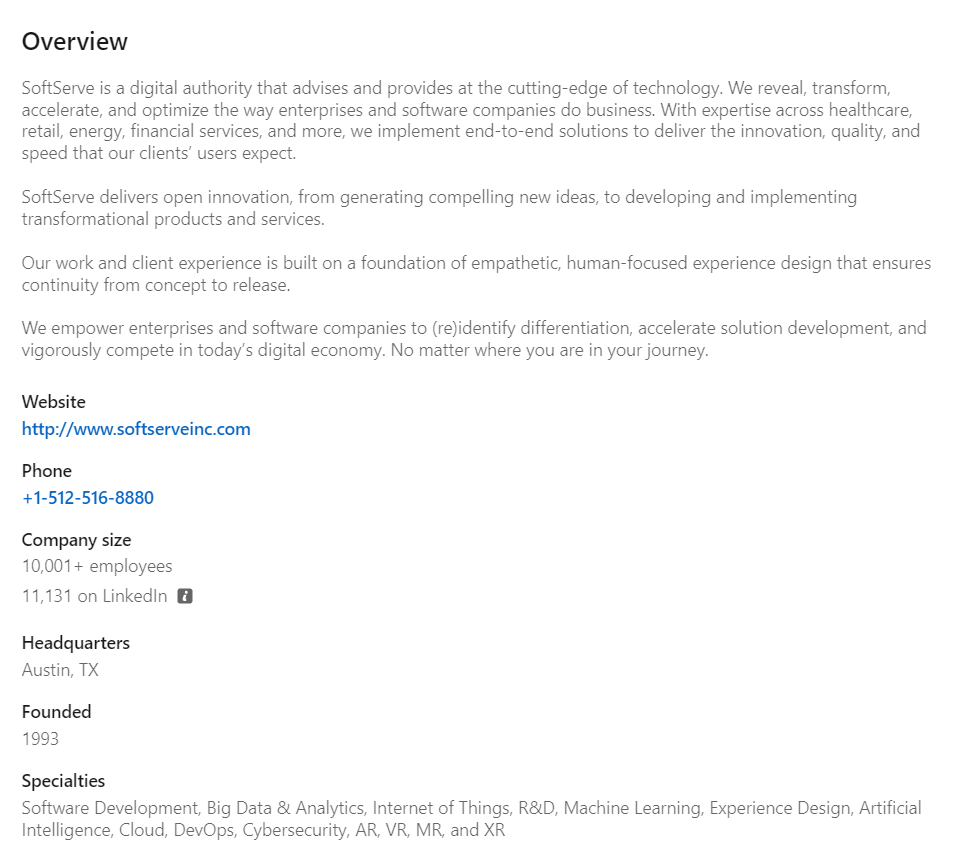
If you think that listing too many details about your company clutters your page, here’s a piece of information that could change your mind.
Did you know that more than half of employees first check out the company’s sites and social media to learn about the employer before applying?
Moreover, seventy-five percent of them consider the employer’s brand as a factor in their decision whether to apply or not.
So, the details on your LinkedIn page can help candidates greatly in their research.
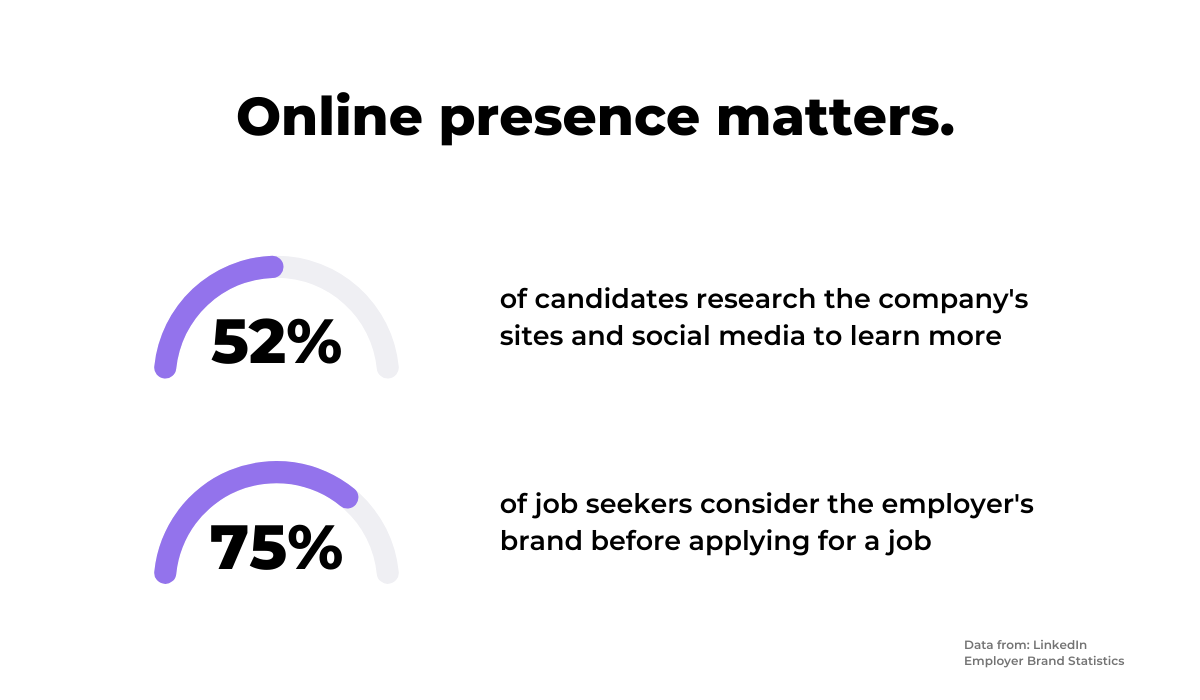
Managing the elements your page contains doesn’t only help with informing potential employees; it also makes the profile more visible to others. Visual elements are crucial here.
LinkedIn allows you to set a logo and a cover image, which you should definitely do to show off your brand’s visual identity.
However, be aware that there are some good practices to follow here, and it’s not enough to just throw in any old visual you might have lying around.
Let’s return to SoftServe’s example and scroll to the top so that you can see a successful example of enriching the profile with visual elements.
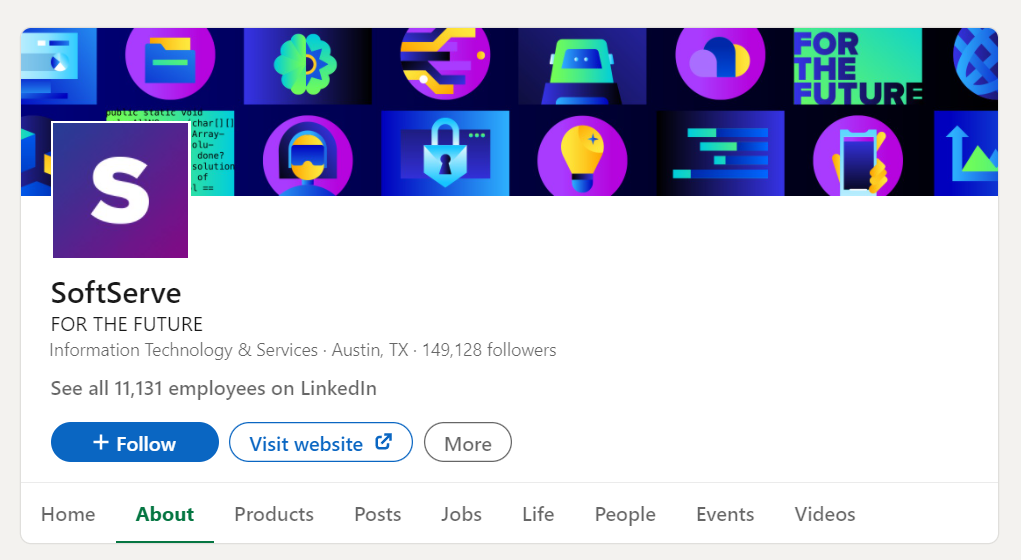
The logo looks clean and matches the color scheme of the cover image, a more demanding visual element.
When selecting the cover photo, keep in mind that LinkedIn crops its edges, so positioning the photo may take several attempts.
All in all, your company profile can do wonders for leaving an excellent first impression.
We know this may sound like a lot to take in, but devoting time and effort to building a strong company profile can transform the way candidates perceive your company.
Post job openings on LinkedIn
Once you’ve created the company profile, it’s time to utilize LinkedIn’s features fully. You can start by posting job openings right there on the platform.
Creating an Instagram account for the sole purpose of having one and then not looking at any photos wouldn’t make much sense. Similarly, if you create a LinkedIn profile and let it sit unused, you’ll miss out on recruitment opportunities.
The platform isn’t only a place where you can showcase your company; it also lets you post jobs there.
The LinkedIn job board benefits both recruiters and candidates.
When you attract a candidate with a great company description, they don’t have to go to the careers section on your website; all of the details about the job are a click away on LinkedIn.
Here’s what this looks like in practice.
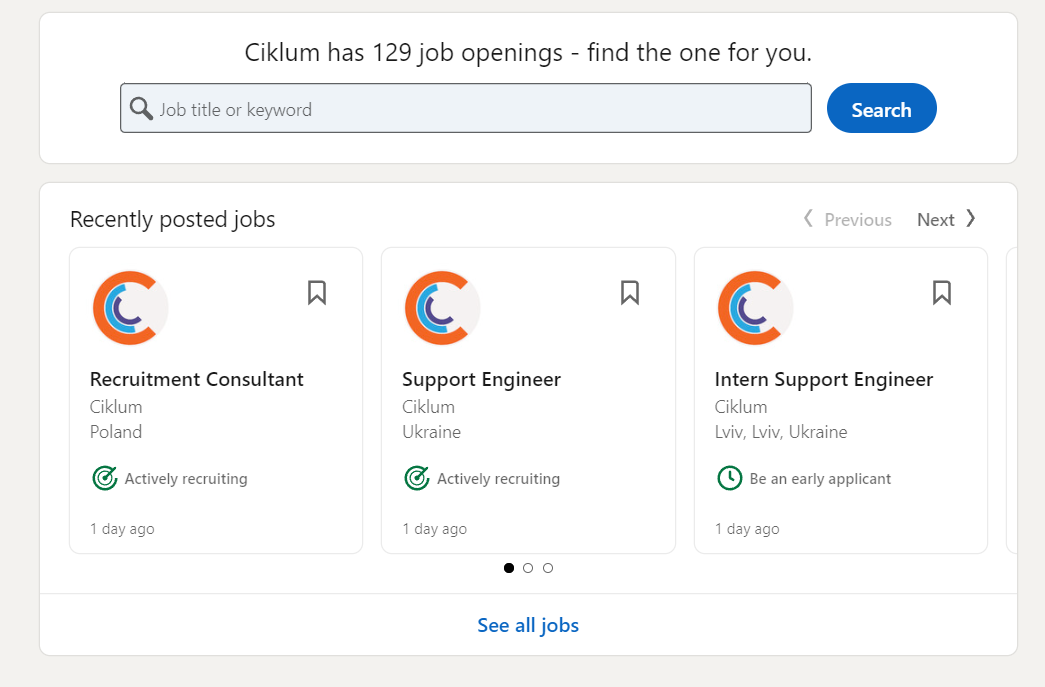
When a candidate clicks on a job ad, LinkedIn takes them to a page with all the information you’ve listed to show what you need and offer.
For instance, Ciklum, the software company from the image above, lists the following elements:
- Responsibilities
- Requirements
- Desirable experience
- Personal skills
- Employee benefits
- Client details
Don’t forget that there are some additional LinkedIn features that can help you attract more candidates to apply, such as the Career pages.
There’s more to a job than what you do and how much you’re paid. Candidates want to learn about the company values before they apply, and LinkedIn’s career pages can be of great help in that mission.
Career pages let you customize your profile to show off your company culture, target the right talent, and showcase the jobs you offer.
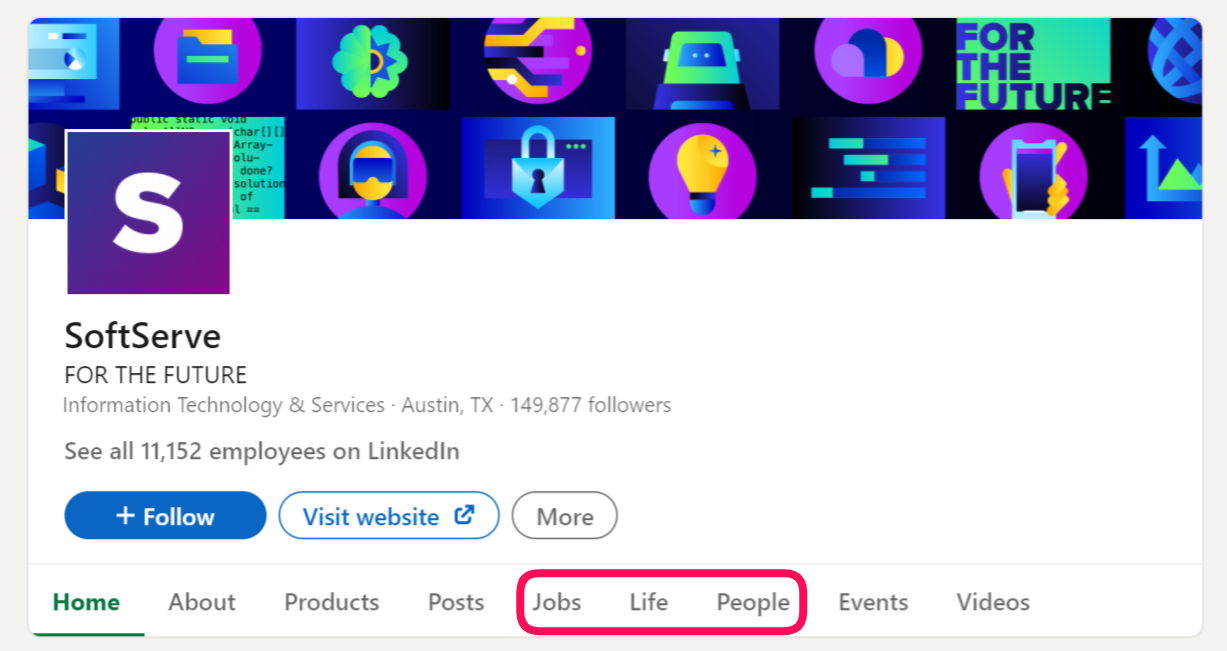
For instance, Slack has a section dedicated to the life at their company, which provides insight into their technologies and values.
The section about people lets candidates learn more about company structure, where employees live, their educational background, and more.
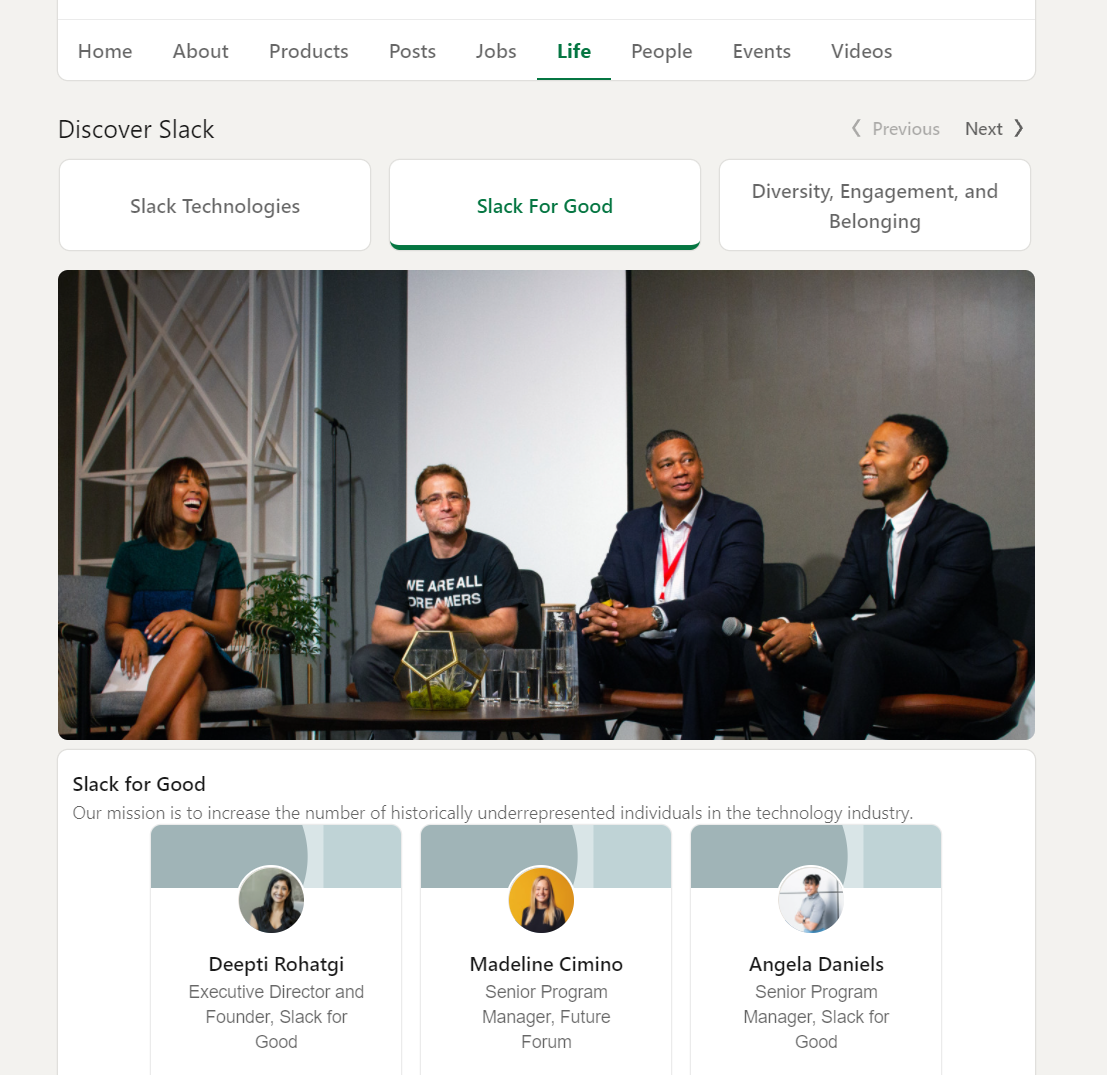
Bear in mind that posting jobs is free, but customizing the careers page is a paid option. Still, recruiting is always a costly feat, and some initial investments could even help you save money in the long run.
Share engaging content
Activity is the key to success on LinkedIn. You’ll get the best recruiting results if you keep your profile buzzing with engaging content.
Would you apply for a job in a company whose website hasn’t been updated since 2015? Probably not. Outdated sites leave the impression of low credibility and unprofessionalism.
The same goes for LinkedIn company profiles. Being an active poster will increase your visibility and also help you establish the company as an authority on the subject of your profession.
For instance, Grammarly, a writing and editing tool, posts about the developments in their company, open positions, and effective communication in general.
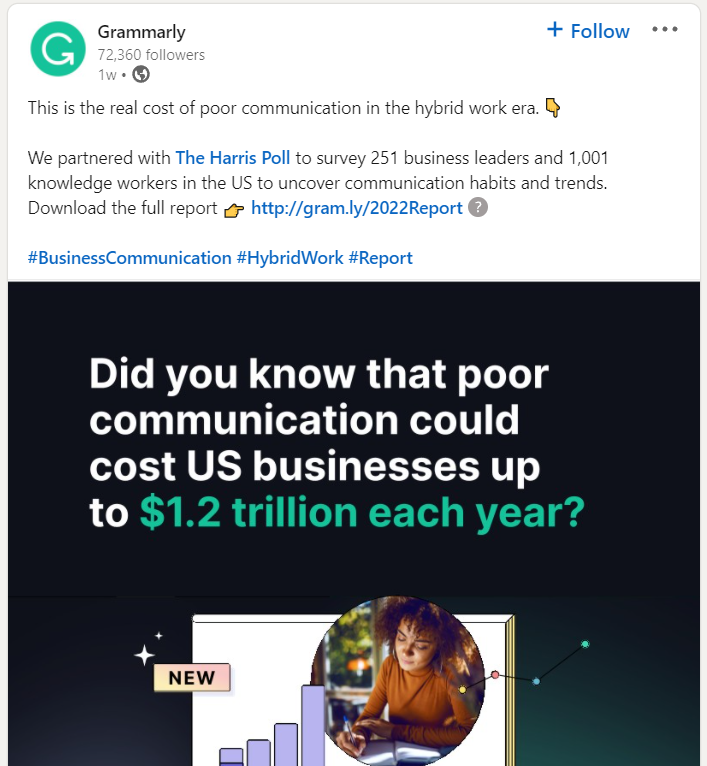
You should take Grammarly as a role model because they always keep their posts relevant and informative.
So, try to avoid posting with the goal of fooling the algorithm into thinking you’re an active community member; your plan should be to provide value to readers with each post.
Forbes Coaches Council Members also advocate this approach to LinkedIn content.
Content posted on LinkedIn should provide value to other users. Consider thinking of other LinkedIn users as subscribers, and try to provide content that is relevant to the audience you want to reach.
Besides impressing peers and potential clients with your posts, you should also strive to inspire potential candidates and make them think about how much more they can learn by working in your company.
However, it sometimes happens that the content doesn’t yield desired results in terms of clicks, engagement, and impressions. In such cases, you may find sponsored updates helpful.
Sponsoring content allows you to promote specific posts to targeted audiences.
This is also a paid feature, but users claim it generates excellent results. The following image shows an example of a company that acquired 136 new followers with sponsored content.
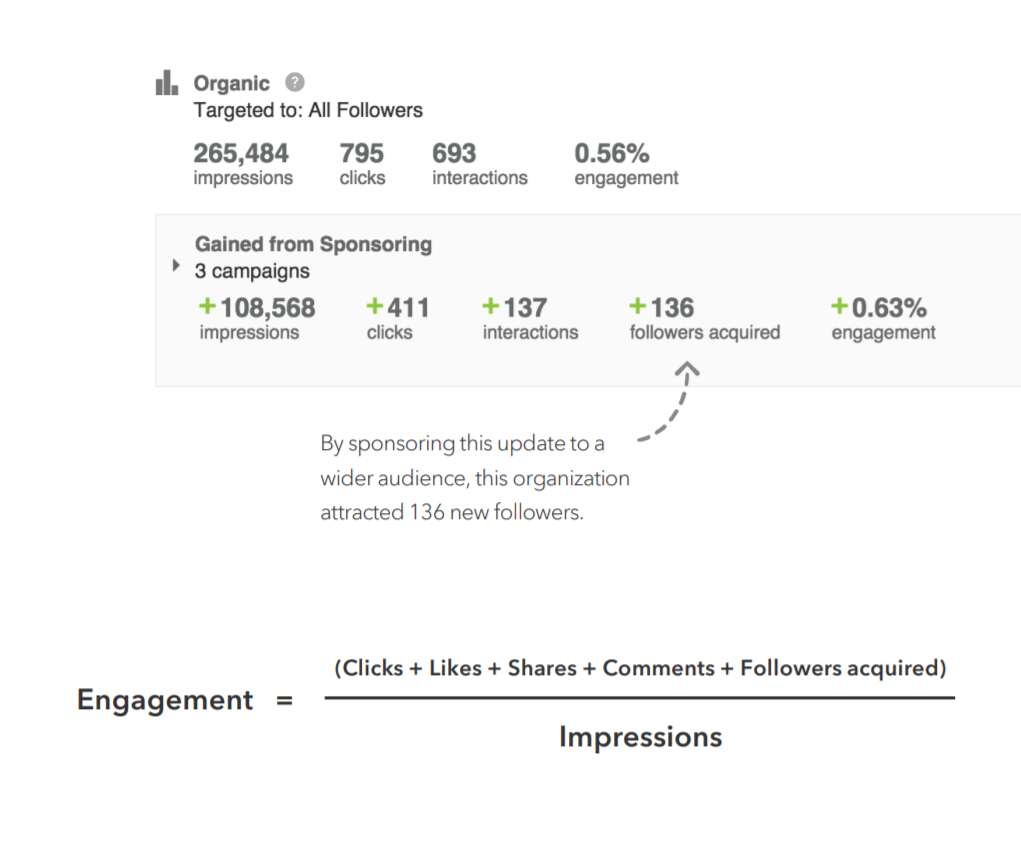
Don’t forget that sponsoring posts requires some strategizing.
The posts you decide to promote should depend on your target audience. If you’re targeting software development talent, don’t waste your money on promoting posts composed with clients in mind.
Your safest bet is to occasionally promote posts advertising recent job openings or the benefits of working at your business.
Connect with developers through LinkedIn groups
To attract developers to join your company, it’s helpful to first establish contact unrelated to recruiting, which you can do via LinkedIn groups.
LinkedIn groups are professional communities where LinkedIn members with similar interests connect. Posts, questions, discussions, polls—there are many ways to keep the conversation going.
You could either join the existing groups or create new ones to become a part of the conversation. Note that company profiles can’t join groups, so you can ask your recruiters to utilize their personal profiles.
When it comes to the type of groups to join, you could go for broader subjects such as software development to get your name out there.
However, aiming for more specific technologies or programming languages could connect you to more relevant candidates.
For example, here are some groups centered around the topic of iOS development.
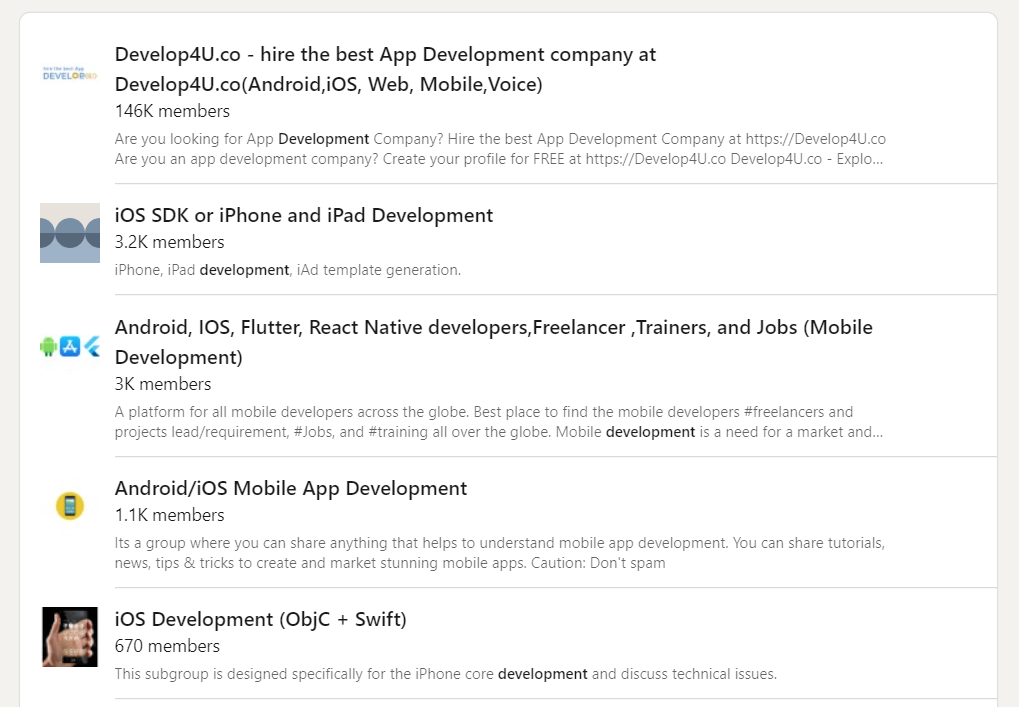
Posting on the main feed may help you reach wider audiences, but sharing your posts in relevant groups guarantees they’ll be seen by people genuinely interested in the topic.
Active participation in specialized groups will also help establish you as an authority, especially if you cover the tech news.
Let’s go back to 2019, when SwiftUI was introduced. That was the perfect time to start writing about the framework because the territory was quite unexplored, and early adopters were asked to talk about their experiences.
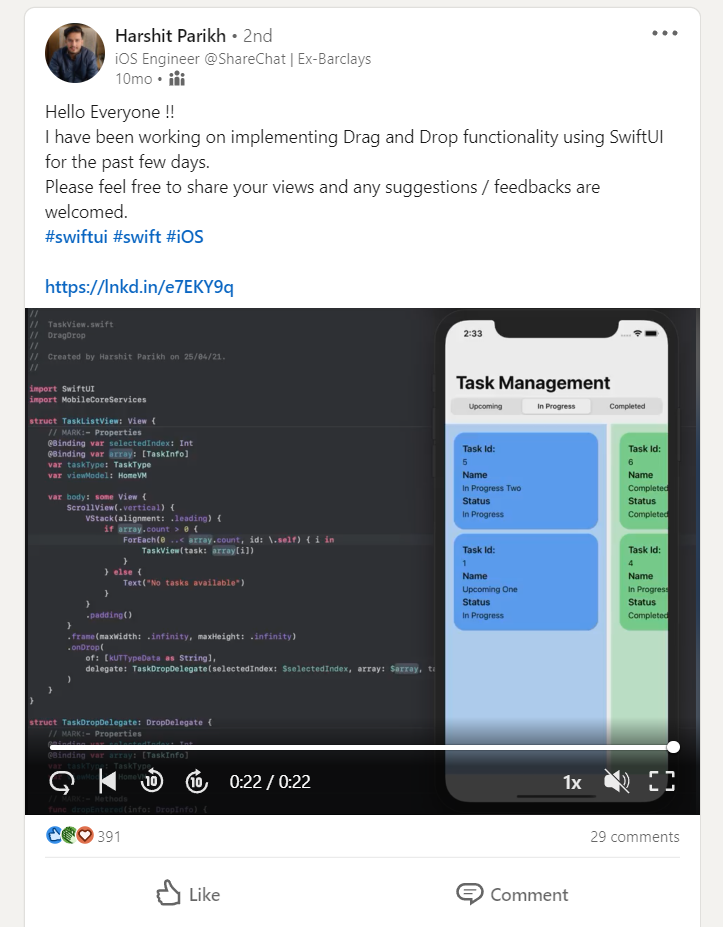
The framework is still talked about today, but that’s just an example; the point is that talking about your work on LinkedIn will strengthen your industry expertise.
This method could also help attract talent interested in working with new technologies.
Whether you use groups to post or comment, your presence there can help you later because you’ll be able to use the group as an icebreaker in messages to candidates.
Speaking of contacting candidates, let’s talk about best practices for messaging on LinkedIn.
Use InMail to reach out to candidates
When you’re on a hiring spree, you want to be able to reach the most skilled developers, regardless of their LinkedIn activity. InMail, a premium messaging tool, lets you contact all candidates with no restrictions.
When you join LinkedIn, you’ll notice that other people have degree labels next to their names, denoting their level of connection between them and the other users.
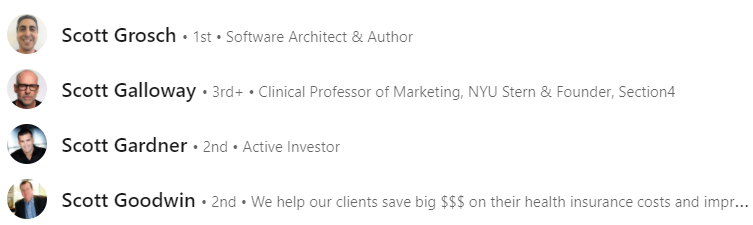
The 1st-degree connection means you’ve accepted their invitation or that they’ve accepted yours. The 2nd-degree people are connected to your 1st-degree connections, and those with the label 3rd are connected to 2nd connections.
Regular LinkedIn messages allow you only to message your 1st-degree connections. That way, if you want to contact candidates, you first have to send each of them an invitation to connect, which can be a time-consuming process.
However, InMail lets you send messages to everybody on the platform, despite the connection status.
This means you get to cast your net wider and contact those developers who may not be too keen on accepting invitations from people they don’t know in real life.
Still, just because you can contact every developer doesn’t mean you should.
IT professionals get twice as many InMails compared to the average users, so it’s important to understand that cold messaging might leave you on read, together with competitor recruiters.
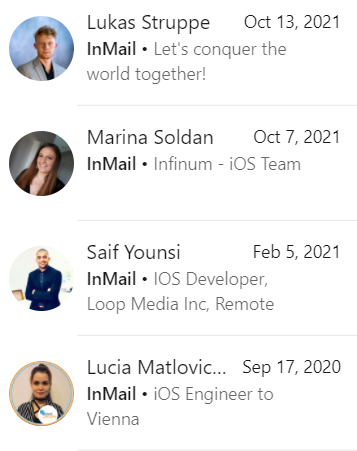
To increase your chances of recruiting top developer talent, you should apply the principle of selectivity to InMail. Contact fewer developers, but make sure their skills and experience are relevant for the position.
When contacting developers, refrain from reusing generic templates; nobody reads those.
Instead, you should tell each candidate exactly why you’ve contacted them, and mention what makes them interesting to you.
And remember how we said that groups could help you connect with developers?
Well, LinkedIn has analyzed the messaging data and found that recruiters are 21% more likely to get a response from a candidate when they are members of the same LinkedIn group.
This piece of data tells us that candidates like having common ground with recruiters, so don’t be afraid to reference people, organizations, or groups you both follow in your next InMail.
Leverage LinkedIn’s applicant tracking system
If your company recruits new hires regularly, coordinating different hiring platforms and processes by hand may get tiring. LinkedIn’s applicant tracking system is there to help you source and manage candidates in one place.
Skipping the hiring strategy and going straight to messaging random candidates is rarely a fruitful approach, so you should go for a more strategic method.
The first step of your recruitment process on LinkedIn should be the talent pool analysis. If you don’t know what makes a good candidate, how can you determine who to message?
Luckily, you don’t have to spend hours analyzing parameters because Talent Hub, LinkedIn’s tracking system, can do it all for you.
For instance, you could search how many developers skilled in machine learning there are in your area and learn more about their education and experience to determine the requirements you’re going to ask for.
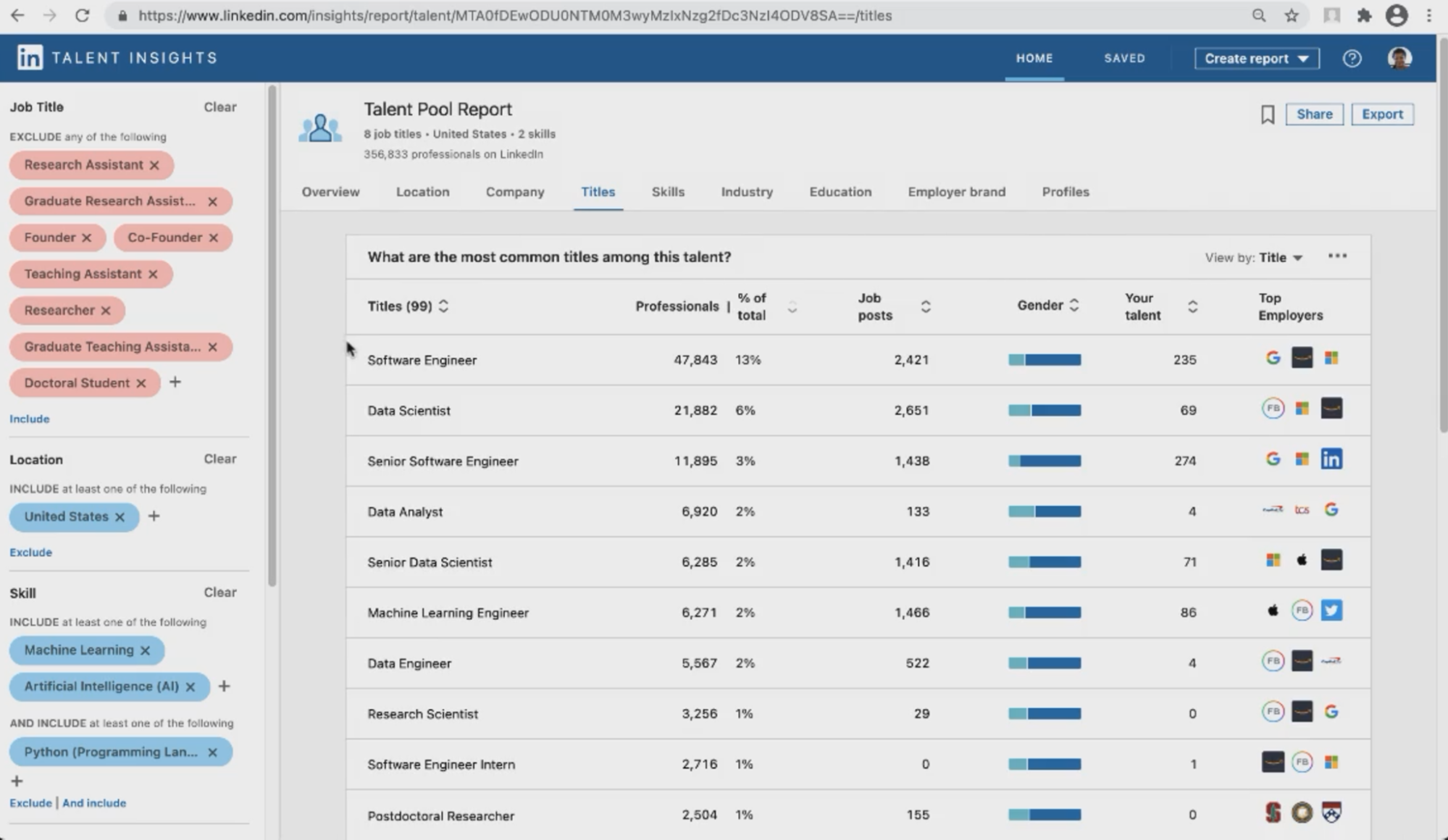
Once you’ve narrowed down your criteria, you should proceed with contacting the potential candidates.
However, if you message several developers daily and if your company has several recruiters, you could run into some organizational problems here—it isn’t easy to keep track of so many people and their recruitment stages.
You don’t have to depend on convoluted shared spreadsheets to overcome this problem. LinkedIn’s applicant tracking system is a much more elegant solution.
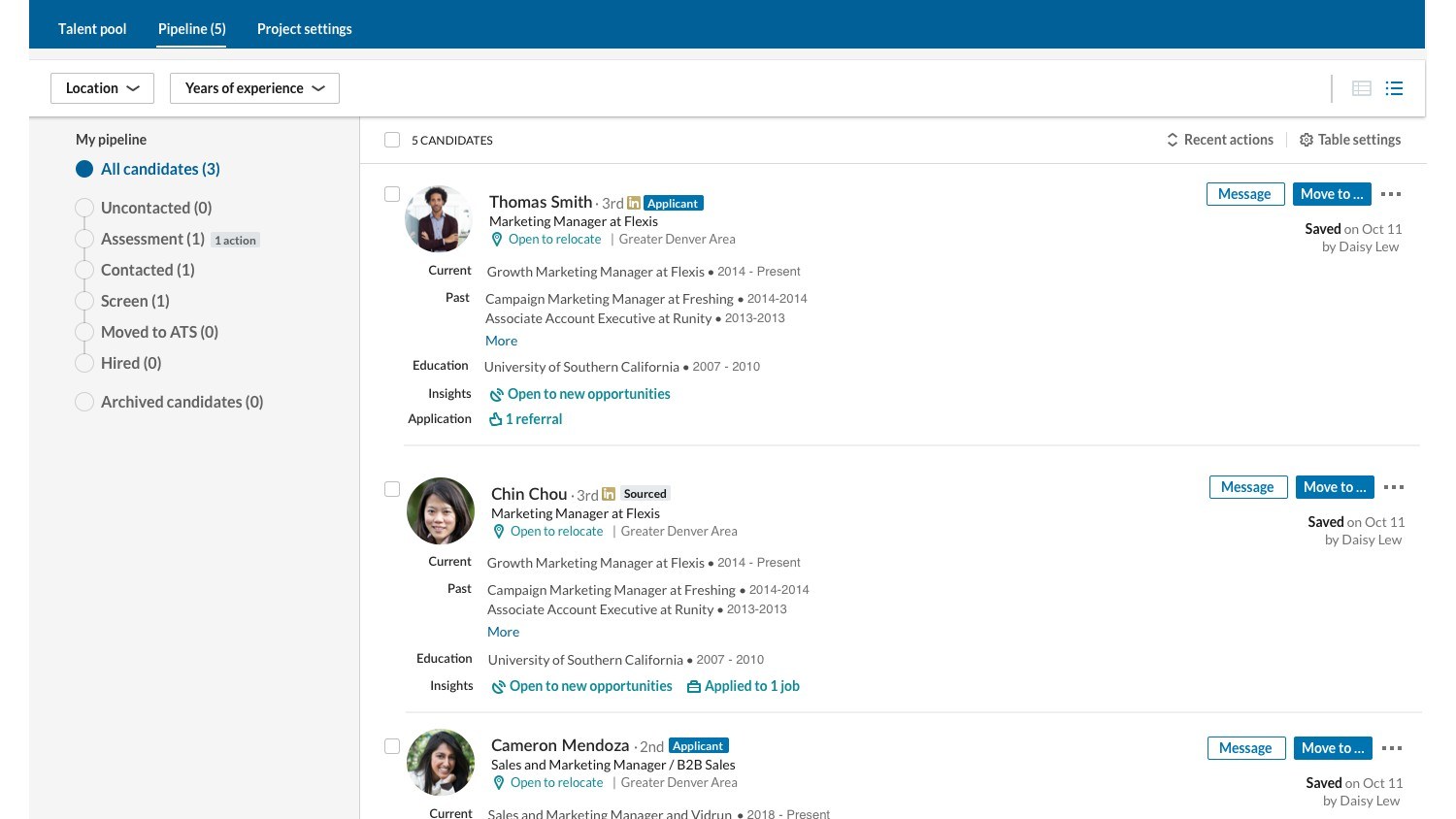
As the image above shows, the system gives you an overview of all candidates and tells you the exact stage of their recruitment progress.
While LinkedIn can help you post jobs and source candidates, there are still tasks that are done better with specialized tools. For instance, many companies use specialized software to test developer candidates.
Talent Hub is aware of clients’ needs, so it allows integration with multiple hiring tools. The ones invaluable to software companies are technical interview solutions, such as:
- Codility
- DevSkiller
- HackerRank
There’s even integration with Zoom; you really can conduct the whole recruitment process via LinkedIn’s applicant tracking system.
Note that the system does not come for free, so you should evaluate whether it fits your needs before committing.
Conclusion
LinkedIn can streamline your recruitment process. You can use it for stages from start to finish: anything from identifying potential candidates to scheduling Zoom meetings.
However, the platform is only as effective as its user. For best results, teach your recruiters about its less obvious features, and consider paying for premium functionalities if they make sense for your company.
The more time you invest in setting up the company profile and maintaining contact with developers, the more effective your recruiting strategy gets.