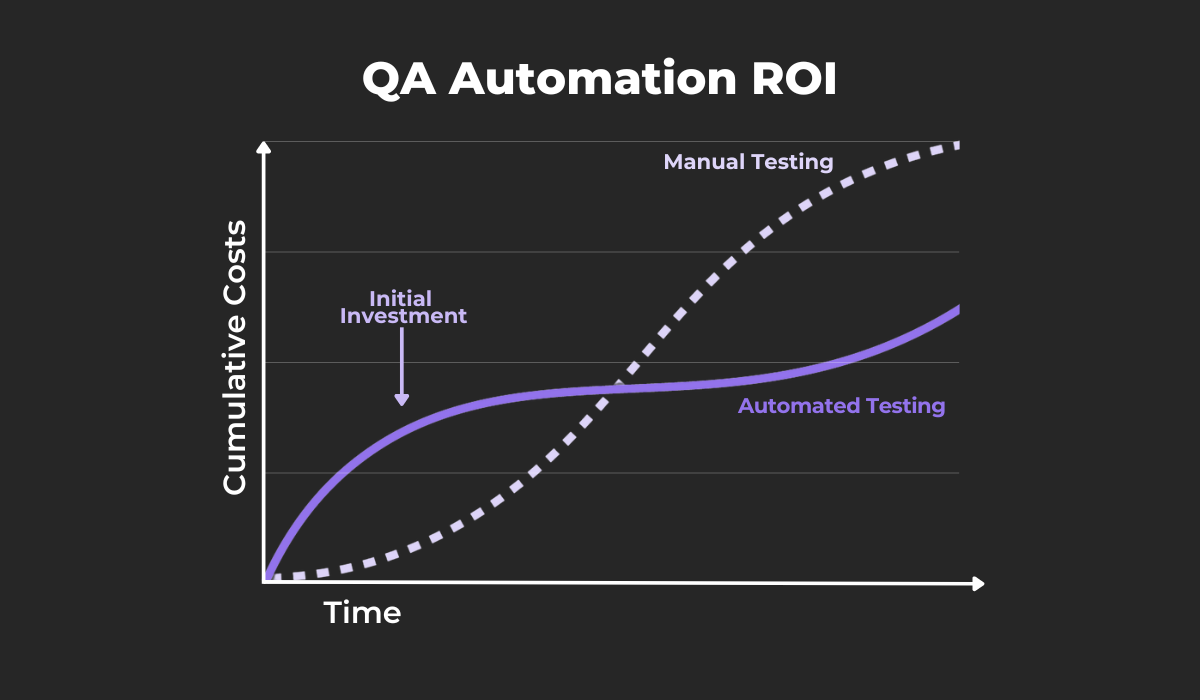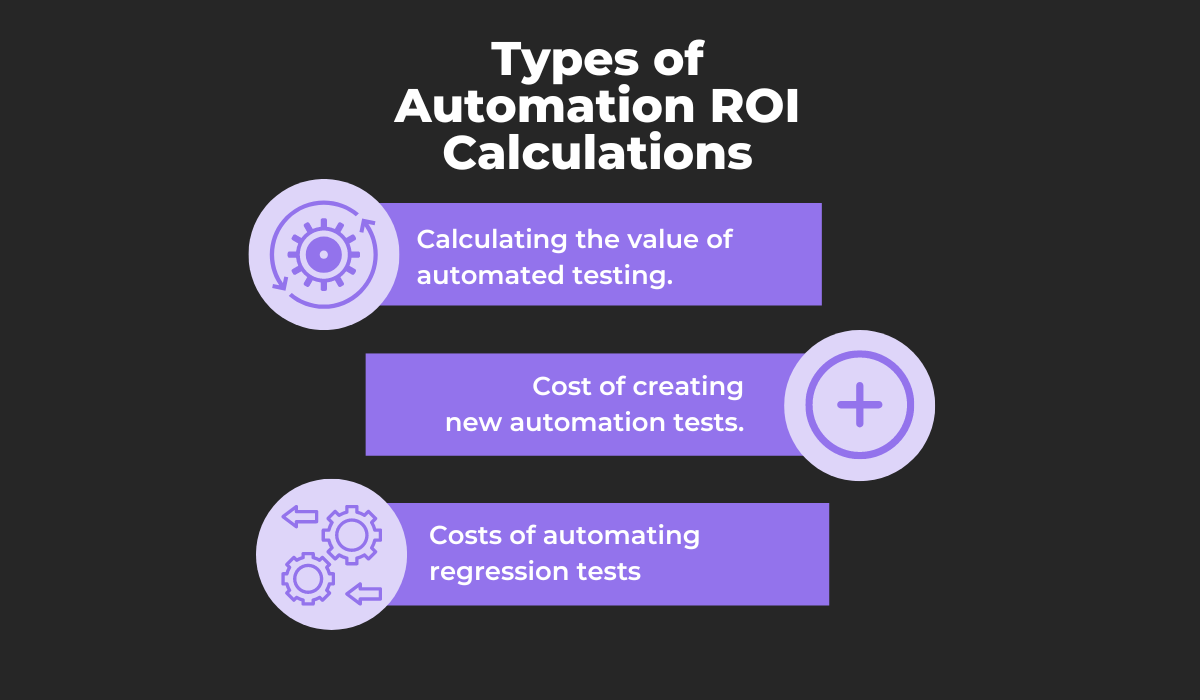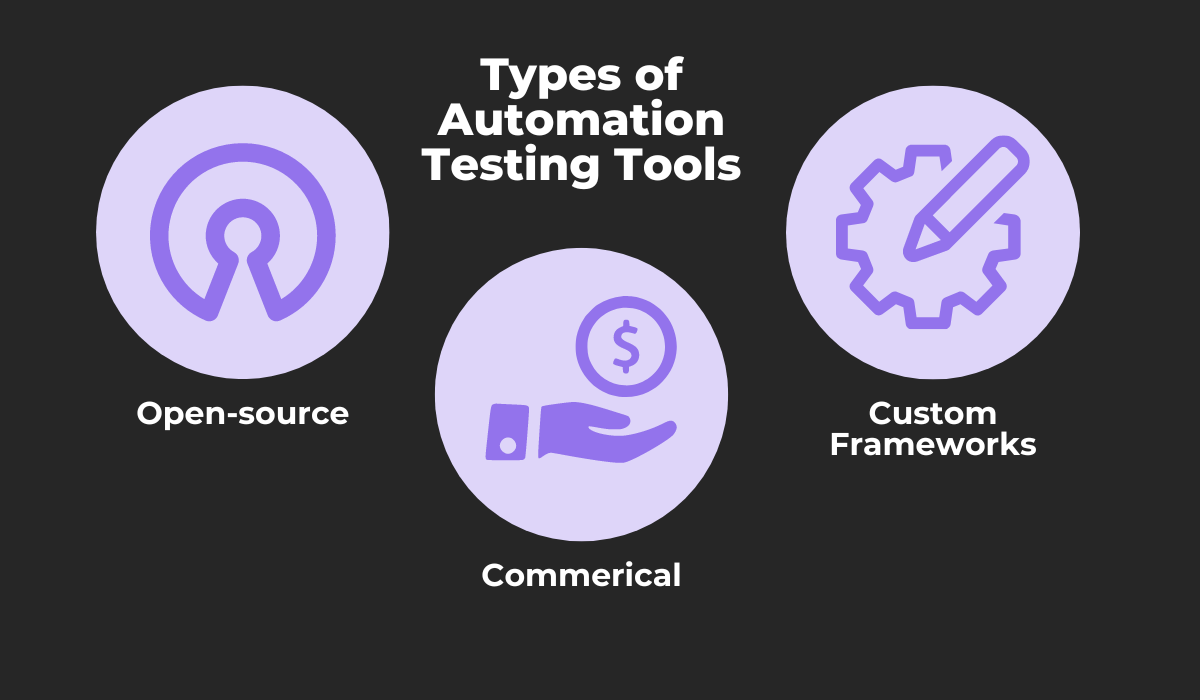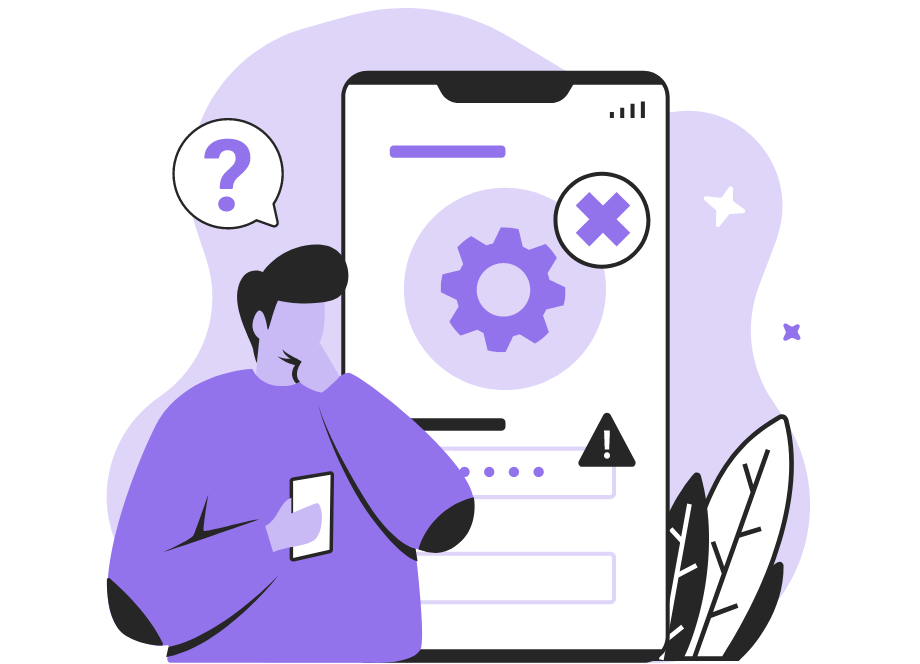
In today’s fast-paced software development environment, the need for quality assurance (QA) automation has never been more relevant.
Automating the QA process and testing practices saves valuable time and effort, and helps ensure that software applications are released within deadlines and with as few bugs as possible.
However, even the most experienced QA professionals can make mistakes during the automation process and create ineffective procedures that can not only increase production costs but delay development instead of speeding it up.
To help you prevent such a scenario from happening, in this article, we cover some of the most common mistakes made during QA automation, starting from failing to calculate its return on investment.
Table of Contents
Not calculating the return on investment
The return on investment, or ROI, should be the guiding principle when deciding if and to what extent you will use automation—otherwise, expenses can start mounting up and impacting the app’s bottom line.
Calculating the ROI of implementing automation in QA is crucial to determine whether this practice is cost-effective for an organization.
While automating certain practices like app testing will most likely yield long-term benefits, you should still understand the costs of automation and make informed decisions accordingly.
The following graph compares the cumulative costs of manual and automated testing.
As you can see, while automated testing requires a higher initial investment than manual testing, it offers significant cost savings over time.
Compare that to the cost of manual testing, which increases as the number of tests increases.
For example, conducting 50 manual tests will cost 50 times more than a single manual test, while running these 50 tests using automation can potentially cost only a fraction of the price.
However, keep in mind that the initial costs of setting up automation can be high, and not every organization will benefit from this practice.
Therefore, it’s essential to calculate the ROI beforehand.
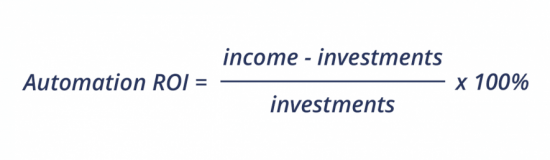
The formula for calculating automation ROI is simple—it is the ratio of the income generated by automation to the cost of the investment in automation.
Remember that this metric should calculate the ROI directly generated by employing automation.

Get unreal data to fix real issues in your app & web.
For example, imagine that you invested $15,000 in automation by buying an automation tool and paying several QA automation specialists, and as a result, you saved $20,000 in manual testing costs.
You’ve now increased your income by $20,000 by investing $15,000, so the automation ROI you would get using the formula would be 30%.
This analysis is not the only one you might want to use, as you can consider three other types of calculations.
All of these calculations focus on the benefits of automation for your organization, such as reduced testing time, improved test coverage, and better and more consistent bug detection.
Does your organization plan on having extensive test coverage and want to run many test cases over a short period of time?
If the answer to these questions is yes, you may want to automate the QA process.
Choosing the wrong test automation tool
While considering investments, you should try to find the right automation tool that meets the needs of both the project and your team.
Choosing the wrong tool can lead to additional costs and wasted resources.
There are three types of automation tools you can choose between.
Open-source tools are free, community-driven, and have a flexible codebase, making them easy to customize, while commercial tools require payment, but you may get additional benefits in return.
You might jump straight to obtaining an open-source tool just because it’s free.
However, this can be a mistake, as these tools may have some limitations that commercial tools don’t, such as:
- A lack of advanced features
- No customer support
- Low integration opportunities
So, choose between these two carefully or opt for a custom framework—a tool developed and customized in-house for a specific project or need.
Deciding which type of tool to use is just one of the steps you need to take to pick the right tool.
The first step is to list your requirements, which involves identifying your project’s and your team’s specific needs.
You should consider factors such as the type of testing required, the level of test automation, the budget, and the tool’s scalability.
Based on these requirements, you can evaluate the tools that meet them. To help you with this process, here’s a table that compares some of the popular tools out there.
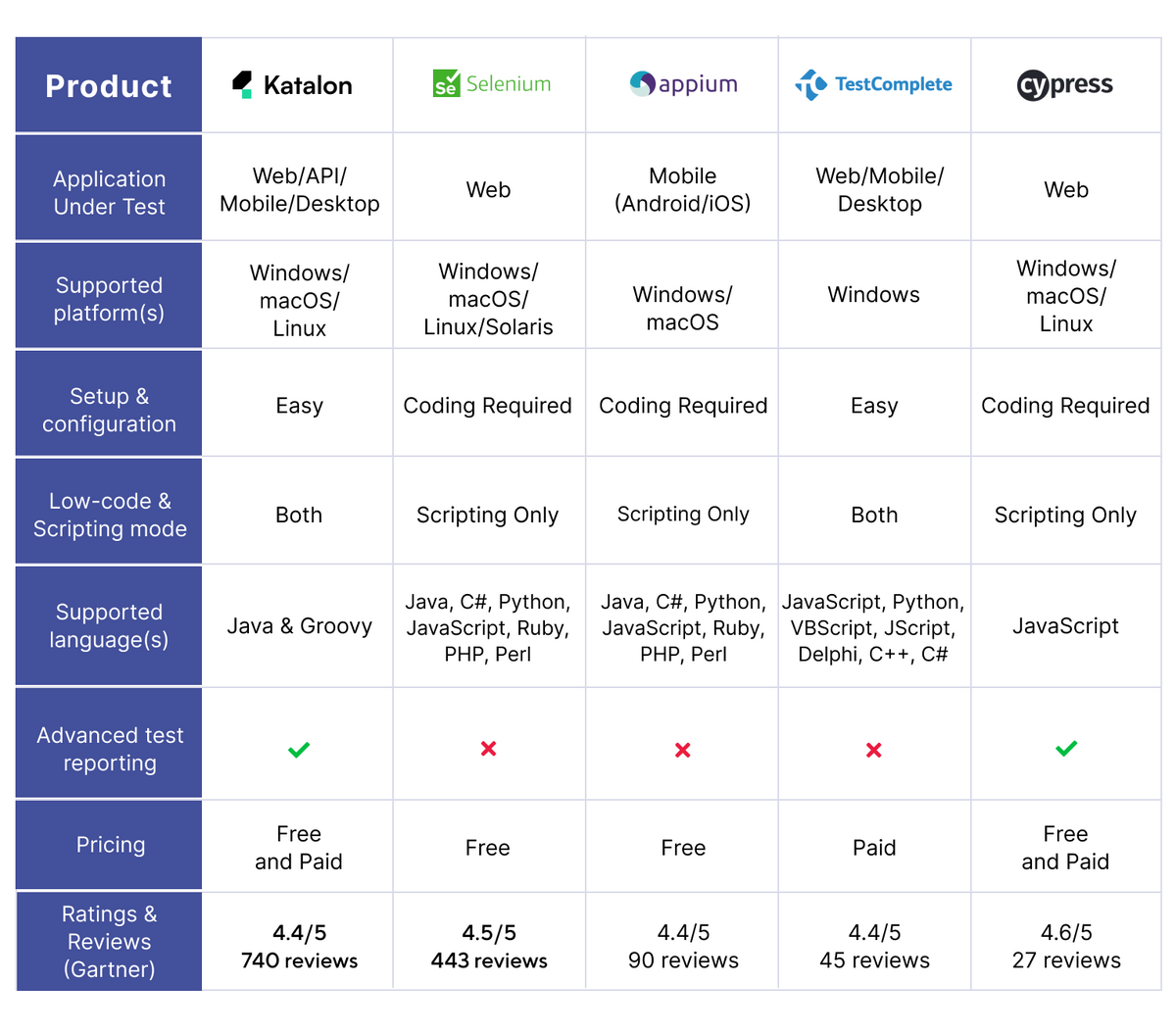
The next steps include verifying some of the chosen tools by having a trial run where a few test scenarios are picked and automated, and the results are then analyzed.
Based on the information you’ve gathered, you will be able to weigh each tool’s pros and cons and make the final choice.
Choosing the right test automation tool is a necessary step in the QA automation practice, and evaluating both open-source and premium tools is crucial as it can determine the efficiency and effectiveness of the overall testing process.
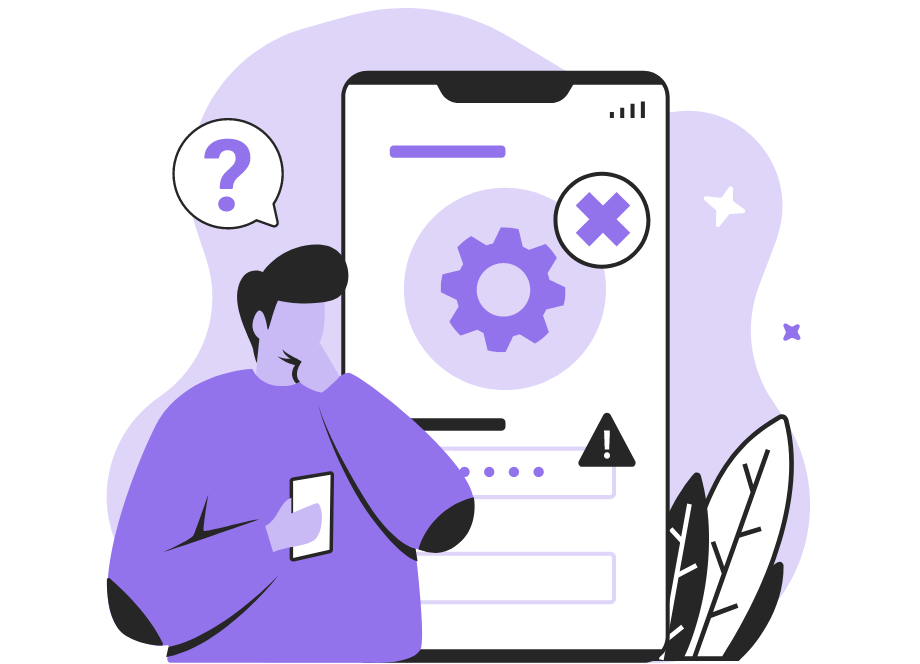
Not getting buy-in from the QA team
Choosing a test automation tool is a crucial decision that shouldn’t be left solely to executives.
Neglecting to involve the members of the QA team is a serious mistake since they are the ones who will use the tool regularly.
Introducing an automated testing tool in the workflow can be a significant change for the QA team, and some can have difficulty adapting to the new testing process.
So, instead of forcing these changes, certain practices should be implemented to ensure that everyone is on board.
Getting buy-in is not just a formality:
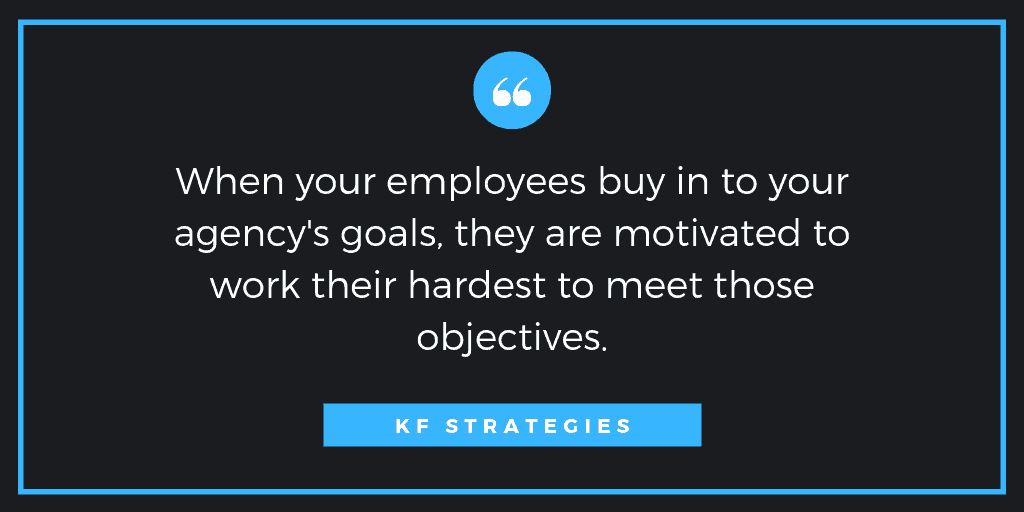
Therefore, ensuring the QA team is on board is crucial.
Team members who feel invested in the tool are more likely to use it effectively and use its many benefits, while those who are resistant may be less willing to adapt.
To have any chance of successfully implementing a new tool, it’s important to let team members have a say in the decision process.

Very handy for handling user feedback. CTOs, devs, testers – rejoice.
If you pay attention to which functionalities your team members express a need for, and take their feedback into account while creating the shortlist of tools, your team is more likely to feel included in the final decision and be motivated to utilize the new tool effectively.
After the tool is chosen, another crucial practice for getting buy-in is to onboard and train team members, having them learn the tool and its many functionalities and teaching them the best practices on how to use it well.
For example, look at the resources Katalon provides for using their test automation tool, Katalon Studio.
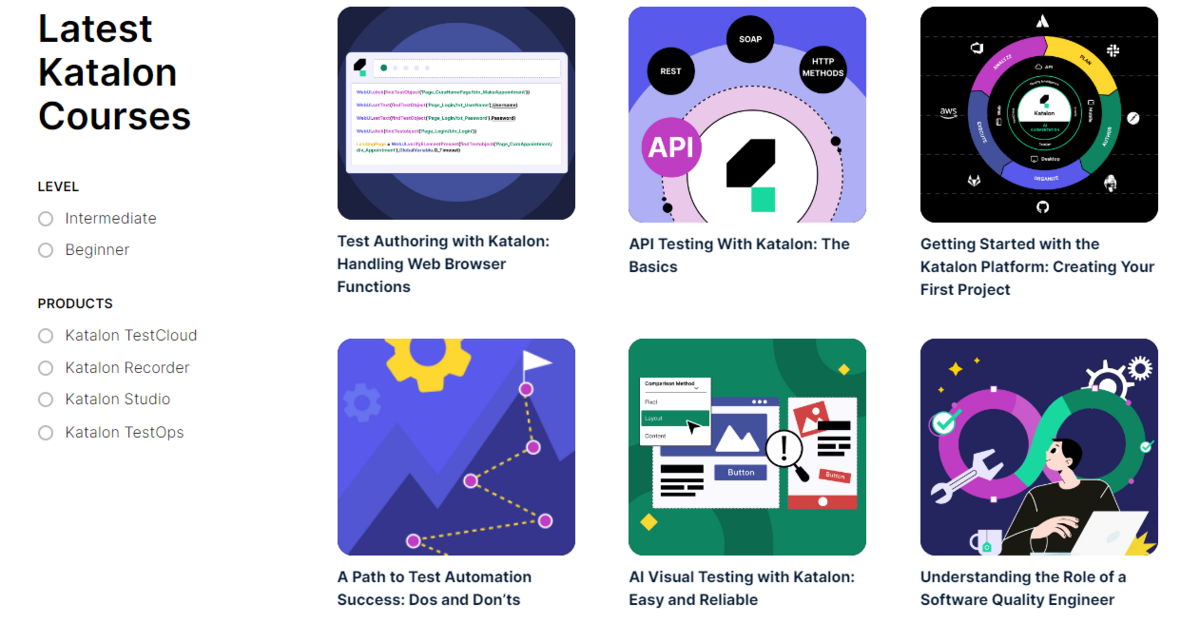
As you can see in the above screenshot, Katalon provides beginner and intermediate courses for users to get familiar with their product—from introductory courses to more advanced ones for successful end-to-end test automation.
Other tools provide their own onboarding resources, and you might want to use them for training teammates and to ensure they have the proper skills to use the new tool for automating the testing process.
Overall, the mistakes of not getting support from the QA team and failing to provide adequate training can be detrimental, as without them, any attempts at automation can result in a lack of cooperation and diminished effectiveness, and ultimately fail.
Wanting to completely replace manual testing
With all of this talk about automation tools, you might think that QA automation can replace manual testing altogether—a common mistake that we will talk about next.
Although automation is a powerful practice that provides many benefits, it’s not a one size fits all solution that can be blindly implemented no matter the circumstances.
While there are aspects of the testing process that automation is great at, manual testing is still a key practice that shouldn’t be entirely abandoned.
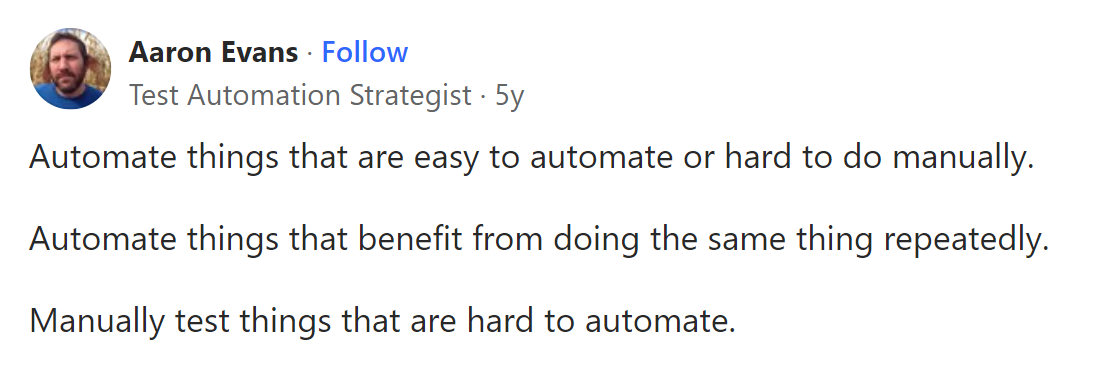
As this Quora user writes, automation and manual testing should complement each other.
Some testing activities are hard to automate, and manual testing is still needed to ensure that certain aspects of an application are thoroughly tested.
Furthermore, some aspects of manual testing can be partially automated, for instance, in cases when there are:
- Limitations in the automation tool
- Specific cases where investing in automation would have poor ROI
- Circumstances where automation is more time-consuming than running manual tests
One aspect of testing where partial automation can almost always be implemented is bug reporting.
While bug reports can be written manually by individual testers, using tools such as Shake can significantly improve the efficiency and accuracy of this process.
Shake is a bug and crash reporting tool that streamlines the bug-reporting process by automatically collecting and attaching valuable metrics to generated reports, providing developers with useful information that allows them to understand and fix issues more effectively.
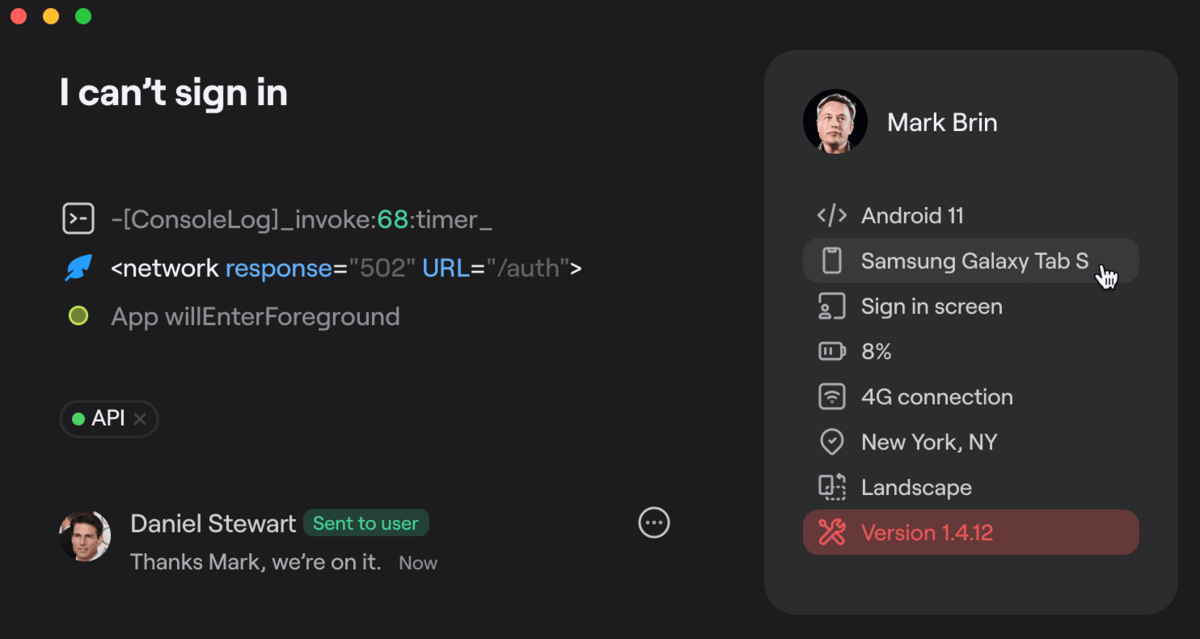
As you can see from the above image, some of the collected data includes activity and console logs and environment specifications such as a device’s operating system, battery level, and connectivity status.
And these are just a few of the 71 unique data metrics attached.
It’s important to remember that manual testing plays an important role in the QA process.
By avoiding the mistake of wanting to completely replace this practice, you ensure you are using the right mix of manual and automated testing and maximizing the effectiveness of your efforts.
Trying to automate the wrong tasks
Finally, while automation can help speed up testing, the mistake of automating the wrong tasks can actually hinder the overall QA process.
Automated tests are not suited for every scenario, so it’s important to evaluate which tasks can be automated carefully and to prioritize those that will provide the most significant benefit.
This approach will ultimately lead to a more streamlined testing process and more efficient QA.
Some common tests that can be automated are:
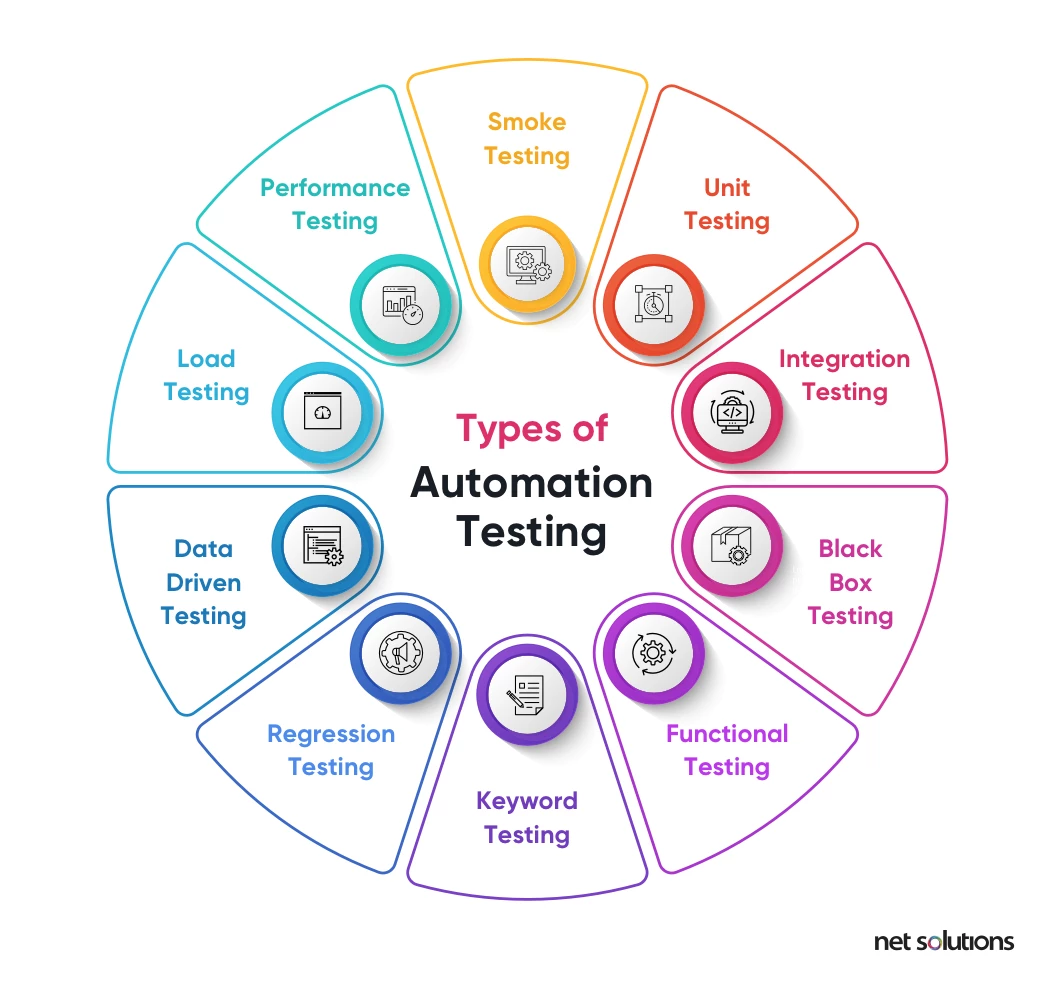
Some of these tests are better suited to be automated because they are more straightforward, require repetitive actions, and are conducted so often that it can be time-consuming to execute all of them manually.
Automating such repetitive tasks can greatly reduce the risk of human error and help ensure tests are executed correctly and consistently each time.
That’s a key benefit that makes regression testing, for example, very suitable for automation:
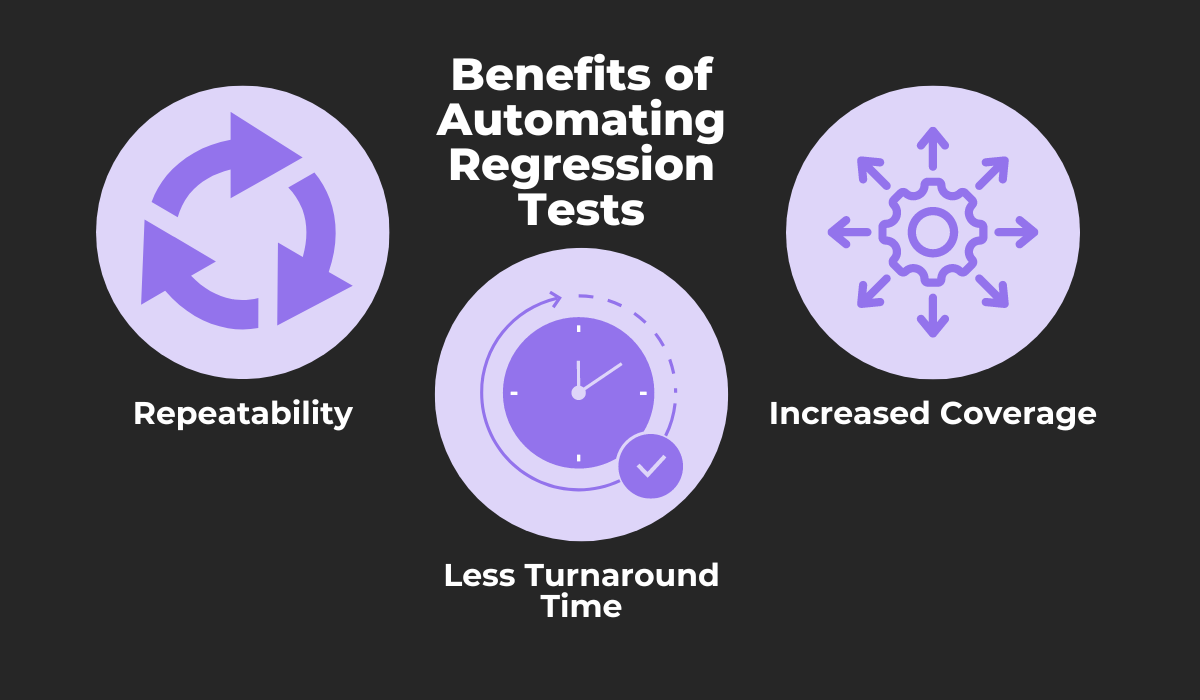
Regression testing involves re-running already completed test cases to ensure that any changes to the application have not introduced new defects.
Doing this manually can be time-consuming and error-prone, so by automating this activity, test cases can be repeated consistently and quickly with less time needed to run them.
This makes the testing more efficient, allowing for more tests to be run simultaneously, and increasing the coverage as a result.
While certain practices, such as regression testing, can be automated for efficiency, certain types of tests are better suited to be performed manually due to their unique characteristics.

These types of tests can be more complicated than the easily repeatable tests shown above and will often require a human tester to make judgments based on their expertise and experience.
Some of the tests will require subjective evaluation of certain aspects of the app, like the case with user experience testing and usability testing, or need a tester’s intuition, creativity, and knowledge of the testing process, like when conducting exploratory testing and ad-hoc testing.
It can be difficult or outright impossible to automate some of these tests, but it would also be a mistake to do so even if you could, as automating them may be ineffective or result in inaccurate or incomplete results.
You should remember that implementing QA automation practices is an investment, and by automating the right tests, you help ensure this practice is worthwhile and provides a cost-effective benefit to your organization.
Conclusion
Automating the quality assurance process can be a powerful way to improve its efficiency and effectiveness—freeing up the QA team’s valuable time and resources to focus on more critical aspects of testing.
However, the benefits of automation are only realized if it’s implemented correctly.
Hopefully, this article has given you insight into some of the common mistakes made in this practice, such as not calculating ROI, choosing the wrong tools not adopted by the QA team, and automating the wrong aspects of testing.
By being aware of these pitfalls, you can help your organization’s QA team to avoid these mistakes and create a more functional automation process, ensuring the success of your development efforts.