
In mobile app development, Software Development Kits (SDKs) are essential tools that provide pre-built features to streamline app development and improve its functionality.
SDKs save development time by offering ready-made code, tutorials, and documents, simplifying the integration of complex functions without having to build them from scratch.
Whether it’s tracking user activity, debugging, or sending push notifications, the right SDKs can significantly enhance your app’s performance, usability, and user experience.
In this article, we’ll explore nine types of mobile SDKs every lead developer should know about and how they can help take your mobile app to the next level.
Table of Contents
Analytics SDKs
Analytics SDKs enable developers to integrate analytics capabilities into their mobile apps, allowing them to track user behavior, session duration, interaction patterns, and other performance metrics.
This data helps developers understand user engagement and retention, optimize the user experience, and make data-driven decisions.
To get started, developers download an analytics SDK into their integrated development environment (IDE) of choice, such as:
- Xcode (for native iOS apps),
- Android Studio (for native Android apps),
- Visual Studio (for cross-platform apps, and many more.
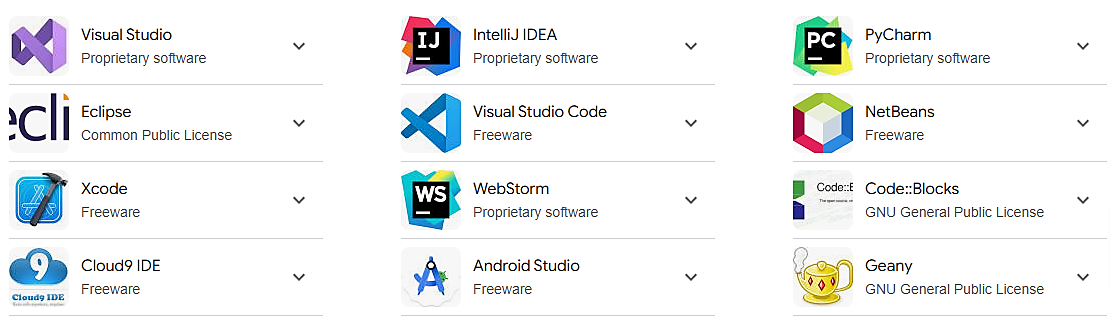
The choice of IDE—and by extension, the appropriate SDK—is primarily determined by the app’s target platform(s), followed by factors like project requirements and team expertise.
For instance, Firebase, a comprehensive suite of app development tools from Google, offers Google Analytics for Firebase SDKs tailored to various platforms.
These options are highlighted below.
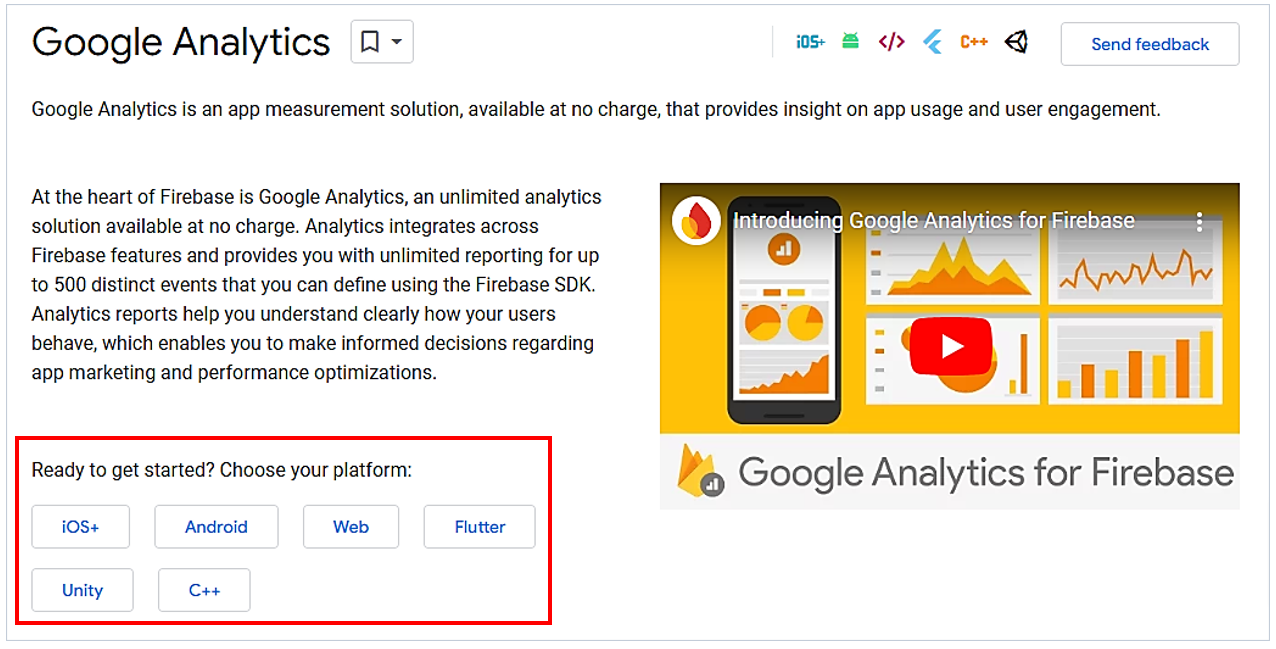
As you can see, aside from web applications—which are, strictly speaking, not considered mobile apps—the choices include:
- platform-specific SDKs (Android and iOS) for developing native apps,
- cross-platform SDKs, namely Flutter, Unity (for games), and C++ for developing apps that run on multiple platforms.
Once downloaded, the analytics SDK needs to be integrated into the IDE by linking its libraries, configuring settings and permissions, and initializing the SDK within the app’s codebase.
Now, developers can start collecting valuable data on user behavior, which can then be visualized in analytics dashboards provided by the SDK.
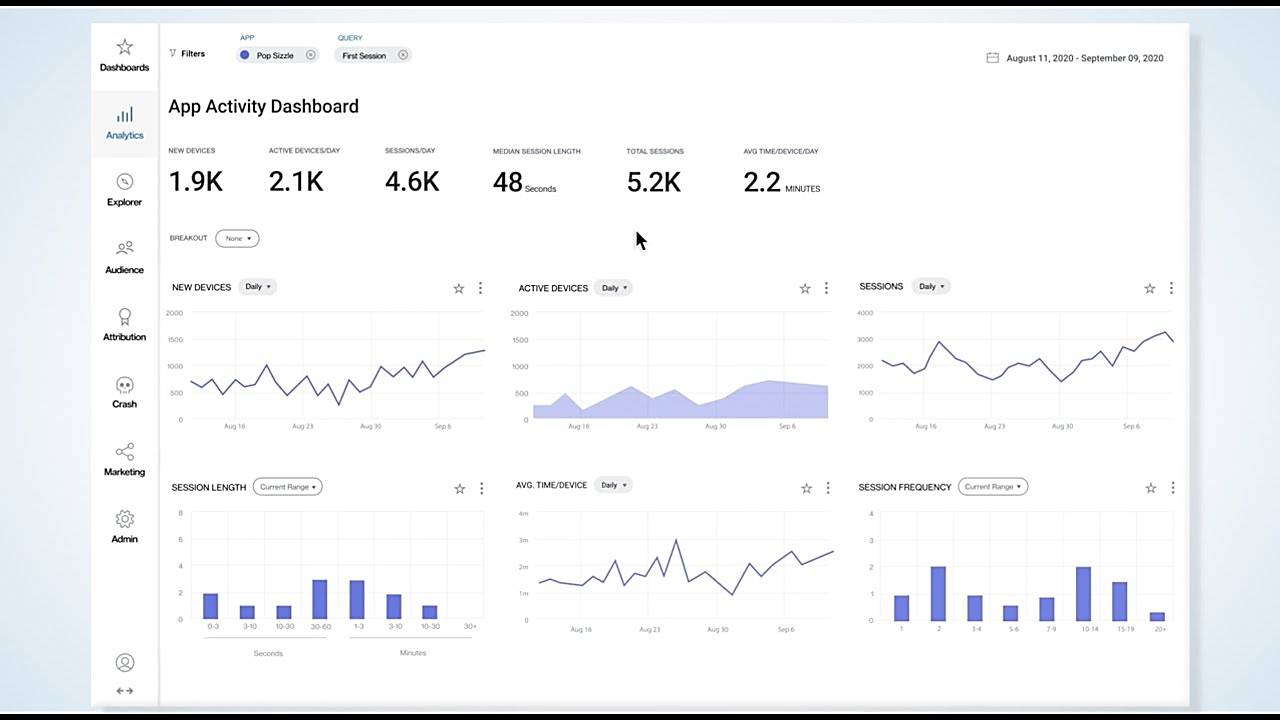
Besides Google Firebase Analytics, other popular analytics SDKs include Mixpanel, Amplitude, Apple App Analytics, and Flurry Analytics.
Overall, these SDKs provide valuable insights into user behavior, app usage, and performance metrics, helping developers optimize the app experience.

Get unreal data to fix real issues in your app & web.
Crash reporting SDKs
Crash reporting SDKs are specialized tools designed to identify, report, and track app crashes or performance issues.
Some popular options include Firebase Crashlytics, Sentry, Instabug, BugSnag, and our very own Shake.
Once integrated into a mobile app, crash reporting SDKs provide developers with essential information needed to fix issues and optimize app stability.
This, in turn, leads to a smoother user experience and higher retention rates.
These SDKs continuously monitor the app for unexpected failures, such as unhandled exceptions, memory issues, or other critical errors that can cause crashes.
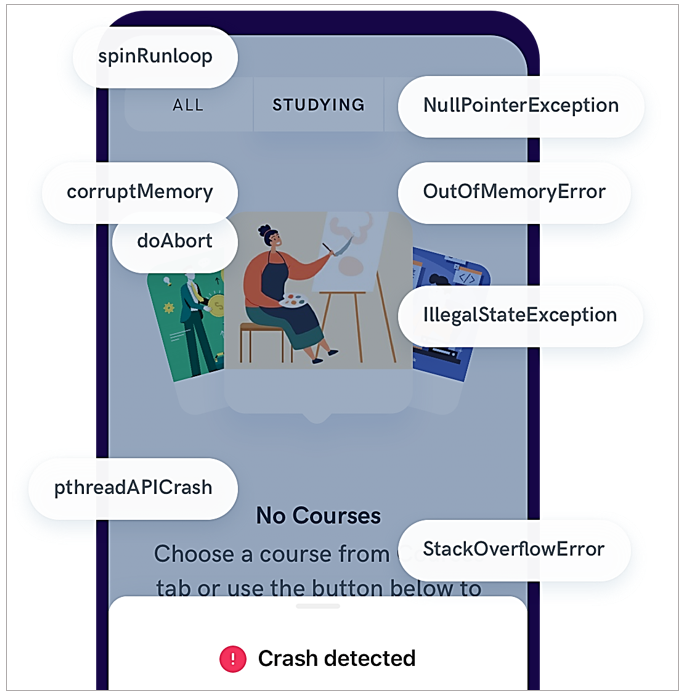
These SDKs typically generate detailed reports automatically when a crash occurs.
Crash reports include technical details to help developers diagnose issues, such as stack traces, error codes, and app version information.
While some crash reporting SDKs provide developers with only basic technical data and no user feedback options, others provide much more.
For example, Shake, our crash and bug reporting SDK, automatically attaches over 50 specific data points to each report when a crash happens.
This way, developers get more actionable data that tells them why and how their app is crashing.
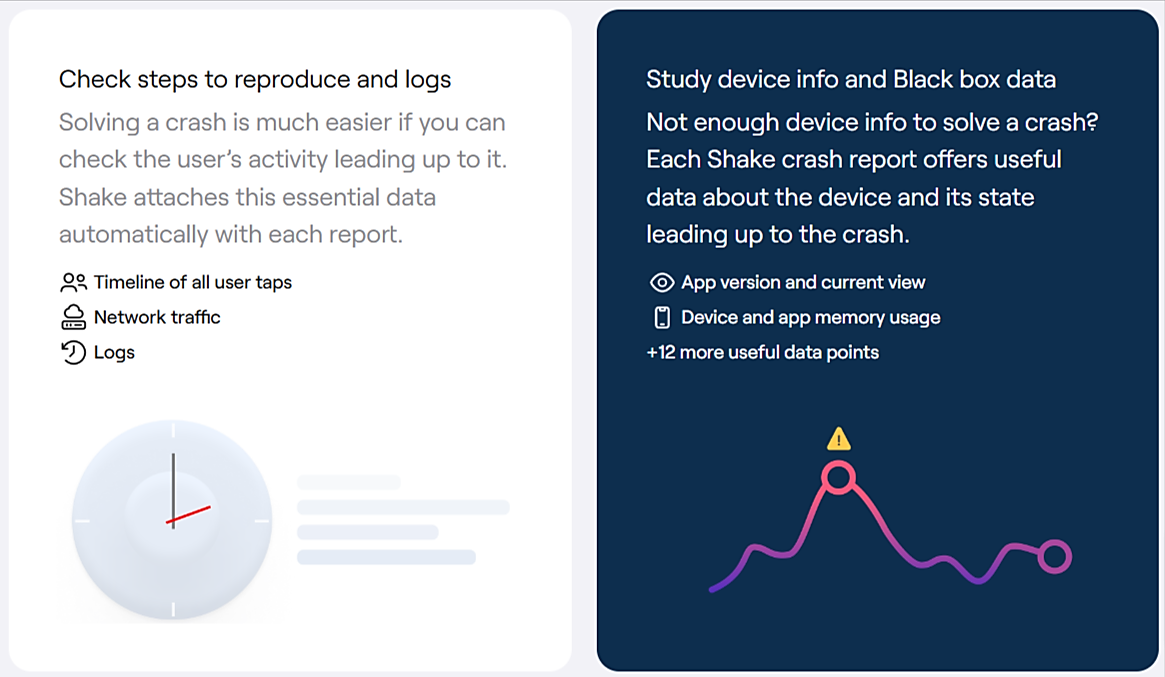
As illustrated above, Shake SDK provides your development team with detailed data about user actions leading up to the crash, which can help in reproducing the issue.
Additionally, app testers and users can add their own comments for more context.
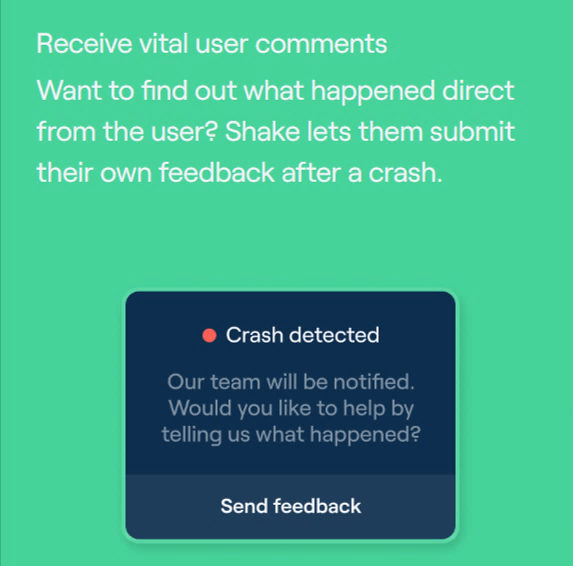
It’s worth noting that, while Shake automatically detects crashes, users can also report other bugs.
All they need to do is shake their mobile device (or tap a floating in-app button), which triggers automatic data capture and invites users to provide feedback.
With one-click integrations to other development tools, Shake effectively combines automatic crash reporting with user feedback capabilities.
By providing insights into crashes, crash reporting SDKs enable developers to quickly identify and resolve issues, preventing them from impacting a larger user base.
This makes them essential for maintaining app stability and enhancing the user experience.
Authentication SDKs
Authentication SDKs allow developers to manage user authentication, encryption, and secure access to their mobile apps.
Rather than building complex authentication features from scratch, developers can use these SDKs to simplify secure login integrations and enhance app security.
Typically, they include functions for managing user accounts, such as registration, password resets, and account recovery.
As the image below shows, authentication SDKs also support identity verification to confirm the authenticity of users.
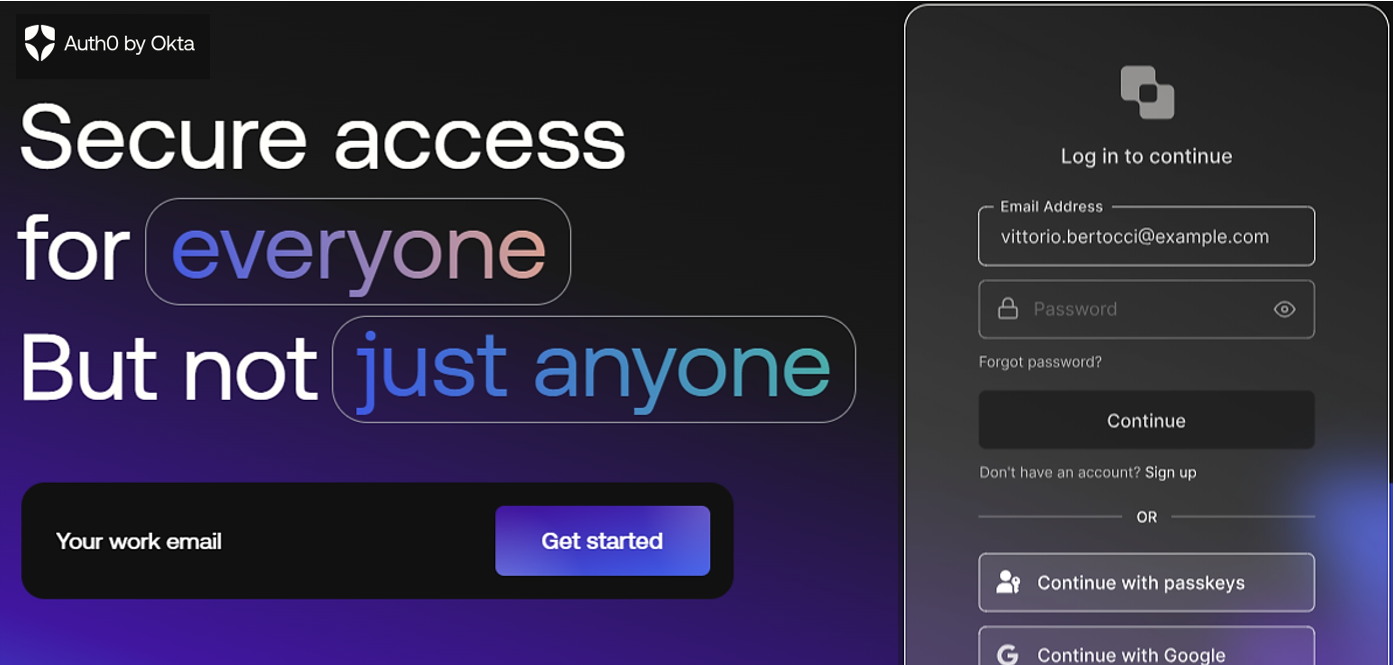
This can involve traditional email and password verification or login via social media accounts (e.g., Google, Facebook).
Additional options include:
- phone number verification via SMS,
- biometric authentication (fingerprint or facial recognition), and
- multi-factor authentication (MFA).
Moreover, these SDKs usually enable developers to manage access and refresh tokens, which helps protect sensitive data from hackers and potential security breaches.
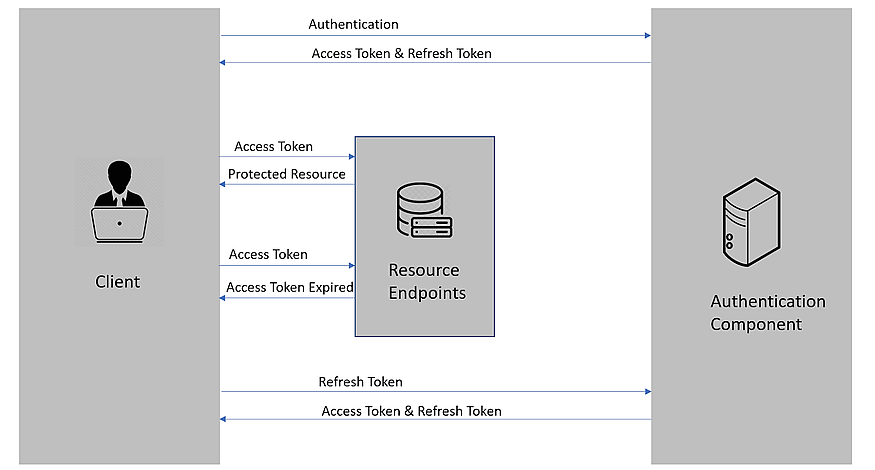
Developers can choose from a variety of popular authentication SDKs—both free and paid—depending on their specific needs and preferences.
Widely used options include Firebase Authentication, Auth0, Amazon Cognito, and AppAuth.
In summary, authentication SDKs play a crucial role in securing mobile apps by offering robust mechanisms for user authentication and identity management.
Push notification SDKs
Push notification SDKs enable developers to manage the sending of real-time push notifications to users, even when the app is not actively in use.
These notifications can include updates, reminders, promotions, or alerts, and they appear on the home or lock screen of the device, ensuring high visibility.
Push notifications are an effective way to boost user engagement and improve retention.
Once developers choose and integrate a push notification SDK, they can craft messages with titles, body text, and optional media through the SDK’s interface.
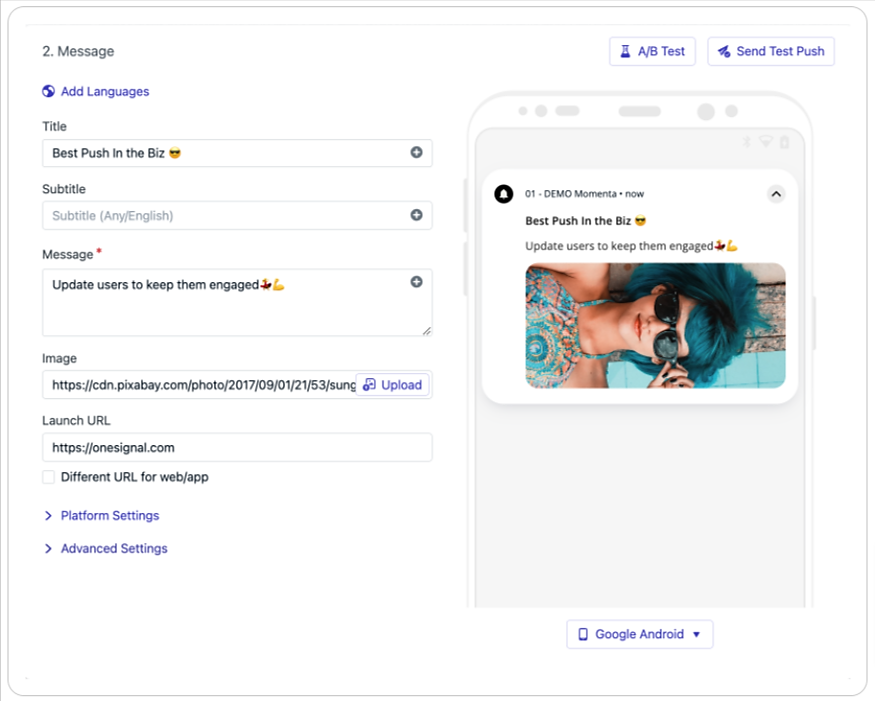
Then, developers can use the SDK’s Application Programming Interface (API) to automate sending push notifications directly to users’ devices.
However, users must first opt-in to receive push notifications.
Once they do, SDKs enable developers to create notifications:
- tailored to specific user segments,
- triggered by specific user actions,
- scheduled for delivery at a specified time.
To recap, push notification SDKs like OneSignal, Pusher, or Firebase Cloud Messaging (FCM) enable developers to manage notifications effectively and analyze their impact.

Advertising SDKs
Advertising SDKs allow developers to integrate ads within the app to generate revenue through ad impressions and clicks.
These SDKs streamline displaying multiple ad formats from various ad networks, helping developers monetize their apps efficiently.
When advertising and monetization are concerned, it’s no surprise that Google leads the way with its Mobile Ads SDK, AdMob.
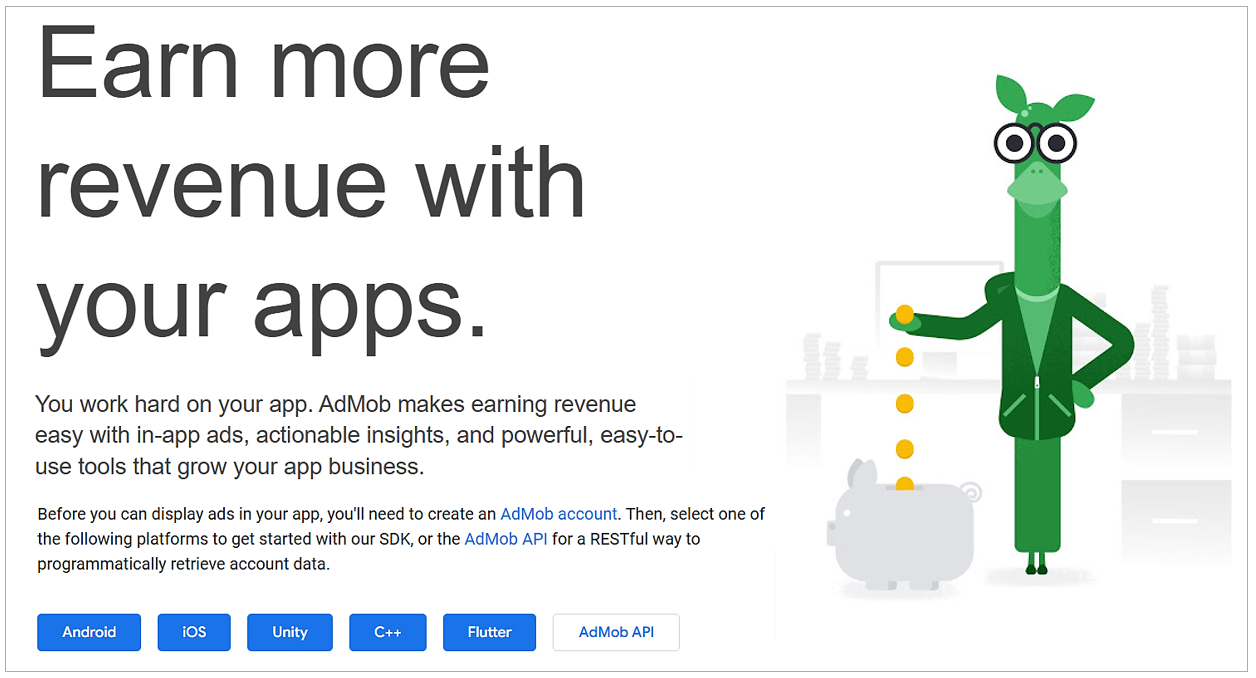
Simply put, developers use AdMob to create ad space in their app by selecting where they want ads to appear.
From there, AdMob’s network, along with third-party ad networks, displays the highest-performing ads to users, allowing app owners to earn revenue.
Rather than embedding this SDK in their app code, developers can also use the AdMob API to manage ad placements and access performance data.
Other noteworthy mentions in this space include Facebook Audience Network, AppLovin, and IronSource.
As for Unity Ads, primarily designed for mobile games, its SDK supports both ad monetization and in-app purchases (IAPs), allowing users to make purchases while gaming.
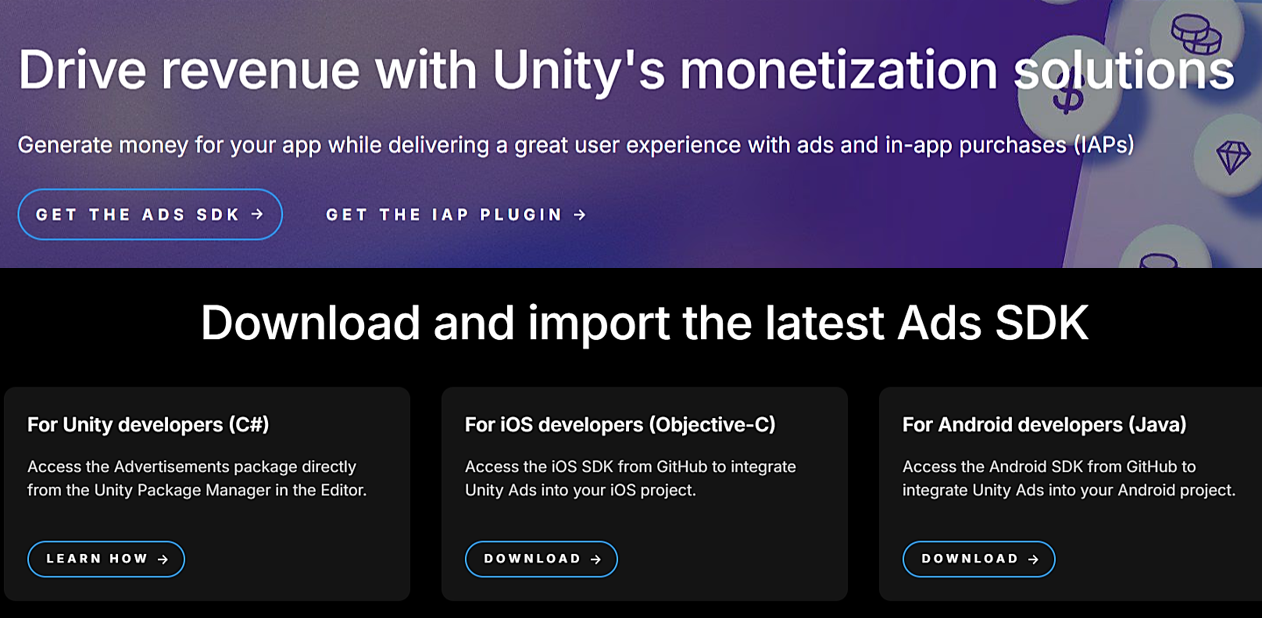
Although Unity Ads includes IAP features, it isn’t a full-fledged payment SDK, which we’ll cover next.
To recap, advertising SDKs empower developers to monetize their apps efficiently across various ad formats and networks.
Payment SDKs
Payment SDKs enable developers to integrate payment processing capabilities into their apps, facilitating secure payments, subscriptions, and in-app purchases.
This allows developers to:
- create a seamless, native in-app checkout experience,
- securely process sensitive payment and user information,
- offer various payment methods (credit/debit cards, digital wallets, etc.),
- comply with industry security standards using encryption and tokenization.
For example, Square’s In-App Payments SDK allows developers to accept credit cards and digital wallets like Apple Pay and Google Pay securely.
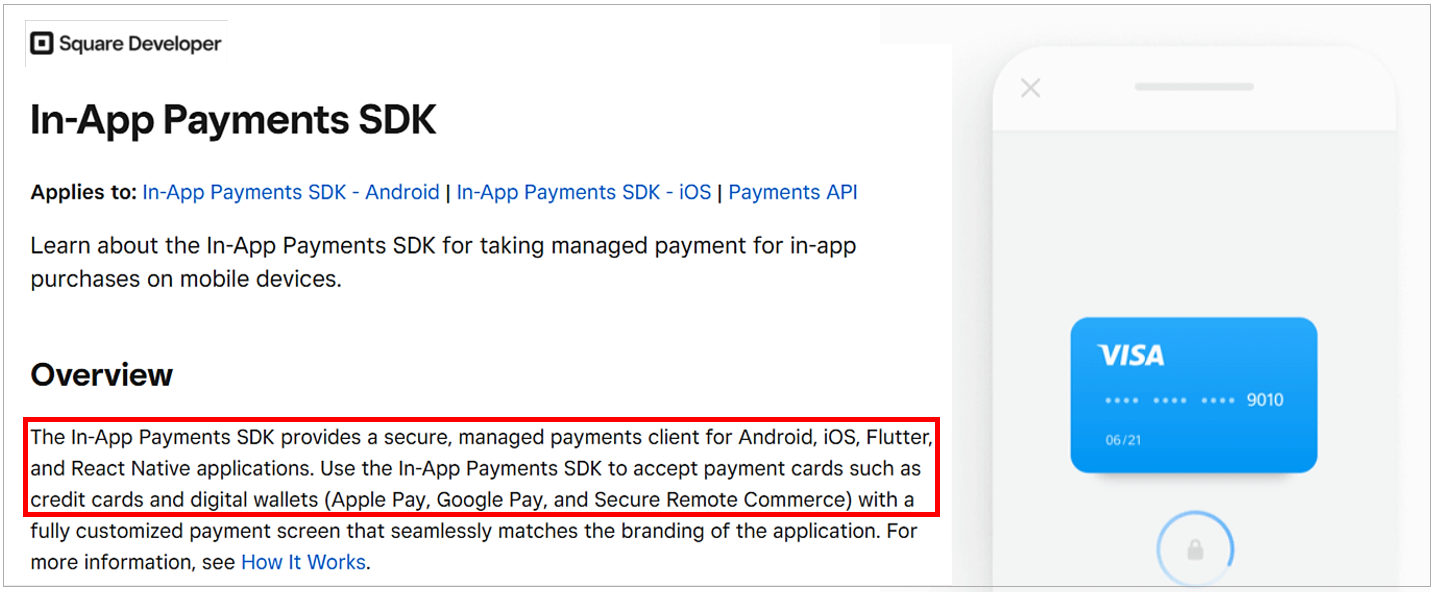
Besides Square, other popular payment SDKs include PayPal, Stripe, Braintree, and Adyen.
These SDKs provide pre-built user interface (UI) components that allow developers to create customized payment screens that match their app’s branding.
This helps maintain a seamless user experience during the checkout process.
Conversely, popular digital wallets like Apple Pay and Google Pay offer payment APIs.
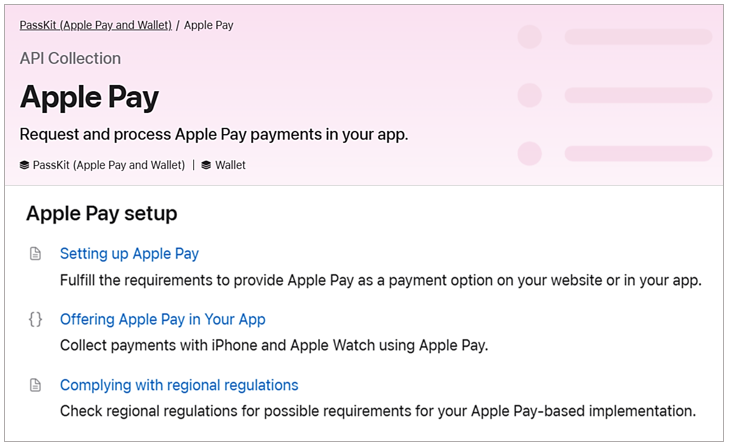
While these APIs provide the underlying functionality for processing payments, they typically do not include comprehensive UI components or development tools.
For some developers, using an API can require more time and effort than using an SDK.
In summary, payment SDKs are essential for secure and user-convenient processing of in-app purchases, subscriptions, and transactions.
Messaging SDKs
Messaging SDKs enable real-time chat and messaging features within the app, including text, multimedia sharing, and group chats.
This allows developers to integrate robust, customizable messaging capabilities that enhance user interaction, which is essential for apps where communication is a core feature.
Most messaging SDKs support multiple platforms, including iOS, Android, and web applications.
Likewise, they offer pre-built UI components that developers can use to tailor the chat interface to their app’s branding and design.
These SDKs typically also come with extensive tutorials, code samples, and documentation.
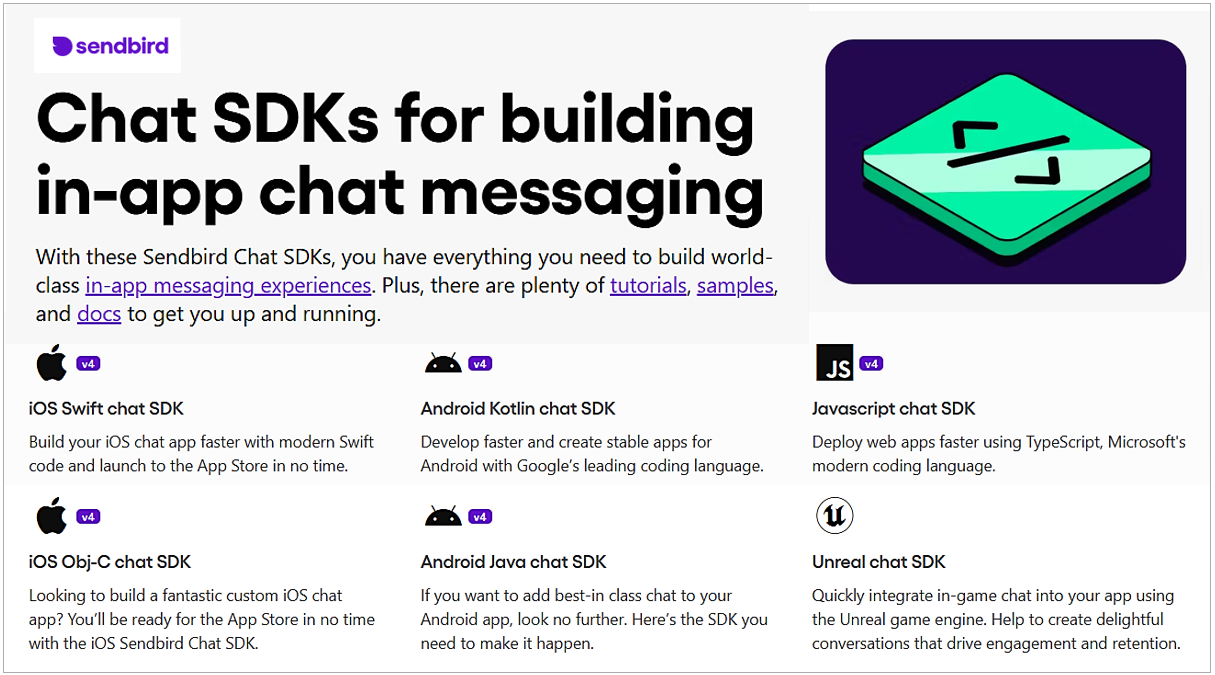
Alongside the above-shown Sendbird, other widely used messaging SDKs include CometChat, Azure Communication Services, Rocket.Chat, PubNub, and Twilio Conversations.
When integrated into mobile apps, these SDKs typically allow users to:
- send and receive messages in real time,
- share files, images, and multimedia content, and
- participate in group conversations and threaded chats.
Since security is crucial in messaging apps, most SDKs also provide encryption for messages and user data.
Additionally, many messaging SDKs provide support for push notifications we covered as separate SDKs.
Overall, messaging SDKs offer essential tools for integrating secure, interactive communication features that can be customized to fit any app’s needs.

Capture, Annotate & Share in Seconds with our Free Chrome Extension!
Social media SDKs
Social media SDKs allow developers to integrate social media features directly into an app.
This enables users to log in with social accounts or share app content, which can boost engagement and visibility.
Although we mentioned that some authentication SDKs offer social login, they do so by integrating with some of the SDKs mentioned here.
Social media SDKs also enable other social media functionalities, such as content sharing.
However, login remains one of the most essential features for many apps.
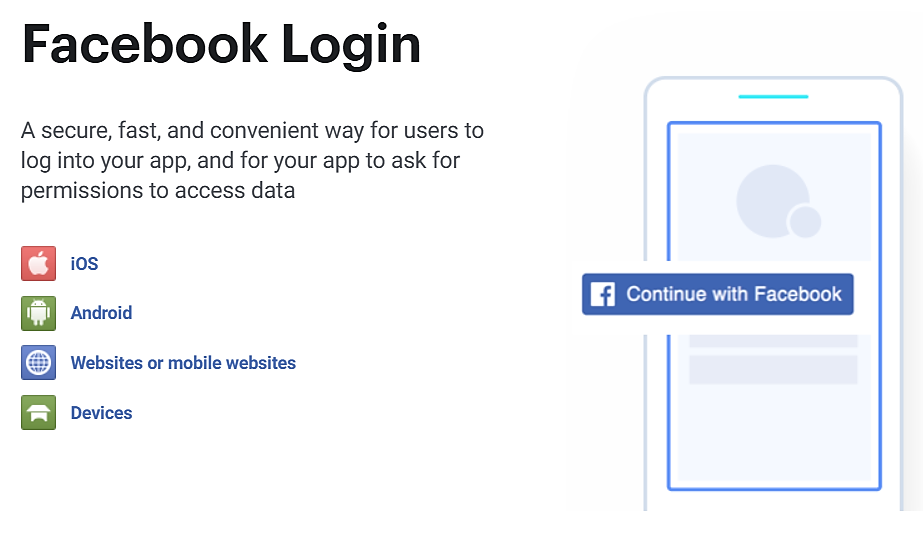
Along with the above-illustrated Facebook Login SDK, other popular social media SDKs include Google Sign-In and Twitter Kit.
Beyond the major players, there are other social media SDKs available that offer unique features and functionalities, like Flockler, CometChat, and Social+.
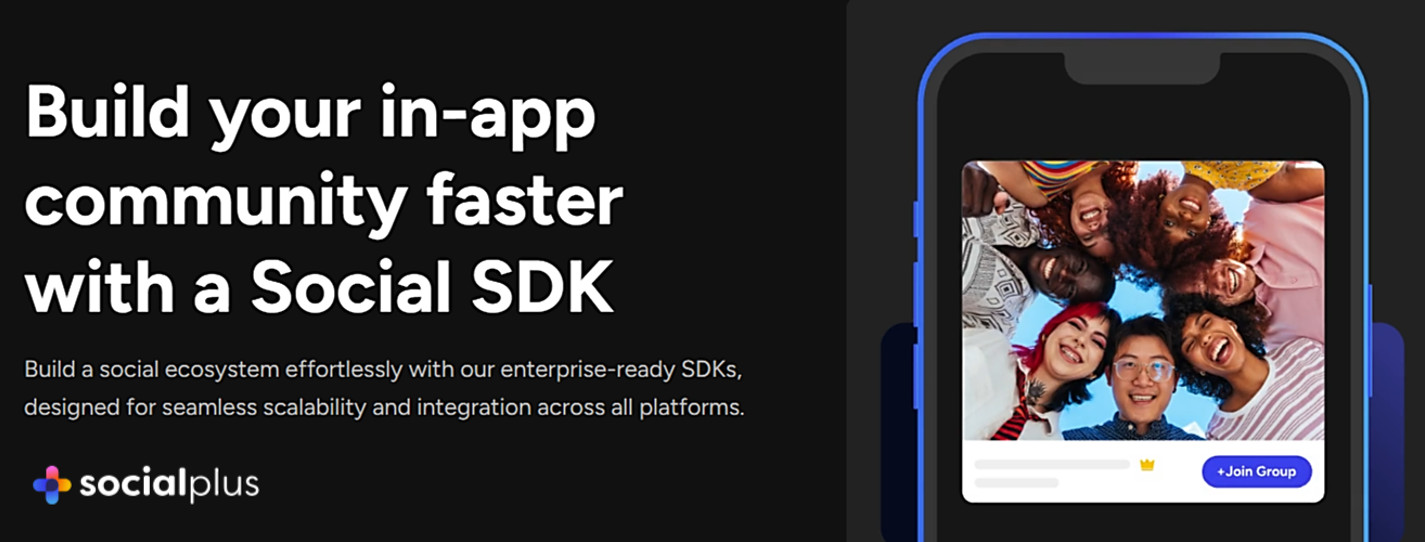
Despite differences in focus, all these SDKs streamline interactions of app users with social platforms, allowing seamless content sharing directly from the app.
This includes sharing posts, images, videos, and links, which can help increase app visibility and user engagement.
To recap, social login options offered by these SDKs are essential for most mobile apps, providing a streamlined sign-in experience.
Other features of social media SDKs, like content sharing, are especially valuable for apps that rely on user-generated content or social-sharing capabilities.
Location mapping SDKs
Location mapping SDKs provide developers with tools to integrate geolocation, mapping, and navigation features into mobile apps.
By leveraging these SDKs, developers can create engaging user experiences that make use of real-world data.
They enable essential location-based features like GPS tracking and mapping, which are crucial for apps focused on travel, delivery, or social interaction.
Unsurprisingly, Google Maps SDK is a leading choice for Android apps.
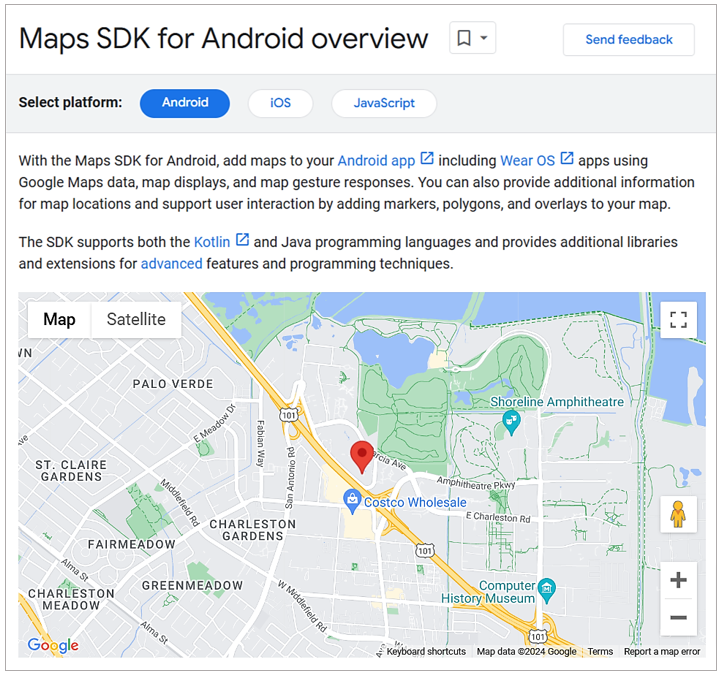
Although Google Maps offers an SDK for iOS, its use is largely overshadowed by Apple’s MapKit due to developers’ preferences for native tools and integrated solutions.
Other notable location mapping SDKs include Mapbox Navigation, Mappedin, and HERE SDK.
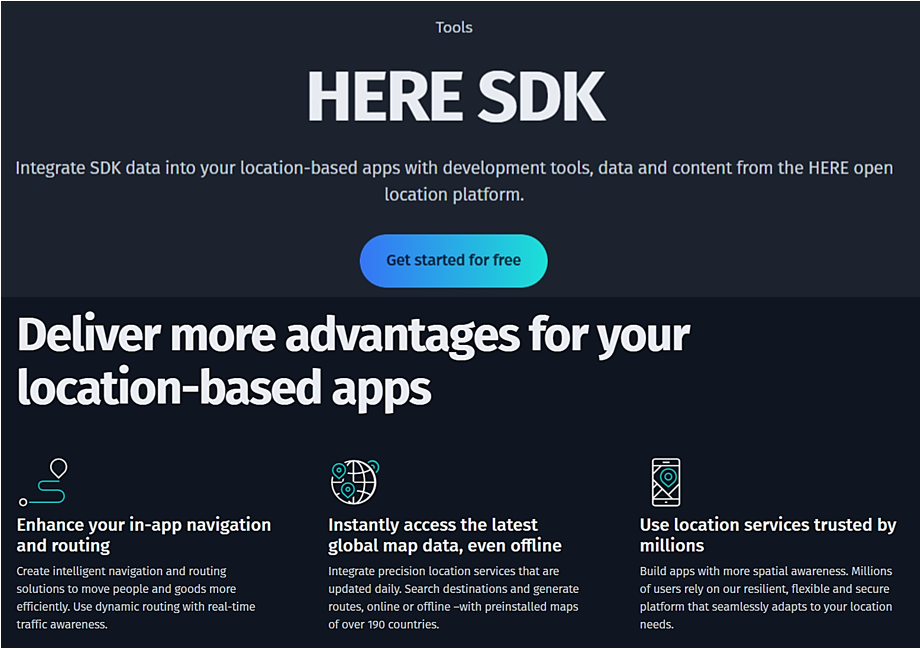
Different location mapping SDKs specialize in providing features such as map displays, outdoor navigation, routing, geocoding, location tracking, and indoor wayfinding.
While this enables developers to create rich, interactive experiences for users, it also makes it essential to select the right SDK based on an app’s specific needs.
To wrap up, location mapping SDKs are indispensable for developers to integrate mapping and location-based functionality into their mobile applications.
Conclusion
The nine types of mobile SDKs we outlined represent the main tools needed to streamline app development.
These tools allow developers to use building blocks when creating their apps, making it possible for them to more easily integrate complex functionalities and accelerate development.
By selecting the right SDKs for your needs, you too can build more efficient, feature-rich apps that provide seamless and engaging experiences for users.






