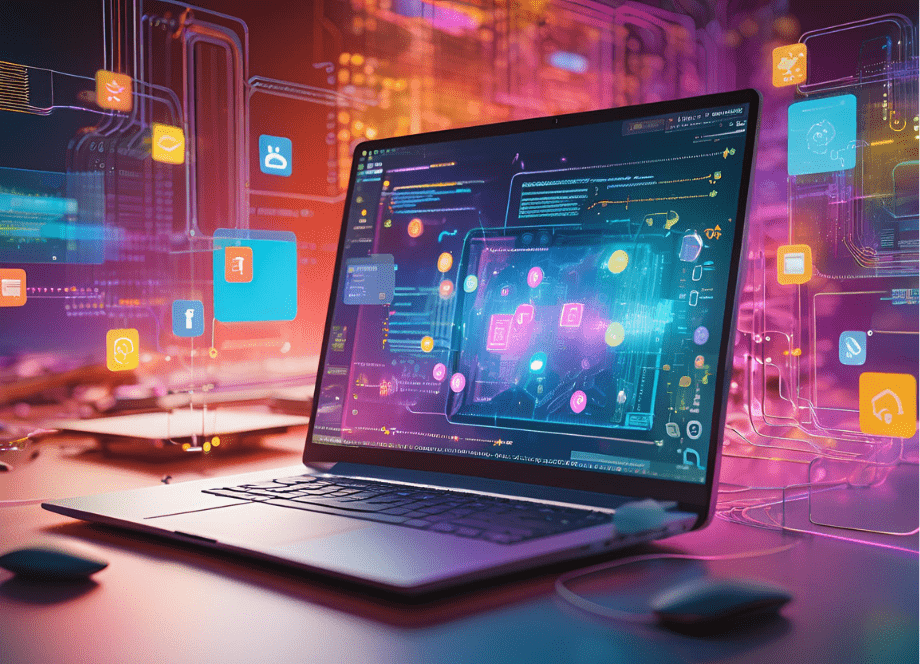Manual app testing is a critical part of software development that ensures the app’s quality, usability, and functionality.
However, with the complexity of modern apps, manual testing has become tedious and time-consuming, prone to many avoidable human errors that can delay the app’s release.
This is where manual app testing tools come in handy.
These tools simplify the testing process, increase the testers’ efficiency, and help create quality software.
In this article, we cover eight tools you should be familiar with, ranging from test management software to bug tracking and bug reporting tools that can automate certain aspects of testing.
Let’s start with one such great bug-reporting tool—our own, Shake.
Table of Contents
Shake
Shake is a bug and crash-reporting software that can partially automate the bug-reporting process during manual app testing.
Through a user-friendly in-app interface, manual testers can send developers bug reports with over 70 metrics of valuable data automatically attached, simply by shaking their phone when a bug occurs.
You can see an overview of the many functionalities Shake offers on its official documentation page.
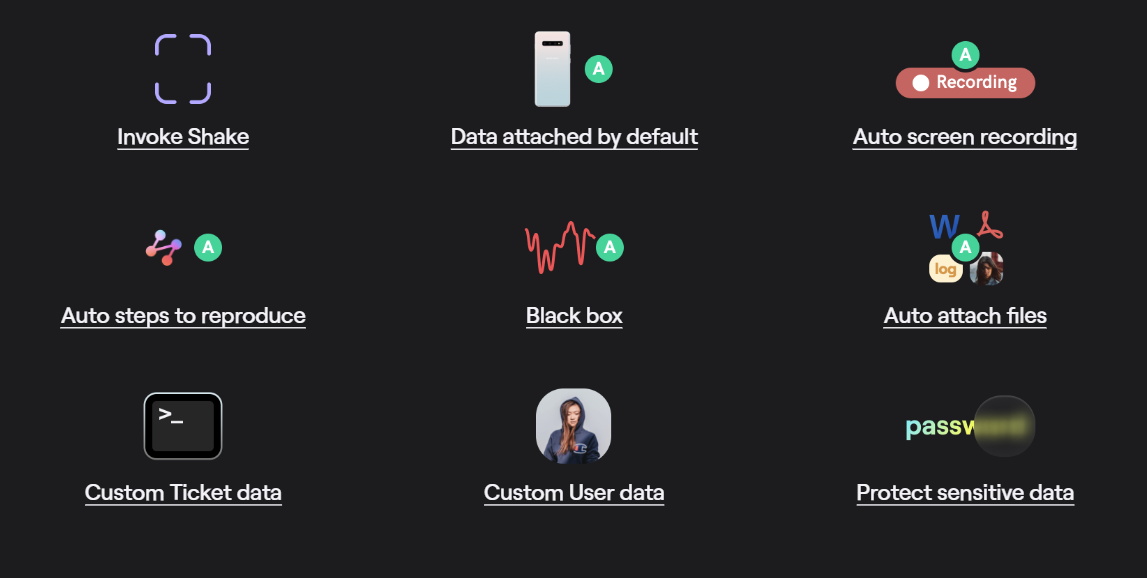
Shake automatically collects the app’s CPU usage, memory and network details, and device orientation from right before the crash occurred.
All of this information is attached to reports that can then be shared with developers and help them identify and resolve any bugs and issues that caused the crash much more efficiently.

Get unreal data to fix real issues in your app & web.
Shake also offers a free plan where you can use the black box feature and all other software functionalities to determine whether the tool is the right fit for you and your team.
Once you’re happy with your choice, you can choose from three different subscription options, depending on the needs and size of your organization.
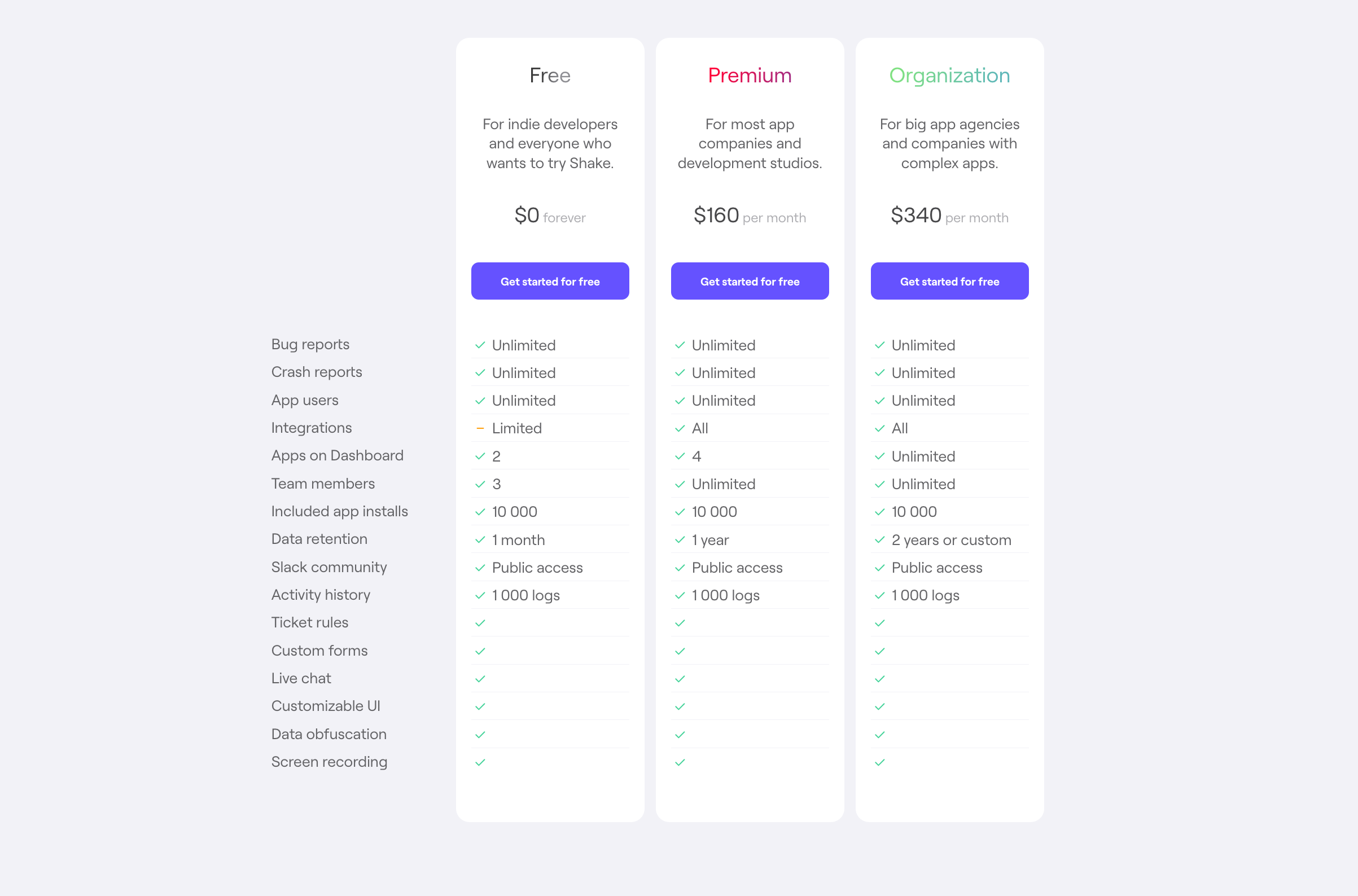
With its user-friendly interface and affordable pricing options, Shake is a great choice for manual testers looking for a simple and efficient bug-reporting tool.
BrowserStack
The next solution we cover is BrowserStack—a cloud-based app testing platform offering a wide range of features for manual app testers for web and mobile testing.
The products offered for mobile app testing include:
Maybe the most useful feature offered is App Live, which allows testers to use real devices to test their applications in real-time, with the option to simulate real-world conditions, such as GPS, network simulation, and localization, with over 15 options in total.
BrowserStack’s App Live feature offers over 3000 real iOS and Android devices to choose from, some of which you can see in the screenshot below.
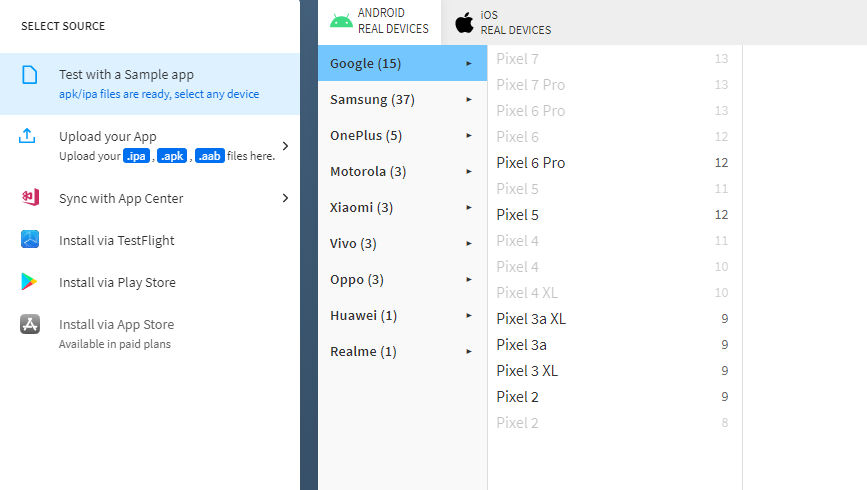
Testers can easily connect their local development environment to BrowserStack’s cloud infrastructure, enabling them to test their mobile applications on real devices without uploading the app or installing additional software.
BrowserStack has different pricing options for each tool—if you want to try out App Live, it has several subscription options for individuals and small teams, and custom pricing options for large organizations.
In addition, there is also a free trial and a special free option for open-source projects—if that’s something you’re also working on.
If you want to ensure your app is thoroughly tested on real devices instead of the many emulators and simulators out there, try out BrowserStack.

Jira
With all the defects that can appear in the manual app testing process, you’ll need issue-tracking software to handle all reported bugs efficiently.
Jira is a popular project management and bug-tracking tool that is used by many manual app testing teams to manage and keep track of various issues concerning the app.
This tool can help teams stay organized and efficient, ensuring that bugs are reported, tracked, and resolved quickly and effectively.
One great thing testers can do with Jira is create agile boards that can help teams track bugs from the moment they are reported up until developers eventually resolve them.
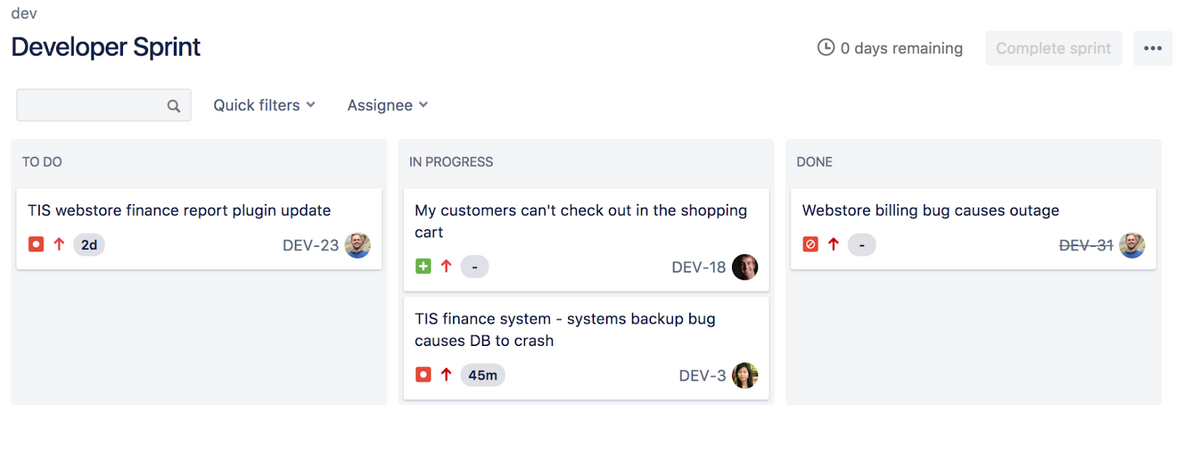
Newly found bugs can be easily captured and added to these boards, and testers can manually enter bug details themselves, or they can be automatically added through Jira’s powerful integration with Shake.
The customizable workflows, issue types, advanced search and filtering features, and its many integrations with other useful app testing tools make Jira a great option for bug tracking and project management.
Regarding pricing, Jira has a free plan for small teams or flexible pricing options for larger teams.
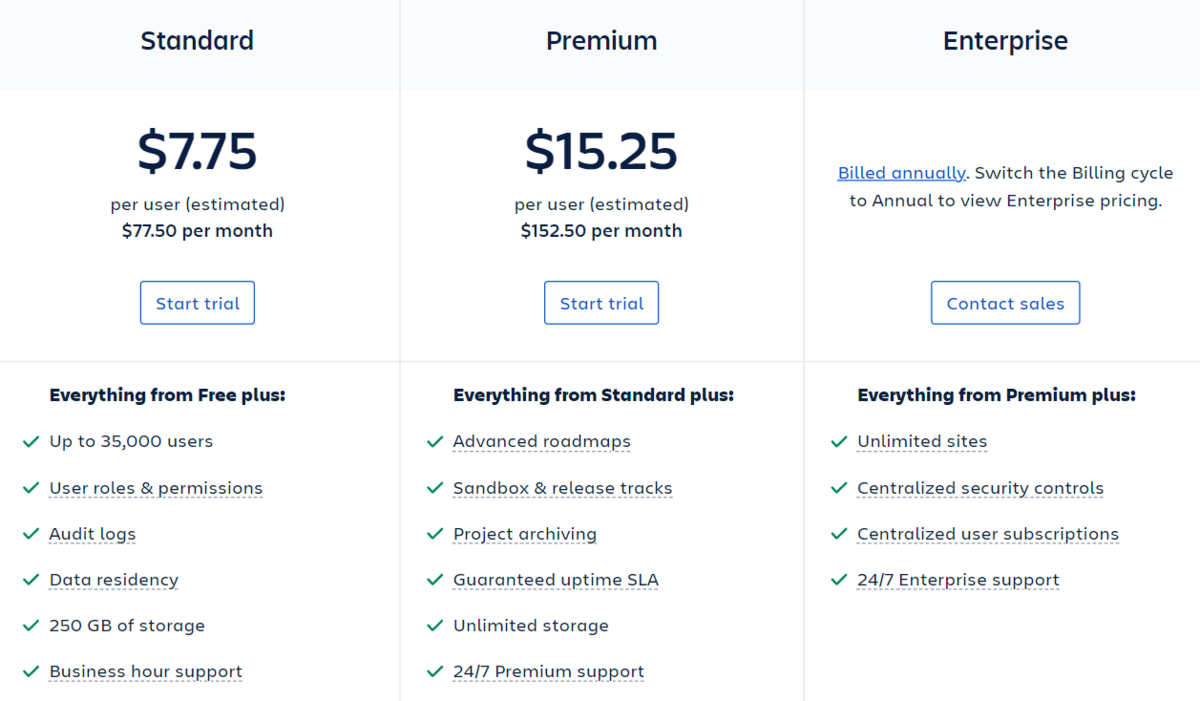
Whether you’re a small startup or a large enterprise, Jira’s flexible pricing and scalability make it a great choice for managing your bug-tracking and project management needs.
LoadRunner
Manual testers need to run many different types of tests to evaluate an app properly, and LoadRunner is an excellent tool that can simplify a part of the testing process.
LoadRunner is a tool designed to measure system behavior and performance under various amounts of simulated user load—helping manual testers conduct load and performance tests with more ease and efficiency.
With its ability to simulate thousands of users, manual testers can capture and analyze a wide range of performance metrics such as response time, throughput, and the app’s resource utilization.
Additionally, LoadRunner supports a wide range of scripting protocols, as shown in the following screenshot.
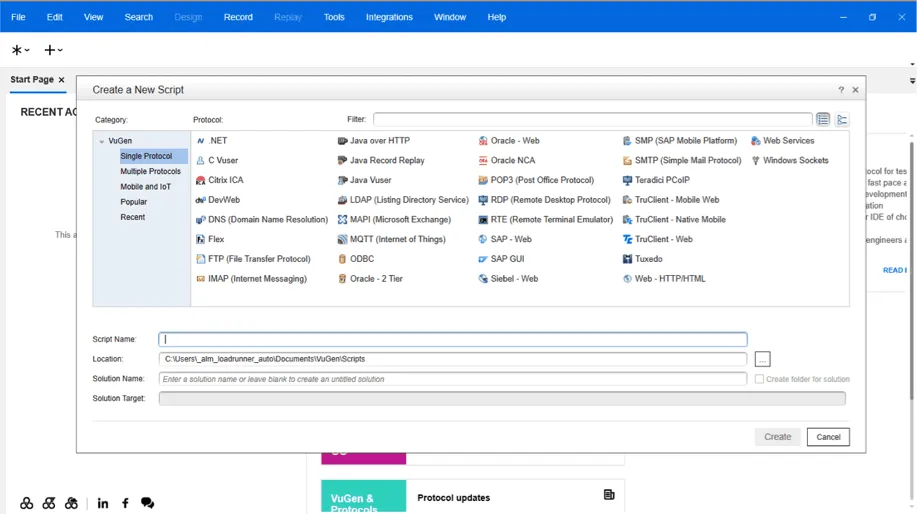
Through its scripting and debugging engine, this tool can reduce test scripting time and provide comprehensive monitoring and analysis capabilities.
As such, it allows manual app testers to conduct more thorough and accurate tests on various web and mobile applications.
In terms of price, LoadRunner offers a free trial option where you can enjoy all of the features of this product in full. After the trial period, it is priced per user and hour used.
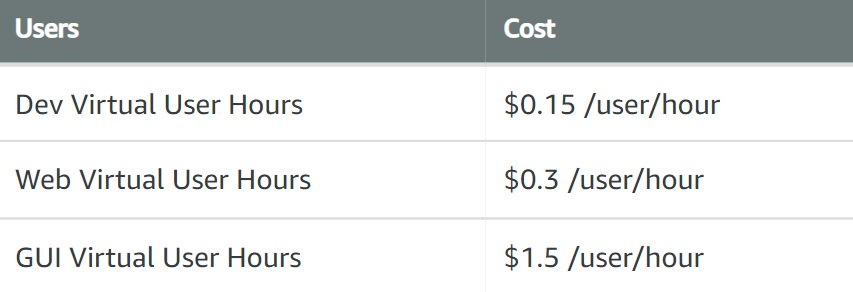
Although more costly, especially for large teams, LoadRunner is a widely-used and scalable load-testing tool that you might want to consider making a part of your testing process to ensure your app performs as intended.
Mantis Bug Tracker
Another bug tracking tool that you can use if you want an open-source alternative is Mantis Bug Tracker. It’s a powerful and customizable tool that offers a range of features comparable to many paid solutions.
MantisBT allows teams to track, manage, and resolve bugs and issues throughout the software development lifecycle, from initial reporting to final resolution.
It provides a simple web-based system with features such as:
- Allowing many third-party plug-ins
- Email notification system
- Access control
In the following screenshot, you can see MantisBT’s issue tracking screen.
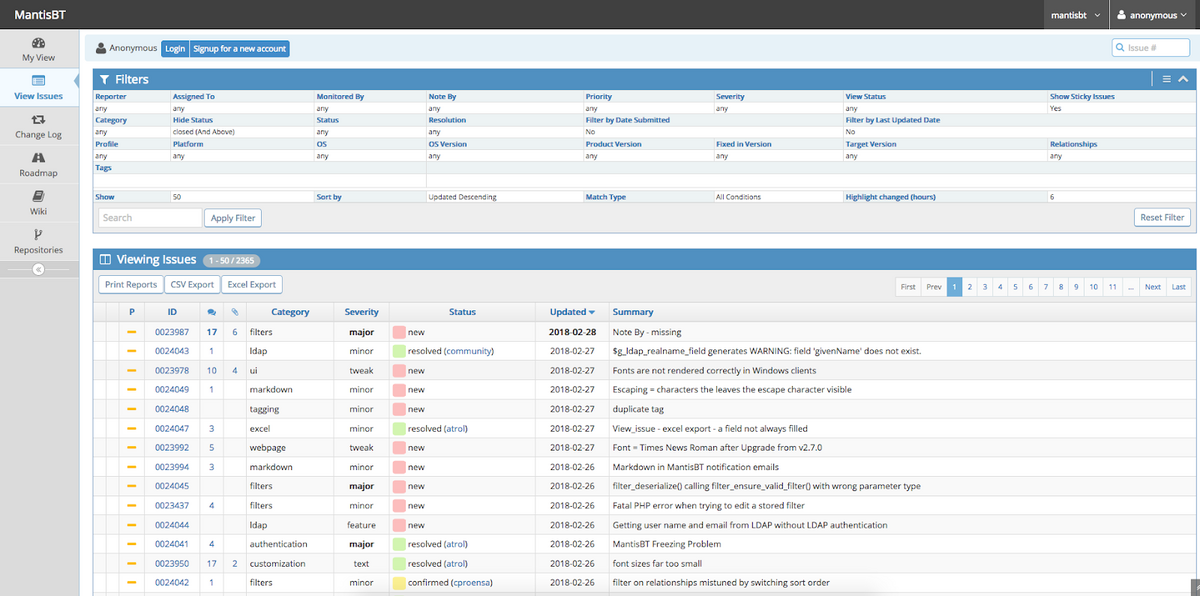
As you can see, the detected bugs can be organized by their ID and category, and many useful pieces of information can be added to the table, including the bug status, severity, and bug description.
All of these fields are fully customizable, and manual testers can add anything they find necessary.
In short, MantisBT is a highly customizable and cost-effective solution for bug tracking, making it a great choice for developers and testers looking for an alternative to paid bug-tracking tools.

Very handy for handling user feedback. CTOs, devs, testers – rejoice.
Even though it’s a free tool, since its initial release in 2006, MantisBT has been continuously updated, most recently in February 2023.
Since it’s open-source, you can try out MantisBT and see if it meets your needs or if you should look for a more advanced, paid solution.
Sauce Labs
For a complete mobile app testing solution, look no further than Sauce Labs—a cloud-based platform offering automated web and mobile app testing.
This tool is especially useful for testing mobile applications, as it allows the use of many different test automation frameworks and programming languages while allowing manual testers to test applications on a variety of devices and operating systems, such as iOS and Android—all on the cloud.
Some of the features offered for mobile testing include:
- Real device cloud
- Emulators and simulators
- Beta testing and app distribution
- Error monitoring and reporting
Sauce Labs also offers many integrations with some of the most popular CI/CD tools, such as GitLab, Azure DevOps, Jenkins, various accessibility, test automation, test reporting, as well as test enhancement tools, and many more.
If you are interested in trying out this powerful platform, Sauce Labs offers a free trial version where you can start using the tool’s functionalities without signing up for 28 days.
If you settle on a purchase, you have three subscription options to choose from:
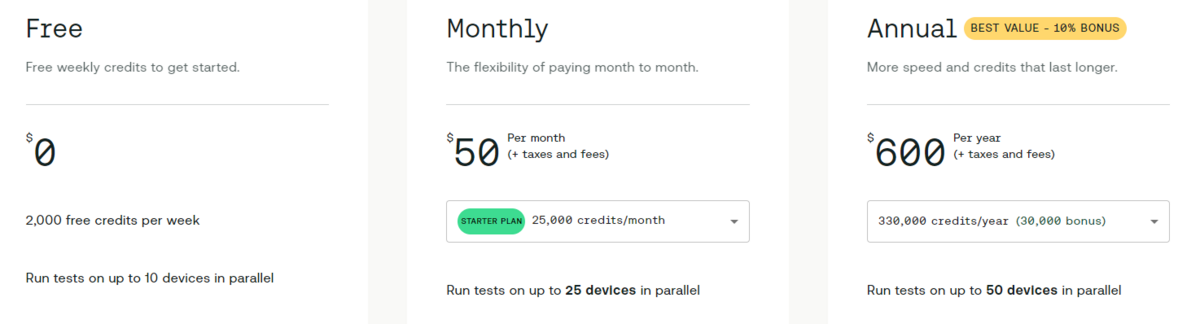
Keep in mind that Sauce Labs is credit-based.
That means you spend credits according to the amount of automated and live tests you plan on running each month and whether those tests will be run on real devices, emulators, or simulators.
With a great free option with 2000 credits per week, you can try out Sauce Labs and see if this tool will help optimize your organization’s manual app testing process.
TestLodge
As you may know, manual testing activities require a lot of documentation that can quickly get overwhelming and chaotic without a proper organization system.
TestLodge is a test management tool that helps in this regard, as it’s used for planning, organizing, and creating various testing documentation, such as:
- Test plans
- Test cases
- Test suites
For example, here’s a screenshot of TestLodge’s test case creation screen.
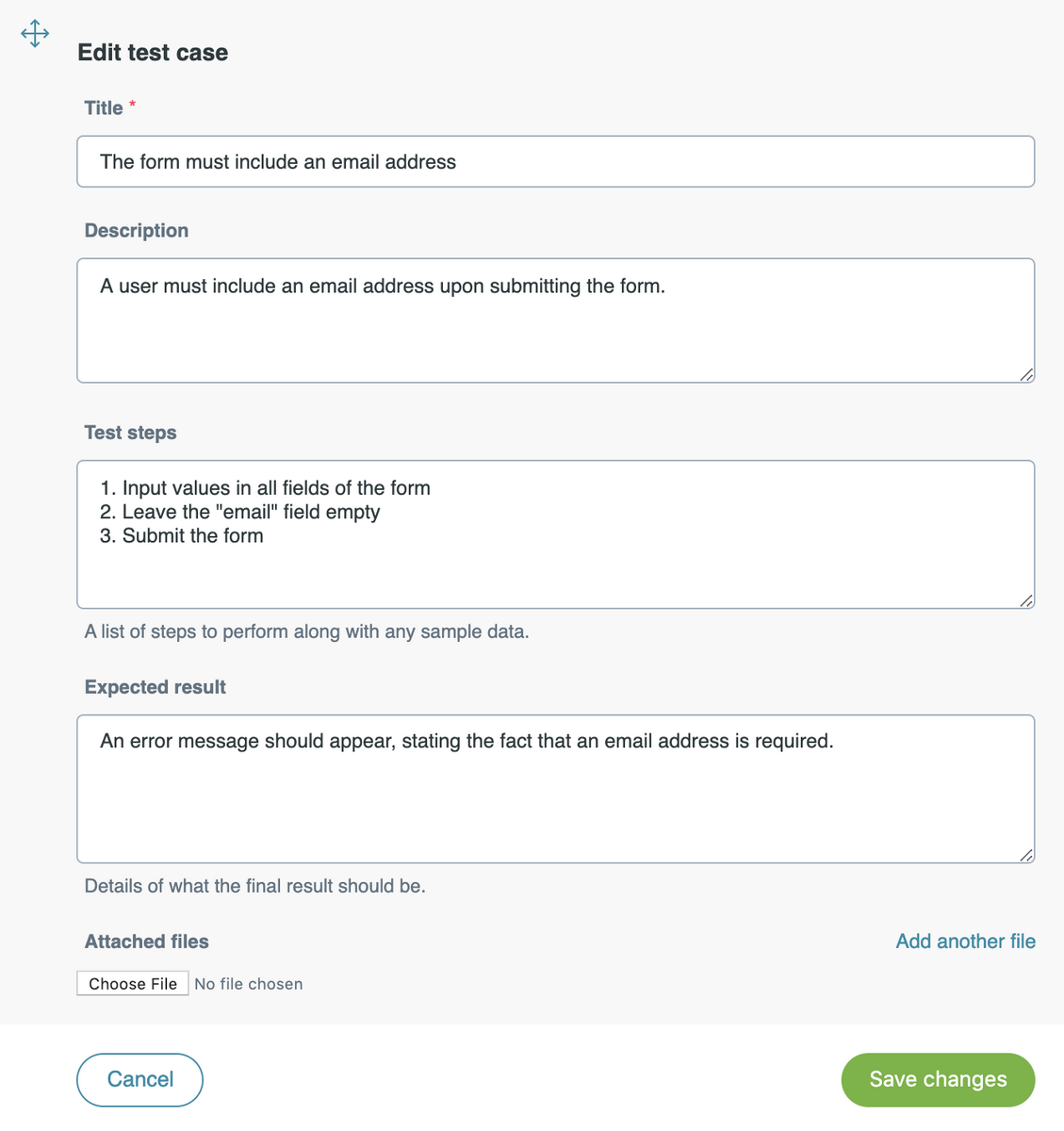
Along with providing a straightforward way of managing testing documentation, TestLodge offers integration options with over 20 leading bug-tracking tools.
Those include the aforementioned Jira and MantisBT, as well as Asana, Trello, GitHub, and many others.
TestLodge provides many subscription plans, from a personal option with a limited number of test plans, cases, and test runs, up to a premium plan for large or multiple projects.

All of these plans can be tried for free with a 30-day trial with no long-term contracts or limitations with upgrading and downgrading your plans after the free trial ends.
Planning, organizing, and running manual app testing activities can be managed in a simple and effective way using TestLodge, so if handling documentation is an issue within your organization, try this tool out.
TestRail
The final tool we cover is another test management option that can help manual app testers keep track of their testing activities and documentation.
TestRail is a comprehensive and extremely scalable test management tool that enables teams to create, manage, and track test cases, test results, and test runs—supporting multiple testing practices and methodologies, such as:
- Agile testing
- Black box testing
- Exploratory testing
- Functional/Manual testing
All testing efforts are managed in a centralized system, and TestRail’s features are easily accessible through a clear user interface, shown in the image below.
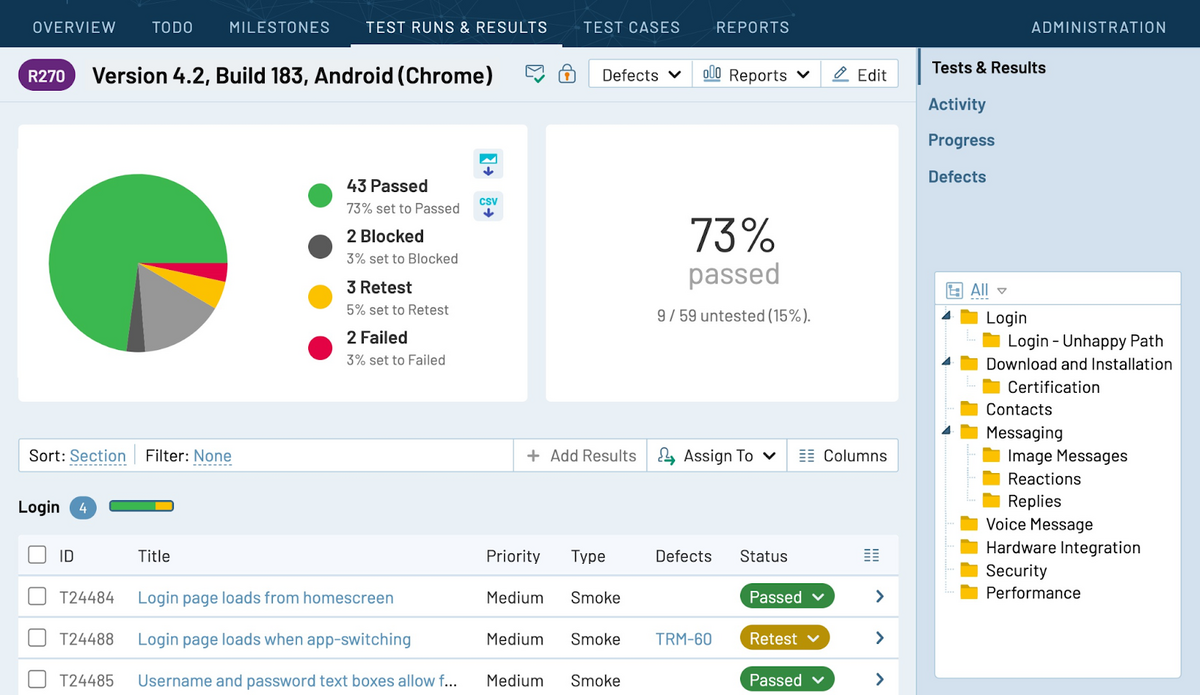
As you can see, the interface is simple and intuitive, with tabs for viewing test cases, test runs and results, and a separate tab for reports—displaying all the relevant data in an easy-to-understand and organized manner.
This tool is available for a 14-day trial, where you can use it on the cloud or download the tool on a Windows server or on Linux.
After your trial expires, there are professional and enterprise pricing options for the Cloud and Server version of TestRail, respectively.
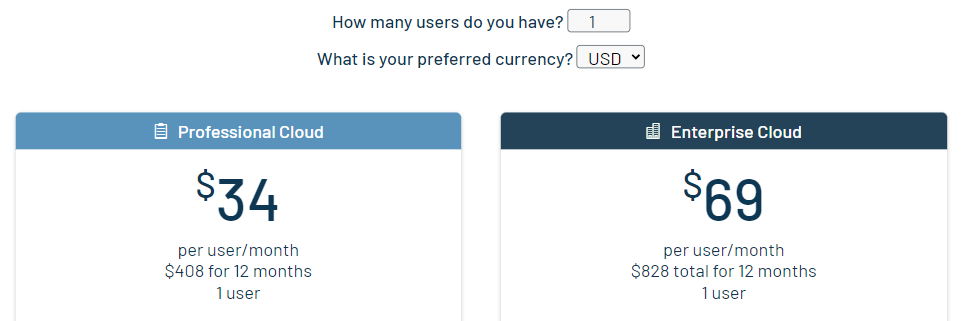
This tool’s pricing is based on the number of users per month. For example, the image above shows the monthly price for the two TestRail Cloud subscription options for a single user if you choose to be billed annually.
Overall, this is a versatile and powerful tool that can streamline the manual testing process. So, make the most of the 14-day trial and discover whether this software will fit your needs.
Conclusion
As you can see, there are various manual app testing tools available that can streamline development, contributing to an efficient testing process that will ultimately improve the quality of a software product.
By using these tools, manual testers can better direct their efforts, save time, and reduce the number of errors they make during testing.
We hope that this article has given you a better understanding of these tools and encouraged you to try some of them out to start optimizing your organization’s manual app testing process.
Armed with tools that are right for you and your team, the manual app testing process will become a breeze.