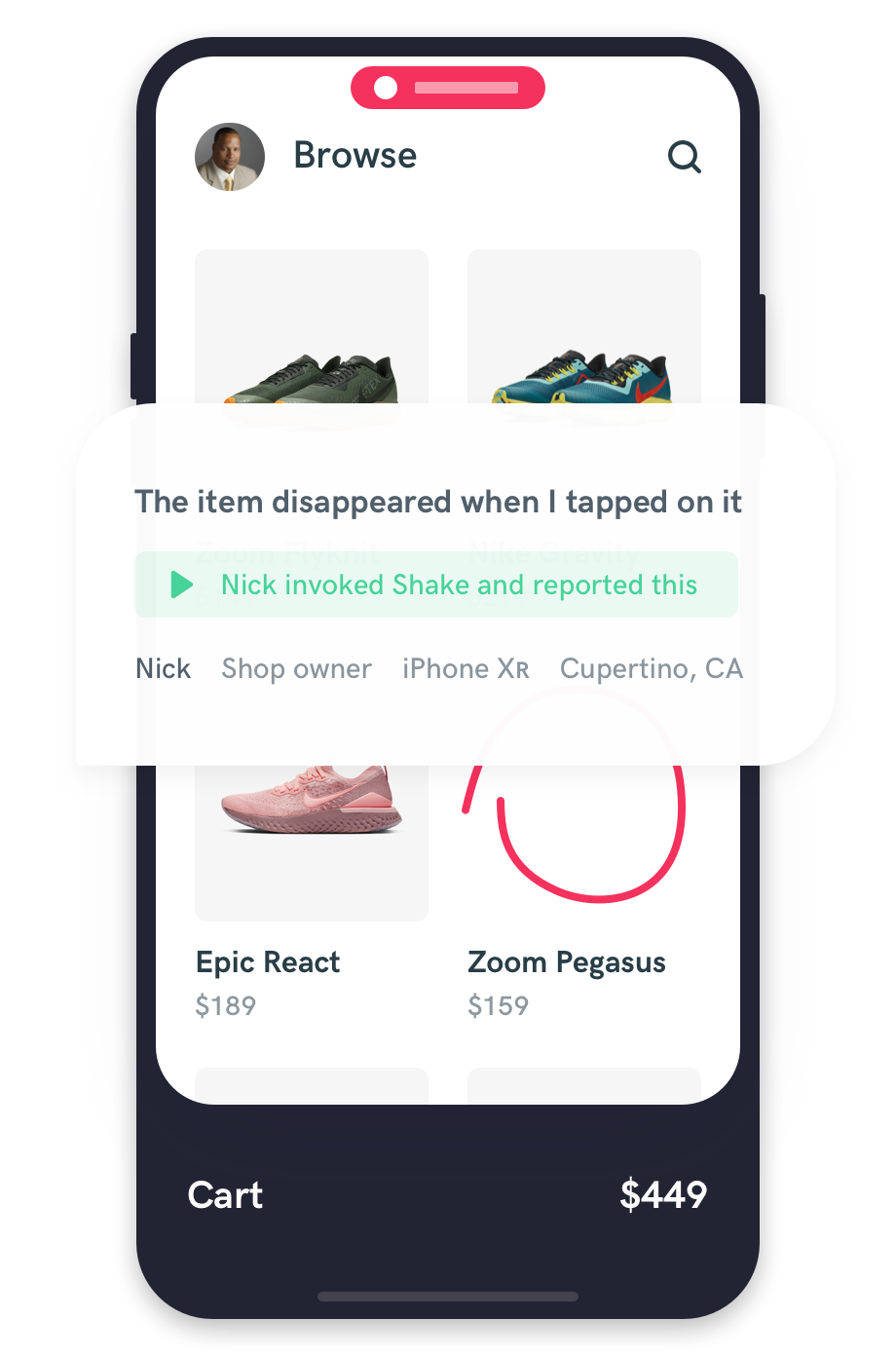During beta testing, you will put your iOS app out there into the real world for the very first time. Exciting, right? And even though you’re releasing it only to a small number of users, you still want everything to go smoothly. That’s why it’s important to know what you’re doing.
In this article, we’ll guide you step-by-step on how to plan your iOS app beta test. We’ll also take a closer look at ways to both find and then motivate beta testers to try out your app.
Table of Contents
Why is beta testing important?
You’ve put a lot of work into your app by now, followed all the useful iOS development tips, and although you think your quality insurance team has tested it completely — don’t release it to your entire user base users yet!
In-house testing simply can’t compare to real users testing your app in various unexpected situations.
Difference between alpha and beta testing
They may seem similar at first, but do not mix up these two phases.
Alpha testing is a phase where your internal QA team tests your still-unfinished app. Their goal is to make sure all major bugs and functional issues get identified and fixed. Once they deem your iOS app as operational, it’s time for beta testing.

Get unreal data to fix real issues in your app & web.
During beta testing you make your iOS app available to a group of external users to test its usability and functionality. They will be the first ones to see how your app performs in a real-world environment, before you release it to all your users then.
Explore all differences between these two phases in our article Alpha vs. beta testing: how do they compare?
Your tasks during beta testing
You might be surprised, but some companies make the decision to skip the beta testing phase altogether. Now that’s a disaster just waiting to happen. By doing this, all the bugs that still exist in your iOS app would get delivered straight to all your users. That’s why instead of jumping the gun, it’s important to plan for and schedule a beta release.
Here’s a checklist of the things you need to take care of:
- Have this article at hand
- Find out where to recruit beta testers
- Determine how many testers you’re looking for
- Figure out how to motivate beta testers to sign up
- Define an effective onboarding process for beta testers
- Give beta testers an easy-to-download option without any technical details
- Keep the beta testers engaged and offer support
- Make sure a bug and feedback reporting tool is set up in your app
- Gather beta testers’ feedback and act on it
This list now allows you to plan an entire beta test. As a result, your first app users will send you a ton of great feature suggestions and bug reports.
Planning an iOS app beta test
Let’s take a closer look at the steps required to plan a successful app beta test.
Determine how many iOS beta testers you need
This mostly depends on the size of the app you’re testing out. If you’ve built a simple straightforward app, you need around 5 serious beta testers. For an average startup app, find 20 serious testers. Lastly, if you’re an established company with a powerful app with heaps of bells and whistles, aim to find 70 serious beta testers.
Why do we keep repeating “serious” testers? Because looking at statistics, not every beta tester that signs up will properly test your app, it’s more like only one in five will. That’s something to keep in mind.
Find beta testers
You have two options: You can either try dogfooding your app or look to recruit testers from external sources to do the job.
For the latter, here are some popular websites that will help you to find beta testers for your iOS app:

Product Hunt A dedicated community of product lovers from across the globe. The perfect place to find people that love testing and geeking out over brilliant new apps.

Betalist A community of makers and early adopters focused on exchanging feedback.
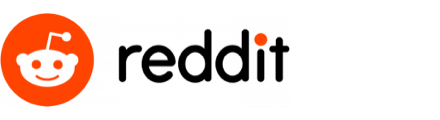
Reddit An amazing place to receive honest beta tester feedback. Explore subreddits r/beta, r/betatests, r/TestMyApp, r/iOSBetaTesters and r/iOSAppShowcase.

Applause The world’s largest community of digital experience quality experts.

BetaTesting A global community of over 100,000 on-demand testers.
Motivate iOS beta testers to sign up
Finding beta testers can be challenging. Motivating them to take part in your beta test even more so. Here are a few ways you can properly motivate a beta tester to give your iOS app a try:
- Gift cards – Offer an iTunes gift card to any tester that takes part in your test.
- Discounts or free apps – Reward your beta testers with a big discount or free use of your app for life.
- Job opportunities – Offer beta testers a chance to earn a permanent position on your team.
- Merchandize – Hand out a cool T-shirt or a piece of gear that testers will love wearing.
Receiving concrete value from testing your app will also help them form a positive opinion of it. Never pass up the chance to do so, as it pays off further down the line.
Create an effective onboarding process
The key to an effective tester onboarding process is simplicity. Here’s a short checklist to achieving it:
- Prepare your iOS app for distribution
- Make sure the app is available to download at all times
- Enable testers to set up the app with little or no technical know-how
- Have a backup deployment plan in case something goes wrong
- Make yourself available to testers at all times
Once that’s done, you’re ready to start collecting and responding to tester feedback.
Set up a bug reporting tool
This tool provides testers with an easy way to send feedback without ever leaving your app! Tools like Shake are extremely simple to set up and allow you to receive data-rich bug reports. When a tester notices an issue, their only task is to describe it in one sentence and they’re done. Shake will take care of everything else automatically. This massively speeds up the beta testing process while allowing you to fix bugs faster later on.
Prepare interview questions and be ready to act
It’s important to have the right questions lined up to ask beta testers once they start using your app. Ask the wrong ones and you’ll lose the opportunity to gather some valuable info on what to improve.
Here’s a list of just a few good questions that will help you get the best possible answers:
- What was the speed of the installation process like?
- When was the app most useful to you?
- At which point did you feel bored or dissatisfied with the app?
- Which features didn’t work quite as you expected?
- What features would you like to see added to the app?
- Did the app help solve your problem or achieve your intended goal?
- How easy was the app to use?
- Would you recommend this app to a friend?
- Given the app’s goal and performance, would you consider using it again?
Once you’ve gathered all the data there’s no need to wait, act based on it right away.
iOS app beta distribution platforms
Once your beta build is ready, you’ll need a way to distribute it to testers hassle-free. There are a few great test and distribution tools available on the market that can help you do that:

TestFlight Made for small to medium teams developing iOS apps.
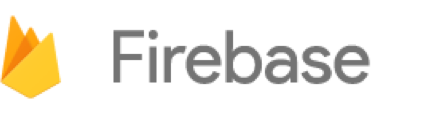
Firebase A powerful and robust tool that meets the needs of both small and large teams.

TestFairy Integrates well with popular tools for bug tracking and communication.

Appaloosa An enterprise-focused tool that offers great scalability options.
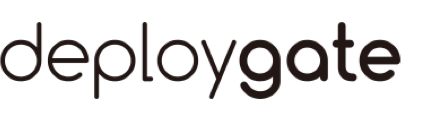
DeployGate A handy tool that helps small to medium teams speed up their beta testing and deployment.
Long-term benefits of beta testing your iOS app
The benefits include:
- Cost reduction – Catching bugs in this beta stage reduces the cost of debugging issues later on.
- Performance – Testing out your app in beta stages ensures long-term app stability.
- Proof of concept – Your app concept gets validated by a team of testers before it’s released.
- Community growth – Build a community of people even before you’ve launched your app.
Conclusion
During beta testing your iOS app will be used by its actual users for the very first time. To get the most out of this precious phase, it’s important for you to understand how and where to find those first testers. You’ve learned how to then keep them motivated to provide you with heaps of actionable feedback.
The key is to make your app easy to install, so testers can submit their feedback back to you in seconds whenever they please.
Good luck with your next beta release!