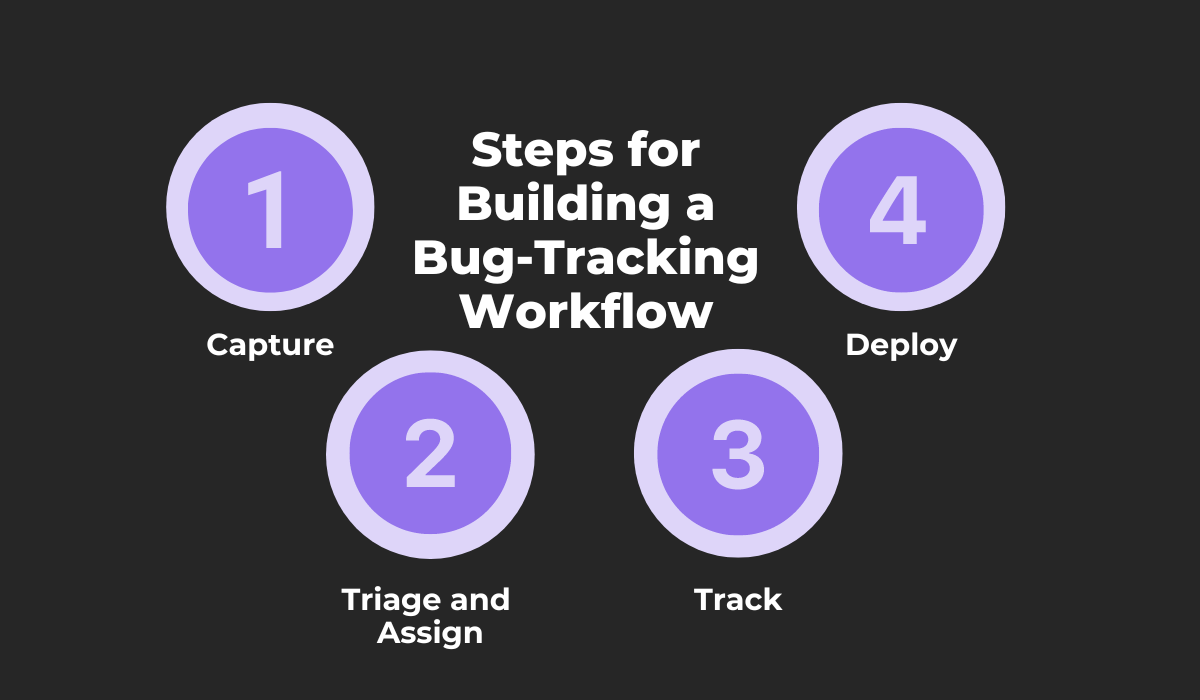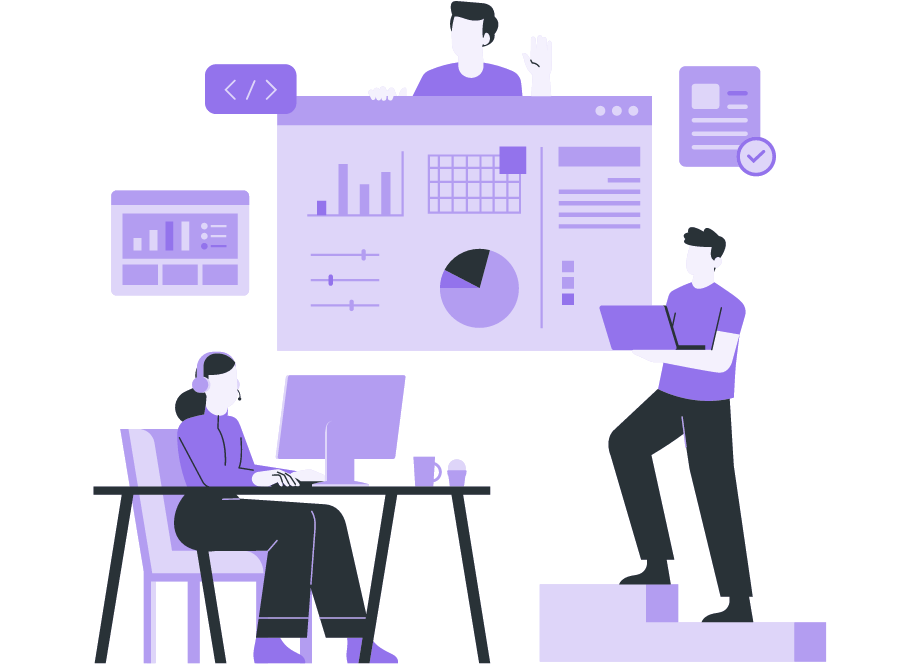
Bug tracking is an essential practice in developing mobile applications.
Its purpose is to provide a systematic approach to managing bugs, ensuring the production of high-quality apps.
Even though bug-tracking should help an organization streamline its bug-management process, it can have the opposite effect if you follow an ineffective and disorganized tracking procedure.
For this reason, evaluating how you track and manage bugs is essential—ensuring you follow certain best practices and tips that can help you avoid some common pitfalls.
In this article, we explore five tips that aim to help make the bug-tracking process more effective. So if you wish to optimize this process, read on.
Table of Contents
Use a bug tracking tool
The first step to creating an effective bug-tracking process is to use one of the many software tools that are designed for this specific purpose.
You might ask: why not use a simple spreadsheet to track the status and progress of defects?
This technique can certainly be effective for small teams, but even then, a spreadsheet will lack the necessary features and automation possibilities required to manage bugs effectively—leading to lost data, miscommunication, and unnecessary delays in development.
For example, consider the following bug-tracking spreadsheet template.
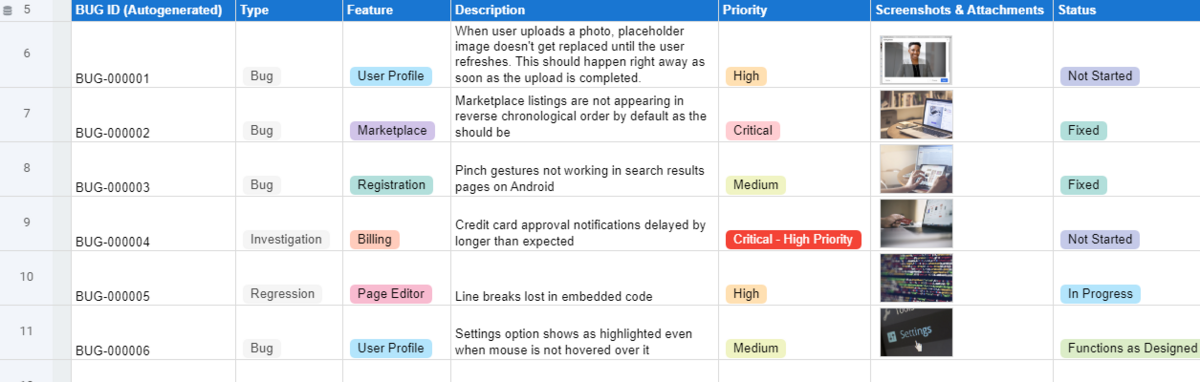
Although this table has a lot of the necessary fields for effective bug-tracking, filling in each cell manually can take away precious time from testers and developers.
Also, it offers very limited options when it comes to adding multiple useful attachments, such as screen recordings, and longer descriptions or comments can make the bug tracker look cluttered.

Get unreal data to fix real issues in your app & web.
So, relying on spreadsheets and manual tracking can quickly become inefficient, especially as an app grows in complexity.
So if you’re still using these methods for tracking bugs, maybe it’s time to consider switching to a dedicated bug-tracking tool.
One such tool is Jira, a widely-used solution for issue and project tracking that provides various functionalities that streamline the bug-tracking process, such as automating certain processes or tasks.
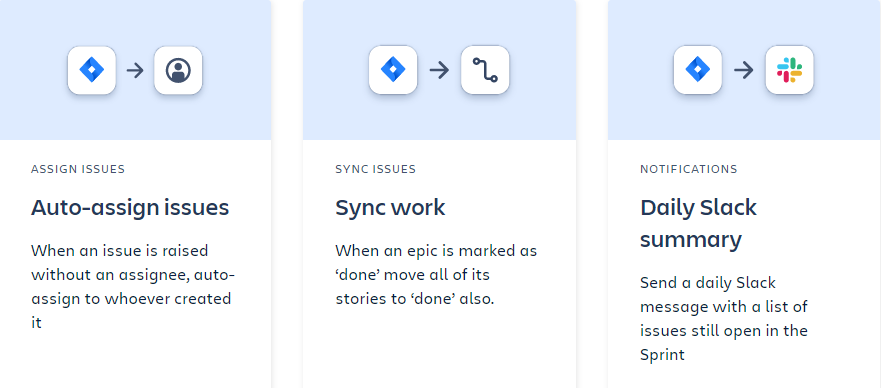
You can use one of Jira’s many automation templates to do specific actions, such as automatically assigning newly found bugs to developers, synching issues, and providing useful summaries of daily activities.
Jira also offers multiple integrations with other popular software solutions, including Shake, our bug and crash reporting tool that enables testers to write comprehensive bug reports within an app and attach critical data that developers can use to fix the issue sooner.
What’s more, some of this data is recorded moments before a bug or crash occurs through Shake’s black box feature, which captures the following metrics:
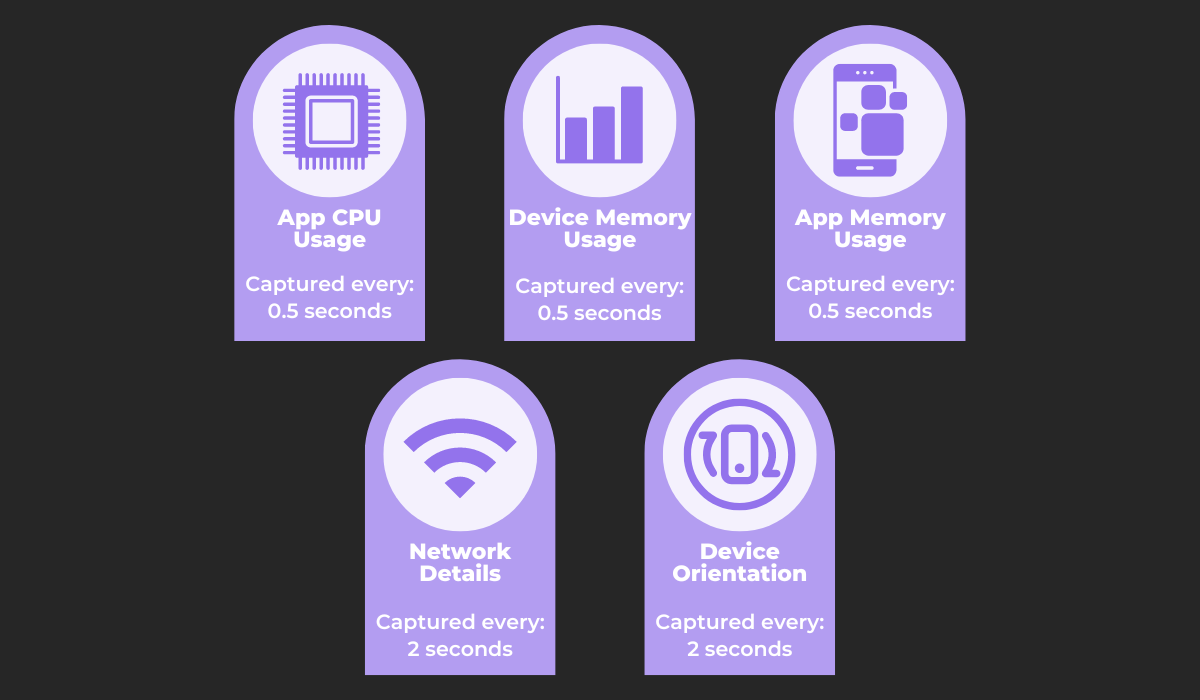
The integration between Jira and Shake allows for tickets containing all of this information to be automatically sent to Jira, saving time and eliminating the need for manual data entry.
Using a specialized tool such as Jira can significantly improve the bug-tracking process, reducing the time to manage bugs and saving valuable resources.
Get buy-in from your team
An organization’s decision to use any bug-tracking tool is futile if all team members aren’t on the same page and don’t agree to or cannot use the tool effectively.
A bug-tracking tool can only be useful if testers, developers, and other involved stakeholders are committed to using it, as that will make it far easier to establish a consistent and effective bug-tracking process.
While deciding which tool to choose, teams might want to consider certain characteristics, such as:
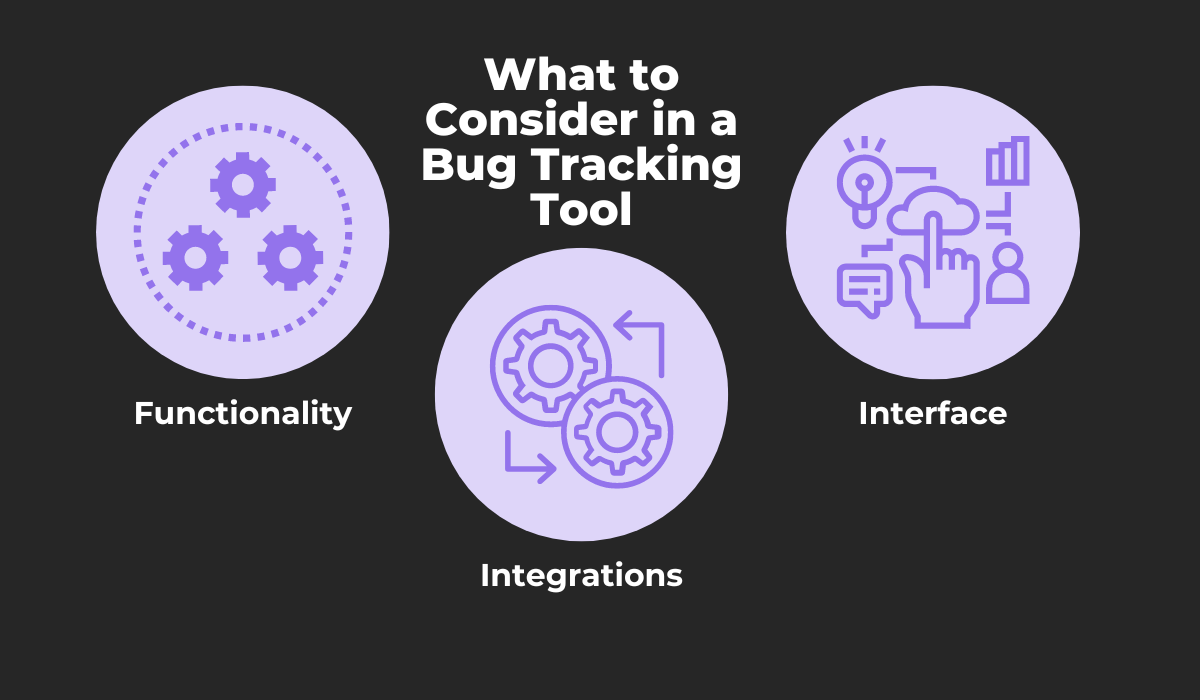
All of these characteristics should be discussed by team members from all departments, as what is useful and works for some members may not work for others.
For example, some of your organization’s less tech-savvy stakeholders might find a tool’s functionality to be overly complicated to use, so you might consider switching to a more straightforward bug-tracking tool, such as some of these tools:
While using advanced, feature-rich tools can be attractive, the tool’s complexity can make its adoption challenging, and an organization may have to spend resources training the non-technical stakeholders on how to use it.
Another consideration is the tool’s integrations—you’ll do well to look at the various tools used by different departments and find a bug-tracking tool that can be integrated with most of them.
Finally, the tool’s interface shouldn’t be complicated either. A straightforward interface allows for a good overview of all the bugs being tracked and helps keep everyone on the same page.
Once the tool has been chosen, it’s important to emphasize that everyone should use only the bug-tracking database for reporting bugs, as using other means, such as emails and direct messages, can be confusing and time-consuming.
To enforce the use of the new system, developers should only work on fixing newly found defects through the tool’s database, and testers should assign new bugs to developers solely through the bug tracking system.
By having everyone participate in the decision-making process of choosing a tool for tracking software issues, teams are more likely to use it consistently and effectively, resulting in a unified and successful bug-tracking approach.
Establish a bug tracking workflow
Once a bug-tracking tool has been chosen and accepted by team members, the next step is to create an optimal workflow suitable for an organization’s specific needs, providing an efficient and consistent way of managing issues.
A bug-tracking workflow is an essential aspect of bug management as it helps ensure bugs are addressed in a timely and effective manner. Without a workflow, it can be hard to keep track of all issues, leading to missed bugs, duplicate work, and delayed fixes.
One example of a simple workflow is shown in the image below.
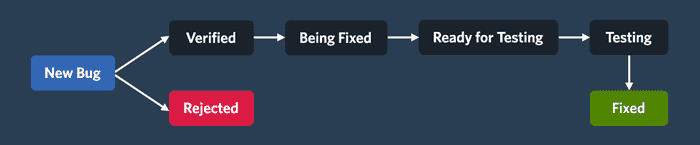
These workflows need to provide useful information that clearly illustrates the path a bug should take from the moment it’s reported up until it’s eventually resolved—there isn’t a single correct workflow, as different ones are useful for different organizations.
The best workflow is one that is made specifically for your needs, and to build your own, you might want to include these four steps:
The first part of this workflow is to capture all relevant information about a defect in a detailed bug report, which contains steps to reproduce, a detailed description, and other data that can help developers understand an issue.
Then, the newly reported bugs are triaged, which includes sorting out bugs and prioritizing the issues based on various characteristics such as their severity.
The bug is then assigned to developers, its progress is tracked, and eventually, once the bug is resolved, the debugged code is deployed.
Here’s a simple illustration of what a typical bug-tracking workflow might look like by following these four steps.
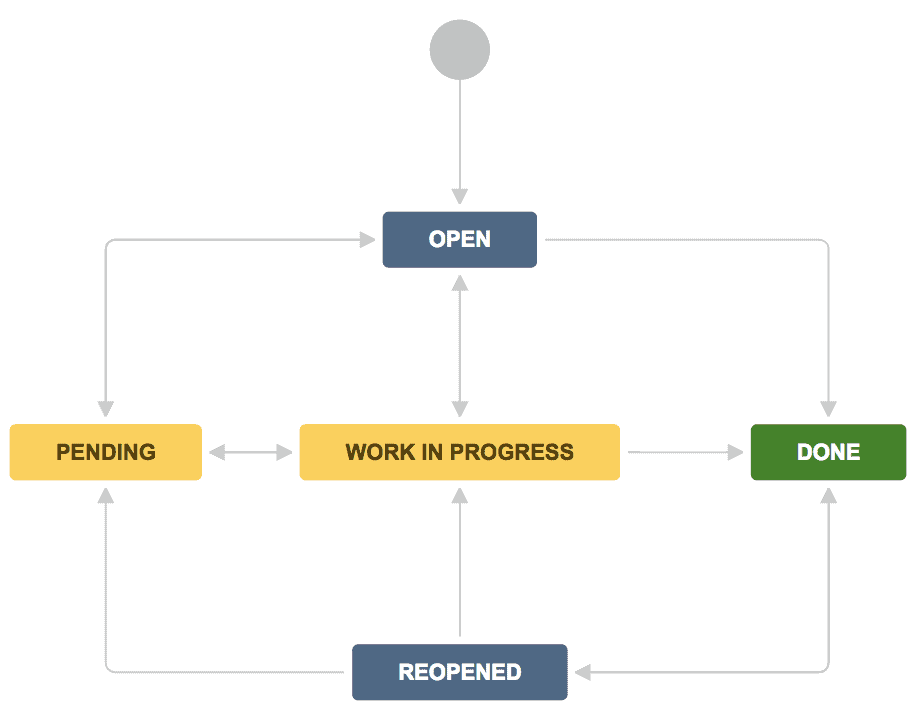
Right after a bug is reported, its status should be set as open, and developers should either start working on it right away or, if they have more pressing issues, the new bug will be set to pending.
After the debugging process is finished, the bug’s status should be set to closed or done.
If, however, the bug is found again or not adequately resolved, it can be reopened and assigned again to a developer.
Building an effective bug-tracking workflow is a crucial step in development, as it can help manage bugs consistently, with teams focusing their efforts by following a highly structured and organized procedure.
Organize your bug reports
Just like the entire bug-tracking workflow needs to be neatly organized to be more effective, bug reports should have a unified structure and be well-categorized within the bug-tracking system.
Without a clear structure, it can be challenging to have a clear view of the bugs, their priority, and their status, and developers may waste valuable time and resources trying to identify and locate specific bugs, leading to a decrease in speed and productivity.

Capture, Annotate & Share in Seconds with our Free Chrome Extension!
An organized bug reporting system not only helps to streamline the debugging process, but also ensures that critical bugs don’t remain unresolved and that they aren’t being worked on by multiple developers.
For example, look at the bug-tracking screen of the popular management tool, Asana.
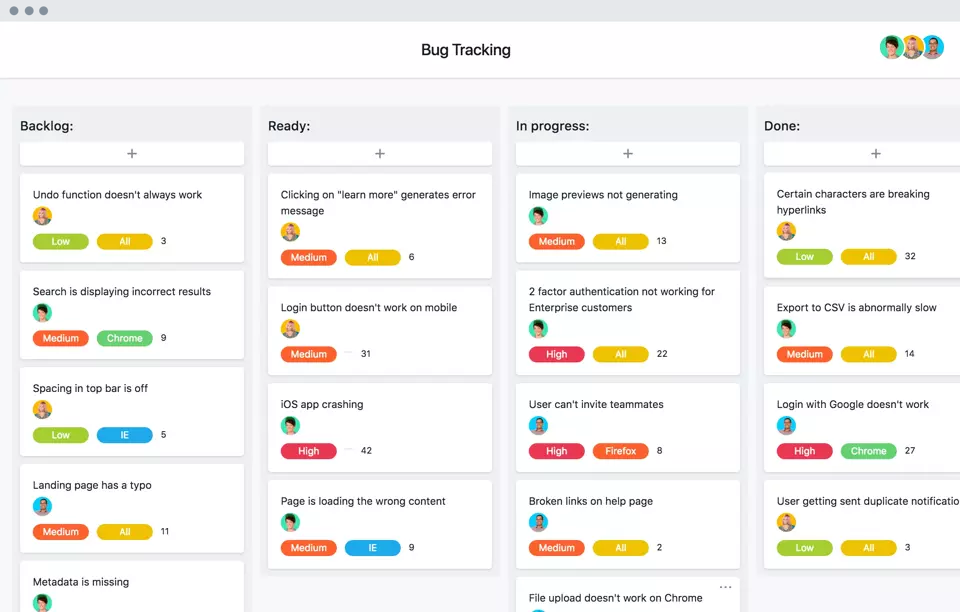
In this image, you can see the bugs are neatly organized into different sections, giving teams a clear view of the different stages of each bug’s life cycle and useful details such as their priority and the platforms where they were found.
This categorization and information can help testers avoid writing duplicate reports and prevent redundant work by trying to fix a bug that another developer has already started working on or, even worse, working on an issue that has already been closed.
Besides organizing the bug reports according to their status, an organization needs to have an established way of writing bug reports.
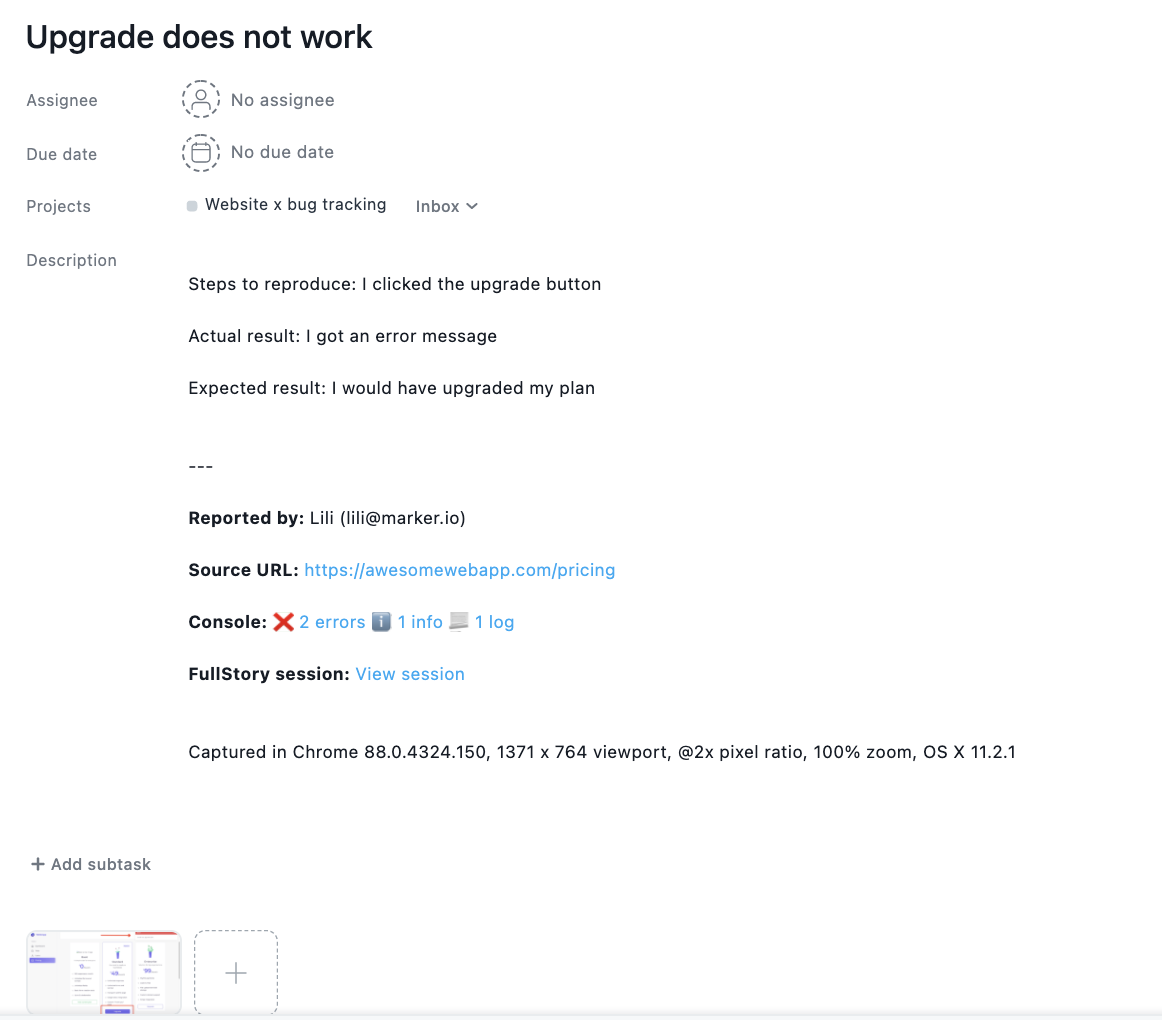
Each bug report itself should be properly written and include the necessary information that can help developers better understand and fix the issue.
As you can see in the above image, this Asana template includes sections such as:
- Bug Title
- Expected Result
- Actual Result
- Console logs
- Environment
- Attachments
To read about these sections and the other necessary elements in a bug report, read our article on the topic.
Through an effective organization system for bug reports that include all the relevant information on defects, teams can work more efficiently and reduce the likelihood of missed bugs and repeated work.
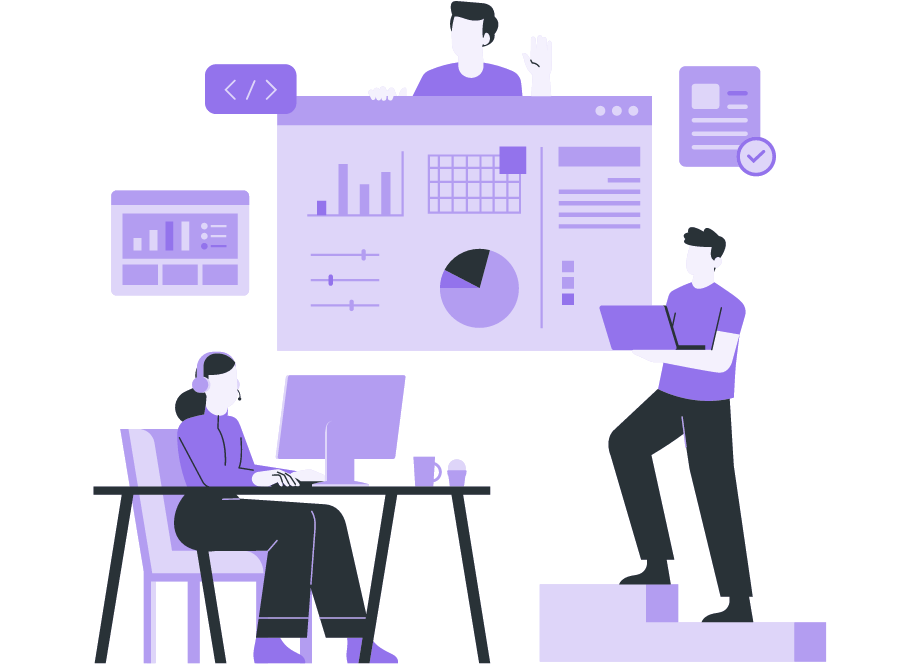
Have an open line of communication
Even in a perfect scenario where bug reports are detailed and the bug tracking system is well organized and efficient, developers might still need to contact testers to clarify more complex issues.
Certain defects can be more complicated to understand and fix, and developers might want to ask for further information from testers—without a way to talk to each other easily, developers might have to rely on their assumptions or incomplete information, leading to difficulties and delays while solving a bug.
Therefore, an organization needs to establish an open line of communication where developers can quickly get in touch with testers and ask them to clear up any issues.
Various communication channels can facilitate better communication between testers, developers, and other stakeholders —for example, you can use traditional channels such as email and phone calls or regular meetings to discuss the status of certain bugs.
Besides these methods, many organizations prefer to use modern collaboration tools, some of which are shown below.

Certain tools, such as Slack, are specialized for team communication, while others, such as Jira and Trello, are mainly project management tools, but have in-built communication tools.
Another effective communication channel that has proven useful in the bug-tracking process is live chat, as it allows testers and developers to communicate in real time, ask questions, provide additional information, and clarify any misunderstandings regarding bug tickets.
Shake, our bug reporting tool, provides a live chat feature enabling anyone to communicate on bug tickets easily.
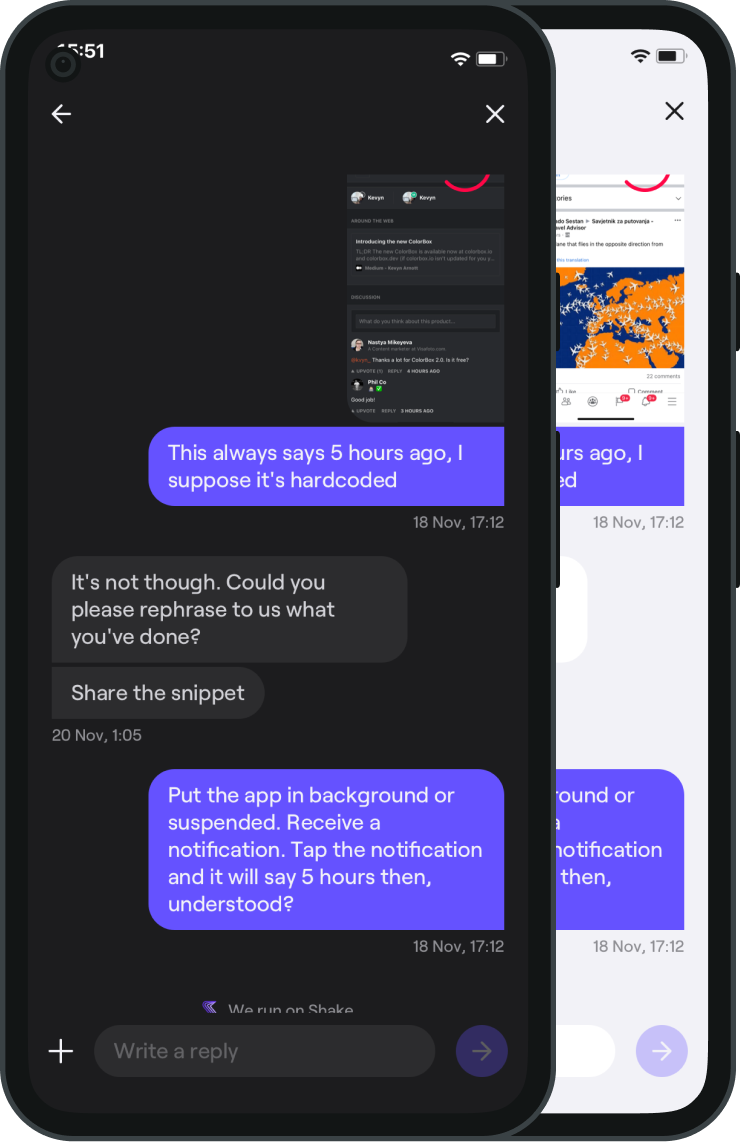
Developers can just tap any of their previously submitted bug tickets from Shake’s home screen which will open a separate chat screen, such as the one shown in the image above.
There, developers can easily ask for clarification on any reports, communicating with testers live to ask for more details on a bug, such as clarification on the steps to reproduce it—all from within the app.
By having an open line of communication, teams within an organization can work together to identify, prioritize, and resolve defects that are harder to handle without any misunderstandings delaying the debugging process.
Conclusion
In this article, we gave you five useful tips that you can use to optimize the bug-tracking process—helping you have a reliable system to tackle encountered bugs more efficiently and effectively.
We covered the need for using a bug-tracking tool that the entire team will adopt, why it’s necessary to create efficient tracking workflows and organize your bug reports, and the reasoning behind having open communication between team members.
By following the tips covered in this article, we believe you can resolve issues more efficiently, and improve the overall quality of your mobile applications as a result.