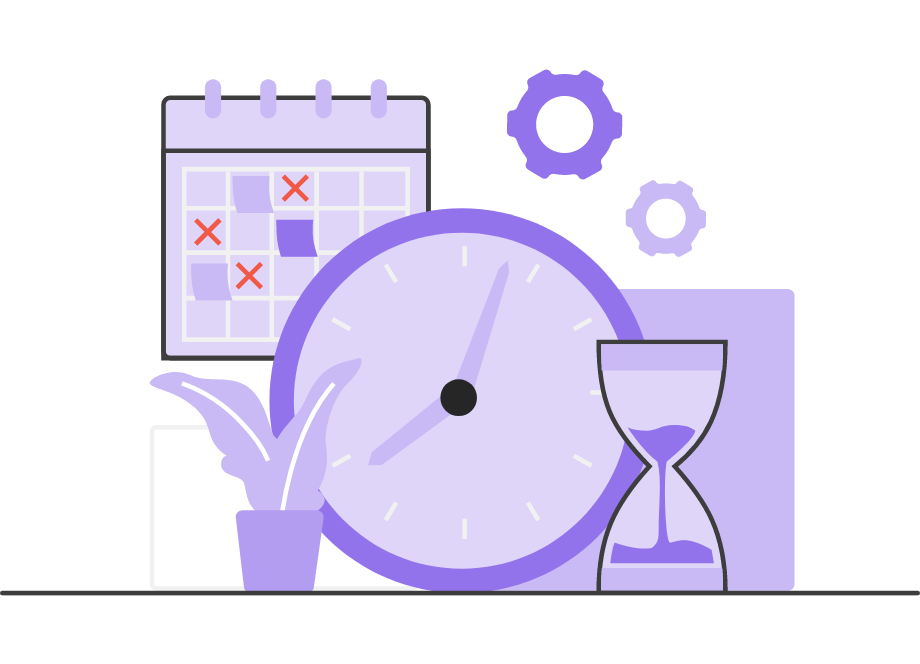
If you’re in mobile app development, you know that delivering a smooth, bug-free experience is key to keeping users satisfied and ensuring your app’s success.
Bugs don’t just hurt functionality—they can drive away users, attract negative reviews, and harm your reputation.
That’s why understanding how bugs affect both user behavior and the development process is crucial.
In this article, we’ll explore seven key statistics about app bugs, offering insights that can help you tackle issues more effectively and improve your app’s overall quality.
Table of Contents
In 2017, 88% of app users said they would abandon apps because of bugs
This eye-opening statistic comes from a survey conducted by QualiTest Group, a quality assurance (QA) and software testing company.
In April 2017, they and Google Consumer Surveys joined forces and surveyed over 1,000 Americans aged between 18 and 54.
When asked how many app bugs or glitches it would take for them to abandon an app completely, only 12% of surveyed users said bugs are not important.
Conversely, almost nine in ten respondents said they would stop using an app if they encountered bugs, ranging from just one to a few in a day, week, or month.
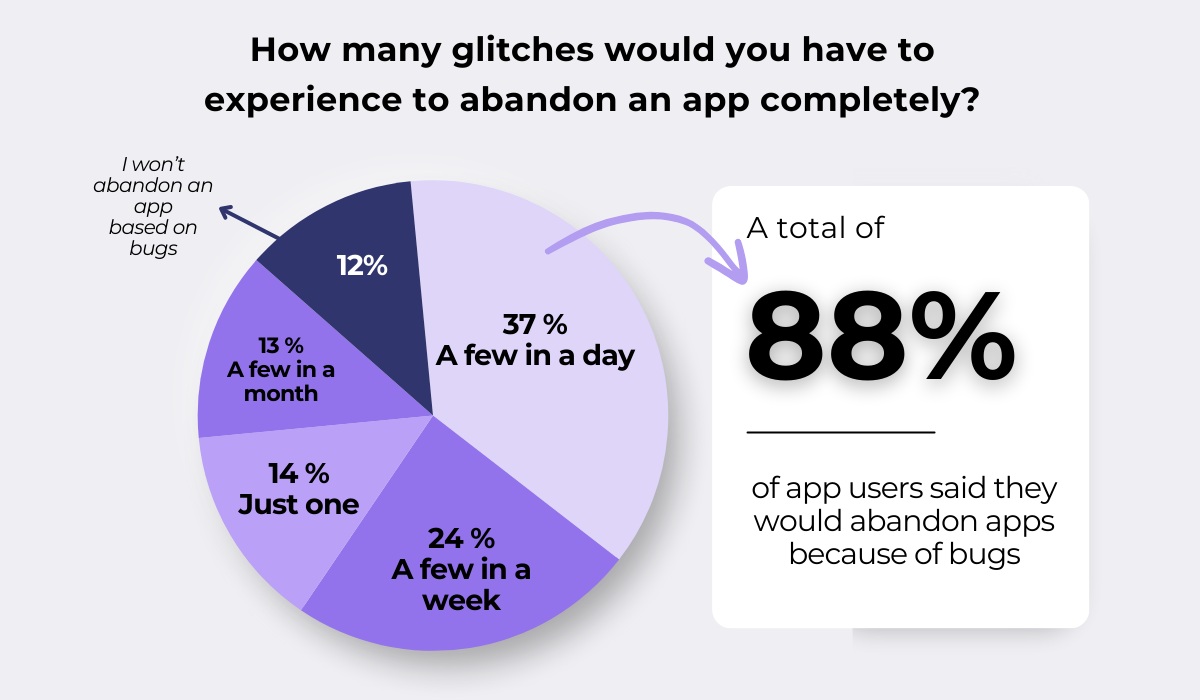
So, what do these figures tell us?
In essence, they show how crucial app stability is for retaining users.
Considering that users have likely become even more demanding due to the explosion of mobile apps since 2017, this also highlights quality as a key factor in determining an app’s success.
To quote Ami Sterling, Director of Marketing at QualiTest:
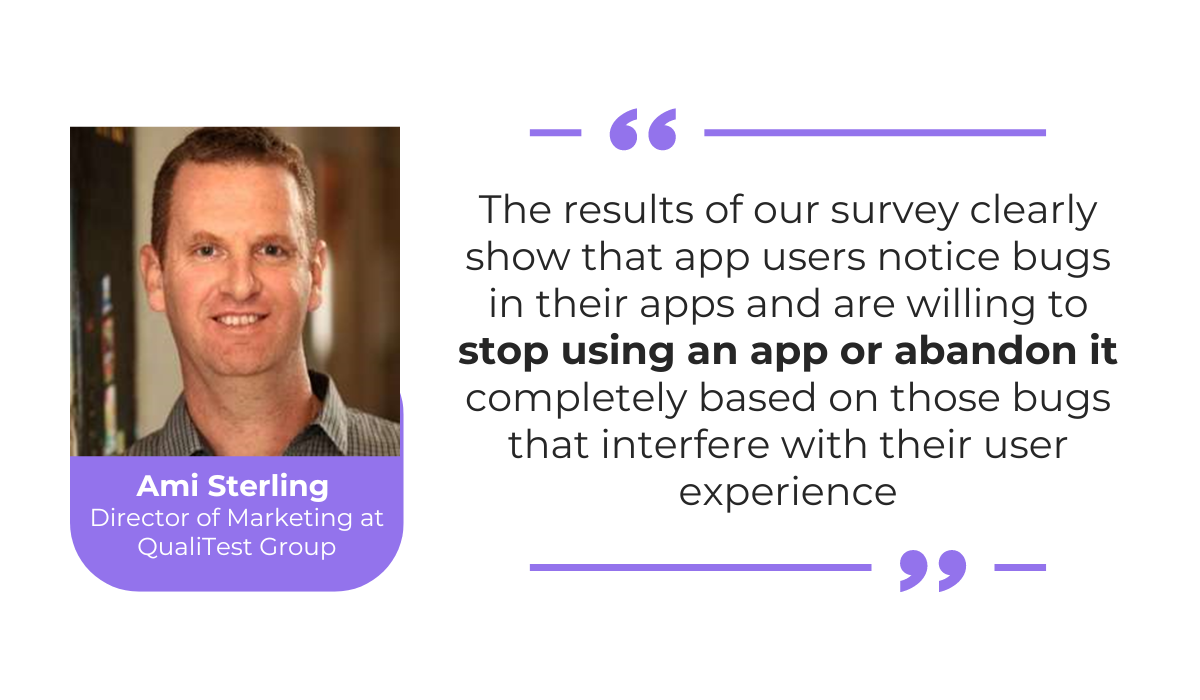
For mobile app developers, this means that bugs aren’t just an inconvenience—they’re a critical determinant of user satisfaction and the long-term success of mobile apps.
Frequent issues, such as crashes, freezes, or unresponsive features, can quickly drive users away, especially when they encounter multiple problems in a short period.
The fact that 51% would leave after experiencing just one or a few bugs in a single day underscores how unforgiving users can be.
Therefore, to ensure low abandonment rates due to bugs, it’s crucial to prioritize thorough alpha and beta testing, easy bug reporting, and quick bug fixes.

Get unreal data to fix real issues in your app & web.
58% of users report user interface issues are the most common type of bug they encounter
This statistic comes from Perfecto Mobile, a company that specializes in providing cloud-based solutions for testing and monitoring both web and mobile apps.
They interviewed over 900 respondents and presented their findings in the report “Why Mobile Apps Fail”.
The focus of this benchmark study was on what types of issues mobile app testers and end-users most often encounter.
Below, you can see the top five most frequently reported bugs, with user interface issues leading the way.
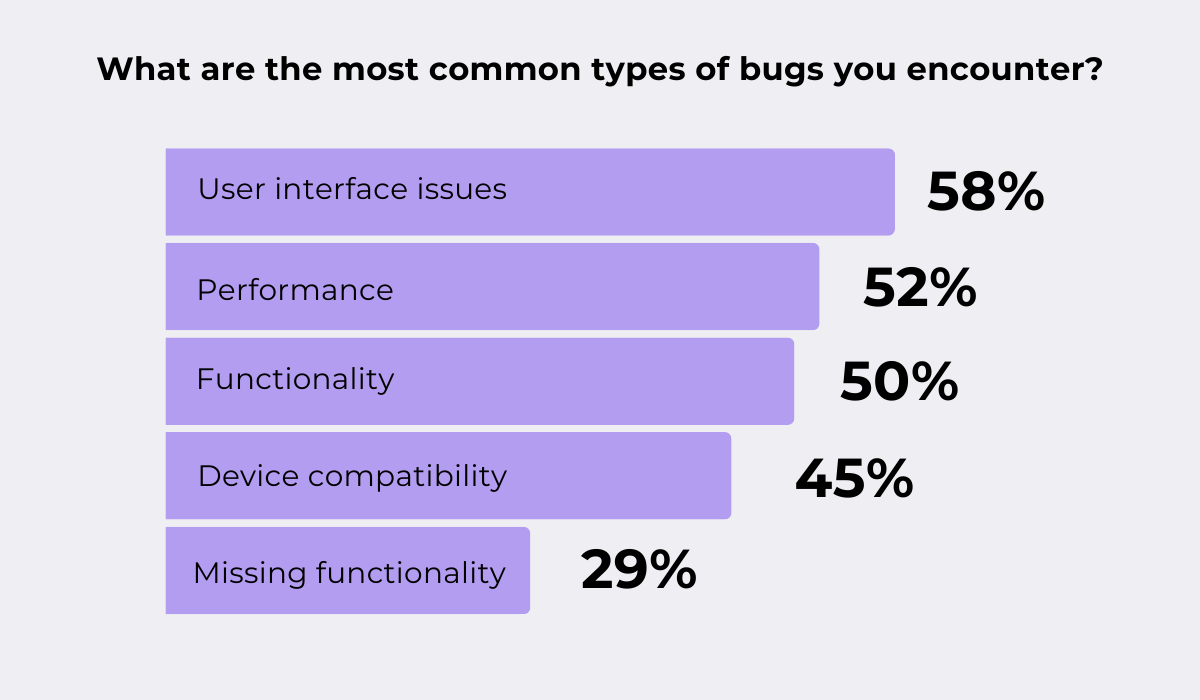
These results reveal that a poorly designed or glitchy app interface can significantly affect user experience, resulting in frustration and potential app abandonment.
However, it’s also clear that performance and functionality issues are close behind, making them equally important areas to address.
Device compatibility issues follow with 45%, highlighting the challenges apps face when trying to function smoothly across various devices or between iOS and Android systems.
Lastly, missing functionality is another frequent issue where certain features expected by users are either incomplete or absent.
For dev teams, these figures are a reminder to focus on delivering a seamless user experience—not just visually, but also in terms of app performance, functionality, and compatibility.
Again, regular testing across different devices and conditions can help catch and resolve these issues before they reach end-users.
41% of developers say getting the bug to reproduce is the biggest barrier to finding and fixing bugs faster
This finding highlights the importance for testers and users to include steps to reproduce in their bug reports.
The statistic comes from 2020 research conducted by Cambridge University Judge Business School.
As part of this research, developers were asked what the biggest barriers are to finding and fixing bugs faster.
Notably, just over 40% said that the single largest issue is their inability to reproduce the reported bug.
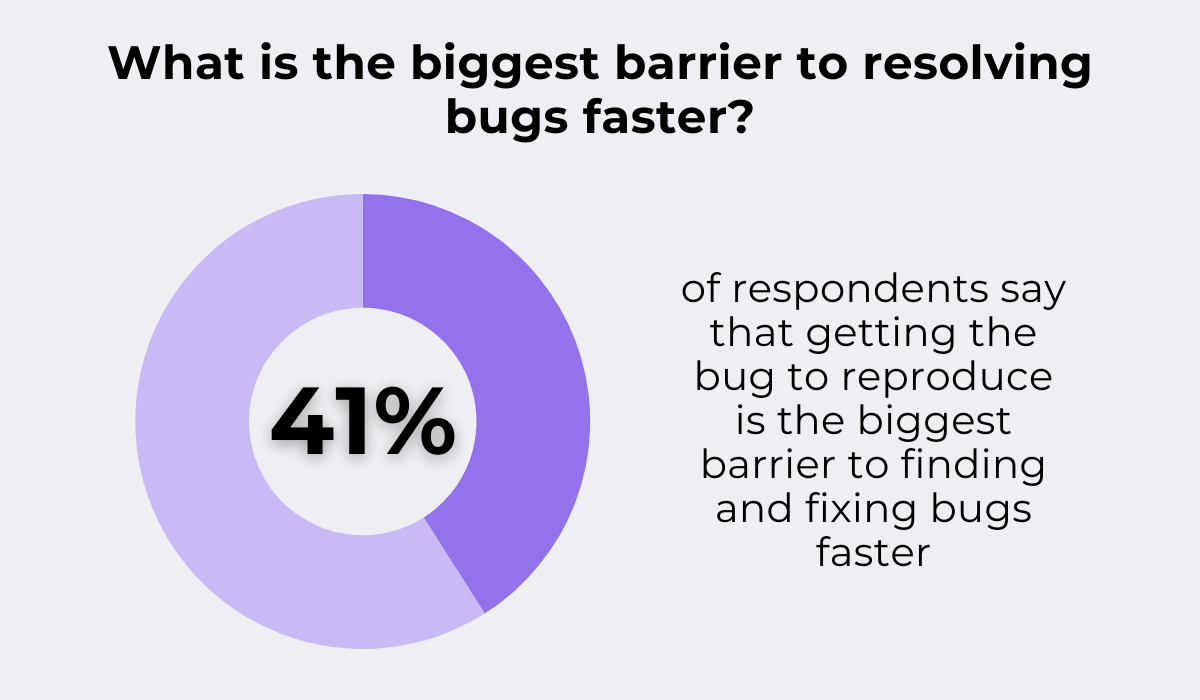
Moreover, another report revealed that 91% of developers say they have unresolved bugs in their backlog due to irreproducibility.
This is not surprising.
After all, if developers don’t know how a bug actually occurred, they’re faced with the time-consuming and sometimes unsolvable task of trying to reproduce the issue in different ways.
That’s why app testers should be instructed to provide steps to reproduce in their bug reports.
However, while more experienced testers may manage this, other testers and most end-users are far less likely to be tech-savvy enough to provide useful debugging information to developers.
These issues can be effectively solved by using a bug and crash reporting tool like our own Shake.
When a tester or user encounters a bug or experiences a crash, they can simply shake their device, and Shake will automatically create a data-rich report with over 50 data points.
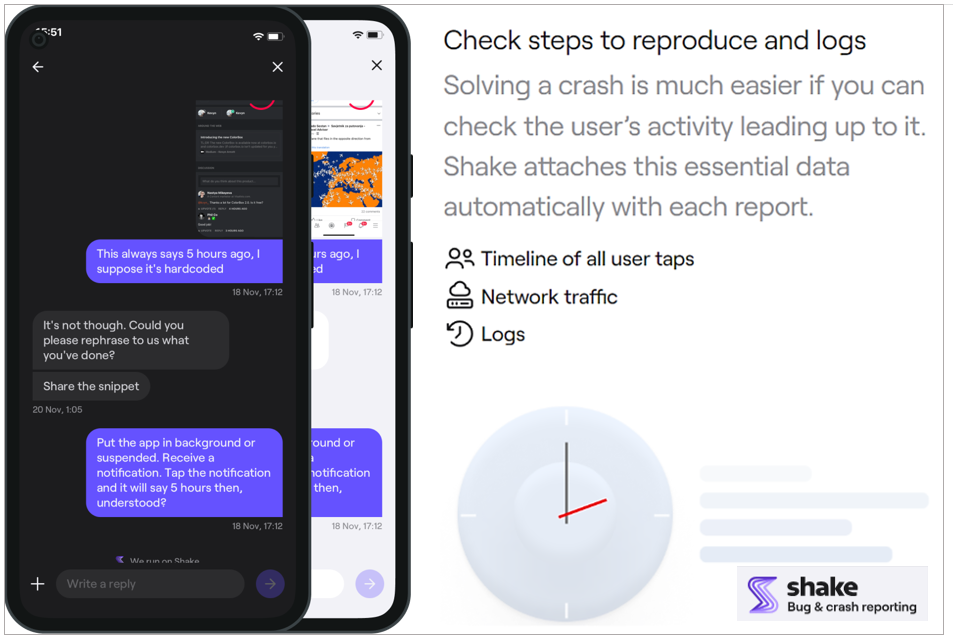
As illustrated above, when a bug report is created, Shake also records user actions that led up to the issue, giving developers the information they need without relying on user input.
Of course, users can enrich their reports with their comments and highlights, offering additional insights.
In any case, Shake’s 30-second recording of what your app tester or user did before a bug occurred allows developers to travel back in time and see what actually went down.
This feature effectively resolves the challenge of irreproducible bugs, saving developers valuable time and effort in identifying and fixing issues more efficiently.
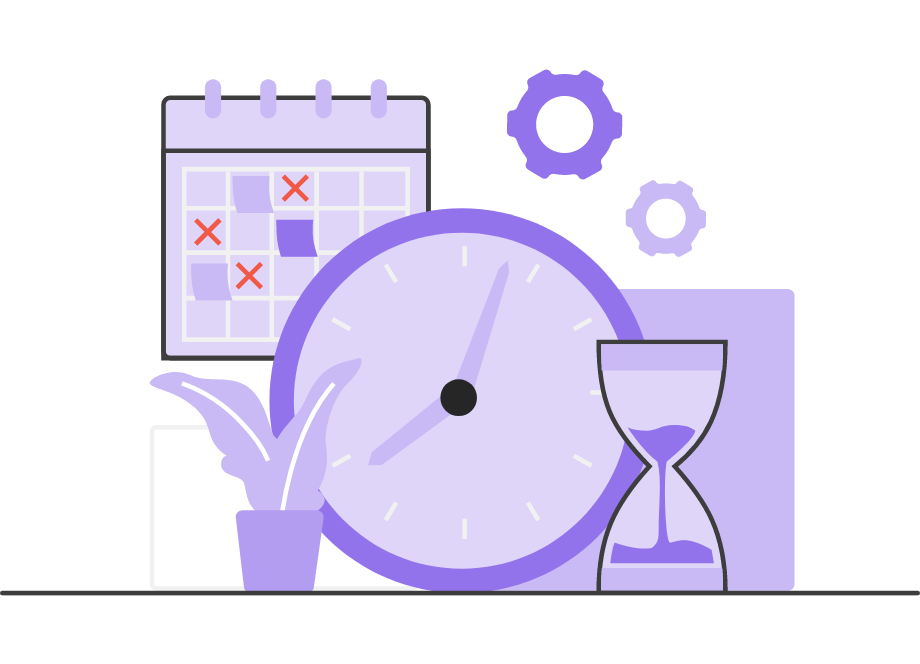
620 million developer hours a year are spent on debugging software failures
This is another revealing statistic from the abovementioned research report.
It directly relates to the challenges developers face when debugging apps, including the inability to reproduce certain bugs.
Other factors contributing to time-consuming debugging processes include:
- incomplete or vague bug reports from testers or users,
- bugs that only occur on specific devices or operating systems,
- limited testing across different devices, environments, or scenarios, and
- bugs caused by dependency issues, such as third-party libraries, frameworks, or APIs.
Due to these and other factors, the research report found that developers in the U.S. alone spend millions of hours each year debugging software failures.

The sheer volume of time spent on debugging highlights the need for more efficient debugging tools and practices.
With developers dedicating so many hours to fixing bugs, it’s clear that this process can slow down product releases, affect deadlines, and inflate project costs.
Therefore, optimizing the debugging process is essential not only to save time and money but also to ensure that a high-quality app reaches the market faster.
Again, this is where tools that facilitate debugging, such as Shake, play a key role in minimizing debugging hours.
How?
By providing developers with rich, actionable data to quickly identify and resolve issues.
20% of software development teams report they get stuck during the debugging or testing phase
This piece of data comes from Docker’s 2024 State of Application Development Report.
Docker, a company specializing in software development tools, conducted a wide-ranging survey of over 1,300 respondents about their development processes, tools, and frustrations.
In the round of questions about where their team gets stuck, developers listed multiple stages in the app development process you can see below.
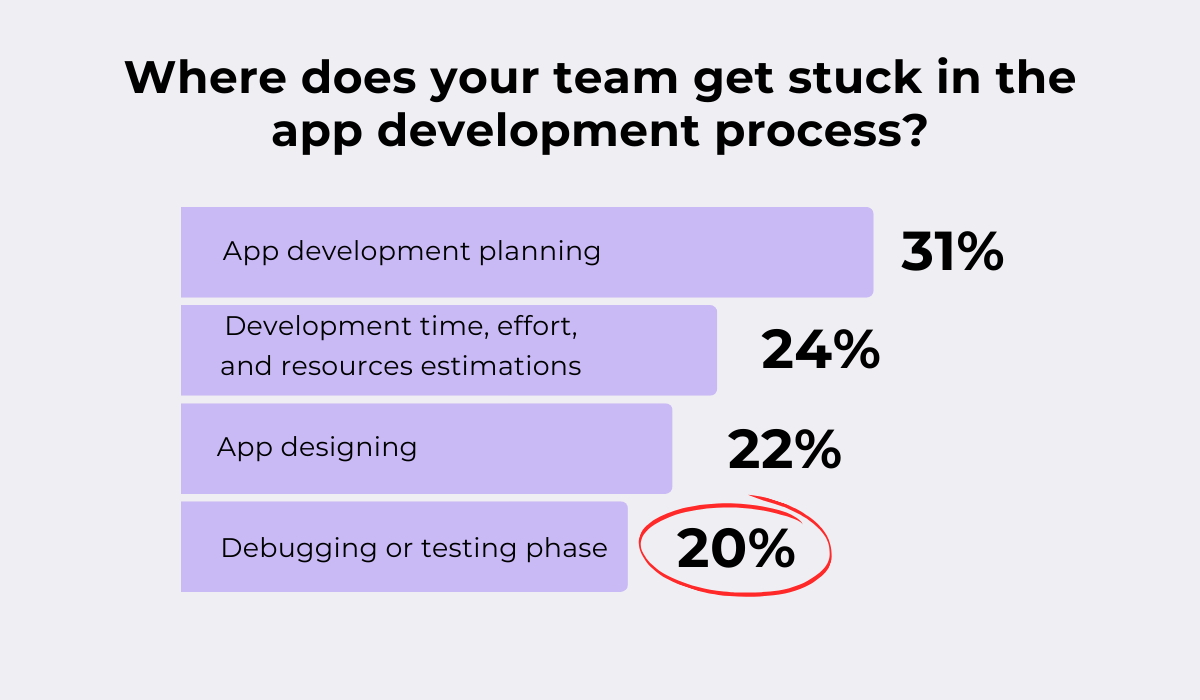
The first three sticking points refer to tasks preceding the actual app development, which is why nearly a third of respondents said they want better planning tools.
However, those who reported getting stuck during debugging, troubleshooting, or testing phases highlighted a particularly critical area for improvement.
More precisely, these processes are essential for identifying and resolving issues that impact the final product’s quality and performance.
The fact that 20% of teams face challenges during these stages underscores the necessity for enhanced testing and debugging practices and tools.
This need is further supported by 28% of respondents expressing a desire to have better tools in these areas.
Therefore, investing in such tools and implementing more effective practices can help streamline these processes, reduce time spent on issues, and result in smoother, more productive development cycles.

Capture, Annotate & Share in Seconds with our Free Chrome Extension!
53% of developers rate their experience with debugging in development as positive
This statistic is another one from Docker’s 2024 report we mentioned earlier.
According to their survey, 53% of developers rated their experience with debugging before the app was released as positive.
This suggests that, for the majority of developers, debugging in a controlled, pre-release environment is a manageable process.
However, debugging in development is only part of the story.
The same survey revealed that 29% of developers have a negative experience when debugging in post-release, production environments.
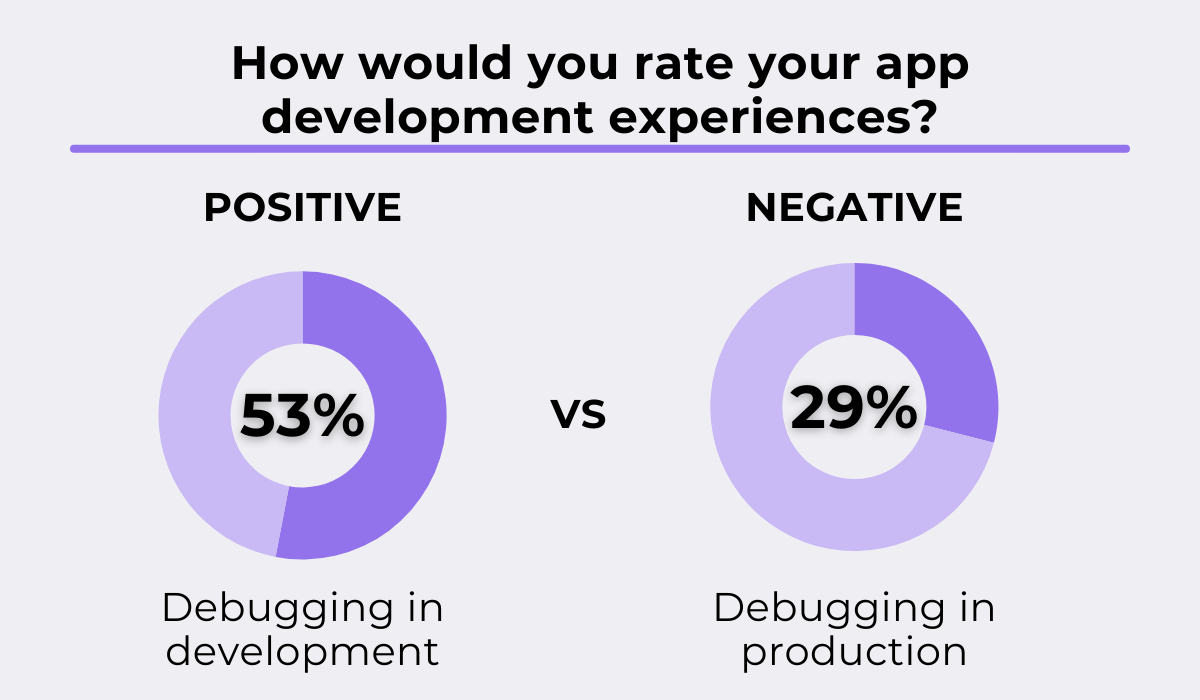
This stark contrast highlights the challenges developers face when an app is deployed for end-users and bugs become more urgent to fix and often harder to reproduce.
It also underscores the importance of tackling bugs before the app is released.
After release, real users interact with the app in the live environment, where any issues can directly impact users, causing frustration, data loss, or—as discussed earlier—even app abandonment.
Of course, implementing the right tools and practices during development can help ensure a smoother post-release experience.
However, user-friendly bug reporting tools can do the same in the production phase, enabling users to easily report bugs and crashes with detailed context.
As mentioned earlier, this helps developers quickly identify the root cause, reproduce the issue, and fix post-release bugs efficiently.
21% of developers state that they use AI for debugging
One more statistic from Docker’s report highlights the expanding role of AI in app development, including its use for debugging.
As AI becomes more central to the software development process, developers are increasingly adopting tools like ChatGPT, GitHub Copilot, and Gemini to streamline their workflows.
As illustrated below, these and other AI-powered tools are being used for a range of tasks, from writing code and documentation to research and debugging.
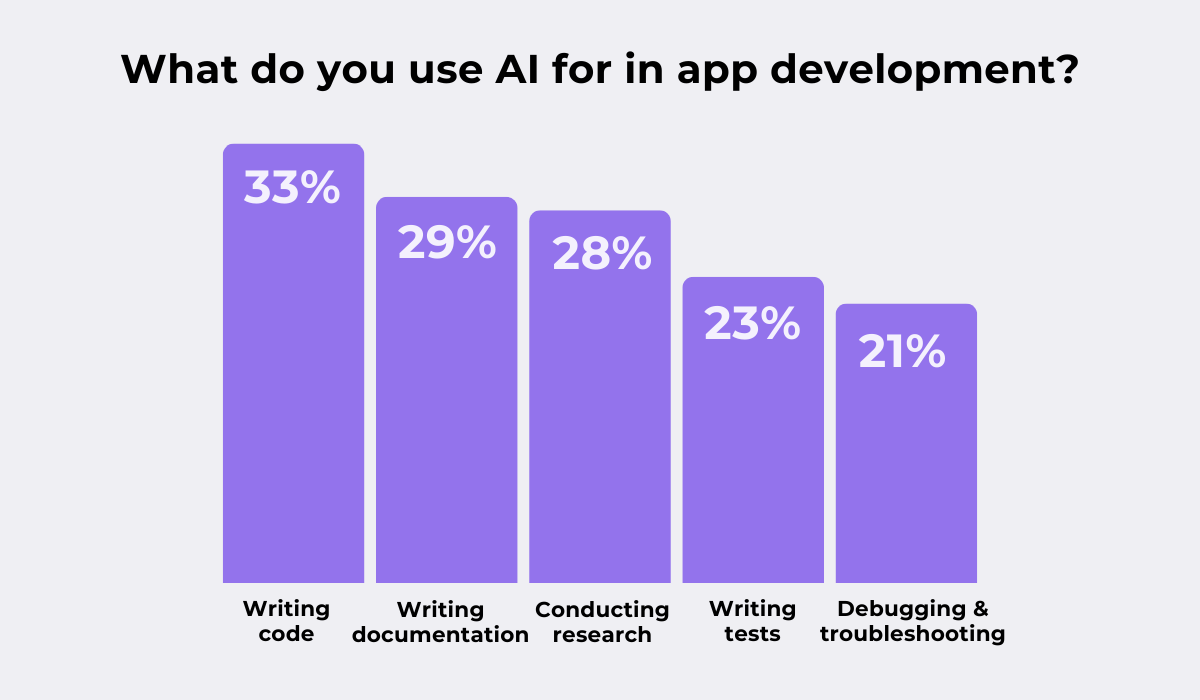
As you can see, 21% of developers reported they use AI to assist them with debugging and troubleshooting.
This reflects AI’s growing importance in enhancing the debugging process by, for instance:
- predicting common bugs by learning from existing patterns,
- providing intelligent insights and suggestions based on extensive datasets,
- tracking code execution, allowing developers to identify the root cause of bugs, and
- analyzing coding patterns and best practices to fix bugs and improve code quality.
In other words, AI/ML technologies enable development teams to accelerate the debugging process, reduce human errors, and free up time for more creative and strategic tasks.
As these technologies continue to evolve, AI is likely to play an even greater role in improving the speed and quality of software development, especially in areas like bug fixing and troubleshooting.
Conclusion
These seven statistics we’ve explored highlight the significant impact of app bugs on user experience, development cycles, and team productivity.
Likewise, they point to effective tools and practices that development teams can use to streamline debugging processes and improve overall app performance.
So, by applying these insights, you can minimize the time spent on finding and fixing bugs, ensure a smoother app release, and boost your app’s chances for success.






