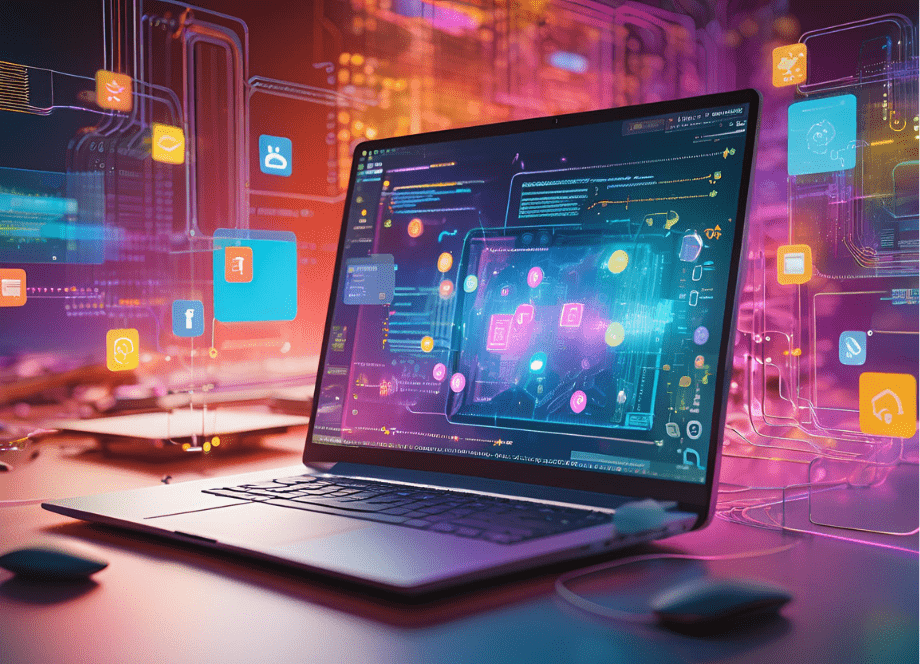Agile development methodologies, with their focus on iterative development and continuous improvement, greatly benefit from an effective bug-tracking process.
Establishing an optimal way of tracking issues allows testing and development teams to rapidly identify, prioritize, and resolve defects, ensuring a smoother development process and excellent deliverables in shorter time frames.
This article will provide practical insights into four Agile bug-tracking strategies that can help teams better manage bugs throughout a project’s life cycle.
Read on if you want to enhance your team’s efficiency, increase the chances of successful bug management, and create a less buggy software product.
Table of Contents
Tracking bugs across sprints
Diving into the world of Agile bug tracking, let’s begin by exploring how to track bugs most effectively.
The Agile methodology works with sprints—short, time-boxed iterations in which teams work together to complete a specific set of tasks, including developing new features or improving existing ones.
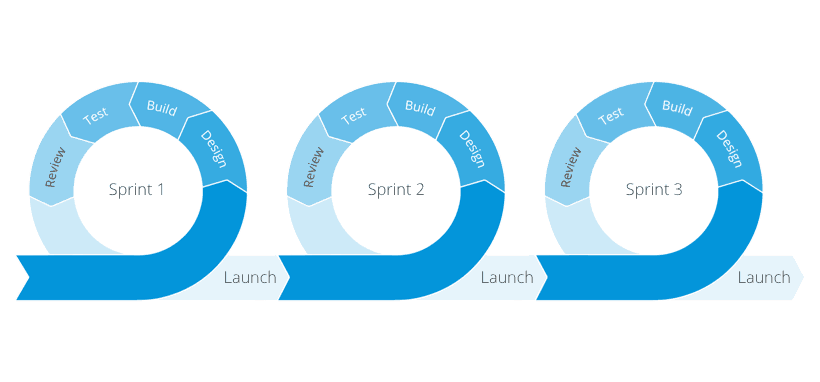
With this approach, new bugs may be discovered during each sprint. This is in contrast to traditional development, where bugs are detected at the very end of production.
Consequently, Agile calls for specific bug-tracking procedures.
In fact, it’s essential to continuously track bugs across sprints to ensure they are prioritized and addressed promptly so that they don’t impede progress or cause issues in future iterations.

Get unreal data to fix real issues in your app & web.
If a blocker bug is discovered in a sprint, for example, it needs to be identified and handled immediately, or it can prevent further development or testing.
To track bugs across sprints, you can use Jira, a feature-rich project management and bug-tracking solution.
Its scrum boards are specifically designed with the Agile methodology in mind, making them a perfect fit for teams using this approach.
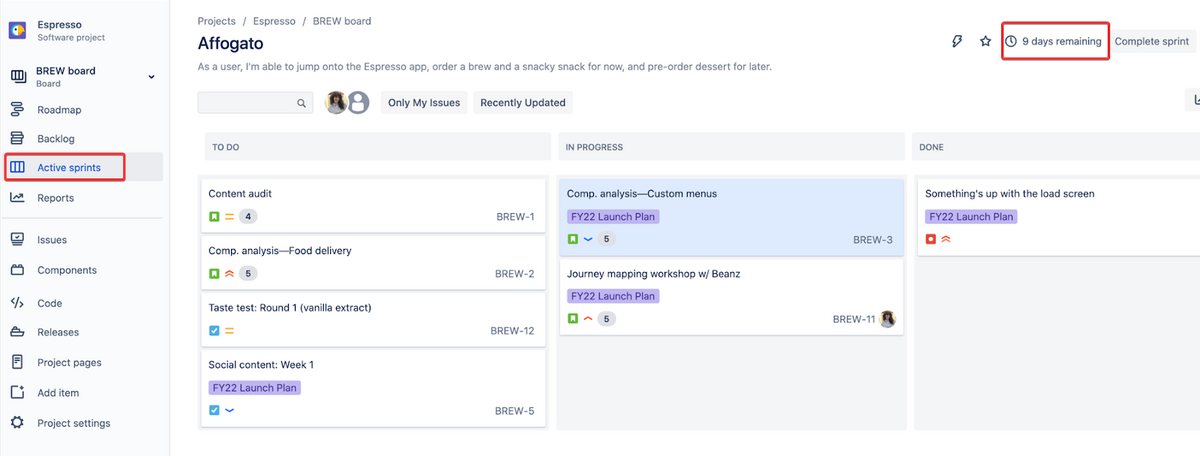
These boards allow for easy visualization of the bug-tracking process, with separate columns for each stage of the bug life cycle.
The boards can be organized by sprints, with easy access to all active sprints and information about a sprint’s deadline.
And with the right integration, bugs can be automatically forwarded to these boards.
This is where Shake comes in.
Shake is a bug reporting tool that can be integrated with Jira to automatically send detailed bug reports to scrum boards, eliminating the need for manual bug reporting and ensuring that new bugs are promptly addressed.
Shake provides detailed reports with 71 useful metrics automatically added, such as data about the device environment, helpful screenshots and video attachments, and activity history.
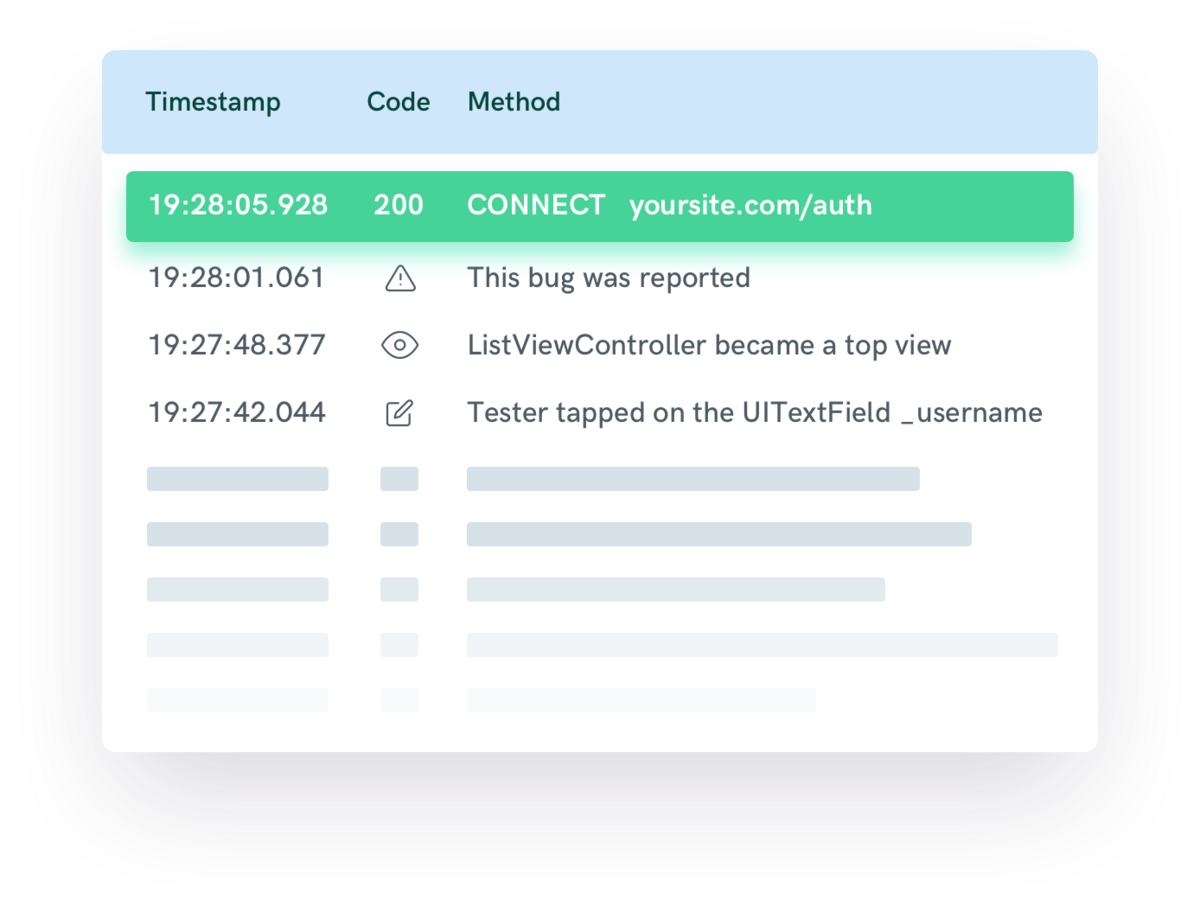
Integrating Shake with Jira is a quick and easy process, with the entire setup taking no more than a few minutes, after which you can fully use this tool’s powerful functionalities.
By automatically including bug reports in an Agile-centric issue-tracking solution, you can closely monitor bugs throughout each sprint, keeping your team informed and focused on delivering a quality product.
Integrating user-reported bugs with sprints
Building on the previous section, you should consider integrating user-reported bugs with sprints for a well-rounded approach to tracking bugs.
The importance of users identifying and reporting bugs should not be underestimated.
In fact, this valuable input allows testing teams to uncover issues that might have slipped through the cracks during the testing process.
It’s a good strategy in Agile to integrate all bugs with sprints, including these user-reported bugs.
The first step is to gather the bug reports.
If you are developing a mobile application, your best bet may be to use a great in-app bug reporting tool, as it’s the most straightforward way users can send you reports.
A user can simply open the ticket creation screen from within the application when a defect appears and immediately write a report.
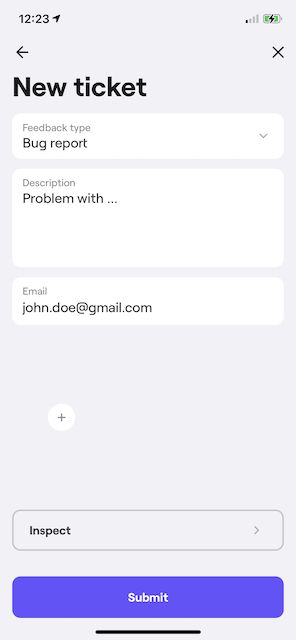
You can try to find a tool with an intuitive and clear interface that can be invoked with a simple gesture.
For instance, with Shake, users can call upon the tool by simply shaking their device when a bug or crash occurs.
Of course, there are other methods for gathering reports, and you should choose the ones that fit your project’s needs the best.
Some other channels through which users can send reports include:
- Email messages
- Website forms
- Community forums
- Discussion boards
After collecting the reports, you can integrate them with sprints by adding them to your scrum boards and prioritizing them based on their characteristics, such as bug severity, business impact, and effect on the user experience.
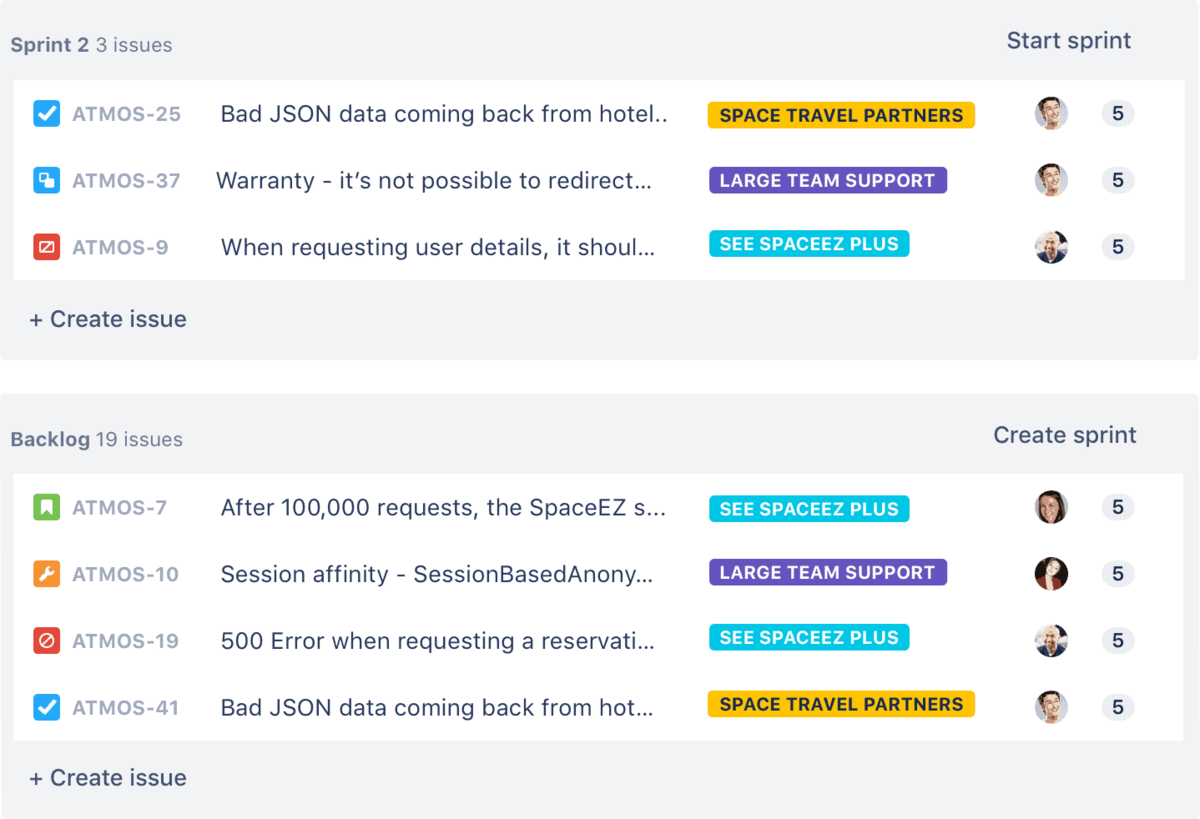
The example in the image above shows less pressing issues sorted in a backlog category and some issues that are the focus of the current sprint and have been put into the appropriate category.
By organizing the user-reported bugs in this manner, developers can get an idea of which bugs are urgent and need to be fixed in the current sprint and which can be postponed.
Incorporating user reports into the bug-tracking process helps ensure that your approach stays customer-centric and focuses on resolving issues that matter most to users efficiently.
Prioritizing bugs through bug triage
To focus on the most critical issues first, having an effective way to prioritize the bugs is indispensable.
An effective approach for prioritizing bugs is bug or defect triage. In this process, various stakeholders in an organization evaluate bugs and sort them based on the priority by which they should be fixed.
This approach includes planning and having regular bug triage meetings, which, in an Agile scrum context, typically involve three key participants: the product owner, the scrum master, and the development team.

Each participant has a distinct perspective guiding their decisions.
The product owner focuses on the business impact and the possible production delays resulting from a bug.
During discussions, they should keep the end user’s perspective in mind and prioritize the issues affecting user experience the most.
The scrum master is responsible for facilitating the meetings, taking notes on key points, and ensuring the discussions are focused on the issues at hand, and held within time limits.
Finally, developers explain and recreate the bugs and provide insights into the affected app’s features and functionalities.
The development team may also illustrate how difficult a particular bug fix may be and help prioritize bugs with this in mind.
The outcome of these meetings is often a triage report, which provides a detailed overview of each bug.
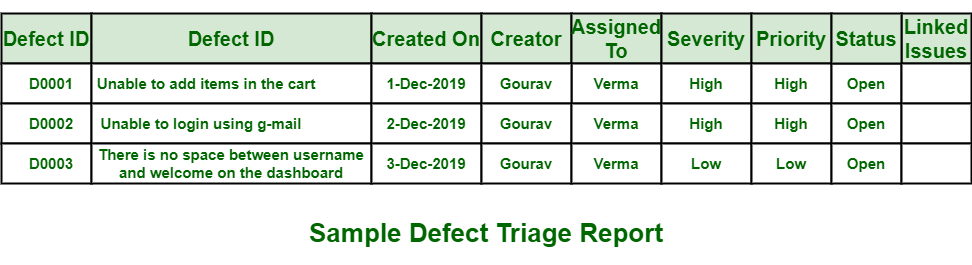
As you can see from the sample above, these reports typically include information such as the defect ID, who each bug is assigned to, the bug severity, priority, and its status.
Following these reports, sorting and tracking bugs in scrum boards will be pretty straightforward and make it easier to plan forthcoming sprints.
Overall, by effectively triaging bugs, you optimize your team’s bug management efforts, ensuring that the most pending issues are addressed first and thus nurturing a productive development process.
Keeping internal stakeholders in the loop
To be at its most useful, the bug-tracking process should give everyone involved insight into the entire process, so you might want to implement some strategies to facilitate this goal.
In Agile, there is an emphasis on open communication and keeping all internal stakeholders in the loop during the bug-tracking process, which equips them with enough context to make informed decisions.
Various communication challenges can disrupt this process, some pictured below.
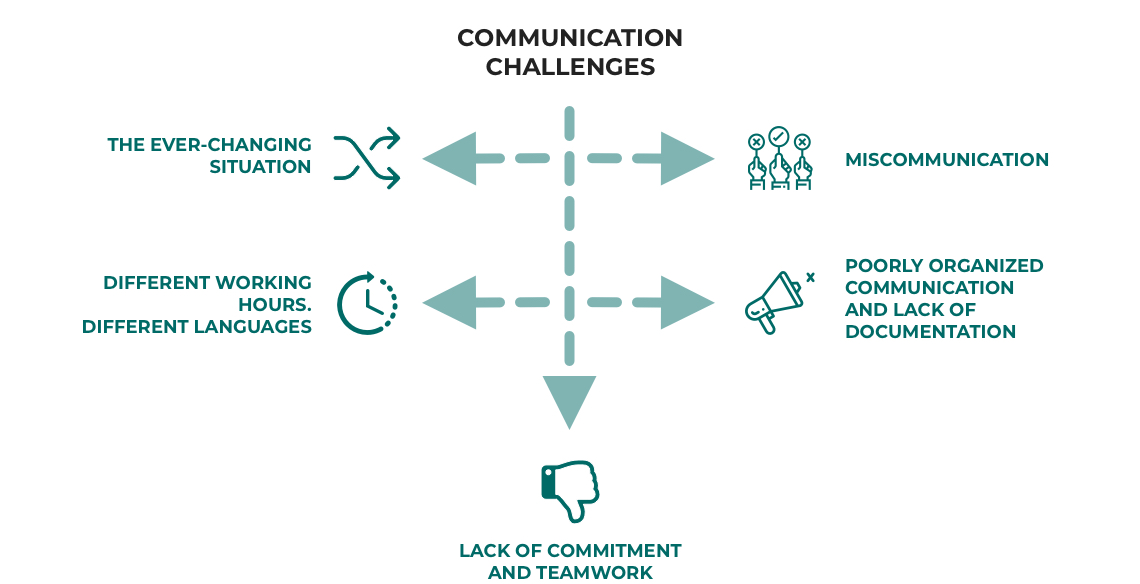
These challenges are typical in an Agile environment and can create multiple issues in the bug-tracking process.
The problems include critical bugs being overlooked and released to end users, delayed production, wasted resources, missed deadlines, and an overall lack of structure and issue prioritization.

Very handy for handling user feedback. CTOs, devs, testers – rejoice.
Luckily, you can create a more transparent and efficient communication system by utilizing the right tools and techniques.
Jira, the issue-tracking system we already covered, provides a clear, high-level overview of all bugs recorded in the system to everyone involved in the bug-tracking process.
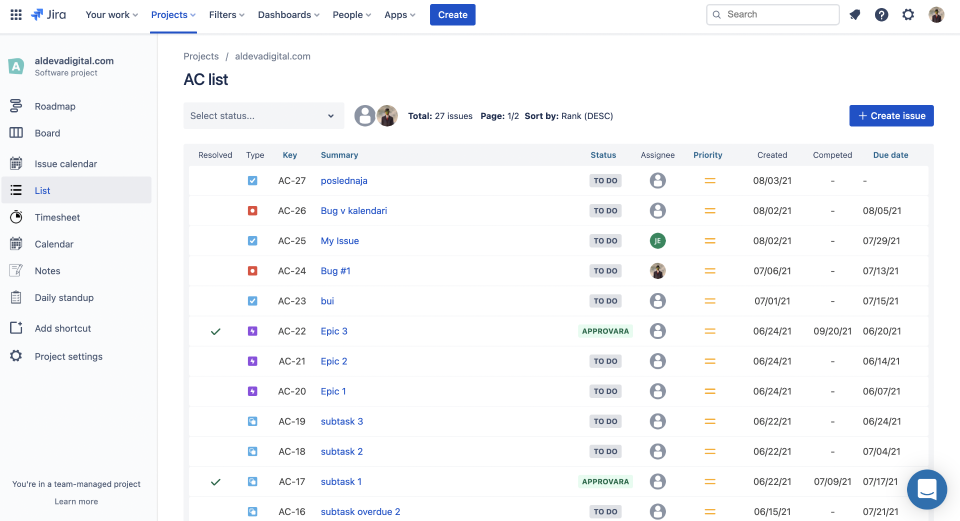
Each bug on the list has detailed information that stakeholders can access to understand its priority and status, the date it was submitted, the deadline for its fix, and the developer tasked with the debugging process.
With a comprehensive and structured list such as the one shown, overlooking bugs is much harder, as stakeholders can simply filter the bugs with a To Do status, order them by their due date, and start working on the most urgent issues immediately.
Besides viewing a list of all bugs, Jira offers a dashboard feature that further summarizes valuable information.
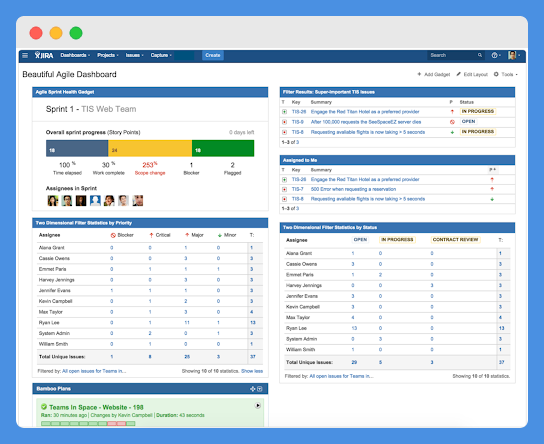
These dashboards can provide real-time information about the status of bugs in the current sprint and the workload of individual developers and testers, while also allowing teams to add custom fields through handy dashboard gadgets.
By just glancing at their dashboard, a stakeholder can get key updates about any vital bug status changes and deadlines close to completion and direct their time and resources accordingly.
As you can see, ensuring that crucial information is readily available for internal stakeholders can help aid informed decision-making and contribute to more effective bug management.
Conclusion
In this article, we explored four key Agile bug-tracking strategies that can help optimize how an organization handles and fixes bugs within an application.
We covered how you can track user-reported bugs and ones discovered by testers across sprints, a structured method for prioritizing these issues, and the importance of providing stakeholders with visibility of the entire bug-tracking progress.
Hopefully, these insights have provided impactful tools and techniques for tracking problems in your Agile projects.
We urge you to leverage these strategies to streamline your team’s bug-tracking process, as they will ultimately lead to better products with fewer bugs.