
You’ve spent a lot of time developing an awesome app, but what’s next?
You’ll want to make sure you’ve got the right tools to measure its performance over time.
That’s where app metrics play an essential role, making sure you’re able to track pain points and make improvements.
This blog post will focus on metrics you’re definitely going to want to keep an eye on to get a feeling of how your app is performing over time.
Those metrics will also give you a chance to learn from the data you’ve collected over time and plan future features accordingly.
Table of Contents
What is an app metric?
A metric is by definition anything that’s used to measure or track aspects of certain processes.
By extended definition, mobile app metrics are performance indicators of everything that has to do with an app’s engagement and user experience.
They play a critical role in app development.
Without a carefully selected set of metrics, it’s impossible to tell if your app is doing well or failing miserably.

Be warned though. Choosing the wrong metrics can quite easily lead you to wrong conclusions.
For example, only looking at top-level performance metrics can create a false sense of confidence — the illusion of success.
The reality may, in fact, be quite different.
Your users might be abandoning your app or switching to another one, and you won’t realize until it’s too late.
How to successfully track app metrics?
To track any metric for your app, you’ll first need to find the appropriate analytics platform. The right platform will enable you to capture data and display it in an organized manner.
This will allow you to explore, ask questions, and make hypotheses based on what you’ve learned.
The right platform will also help you make informed decisions later on regarding product and marketing.

Get unreal data to fix real issues in your app & web.
Watch out though. Make sure you pick the right metrics to track. And be selective—more is not always better.
There can be such a thing as too many metrics, diluting the end-value of the data you’ve collected.
Always try and align your priorities to hit as close to your app’s end goals as possible.
Types of metrics based on app goal(s)
| Metrics for acquisition | Metrics for engagement | Metrics for conversion | Metrics for performance | Vanity metrics |
|---|---|---|---|---|
| Cost per install (CPI) | Daily and monthly active users (DAU & MAU) | Goal completion | App load time | Average screens per visit |
| Customer lifetime value (CLTV) | Retention rate | Time to goal completion | App crashes | Number of registered users |
| Average revenue per user (ARPU) | Stickiness ratio | Average order value (AOV) | App latency | Number of app downloads |
| Exit rate | App reviews | Average daily sessions per DAU | ||
| Churn rate | ||||
| Average session length |
Which mobile app metrics to track?
We’ve finally arrived at the big question.
Let’s explore the 10 absolutely essential metrics you should be tracking with your app, no matter its end goal or general purpose.
Monthly & daily active users
According to AndroidAuthority, 77% of users never use an app again 3 days after installing. It’s nothing you should take to heart; there are a variety of reasons something like this could happen.
If you want to explore the popularity of your app, track the number of monthly active users.
MAU = No. of unique users per month
Why is this useful? It gives you the average number of people that use your app each month.
Moreover, it helps you get an objective count of how useful your app actually is.
It goes without saying that no number of sessions can make up for a decreasing number of users each month. In such a case, it’s time to start looking at what to improve.
Parallel with MAU, you should also track the number of daily active users (DAU).
Stickiness ratio
After calculating the number of daily and monthly active users, it’s time to start measuring the value users get from your app.
Stickiness allows you to measure how likely a user is to return to your app, using data you’re already tracking.
Obviously, you’ll want your app to be as sticky as possible. Sticky apps typically end up having a higher return on investment (ROI).
Stickiness = (DAU / MAU ) ✕ 100
What constitutes a good stickiness level can vary quite a bit, though.
This metric takes into calculation both your daily and monthly active users and divides them, giving you a percentage indicator as output.
“Apps over 20% stickiness ratio are considered good, while those over 50% world-class.”
Andrew Chen
However, to define a good stickiness factor, you’ll have to look at your app’s niche and industry.
For example, an app like Netflix puts a lot of focus on stickiness and getting users to return to their platform. On the other hand, medical and advice apps might look at this ratio from a different perspective altogether.
Retention rate
This is another really important metric if you’re looking to evaluate your app’s usefulness.
While not all of your users will actively use the app, a reasonable percentage of users that didn’t churn will return to it from time to time.
That’s exactly what retention rate is all about – the number of users that will return to your app at least once in any given time frame.
Retention rate = (No. of users at the start of a time period – No. of users acquired during the same period) / No. of users at the start of the time period ✕ 100
Retention is critical for apps that want to experience any sort of commercial success.
If your users start leaving after installing your app or updating to a new version, there’s a good chance something went wrong.
In many cases, retention measurement can be used as a benchmark to see where your app currently stands in the market. After all, it’s easy for any app to lose momentum at any time.
Just ask the developers of Pokemon Go.
After an initial period of tremendous success, they experienced a significant drop-off in the number of users.
Moments like this are a good signal that it may be time to re-evaluate your app’s overall user experience and functionality.
Churn rate
This is the exact opposite of retention rate and one of the most dreaded metrics you can track. It’s the percentage of users who stop using your app within a given period.
Churn itself is inherently bad, but there are degrees of badness.
While it’s expected that a certain percentage of your total users will churn, it’s particularly troubling if your top-value users start to do so. This directly impacts your profit and is a good indicator that something needs to change fast.
Churn rate = (No. of users at beginning of time period – No. of users at the end of the same period) / No. of users at the beginning of the time period
In order for your app to grow and prosper, you’ll need to keep a constant eye on this number.
Make sure that the number of new users never falls short when compared to your churn, as it may lead to losing users down the line.
What would be considered a good churn rate? According to Clevertap, the average churn rate for app users is around 80% within 90 days.
Exit rate
Exit rate will tell you exactly where most of your users decide to drop-off and stop using your app altogether.
While it may be interesting to track at which point a user completely abandons without even trying to engage with an app, the exit rate gives you a much more valuable perspective.
It deals with users that engaged with your app and left at some point during the onboarding process.
Exit rate = Total number of visits to a screen / Total number of exits or drop-offs from that screen
The most useful thing about the exit rate is that it will tell you exactly where you need to look in order to find user drop-off points within your app.
Some of the most common culprits are bugs in the app, or mismatch when it comes to user expectations. Both can be addressed by doing extensive usability testing and fixing bugs regularly.
Customer lifetime value
What happens once you acquire a customer?
You’ll probably want to know how long and how much value they’ll generate by using your app over time until they stop.
That’s what customer lifetime value (CLV or often CLTV) aims to do, tell you exactly how much money you can expect to make from an average customer.
Of course, you’ll have to factor in the actual time they spend as a user.
Making this calculation will go a long way towards determining if your app will be profitable in the future.
Average customer lifetime value = The average value of conversion ✕ Average number of conversions over a time period
Your CLV is also a great indicator of the success of your marketing efforts, as it will show you if you’re spending more than you should (or you can use “overspending”) to acquire users.
This is a significant red flag in any case, and you should start working on optimizing and increasing your CLV right away.
App load time
As far as metrics go, you’ll want to dedicate a decent amount of time to track the performance of your app on different devices and platforms.
That’s where app load time comes in handy, as it’s one of the first things any (new) user will notice.
Every second that passes in waiting for an app to load can feel like an eternity, and that’s where users will likely start to abandon your app.
How to reduce app load time?
An average user might be concerned with high app load times, and this may very well lead to abandonment somewhere down the line.
To prevent this from happening, you’ll want to keep your app loading time under 2 seconds.
Anything higher might cause frustration and a perception that your app is slow.
In addition to making sure that your app loads quickly, do make sure it also loads properly.
App crashes
Similar to app load time, app crash logging is essential to effectively measure your app’s performance.
A crash tracking tool like Crashalytics can help with this, as crashes might just be the biggest obstacle to your app’s success. They’re also an indicator of instability and can have a severely negative impact on reputation.
Fixing app crashes should be your utmost priority.
App crash severity checklist
To be blunt, there’s very little room for error here. Your app users won’t be very receptive if your app keeps crashing.
According to TechCrunch, less than 20% of users said they would try an app that crashed more than twice. This goes to show that there can’t be any compromise when it comes to crashes.
If your app crashes often, it may be time to dedicate serious resources to debugging and stability testing.
App rating and reviews
For a lot of apps, this metric is considered to be key. App ratings and reviews are the most public and the most direct way to track how users perceive your app once they’ve tried it out.
Although user opinions are largely subjective and can easily change at any point, there’s no denying that they deeply impact your app’s popularity and your acquisition of new users.
You wouldn’t feel comfortable trying out an app with bad reviews. Why should your prospective users be any different?
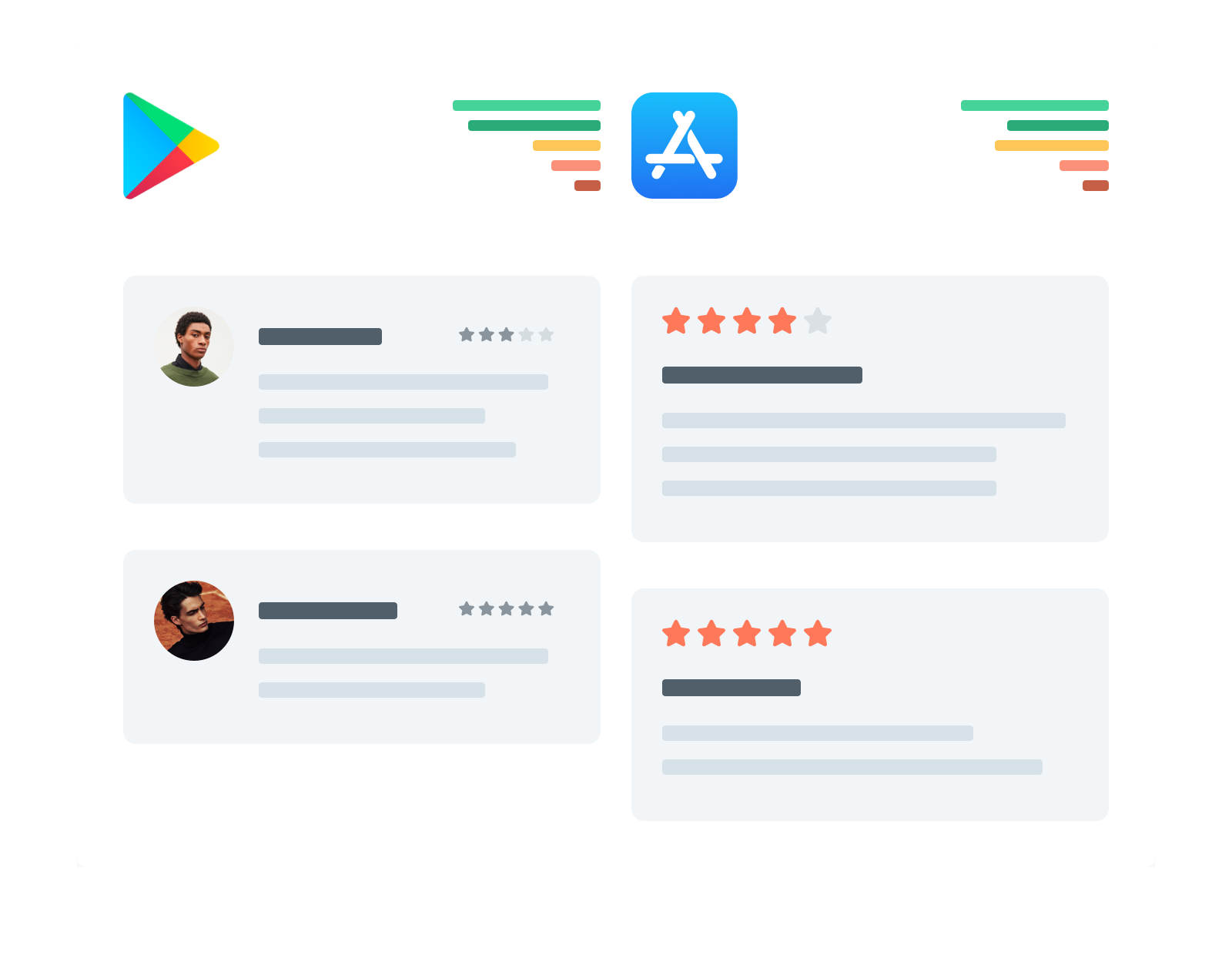
According to Apptentive, over 50% of people usually check an app’s rating and user comments before installing it on their phone.
If those reviews are mostly negative, they won’t even get to the point where they install your app.
When determining your app’s overall score, app stores take into consideration both the average rating and the number of reviews submitted. Therefore, you’ll need to keep an eye on both of these factors.
Failing to cultivate a positive reputation might result in your app showing up less often in search. And that’s quite difficult to recover from.
Conclusion
In setting your app up for success, it’s crucial to understand the metrics that will get you there.
Tracking the right metrics will give you an accurate overview of where your app is currently and what you still need to improve on in the future.
The metrics laid out in this article are a great starting point, but there is always more you can do to further improve your app.
Make sure you aspire to do so.
Explore and find new ways to improve and receive value from the data you’ve collected from users.





