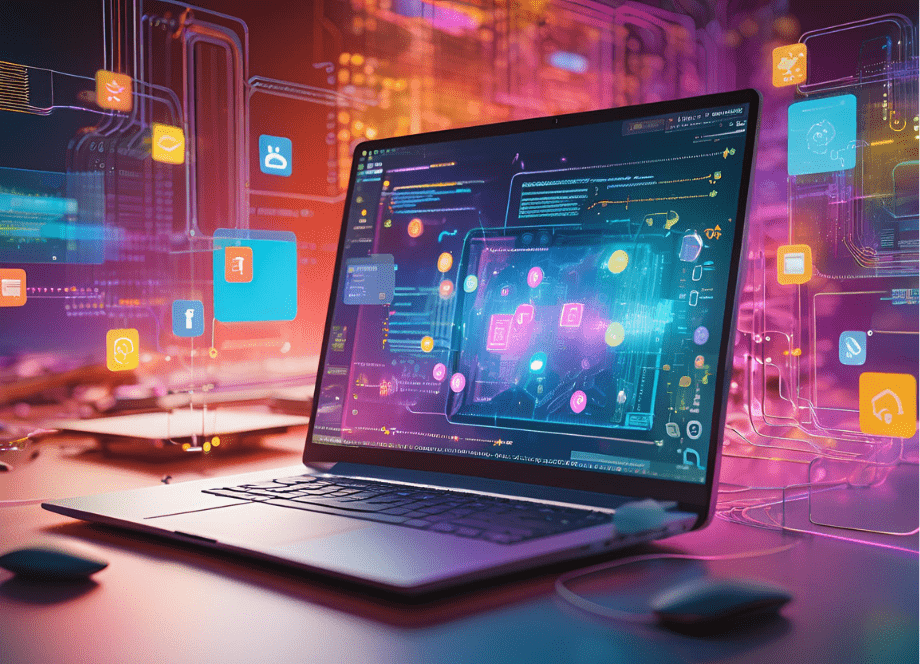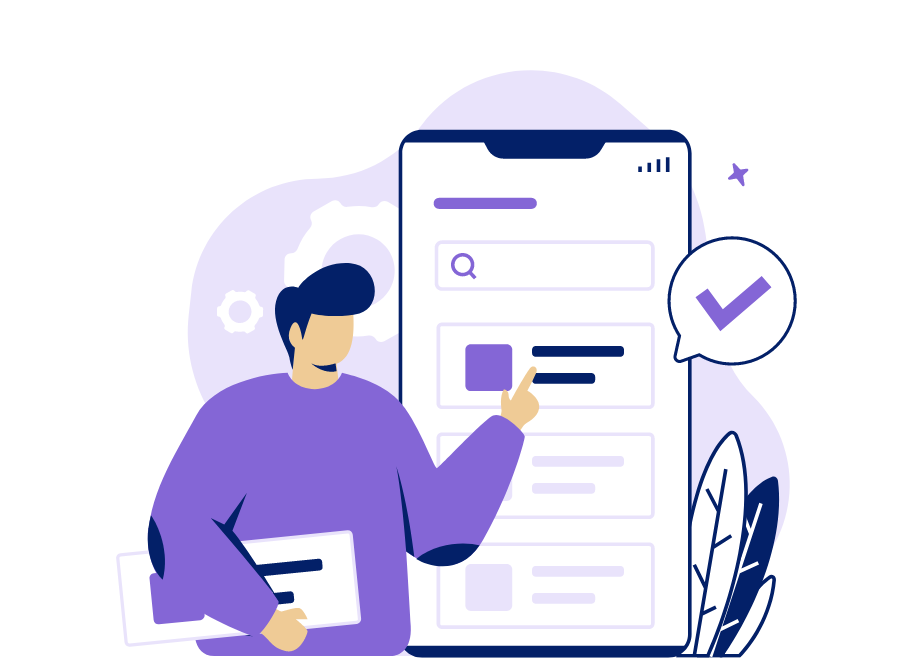
Software testing can be broken down into three main types: black box, white box, and gray box testing.
While they all have the same goal of finding and fixing defects in the app, each approach uses different methods to achieve this, focusing on different aspects of the app.
That’s why in this article, we’ll go through all three approaches, their strengths and weaknesses, and their differences.
Stay tuned!
Table of Contents
What is black box testing
Black box testing zeros in on the behavior the software exhibits on the outside, on the interface level, and therefore requires no knowledge of its inner workings.
This means that testers don’t have to handle any code, algorithms, or other technical details.
They approach the software purely from a user’s perspective, without concerning themselves with what’s going on under the surface.
It’s like looking at software as a black box, focused only on the inputs and outputs that course through it.
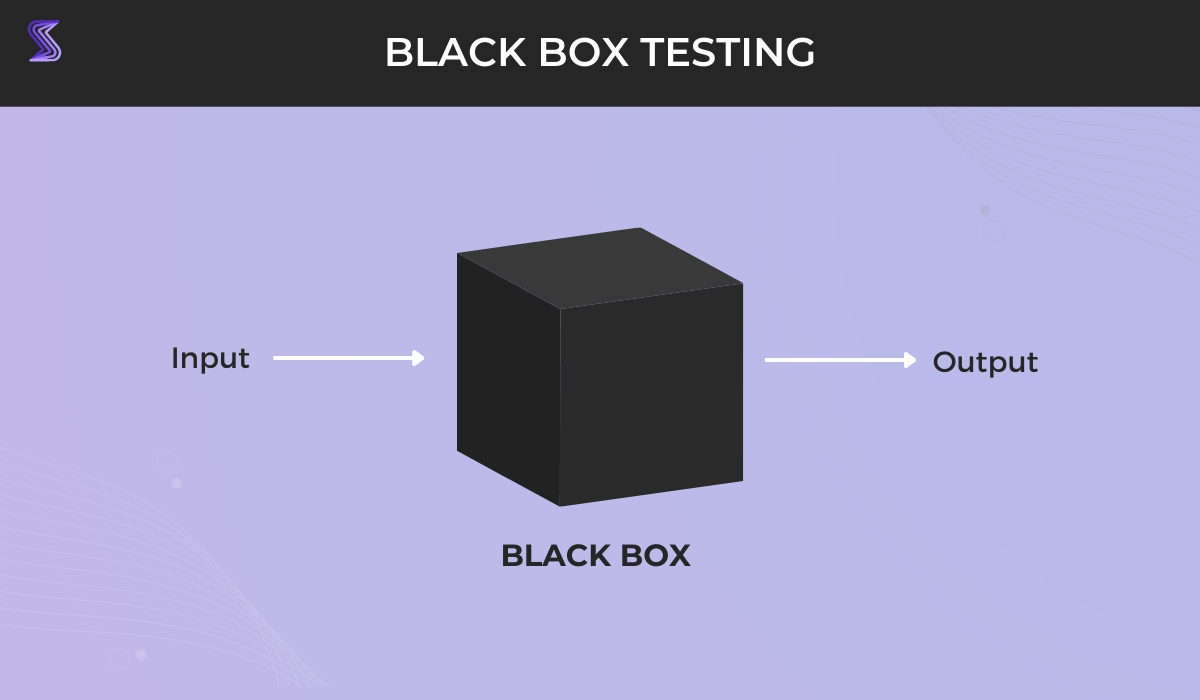
Now, why is this so powerful?
Well, because by testing software like a user would use it, you can uncover all kinds of valuable details, like usability issues, design flaws, and other hiccups that might be affecting the users’ experience.
Black box testing employs a variety of procedures, including the following:
- Equivalence partitioning—groups all possible input data into categories from which test values are then picked, reducing the total number of test cases to a manageable number, while still covering the widest variety of requirements
- Boundary value analysis—tests whether the software delivers the correct output when the input contains the lower or upper limit of the input variable
- Decision table testing—involves grouping inputs into a table and testing how the system behaves when those inputs are combined in different ways
- State transition testing—tests how a function of a software application behaves when fed a variety of input values
- Pairwise testing—also known as all-pairs testing, it serves to test every possible discrete combination of inputs
Whether used individually or in combination, these techniques can cover all aspects of the software, boosting test coverage without tackling an overwhelming number of cases.

Get unreal data to fix real issues in your app & web.
Black box testing helps identify external issues with the software, those which end users may face directly.
And since users are the ultimate judge of whether or not your product is a suitable solution for them, it’s clear how important it is to conduct tests that consider their perspective and eliminate those issues.
What is white box testing
While black box testing may give testers a broad view of a software system, it offers no insight into its internal code structure.
That’s where white box testing comes in.
With this approach, testers can see inside the white box and scrutinize every aspect of the software system, from its code and infrastructure to its integrations.
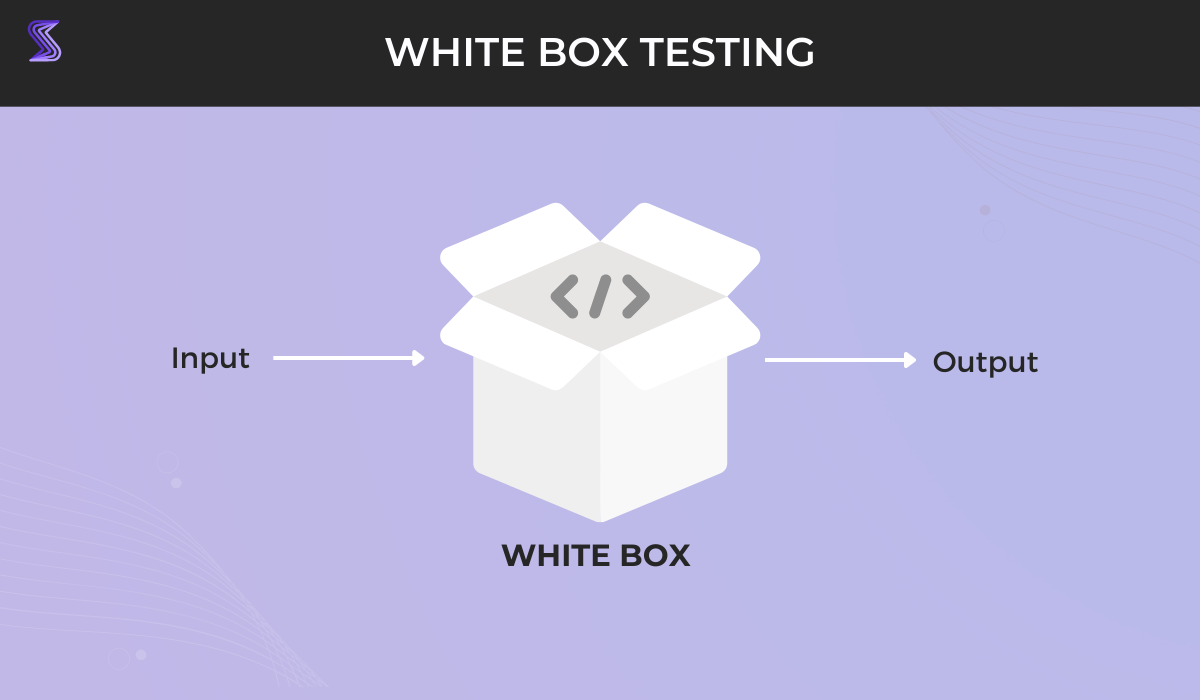
This level of scrutiny allows testers to gain a comprehensive view of how the software executes its functions.
That’s why this type of testing focuses on several major issues, for instance:
- Security vulnerabilities
- Broken paths
- Expected outputs
- Loop errors
- Data flow testing (DFT)
To achieve this, white box testing employs several key techniques.
For starters, statement coverage ensures that every statement in the code is run and tested at least once.
As such, it helps detect unused statements, branches that are never executed, and dead code from previous versions of the software.
Branch coverage, on the other hand, makes sure that all possible branches in the code are executed at least once.
For instance, the code in the picture below contains three conditional branches (A, C, and D), and one unconditional branch (B).
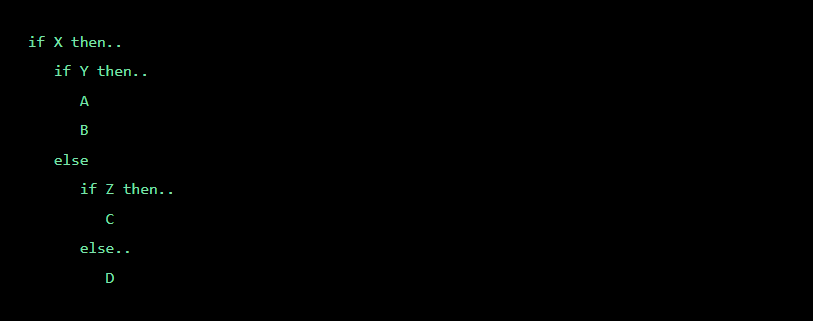
In branch coverage, the testers identify all possible conditional and unconditional branches and try to execute all of them.
Finally, path coverage uses a set of test cases to cover every possible execution path through the software.
By conducting these three techniques, testers can look at the code from different angles, which reduces the risk of bugs progressing into later stages of development.
What is gray box testing
Gray box testing is a great amalgamation of both black box and white box testing.
It allows testers to approach a software product from the point of view of a user, while also allowing them to access its internal code.
Therefore, with this type of testing, testers need to have some understanding of the system’s internal mechanisms, but not as much as white box testing would require.
In addition to this, they also test end-to-end features and user scenarios.
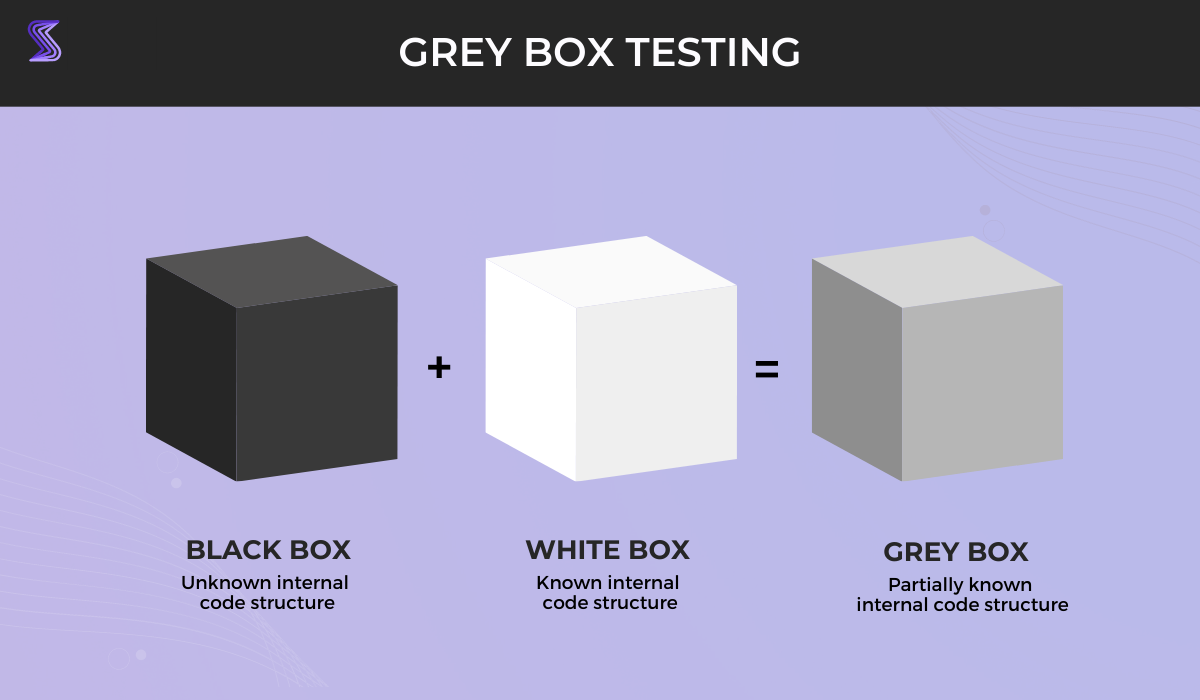
There are four distinct techniques you can employ when conducting gray box testing:
- Matrix testing―examines all variables in the software and assesses each according to its risk level. This can be used to identify unused or under-optimized variables
- Regression testing―helps to ensure that software changes or bug fixes don’t introduce new errors into the system
- Pattern testing―identifies recurring defects and uses the defect records to prevent similar errors in new code
- Orthogonal array testing―enables optimization of the number and quality of tests performed by balancing coverage and effort, and is especially useful when there is a limited number of inputs, which are too large or complex to go through extensive testing
Depending on which testing phase you are in and how the software operates, you may want to combine multiple techniques to ensure all potential issues are identified.
All things considered, as it provides more coverage and less chance for errors to slip through, gray box testing can help identify issues that may be challenging to find with other approaches.
Black box vs. white box vs. gray box testing: differences
In the previous sections, we’ve tackled three distinct methods for evaluating and testing software: black box, white box, and gray box testing.
Let’s now explore how they differ from each other.
Black box testing is a user-centric evaluation method that examines all the components that impact end users, including user interface, user experience, and other functional aspects.
It’s also known as functional or closed-box testing, since the tester doesn’t need any insight into the internal workings of the system.
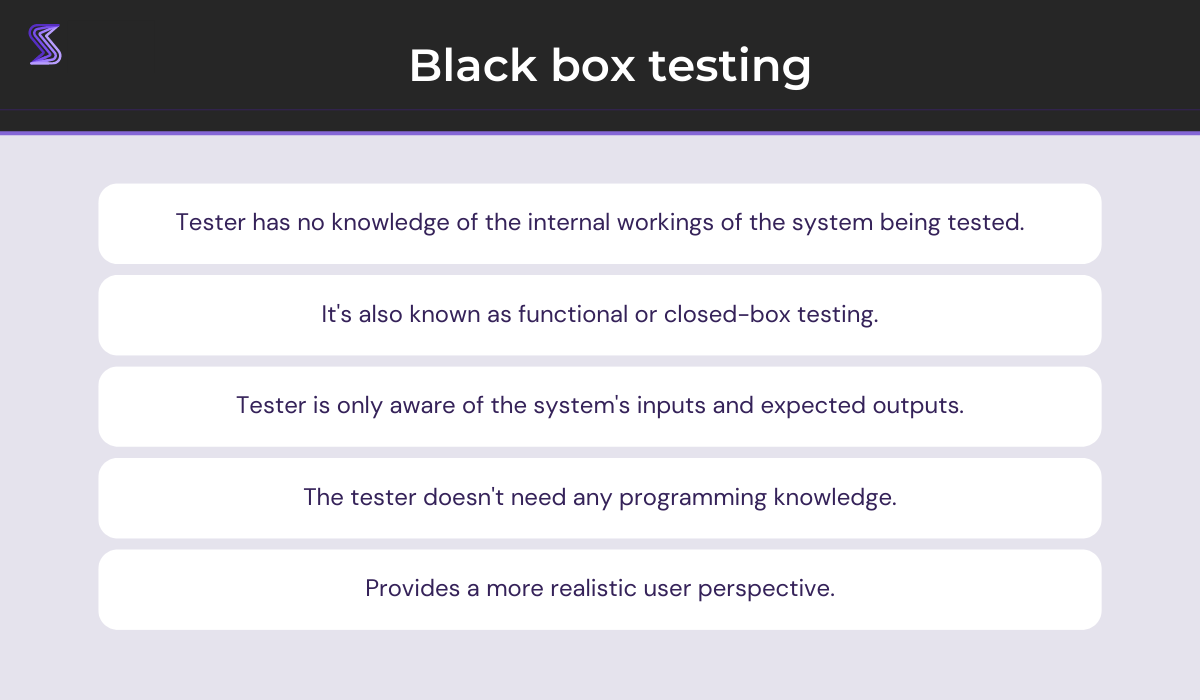
For example, if you’re building an app for organizing different events, you’ll want to test things like user interface design, ease of use, and online registration features.
You don’t need to know how the software code works or how the platform’s algorithms function.
That’s why black box testing is typically handled by QA specialists and end users, but developers can also play the role of black box testers.
White box testing, on the other hand, is a powerful method to reveal security issues, data flow errors, and bugs in less common paths.
It’s also known as structural, transparent, or clear-box testing, as the tester has insight into the inner workings of the system.
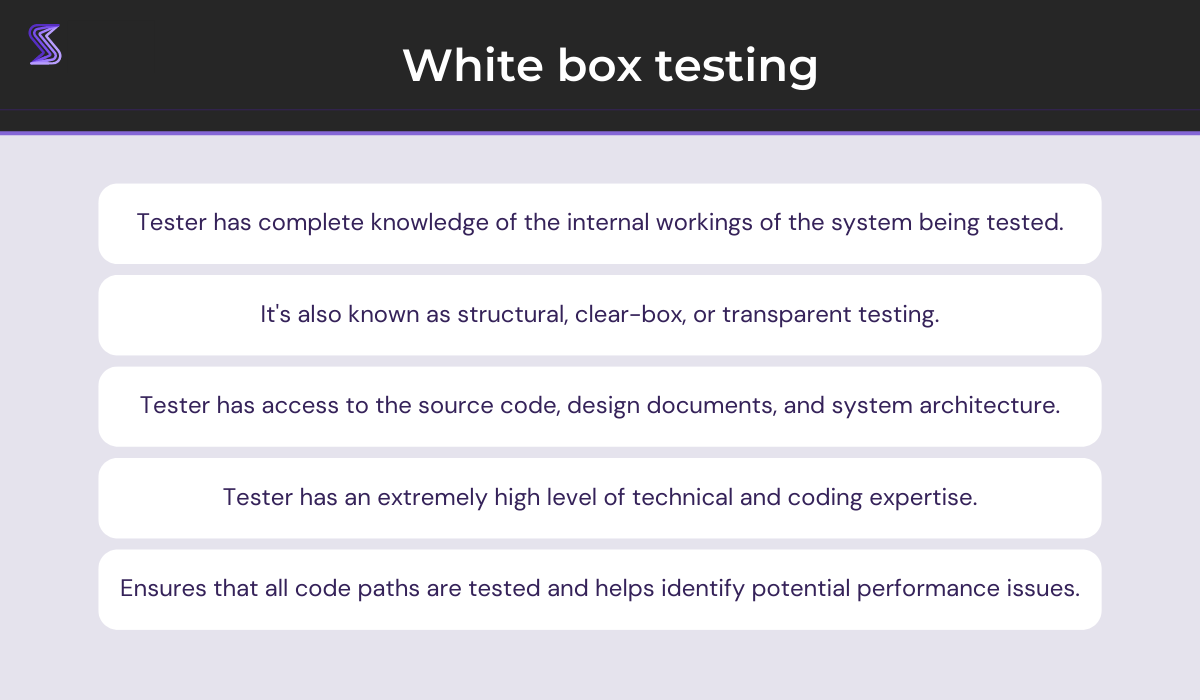
Let’s say you’re testing a video game. To ensure optimal performance and accurate graphics rendering, you’ll need to employ white box testing.
That means you need to delve into the code and acquire a comprehensive understanding of how all the game’s various components interact with each other.
Since white box testing is carried out on a product’s source code, the tester must possess extensive knowledge of the programming languages used in the product they’re testing and be aware of secure coding practices.
That’s why only a developer who understands how the software was coded can perform white box testing effectively.

Very handy for handling user feedback. CTOs, devs, testers – rejoice.
Finally, in gray box testing, the tester needs only a limited knowledge of coding.
However, because the internal functioning of the system is partially visible to the tester, this type of testing is often referred to as translucent coding.
Gray box testing is commonly used in order to detect security issues in the app. Testers act as users while attempting to break into or use a product (black box).
Other information about how the system works internally is used to enhance focus on its most vulnerable components (white box).
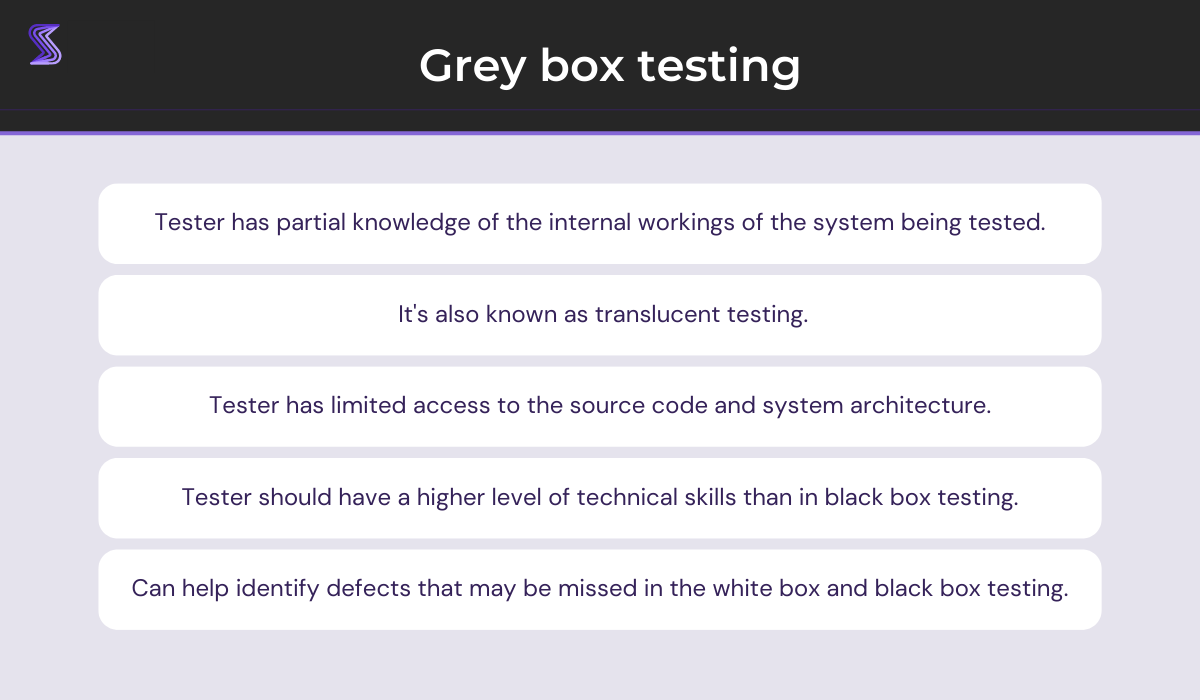
For example, if you were testing a food delivery app, you would need to use gray box testing to ensure that the platform functions correctly, that users can make purchases without any issues, but also that the platform integrates correctly with third-party payment gateways, as well as Google maps API.
You would need to know how the code works, but you wouldn’t necessarily need to be an expert in the software’s internal mechanisms.
That’s why developers, QA specialists, and even end users with enough technical knowledge can be gray box testers.
The only prerequisite is that they comprehend the software’s structure and possess enough tech-savviness to get an idea of how it works.
By understanding the nuances that differentiate these approaches, you can choose the ideal method for your project or development cycle stage and ensure that your software performs optimally.
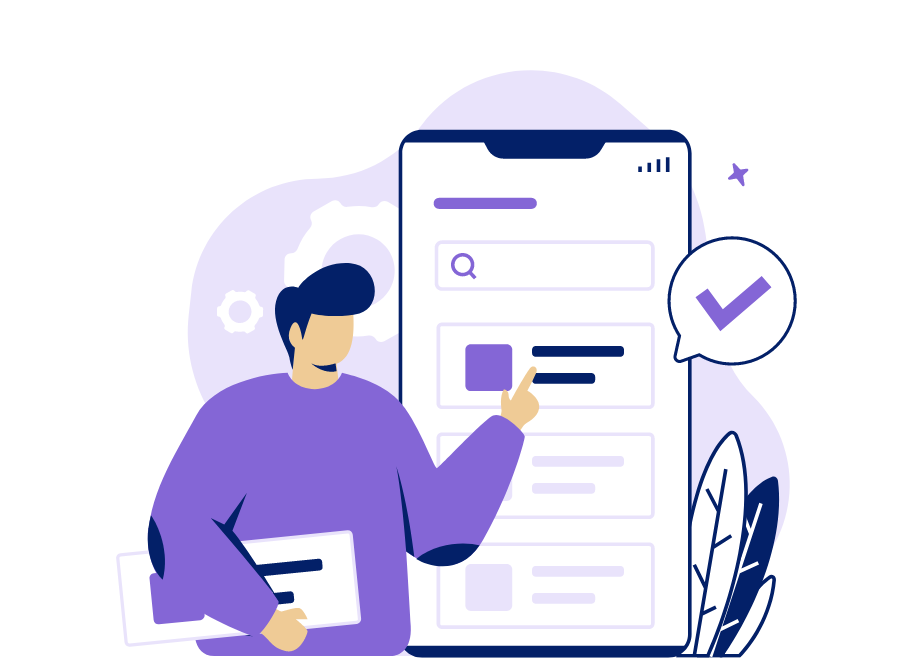
When should you use black box testing
There are plenty of situations in which black box testing can be useful, but there are three main types of testing where it shines: functional testing, non-functional testing, and regression testing.
Functional testing is the most common type of black box testing.
It’s used to test whether or not the software is performing its functions correctly and will typically involve simulating user actions through an interface.
For example, it may include checking the previous and next buttons to see if they take users back or forward through the app’s content when clicked.
As illustrated below, functional testing can range from simply verifying units of code to making sure all parts of a software product are properly integrated, and all the way to ensuring the system works correctly as a whole.
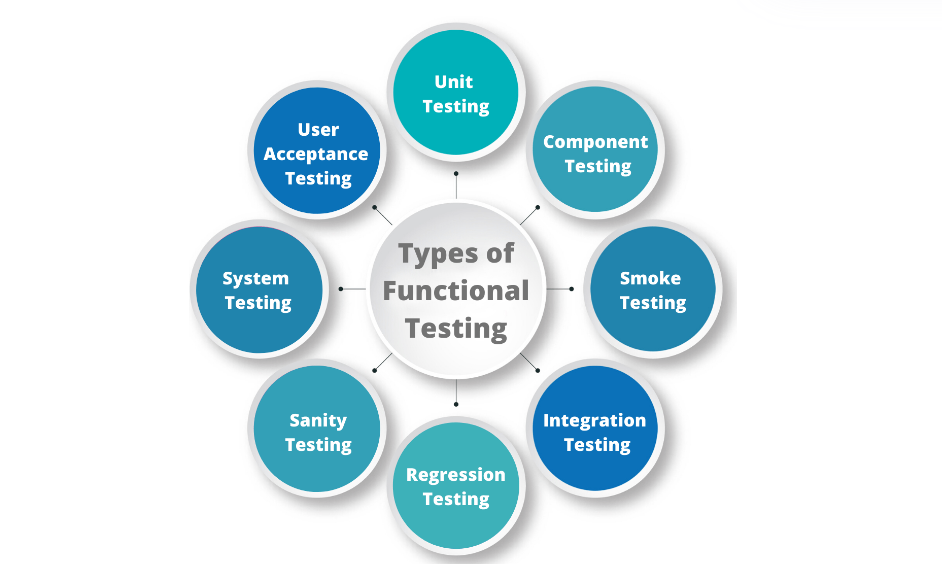
While functional testing checks whether the software has the features and functionality it’s supposed to have, non-functional testing takes things a step further.
It can check aspects like performance, scalability, usability, or other characteristics that don’t strictly determine what the product should be able to do but how well it performs in practice.
That’s why it can detect if the software works smoothly, for example, in these situations:
- It’s easy for users to understand it
- It’s compatible with various devices, screens sizes, or browsers
- It’s secure against security threats
- It performs well under load conditions
Regression testing is another powerful use of black box testing.
It checks whether a new version of the software exhibits similar functionality as an earlier version, as shown in the image below.
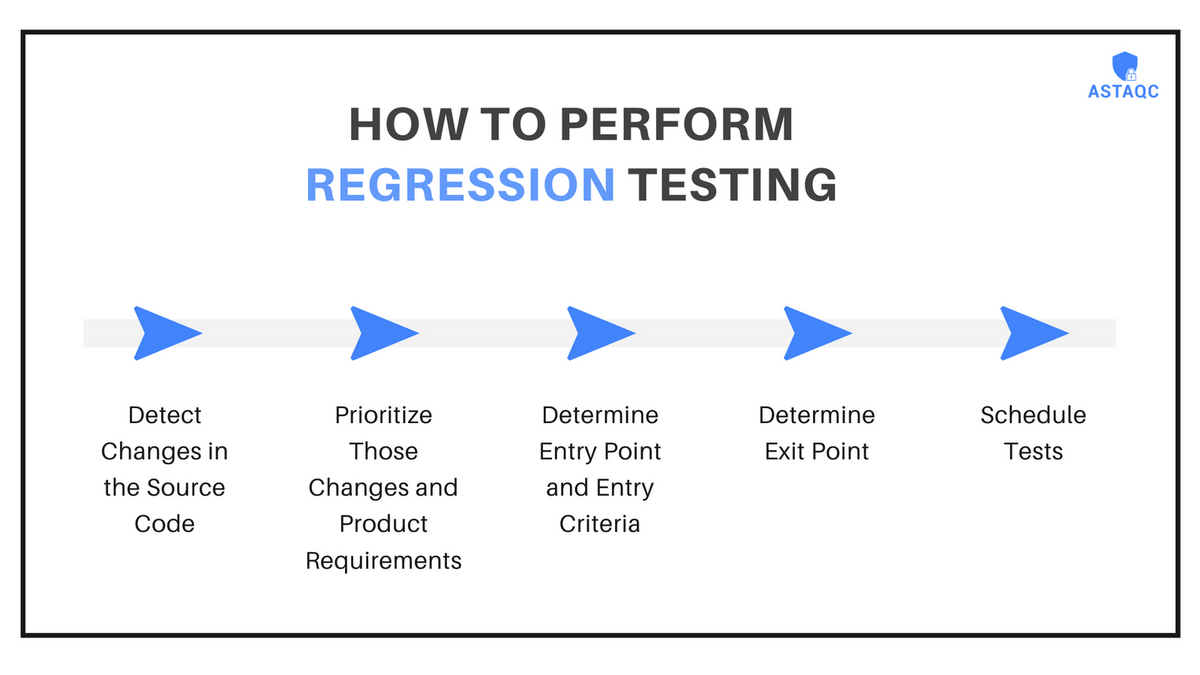
It can apply to either the functional or non-functional aspects of software (for example, glitches in an otherwise smooth feature or slow load times).
In conclusion, black box testing is an essential method for ensuring that the software is working as it should.
By conducting it, you can catch potential issues early on and ensure that the users have the best possible experience.
When should you use white box testing
White box testing dives deep into the intricate structure of the code, rather than just looking at the surface-level functionality.
This means you can uncover bugs that might cause crashes or other technical defects, and even find security issues and vulnerabilities that could leave the software open to outside attacks.
This form of testing can be used in many various circumstances, such as:
- Unit testing
- Mutation testing
- Testing for memory leaks
- White box penetration testing
Unit testing is the most basic form of software testing because it’s conducted by developers as they write code.
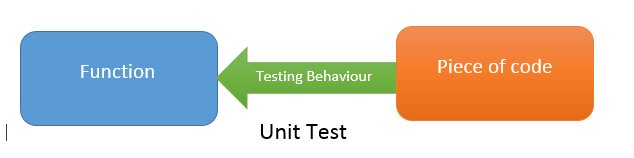
Writing and testing small chunks of code makes it easier to identify problems early in the software development lifecycle.
Mutation testing takes it up a notch by assessing the resilience of the code through small changes to see whether or not those alterations cause failures.
Testing for memory leaks is another important aspect of white box testing because memory leaks can make the software run more slowly.
A QA specialist should be employed in cases where software is running slowly, as it’s likely a memory issue, so that these types of leaks can be detected.
Finally, there is white box penetration testing, where ethical hackers attack the code from several directions in the hope of exposing potential security threats.
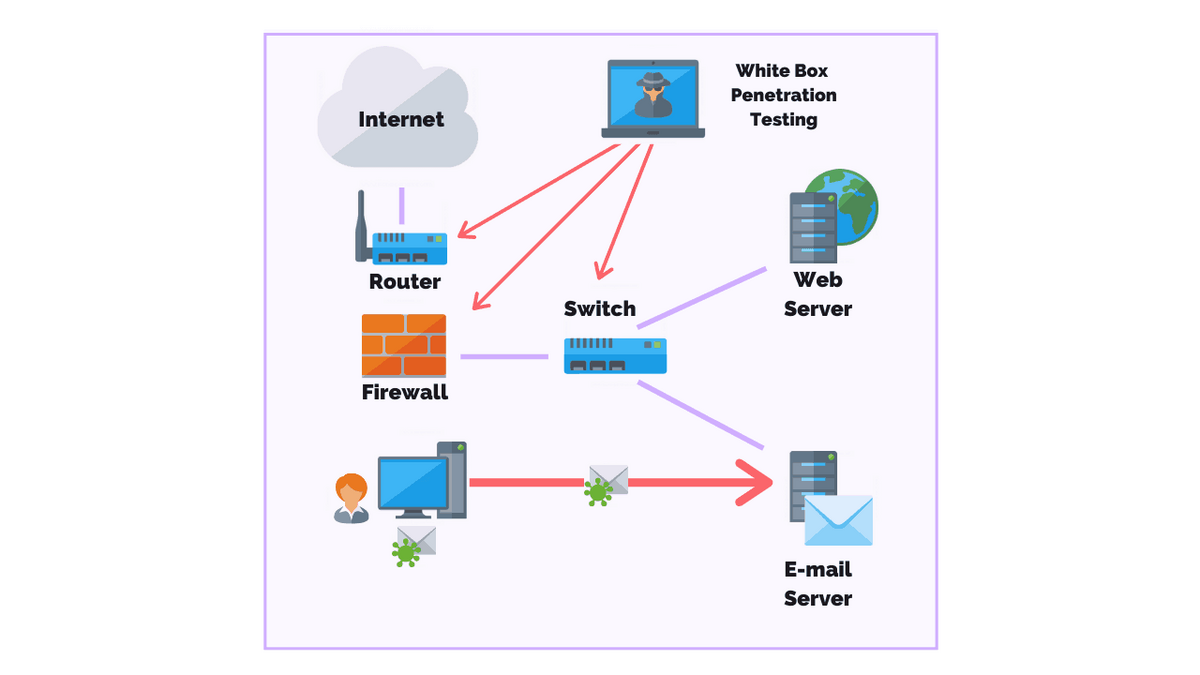
They look at the source code, detailed network information, and server logs.
As you can see, the white box approach is very exhaustive, far more so than the other two testing types.
However, by evaluating every single line of code, you’re getting a detailed analysis of the product’s overall stability, and that pays off in the long run.
When should you use gray box testing
Gray box testing aims to strike a balance between the thoroughness of white box testing and the practicality of black box testing.
As such, it can help identify issues that might be missed with other types of testing.
Here are a few situations where gray box testing can be particularly useful:
- Testing APIs or third-party integrations
- Integration testing of new features added to the system
- Gray box penetration testing for security vulnerabilities
Firstly, third-party systems or APIs can present a major hurdle because you may not be granted full access to the source code or internal architecture of these systems.
By blending the black box and white box approach, gray box testing enables you to test them from the outside while still getting a sense of what’s going on behind the scenes.
Next, if you’re adding a new feature to an existing codebase, you may not fully understand how this module will integrate with other code modules.
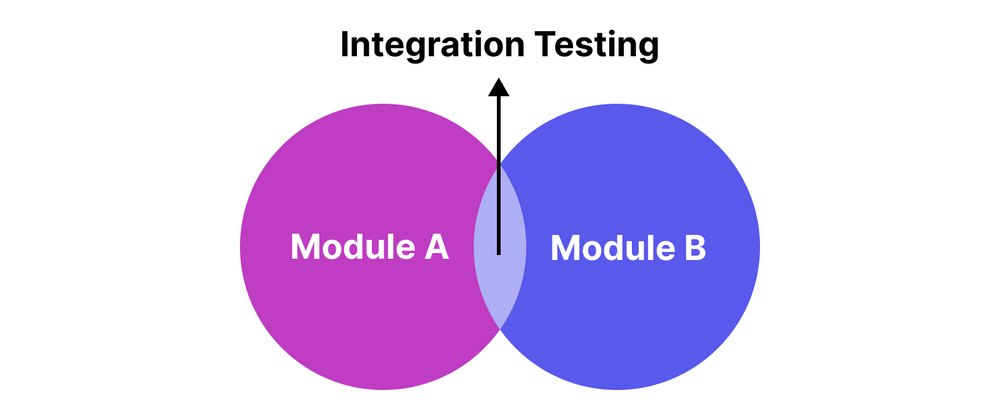
By using gray box integration testing, you can test the new feature in isolation while also checking its impact on the overall system.
Last but certainly not least, the challenge of identifying security vulnerabilities cannot be overlooked.
With gray box penetration testing, you can test for potential vulnerabilities from both inside and outside the system, which can ultimately detect more security threats.
As you can see, gray box testing is a powerful tool in your testing arsenal that you can use to eliminate those sneaky bugs that might elude detection otherwise.
Conclusion
You now know three different ways to test software.
Remember, all of these methods are vital to the software testing process, but the key is knowing when to use each one.
While black box testing is more suitable when you want to test the software’s functionality, white box testing is best used when you want to check if all code paths are covered.
Gray box testing falls somewhere in the middle when you want to inspect both aspects of the software–its internal and external workings.
Hopefully, this article has provided some clarity on the subject and will help guide your future efforts.