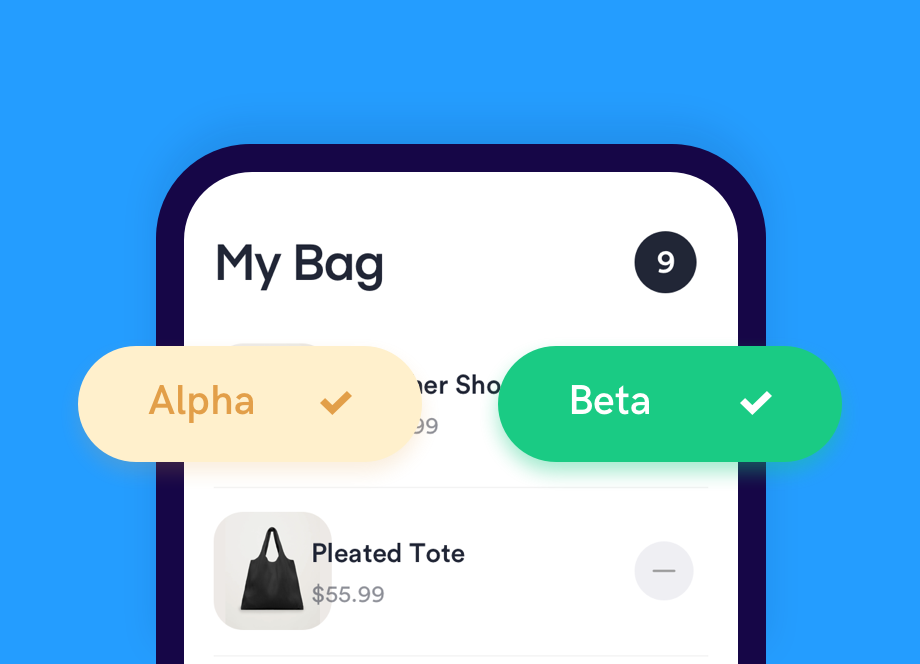We know great app developers and testers that still mix these up from time to time and don’t know the precise difference between alpha vs beta testing.
We’re not talking about a mere difference in phrasing. Here, you will learn the real and concrete differences between alpha and beta testing broken down by:
- Testing goals for instance. Are those different?
- Secondly, different people perform these tests. Which ones?
- Even the testing location is different!
- Moreover, when do you start alpha, and when do you start beta testing?
There’s a lot to discuss so let’s dive in.
Table of Contents
What is alpha testing?
Alpha testing is a type of acceptance testing where quality assurance (QA) engineers test your app in a controlled environment. It’s performed in-house with a goal to find as many bugs in your app as possible before releasing it further. Or your client can complete a phase of testing if you’re building an app for them.
Acceptance testing
Testing whether the app meets business requirements and criteria for delivery to end-users. In other words, whether it’s doing what it has to do and whether it’s usable and stable enough.
What is beta testing?
Once your app has passed the alpha testing, you can distribute its first beta build to a sample of your real users. Your goal is to fix all remaining bugs and get feedback from outside your company. Once you’ve done that, you can release your app to 100% of your users.

Get unreal data to fix real issues in your app & web.
It’s up to you to decide what’s the appropriate size of your beta testing group. You can release your beta build only to a handful of users, a fixed percentage of your user base, or even to everyone.
Alpha vs. beta testing: a side-by-side comparison
We have prepared an overview of the differences between alpha and beta testing.
| Alpha testing | Beta testing | |
|---|---|---|
| When do you do it | After the app passes system testing. It’s usually ~80% complete and stable enough to start playing with it a bit. | After the app passes alpha testing. It’s usually ~95% complete and stable enough for users outside of your company. |
| Why | To receive a ton of good bug reports. | To receive bug reports but also to collect other suggestions and feedback. |
| Requires setup | Yes, you have to set up the test environment for alpha testers. For example, prepare enough different mobile devices. | No, users will test the app on their devices. |
| Who tests the app | Trained in-house testers with good knowledge about the domain and product. | End users or your client. |
| Where | In-house. | At your client location, or nowhere (app end-users will test the app wherever they please). |
| Testers know the internal structure of your app | Some alpha testers do know it, some don’t. Both are fine. | Beta testers do not know the internal structure of your app. |
| You control testers’ activities | Yes, they should understand business requirements and follow test cases. | You can’t control how end-users use your app, they may test any available feature in any way. On the flip side, this also means not all users will test your app properly. As a result, it might take you a bit more time to review their feedbacks. |
| What’s tested | Only app functionality and usability. | Functionality, usability, reliability, security, and robustness are all tested. |
| For how long | Conduct 5 to 7 test runs which will roughly last for 3 to 10 weeks. | Only 1 or 2 test runs will do, so plan for 1 to 3 weeks. |
| How to collect and manage bugs | Use a tool that testers can effortlessly report bugs with, and you can then easily manage those bugs later. In other words, don’t waste time using WhatsApp, calling, or emailing each other a thousand times. | Use a tool that allows users to effortlessly report bugs and provide suggestions. |
| When are issues fixed | Critical issues are often fixed immediately. | You will probably implement many of the feedbacks in the coming versions of the product. |
| Goal | Quality and stability of your app are not issues anymore and the first real users can start using it. | Beta users like your app which means it’s polished enough for the general public to start using it. |
| When do you wrap it up | Testers say they went through all the test cases and your app passes them all. You have fixed, re-tested, and closed all the bugs.If you want to go pro, testers can also write the Alpha test summary report. | Testers have completed all the testing cycles. You have fixed, re-tested, and closed all the major bugs.If you want to go full pro, testers can write the Beta test summary report. |
| Rewards | None. | Participants are sometimes rewarded. For instance, a reward can be as simple as them having an opportunity to be the first to use new product features. |
Conclusion
The difference between alpha vs. beta testing is clear. You perform alpha testing to make sure you don’t get embarrassed in front of your real users. Your QA engineers will try to report as many bugs as possible, you will fix those and prepare a stable beta build.
However, no matter how many test cases QA engineers go through and how many bugs you fix, nothing trumps some real-world experience. During the beta testing phase, you will let a small sample of your actual end-users use your app however they please. Once you fix all the bugs this small group reports to you, you will finally be ready to release your app to 100% of your users.
Good luck!